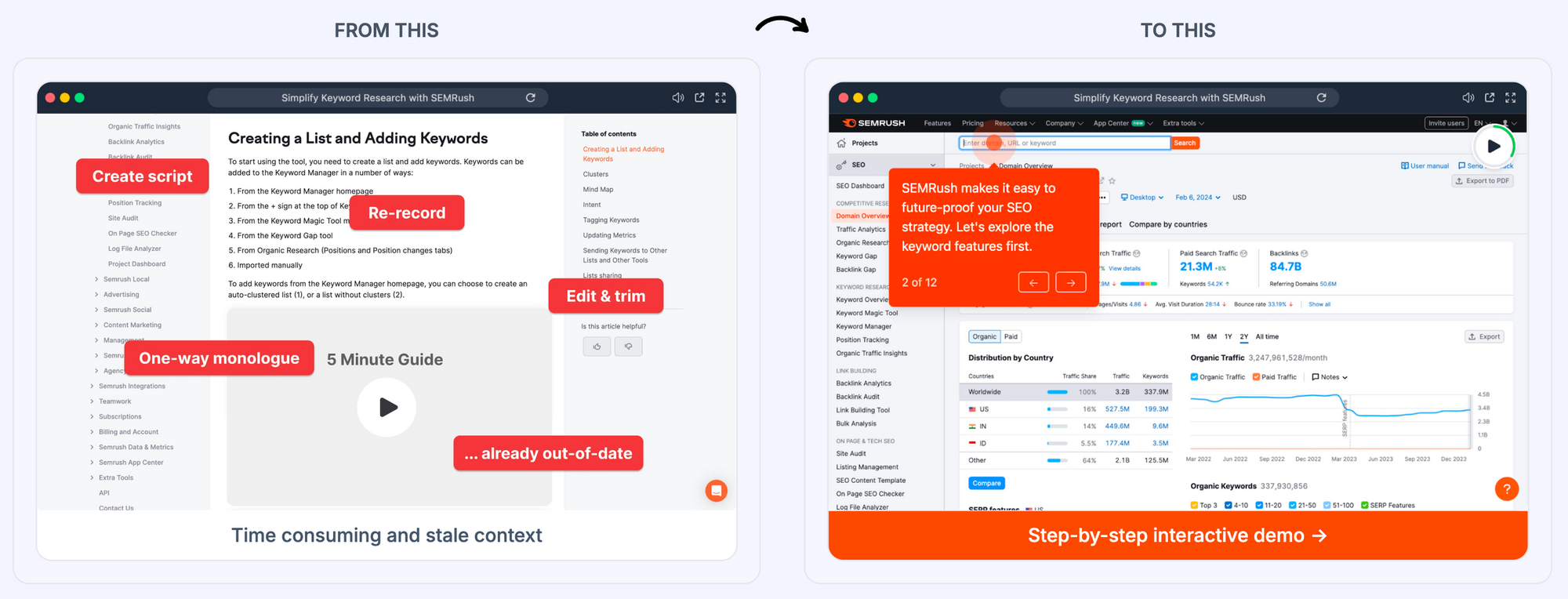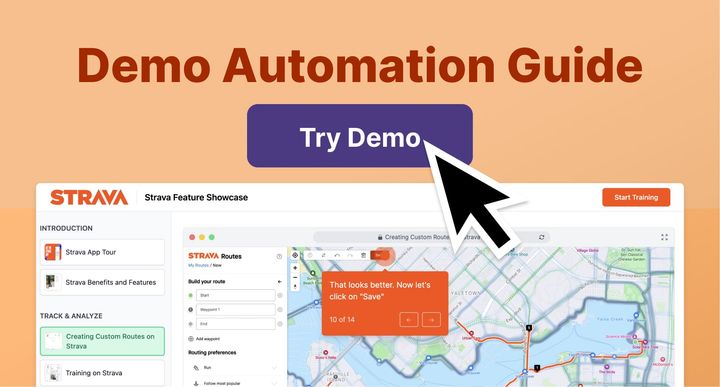As a customer success manager, you want to deliver exceptional services to your user base. Be it via enablement, solving their queries quickly or onboarding them to onto new use cases or features for added stickiness.
But, often these tasks involve too much time and a long queue of back-and-forth emails and conversations resulting in slow or no product adoption.
But, you can eliminate many of these friction points by making customer journeys more self-paced and visually engaging with interactive product demos.
In this guide, we’ll discuss how you can use interactive demos throughout the customer journey to delight your customers.
What are interactive product demos?
Interactive product demos are visual, guided demonstrations of your product's key features, benefits, and use cases. Just like how customers could explore and try on clothes in a clothing store, interactive demos create a virtual showroom for your products. Customers can explore, interact, and navigate the product seeing the value upfront and developing an understanding of various features.
Interesting right? By showing the functioning of your product interactively, you can help empower customers to learn by doing, retain information better, and save time when compared to watching one-way video monologues or screensharing.
Here’s an example of how a quick onboarding interactive product demo might look like:
Now, let’s look at ways you can use product demos in your customer success, onboarding, and enablement processes.
3 use cases of interactive demos for customer success
Let’s look at how you can take advantage of interactive demos to improve your customer’s experience within customer success functions.
1. Reduce the learning curve via self-paced demos
Interactive demos are self-served, meaning customers guide themself through various hotspots mapped out in the demo. This helps reduce the hours spent in one-on-one interaction to train new customers and familiarize them with all the features.
Moreover, interactive demos are based on an experiential learning model, meaning users learn faster when they get hands-on experience with the tool. By navigating around the interface and guiding themselves through various hotspots, they become familiar with the tool quickly.
As a result, they can apply this learning during onboarding, reducing the learning curve and gaining more value from your product.
- Experience (users engage with the product through interactive demos) → Learn (they get familiar with the features) →
- Apply (Recollect the learning and apply them, reducing the learning curve) →
- Exploration (Quick learning leads to further exploration, boosting customer loyalty)
- Reduced learning curve ensuring a smooth onboarding
- Reduced number of hours spent in one-on-one customer interaction
2. Boost customer retention through quick product adoption
Through these demos, you can help customers extract the value of your product and enable faster adoption and retention.
Let’s see how these demos can help you through various stages of product adoption:
- How to leverage interactive demos: Create personalized demos showing specific use cases targeted to this group of customers.
- How will it help? Instead of having the pressure to learn everything, you reduce the learning curve by teaching them about use cases relevant to them.
- How to leverage interactive demos: Build demos of the features they’re using and show them the best practices for each feature.
- How will it help? Customers will get to learn how to improve their existing workflow in real-time. Before they try it out, you allow them a sneak peek into how these practices will add more value to their processes.
- How to leverage interactive demos: Create demos to show premium features.
- How will it help? By showing how premium features further improve their processes you can upsell or cross-sell bringing in more revenue.
Useful feature in the spotlight: Create a showcase of your product by combining multiple short demos, covering a specific feature in detail. Creating 20+ steps in a single demo can be overwhelming and lead to major user drop-offs, showcase takes away that burden through bite-sized demos.
One of our customers, Olly, Co-founder of Senja.io put it well together, “It ensures each demo is bite-size and easy for our customer to review, without feeling lost or overwhelmed. They can also be individually shared.”
Here’s what a showcase looks like:
You can use showcases to create a starter kit to share during onboarding or create a series of help demos and share during customer queries.
- Recurring stream of revenue through contract renewal
- Increased customer retention via upselling and cross-selling
- Increased customer loyalty
Also read: 6 Ways to Use Interactive Product Demos to Enable Customers
3. Analyze customers’ attention and engagement level
When you offer interactive demos, you also get the opportunity to look into how customers are engaging with these demos. From the first interaction till the last, through interactive demo software analytics, you get access to powerful data.
For instance, you can
- Identify hotspots customers are clicking the most on and vice-versa.
- Identify major drop-off points (hotspot which is least clicked)
- See an overall engagement rate
- Analyze the time they spent going through the demo
- See the percentage of viewers who have clicked on the CTA
Based on this data, you can offer valuable insights to your product team for the development of new features or improve the existing ones.
This data can also be used to send follow-up emails to customers and ask them if they’re facing any issues using your product. Such a proactive approach can help you stand out from the rest of the vendors and retain customers for long.
- Better analysis of customer engagement
- More detailed and relevant feedback for the product development team
Build your first interactive product demo
Delivering a good customer experience isn't a one-time task.
It's a continuous process to build a solid relationship with customers and help them extract the full benefits of your product.
Supademo's interactive no-code demo builder is made to help you remove friction points and make your customer journey more self-paced.
To get started, all you need to do is click here and start building demos for free, no credit card required.