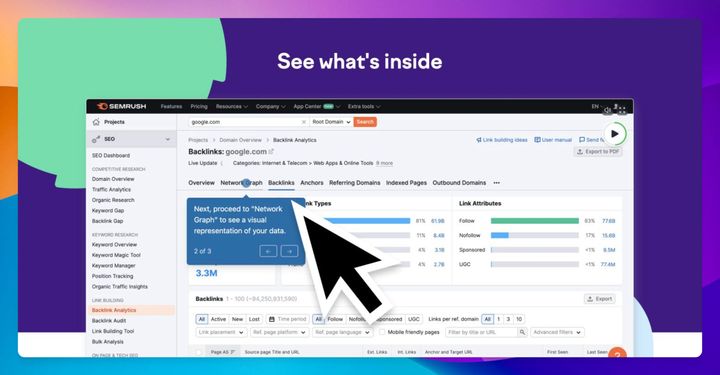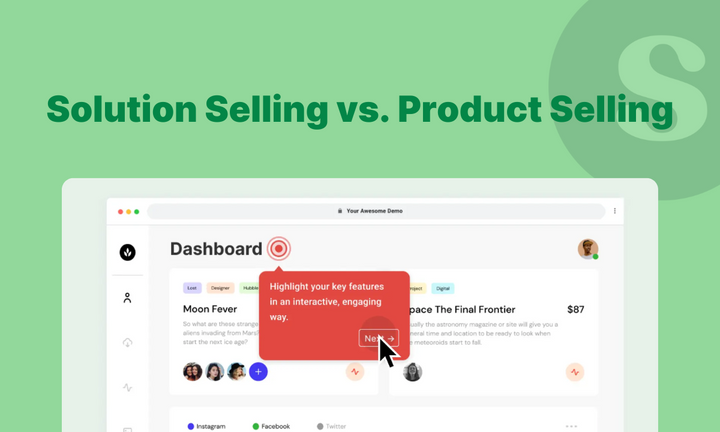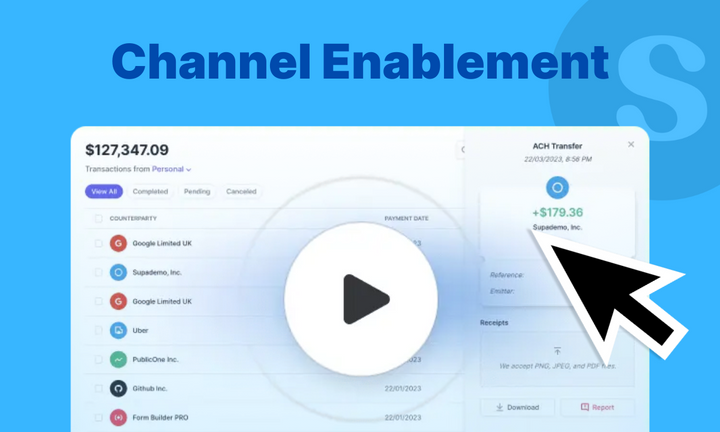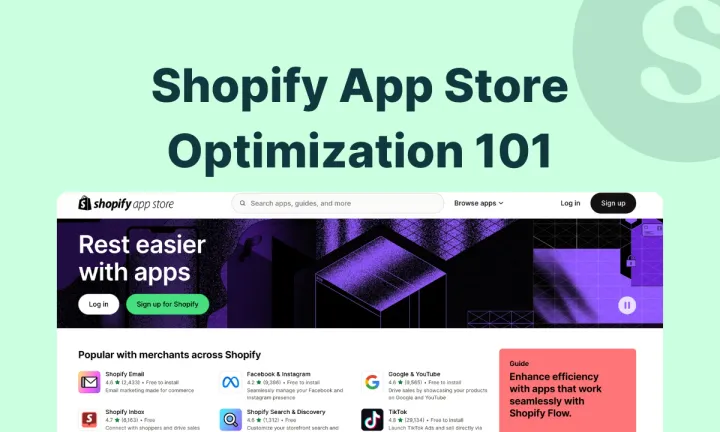In this guide, we will look into everything you need to know about interactive product demos with examples to improve your sales, marketing, and customer success collaterals.
B2B buying has changed. It's no longer a linear journey where you can get the buyer on a discovery call, book a demo walkthrough, and seal the deal.
Today's buyers demand more than that:
- They want to play around the product before they make a case to get buy-in;
- They want to realize the product's value before they pay for it;
- They want to be confident in their purchase;
To meet this demand for more information up-front, you can no longer depend solely on jargon or static images that lack fidelity or context for the user. While these landing pages yield some basic results, they fall short when it comes to visually demonstrating your product's features or benefits in a captivating way.
But luckily – by offering a real-time preview of your product's use cases and how they work, you can better capture your audience's attention and interest.
And that's where interactive product demo software like Supademo can help. In this comprehensive guide, we will walk you through what interactive demos are, explore their extensive use cases, and highlight best practices to help you better engage, convert, and retain your customers.
What is an interactive product demo?
Interactive product demos offer potential customers an immersive, hands-on experience of the product during the entire buying and enablement journey — including discovery, purchase, and adoption.
Typically guided by pre-programmed steps, these interactive demos guide users through key features or persona-based benefits for your product – helping visually guide viewers in a step-by-step, engaging way. Best of all, viewers don't need to download or have access to your tool (or be a customer) to learn about these features. No paywall, no subscription, no endless discovery calls before getting hands-on with the product.
Here’s an example of an interactive product demo for customer support use case, which guides you through steps to export files into PDF in Figma:
This type of interactive demo is made possible by automatically capturing screens and video steps through an extension using a no-code platform like Supademo.
Through an intuitive Chrome extension, you can simply walk through an existing product or workflow to magically transform it into a step-by-step walkthrough of your product. After recording, you can customize each step — change the duration of the click, zoom in on certain steps, customize the demo design, gather engagement data, add AI voiceovers, and more.
Supademo also helps create demo sandbox environments using demo automation. These are controlled spaces designed specifically for showcasing your product to potential customers. It’s a separate instance of your product that lets prospects experience your solution instantly, without the friction of signing up or going through a lengthy setup process.
Sounds like you might need a lot of technical assistance from your engineering team? Not really. You just need the right sales tech stack – like Supademo’s native HTML demo recorder:
Case in point – with Supademo, you can quickly clone your product’s frontend (HTML/CSS) with just a few clicks, ensuring a pixel-perfect demo environment that never breaks.
What are the benefits of interactive demos?
Whether you work in marketing, sales, or customer success, interactive product demos have some amazing benefits to offer. Key highlights include shortening sales cycles, increasing prospect conversions, efficiency gains, and faster product adoption.
While there are hundreds of benefits depending on the use case, here’s a quick visual overview of some of the main benefits:
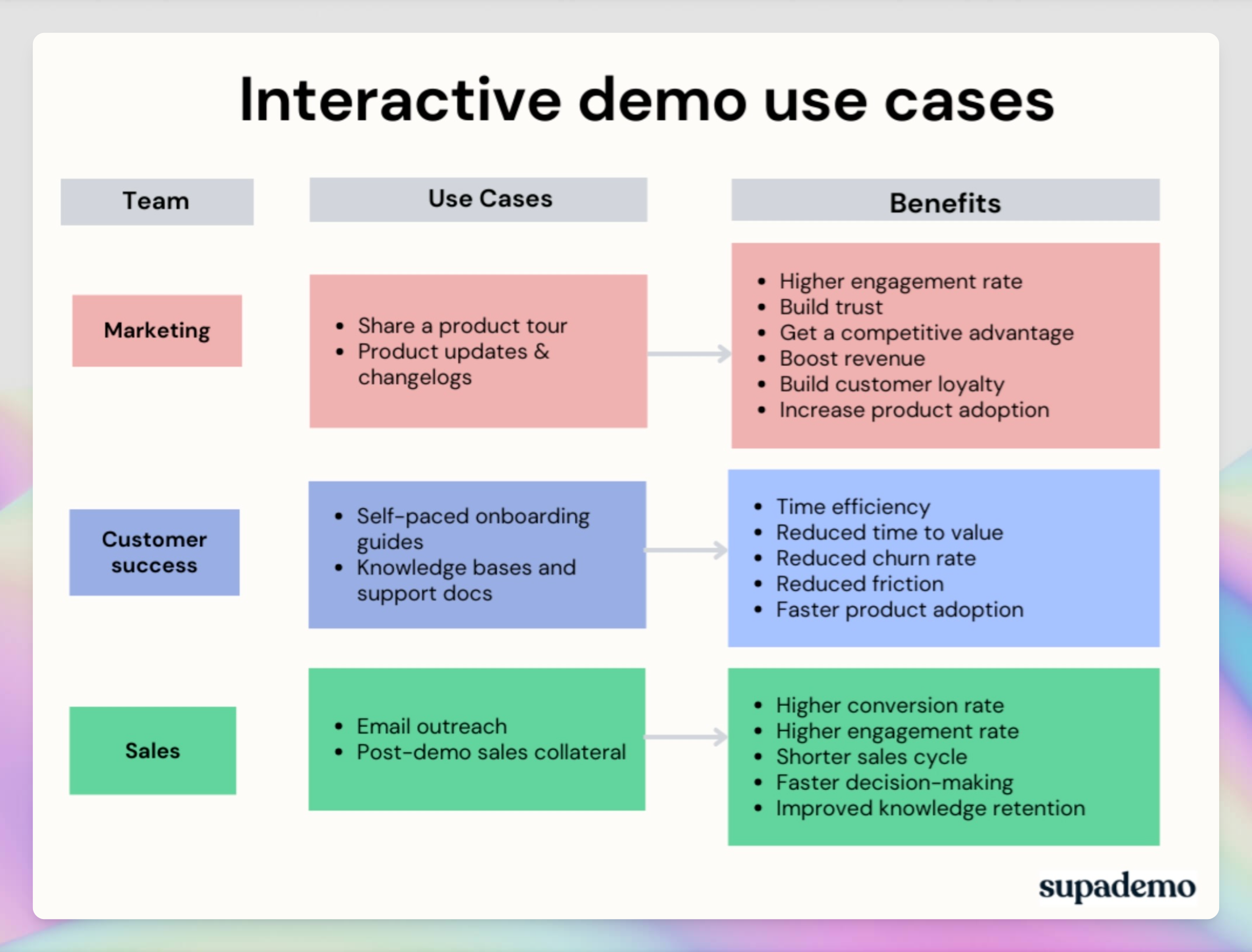
1. Shorter sales cycles, more conversions
Interactive product demos can shorten the sales cycle by helping you easily illuminate specific use cases and creating a persona-specific demos in just a few minutes. Instead of spending hours creating a persona-specific script/video or getting on a demo call with a lead, you can create personalized interactive demos or duplicate and edit existing templates in just a few seconds.
Gone are the days of custom demos for unqualified prospects. Instead, we leverage demo automation to enable our sales team to show compelling demos in just a few clicks and tee up that highly customized demo for clients who, by this time, are truly captivated by what ProcessMaker can do to help their business.
- Casey O'Brien, Solutions Consulting Director, ProcessMaker
And, as 27% of buyers conduct independent research before they speak to a sales rep, interactive demos can help foster trust and transparency with buyers asynchronously and at scale. These demos serve as visual proof that your software can deliver what it promises, helping increase the chances of qualifying, engaging, and closing the deal.
Not only that, but according to Gartner, 64% of buyers quickly become willing to pay when they're familiar with the tool. And getting them hands-on with the product in an intuitive, quick, and infallible way is the best path to familiarity.
2. Reduced time to value, higher product adoption
One-sided sales monologues are like selling a car. But, instead of buyers driving, you drive and explain all the features.
There are three key issues with this sales approach:
- Buyers might absorb the information but struggle to retain it effectively;
- Non-interactive demonstrations make product adoption slower;
- Customers lose interest due to one-way communication and monologues;
Interactive demos can help shift this approach.
It's no longer enough to give buyers a glimpse of the product, they need to get behind the wheel and experience it firsthand. It's no longer about letting buyers see you drive; it's about getting them behind the wheel and allowing them to experience the product firsthand.
And as buyers step through features and benefits step-by-step, it helps them progressively commit and invest attention, while staying in control of pace and learning. This in turn accelerates time-to-value (the time it takes users to realize the value of the product) and helps them understand the Aha! moment more quickly.
Users prefer to go through interactive demos rather than a video tutorial or even reading a guide. It’s fast, self-paced, and intuitive.
- Juan, Founder and CEO of Porter Metrics
3. Reduced onboarding time, higher customer satisfaction
It's often time-consuming and challenging to onboard new customers. You reiterate the same information and answer the same queries daily. It results in a lot of wasted time and effort which could be invested in training and other more productive tasks.
On top of that, the rapid pace and perishability of onboarding information (i.e. a one-time call or a product tour that inevitably gets skipped and disappears forever) makes it difficult for buyers to retain information or revisit key context when they need it (not when it's presented).
Interactive demos serve as async, self-paced, and persistent demonstrations that ease onboarding for both creators and viewers.
4. Reduced friction, higher trust and confidence
Interactive product demos can be a key catalyst to boosting activation, retention, and expansion. Using quick and engaging snippets, you can easily showcase features and benefits of new and existing features to drive adoption and upselling.
And as you enable customers to explore these features at their own pace without asking anything in return (i.e. pressure to switch plans or buy a premium feature), you unlock product-led opportunities for expansion without disrupting their workflow.
This is especially pertinent for products with complicated features/workflows, huge learning curves, or require a context-driven demos to help buyers derive value from your product.
Popular use cases for interactive product demos
Now, that we've explored some of the potential benefits of using interactive demos, the next step is to highlight specific, tactical use cases based on popular use cases. Let's dive in:
Interactive product demos for marketing
1. Add to your product update pages or emails: Make your product or feature launch a success by sharing a real-time, interactive overviews of new features. You can share a short snippet of the new feature to pique the user's curiosity to accelerate feature adoption.
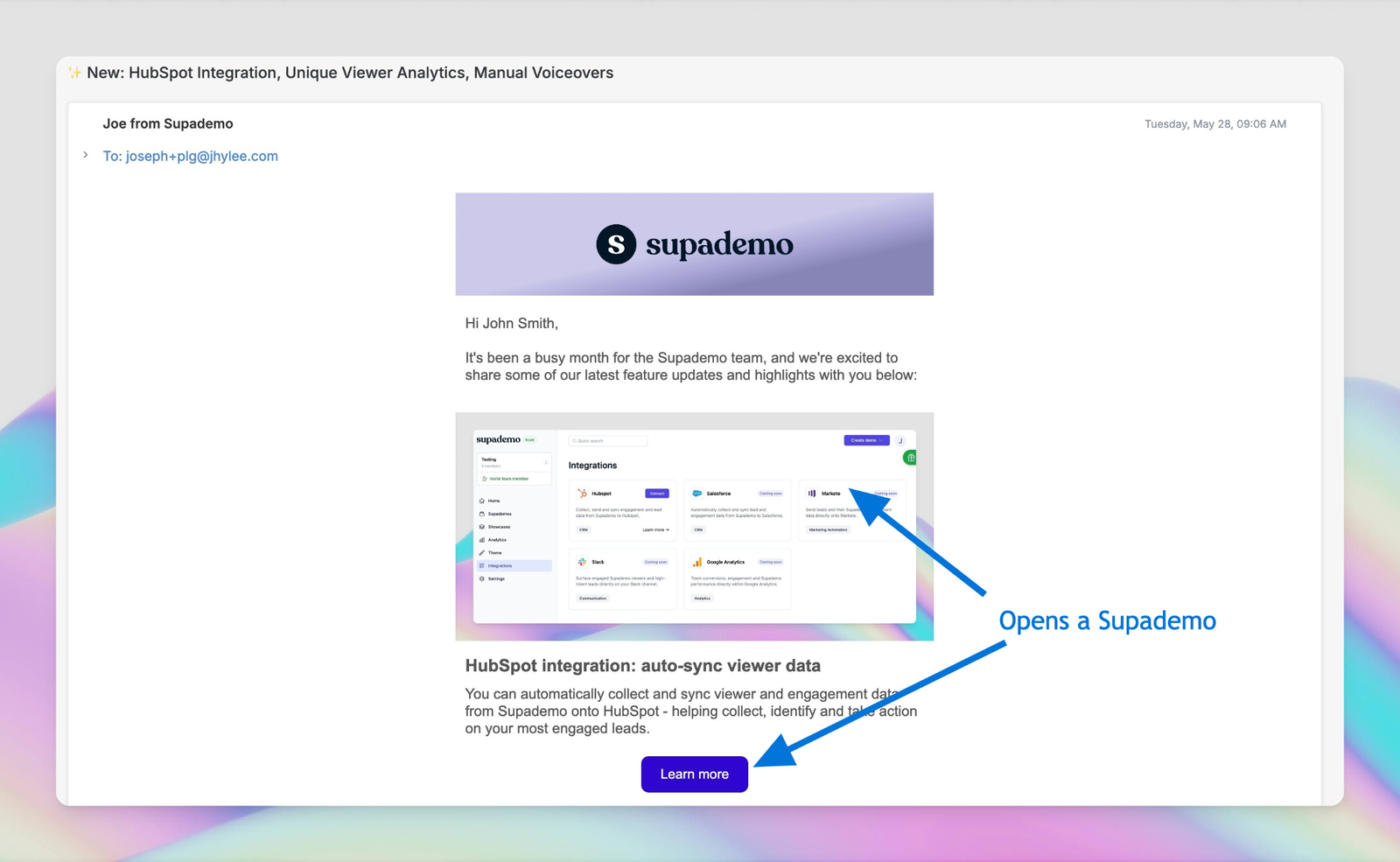
You can also embed the demo link or GIF export in your product launch email sequence. This way, you'll get more traffic to your site and the number of your leads will also go up.
If you've made improvements to an existing feature, you can do a before/after demo and highlight the potential value customers will get out of the new updates. It's hard to explain features in just words or text, so show, don't tell!
2. Showcase product features on your landing pages: One common and easy tactic is to replace static images on your website with interactive demos that showcase features in action. You can increase website engagement by keeping users engaged as they play around with your software at their own pace.
ProcessMaker showcases different features of their tool through interactive demos which makes it easier for viewers to learn about the tool’s interface and how each feature works.
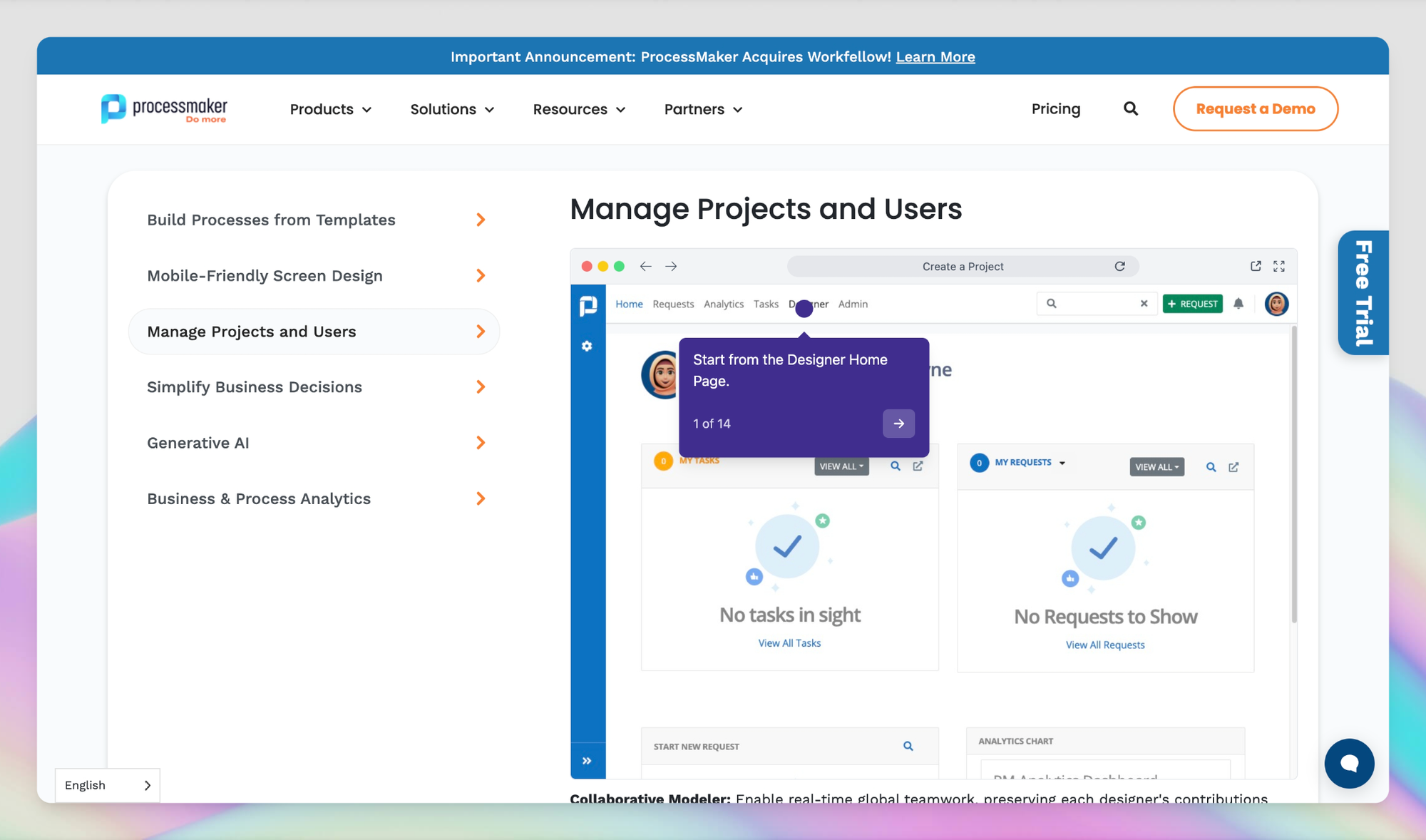
3. Share prototype demo to collect user feedback: If you're working on a prototype of a new feature or making changes to your site's navigation, interactive demos can be a source to collect feedback before you launch.
Share a demo with your power users — guiding them through new navigation or features added and asking for their feedback. You will also be able to see their engagement level and number of clicks in your interactive demo software's analytics tab.
Based on these data points and feedback from users, you can make improvements and increase your chances of a successful product launch.
Designers and Product Managers can use Supademo's free Figma plugin to create Figma walkthroughs and guided demos directly from Figma or quickly create them by bulk uploading existing Figma screens.
Interactive product demos for sales
1. Showcase premium features to upsell/cross-sell: Use interactive demos to display your product’s premium features. For example, showcase advanced features to free trial users and how those features further improve their workflow.
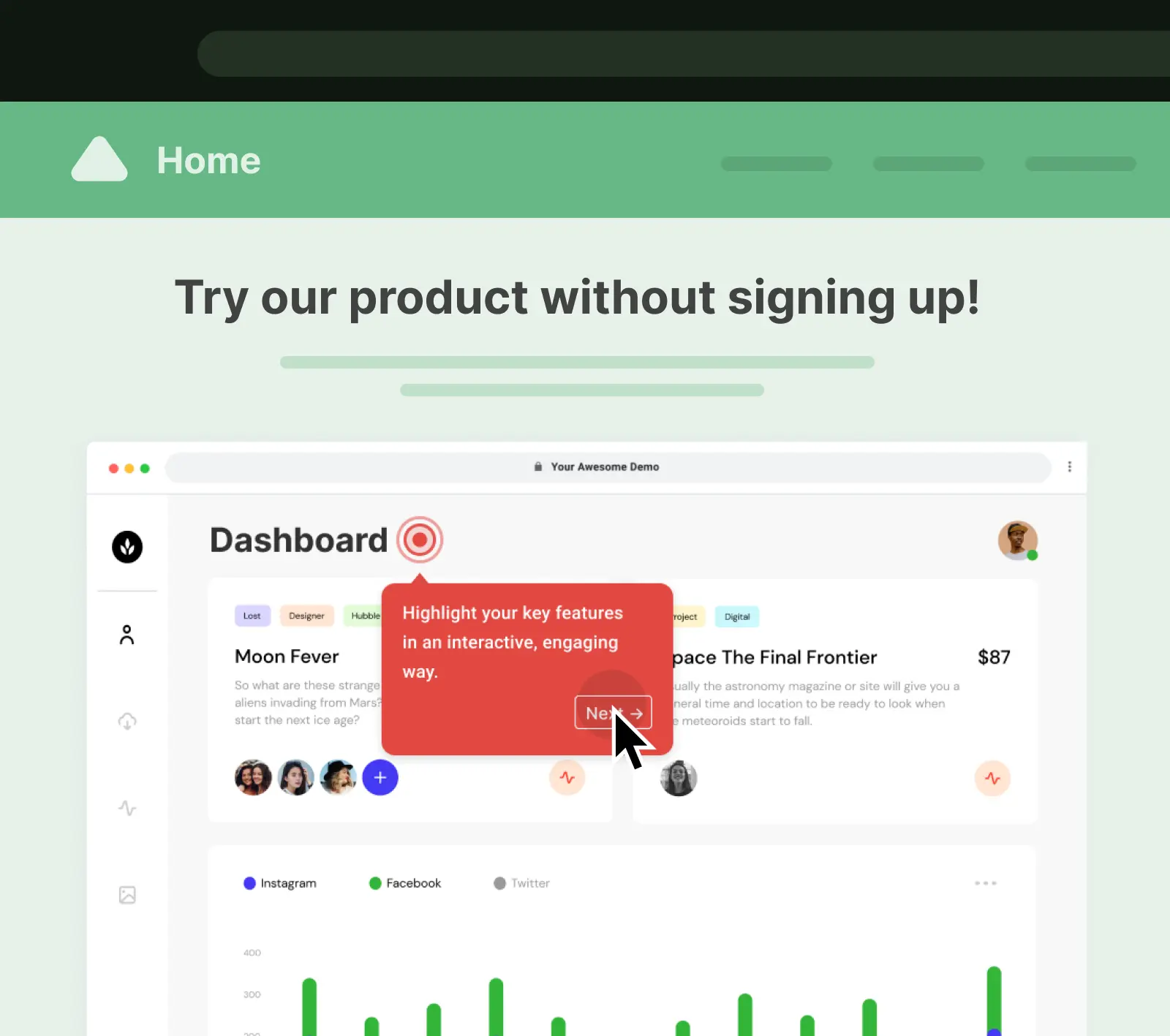
Even if they're already using the product, they might be restricted because of plan-specific tiers or by the free trial. By showing what more they can achieve without any conditions attached, they are more likely to jump to a paid plan or upgrade.
2. Offer personalized pain point-specific demos: As B2B buyers have access to an overwhelming amount of information, it's becoming more important than ever to personalize the sales calls to buyer's preferences. With so many fake reviews and biased comparisons, buyers still need a helping hand to sift through the noise and make an informed decision.
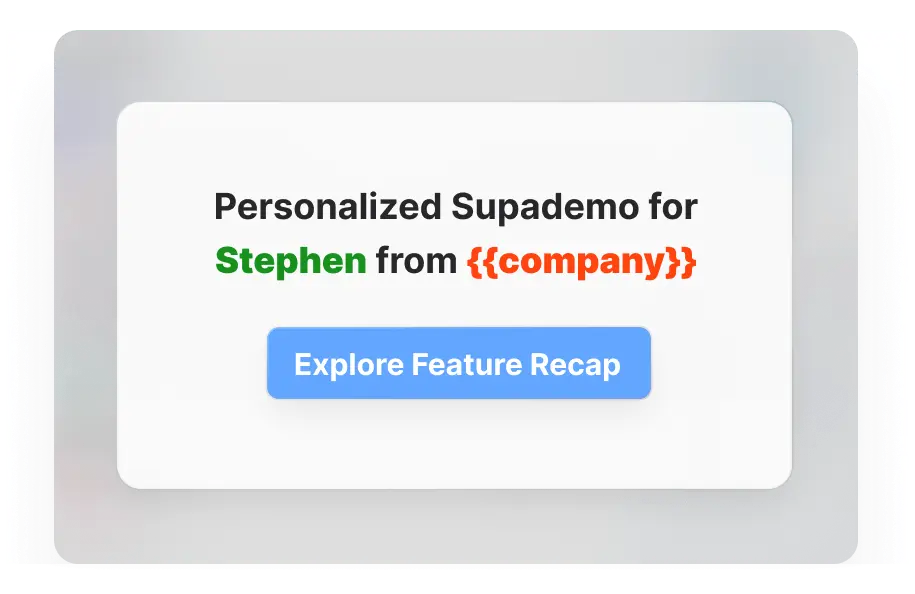
First, identify the specific use cases that will help you solve your buyer’s pain points. Then, take a few short minutes to create a demo showcasing those use cases so the viewer gets the most value out of your demos.
We recommend using dynamic variables in your interactive demo – which is a low-effort, high-return tactic to personalize interactive demos for prospecting, follow-ups, and enablement:
3. Trackable post-demo sales collateral: Leverage interactive demos as foolproof, trackable ways to recap key features and benefits highlighted during your demo. This demo can be used by your champion to loop in other decision makers and sell your product the right way – without your champion needing to be an expert in your product lingo.
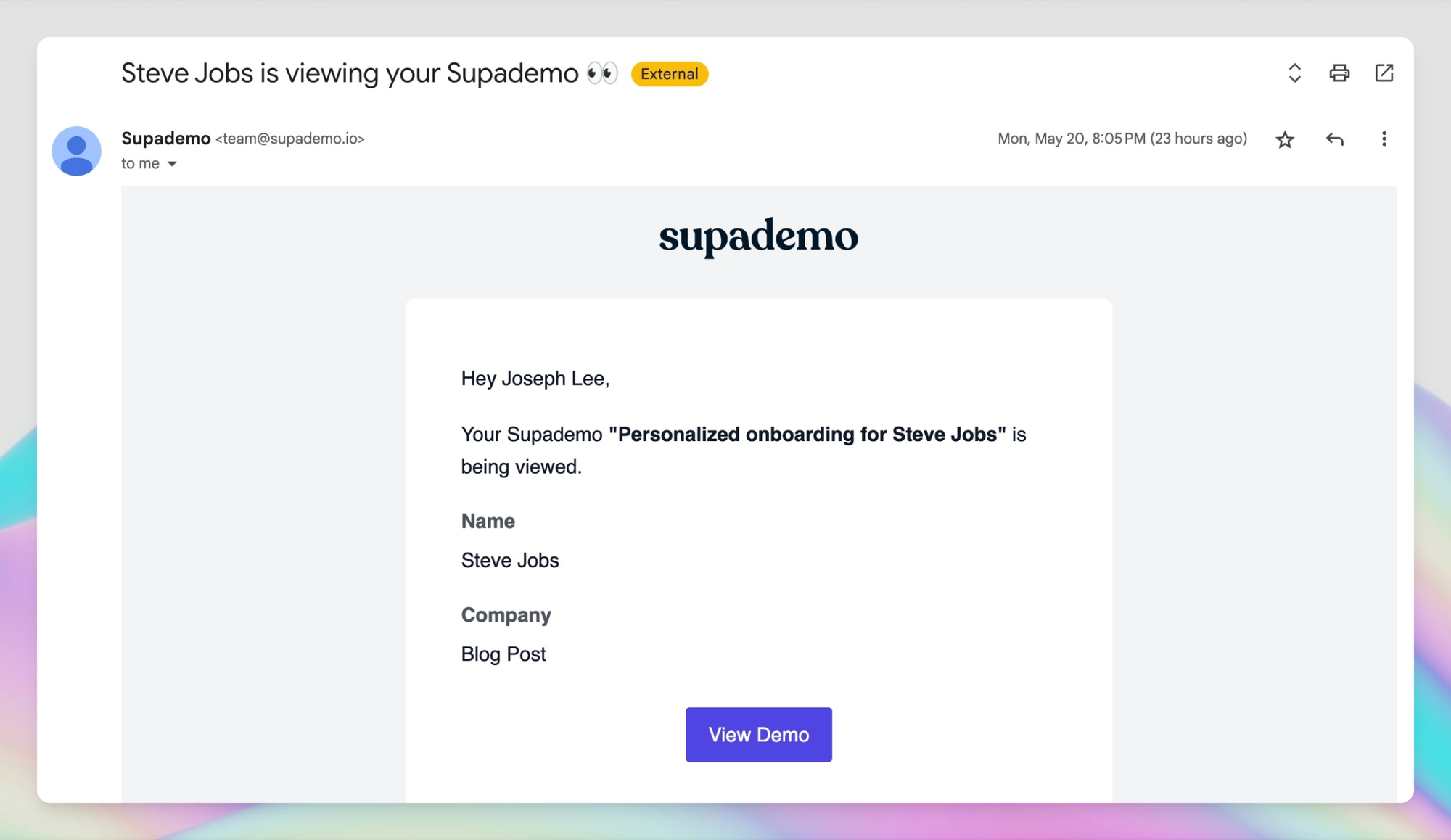
Interactive product demos for customer success
1. Embed within help docs and knowledge bases: Make your guidance visually engaging and intuitive by replacing static screenshots with an interactive demo. It's quick, step-by-step, and makes customers develop more familiarity with the issue they're trying to solve.
Humans are visual creators and are far more likely to retain information through experiential learning, so what better way to provide guidance than having them click through a process or workflow?
Ultimately, this helps reduce users' learning curve and help them derive more value out of your product – all while decreasing unnecessary support burden.
Here’s an example of how Porter Metrics embeds interactive demo to resolve users’ queries via their help docs:
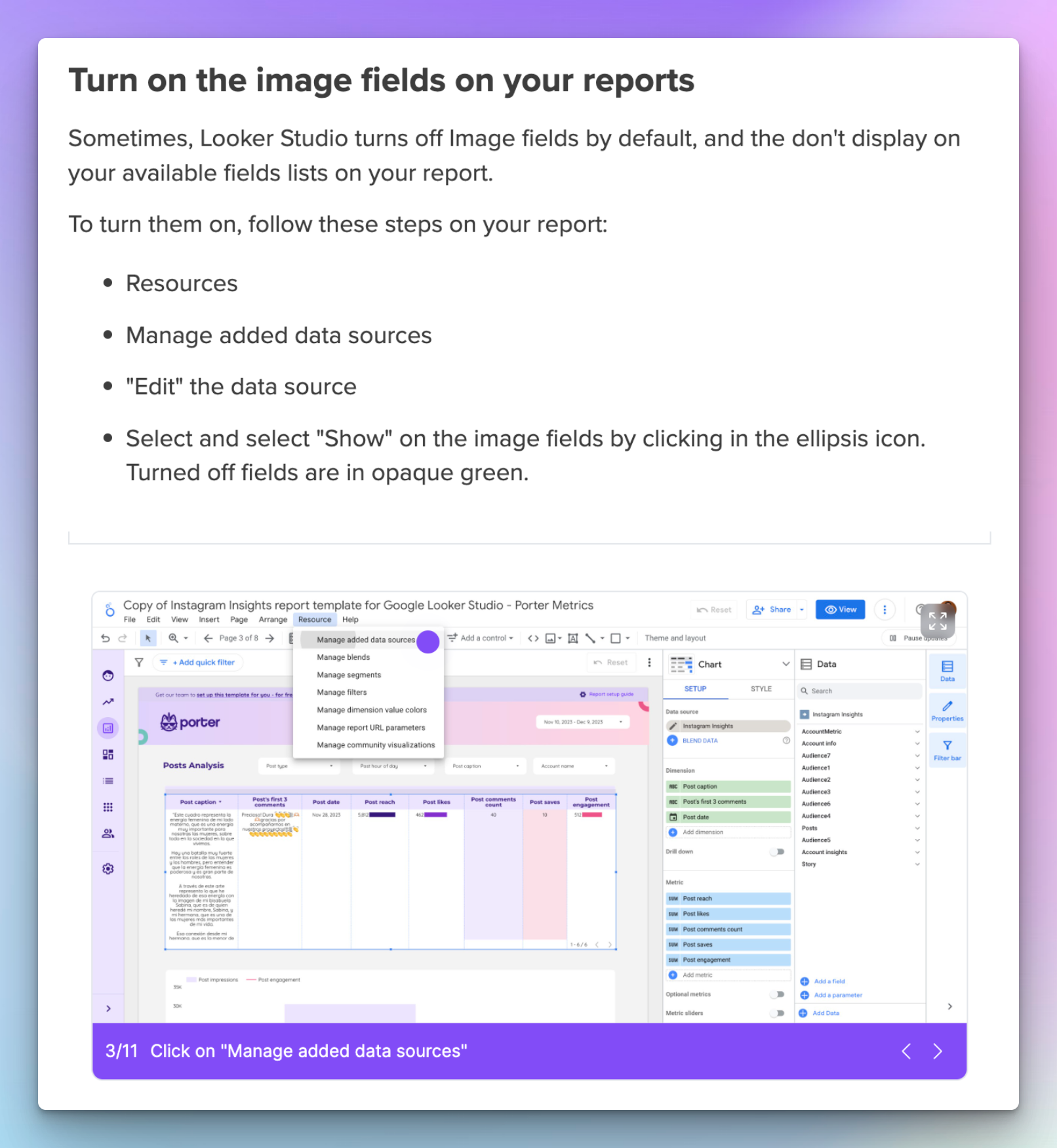
2. Create an async onboarding demo: Async customer onboarding helps customers onboard onto the product at their own pace without much intervention from the help chatbot for the customer success team.
To help achieve this, you can create modular interactive demos for steps such as account setup, and navigation overview, and offer them to new customers. You can them group them together into a singular collection – which is made possible with Supademo's showcase feature. You can compile all the short demos and share a cohesive link with your customers.
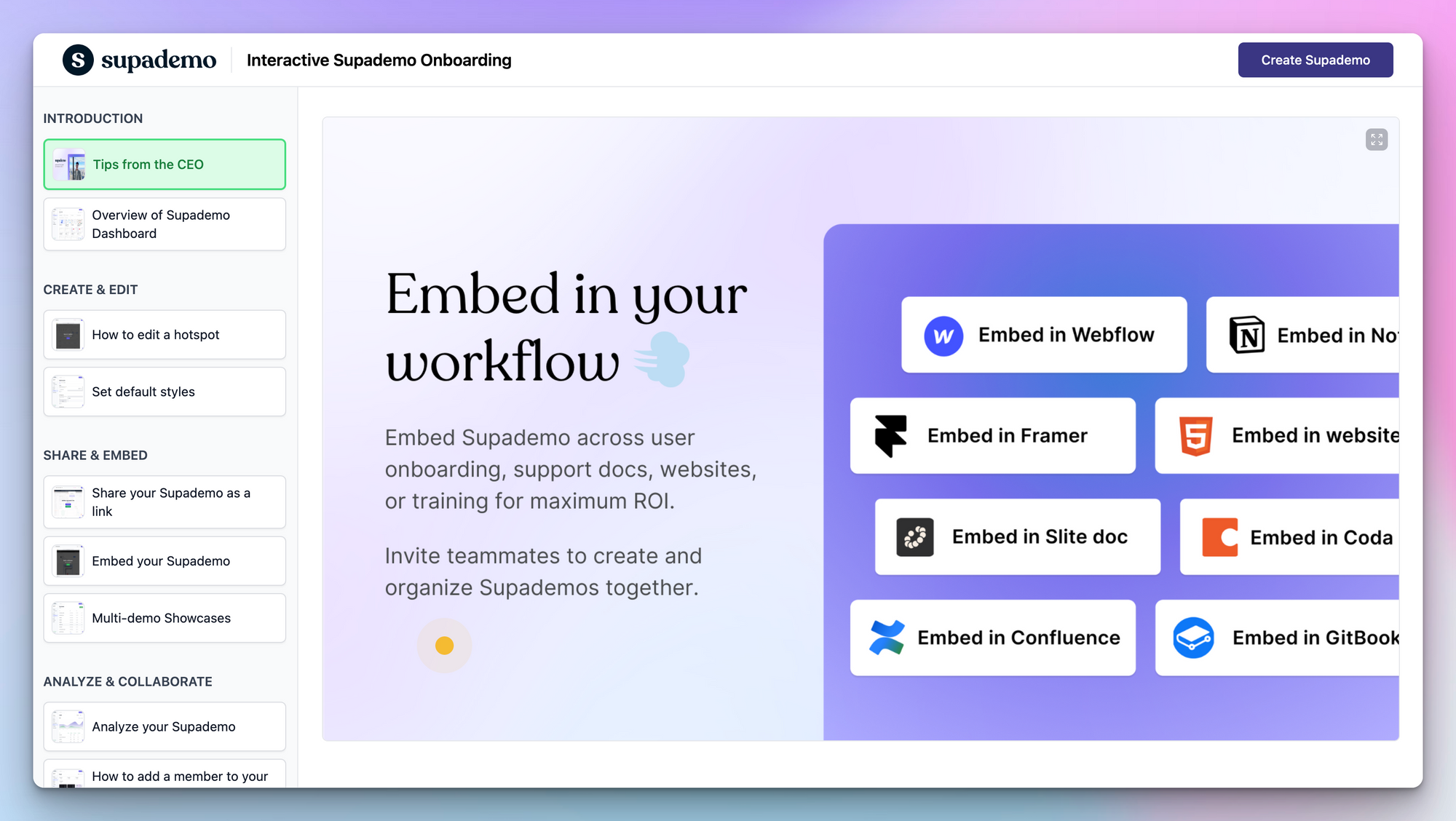
They can jump from one link to another at their own pace without the pressure to follow a strict, linear process.
Additional use cases of interactive product demos
- Educate internal team members by sharing an interactive walkthrough of new feature updates;
- Share how your solution solved your customer's pain points on your case studies page;
- Educate new hires with a self-paced interactive demo of your software;
- Create interactive demos for channel partnerships;
Examples of Interactive Product Demos
Here are a few examples of interactive demos to help you drive inspiration from.
Lemlist - Product Overview
One great example of an interactive product demo is from Lemlist, a cold email outreach platform. Their demo uses hotspots to highlight key features of the product, allowing users to easily grasp important elements of their tool. Instead of overloading viewers with too many details, the demo strikes a balance by focusing only on the critical pain points that their audience faces, such as personalized email sequences and automation.
The walkthrough is simple yet impactful, guiding users through core functionalities in a way that feels intuitive. This streamlined approach makes it easy for potential customers to understand the value Lemlist brings to their outreach efforts without being overwhelmed. The result is a clear and engaging experience that conveys Lemlist’s value proposition effectively.
Supademo - Onboarding Toolkit
We use a collection interactive demos called Showcase at Supademo, which we use for async onboarding. Our demo showcases all the key features of the platform to new users in a "show it, not tell it" approach. This means users can visually explore the product, understanding how it works through actual examples rather than text-heavy explanations.
What makes our demo particularly engaging is that it includes tips from our CEO on how to enhance the onboarding experience, adding a personal touch. Instead of just one walkthrough, we provide a showcase—a collection of Supademos—to help new users navigate the platform easily at their own pace, while seeing its full potential.
What’s especially exciting is that we've added example Supademos to demonstrate the platform’s capabilities, showing new users what they can build too. It’s not just an onboarding guide; it's designed to inspire users to imagine their own product demos.
How to create an interactive product demo
Here are some of the key steps that can help you create a compelling interactive demo:
• Step 2: Determine the demo flow
• Step 3: Curate all the material you need to build compelling demos
• Step 4: Build your demo (writing + designing)
• Step 5: Ask for feedback
• Step 6: Share the demo
• Step 7: Track the demo's performance
• Step 8: Optimize the demo and repeat
Read more about how to create an interactive product demo in depth here 👇🏼

Interactive product demo best practices
In this section, we'll look into how to create interactive demos to trigger the "Aha" Moment.
Now you’re all set to start creating your first interactive demo. And contrary to traditional video demos, it takes just a few seconds to create your first interactive Supademo.
But before digging in, here are some of the tips and tricks we've observed from conversations with our customers – who have collectively created over 20,000 interactive demos across different industries and use cases:

1. Closely tie each demo to your audience’s pain point
Research your audience and truly understand and empathize with their pain points. You’ll have a greater chance of grabbing their attention if the demo you offer closely ties to the problem they’re trying to solve.
Even though buyers are already doing their research, you’ll be missing out on potential sales if you increase their work rather than reducing it by offering a generic interactive demo.
If a user wants to improve communication among their team members, they will be more interested in learning about the features closely tied to solving that problem.
So, ensure your demos are customer-centric which shows your audience the value they’ll get out of your product’s feature. from using it.
2. Don’t overwhelm buyers with too many steps
Keep the number of clicks as low as possible while not compromising the quality of your demos. As the user's attention span has gotten shorter than ever, keep demo steps between 6- 10.
If demos are too long, you will see a higher user drop off leading to lower conversions and a slow product adoption rate.
If you need to add more than 10 steps, you can either try conditional branching or utilizing multi-demo showcases:
1. Conditional branching: Conditional branching is when you divide different features or use cases of your product into segments and allow users the flexibility to choose their journey.
For example, for a new customer, you can create 3-4 branches for your contractor management software such as invoicing feature, payroll feature, and onboarding feature.
With conditional branching, you allow the user to pick a demo without overwhelming them to go through all the steps at once.
Here’s an example of conditional branching in action created using Supademo:
2. Multi-demo showcase: Interactive demo showcases allow you to group related or complimentary demos into a single, shareable page. Through showcase, you make a digestible and engaging version of your demo.
For example, you can use showcases when onboarding a new customer. Instead of sharing 6-5 separate demos, curate all these demos under a "Onboarding Kit" demo and share them with the customer.
Showcases allow customers to go through the demo in a non-linear manner — they can jump to whichever demo they want at their own pace. Besides, there is no pressure to fit multiple steps under one demo.
Here’s an example of how Showcases work in Supademo:
3. Embed demos across different touchpoints
The buyer journey is no longer linear as buyers gather information via various channels, sources, and people. It means the sales team needs to meet buyers where they are instead of waiting for them to book a call.
Interactive demos can be easily embedded across various touch points — websites, in-products, emails, case study pages, and help documents. So, make sure you understand the intent of your target persona and offer demos at a touchpoint they’re more likely to engage with.
4. Use voiceovers to make demos more engaging
Improve your demo’s performance and engage viewers by adding voice-over for different steps. Adding voice-over makes your demo more human-like and improves viewers’ experience
With Supademo’s Synthetic AI voiceover, you can overlay captivating voiceovers with custom accents, tone, and voice type onto your demo in just a few seconds.
Here's an example of a Supademo with AI voiceover capabilities:
5. Maintain design consistency
Interactive demos are nothing less than showcasing your software’s UI to your viewers. But, apart from the UI focus on the presentation of your demos — font color, custom domain, brand logos, and hotspots.
Here are a few tips to customize your demos to stay on-brand:
- Add your brand logo;
- Use brand color for hotspots and CTA buttons;
- Use a custom domain to maintain branding and trust;
6. Emphasize important steps via zoom in
Demos can turn out to be boring and monotonous if there is no transition between different steps. Similarly, small text or UI elements can be difficult to read or grasp if it's too small. To combat this,oom in on certain steps to make demos more engaging. The zoom-in feature also helps direct the viewer's focus on important steps or text within the interactive demo.
Here’s an example of how adding Zoom in between steps makes demos more engaging and fun.
7. Adjust your text based on the viewport size
It’s advisable to keep the text for each step concise to not overwhelm readers with too many details. Using step 4 above, you can keep text short and elaborate on it further via voiceover. But overall, the text you write should depend on how your demo is displayed.
For example, if you add a demo on a blog page chances are the viewport size will be smaller compared to the demo on the landing page where it is usually over a huge area.
When the viewport size is small, having 2-3 lines of text is best. But, for demos covering more areas, you can be more descriptive.
Get started with your first interactive demo
In conclusion, interactive demos help you break down barriers between your product and your buyers and users. By empowering them with the power to discover, adopt, and educate at their own pace, you can build trust, reduce skepticism, and boost engagement.
And, with Supademo, anyone can create beautifully interactive product demos in just a few minutes – for free with no technical expertise required.
And even better: you get more than just recording or demo creation with Supademo. There are countless features to help trigger and accelerate the Aha! moment for your buyers. So, head over to Supademo to start creating engaging interactive demo – it's free!
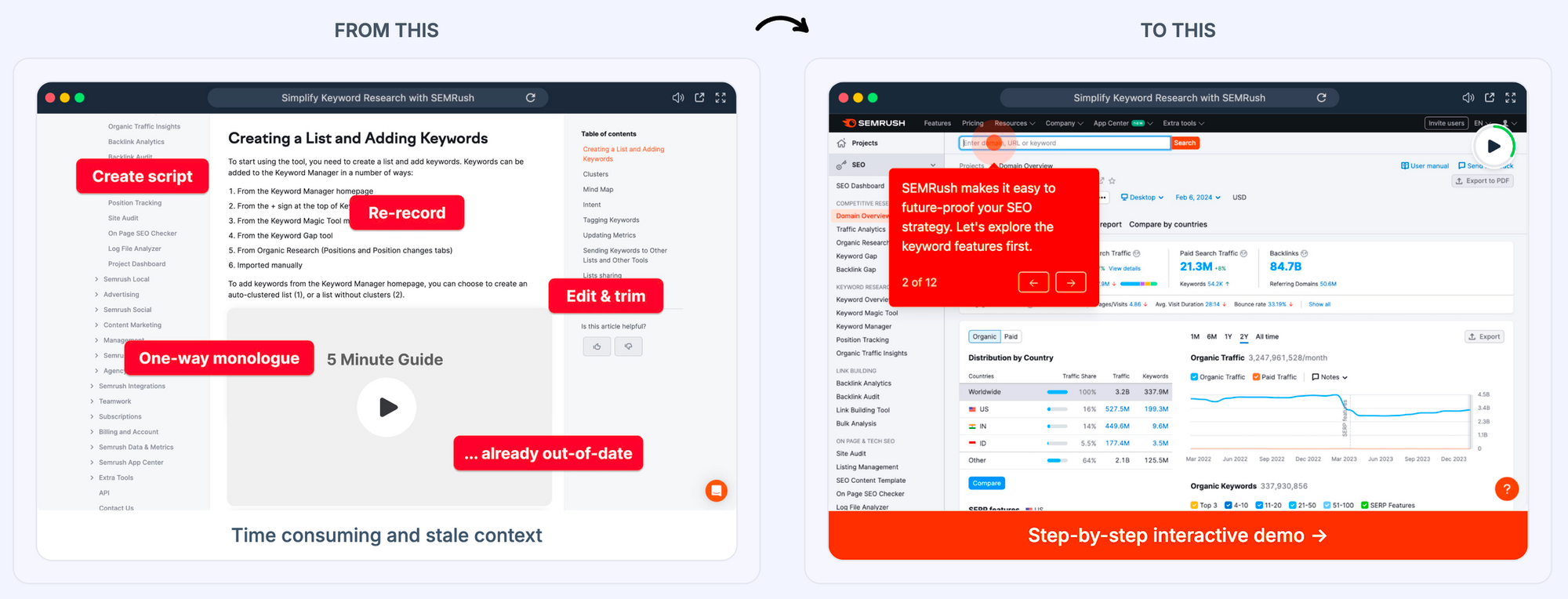
What are interactive product demos?
Interactive product demos are hands-on demonstrations that let users engage with a product's features, offering a personalized and immersive experience.
How do interactive product demos increase conversions?
Interactive product demos increase conversions by giving potential customers a real feel of the product, boosting confidence in purchase decisions.
Why are interactive product demos important for SaaS?
For SaaS, interactive demos showcase features in real-time, enabling users to understand product value before committing to purchase.
How can interactive product demos improve user engagement?
Interactive demos improve user engagement by offering immersive, personalized experiences that encourage exploration and better understanding.
Are interactive product demos customizable?
Yes, interactive product demos can be customized to suit specific audiences, highlighting relevant features and user preferences.
How do interactive product demos reduce churn rates?
Interactive demos reduce churn by ensuring customers understand product features fully, leading to better satisfaction and long-term retention.
Can interactive product demos be used for B2B marketing?
Yes, interactive product demos are highly effective for B2B marketing, showcasing solutions in a dynamic, personalized way that appeals to businesses.