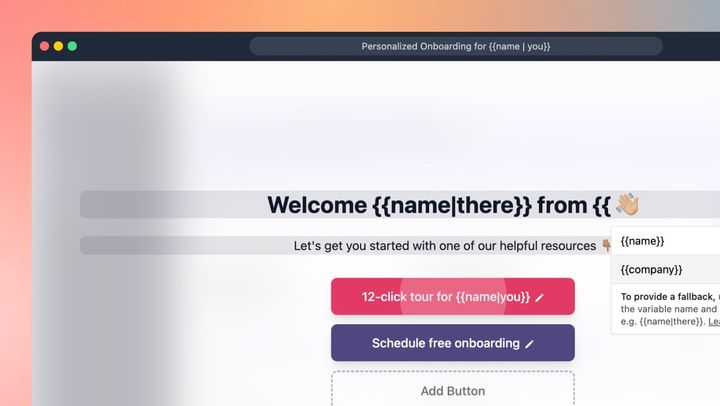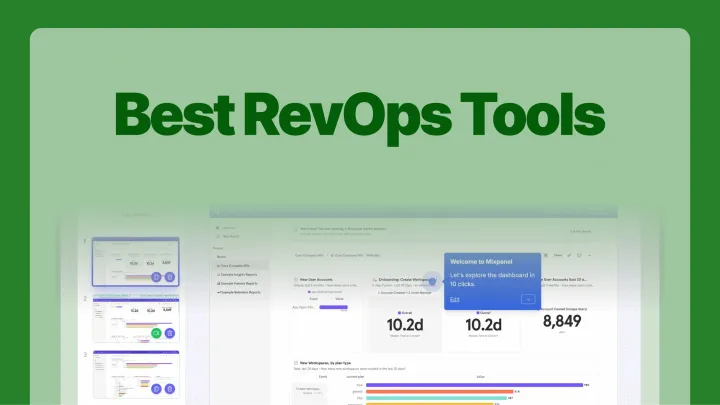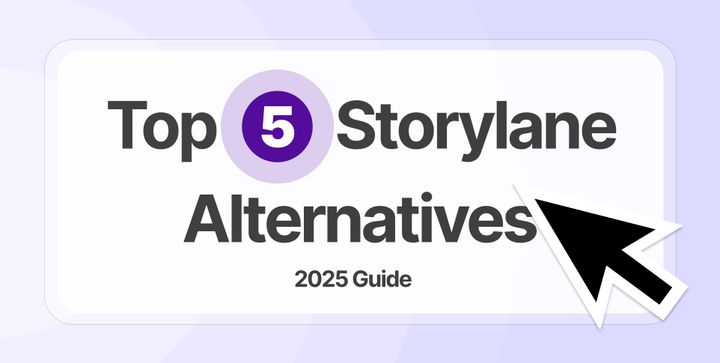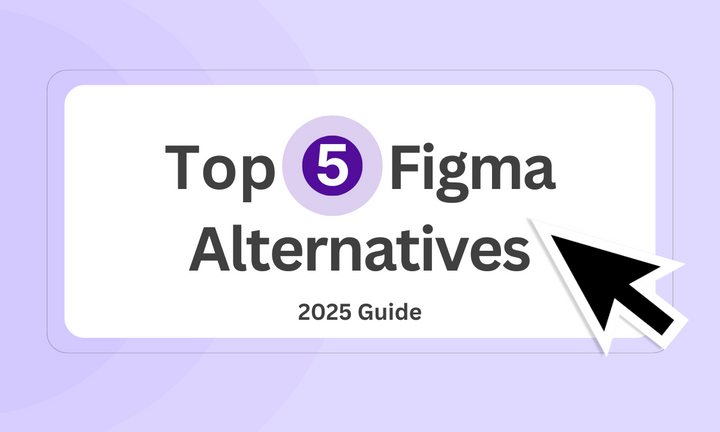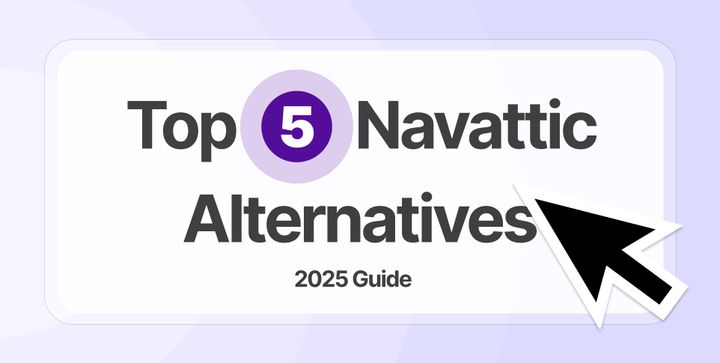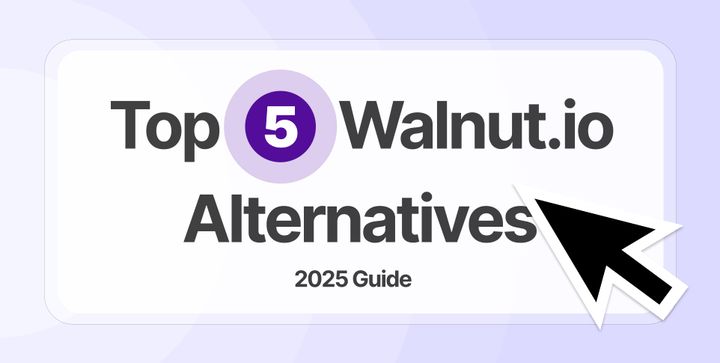In the fast-paced world of sales and marketing, capturing the attention of prospective customers is a challenging feat. That's why interactive demo software tools have emerged as game-changing solutions, allowing businesses to showcase their products in an engaging, hands-on way that drives conversions.
Customers increasingly want:
- To play around the product before they make a case to get buy-in;
- To realize the product's value before they pay for it;
- To be confident in their purchase;
And interactive demos have become popular tools to achieve just this.

Why? Research shows that 73% of customers are more likely to purchase after seeing a live demo. Interactive product demo software tools enable you to create immersive, dynamic demonstrations highlighting your product's features and benefits and fostering a memorable and interactive experience for potential clients, even before your clients meet your sales reps.
In this comprehensive guide, we'll explore the top 7 interactive demo software tools that will elevate your sales and marketing game to new heights. We'll delve into the unique features, advantages, and capabilities of each tool, providing you with the knowledge you need to make an informed choice. So, let's dive in and discover the best interactive demo software tools available in 2024.
Benefits of interactive product demo platforms
Whether you work in marketing, sales, or customer success, interactive product demos have some amazing benefits to offer. Key highlights include shortening sales cycles, increasing prospect conversions, efficiency gains, and faster product adoption.
While there are hundreds of benefits depending on the use case, here’s a quick visual overview of some of the main benefits:
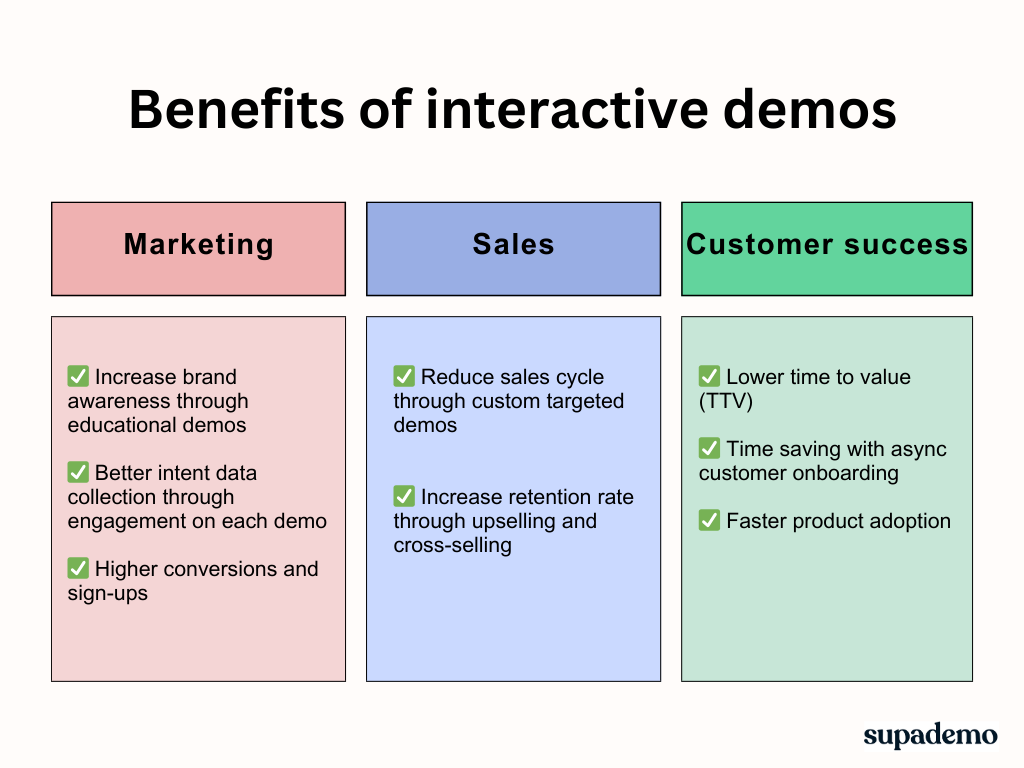
1. Supademo: Interactive Demos and Guides with AI
Supademo is an exceptional interactive demo software tool that allows product marketing and sales teams to create shareable step-by-step product demos. What sets Supademo apart is its simplicity in building SaaS product demos that even non-technical users can create.
For companies that want more bang for their buck, Supademo is a leader in the demo automation category – evidenced by Supademo taking home G2's Leader badge in multiple streams.
- Dynamic Variables and Branching: Personalize at scale with "choose your own journey" demos, dynamic variables, or even multi-demo collections.
- Branded Bundle for Self-Onboard: Combine related Supademos into one branded link, allowing customers to self-educate and self-onboard at their convenience.
- Zoom and Pan: Enable viewers to zoom in on specific screen areas, helping them focus on details that matter to them.
- Export to GIF and Video: Export your demos for sharing via emails, YouTube, or other channels that don't support embeds.
- Pricing: Supademo offers a free plan with 5 demos. For unlimited demos, advanced analytics, and custom branding, the pricing starts at $27/month.
2. HowdyGo: Demos with Complete Interactivity and Easy Editing
HowdyGo is a powerful demo creation platform that enables users to create and share interactive product demos. What sets HowdyGo apart is its complete HTML interactivity, which ensures that the demo mirrors the look of your app.
Key Features of HowdyGo:
- HTML Capture: Record your product's interactive experience by clicking the record button and navigating through the desired flow.
- Personalized Share Links: Share your branded interactive demo using personalized links or embed it in emails or websites.
- Analytics: Gain insights into prospect engagement by tracking demo views and sending data to your CRM tools.
- Integrated CTA Forms: Collect lead information through integrated CTA forms, which are sent directly to your CRM.
- Pricing: HowdyGo pricing starts from $49/month for unlimited HTML recordings and unlimited users.
3. Saleo: Real-time Personalization for Engaging Demos
Saleo is a newcomer to the sales demo software market, but it's quickly gaining popularity. It allows sales and product teams to build personalized demos that cater to the unique requirements of prospects. What makes Saleo stand out is its capability to edit all elements of your SaaS product demos in real-time.
Key Features of Saleo:
- Hyper Personalization: Customize graphs, charts, and various aspects of your software's data presentation in real-time.
- Demo Library: Create and save a collection of live product demos tailored to different industries, segments, or customer profiles.
- Folders and Permissions: Keep your demo library well-organized with folders categorizing by vertical and use-case. Manage permissions to control access.
- Pricing: Saleo's pricing is not publicly available, but you can schedule a demo to get more information.
4. Storylane: Interactive Guides and Personalized Demos
Storylane is an interactive product demo software that allows you to create personalized demos that guide users and generate high-quality leads. With Storylane, you can offer each prospect a tailored demo experience with customizable text and image tokens.
- Personalized Demo Experience: Offer each prospect a tailored demo experience with customizable text and image tokens.
- Browser Extension: Recreate your product's frontend using a browser extension, tracking every product flow for a seamless user experience.
- Inline Embed: Incorporate a demo that automatically appears when visitors load your web page by copying and pasting the provided embed code.
- AI Assistant: Enhance your product narratives with AI assistance, providing translations in over 25 languages and voiceovers for a richer user experience.
- Pricing: Storylane has a free plan with limited features, and its paid plans start from $50/month for unlimited demos and multiple users.
5. Walnut: Customizable Product Demos by Use Case
Walnut is an interactive demo software tool that allows marketers to create self-guided product tours. It works by capturing your product's front-end code, enabling you to create dynamic demos that incorporate hyperlinks and customizable copy.
Key Features of Walnut:
- Customize Demo Templates: Create demo templates by use case to showcase your product to prospects effectively.
- Streamline Sales Demo Process: Create a secure environment for live demos with a holistic demo process that eliminates downtime and loading issues.
- Guide Prospects with Annotations: Enhance user experience by guiding prospects with annotations and guided demos.
- Create Personalized Product Stories: Customize product stories focused on specific use cases or industries.
- Pricing: Contact Walnut for pricing details.
6. Reprise: Code-Level Customization for Enterprise Teams
Reprise is an enterprise-focused product demo software tool that offers code-level customization. It allows you to create secure demo environments by replicating your application's code, enabling you to modify HTML and enhance your demo presentation.
Key Features of Reprise:
- Code-Level Capture: Replicate your application's code to create a secure demo environment. Modify HTML or include your own Javascript to enhance your demo presentation.
- Demo Templates: Generate demo templates based on use cases, industries, or user profiles.
- Powerful Editing Capabilities: Edit, personalize, and transform the appearance of your SaaS demo with comprehensive editing tools.
- Analytics: Gain insights into user interactions, monitor engagement, and receive notifications for custom sharing links.
- Pricing: Contact Reprise for pricing details.
7. Demostack: Streamlined Demo Creation for Pre-Sales, Sales, and Marketing Teams
Demostack is a versatile product demo tool used by pre-sales, sales, and marketing teams. It simplifies the demo creation process by acting as a bridge between your front-end and back-end, allowing you to demonstrate your product's features effortlessly.
- Cloning: Simplify your demo creation process with Demostack's cloning technology, which learns from your back-end's browser responses and replays them.
- Multimedia Support: Enhance your product demos with images and videos to create engaging product tours.
- Analytics: Keep track of demo activity, identify interested prospects, and understand which features matter most to your prospects.
- Pricing: Contact Demostack for pricing details.
Conclusion
In conclusion, interactive demo software tools are essential for businesses looking to captivate potential customers and showcase their products effectively. Each tool mentioned in this guide offers unique features and advantages, catering to different use cases and GTM team roles.

With Supademo, anyone can create beautifully interactive product demos in just a few minutes – for free with no technical expertise required.
And even better: you get more than just recording or demo creation with Supademo. There are countless features to help trigger and accelerate the Aha! moment for your buyers. So, head over to Supademo to start creating engaging interactive demo – it's free!