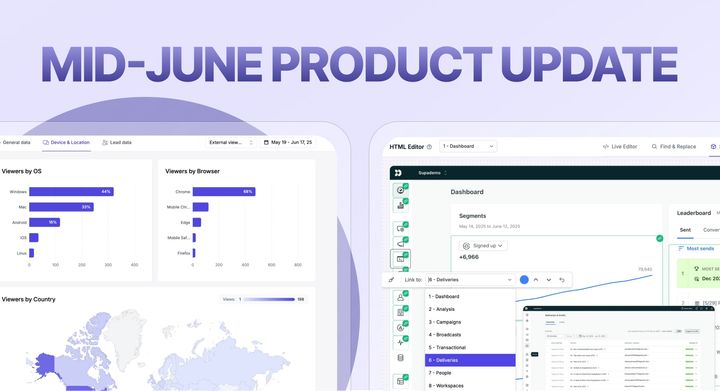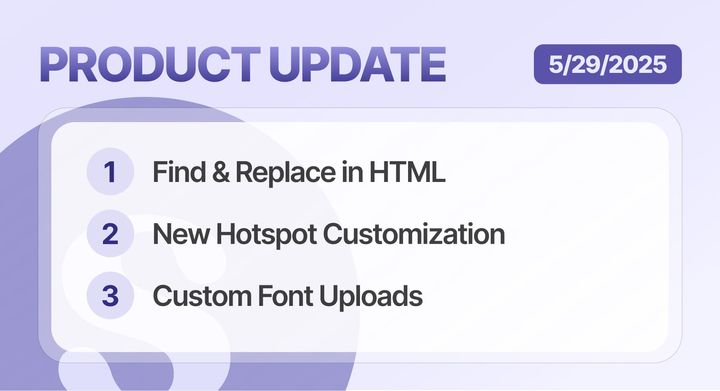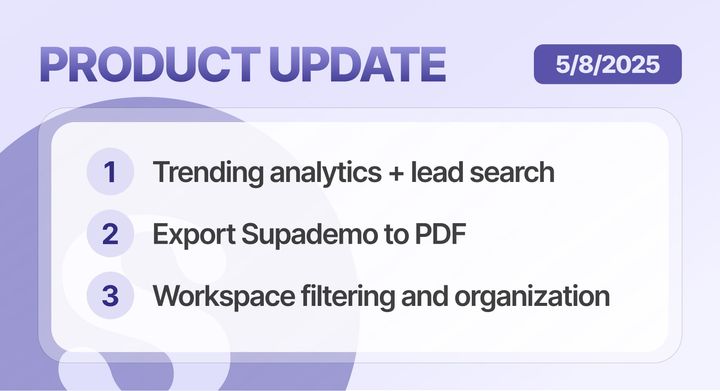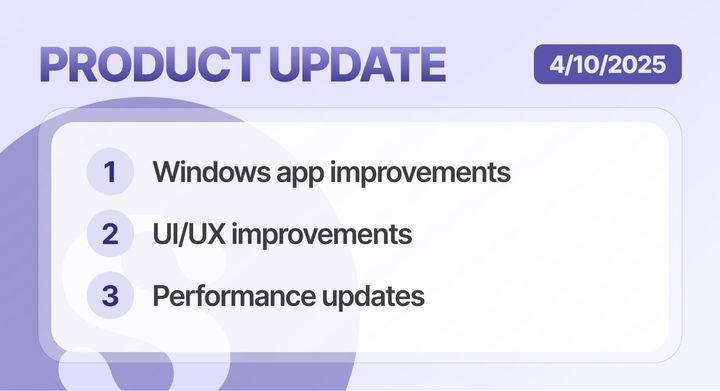• Conditional Demo Branching
• Gated Demos with Emails or Passwords
• Demo Chapters
Updated AI Voices
We have revamped our Synthetic AI voiceover options with more accurate sounding, natural voices. To try them out, simply click Enhance with AI → AI Voiceover from the Supademo you'd like to edit.
Curious to hear one of the new voices in action? Check out our Supademo below.
Improved Steps Copy
With Steps Copy, you can copy and paste text and images from an existing Supademo to any document or platform. The performance, reliability, and UX has also been improved from the previous beta release of this feature.
Here's how to copy text and image steps from a Supademo:
The Steps Copy feature is great for
- Adding step-by-step guides to platforms that may not support iframe embeds;
- For creating 'how-to' content for SEO;
- Creating SOPs for internal/external training and onboarding;
- For adding both interactive demos and vertically scrolling guides to a support page in seconds;
Improved Video Exports
The entire video export flow has been re-engineered for a faster, more stable, and higher quality experience. Notable updates include:
- Higher quality videos and resolution;
- Download GIFs and MP4s directly from the share modal without the need to wait for an email;
- Exports reflect AI voiceovers and set autoplay durations
- Configure your desired frame rate and resolution for optimal results;
In addition, video exports now include your Supademo's AI voiceover and set autoplay duration.
Here's a step-by-step guide on how to export Supademo:
New Automatic Text Annotations
For creators creating interactive demos or walkthroughs at scale, it can be tedious to manually tweak each text annotation for each step.
To help you create high-fidelity interactive demos faster, we've upgraded our automated annotation engine to apply more intelligent, natural step descriptions to your Supademo - instantly and automatically, without the need to update steps or enhance with AI.
Here's a quick overview:
Improved Sharing Options
Redesigned Share Modal
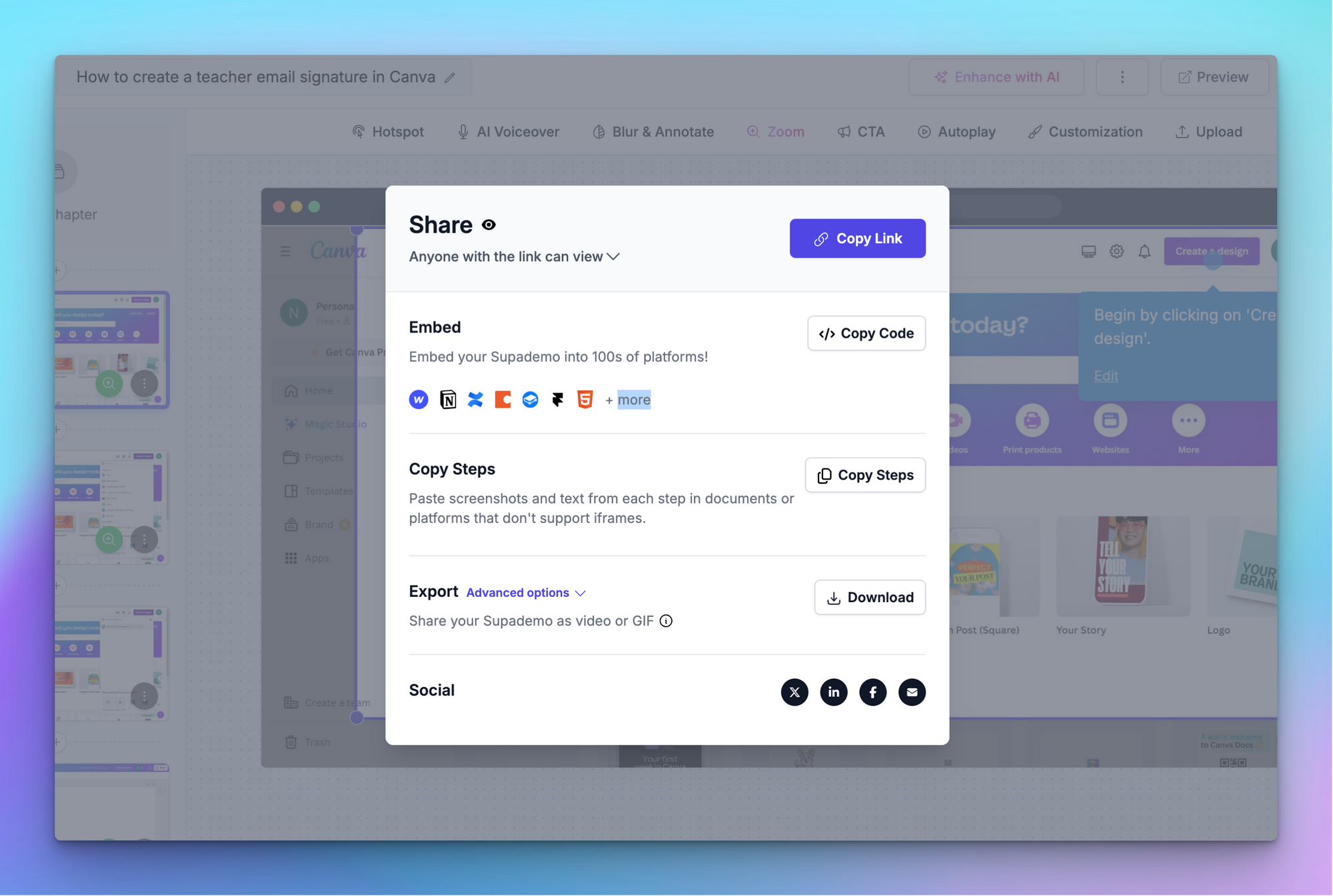
We simplified the UX of the Supademo share modal so you can easily access your desired sharing type more seamlessly. This includes presenting all share options on one screen, along with options to make your Supademo viewable to (1) just yourself/your workspace, or (2) publicly to anyone.
Share Button on Embeds
We've added a simple link button to embedded Supademo, which make it easier for your viewers to share your Supademo or view it on a larger screen.
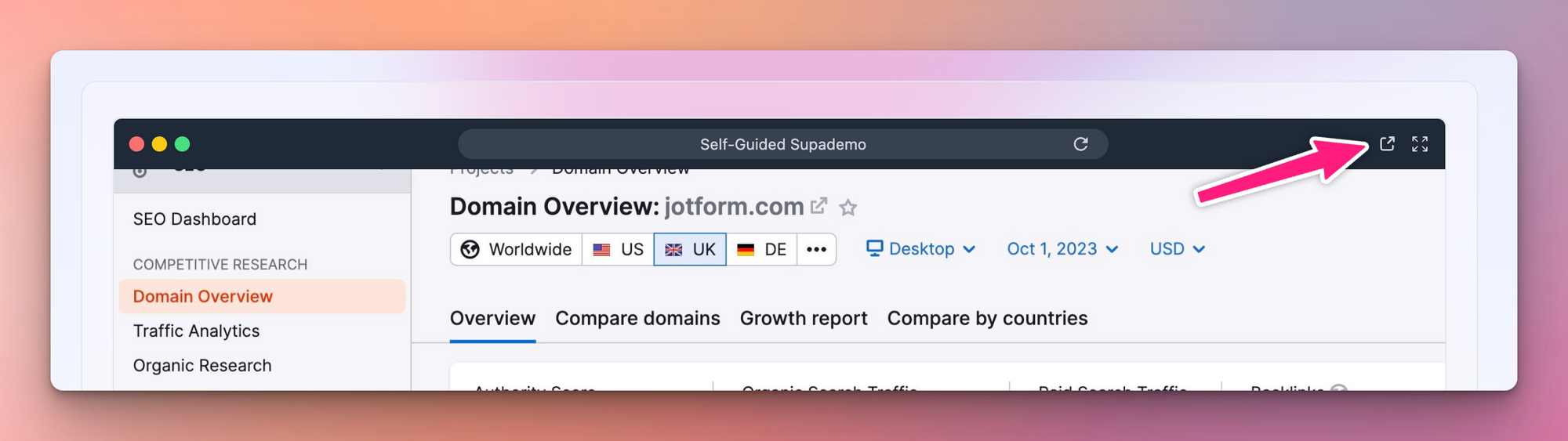
The goal is to get your viewers to share your demo more seamlessly with their colleagues, friends, or partners – helping drive ROI for creators!
Custom Video Playback Speed
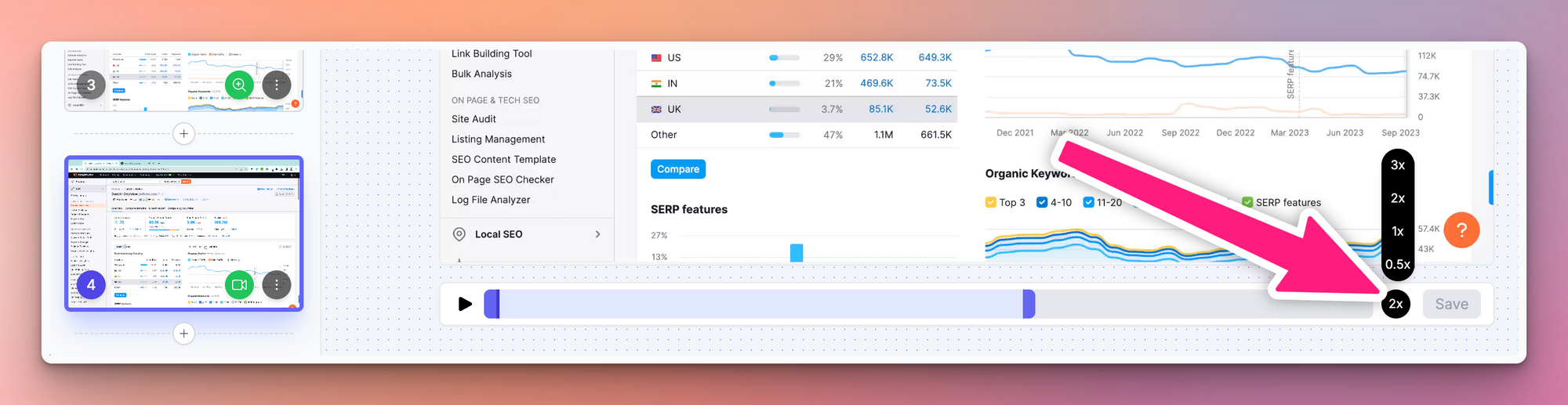
Have a long video step that you'd like to speed up for your users? Scrolled through a key section too quickly? Now you can slow down or speed up any video step on a Supademo directly within the editor.
Simply use the video toolbar to customize the playback speed and click save.
Enforce Business Emails for Lead Capture
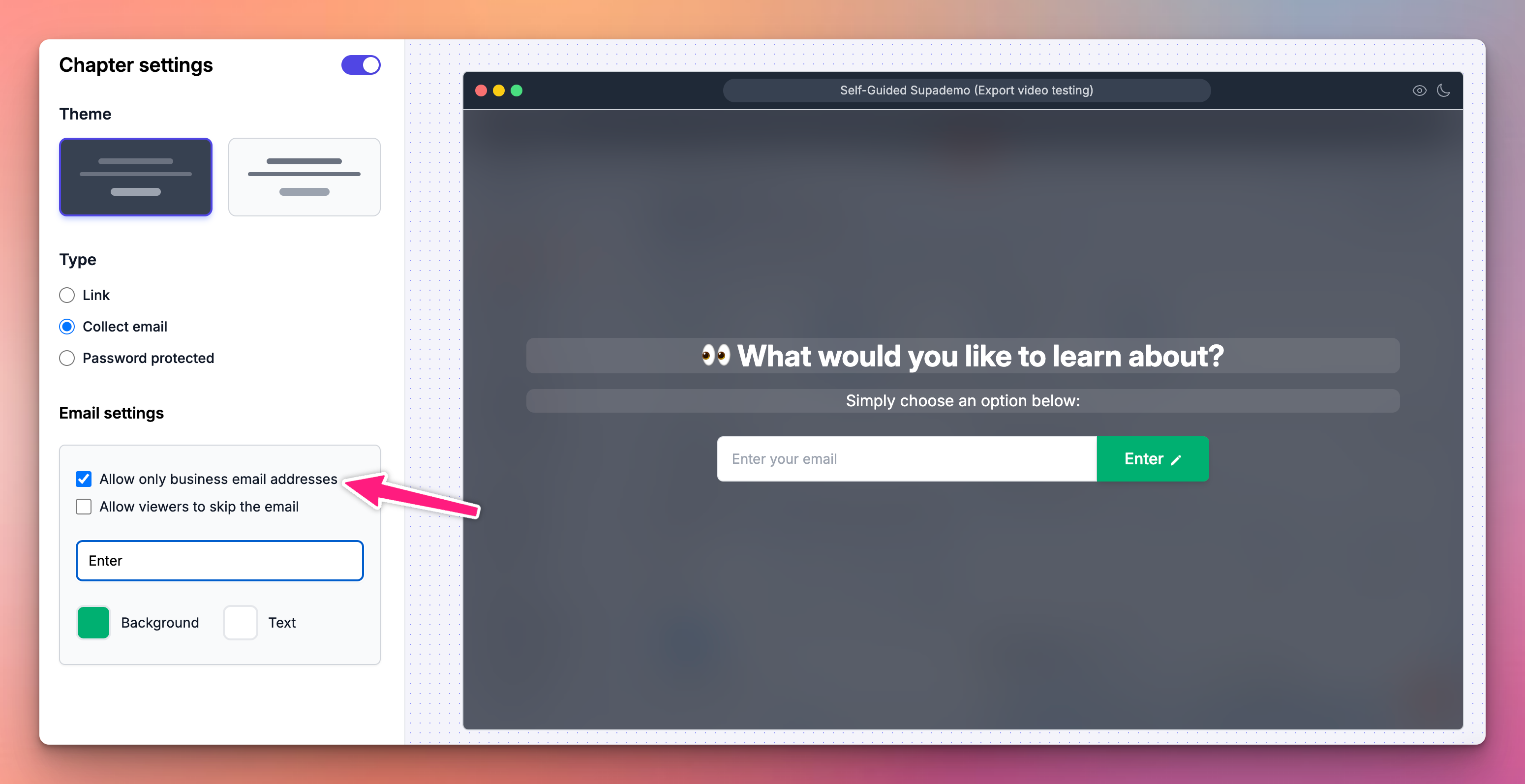
We have added an option to enforce business emails for lead capture forms within chapters. Simply turn this on to restrict common personal domains like Gmail or Yahoo from being used to view your Supademo.
Improved Screenshot Uploads on Mobile
With this improved workflow, creators can quickly upload multiple screenshots from their mobile device to create interactive demos of their app or workflow.
Here how to create a Supademo of a mobile app or workflow in a few minutes:
Bugfixes & Improvements
- Increased the recording time threshold to reduce non-intentional video steps;
- Modified the edit toolbar to be visible on all slides (chapters, videos, images)
- Refactored the display, responsiveness, and stability of hotspot rendering;
- Resolved issues related to slow rendering of media libarary due to videos;
- Improved performance and reliability of slide drag-and-drop on edit pages;
- Resolved video playback issues on select mobile devices;
- Fixed issue where some video slides skipped to the next slide before AI voiceovers would finish playing;