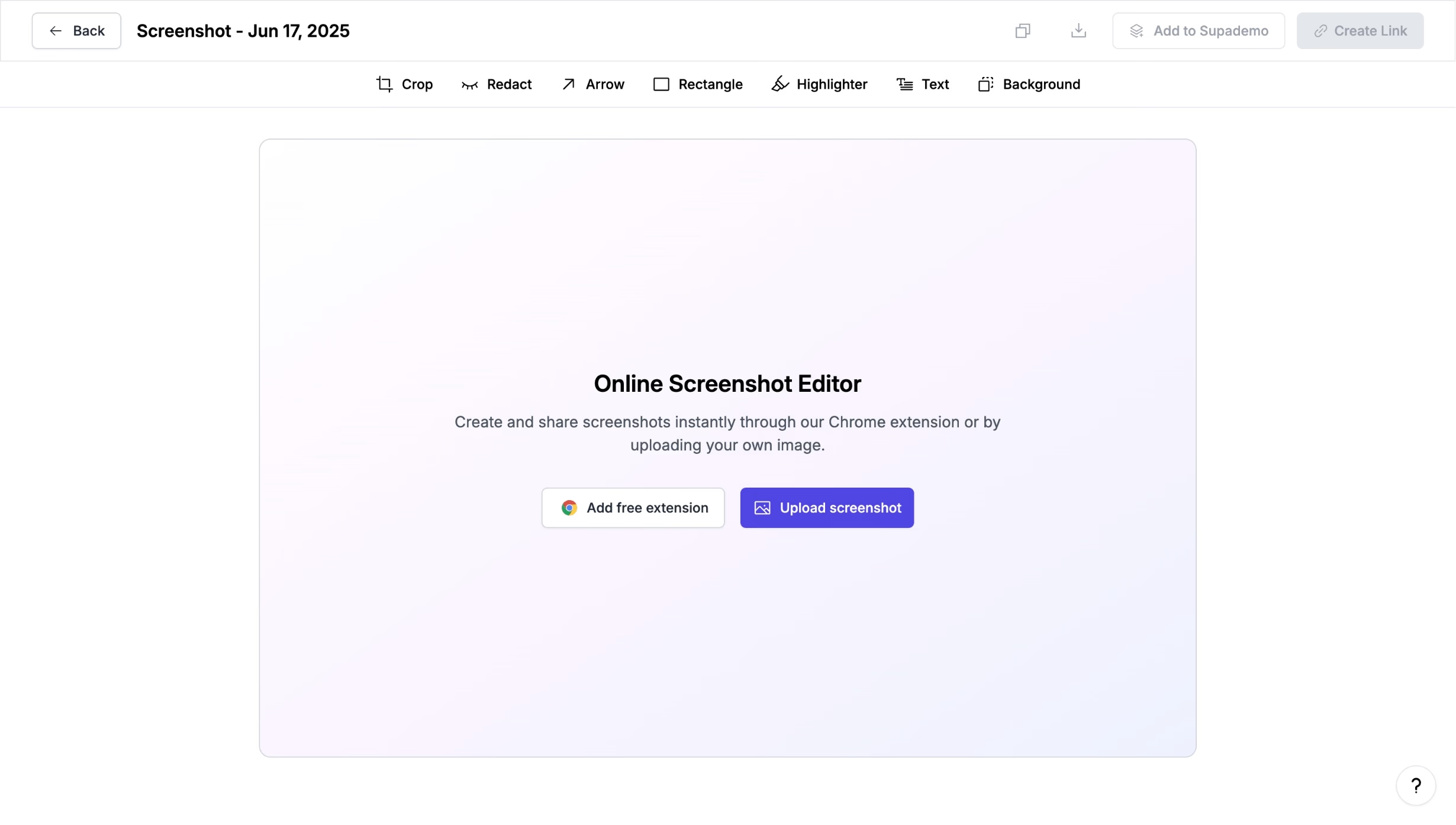Capture and share beautiful product screenshots in seconds
Snap, beautify and share screenshots instantly as a download or link. No design skills necessary.
Rated 4.9 based on user reviews
Trusted by 100,000+ professionals at leading companies




How to capture and share beautiful screenshots
⌘ + shift + 9 to quickly snap a screenshot.⌘ + C, download with ⌘ + X, share as a link, or add it to an existing Supademo. Create unlimited screenshots for free
Say goodbye to dealing with multiple annotation tools, file constraints, and cluttered desktops full of screenshots.
Full-screen or selected area screenshots
Capture the entire browser or drag across a chosen area to capture specific content on the screen.
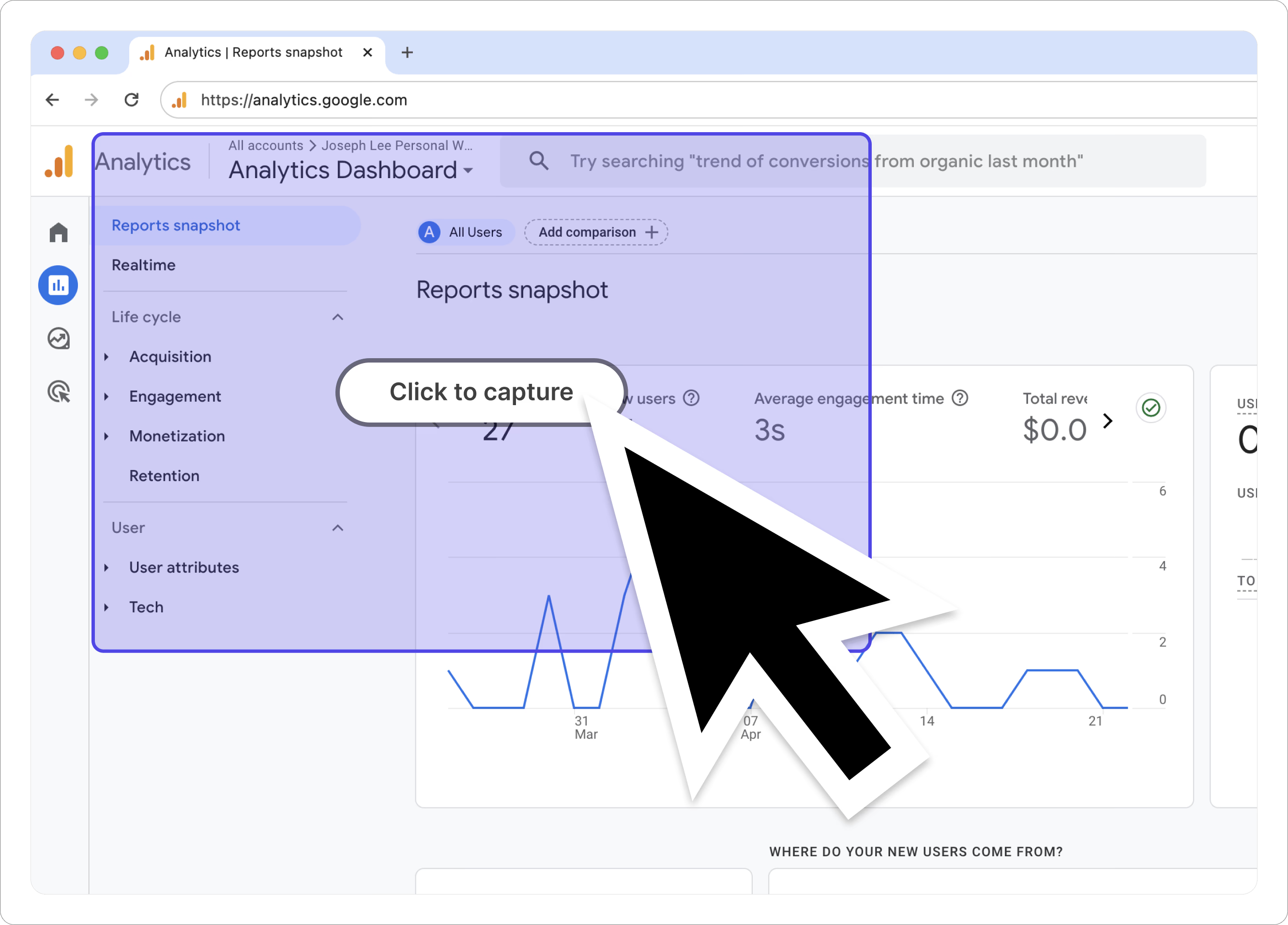
Delayed screenshot capture
Capture modals, menu items, or time-sensitive assets by delaying the screenshot capture by 3 seconds.
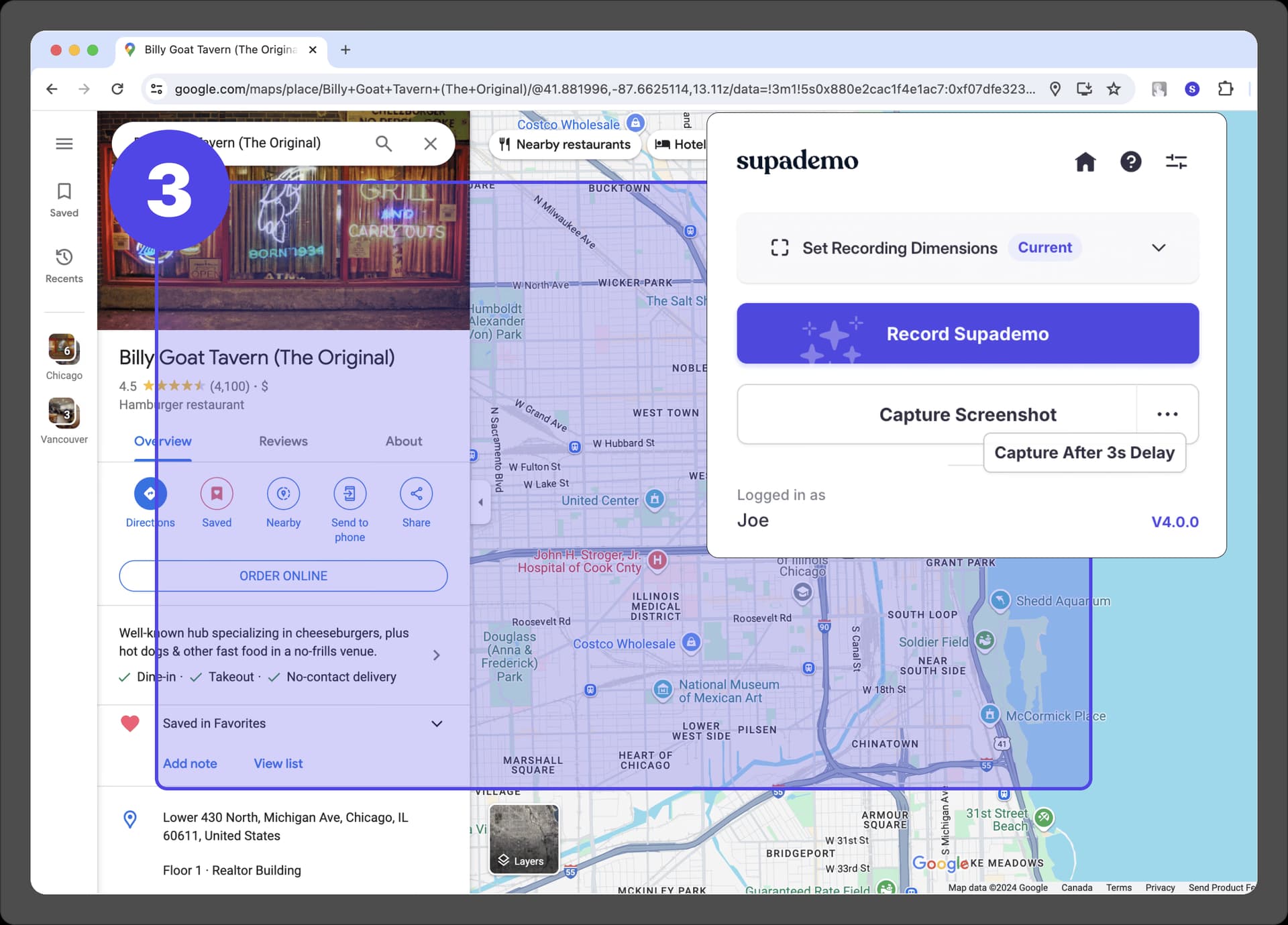
Edit, markup, and share in seconds
Save time and effort with an all-in-one tool for creating beautifully annotated screenshots.
Copy to clipboard or share URL
Instantly copy and paste screenshots or store in the cloud as a shareable URL link.
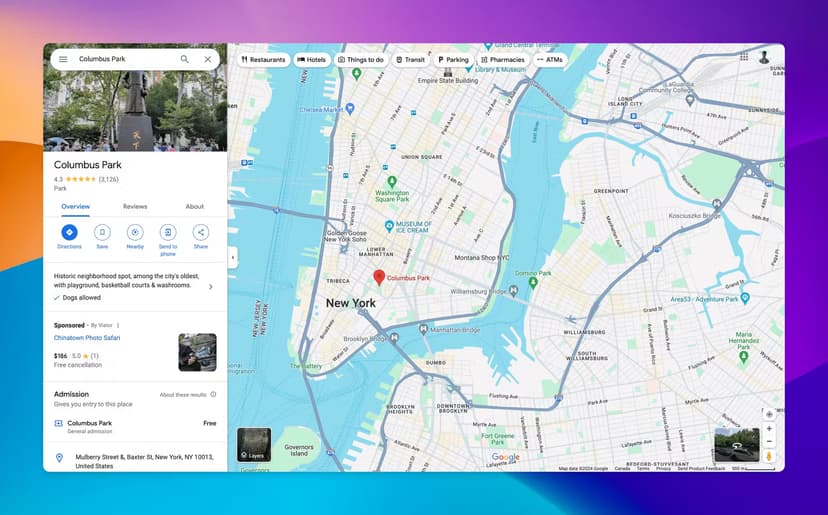
Blur, crop and beautify
Blur sensitive data directly within the editor. Crop, add text, or annotate with callouts and pointers.
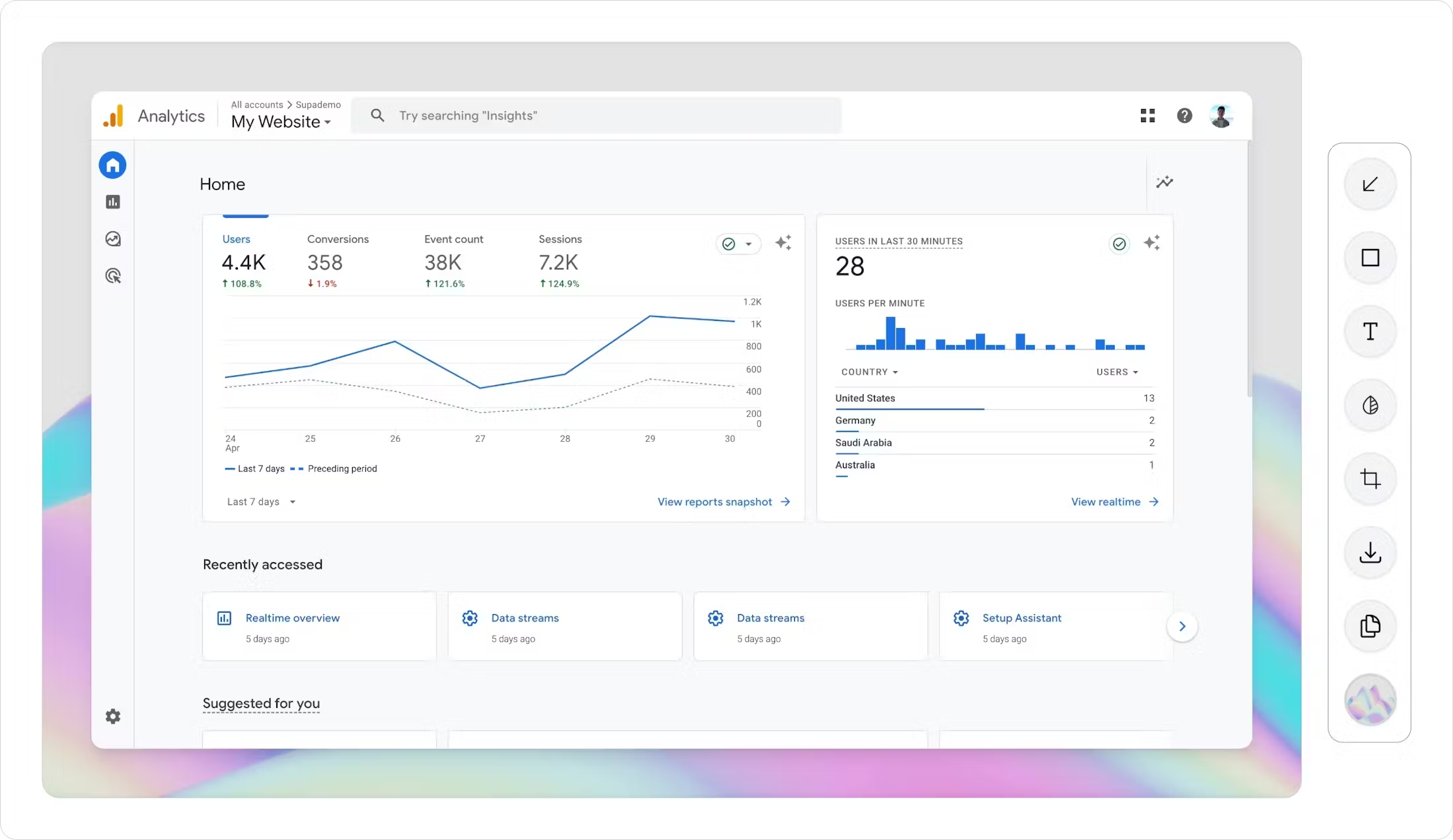
Add to any Supademo
Quickly take screenshots and add it to an existing Supademo in just a few clicks – making your existing interactive demos much more maintainable.
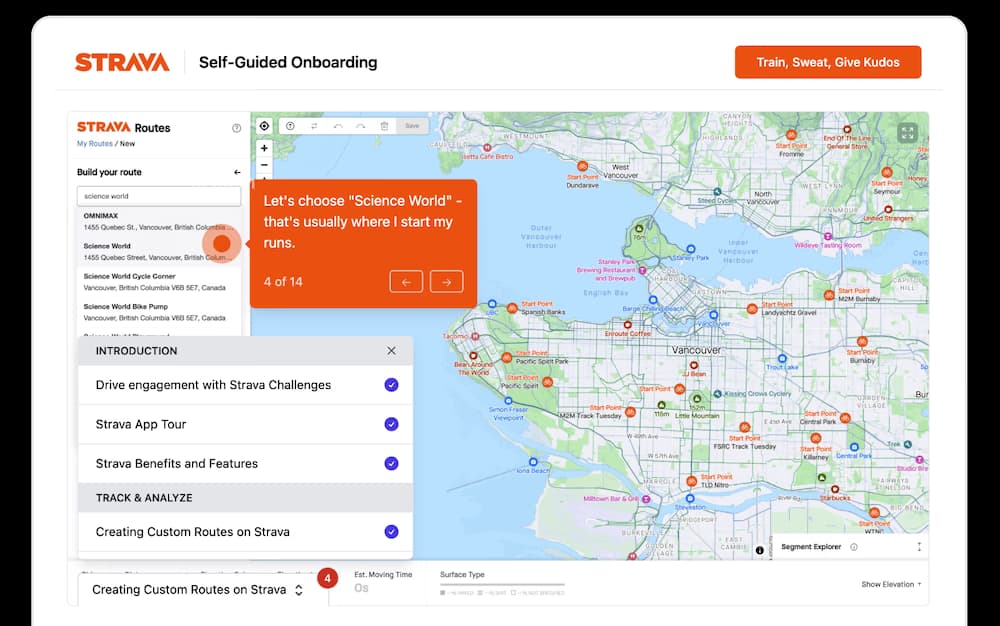
Explore More Features
FAQs
Commonly asked questions about Supademo. Have other questions? Reach out and our team will be happy to help.

How can I create beautiful screenshots?
To create screenshots with beautiful backgrounds, simply (1) snap a screenshot instantly using Supademo's free screenshot extension or upload your own to the online image editor. (2) Then enhance your screenshot with annotations, blur, or beautiful backgrounds. (3) Finally, share your beautiful screenshot as a download, clipboard copy, or as a public share link.
What are product screenshots and how can they benefit my business?
Product screenshots are static images that highlight key features or designs of your product. They are essential for showcasing your product's interface or design to potential customers, helping to convey its value and functionality effectively.
What are some use cases for beautifying my product screenshots?
Adding a beautiful background to your existing screenshot can be helpful when you're using it for external-facing collateral like product updates, changelogs, support docs, or training guides. While we typically recommend using interactive product demos for more complex illustrations, screenshots are a great way to portray features or workflow that are simple and may not warrant the use of a full-fledged demo.
How do I share screenshots quickly and efficiently?
You can share screenshots quickly by using Supademo's Chrome extension or screenshot uploader. Through these free tools, you can capture screenshots for free, or upload your own images to instantly generate a shareable link with others for easy access.
Can I also annotate, redact or blur elements of my screenshot?
Yes - you can use Supademo to quickly annotate your screenshot with text, arrows, or shapes. You can also blur or redact any sensitive information like names or emails in just a few clicks.
How can I beautify my product screenshot before sharing it?
Simply use our built-in background tool to add an elegant background to your new or existing product screenshot. Then proceed to crop, annotate, or edit. You can then share the beautiful screenshot by copying it to your clipboard, downloading, or sharing as a public link.
Is Supademo's beautiful screenshot tool free to use?
Yes - our beautiful screenshot tool is free to use. This includes the free screenshot capture extension and the ability to edit new and existing screenshots for free using our online editor.