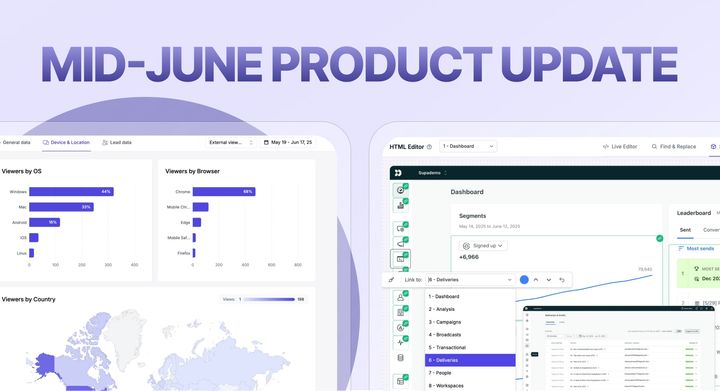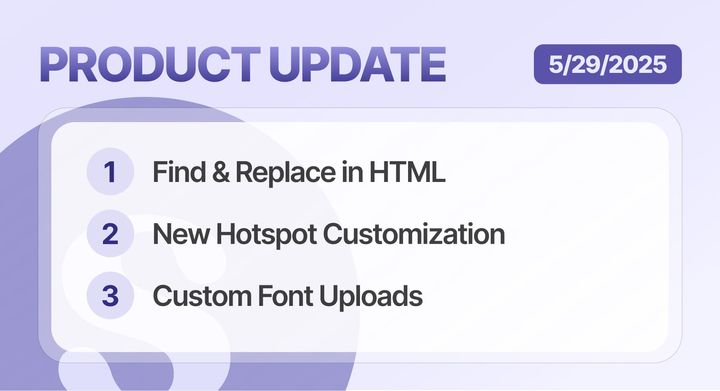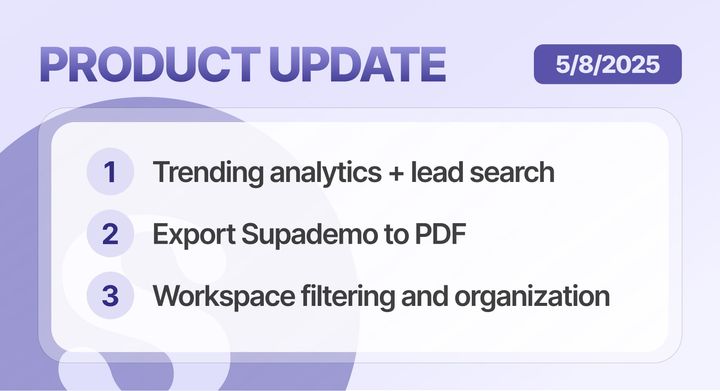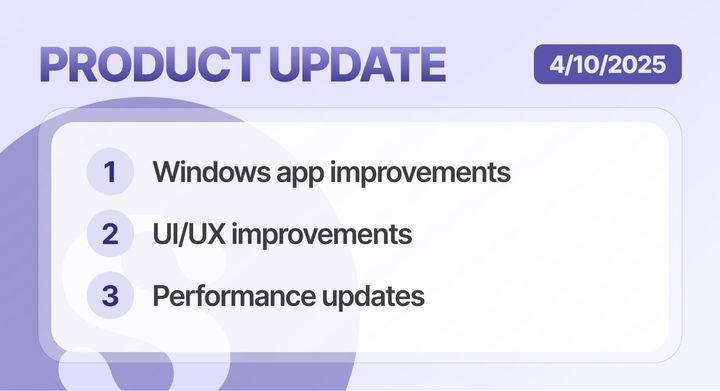Here were the key highlights:
• Auto-Zoom Effect
• Advanced Video Export Settings
• Demo Info Display Options
#1: Dynamic variables
Dynamic variables are highly effective, low-effort ways to personalize your Supademo for viewers, prospects, or customers.
Personalizing your Supademo is a proven method for higher open rates, increased demo engagement, and better CTA conversions.
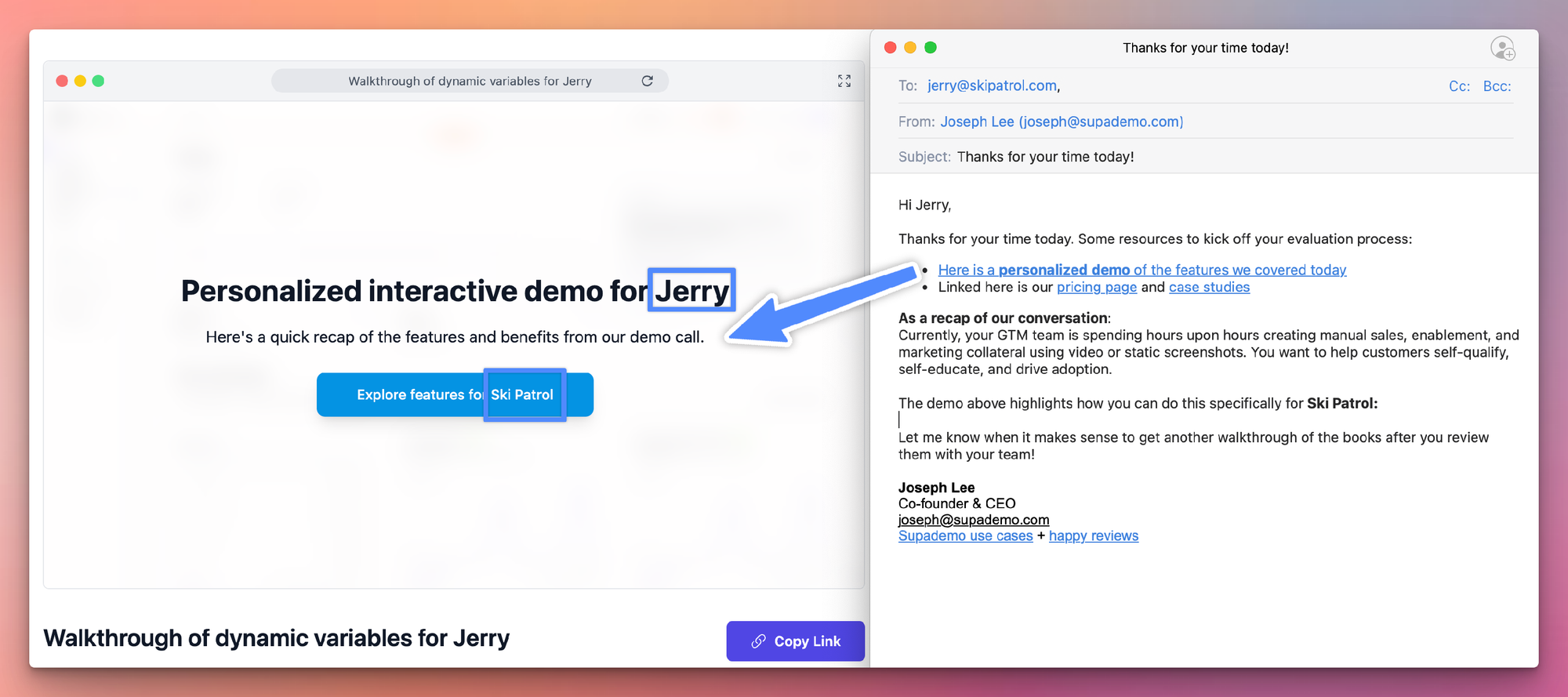
With dynamic variables, you can:
- Inject personalization into your demo chapters, titles, hotspot texts, and CTA
- Personalize Supademo links for a single viewer;
- Personalize Supademo links for multiple viewers;
Here's a quick interactive demo of how to use dynamic variables:
Or check out our best practice guide to learn how to leverage them in onboarding sequences, sales outreach, or demo leave-behinds.
#2: Unique Trackable Link for Viewers
You can create and share a unique link for each unique viewer from one specific Supademo, with or without the use of dynamic variables.
This allows you to share a unique, trackable URL for specific viewers, without the need to create a brand new Supademo for each prospect, customer, or partner.
Try it out by following the interactive demo below:
#3: Optional animation on chapter buttons
You can now add animations to your Chapter's button to increase engagement and clicks for Supademo shared as a link or embedded online.
Choose from three different styles that meet your brand guidelines:
#4: Dynamic meta image previews
Supademo will now create a preview of your Supademo that includes your logo, demo hotspot colour, and the first slide image.
Here's how your demo will show up when you share a link with your peers or prospects. 👇🏼
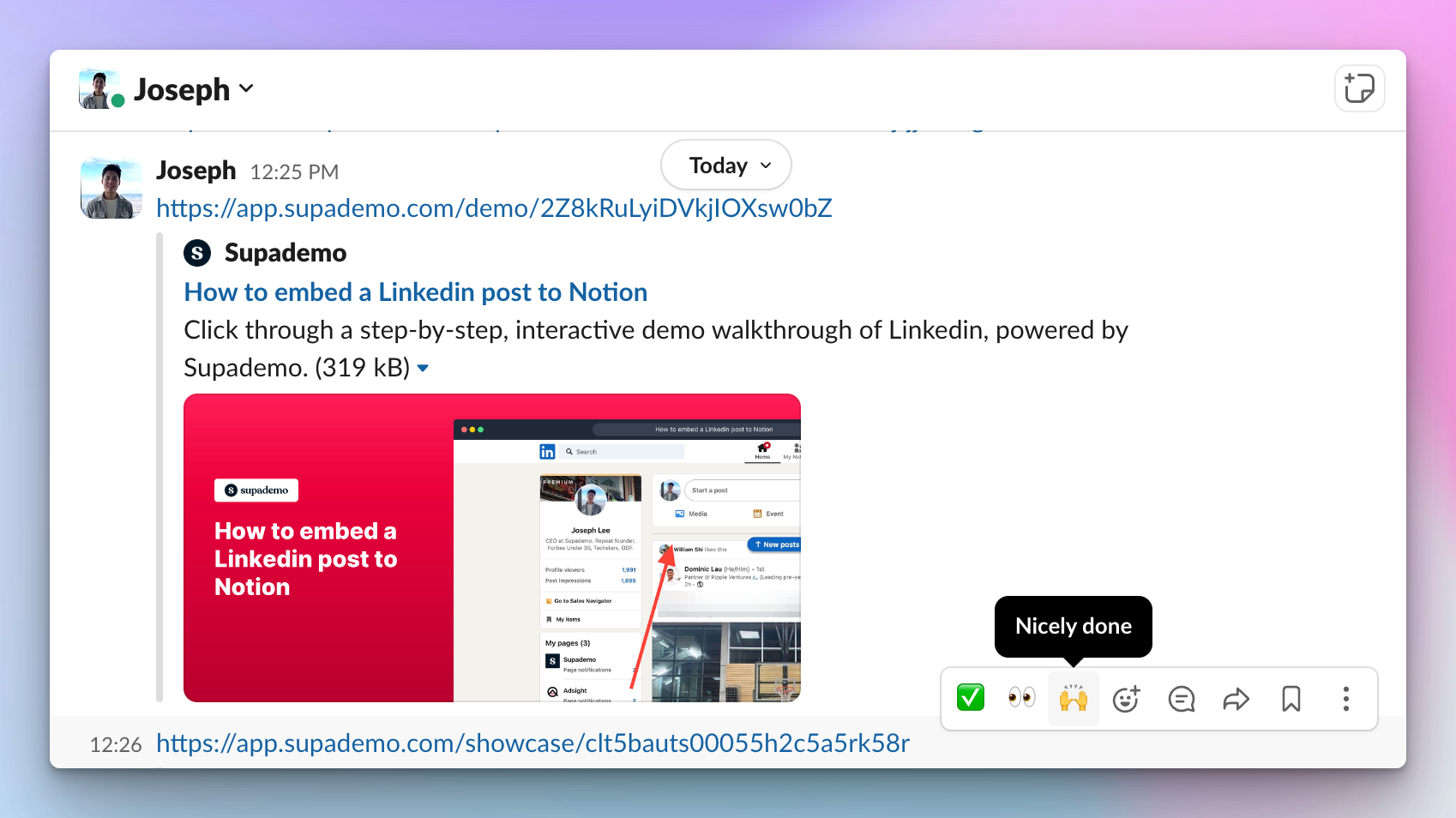
#5: AI voiceover improvements
More voiceover options
AI voiceovers have been improved with additional voices and filters to help you select the ideal option for your use case.
You'll now be able to filter voices by various options and see a more descriptive summary of each voice presented.
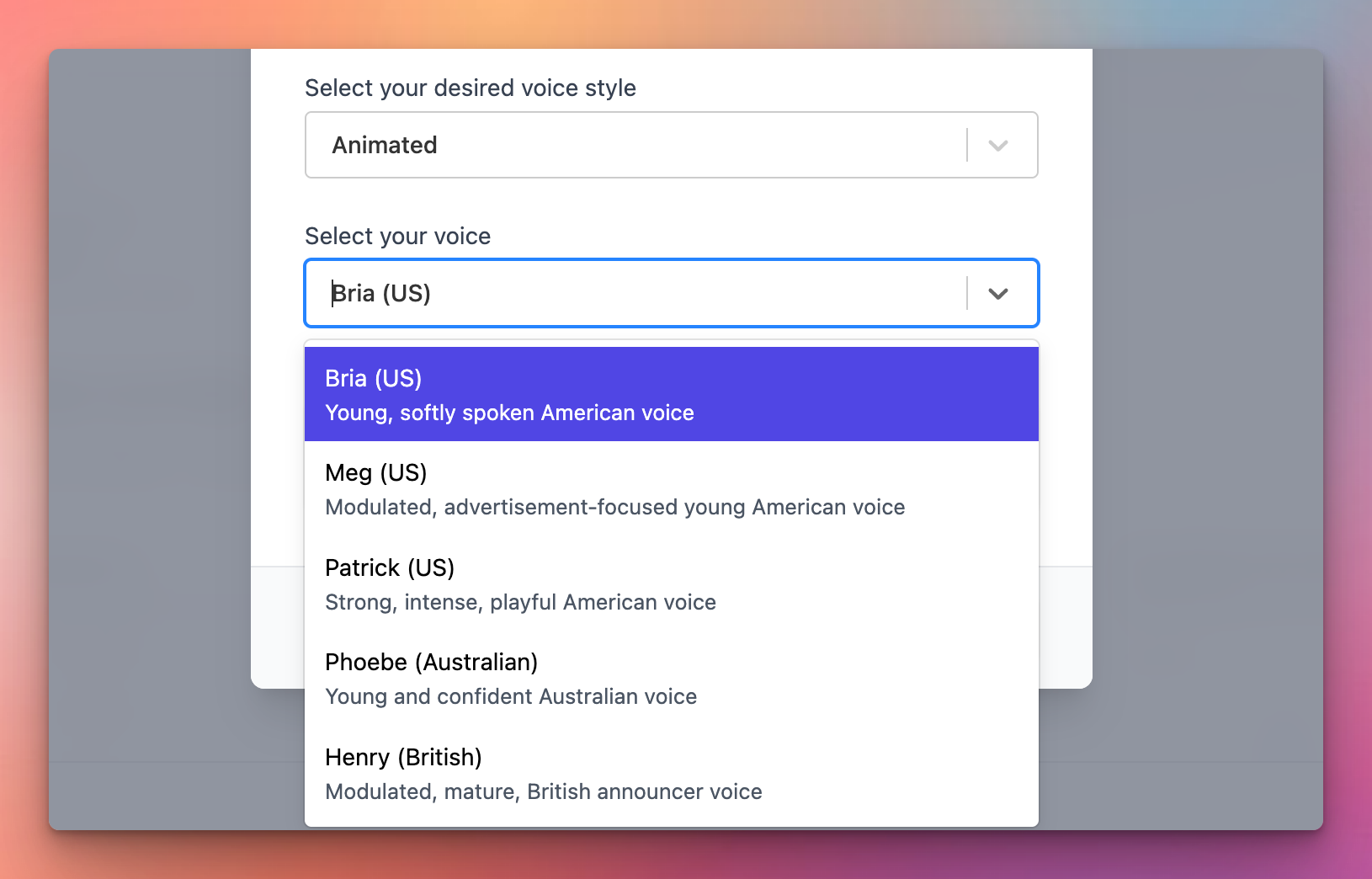
Apply all option
Similar to the prompt presented when you change a hotspot color, you'll now be given the option to apply a voiceover option to a single slide or to all slides within the Supademo.
#6: Allow others to duplicate Supademos
This feature allows you to create a template/base Supademo that other users can duplicate onto their own workspace. This is ideal for products that rely on partners or customers to sell or educate their own customers on your product.
This optional setting allows other users to duplicate your Supademo without impacting your original copy.
Other bug fixes and improvements
- Fix issues with distorted aspect ratios or cut-off screens on certain full screen slides and showcases
- Better mobile embeds
- Improved image compressions (Supademos will load much more quickly now!)