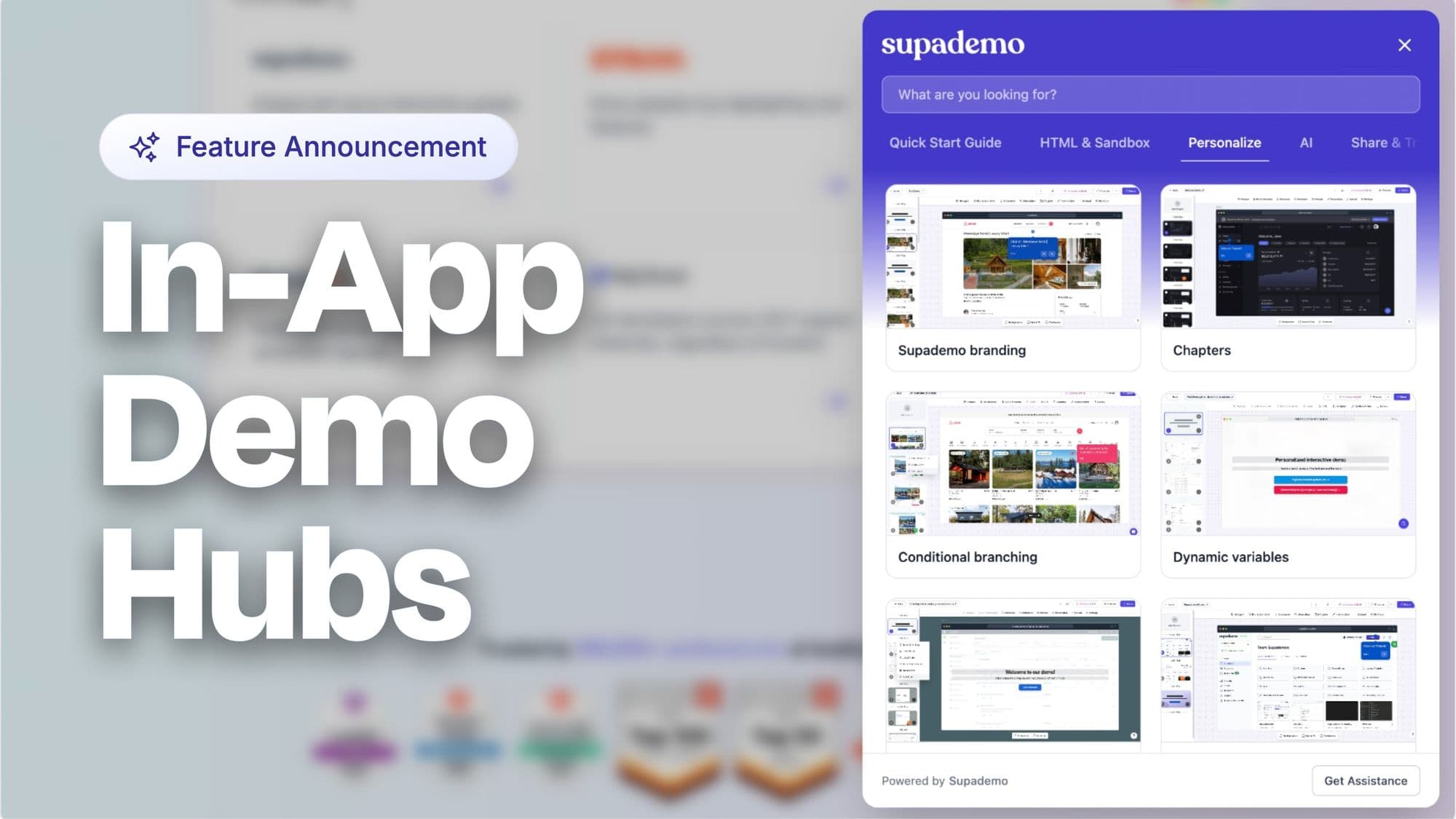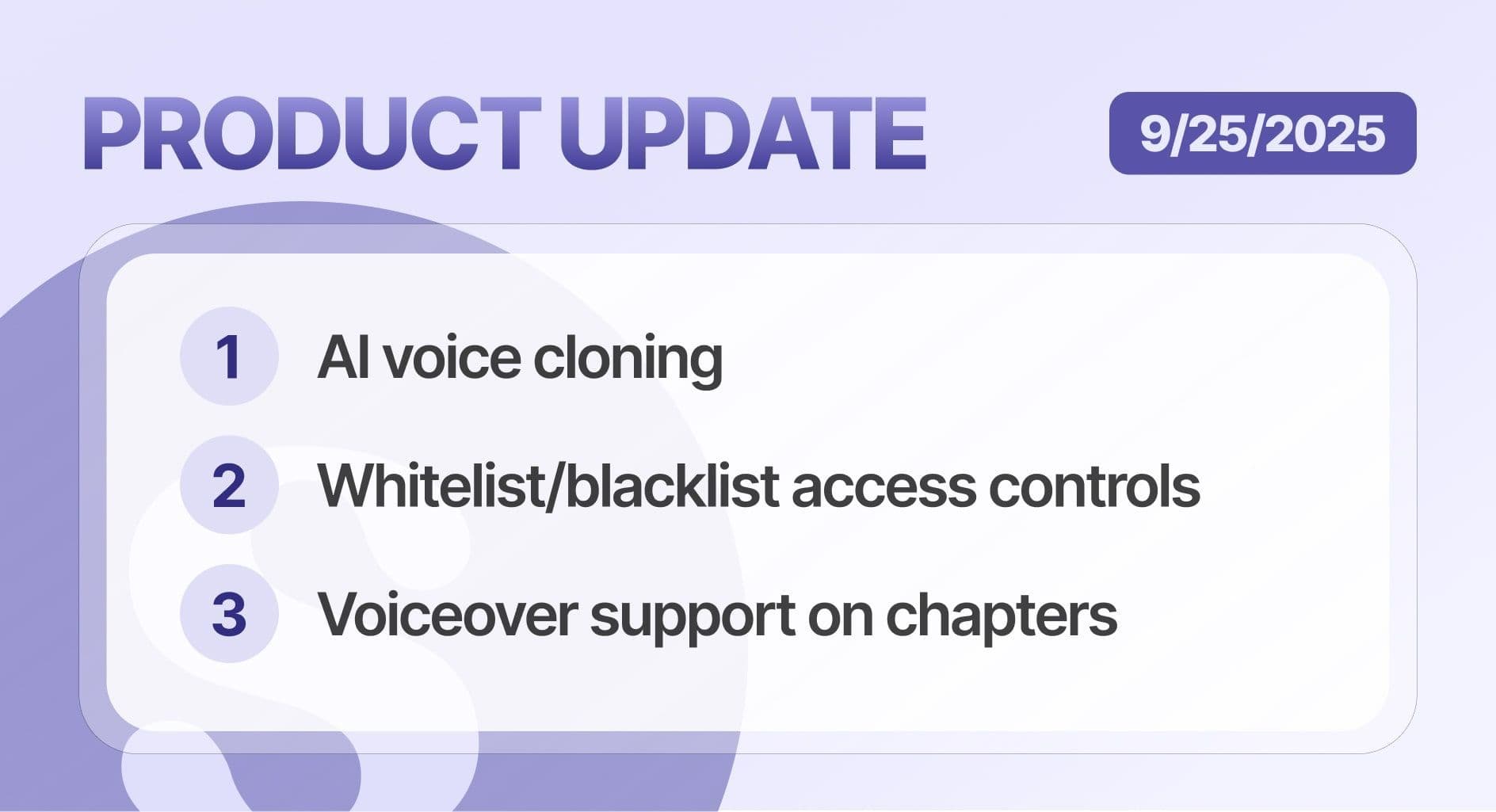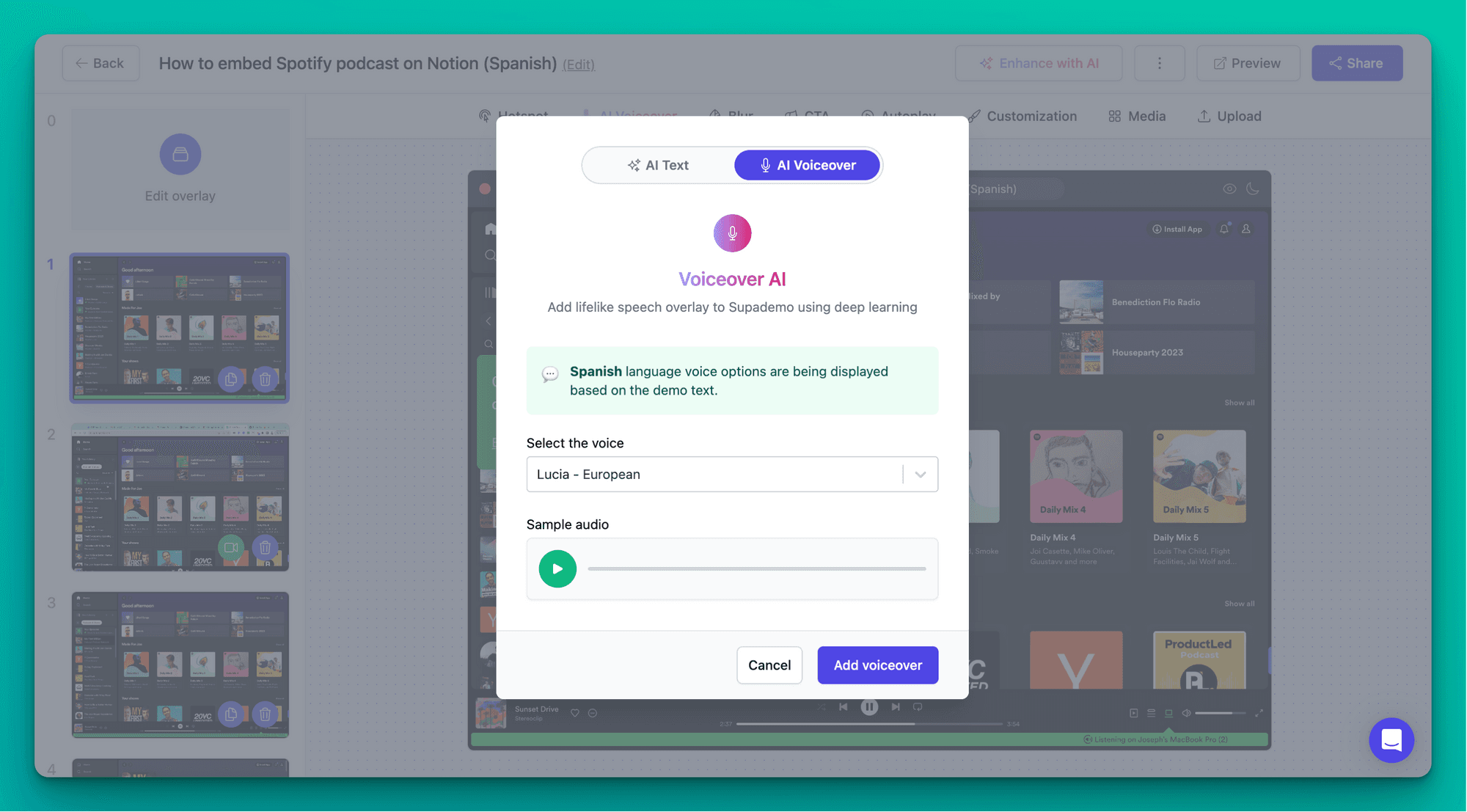
We're really excited to share Supademo Synthetic Voiceovers - an AI feature that helps you demonstrate products faster and more effectively.
See the detailed update below, alongside other improvements and fixes on Supademo.
Missed our last product update? Click here
Synthetic AI Voiceover
With AI Voiceovers, you can add human-like voiceovers to any screenshot or video on a Supademo. This optional feature helps you better engage and personalize your Supademo experience for your viewers.
How it works
- Turn on the extension and click through a product flow
- Keep your automated text annotations, or personalize them in one click with AI
- Click Enhance with AI → AI Voiceover to add overlays to all slides, or choose to add voiceovers to a specific slide through the edit toolbar.
Here's a step-by-step walkthrough:
Supademo's AI Voiceover supports:
- Multiple languages and voiceovers, which is auto-detected by the entered input
- Multiple tones, narrators, and accents (i.e. British English, US English)
- Different voices for different slides
To help illustrate how easy it is to create beautiful, AI-narrated Supademos, here's an example I created in 5 minutes:
Dynamic URLs in Supademos and Showcases

With dynamic URLs, you can link to:
- A direct slide within a Supademo (i.e. https://app.supademo.com/demo/VQ8eN-nf5gHfTF-SO1sa7#5)
- A specific Supademo in a Showcase or Product Tour (i.e. https://app.supademo.com/showcase/clkwvaf1k2j3szg8xvfy0vr3e?ref=supademo.com#hGJqm5smvr4CMnPqVfaa--1To link to a specific slide within a Supademo, simply add a #4 (corresponding with the slide number) at the end of the URL.
To link to a specific Supademo within a Showcase or Tour, copy the URL displayed when you click a specific Supademo in a showcase.
Quick Access to Supademos in Showcases
We have improved access to individual Supademos within showcases by adding a direct link to the edit page.

This is handy for power users of Showcases who may want to quickly edit a specific Supademo within the bundle without having to search for or manually find it.
More Redact and Annotate Options
Supademo's in-app editing has been updated with several helpful updates:
Blur as default option

In addition to renaming our toolbar option as "Blur", the blurring and reaction tool is now the default option when you access in-app editing.
Add text and filled rectangles
We've added additional redaction and annotation options, including adding filled rectangles/boxes or text to existing slides.

Bugfixes and improvements 🐛
- Fix text wrapping overflow issues for links used in hotspots
- Optimized mobile UX issues (text annotations don't cover screen, added replay button)
- Fixed issue where individual analytics render slowly
Coming Soon ⚡️
Here's a sneak peek at what's coming soon.
- AI Translations
- Desktop Recording Support
- Zoom and Pan
- Supademo Showcase Improvements
Curious to learn more or have feedback on how we can improve? Please get in contact with us here.
Joseph Lee
Joseph is the founder and CEO of Supademo. As a two-time startup founder, Joseph is passionate about building zero-to-one products.