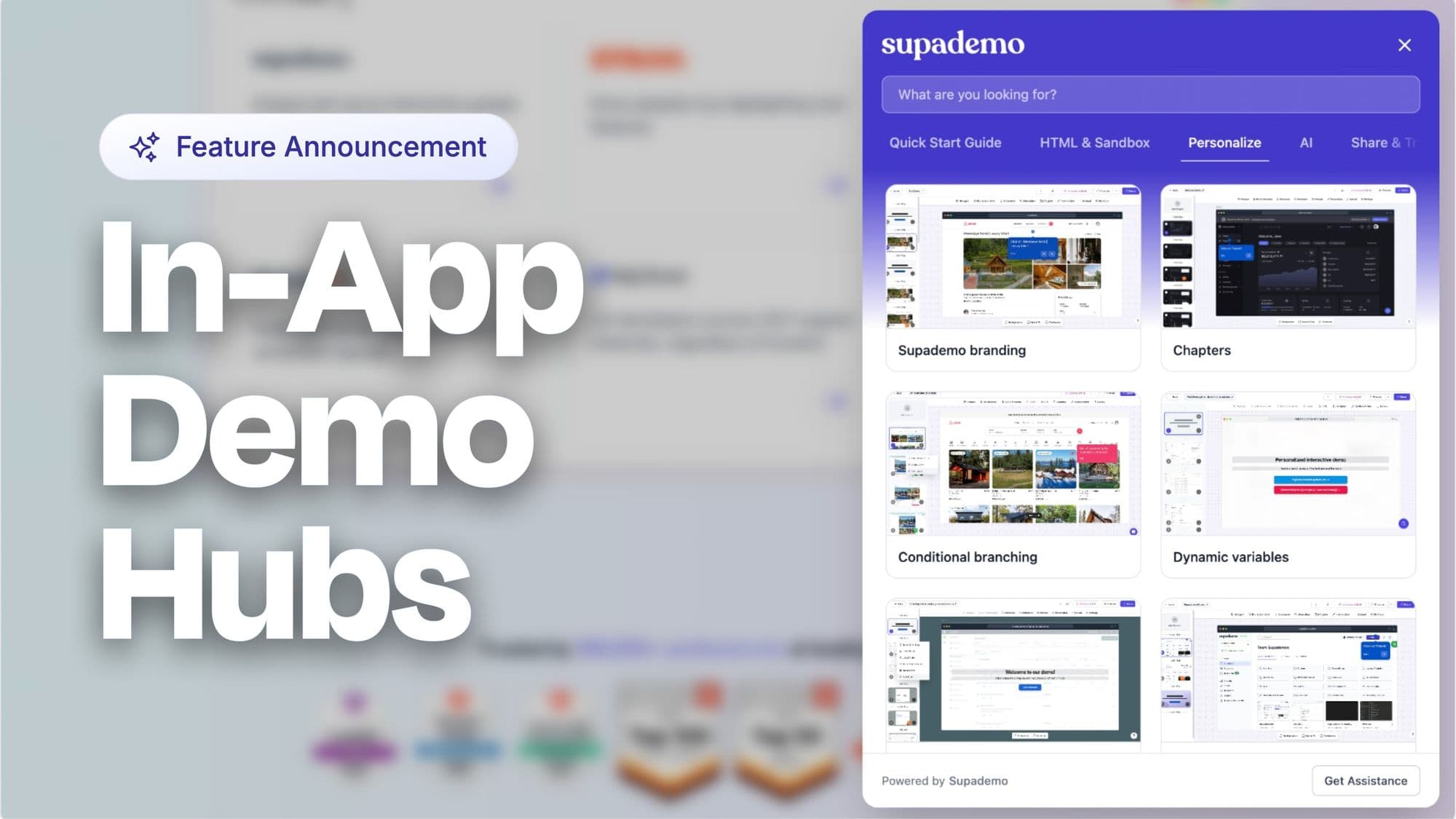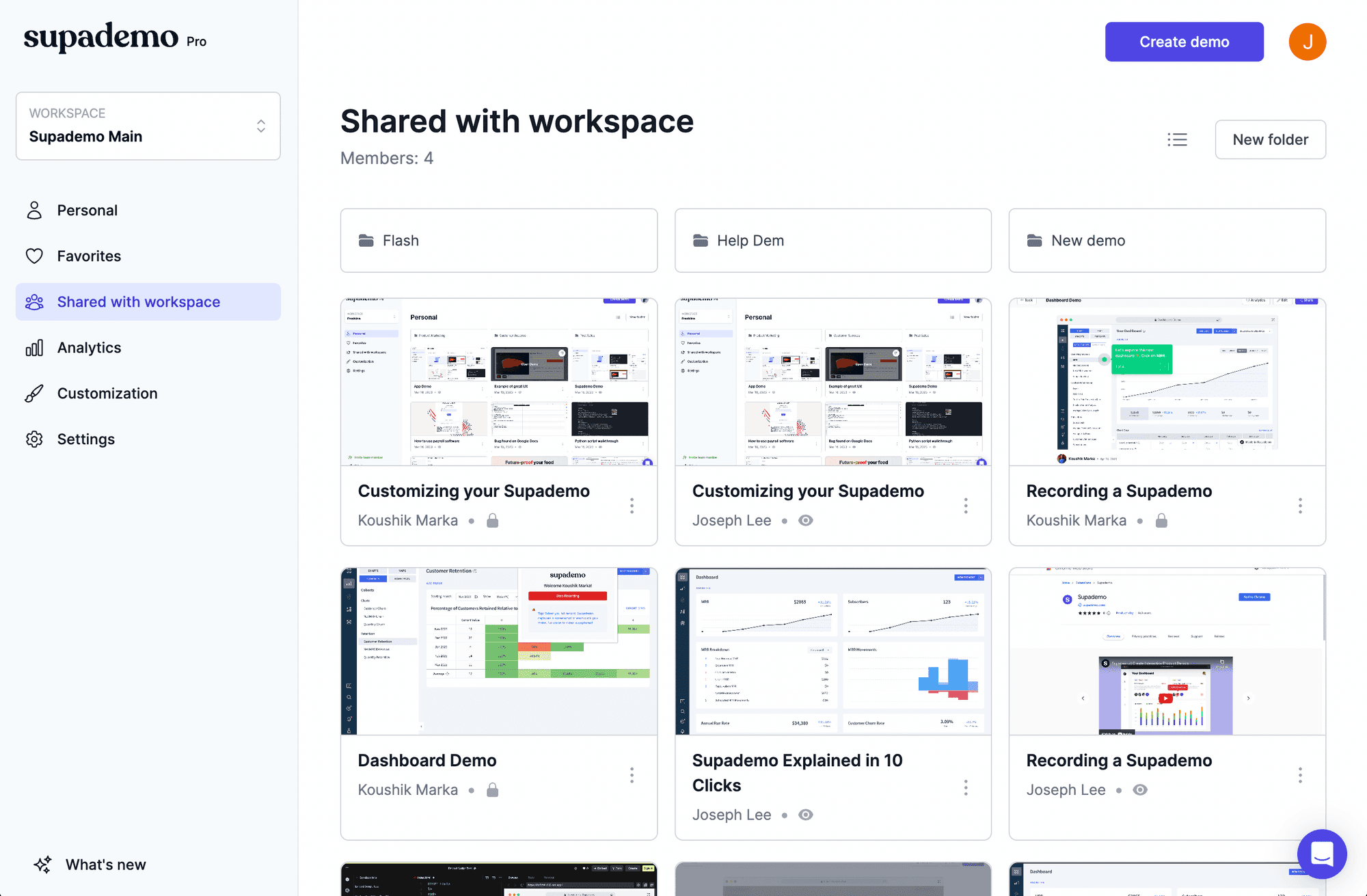
Shared Workspaces
With this new update, you can invite up to 5 team members to collaborate on demos in shared workspaces. How will it affect your account?
Your account will be assigned to a default workspace named "My Workspace". Workspace is where you can find all your personal and shared demos from your team. Your current demos will be accessible in the "Personal" tab in the dashboard. You can always move them to share space and vice versa.
Freemium accounts: Your workspace can only contain 1 member.
Pro accounts: You can add/manage up to 5 team members, including you, in your workspace.
- All the members can collaborate on demos shared with the workspace.
- Every member can access the Pro features in that workspace.
Here's a small guide on "How to add team members?".
Folder Management
With the increasing number of demos in your account, we know it will be a lot of work to keep track of them. That's why we are launching two new features to help you organise your demos.
Folder Management: Keep your demos in order with the new folder management feature – all neatly tucked away for easy access. No more sifting through endless demos- quickly locate what you need and get back to work!Every folder created can be moved from "Personal" to "Share with Workspace" and vice versa.
List View:Want to review your list of demos rapidly? The List View provides a convenient way to breeze through!You can switch between List and Grid View as needed.
Frequently Asked Questions about 1/17
Commonly asked questions about this topic.
How do I set up shared workspaces for my team?
What makes 1/17 effective?
How do interactive demos help with 1/17?
What's the fastest way to organize folders across multiple projects?
What mistakes should you avoid with 1/17?
What are common 1/17 challenges?
How is AI changing 1/17?

Joseph Lee
Co-founder & CEO
Joseph is the CEO and co-founder of Supademo, building AI-driven interactive demo tooling used by 100,000+ founders, marketers, and operators to accelerate product understanding and sales. He’s a two-time startup founder passionate about zero-to-one product building and remote-first company culture.