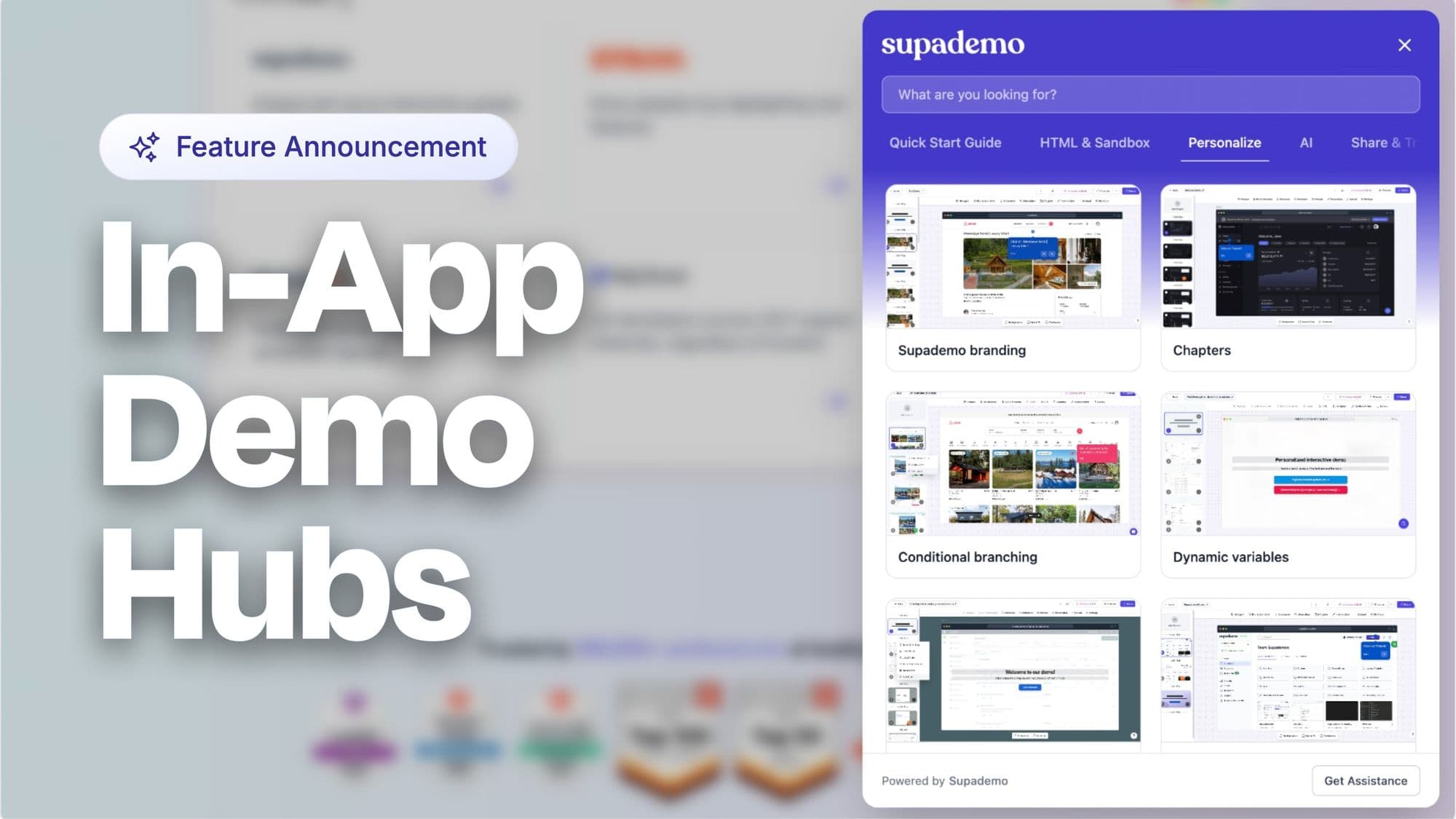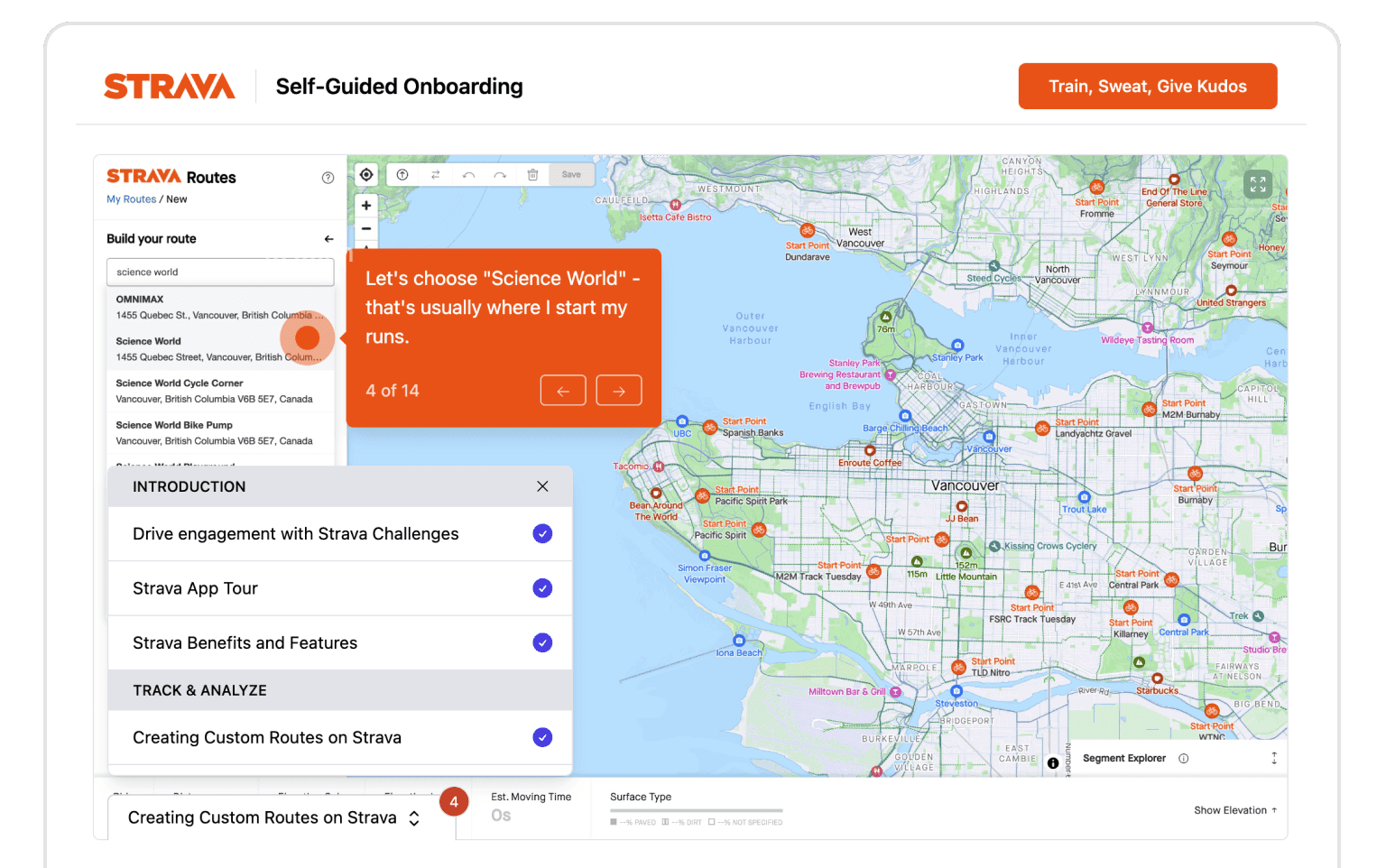
Missed a product update? See all updates here.
Multi-Delete on Edit Page
Creators can now delete multiple slides from the edit screen of a Supademo - helping you save time and eliminate redundant steps from long recordings.
From the edit screen, simply click the checkbox of multiple screens and click Delete at the bottom of the screen to remove them from the existing Supademo:
More Default Customization Options
We've added more default options under your workspace's customization tab. These include default call-to-actions that apply to every Supademo by default (unless overridden on a specific Supademo), and default browser bar styles.

More contextual search
The Supademo search experience has been improved with contextual information to help you find the right Supademo faster. We've added glanceable information like:
- Number of steps in the Supademo
- Last updated date
- Location in the Personal/Shared workspace/destination folder

This will ultimately help creators find the content they need faster - even with many Supademos with the same names.
Improved Multi-Select Options
Creators now have a more intuitive and feature-rich multi-select option on the Supademo workspace. This includes new functionality to merge multiple Supademos into a Showcase - helping you create onboarding checklists, platform tours, and training modules more quickly.
Here's how it works:
Improved multi-demo Showcase embeds
We have improved the display and functional layout of Supademo Showcase embeds to better showcase (pun intended) each Supademo within the group.
- This includes an alert badge that incentives viewers to step through each module/Supademo in the Showcase;
- A new floating tab layout that takes up less space and is more intuitive to viewers;
- A checklist that decrements as viewers step through each Supademo in the sequence;

This layout automatically appears on smaller sized devices and on embeds of Showcases.
Other improvements
More context in folders
We have added more context on folders to display how many Supademos have been added to each folder.

Command + X and V
Cut and paste has been enabled in the edit view of a Supademo.
- Remove TailwindCSS dependency in Chrome extension;
- Add different English (US, CA/British) to AI Translate and AI Text;
- The onboarding experience has been improved with personalization and customization based on signup options;
Joseph Lee
Joseph is the founder and CEO of Supademo. As a two-time startup founder, Joseph is passionate about building zero-to-one products.