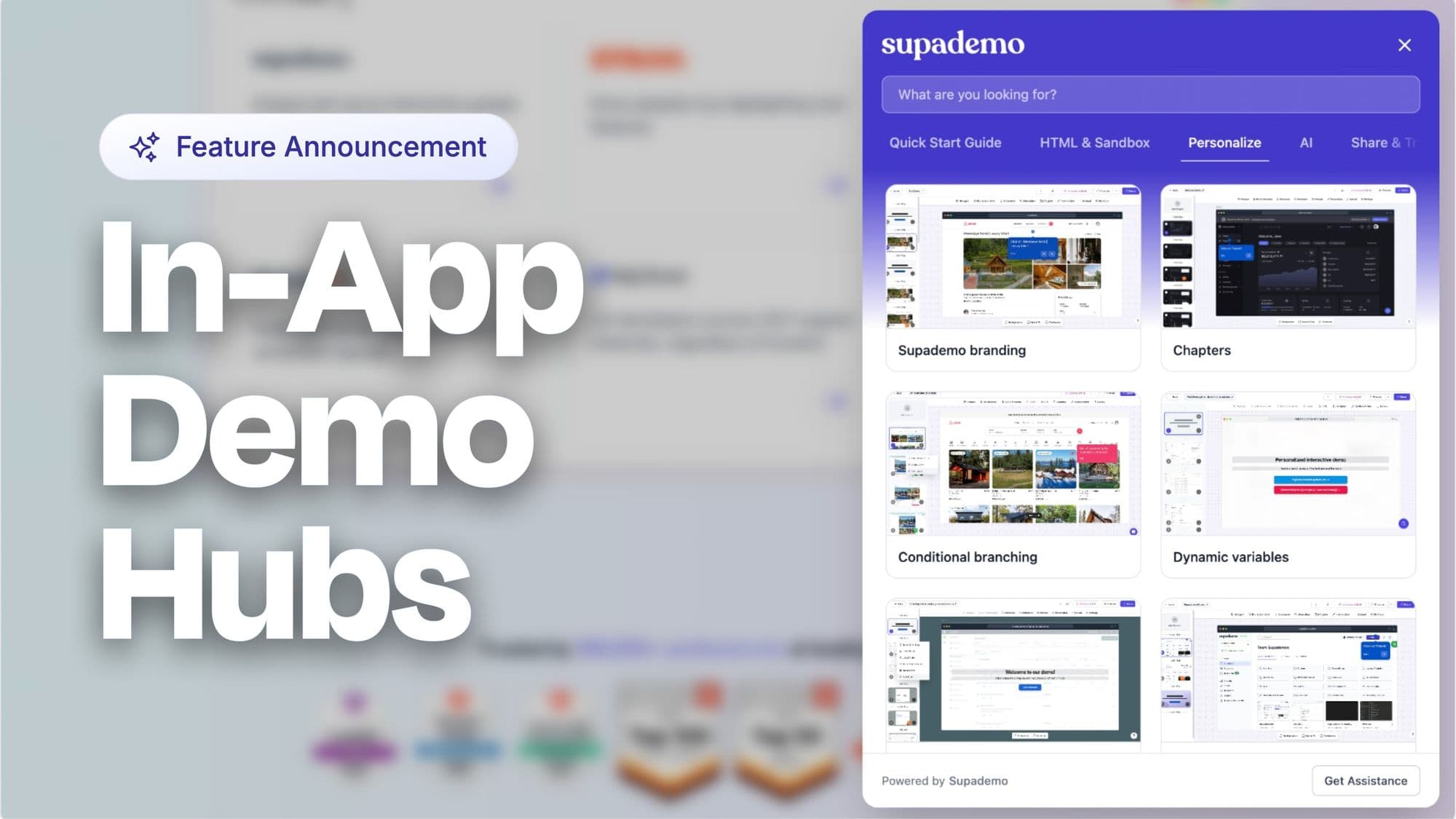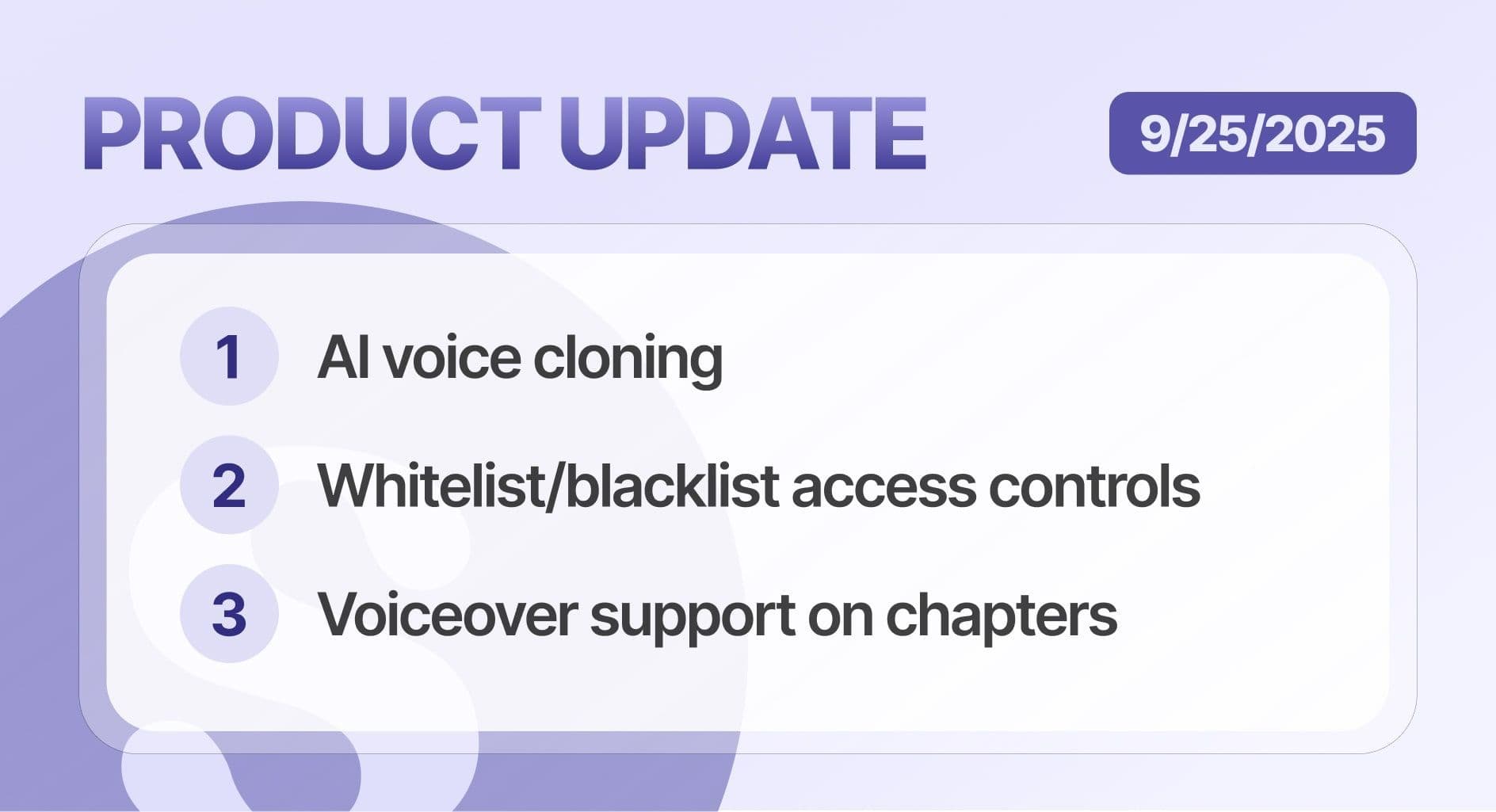Missed updates from Supademo's last Launch Week?
Here were the highlights:
1.
2.
3.
4.
Click the link above to learn more. Otherwise, scroll down for our latest product updates!
1. Smart Blur: Auto-Redact Sensitive Data
With Smart Blur, you can automatically blur and redact sensitive information while recording a Supademo – across emails, prices, or numbers.
This is especially useful when you're recording a dashboard with PII-sensitive application, or for cases where manually blurring content would take too much time.
Here's a quick overview of how it works:
2. Custom Dynamic Variables
With Custom Variables, you have even more flexibility when it comes to personalizing your Supademos. While you could already personalize a template Supademo with variables like name, company, and email, you can now use an unlimited number of custom variable fields.
Examples and potential use cases include:
- Personalizing a Supademo with the user's role;
- Company size;
- Country, city or regional parameters;
As you add variables to your Supademo (i.e.
{{role}}
), it will automatically get appended to your
dynamic link.
🔗 https://app.supademo.com/demo/id?v_name=
NAME
&v_role=
ROLE
&v_email=
Simply swap out the value in the URL parameter with your desired variable to create a personalized, trackable link.
Here's a best practice guide on how you can use custom variables effectively:
3. Dynamic Variables and Trackable Links in Showcases
Two big updates have landed for Showcases, especially pertinent to those using it for onboarding, sales follow ups, or training.
1) Dynamic Variable Support: You can now use dynamic variables (including custom ones) on Showcases. This includes personalizing the:
- Showcase title;
- Showcase section headers;
- Propagating variables down to Supademos within the Showcase
Adding a variable to the Showcases' URL parameter will personalize every Supademo within the Showcase that uses the same variable (i.e. {{name}} or {{country}})
2) Trackable Links and Analytics: Showcases now support trackable links, meaning you can analyze viewership data like engagement, completion, and time for specific viewers, just like Supademo analytics.
Here's a best practice guide on how to use variables in Showcases:
4. Route Viewers to Specific Supademo in Showcase or Supademo Steps
You can now route viewers to a specific step within a Supademo or to a specific Supademo within a Showcase. This can help you direct users to a specific module in a multi-step collection or a longer Supademo with branching.
Simply add the following to the end of your link to direct users to a specific step:
Supademo:
?step=
n
(where n = step you'd like to direct to)
Showcase:
?demo=
n
(where n = order of the Supademo you'd like to direct to)
Expected use cases for this feature include:
- A sales follow up with a specific Supademo selected within a Showcase based on their interest;
- Linking to the next Supademo in the Showcase via the CTA;
5. Additional Apps for Embed Steps

You can now use even more apps as a step within a Supademo – adding to the existing support for platforms like Cal.com, Jotform, Tally, and Calendly.
NEW: Supported apps, calendars, and frames in Supademo chapters
- SavvyCal
- Calendar
- SimplyMeet.me
- Sidekick
- RevenueHero
- TidyCal
- Chili Piper
- Acuity Scheduling
- Setmore
- Book Like A Boss
- Doodle
- OnceHub
- SurveyMonkey
- Fillout
- Feathery
- Formless
- Formcrafts
- Microsoft Forms
- Paperform
- QuestionScout
- Formstack
- ClickUp
- Forms.app
- Visme
- MakeForms
6. Workspace and Organizational Improvements
We've made several improvements to your Supademo workspace, including better organization, sorting, and more. Click the dropdown below for the full list!
Improved Sorting

We have added improved sorting across Supademos, Showcases, and folders – allowing you to quickly find the content you need by:
- Filtering by shared, personal, archived;
- Sorting by recently updated, recently created, and alphabetical;
Transfer Licenses

You can now easily transfer licenses between members – i.e. swapping your Creator License with someone who is already a Viewer within your workspace.
Enterprise Plans: Create Workspaces & Admin Overview Page

Enterprise customers can now manage, edit, and view their workspaces and users all in one place.
Through this new page, admins can get a quick preview of available licenses, the number of creators, and which workspaces have been created under your enterprise account.
They will also be able to create new workspaces and see a list of every user, along with which workspace they belong to.
Interactive Tutorial: How to create a new workspace
Interactive Tutorial: Enterprise admin view
Custom Favicons
You can now add your own custom favicon to your workspace. Any Supademo or Showcase that is shared externally will now use this favicon, helping complete your Supademo branding.
Try these features on Supademo
At Supademo, we've spent the last 19 months building a tool that makes better product demos. It’s now being used by Turo, Jotform, Beehiiv and more.
During that time, we learned a huge amount about what makes a good demo. And with Supademo, you can create better product demos too.
Get started with (or without) a free account and start driving adoption and enablement.
Joseph Lee
Joseph is the founder and CEO of Supademo. As a two-time startup founder, Joseph is passionate about building zero-to-one products.