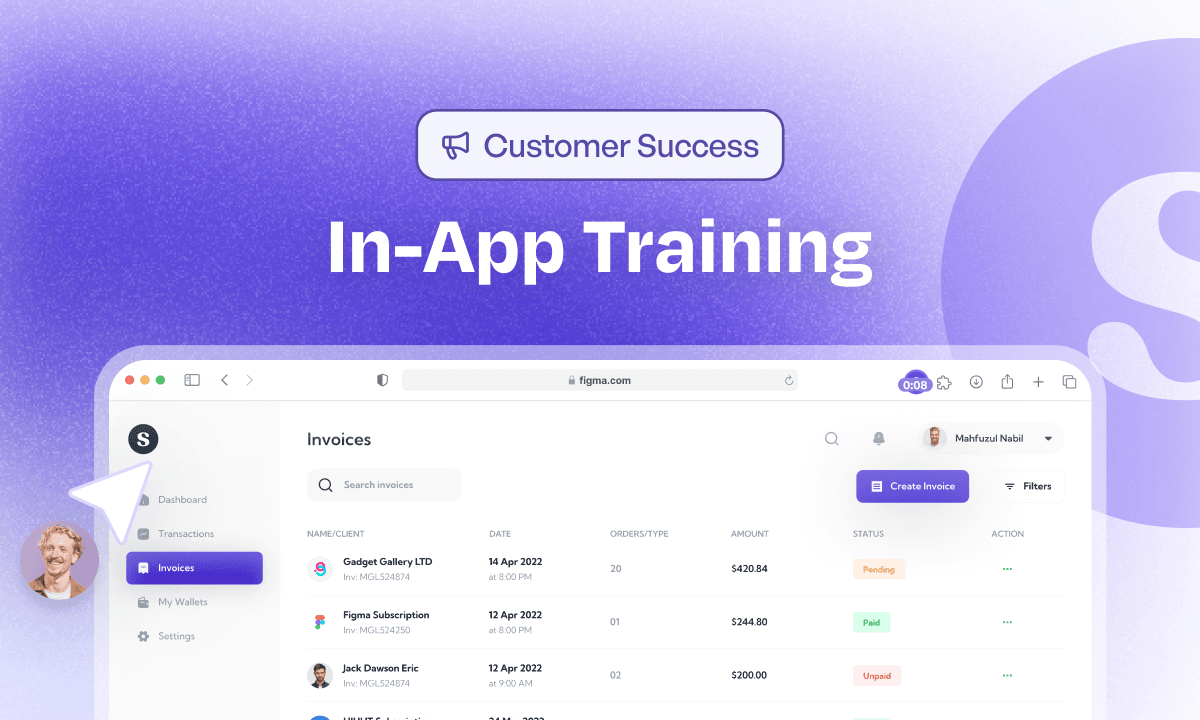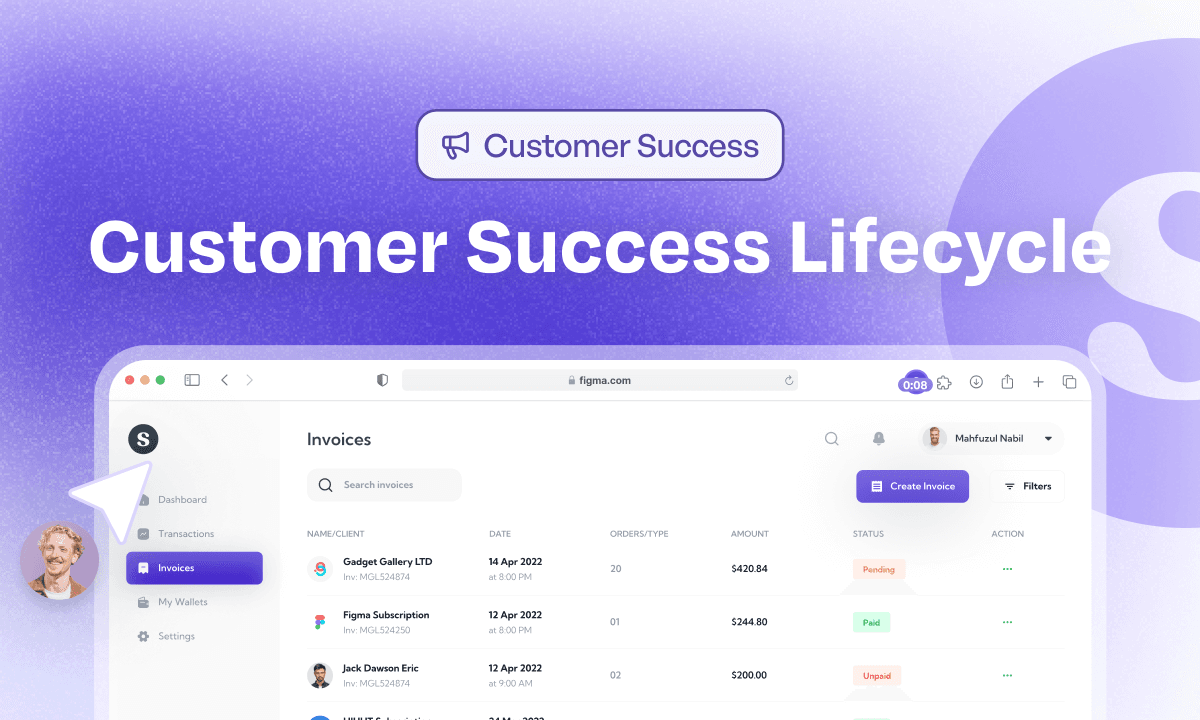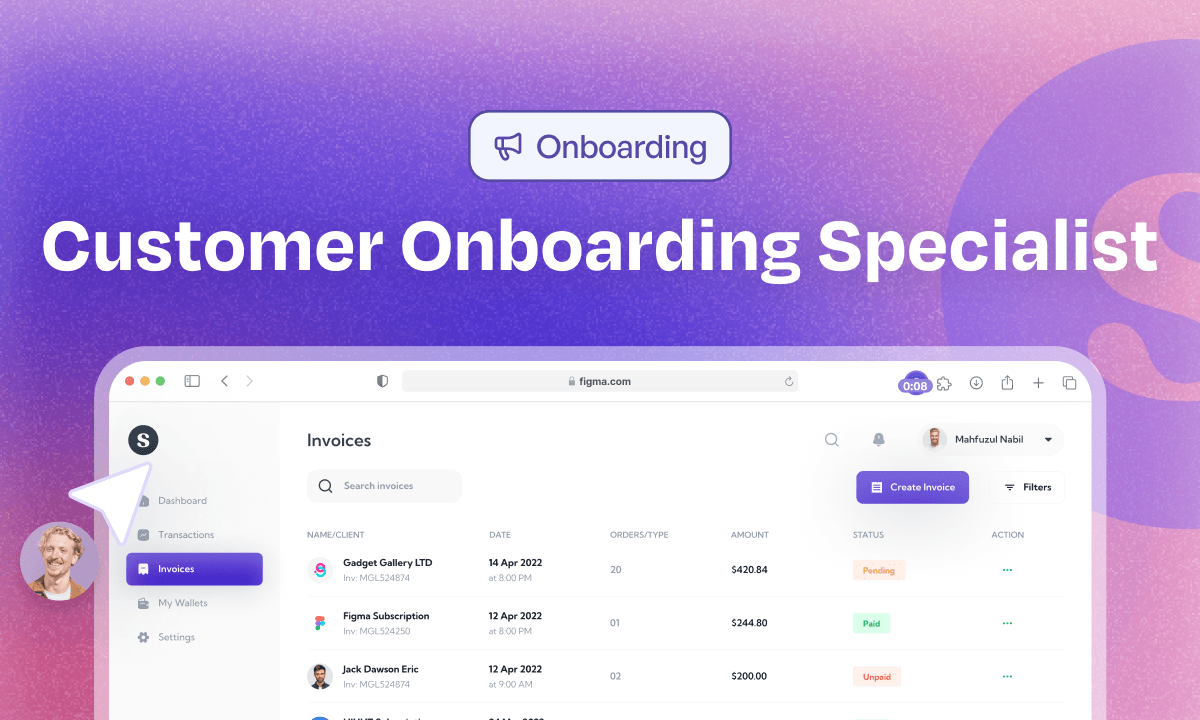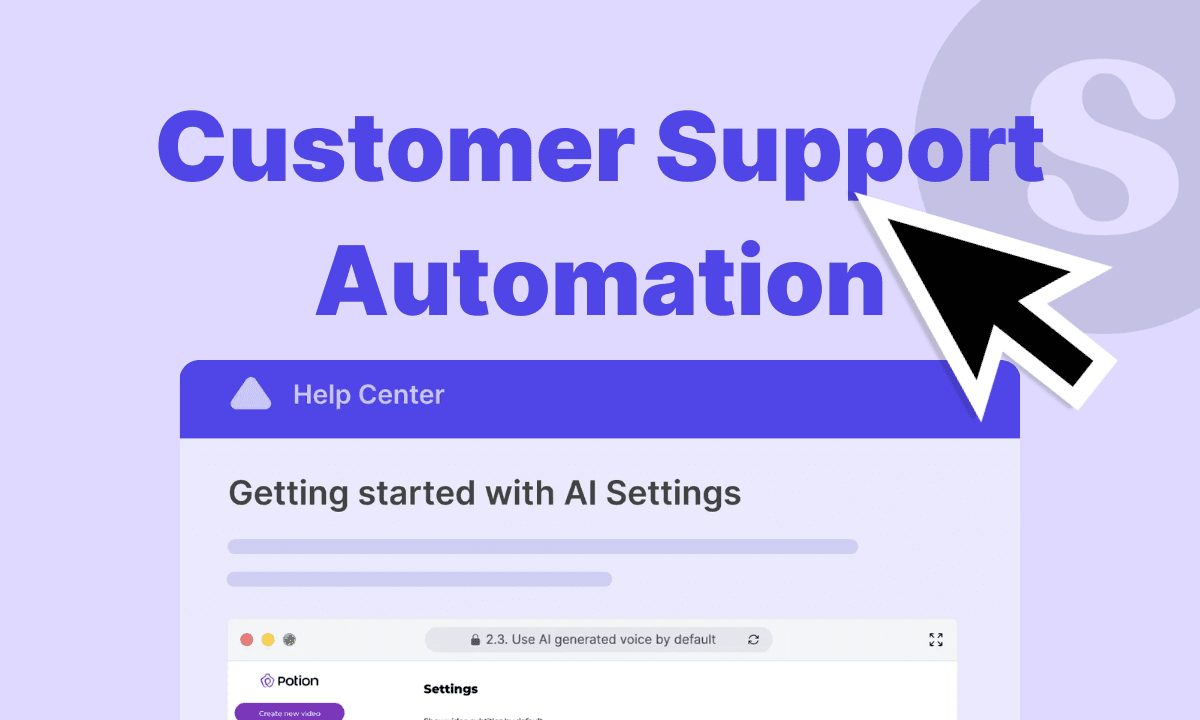
Support teams aren’t superhumans, but they are expected to work like it. Answering the same questions 50 times daily, juggling chat, email, and calls, and still trying to keep customers happy? It’s chaos with a headset on.
But here’s the thing: 67% of customers prefer self-service over speaking to a rep. Turns out, scaling support doesn’t have to mean scaling burnout.
In this guide, we’ll walk you through how customer support automation actually works, the tools that make it possible, and how to strike that perfect balance between human empathy and automated efficiency. Let’s get into it.
What is customer support automation?
Customer support automation is the use of technology like AI chatbots, voice assistants, and workflow automation tools to resolve customer queries with minimal human input.
It’s not about eliminating human agents. It’s about reducing repetitive workload so support teams can focus on complex, nuanced issues that require empathy, decision-making, and context.
Key benefits of automating customer support
Most support professionals start their day greeted by a backlog of identical tickets: “I need to reset my password,” “Where’s my package?” “How do I cancel my subscription?” Over and over, the same questions arrive—only the names change.
It’s repetitive. It’s draining. And worse, it leaves little time for what actually moves the needle: solving complex issues that need context, empathy, or deep product knowledge.
Customer support automation helps break this cycle. Let’s walk through the core benefits of automating your support function:
Enhanced agent productivity
By automating routine tasks, agents are freed up to focus on high-value conversations. Instead of spending hours handling FAQs, they can troubleshoot bugs, escalate edge cases, or guide enterprise customers through complex setups.
Take Supademo for example. By embedding interactive demos into knowledge bases and onboarding flows, support teams can provide visual answers to common questions without needing an agent’s involvement. This kind of automation assists agents rather than replacing them, reducing burnout while improving performance.
Faster resolution and higher CSAT
When customers can get help instantly, through a chatbot or a self-paced demo, they’re not left waiting in a queue. This speed significantly improves first response time and average handle time, both of which are key drivers of CSAT (Customer Satisfaction Score).
In fact, a survey by HubSpot found that 90% of customers rate an "immediate" response as important when they have a support question.
Automation makes responding to such queries possible at scale.
Around-the-clock support
Unlike human teams, automation doesn’t sleep. Whether it’s 2 a.m. on a weekend or a public holiday, customers can still get help through intelligent chatbots, voice assistants, or self-service resources.
This level of availability is essential for global companies or any business aiming to provide consistent support across time zones.
Reduced costs without sacrificing quality
Hiring and training support agents is expensive. Automation offers a cost-effective alternative for handling high volumes of repetitive queries. A well-built chatbot or automated workflow can manage thousands of tickets at a fraction of the cost of live support.
For example, you can embed a Supademo directly into your knowledge base to guide users through common workflows like navigating settings, updating billing info, or using key features. Instead of reading long articles, users get a hands-on walkthrough they can click through at their own pace.
Here's how it looks:
Consistent, accurate responses
Under pressure, even the best agents can slip up. Automated systems, on the other hand, respond the same way every time. They don’t forget the refund policy. They don’t mix up pricing tiers.
This consistency is especially valuable in industries like finance, healthcare, and insurance, where accuracy isn’t just preferred, it’s required.
Improved support metrics
Automation impacts the metrics that matter most: first response time, CSAT, and NPS. Instantly handling basic queries clears the way for faster, higher-quality human interactions on tough ones.
When support teams use tools like Supademo to measure how users interact with demos or help content, they can see what’s working, spot gaps, and optimize the support journey over time. It’s this feedback loop that makes automation not just scalable, but smarter, too.
Core components of customer support automation
Successful support automation isn’t just about chatbots, it’s built on a stack of interconnected tools and systems working behind the scenes. To get it right, you need to understand the core components that power efficient, scalable, and customer-friendly support. Let’s break them down:
1. Workflow automation
At the heart of any support automation strategy is workflow automation—a system that reduces manual effort by managing repetitive backend tasks. This includes things like automatically creating and assigning tickets, routing them to the right team, processing refund requests, or sending timely notifications.
For example, Amazon.
When a customer initiates a return, the system checks eligibility based on purchase date and product type. If approved, it automatically generates a shipping label, updates the order status, and sends confirmation emails—all without agent involvement. Customers can complete the entire return process without speaking to support.
2. Conversational AI
Chatbots and voice assistants are no longer limited to saying “Hi, how can I help you?” Today’s conversational AI tools can handle onboarding, triage incoming issues, and resolve FAQs without breaking a sweat.
They use natural language processing (NLP) to understand user intent and respond in a conversational tone, whether it’s resetting a password or guiding someone through account setup.
GogglesNMore uses a TARS-powered conversational AI chatbot to resolve 70% of customer queries ranging from order tracking to product details. The bot engages in real-time dialogue, allowing human agents to focus on more complex cases.
3. Self-service portals
Modern customers expect to find answers themselves. That’s where self-service portals come in—offering a central place for searchable FAQs, how-to guides, and tutorials.
But documentation doesn’t have to be dry. With tools like Supademo, you can replace static help articles with interactive walkthroughs that let users follow step-by-step instructions in-app or on your website. These visual guides are easier to follow and help reduce dependency on agents, especially for recurring how-to queries.
4. Agent assist tools
Automation isn’t just for customers—it also supports agents behind the scenes. Agent assist tools can suggest reply snippets, auto-tag tickets, and route issues based on content or sentiment. This speeds up response times and removes mental fatigue from repetitive tasks.
For example, Zendesk’s AI-powered macros and ticket tagging allow support agents to respond faster and more accurately by suggesting replies based on context. These tools reduce mental fatigue and shorten resolution times.
5. Omnichannel integration
Today’s support journeys don’t happen in one place. A conversation may start on Twitter, move to email, and end in a support call. Omnichannel integration ensures context is preserved across every touchpoint.
By connecting systems like email, chat, helpdesk software, and phone support into a single view, businesses deliver a seamless experience, and agents never have to ask, “Can you repeat that?” again.
How to automate customer support: Step-by-step
A solid automation strategy doesn’t start with tools, it starts with clarity. By breaking the process into focused steps, support teams can introduce automation gradually, minimize disruption, and make improvements where they matter most.
Here’s how to approach customer support automation in a structured, practical way:
1. Identify repetitive processes
Start by mapping out your support ticket history. What types of questions come up again and again? Password resets, order tracking, refund policies, and onboarding confusion—these usually top the list.
Use the 80/20 rule to prioritize: roughly 20% of queries account for 80% of total ticket volume. These are the low-hanging fruit for automation. If you can automate them first, you’ll free up agents to handle the long-tail edge cases that require human context.
Airbnb does this exceptionally well. When guests or hosts try to contact support, Airbnb first shows them relevant help articles or automated flows based on their intent. For example, if a guest selects “cancel reservation,” the platform auto-displays the refund policy, calculates eligibility, and offers resolution steps—all before surfacing a contact option.
This reduces inbound tickets significantly and ensures agents spend their time on the few cases that actually need human input.
2. Implement conversational AI
Once you’ve identified what to automate, deploy conversational AI tools like chatbots and voice assistants. These systems offer real-time, natural-language responses to customer queries instantly.
For example, KLM Royal Dutch Airlines uses its chatbot BlueBot (BB) on platforms like WhatsApp and Messenger. BB helps customers with booking confirmations, flight status, seat changes, and more conversationally and at scale.
By handling millions of queries autonomously, BB has significantly reduced KLM’s support load while maintaining human-like service and seamless handoffs to agents when needed.
3. Build a comprehensive knowledge base
The next step is to empower users with self-service content—searchable FAQs, step-by-step tutorials, and how-to guides. But not all users learn best from text-heavy docs.
That’s where multi-format, self-paced materials come in. Using a platform like Supademo, teams can build interactive tutorials that walk users through specific workflows without ever involving support.
Textable replaced repeated support calls with embedded Supademos that visually guide users through setup. These demos lets users help themselves and cut 10+ hours per month off their support load.
This combination of written and interactive content creates a more inclusive, accessible knowledge base that accommodates different learning styles.
4. Automate ticketing and routing
After you've tackled proactive support, focus on streamlining reactive support. Use help desk tools that automatically:
- Generate a ticket when a form is submitted or a chatbot escalation happens.
- Tag and categorize based on keywords or sentiment.
- Route to the right team or agent based on topic or urgency.
- Escalate if there’s no response within a defined SLA.
Platforms like Zendesk and Freshdesk offer out-of-the-box automations for these flows. If you’re operating at scale, even a simple triage workflow can dramatically reduce first response time and improve issue resolution metrics.
5. Integrate systems and channels
Support doesn’t happen in one place. A user may start with a chatbot, then follow up by email, and expect the agent to know the full context.
That’s why it’s crucial to integrate automation tools with your CRM, ticketing system, and communication channels. Omnichannel doesn’t just mean multiple channels—it means shared context across them.
Intercom, for example, stitches together conversations from chat, email, and help center into one unified inbox. This ensures the customer never has to repeat themselves, and agents don’t waste time piecing together fragments.
6. Monitor, test, and optimize
Automation isn’t a set-it-and-forget-it process. To improve, you need to measure outcomes and iterate. Start by tracking:
- First response time,
- Resolution time,
- Ticket deflection rate,
- CSAT and NPS scores,
- Self-service usage (clicks, completions, drop-offs).
Use these metrics to refine your chatbot flows, update stale knowledge base articles, and identify new automation opportunities.
Best practices for customer support automation
Automating support can save time and scale service, but only when it’s done thoughtfully. The key is to strike a balance between efficiency and empathy. Here are some best practices to make sure your support automation actually improves the customer experience:
1. Selective automation
Start small. Automate only the most repetitive, low-risk queries—think password resets, order tracking, or account updates. Avoid trying to automate empathy-driven or nuanced requests too early; these still need human context.
2. Maintain human touch
Even the best automation can't replace empathy. Always include a clear, visible option to connect with a human. If users get stuck, escalating smoothly to a support agent should feel like a continuation not a reset.
3. Omnichannel consistency
Support shouldn't fall apart across channels. Whether a user starts on live chat, email, or in-app, your automation should carry context and keep the experience cohesive. Tools like Supademo help embed consistent product guidance across touchpoints—support, marketing, and onboarding.
4. Continuous improvement
Don’t “set and forget.” Regularly review chatbot transcripts, update your FAQs, and refine routing rules based on usage patterns and analytics. Automation should evolve alongside your product and customer expectations.
5. Assist, don’t replace agents
Use automation to support your team, suggest replies, log ticket notes, or pre-fill context, so agents can focus on what matters.
6. Feedback loops
Proactively ask users how the support experience felt. Use that feedback to refine workflows and fix automation blind spots before they turn into churn.
Challenges and how to overcome them
Without thoughtful implementation, automation can confuse users, break workflows, and make simple issues harder to solve. Here are the most common challenges and how to overcome them with clarity and control:
Over-automation
Automating too much especially empathy-driven conversations can backfire. Bots that attempt to resolve billing errors or cancellations often frustrate users and increase churn.
Integration issues
If your support tools don’t integrate with your CRM, help desk, or comms stack, your automation efforts will feel fragmented and clunky, resulting in repeated questions and lost context.
Customer frustration
Customers abandon bots when flows are confusing, outdated, or feel like a dead end. This breaks trust and increases ticket volume.
FAQs
Commonly asked questions about this topic.
What is customer support automation?
It’s the use of tools like chatbots, workflow rules, and self-serve content to handle support queries without constant human involvement.
Which marketing automation platform has the best customer support?
Platforms like HubSpot and ActiveCampaign are often praised for fast response times and knowledgeable support teams.
When not to use customer support automation?
Skip automation for emotional, sensitive, or high-stakes queries where empathy and human judgment are critical.
Does automation mean fewer support jobs?
No. Automation handles repetitive tasks so agents can focus on complex, relationship-driven work.
What support tasks should I automate first?
Start with high-volume, low-complexity queries like order tracking, password resets, and account updates.
How do I balance automation with the human touch?
Give users an easy way to escalate. Automation should guide not gatekeep the access to a real person.
What metrics should I track?
Keep an eye on resolution time, first response time, ticket deflection rate, CSAT, and self-service usage.
Prachi Jha
Prachi Jha turns SaaS jargon into blogs that rank and convert. With 2+ years of experience writing for top SaaS brands, she crafts content which is liked by readers and search engines alike.