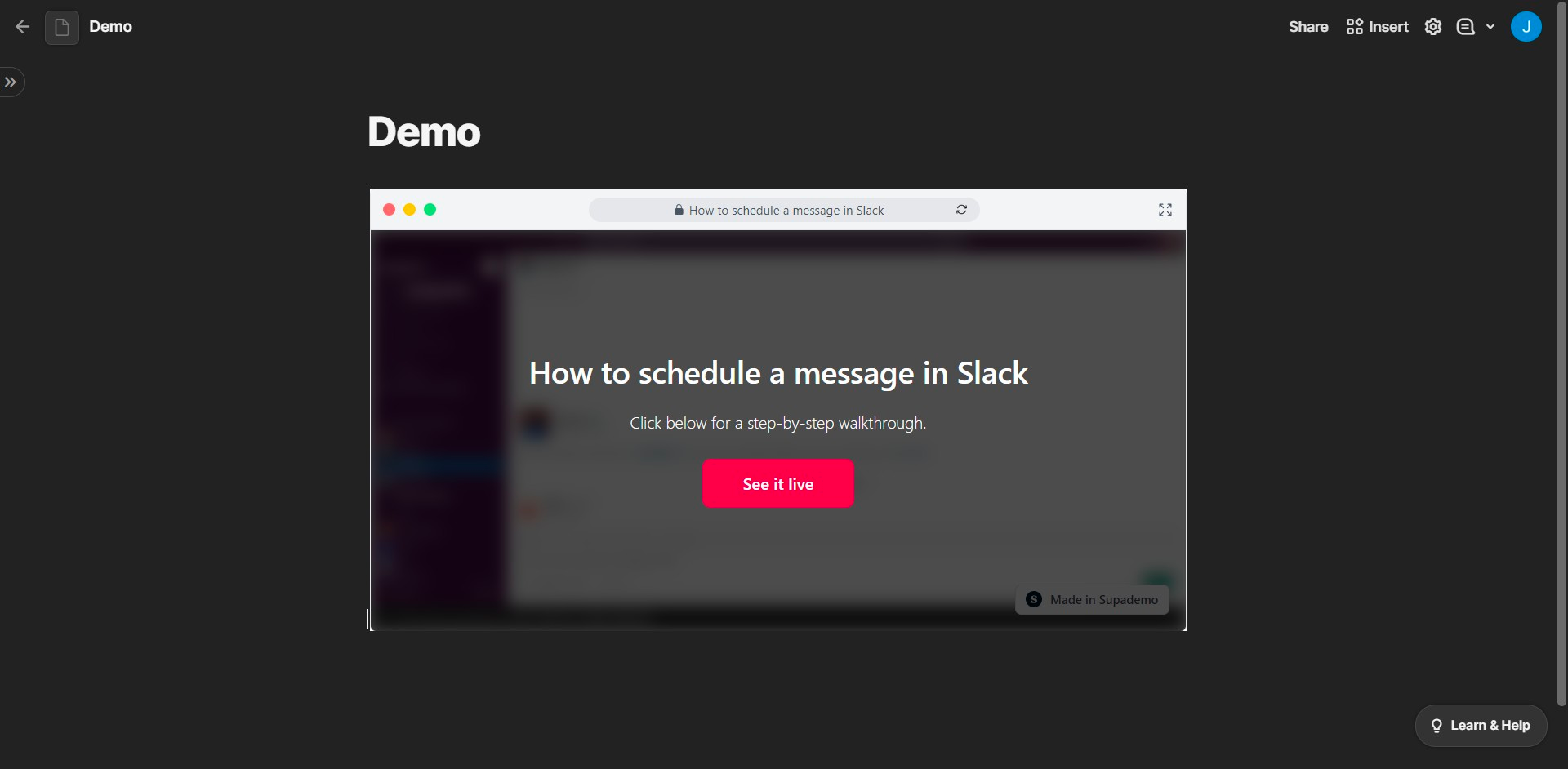Interactive Supademo
Transform your workflow by effortlessly incorporating captivating interactive product demos into Coda, elevating presentations and engaging audiences.
Steps to embed interactive Supademo on Coda
1) Navigate to your Coda Workspace.
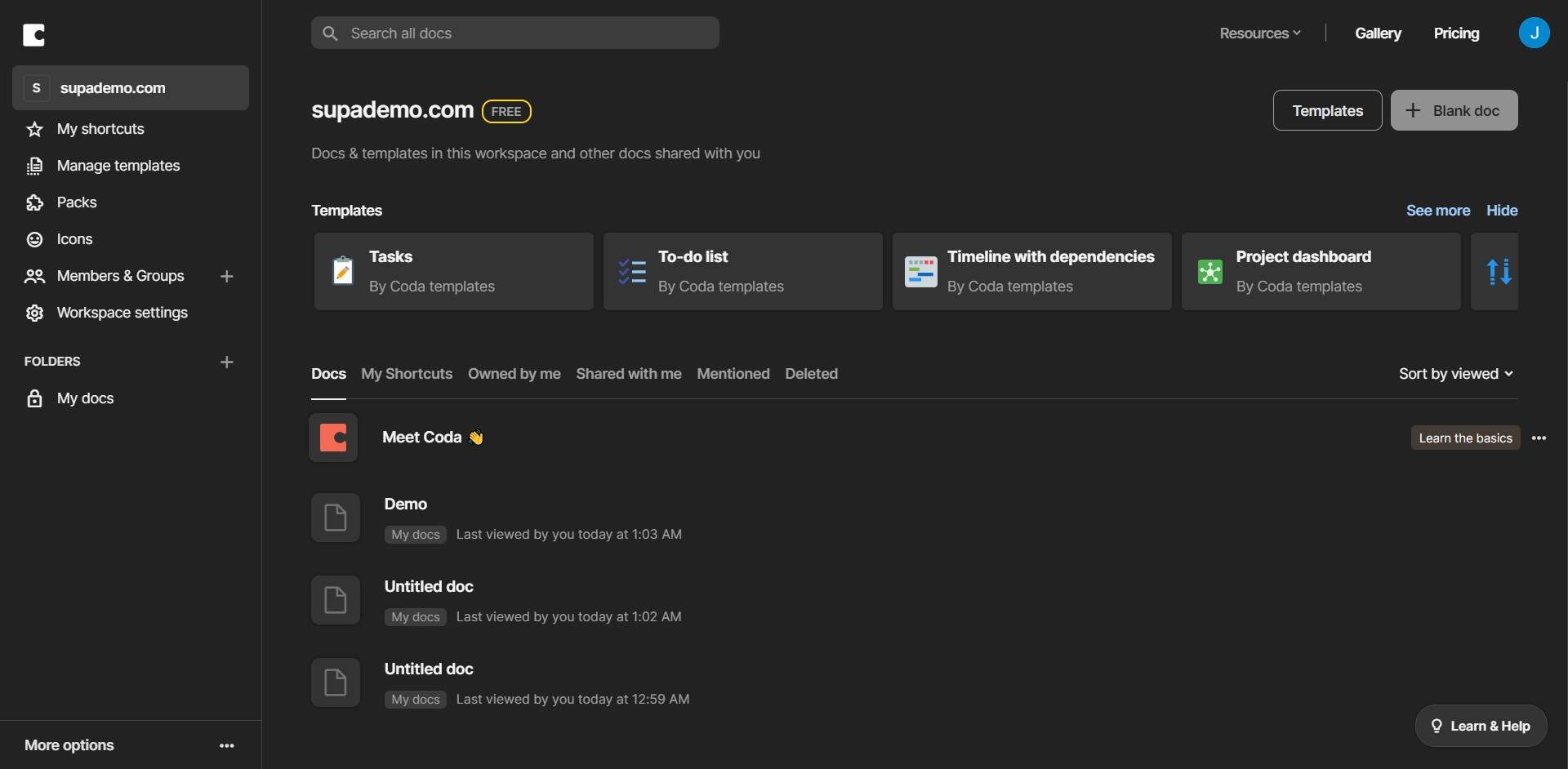
2) Click on "Blank doc" or choose from your recent documents.
3) Click on the text tab and write the command "/embed"
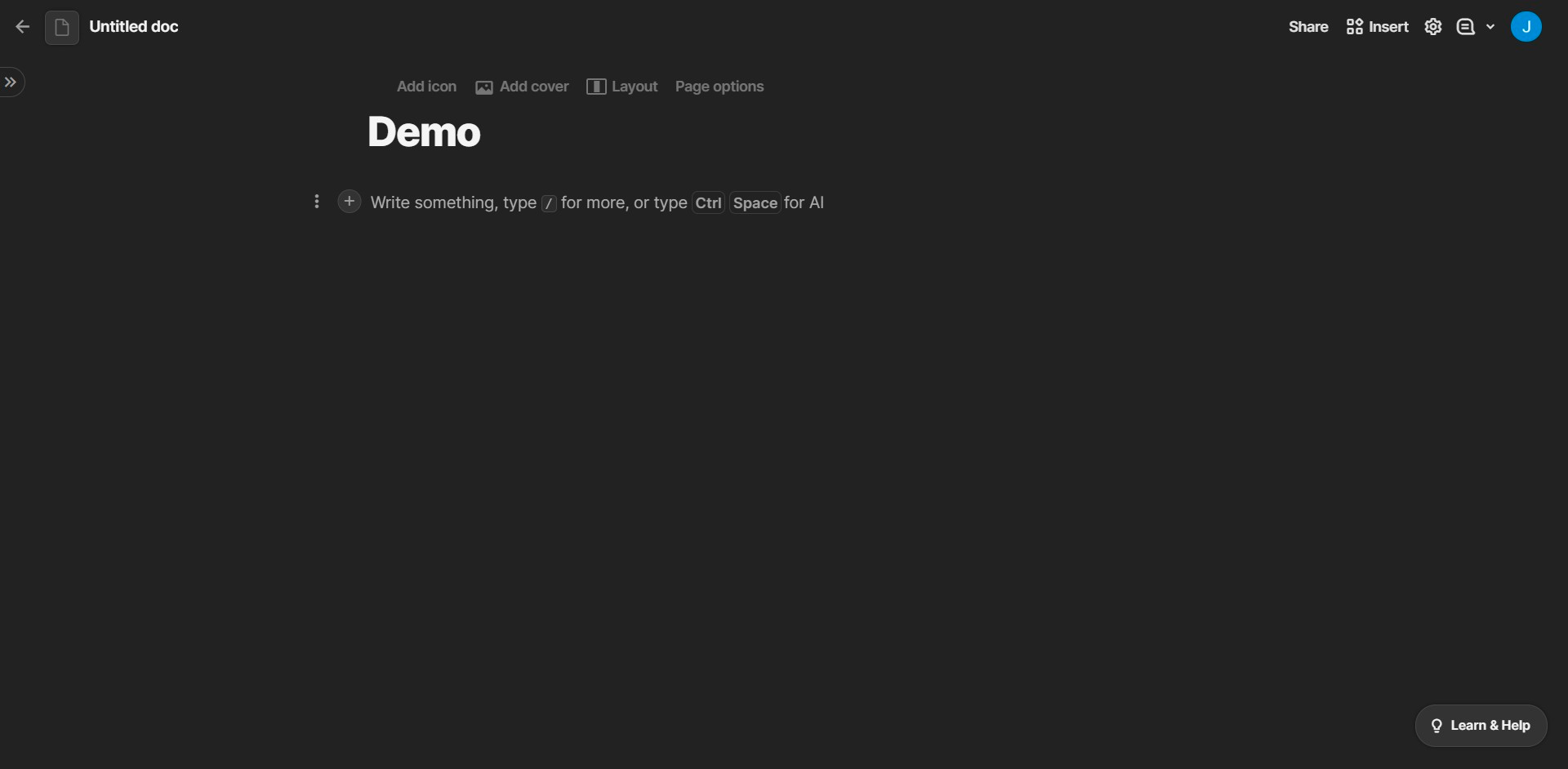
4) Click on "Embed".
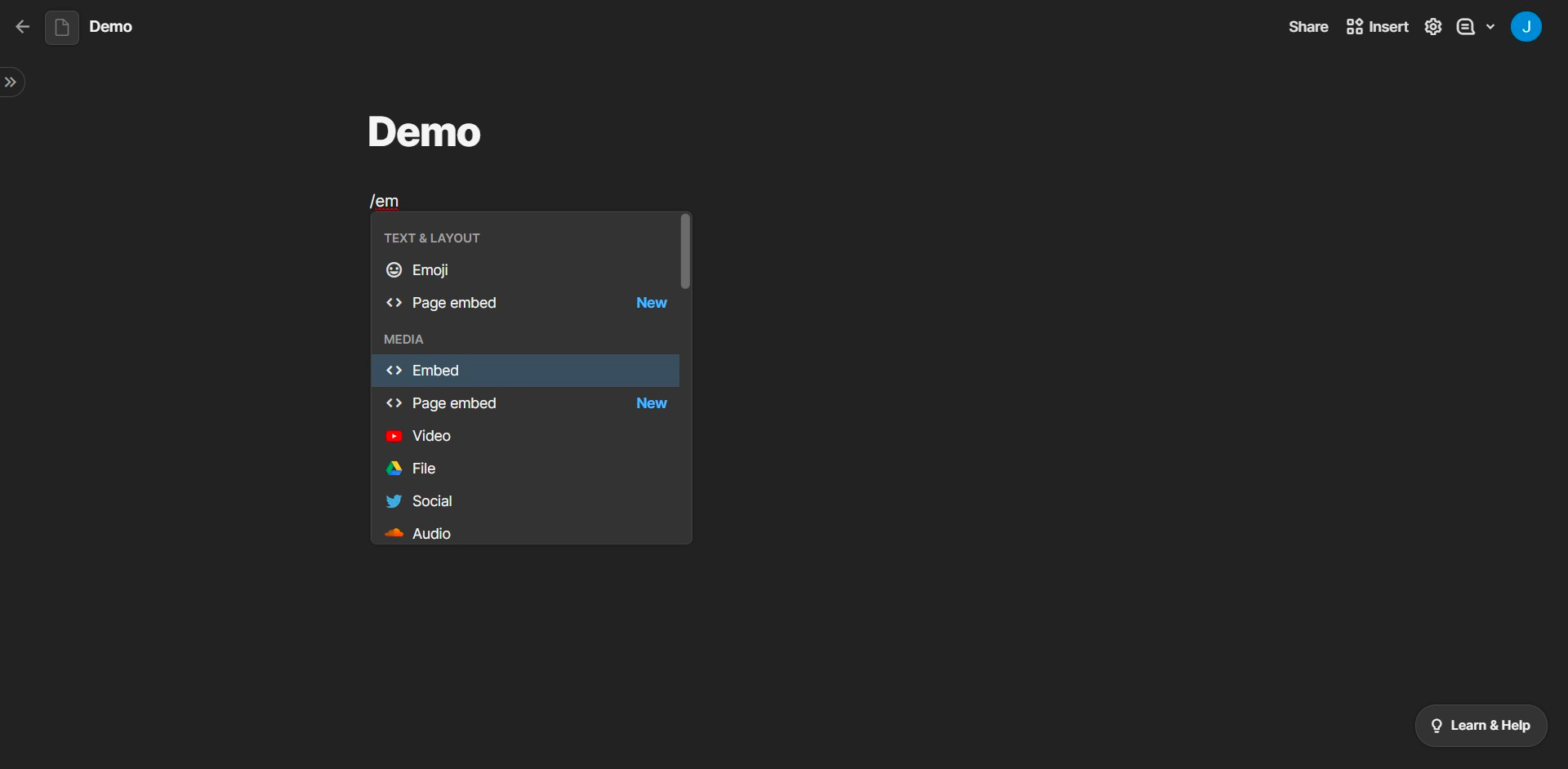
5) Click on the link box and insert your Supademo embed code.
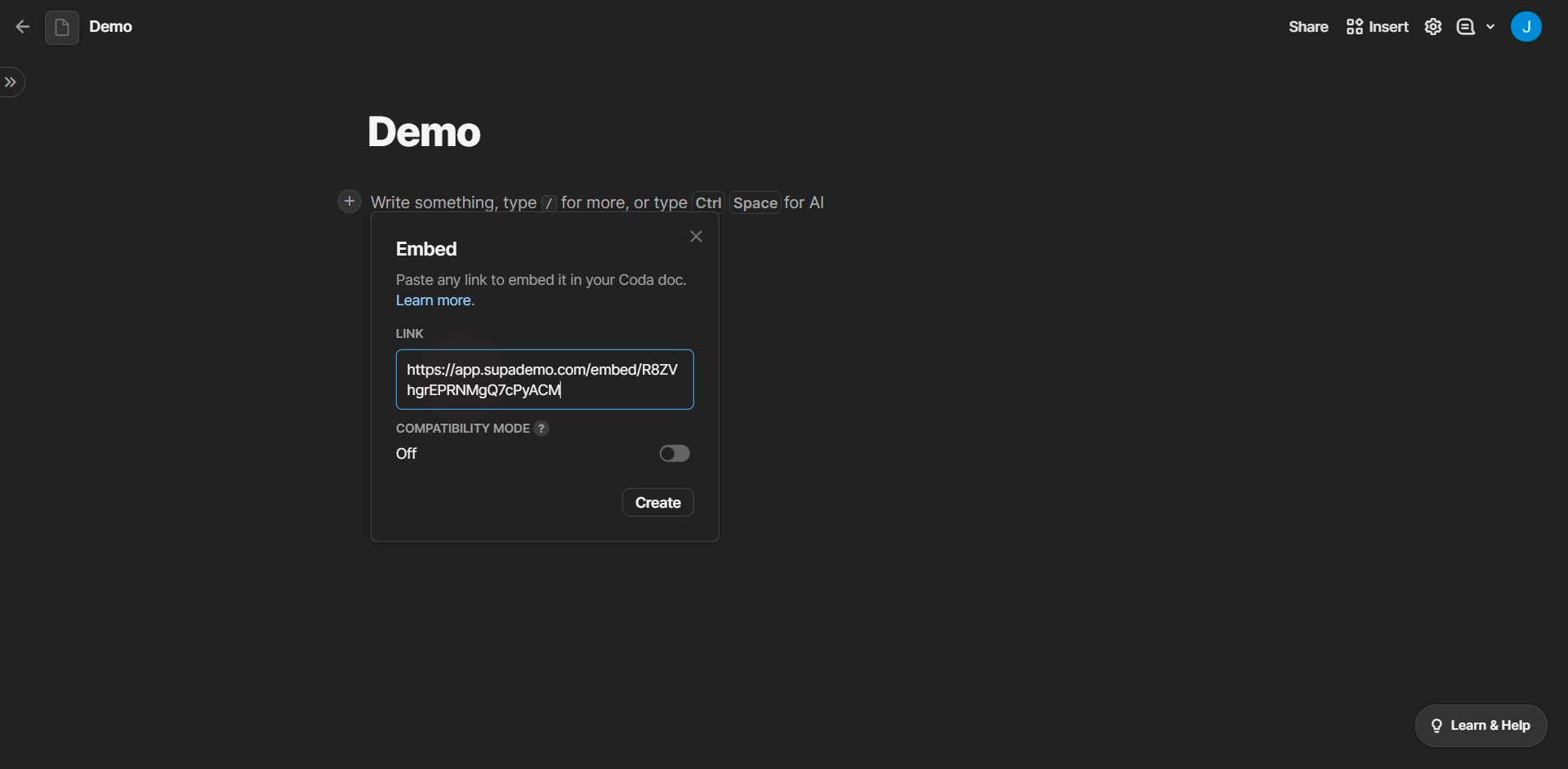
7) Click on "Create".
8) Your Supademo has been embedded!