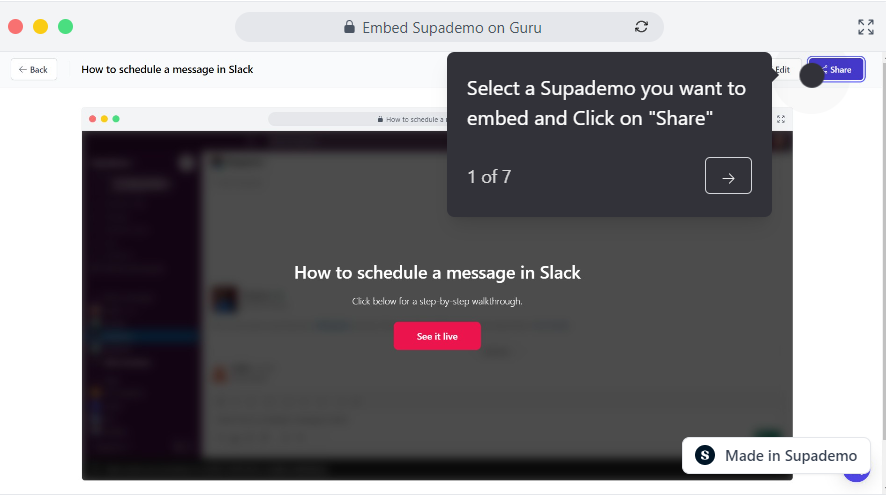Step-by-step interactive Supademo
Enhance your knowledge base on Guru by seamlessly embedding Supademo, empowering your team with interactive and engaging demos for effective training and support.
In Supademo
1) Select a Supademo you want to embed and Click on "Share"
2) Click on "Embed"
3) Click on "Copy embed code"
In Guru
1) Click on "Create a Card"
2) Paste in the copied embed URL
3) Your Supademo has been embedded.