Overview
Find the control of consistent integration as you open the total potential of your Notion workspace. Learn how to easily embed Supademo in your Notion workspace. with this step by step interactive guide.
Step by step interactive demo
Steps to How to embed interactive Supademo on Notion
1) Navigate to Notion and open or create a document
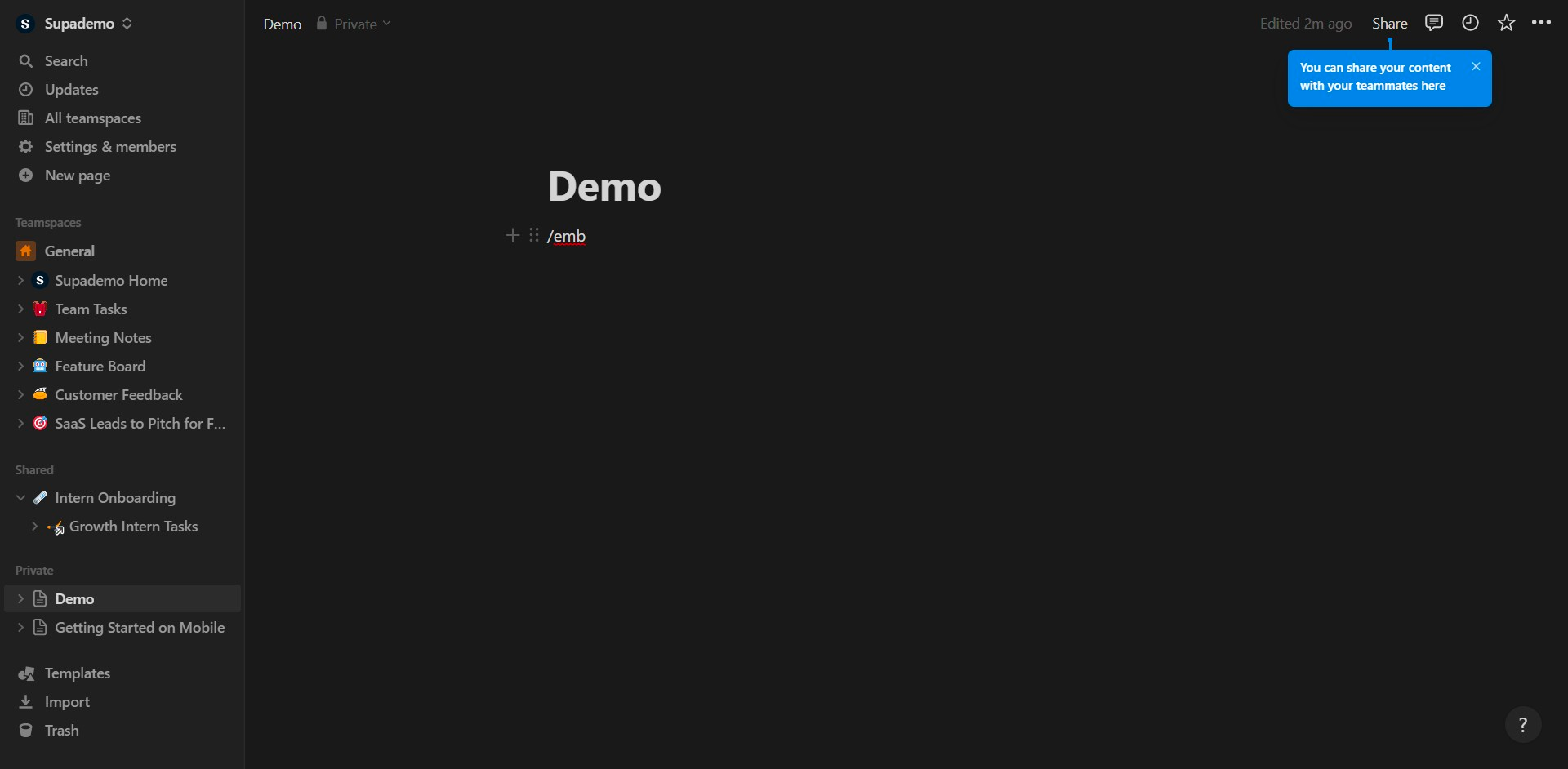
2) On a blank page insert the prompt "/embed"
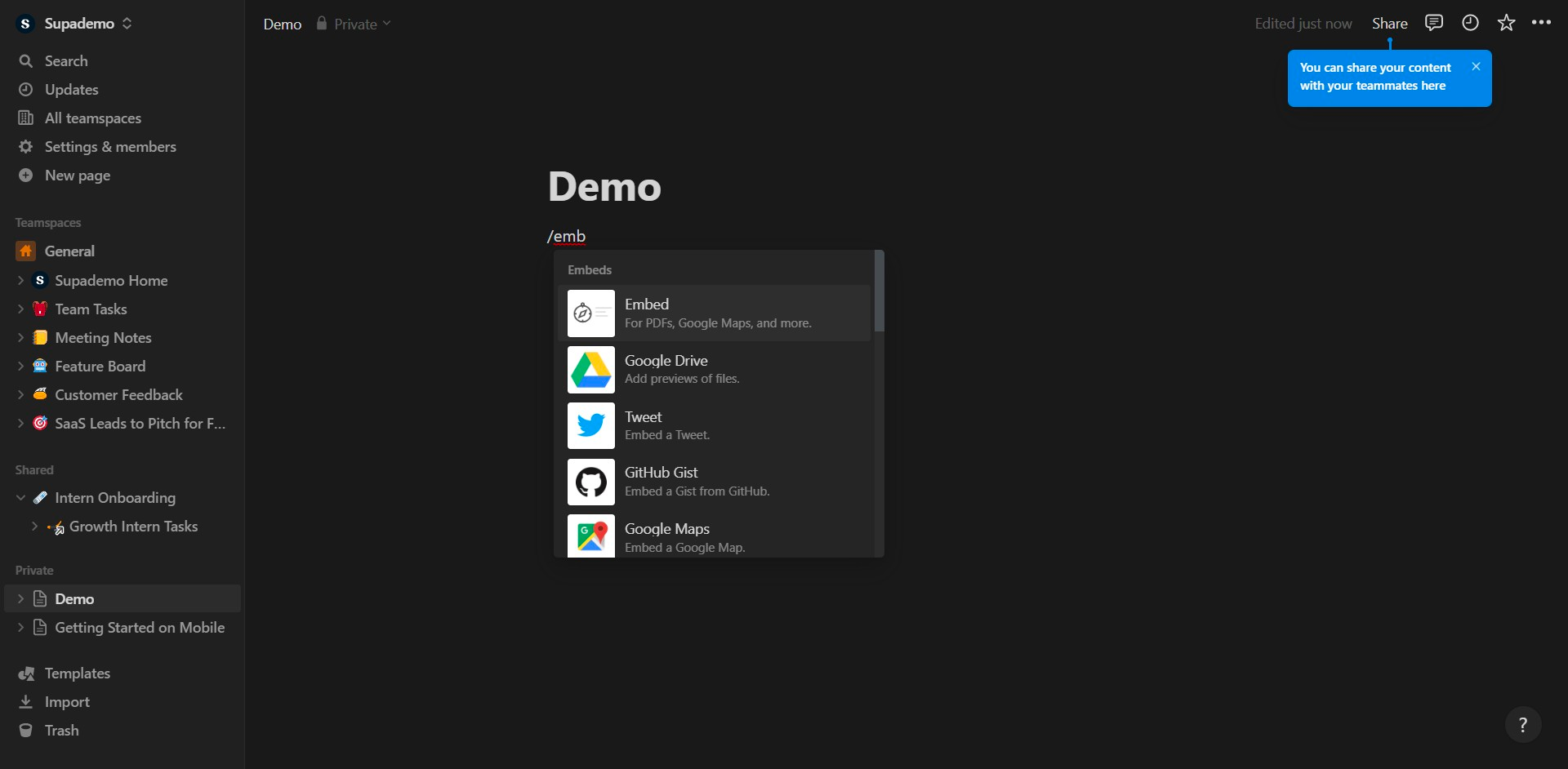
3) Click on "Embed"
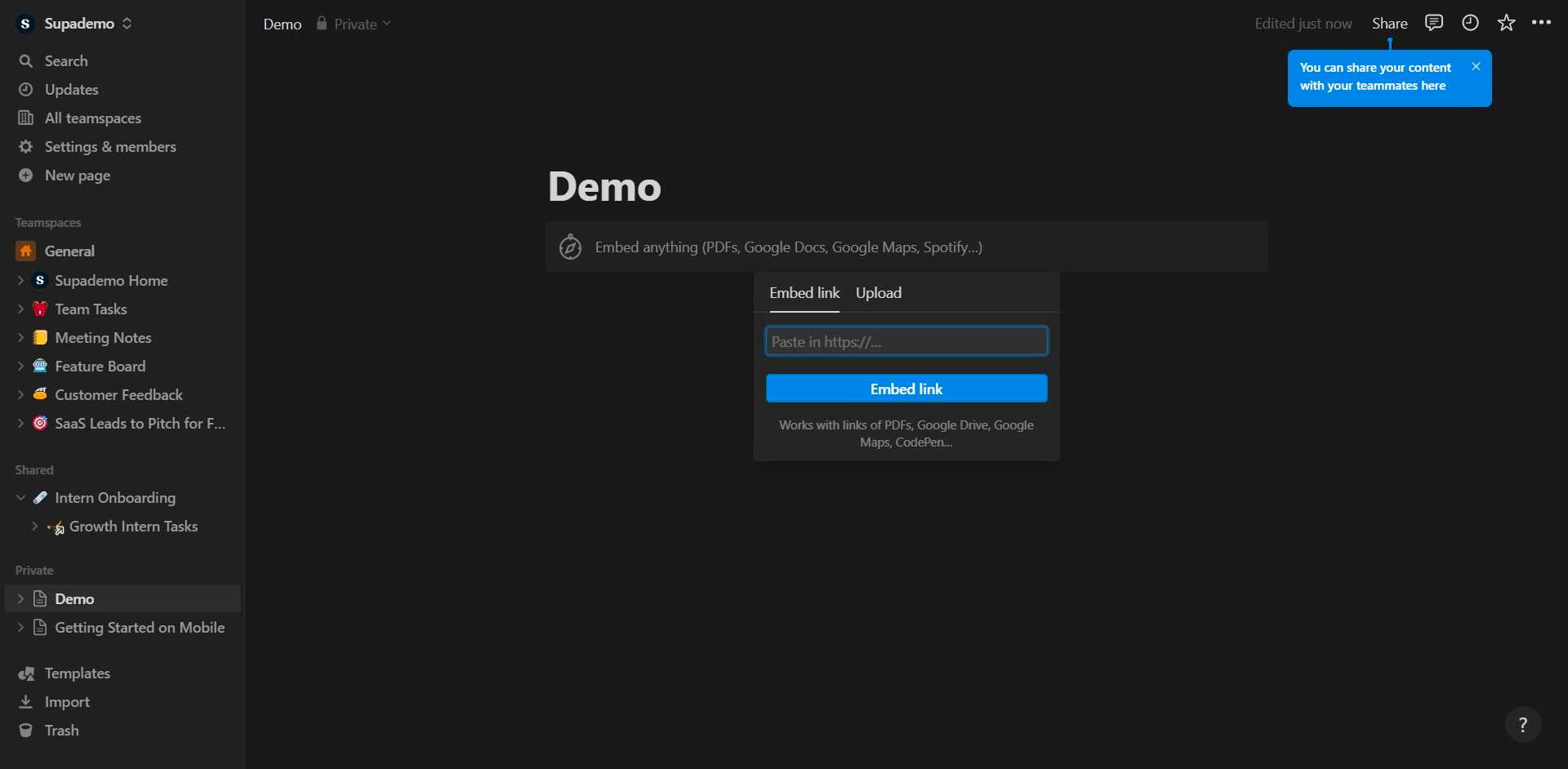
5) Paste in the URL of the Supademo you would like to embed
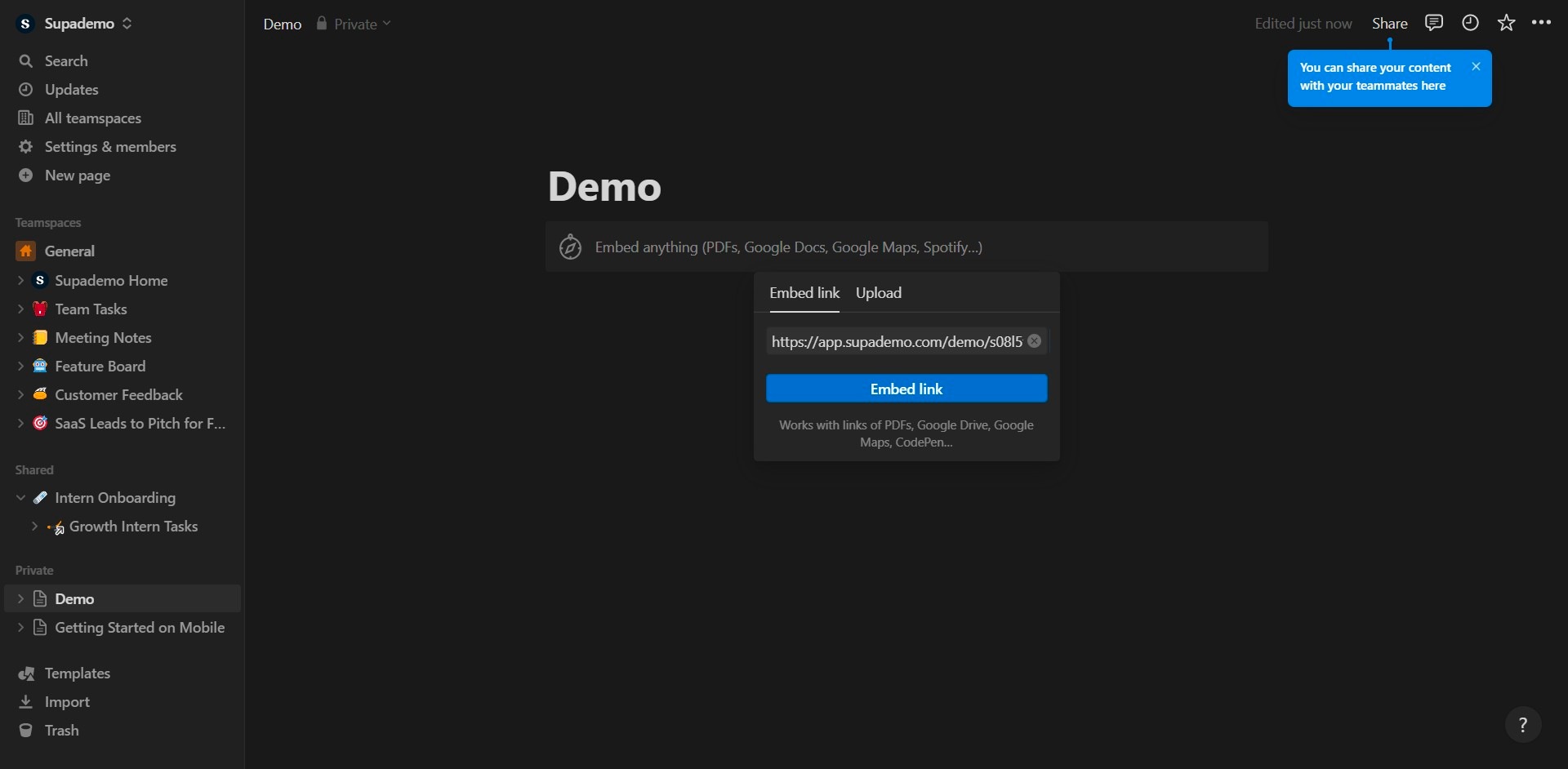
7) Click on "Embed link"
8) Your demo has been embedded.



