1. First, log in to your Figma account.
2. Afterwards, click on "Explore Community".
3. On the Community Page, click on the search bar.
4. Video Step
(Play Now)5. Now, click here to open the "Paid+Free" filter.
6. Then, choose "Free" from the dropdown.
7. That's it, Here are all the free Figma templates for you.
8. Create a Supademo in seconds
This interactive demo/guided walkthrough on How to Access Free Figma Templates was created using Supademo.
How to Access Free Figma Templates : Step-by-Step Guide
Start by logging into your Figma account to access your design workspace and community features.
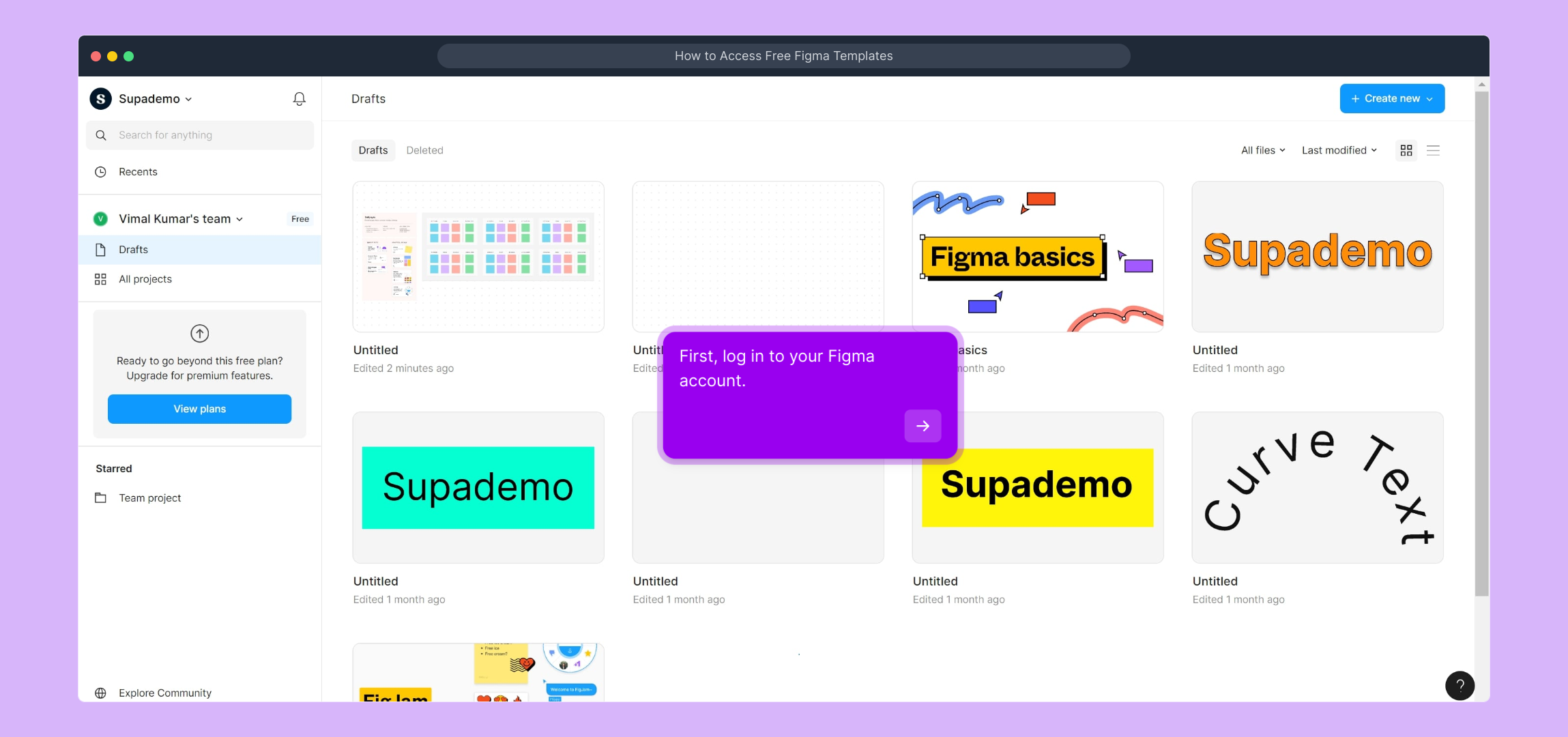
Once logged in, navigate to the left sidebar and select "Explore Community" to discover shared designs and resources from other creators.
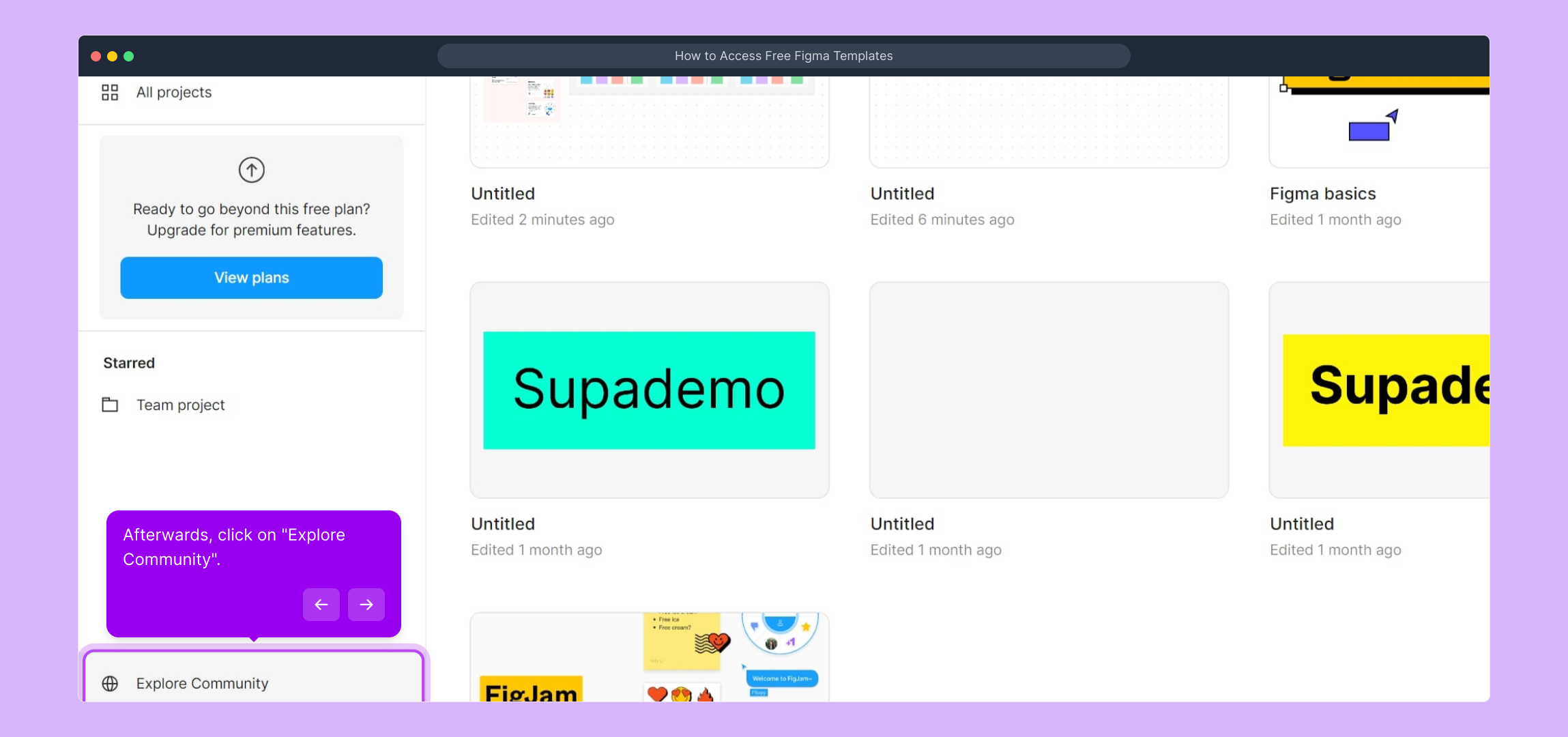
On the Community page, locate the search bar at the top; this is where you can enter keywords to find specific templates and projects.

To give you a quick overview, watch this introductory video that walks through the process step-by-step.
(Play Now)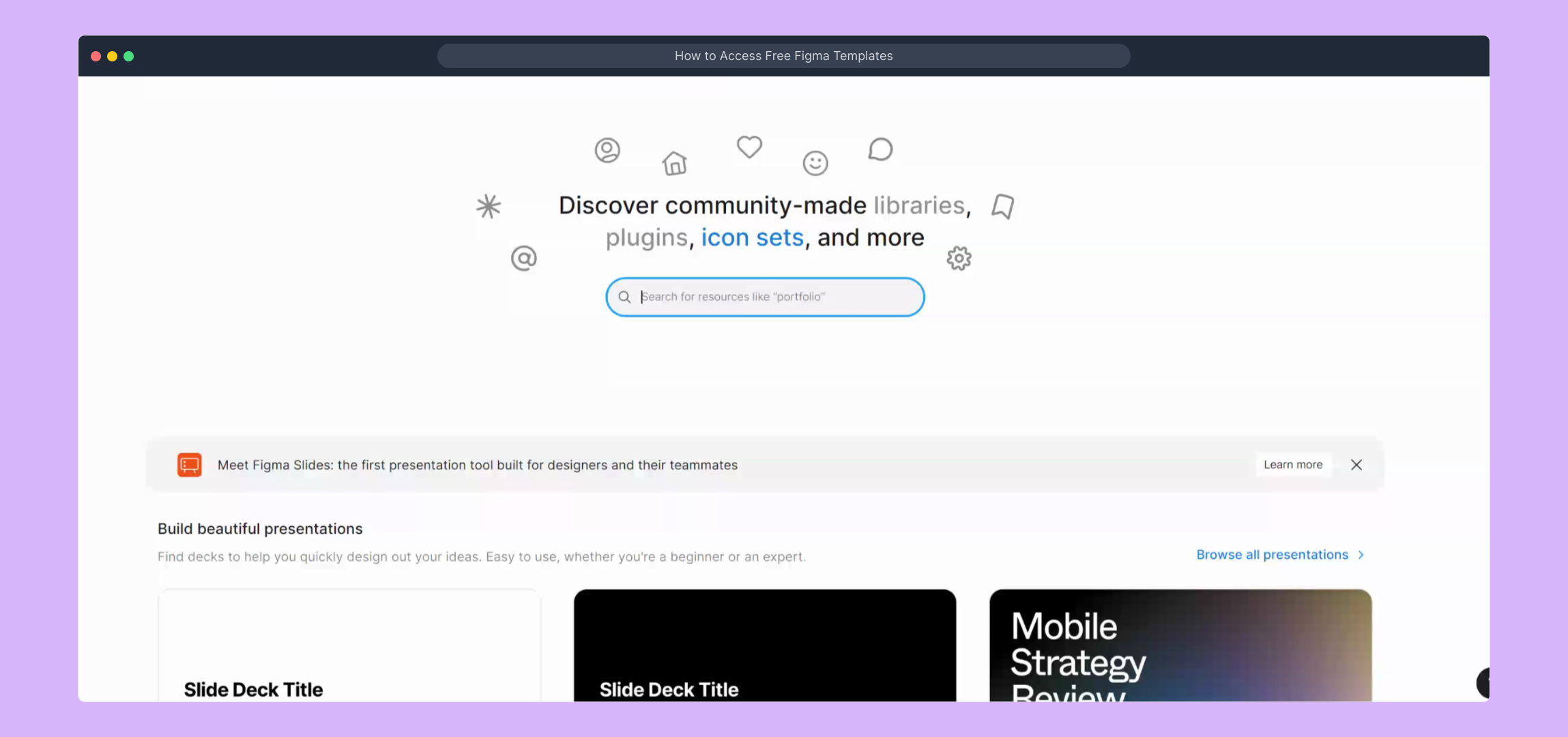
Next, find the filter menu and open the "Paid + Free" dropdown to refine your template search options.
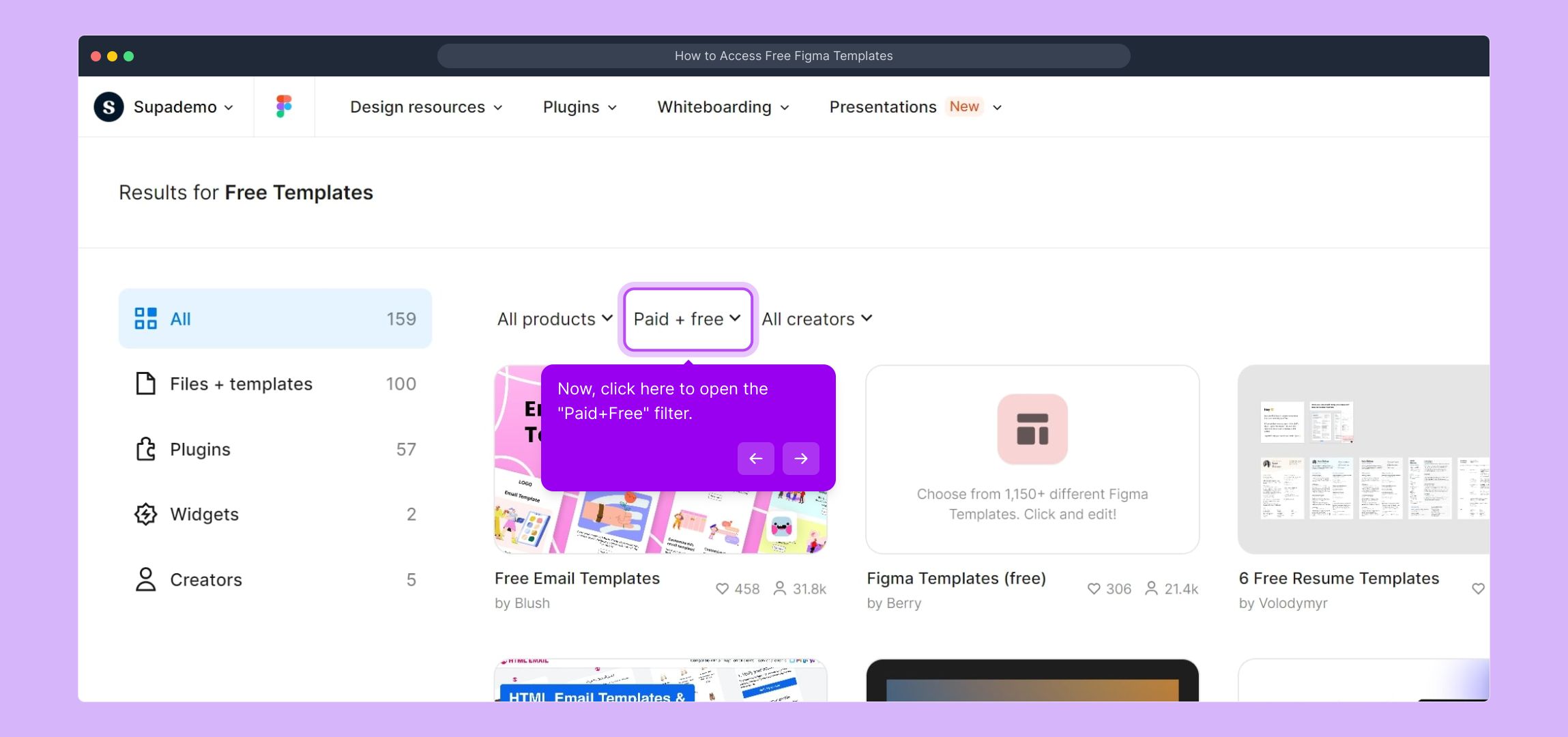
From the filter choices, select "Free" to display only no-cost templates that you can use right away.
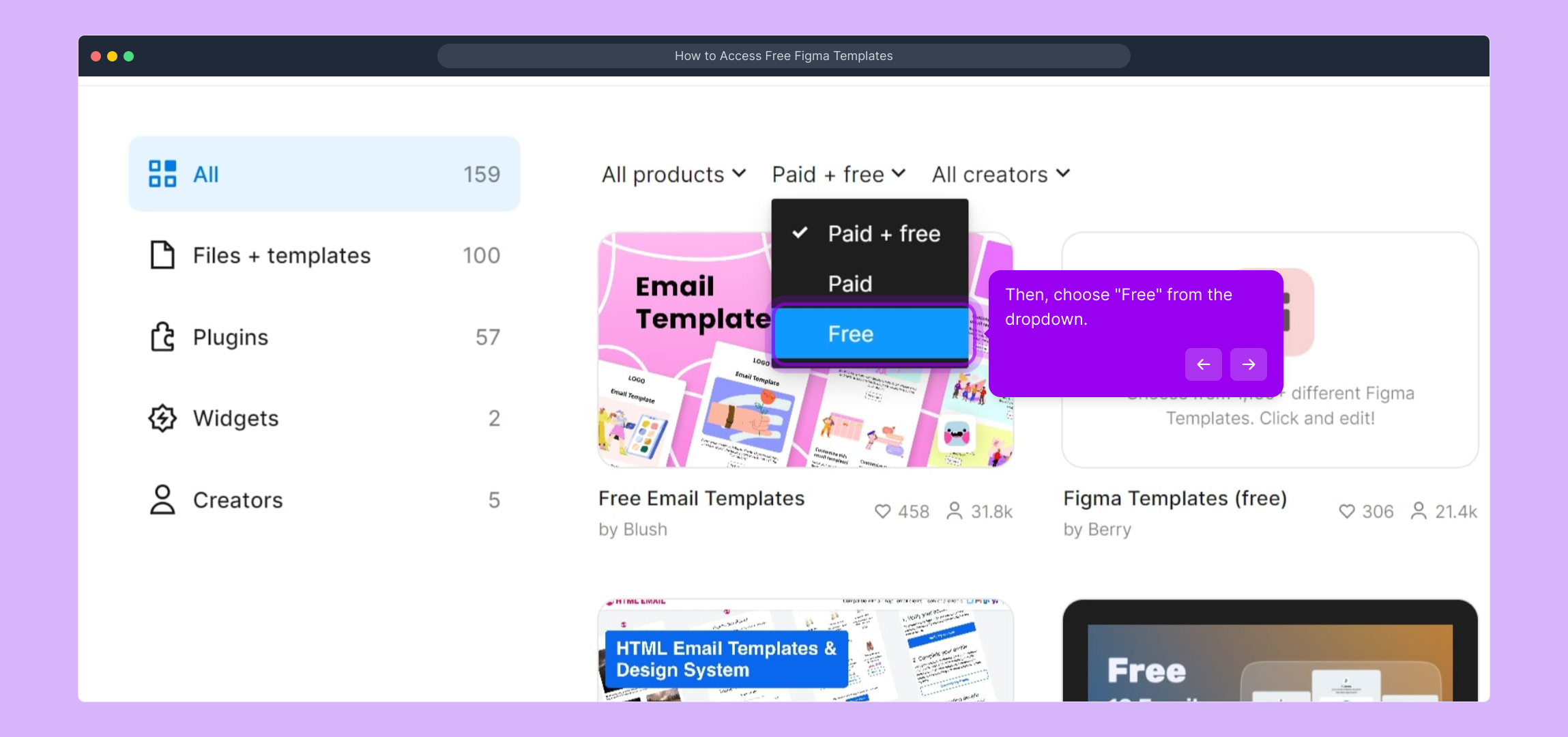
Now you’ll see a curated list of free templates perfectly suited to kickstart your Figma projects.
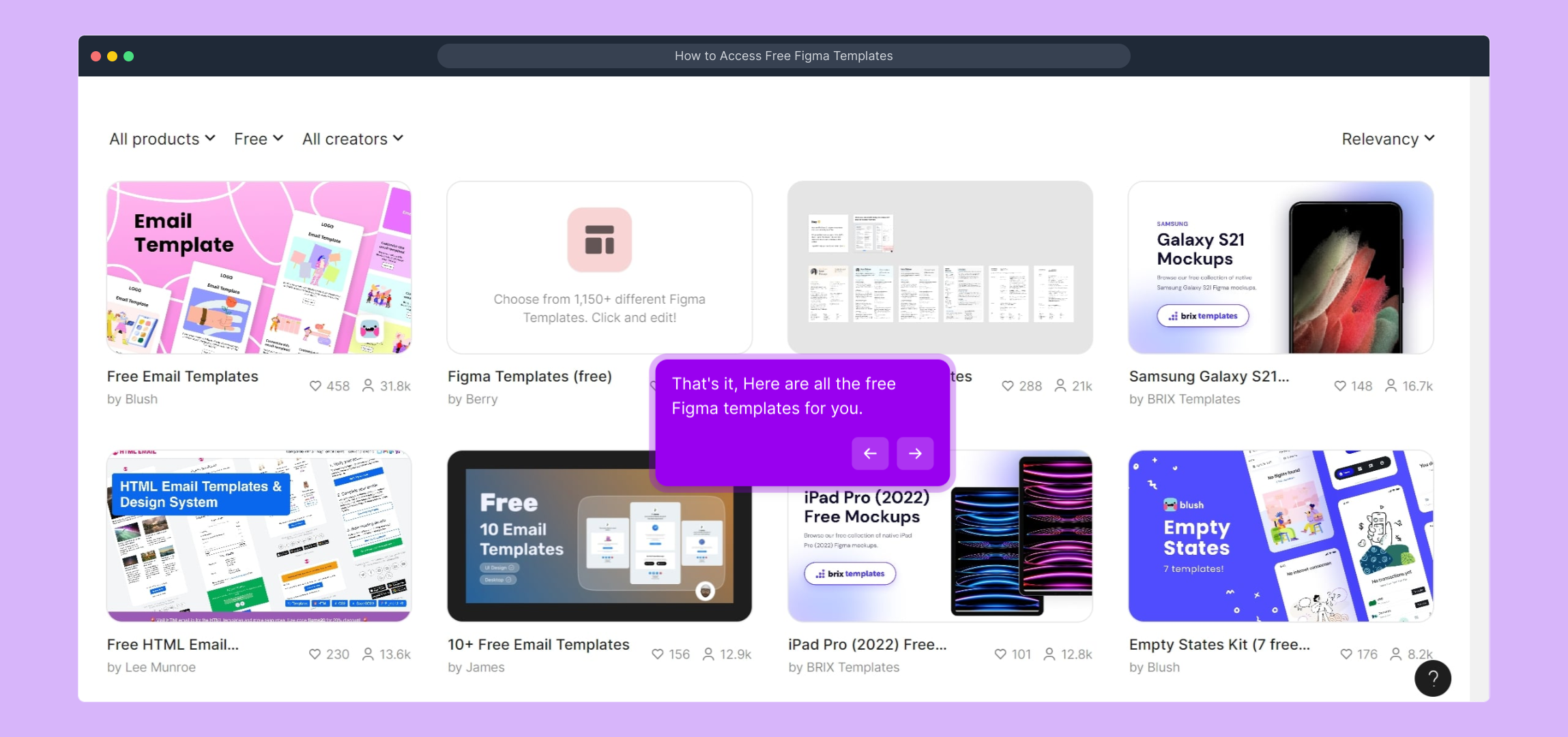
Finally, you can quickly create your own demo on Supademo in just a few clicks to showcase your designs effortlessly.
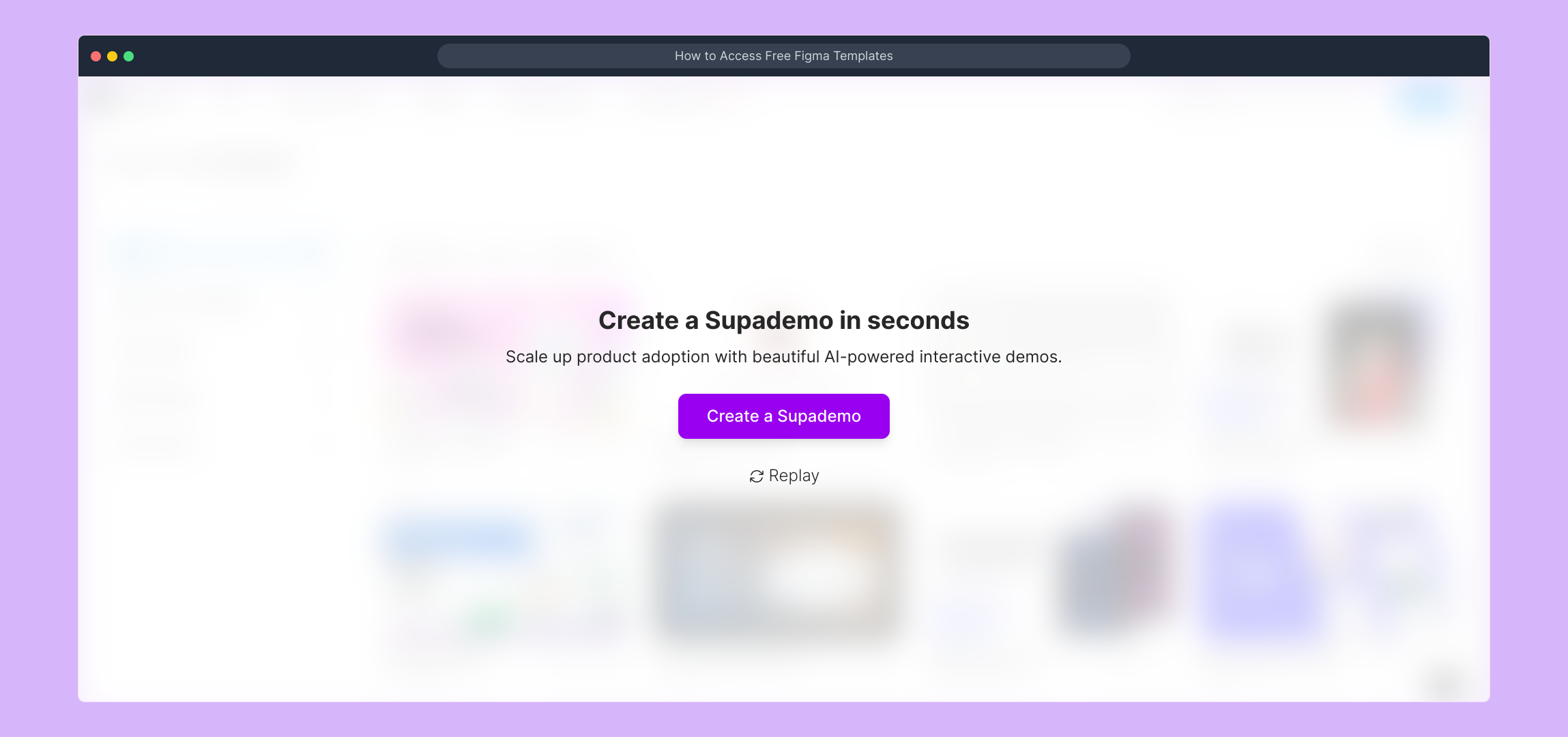
Create your own interactive demos in < 5 mins with Supademo
You can create your own interactive product demo in minutes using Supademo. Drive growth, scale enablement, and supercharge product-led onboarding with Supademo. Sign up for free here with no credit card required.
FAQs
What is Figma Community and how do I access it?
Figma Community is a platform where users share design files including templates, plugins, and widgets. You can access it by logging into your Figma account and clicking "Explore Community" in the app’s sidebar to discover shared resources.
Are all templates in Figma Community free to use?
No, not all templates are free. The community hosts both paid and free templates. To find free templates specifically, use the filter options to select "Free" under the "Paid + Free" filter dropdown.
Can I use free Figma templates for commercial projects?
Most free templates come with licenses that allow commercial use, but it is important to check each template’s licensing terms on its page. Always verify the usage rights before using templates in commercial projects.
How do I filter templates to show only free ones in Figma?
After accessing the Community page, open the filter menu labeled "Paid + Free," then select "Free" from the dropdown. This will restrict the search results to only free templates available for immediate use.
Do I need a Figma account to download free templates?
Yes, a Figma account is required to access and duplicate templates from the Community. Signing up is free and lets you save templates directly to your workspace.
What types of templates can I find for free on Figma?
You can find a variety of free templates including UI kits, wireframes, mockups, icons, design systems, and more tailored for mobile, web, and other design projects.
How do I duplicate a free Figma template to my files?
Open the template file, then click the "Duplicate" button located on the top right. This copies the template to your Figma drafts or a specific project folder for editing.
What if I can’t find free templates for my niche in Figma Community?
If niche templates are rare, try broadening your search terms or check third-party sites offering free Figma templates. You can also join design forums where creators share resources.
Can I modify free Figma templates after downloading them?
Yes, free templates are fully editable once duplicated to your account. You can customize components, typography, colors, and layout to fit your design requirements.
Is there any official tutorial on using Figma’s free templates?
Figma’s official Help Center and Community pages provide guides and videos. Additionally, the interactive Supademo demo here offers an easy walkthrough showing how to access and use free templates step-by-step.

