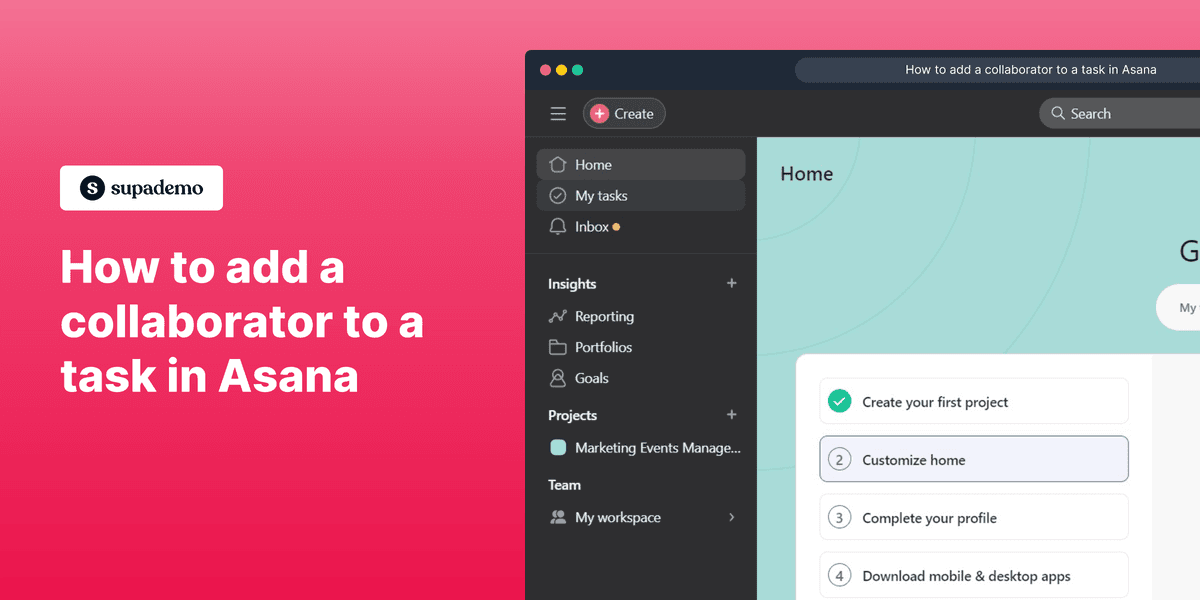
Overview:
Elevate your task collaboration in Asana by seamlessly adding collaborators to your projects. Enhance teamwork and streamline task management by incorporating relevant contributors, ensuring easy identification and efficient communication. This guide offers a straightforward process to add collaborators to tasks in Asana, empowering you to optimize teamwork and clarity within the project management platform.
Who is Asana best suited for?
Asana is best suited for a wide range of professionals, including Project Managers, Team Leaders, and Operations Coordinators. For example, Project Managers can use Asana for planning and tracking project tasks and deadlines, Team Leaders can leverage it for assigning tasks and monitoring team progress, and Operations Coordinators can use it for streamlining workflows and ensuring that all processes are running smoothly, all benefiting from Asana’s user-friendly interface and robust project management tools.
How to add a collaborator to a task in Asana
1. Navigate to your tasks list on the left sidebar
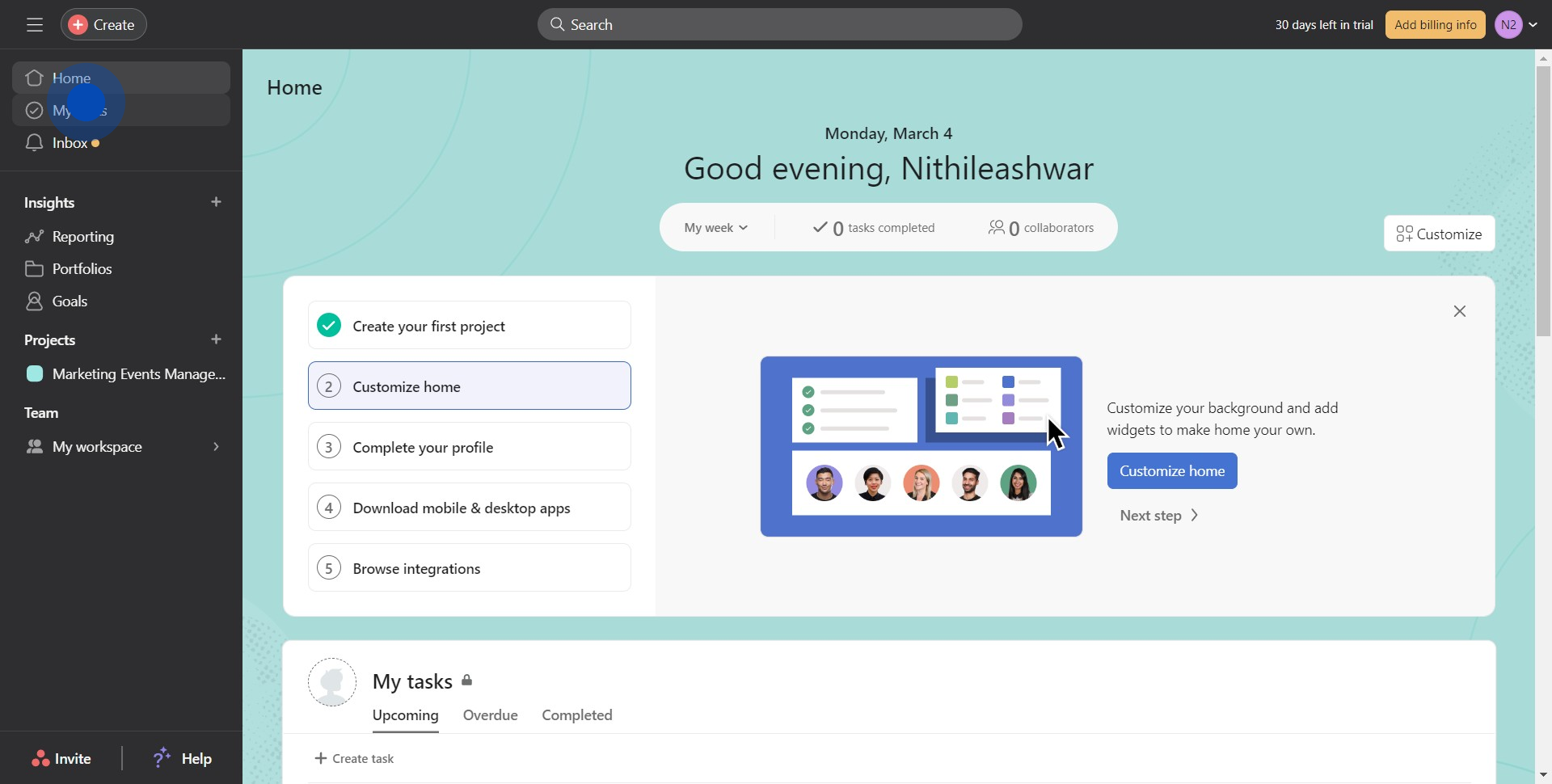
2. Select a task you want to add a collaborator to
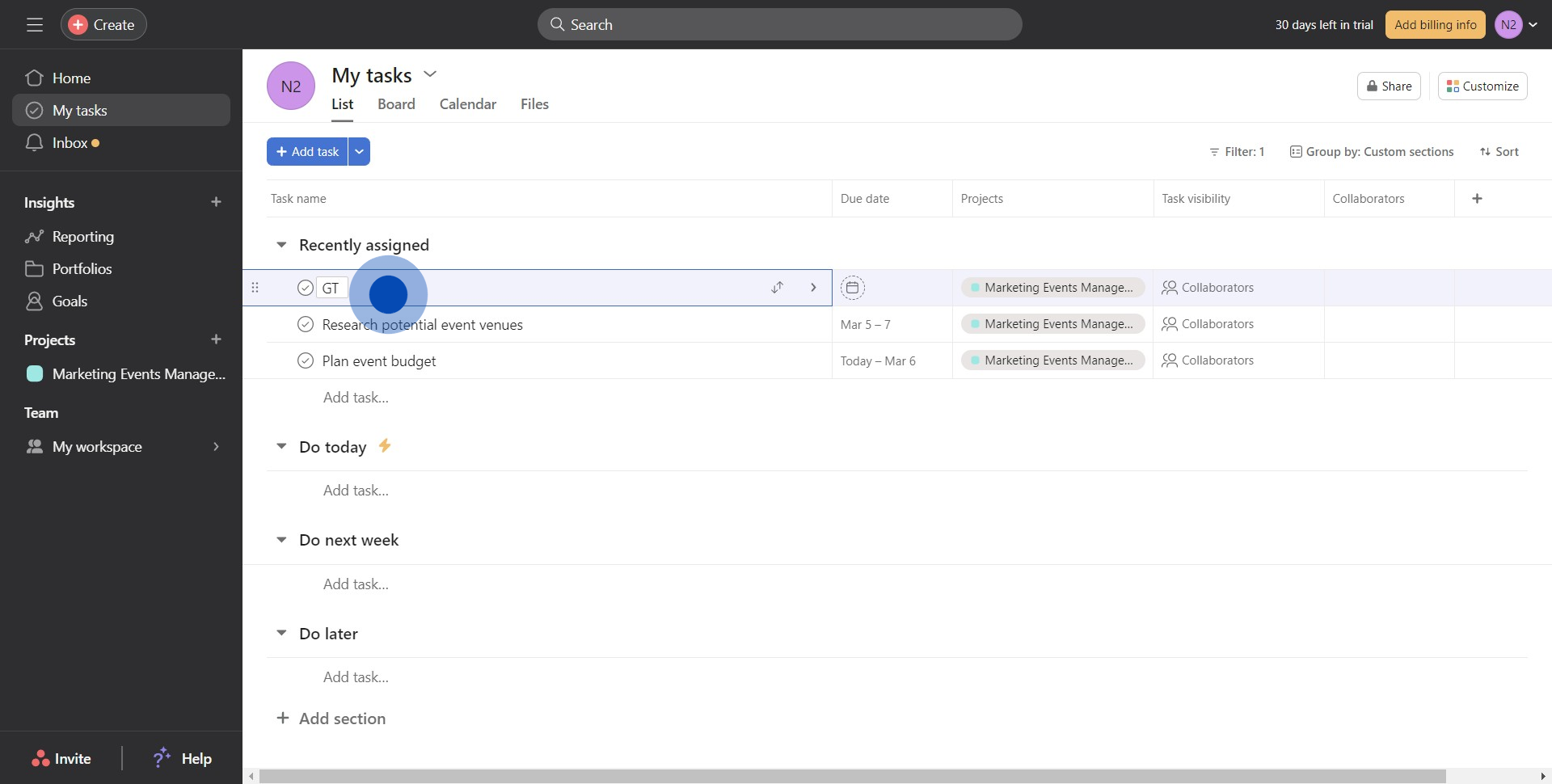
3. Initiate the process by clicking on Assignee button
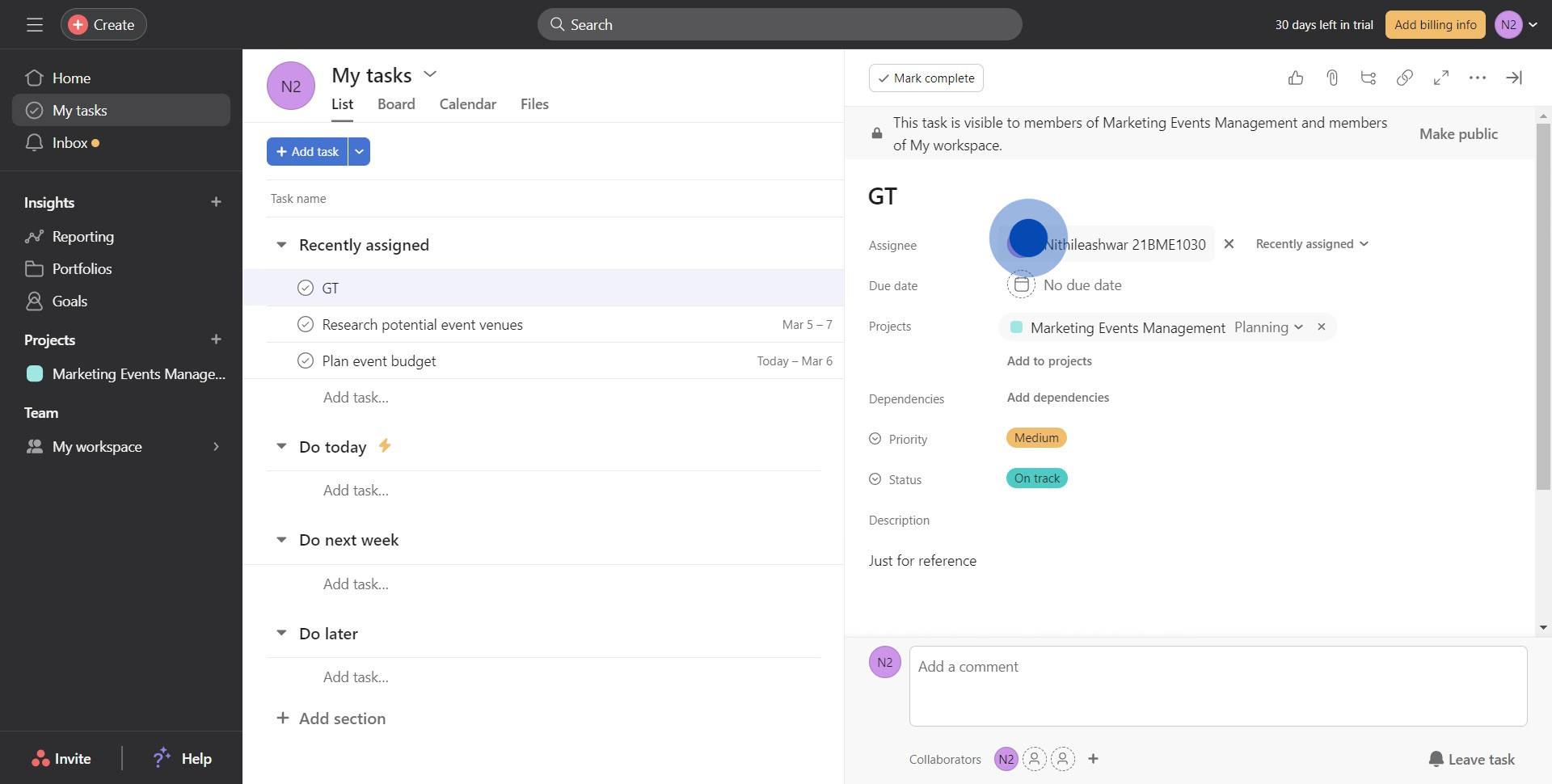
4. Choose the 'Assign to multiple people' option
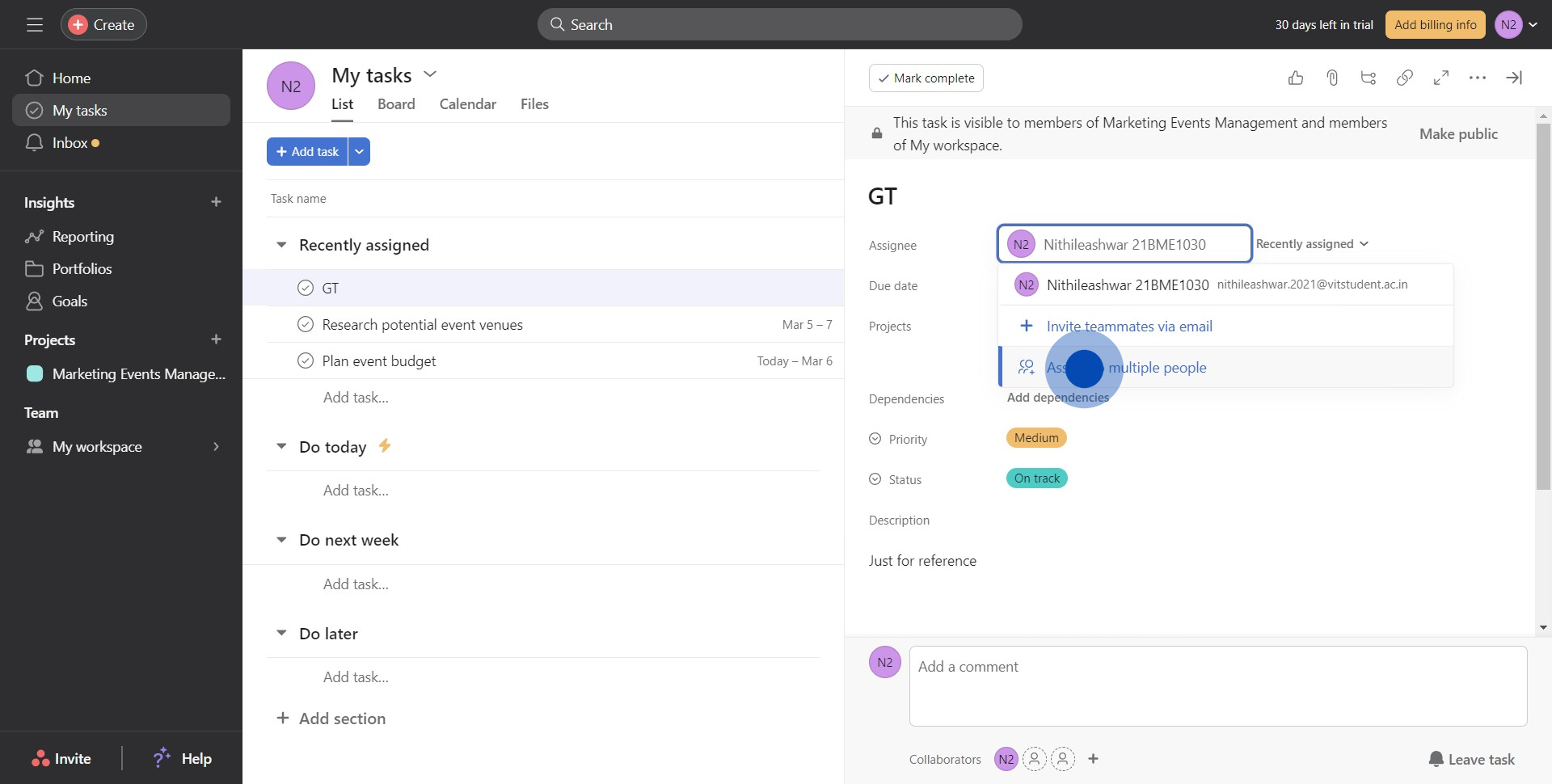
5. Enter the name of the teammate you want to add
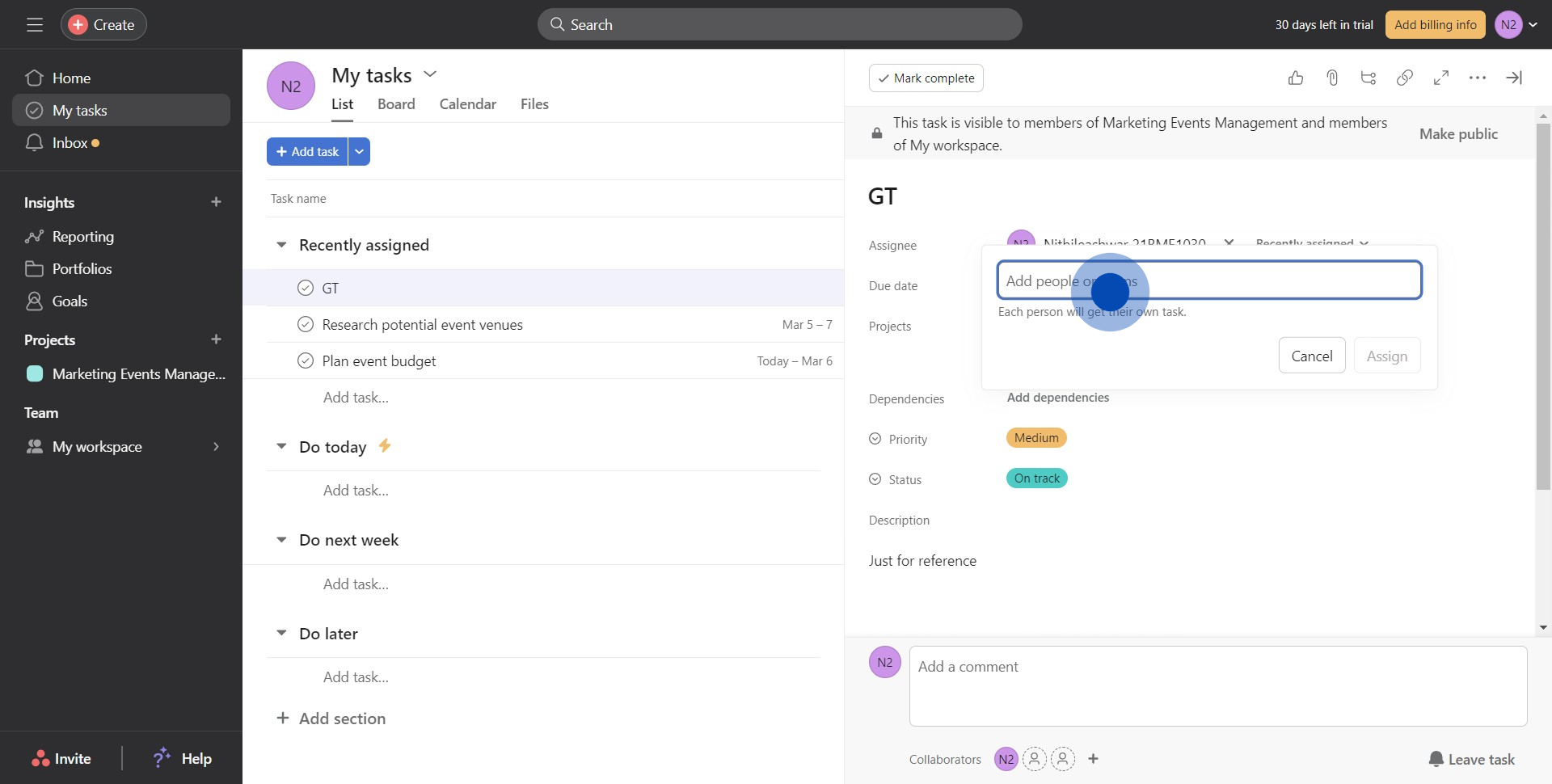
6. Conclude the process by hitting the 'Assign' button
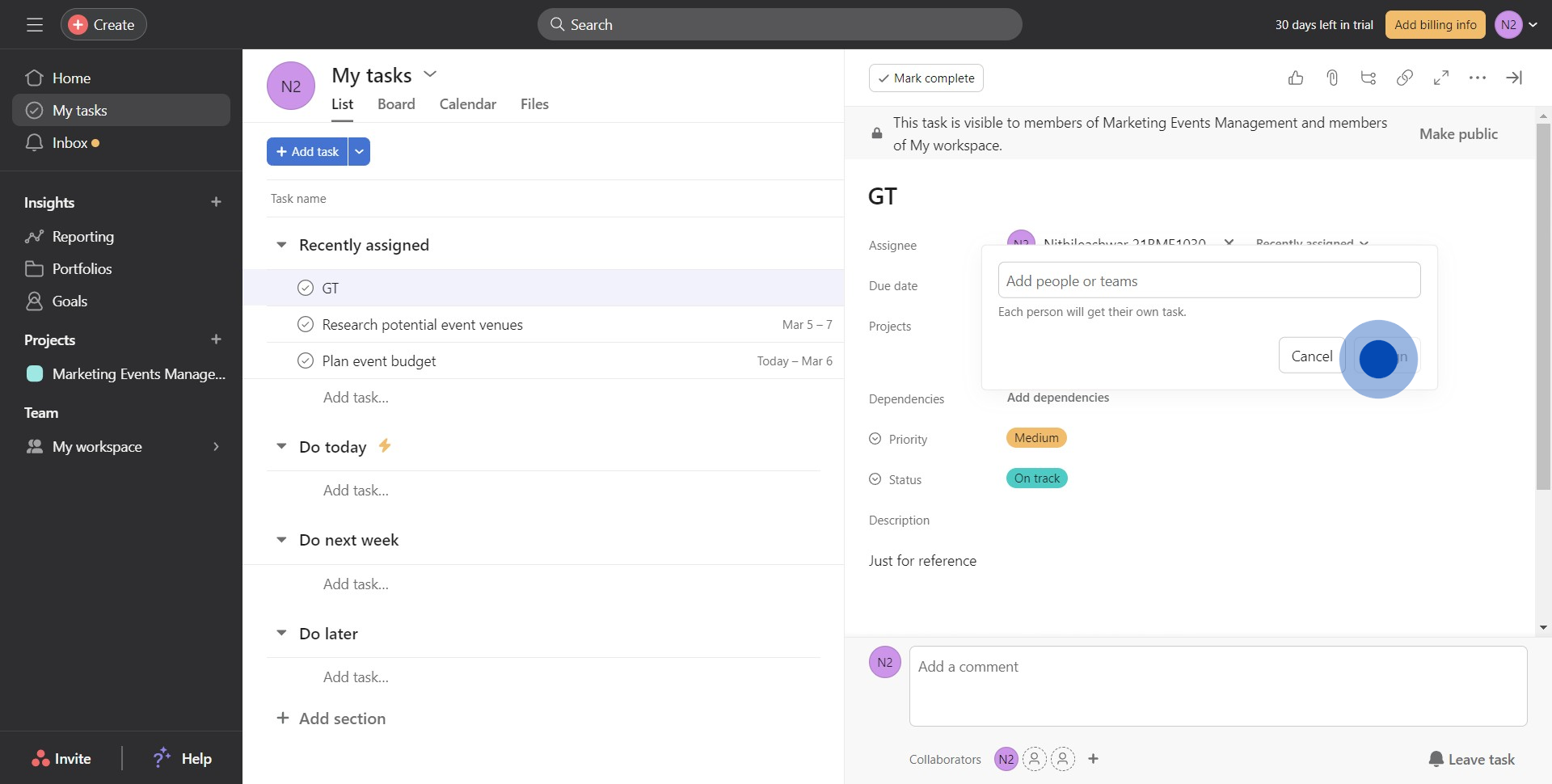
Common FAQs on Asana
Commonly asked questions about this topic.
How do I create and manage tasks in Asana?
To create a task in Asana, start by navigating to the project where you want to add the task. Click on the “+ Add Task” button, and enter the task's name. You can assign the task to a team member, set a due date, and add relevant details such as descriptions, attachments, subtasks, and tags. Tasks can be organized into sections or columns within a project, making it easy to track progress. You can also set task priorities, create dependencies, and track time spent on tasks, ensuring effective management and completion of work.
How can I use Asana for team collaboration?
Asana is designed to enhance team collaboration by centralizing communication and task management. You can share tasks and projects with team members, allowing everyone to stay informed and engaged. Use the comment section within tasks to discuss details, provide updates, and attach files. You can also @mention teammates to notify them of specific actions or decisions. Asana’s real-time updates ensure that everyone is on the same page, and notifications keep the team informed of any changes or important deadlines.
How do I track project progress and performance in Asana?
Asana offers several tools to help you track project progress and team performance. The “Progress” tab within a project provides an overview of task completion, upcoming deadlines, and project milestones. Use the “Timeline” (Gantt chart) feature to visualize your project plan and adjust task schedules as needed. The “Dashboard” offers customizable charts and graphs to monitor key metrics, such as task completion rates and workload distribution. Additionally, you can create and share status updates to keep stakeholders informed of the project’s progress and any potential risks or delays.
Create your own step-by-step demo
Scale up your training and product adoption with beautiful AI-powered interactive demos and guides. Create your first Supademo in seconds for free.
Nithil Shanmugam
Nithil is a startup-obsessed operator focused on growth, sales and marketing. He's passionate about wearing different hats across startups to deliver real value.






