
1. First, log in to your HubSpot account.
2. Click on "CRM".
3. Next, click on "Contacts".
4. Search the contact and Click on the contact's name.
5. After that, click on "More".
6. Search the list to which you want to add the contact.
7. To wrap up, click on "Add".
You have successfully added a contact to a list HubSpot.
8. Create a Supademo in seconds
This interactive demo/guided walkthrough on How to add a contact to a List in HubSpot was created using Supademo.
How to add a contact to a List in HubSpot : Step-by-Step Guide
Start by signing into your HubSpot account to access your workspace and all available tools.
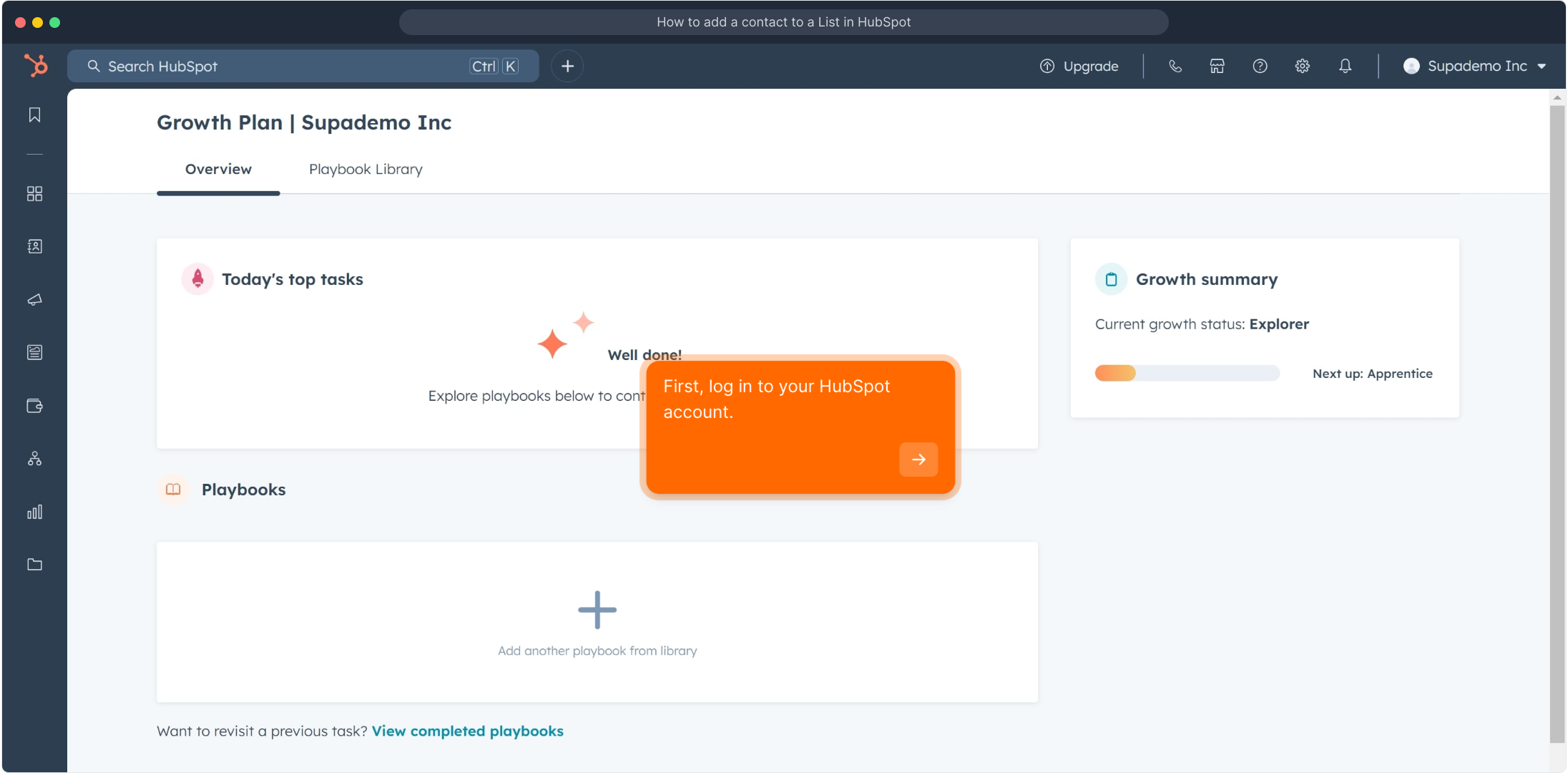
Once logged in, navigate to the main navigation bar and select "CRM" to manage your customer relationships.
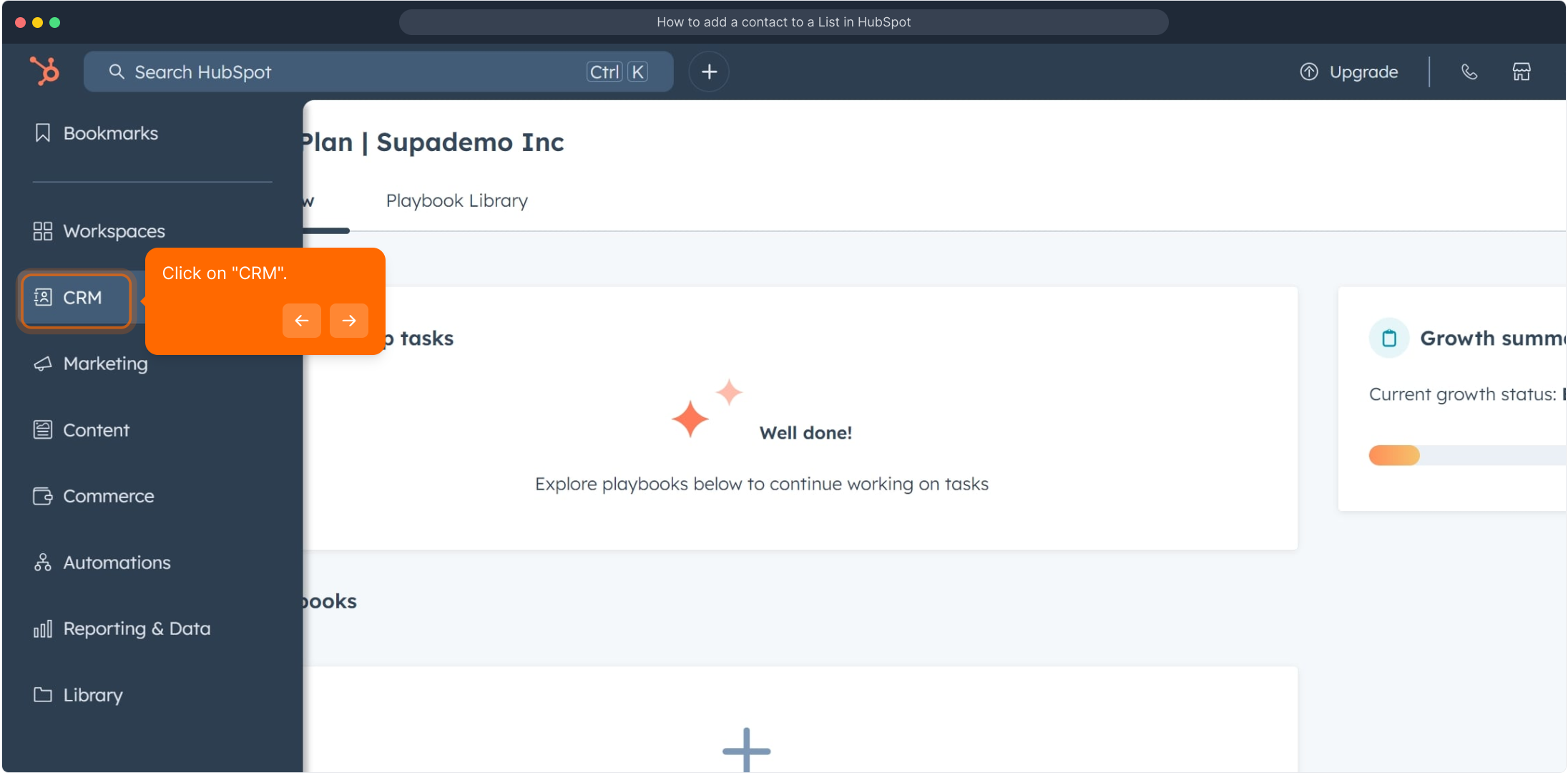
Within the CRM menu, click on "Contacts" to view and manage individual customer records.
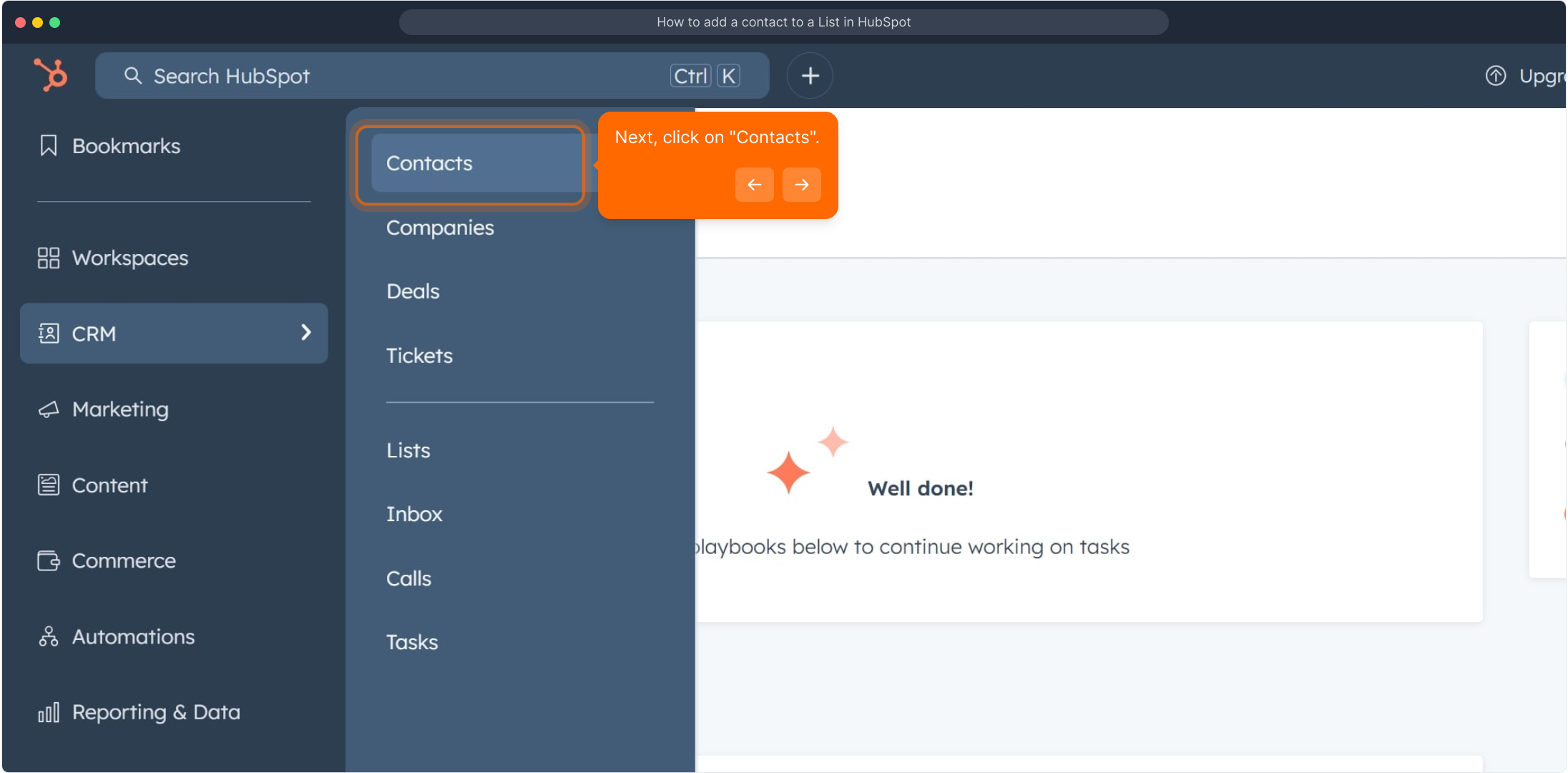
Use the search bar to find the specific contact you want to work with, then click their name to open the contact’s detailed profile.
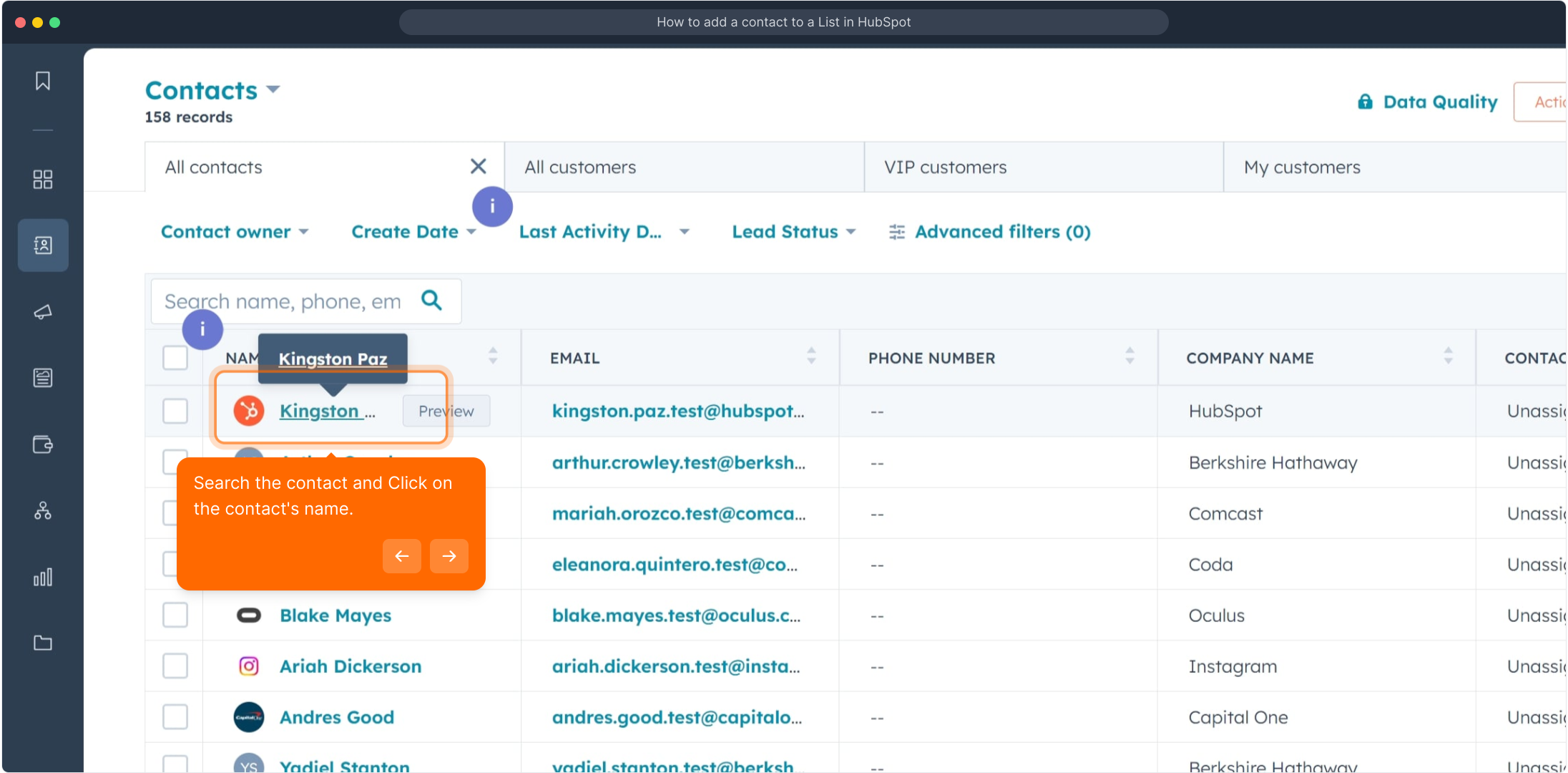
In the contact profile, locate and click on the "More" dropdown to access additional actions you can take.
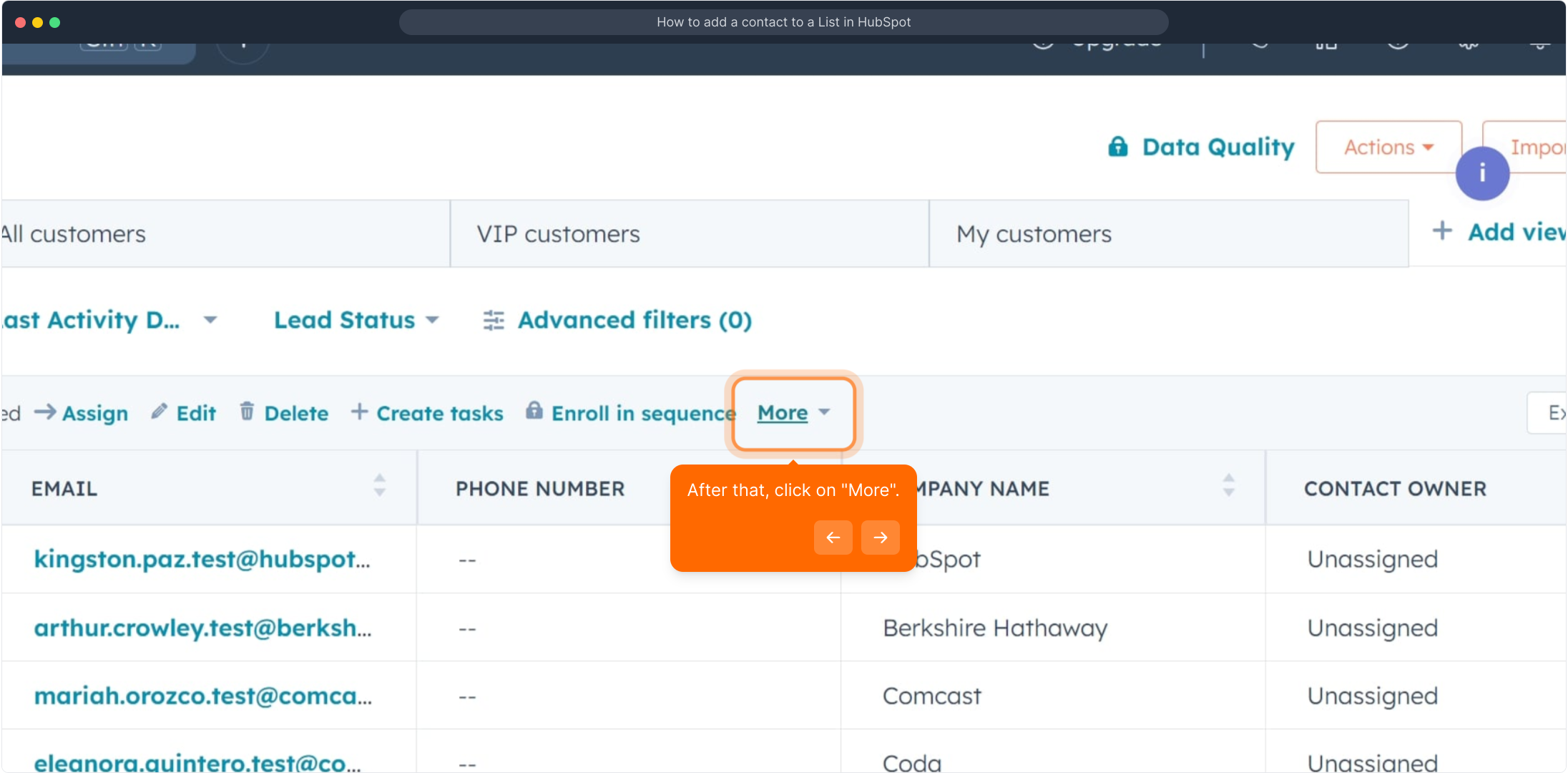
Look through the options available to find the list you want to add your contact to, ensuring it’s the right place to group them for your marketing or sales efforts.
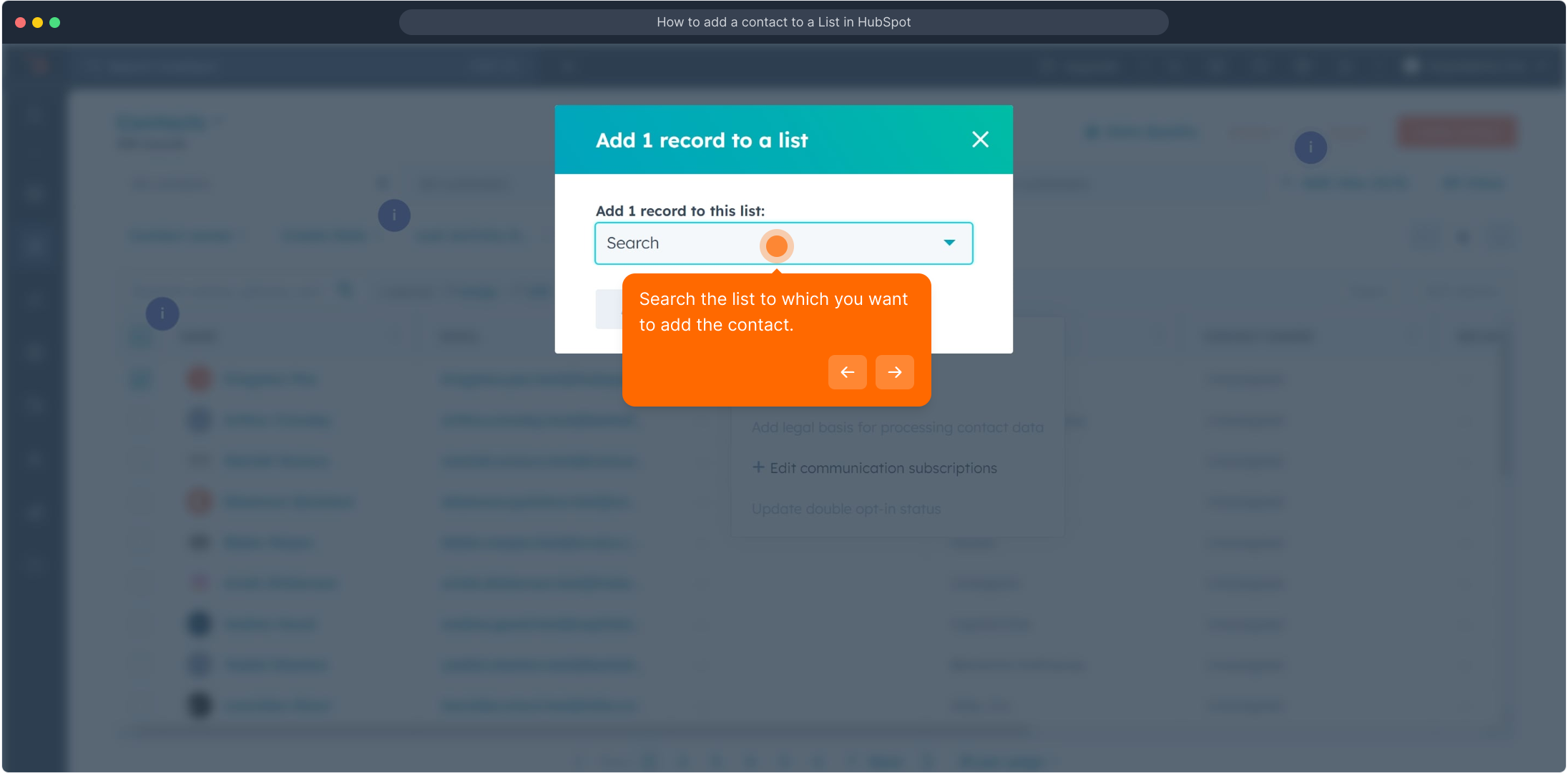
Finalizing this process is easy – just click "Add" to include the contact in the list you selected. This confirms their new grouping within HubSpot.
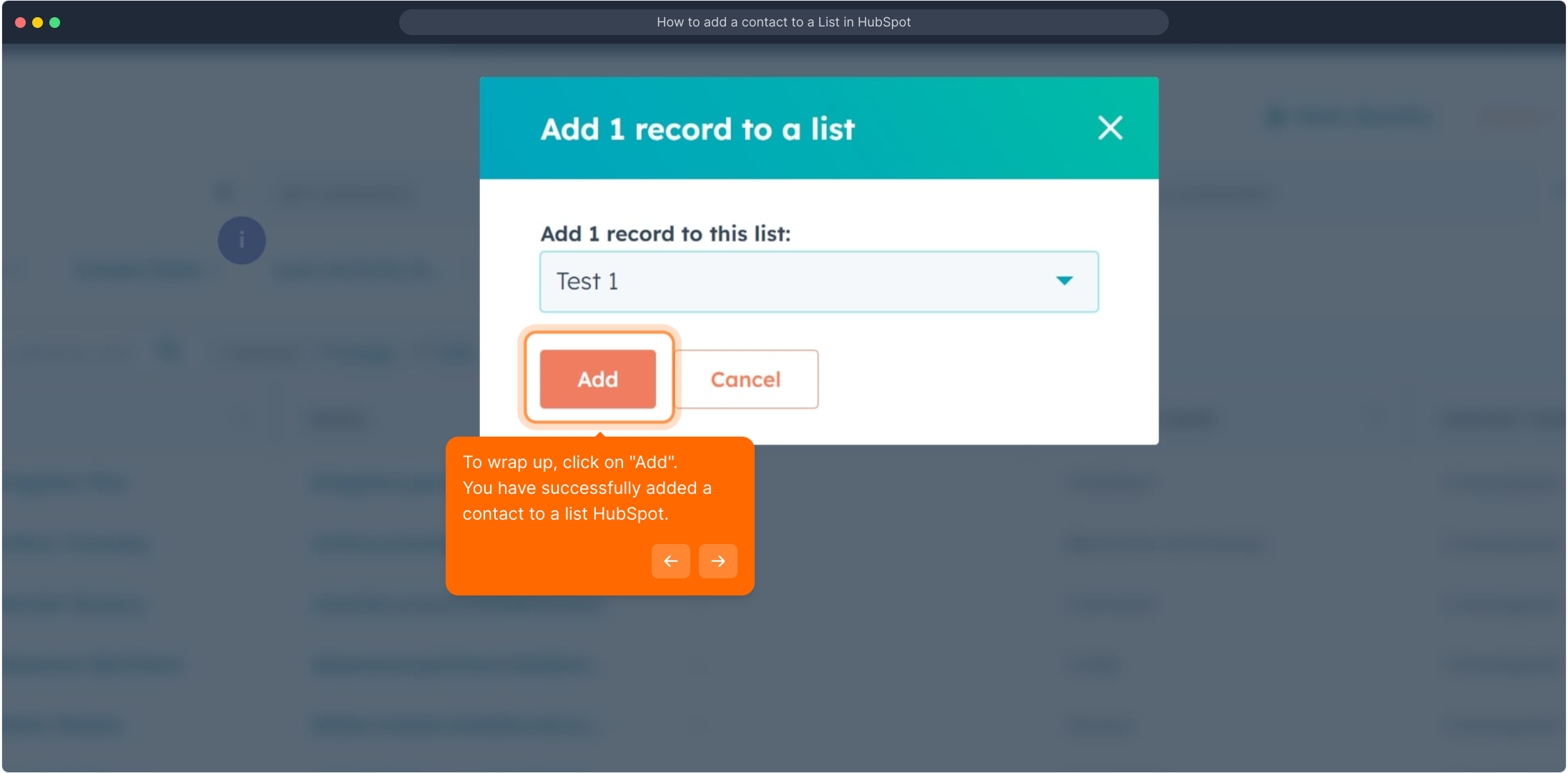
With these steps complete, you’ve streamlined your contact management. Now, create an engaging Supademo quickly to showcase your progress.
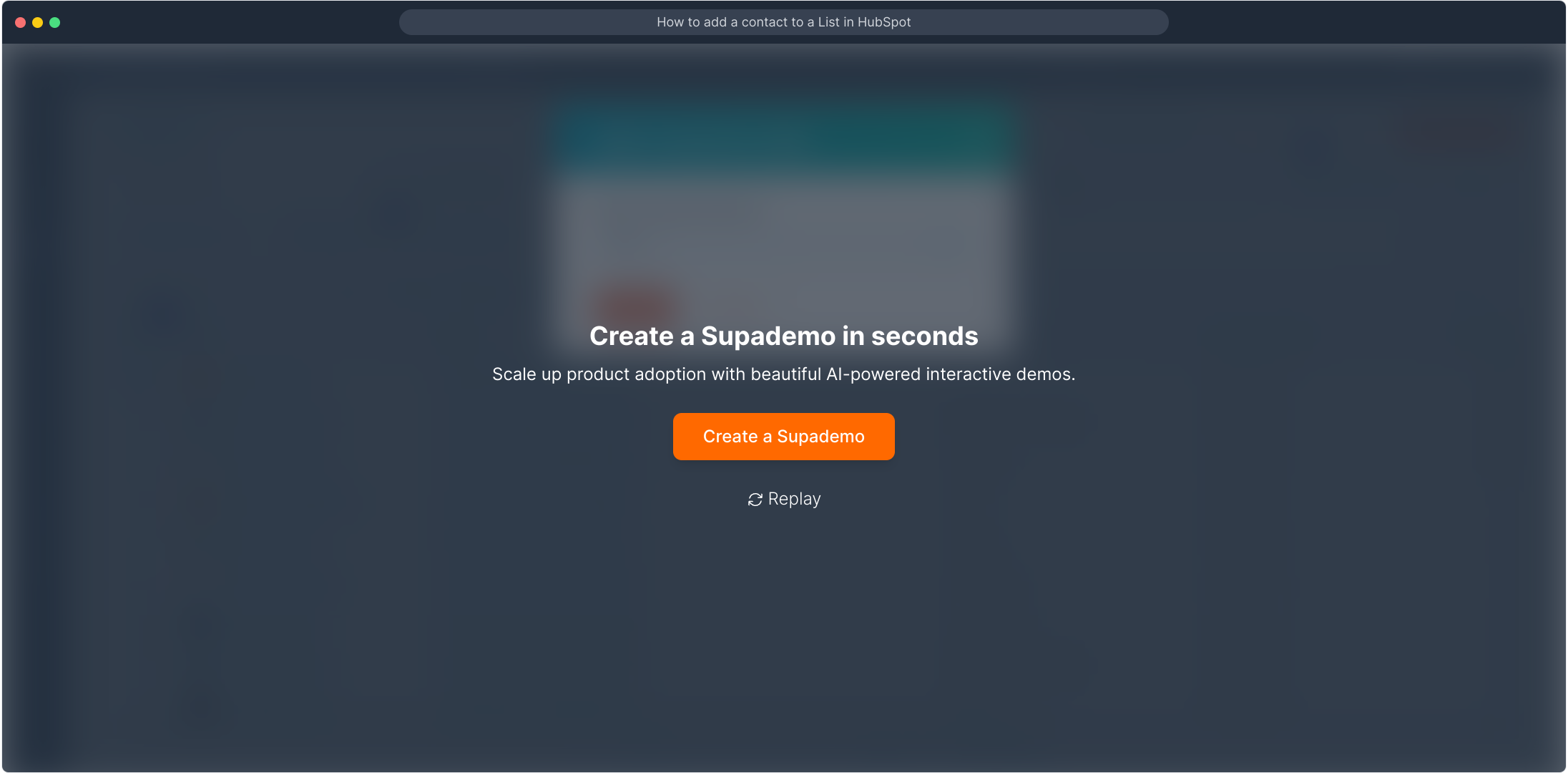
Create your own interactive demos in < 5 mins with Supademo
You can create your own interactive product demo in minutes using Supademo. Drive growth, scale enablement, and supercharge product-led onboarding with Supademo. Sign up for free here with no credit card required.
FAQs
Commonly asked questions about this topic.
How do I add a single contact to a list in HubSpot?
Can I add contacts to multiple lists at once?
What is the difference between static and active lists in HubSpot?
Is it possible to automate adding contacts to lists in HubSpot?
What permissions do I need to add contacts to lists?
How do I find the list I want to add a contact to?
Can I add contacts to lists from the Contacts dashboard?
What happens if I add a contact to a list they’re already in?
Is it possible to remove a contact from a list the same way?
Can I add contacts to lists using HubSpot’s API?

Vimal Kumar
Product Operations Associate
Vimal Kumar helps build and grow Supademo’s team and GTM efforts, with a focus on figuring out growth levers and improving product traction.





