
Overview:
Enhance your campaign management in Mailchimp by efficiently adding content to your emails. Elevate user engagement and simplify navigation with clear, impactful content. This guide offers a seamless process to incorporate content into your campaigns, optimizing efficiency and effectiveness within the Mailchimp platform.
1. Start by clicking the home icon on your screen.
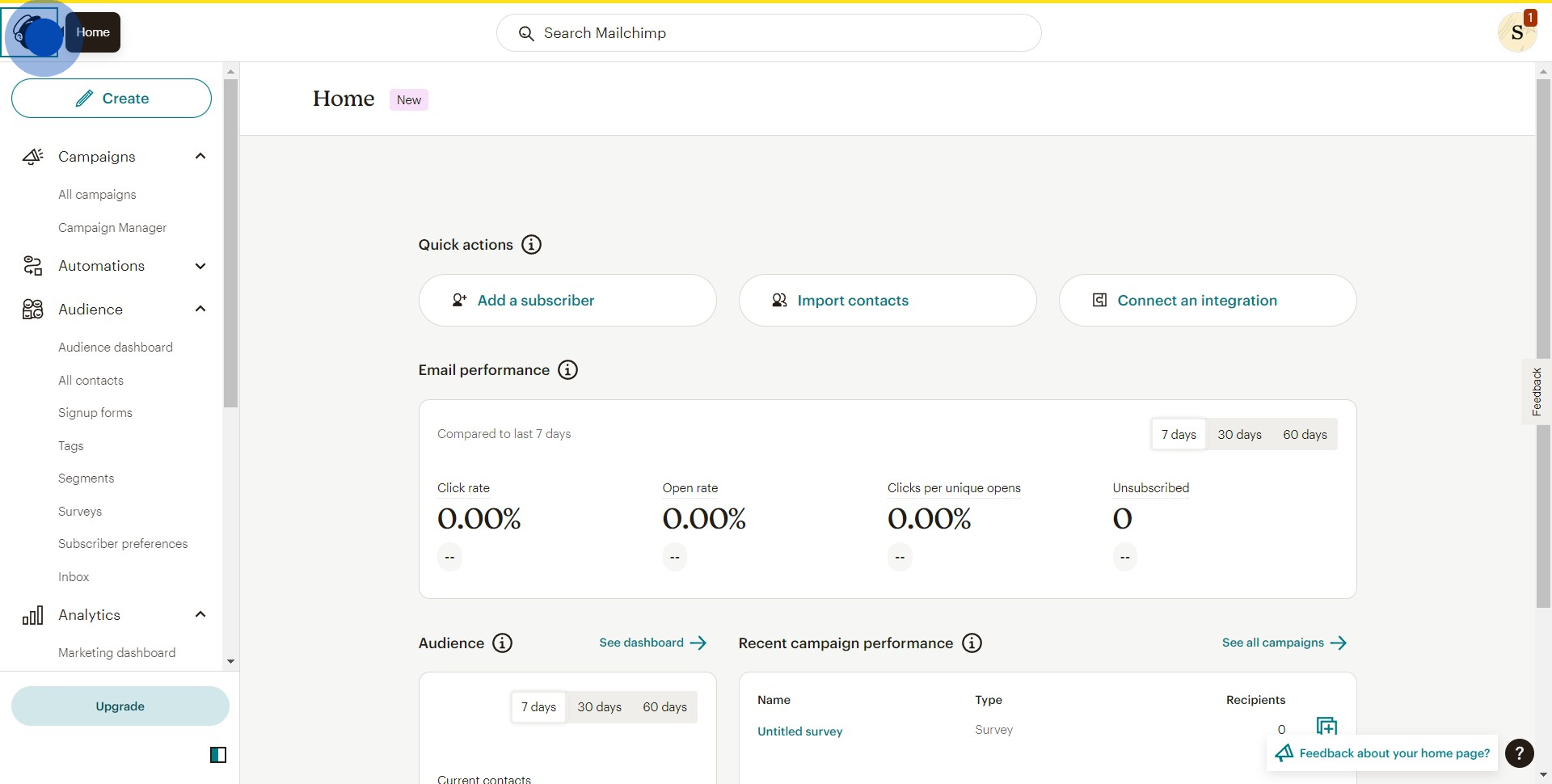
2. Navigate and click on "My files" from the drop-down menu.
3. Proceed by finding and clicking the Upload option to add content.
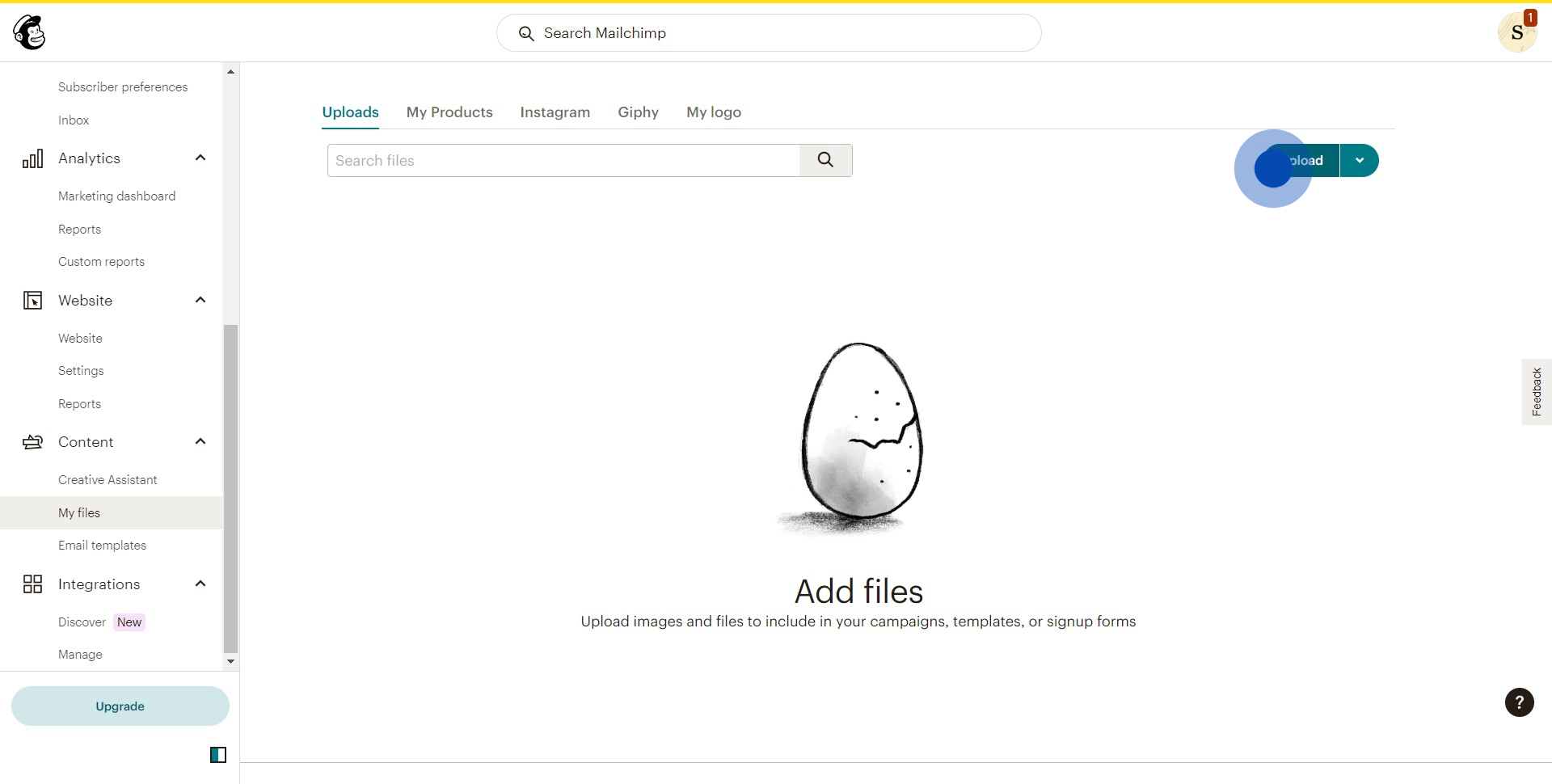
4. Finally, select your content and confirm the upload.
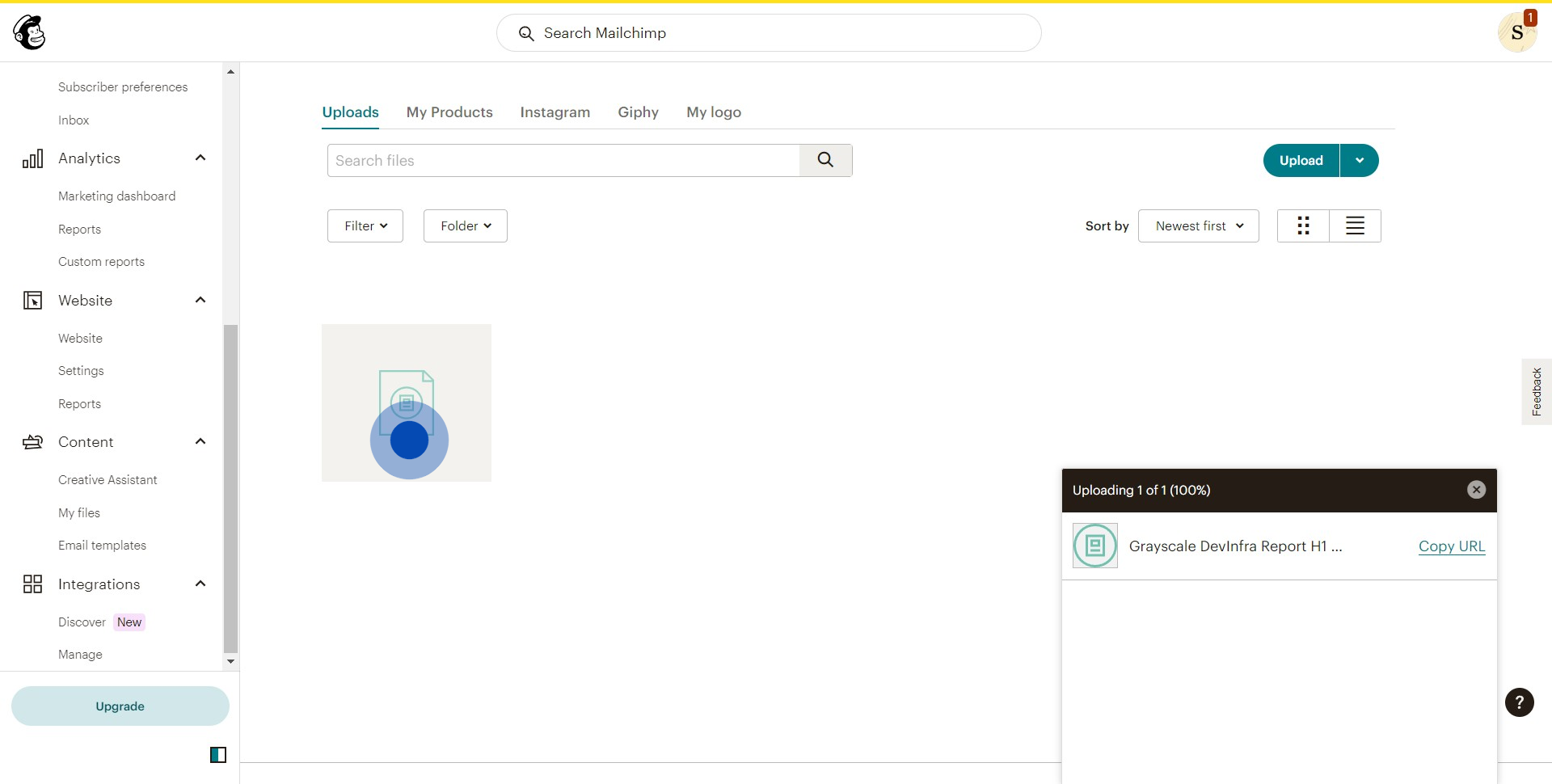
Create your own step-by-step demo
Scale up your training and product adoption with beautiful AI-powered interactive demos and guides. Create your first Supademo in seconds for free.
Nithil Shanmugam
Nithil is a startup-obsessed operator focused on growth, sales and marketing. He's passionate about wearing different hats across startups to deliver real value.






