Overview:
Enhance your project management in Asana by efficiently adding and organizing projects. Elevate user experience and streamline task tracking by incorporating relevant details for easy identification. This comprehensive guide walks you through the seamless process of adding projects in Asana, empowering you to optimize project management strategies for enhanced efficiency and clarity within the platform.
1. Begin by selecting 'Create' on your screen.

2. Next, choose the 'Project' option.
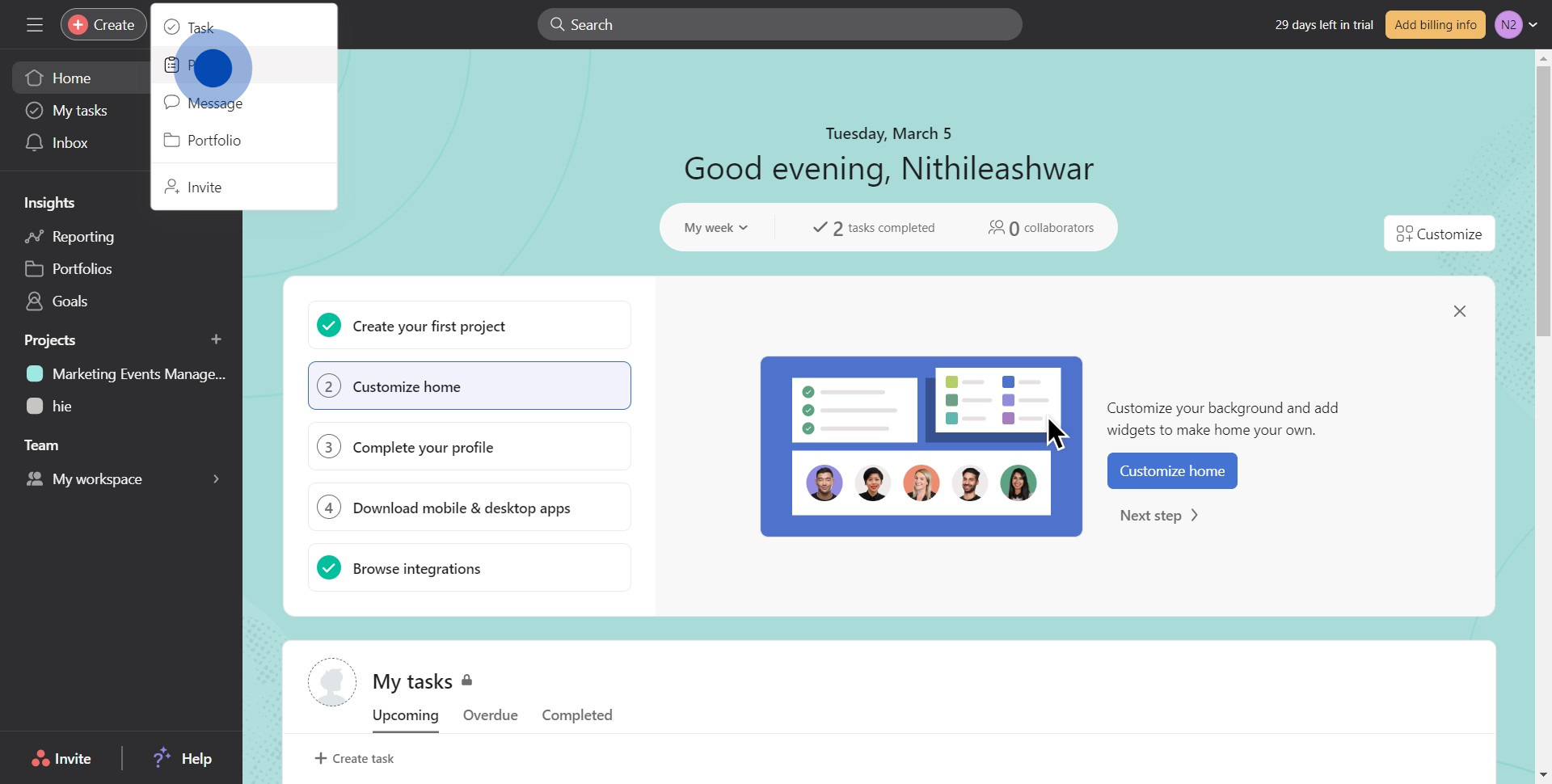
3. Look for the icon to add a new item.
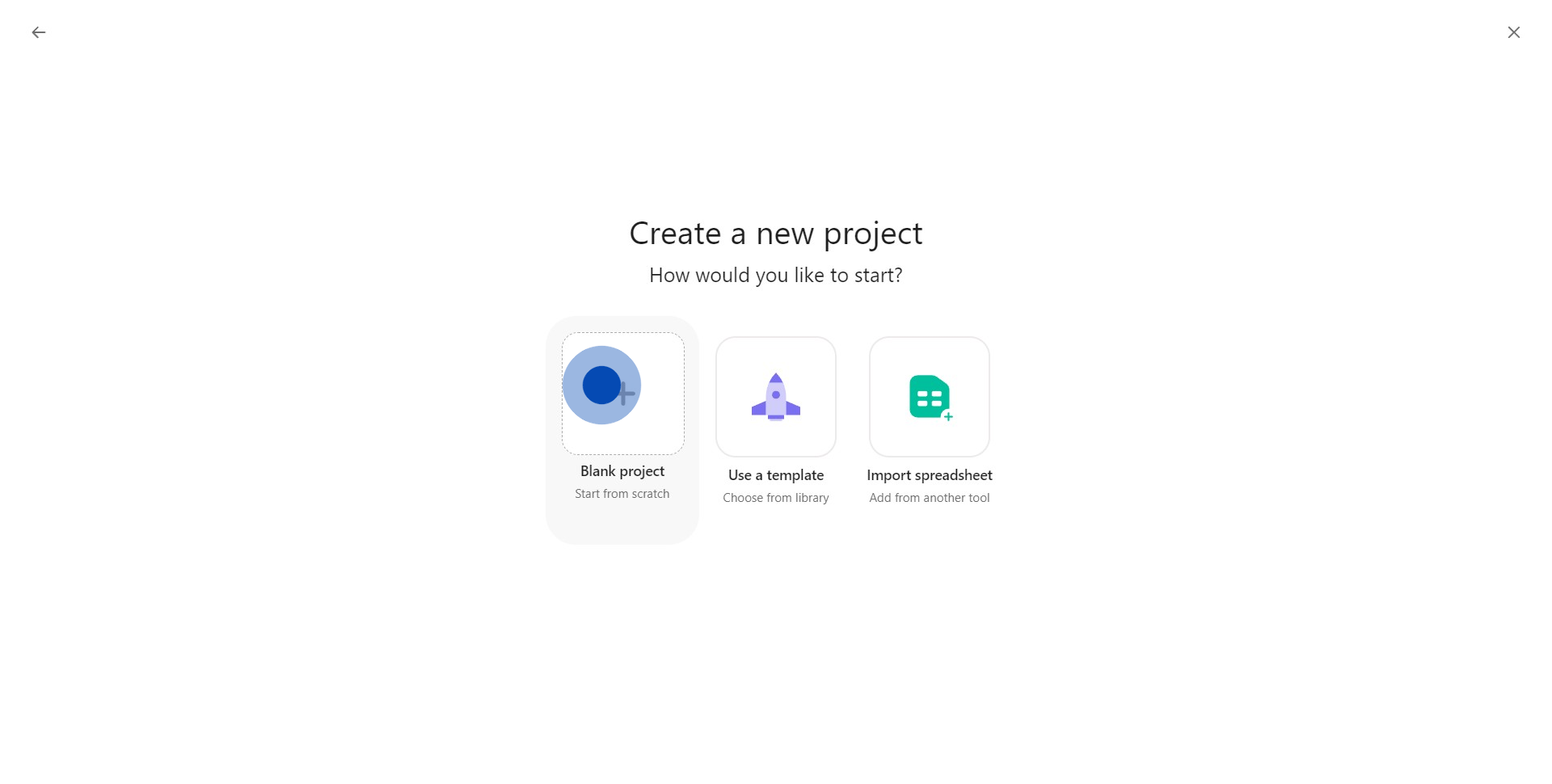
4. Key in the desired name for your project.
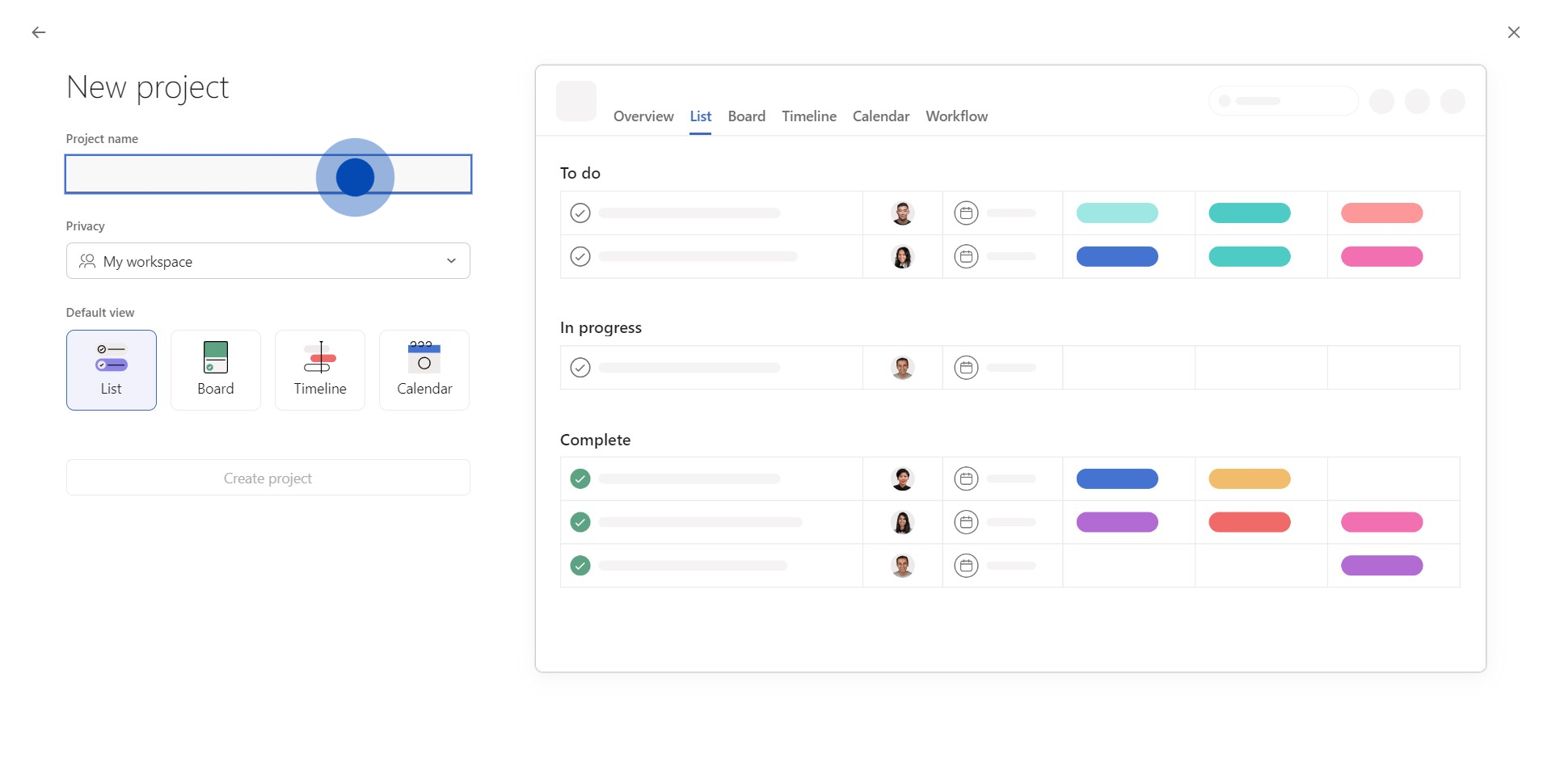
5. Select 'Board' for your preferred view.
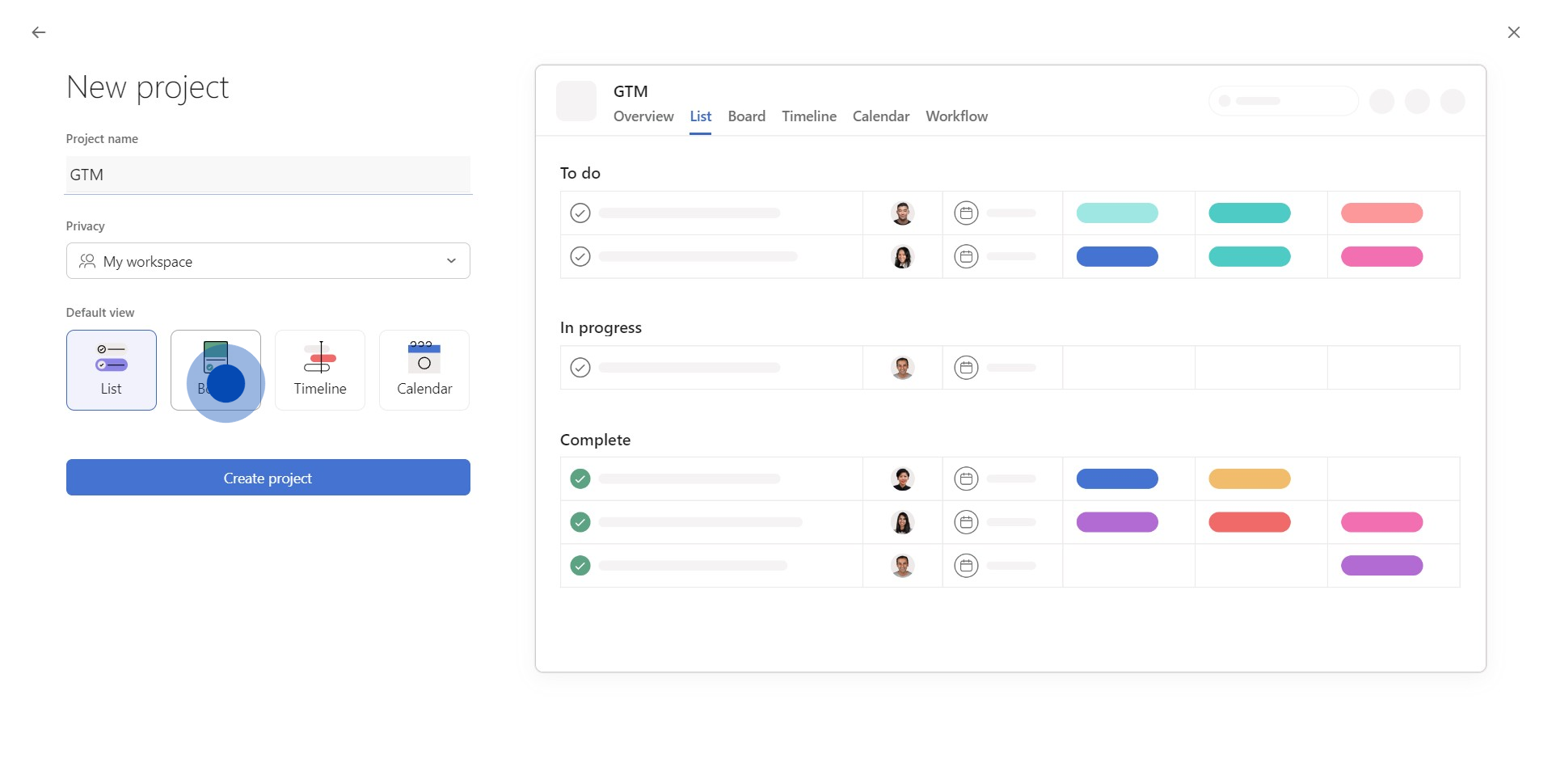
6. Hit the 'Create project' to commit your inputs.

7. Congratulations! You've successfully added a new project in Asana.
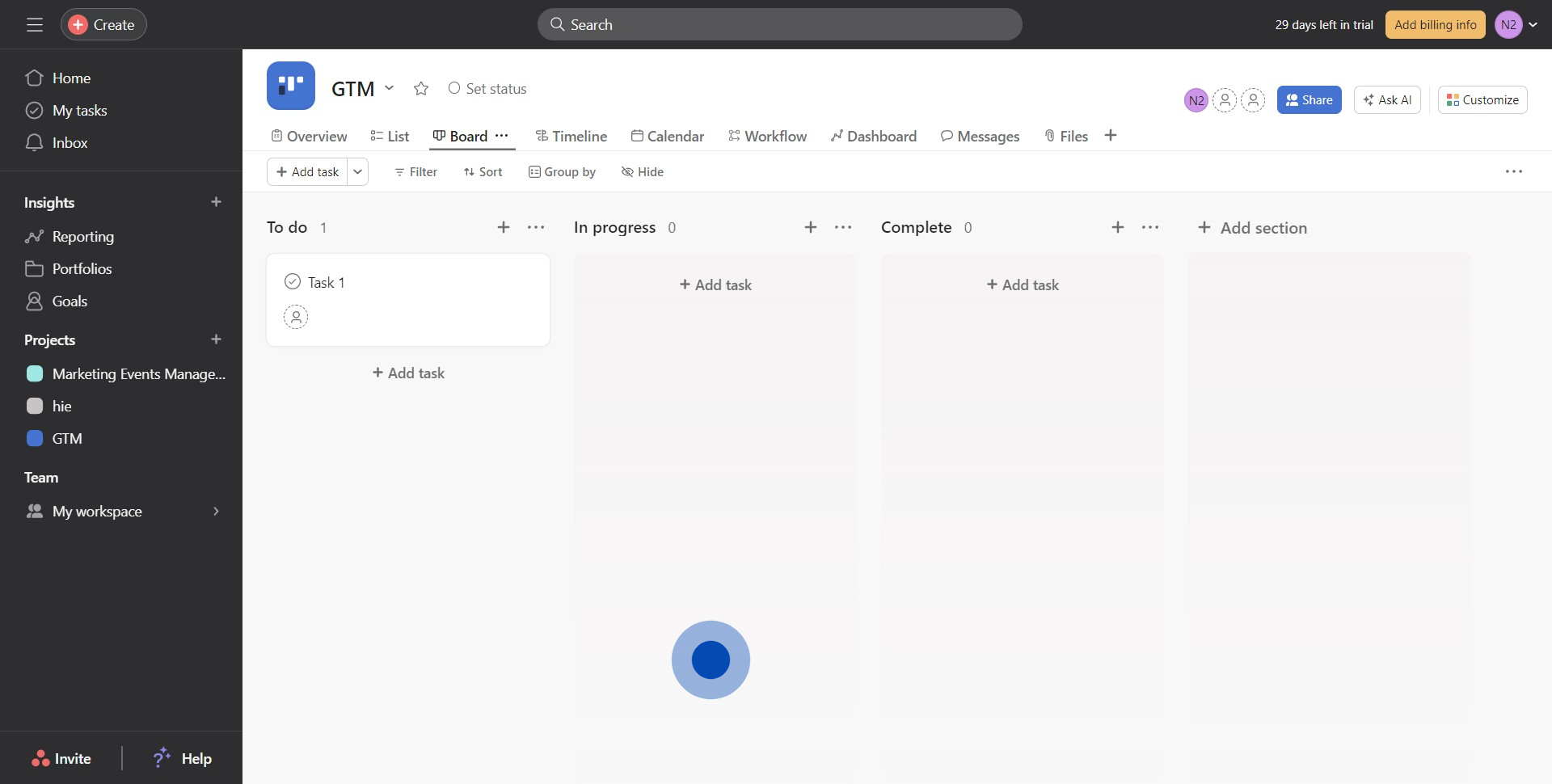
Create your own step-by-step demo
Scale up your training and product adoption with beautiful AI-powered interactive demos and guides. Create your first Supademo in seconds for free.



