Overview:
Streamline your task management in Asana by learning how to seamlessly add attachments to tasks. Enhance collaboration and clarity by attaching relevant files to tasks, ensuring easy access to essential information. This guide offers a straightforward process to create and utilize attachments, optimizing efficiency and clarity within the Asana task management platform.
1. Open your task
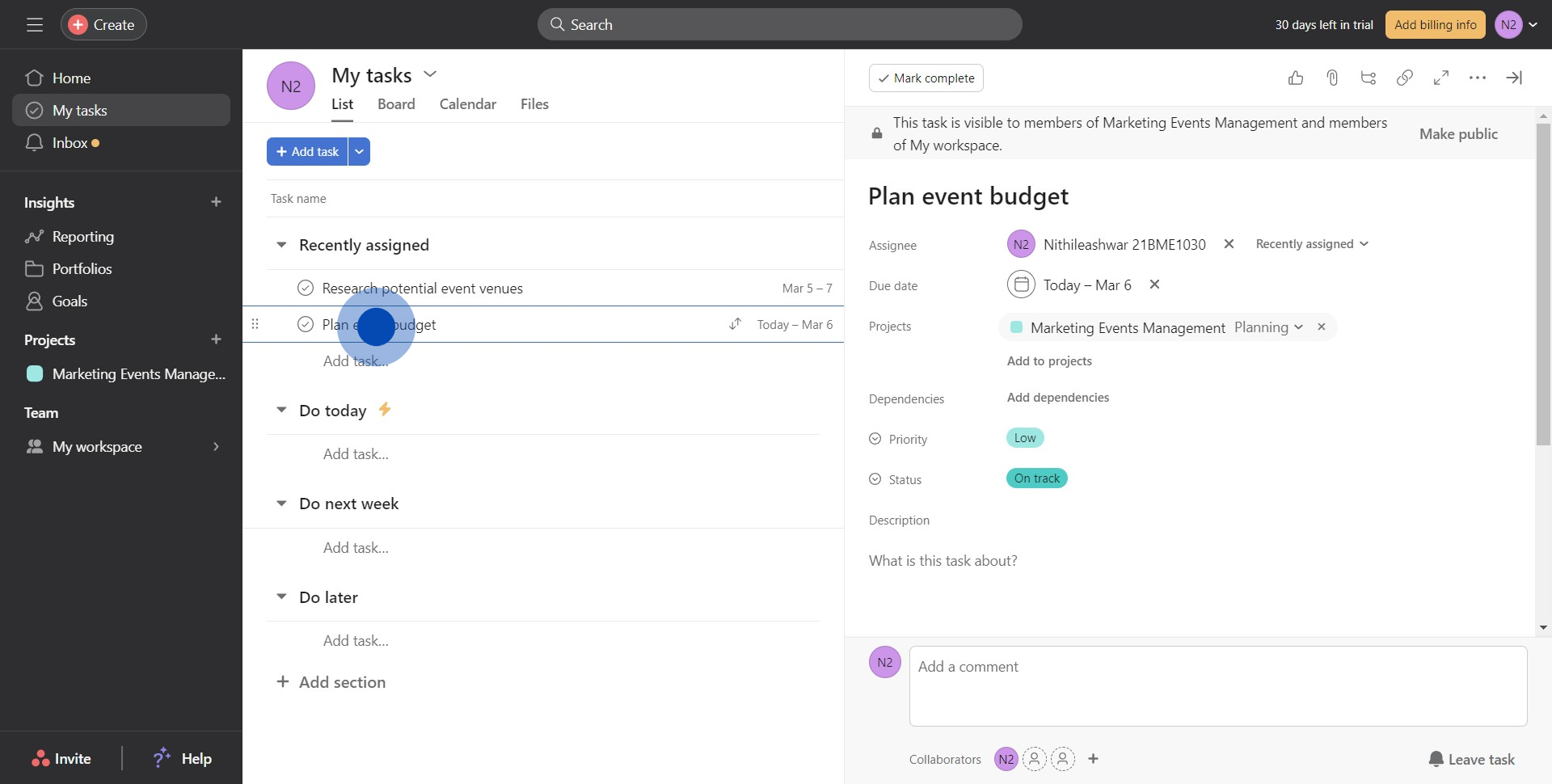
2. Next, proceed to write a comment regarding this specific task.
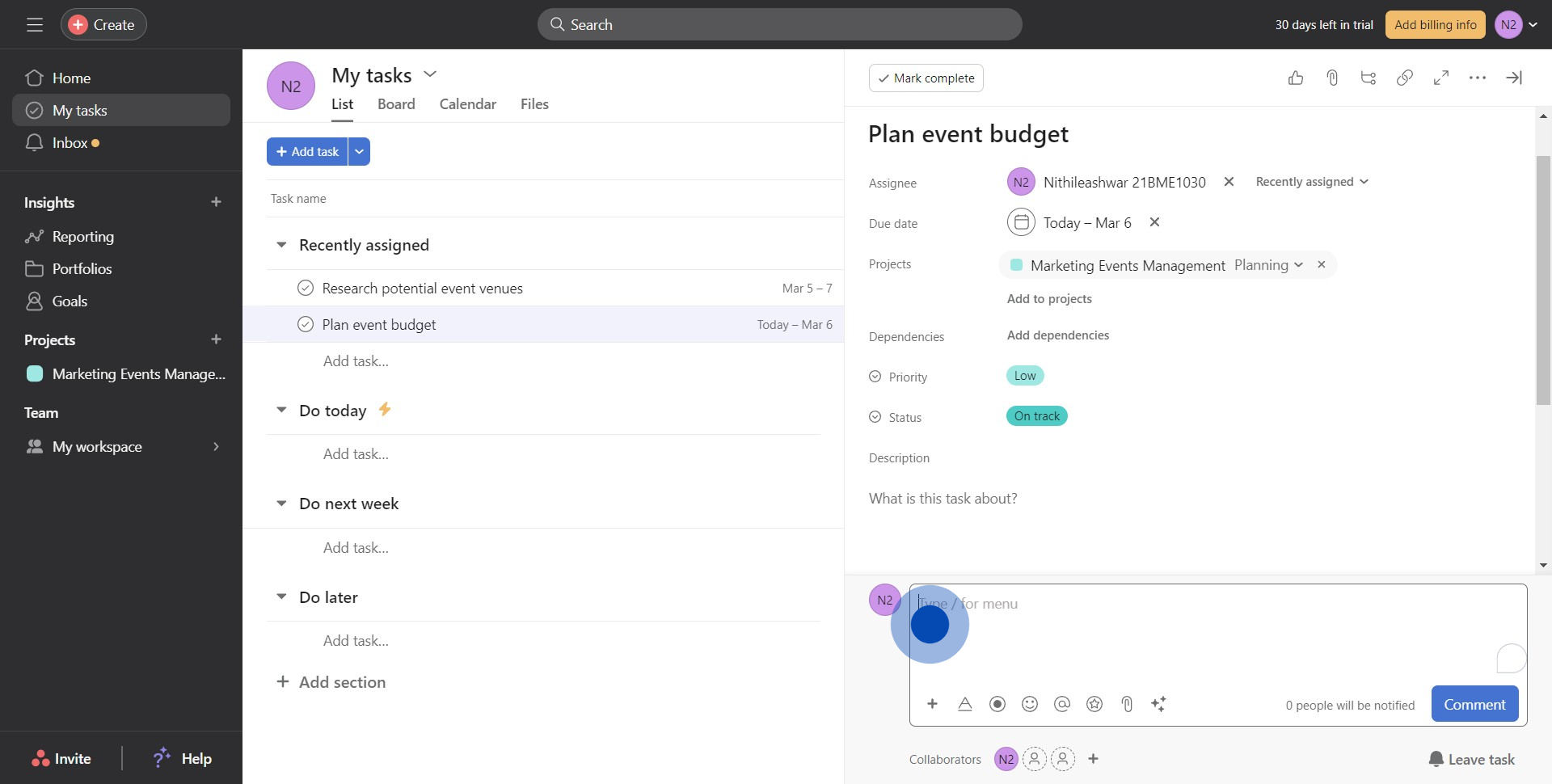
3. Look out for the file icon to attach your relevant document.
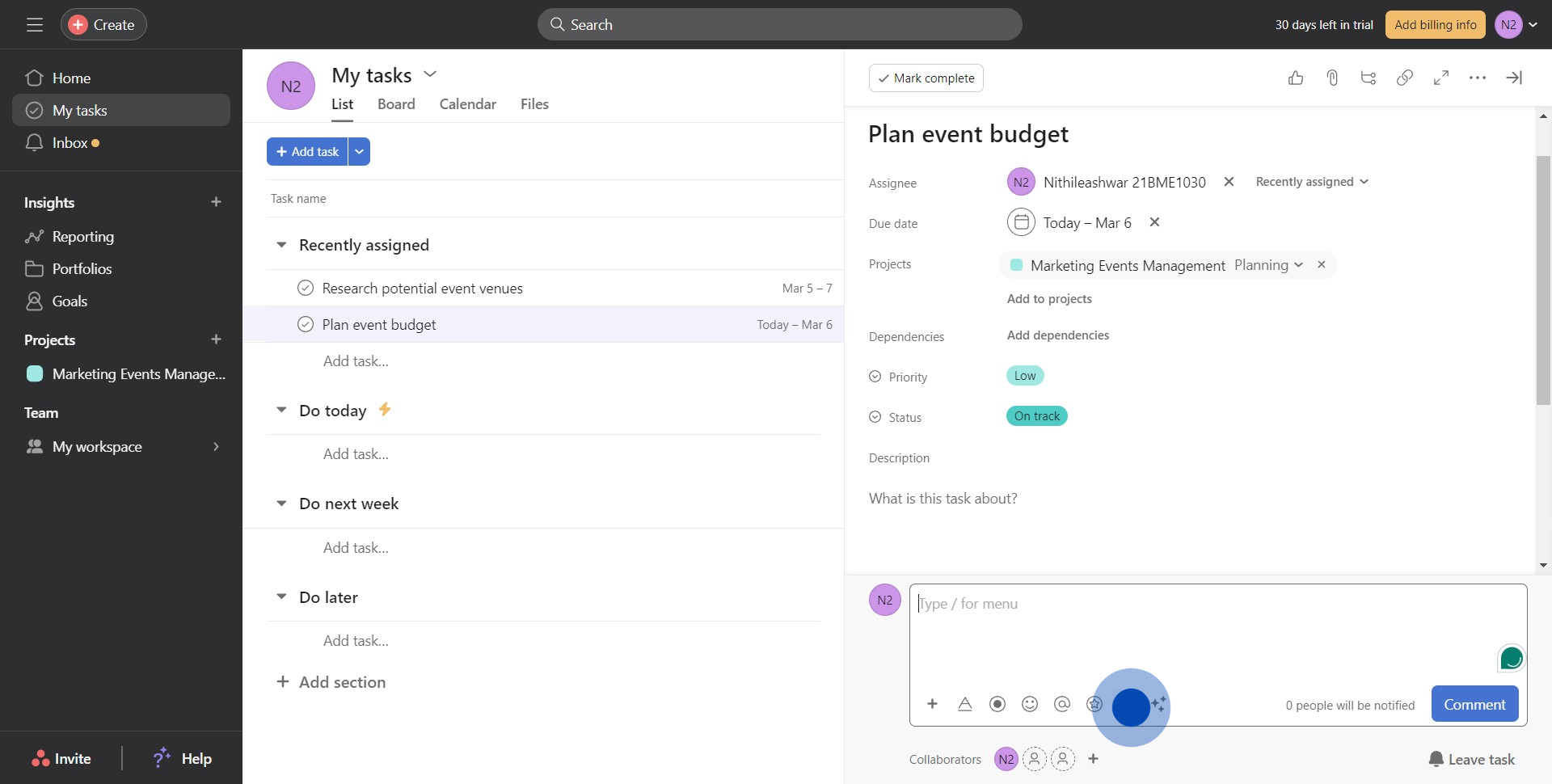
4. Opt for 'Your Computer' to choose the desired file.
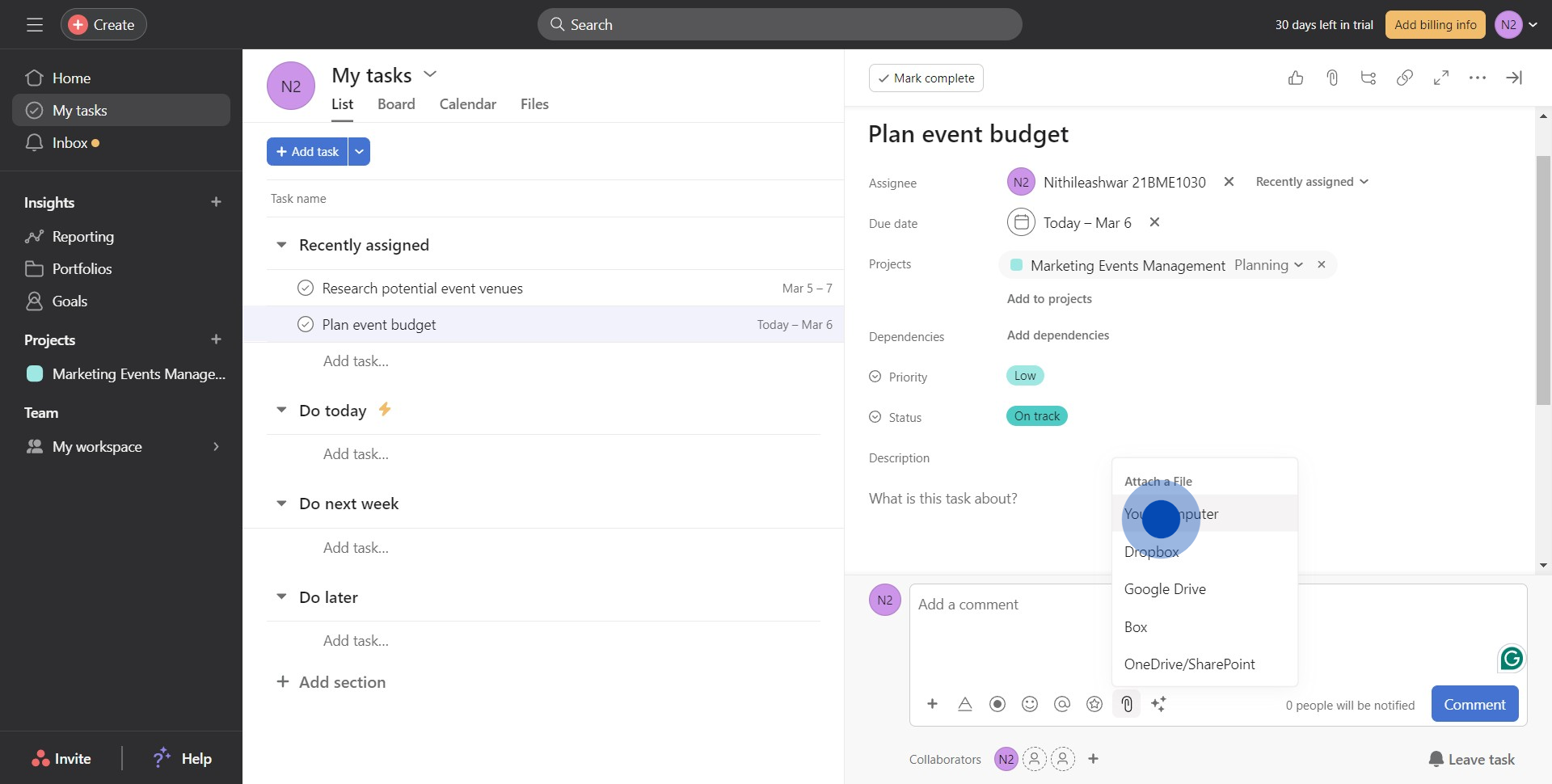
5. After selection, hit the 'Comment' button to attach the file.
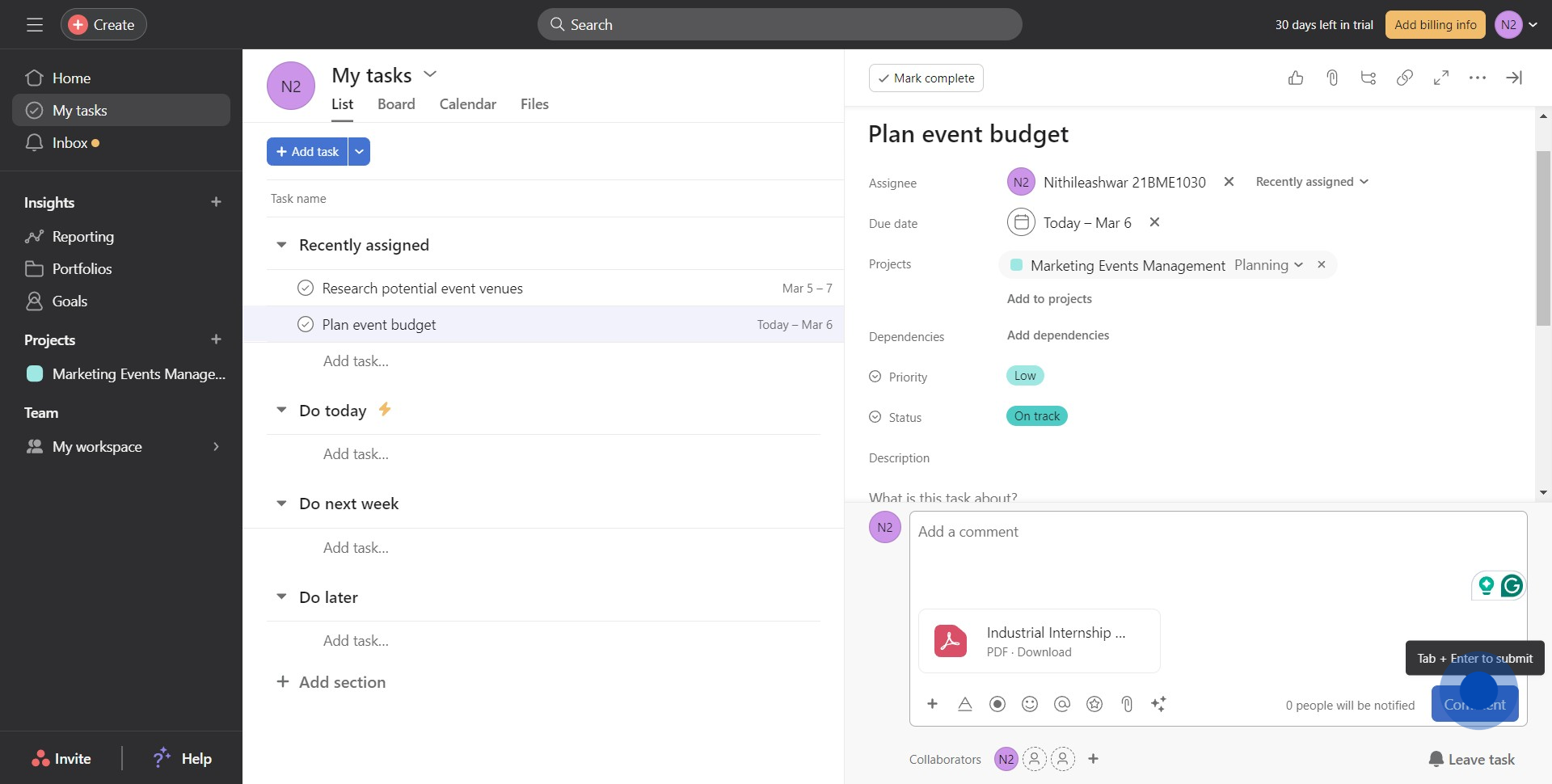
6. Validate the PDF attached to the task, download if necessary.
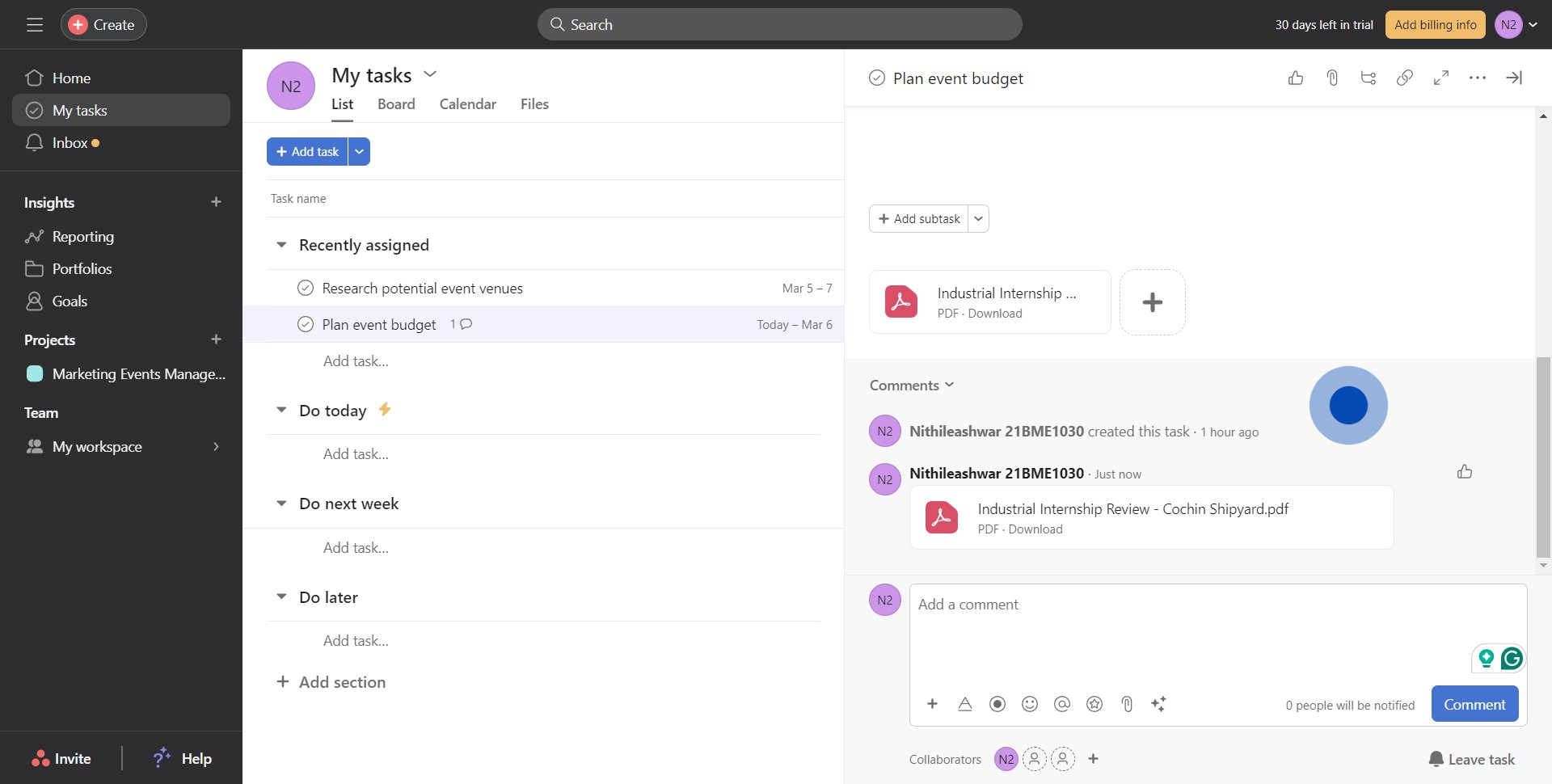
Create your own step-by-step demo
Scale up your training and product adoption with beautiful AI-powered interactive demos and guides. Create your first Supademo in seconds for free.



