
Overview:
Maximize your efficiency in Mixpanel by learning how to add events effectively. Enhance user experience and streamline data navigation with clear event labeling. This guide offers a straightforward process for creating and implementing events in Mixpanel, ensuring improved efficiency and clarity in data management within the platform.
1. Kick-off this process by clicking on the highlighted element to add an event.
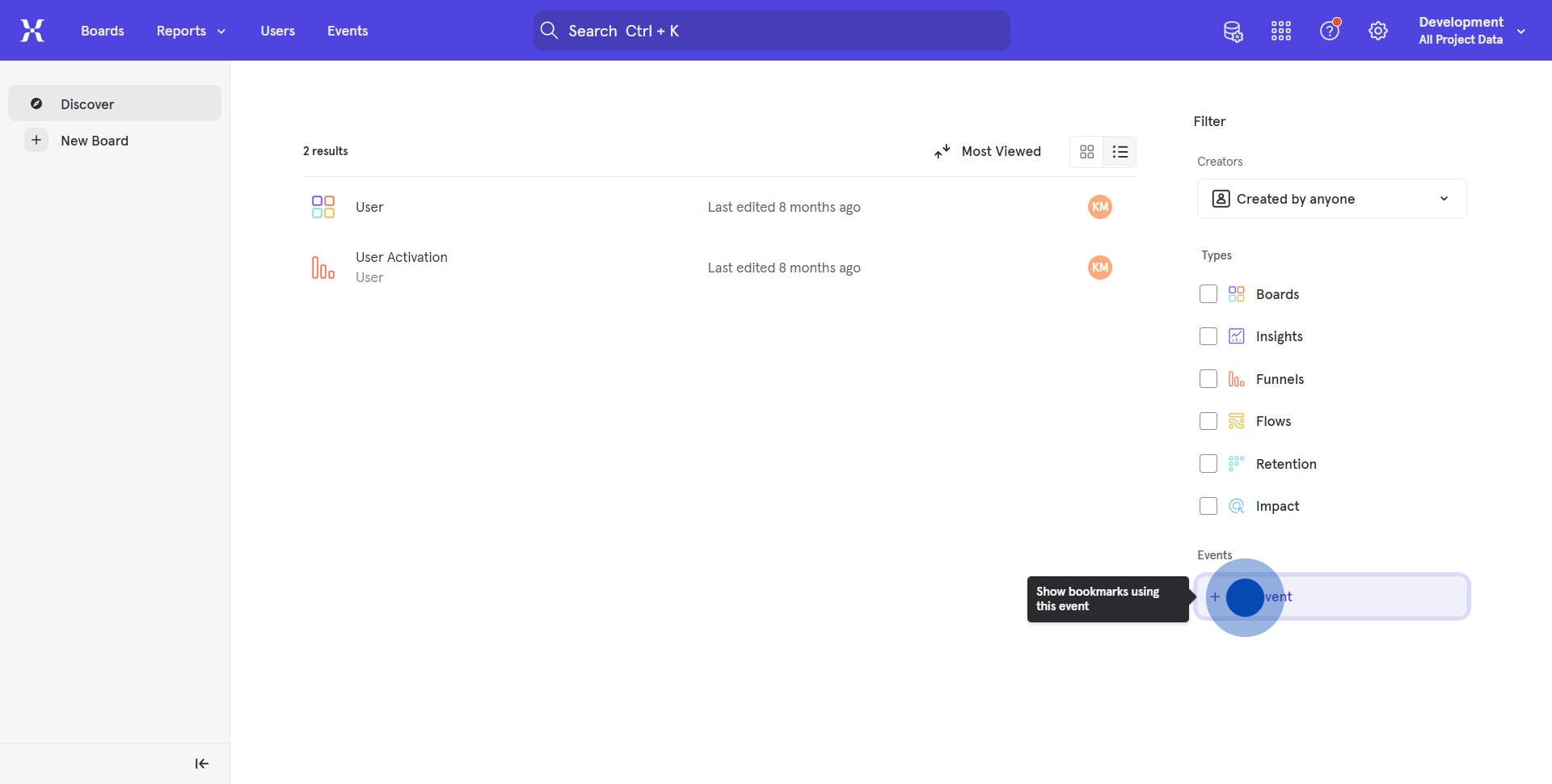
2. Next, choose the specific event you'd like to add.
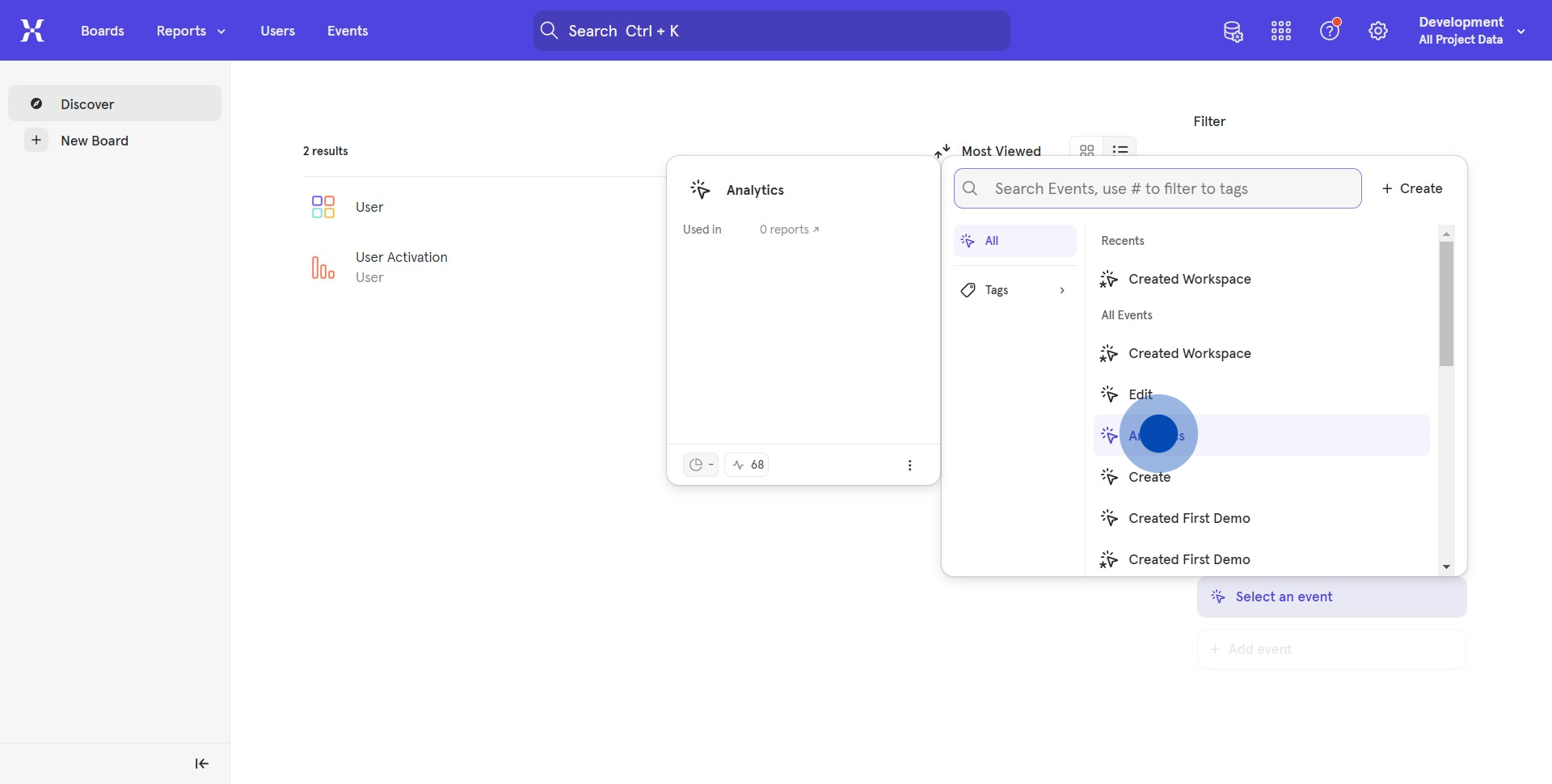
3. Now, sit back and watch as your event is successfully added.
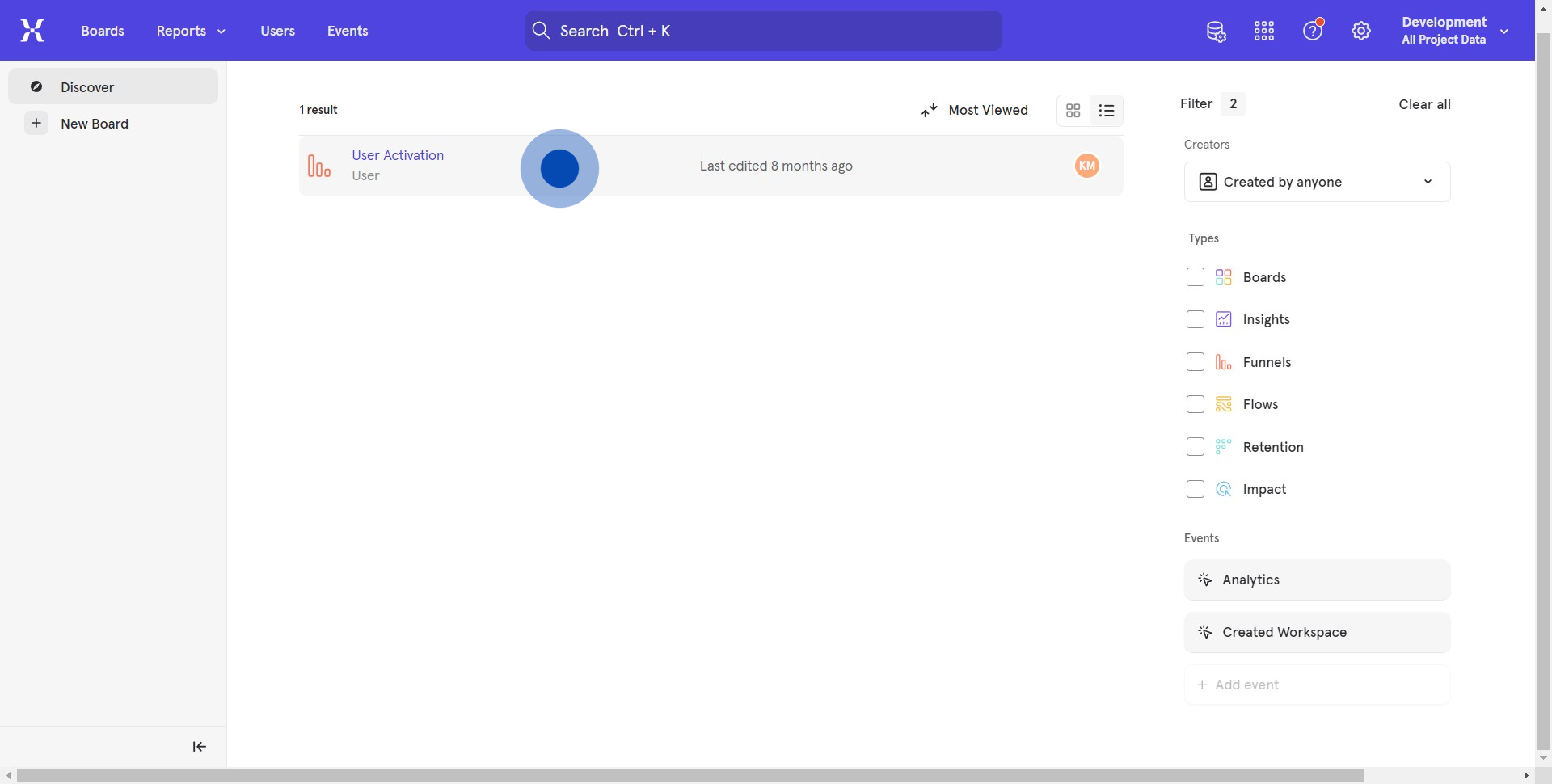
Create your own step-by-step demo
Scale up your training and product adoption with beautiful AI-powered interactive demos and guides. Create your first Supademo in seconds for free.
Nithil Shanmugam
Nithil is a startup-obsessed operator focused on growth, sales and marketing. He's passionate about wearing different hats across startups to deliver real value.






