
Overview:
Enhance your Mailchimp experience by seamlessly connecting integrations to your account. Streamline your workflow and improve accessibility by linking relevant tools to your Mailchimp platform. This comprehensive guide offers step-by-step instructions for connecting integrations, empowering you to optimize efficiency and clarity in managing your email marketing campaigns within Mailchimp.
1. Click on the displayed icon to proceed to the home page.
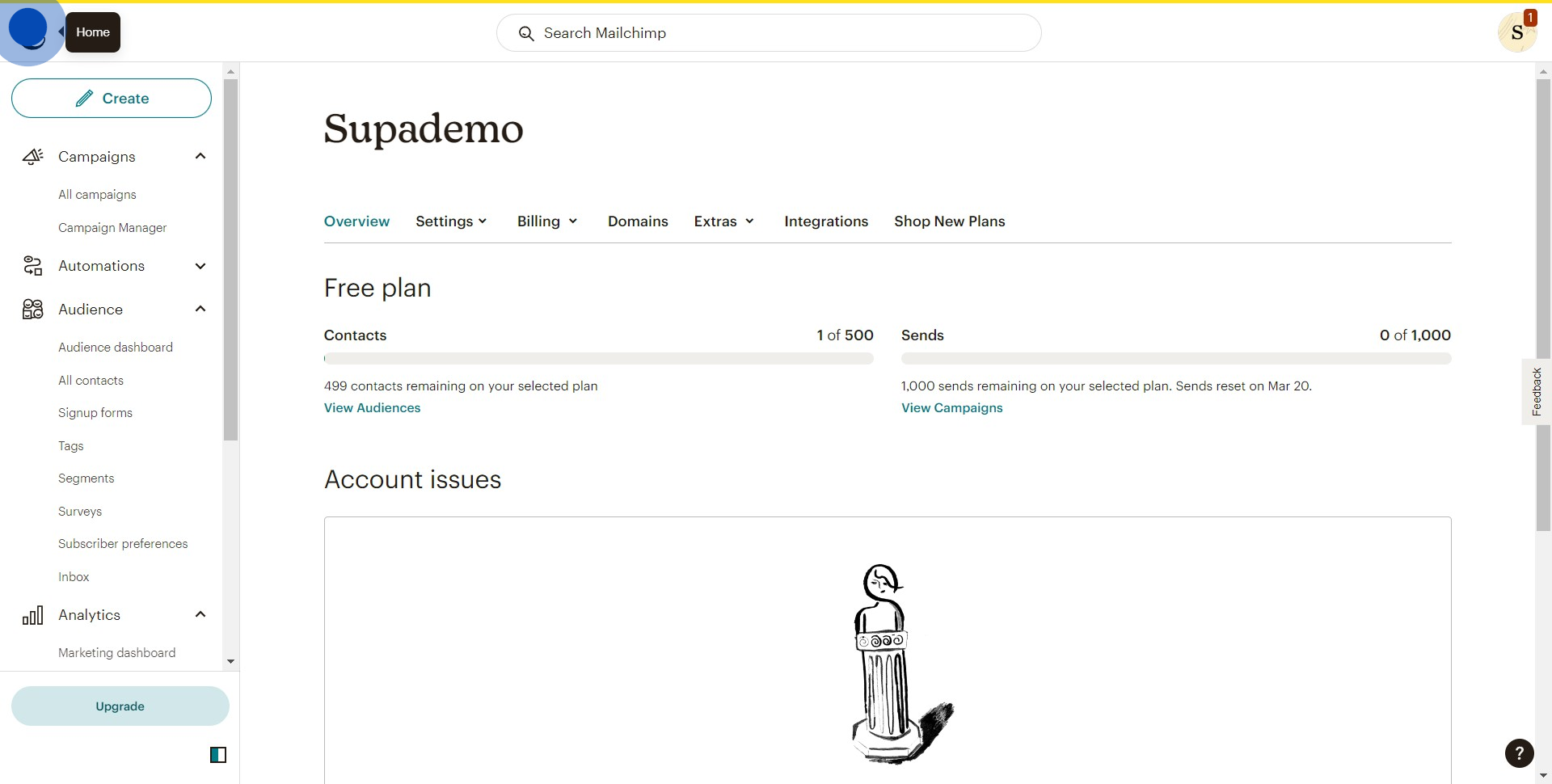
2. Next, find and select 'Connect an integration.'
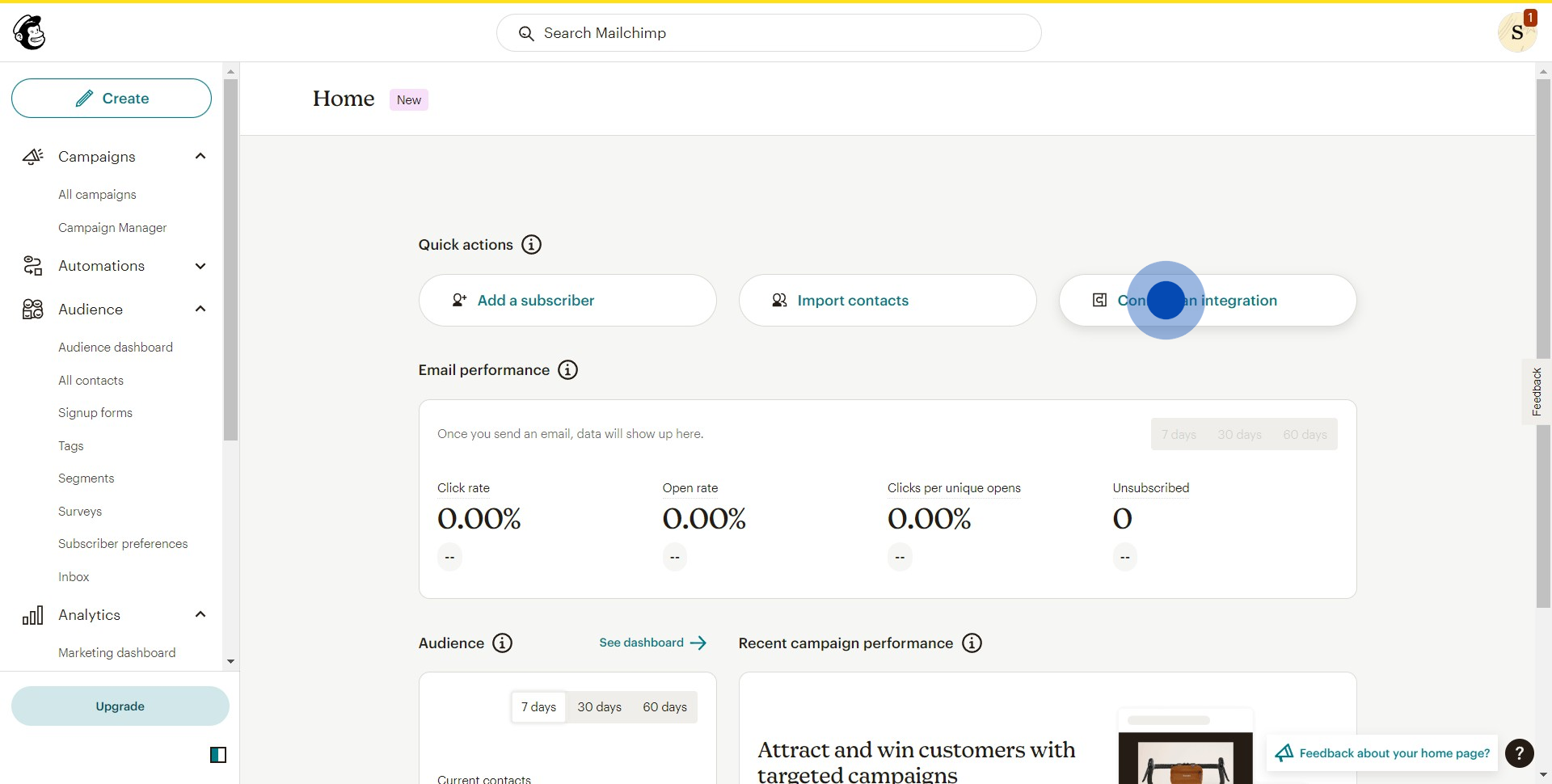
3. Please select the application you wish to integrate from the list.
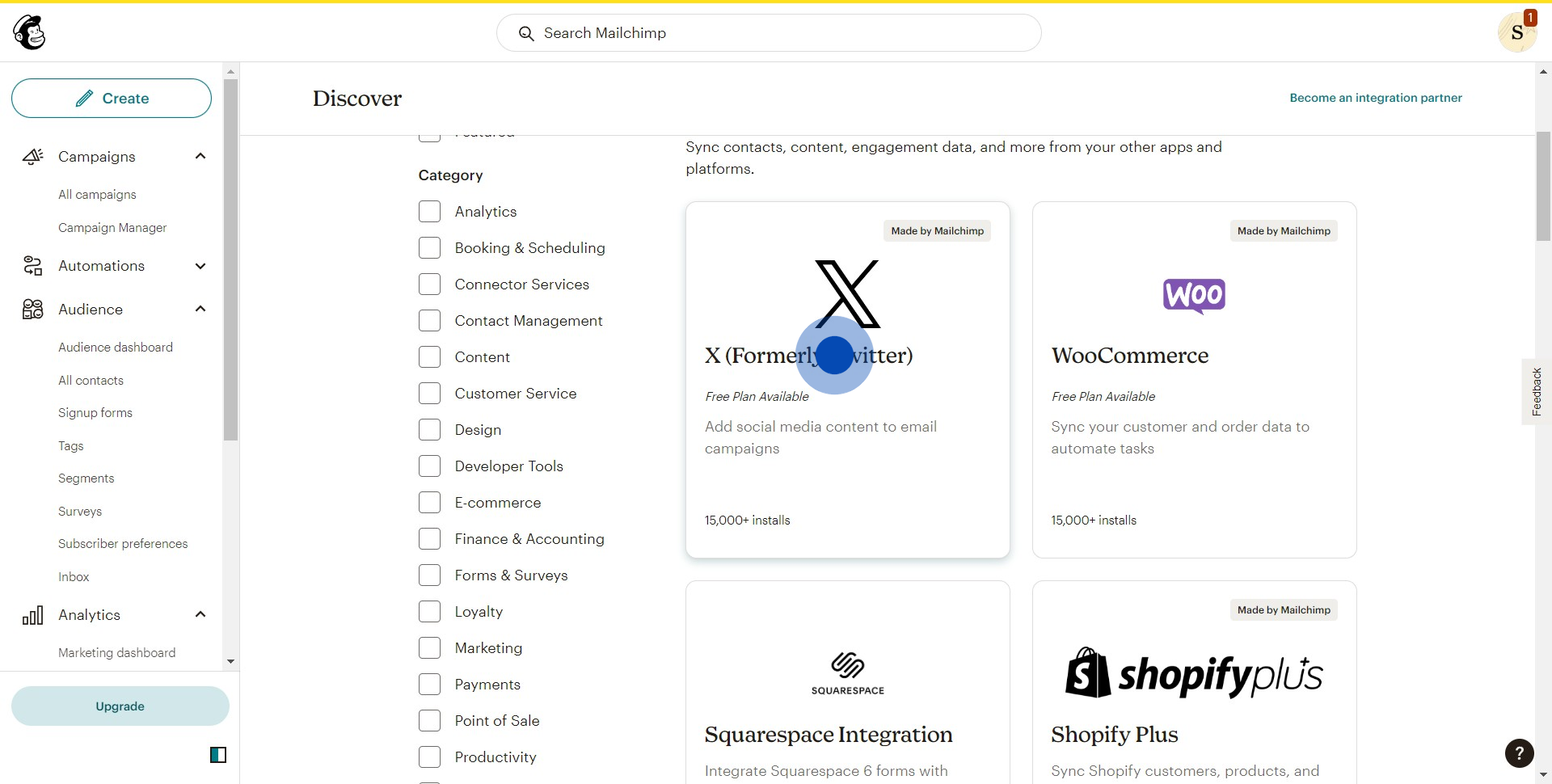
4. Afterwards, spot and click on the 'Connect' button.
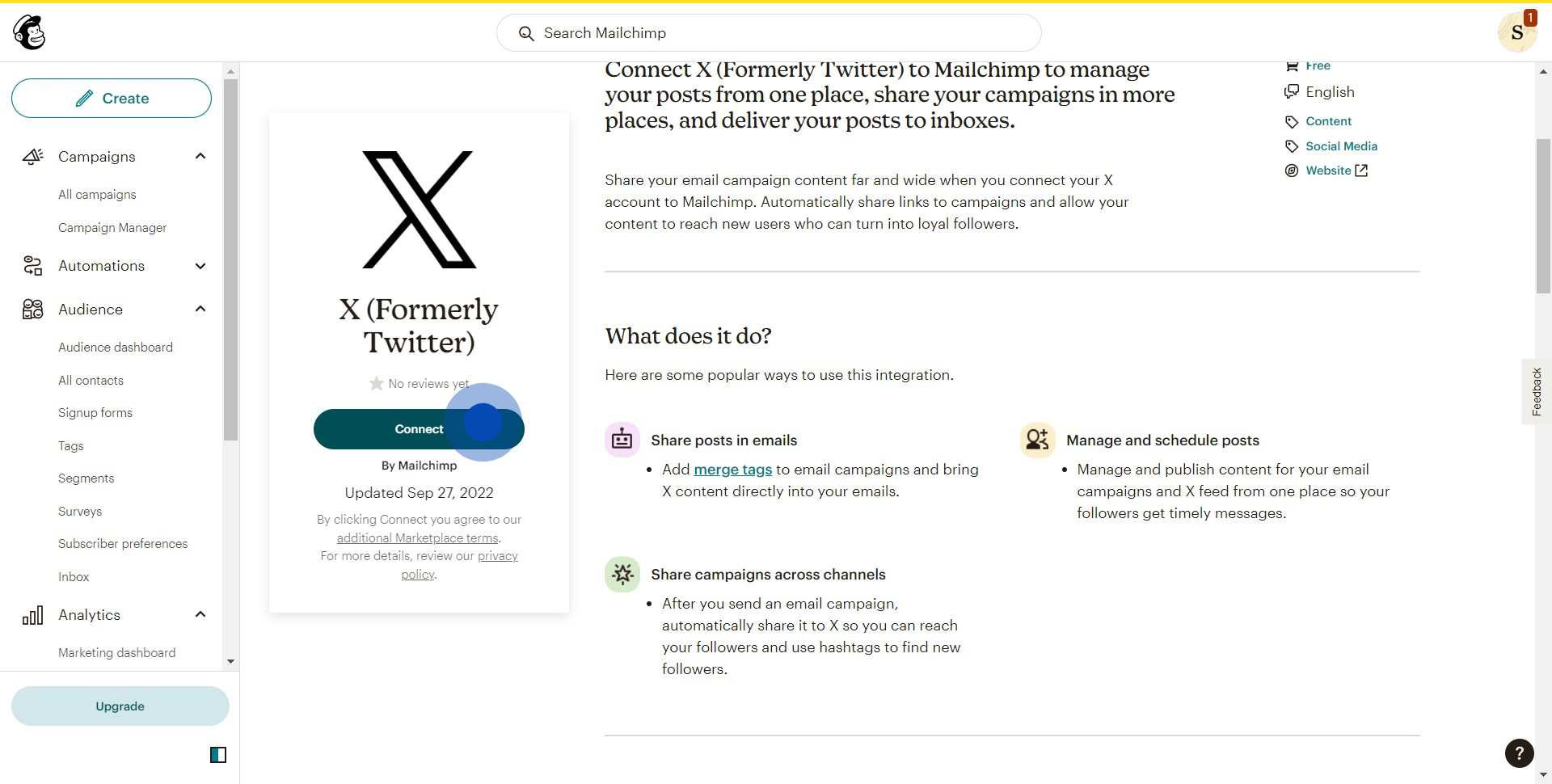
5. Finally, confirm your selection by clicking on 'Connect' one more time.
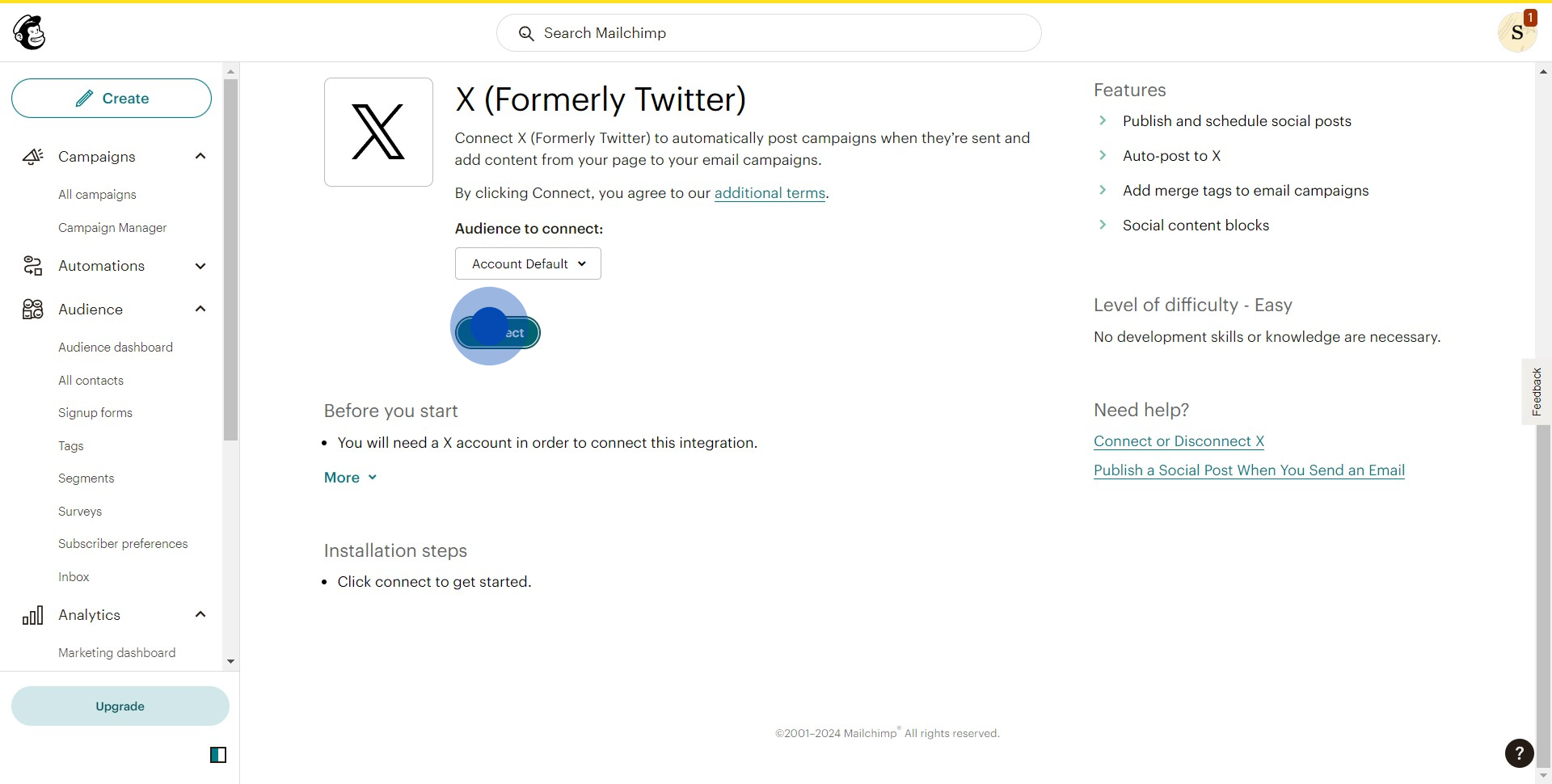
Create your own step-by-step demo
Scale up your training and product adoption with beautiful AI-powered interactive demos and guides. Create your first Supademo in seconds for free.
Nithil Shanmugam
Nithil is a startup-obsessed operator focused on growth, sales and marketing. He's passionate about wearing different hats across startups to deliver real value.






