Overview:
Enhance your Trello Workspace efficiency by learning how to seamlessly add apps. Elevate user experience and streamline task management with the integration of relevant apps for easy access and enhanced functionality. This comprehensive guide walks you through the straightforward process of adding apps to your Trello Workspace, empowering you to optimize productivity and clarity in task organization within the Trello platform.
1. Let's start by selecting your preferred board.
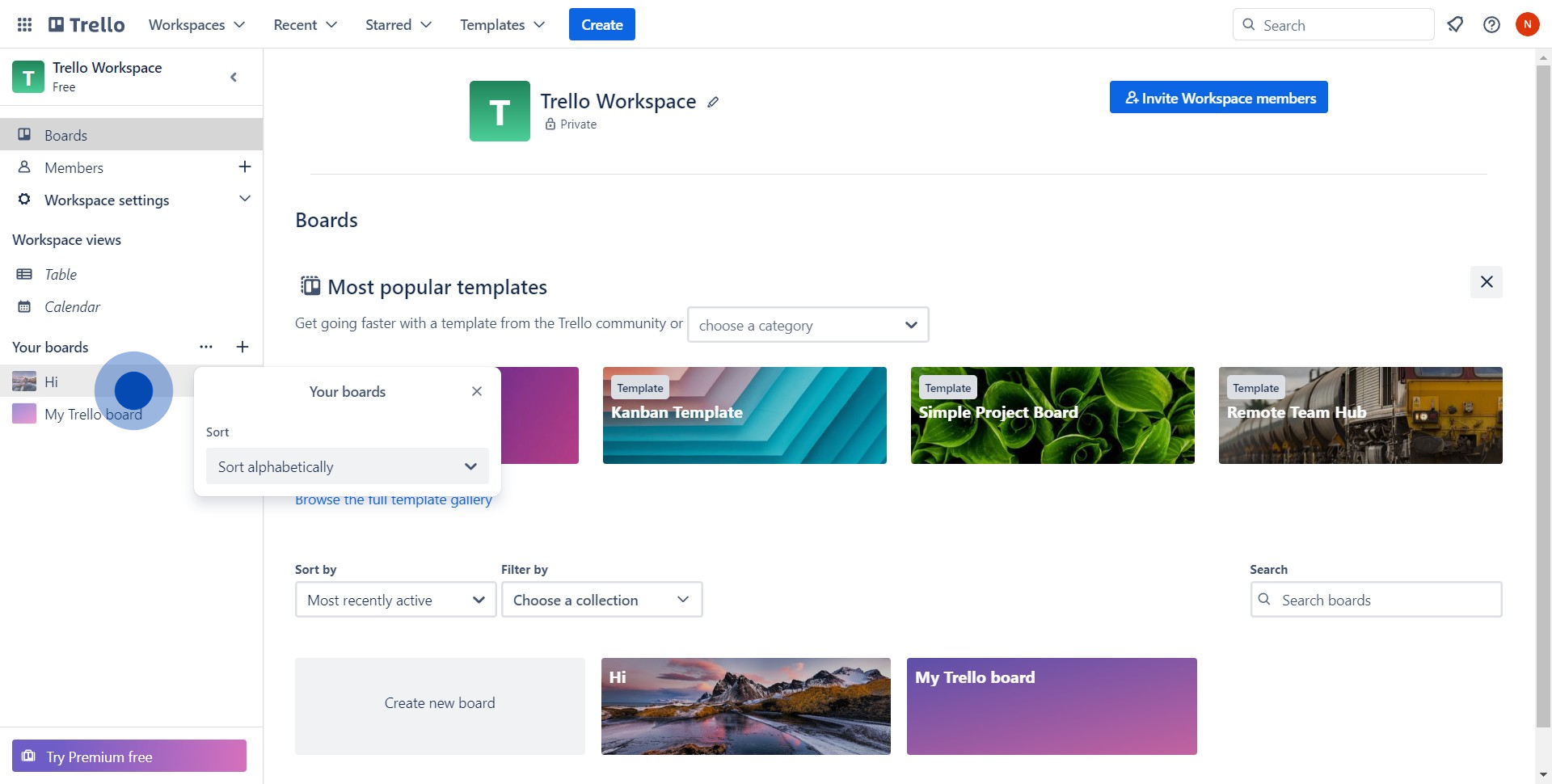
2. Up next, identify the specified icon.
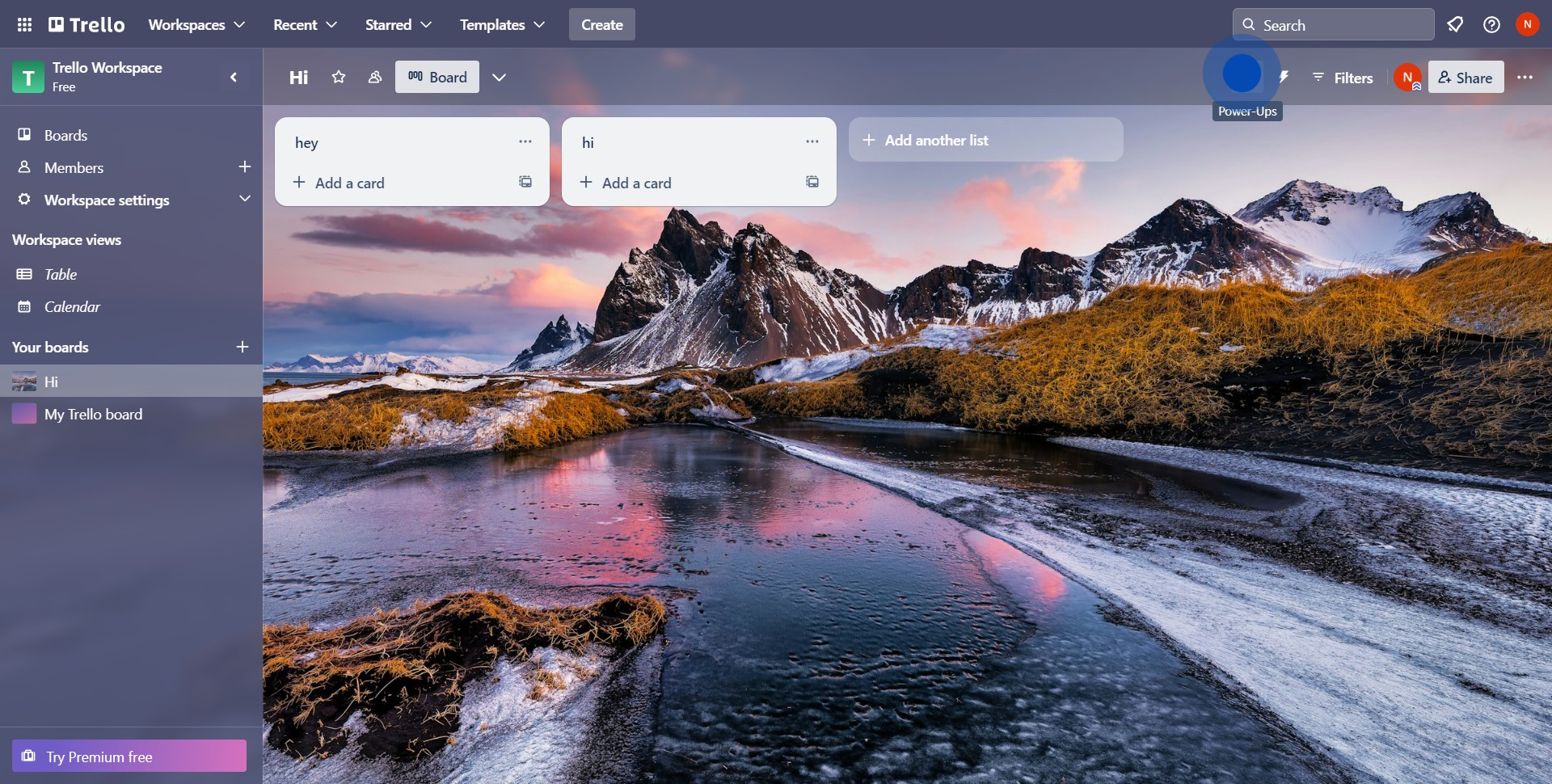
3. Please click the 'Add Power-Ups' button.
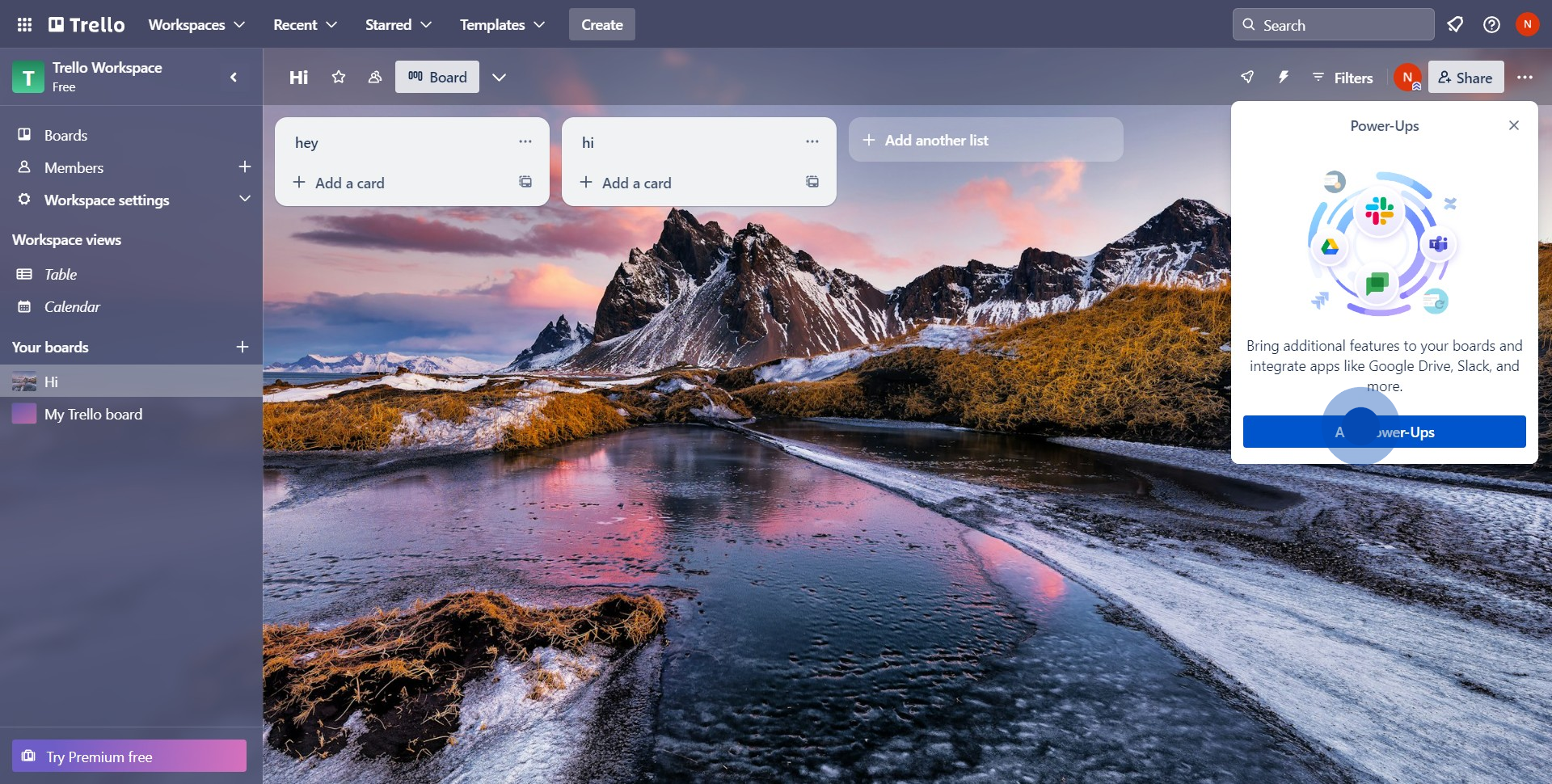
4. Find your tool and press 'Add'.
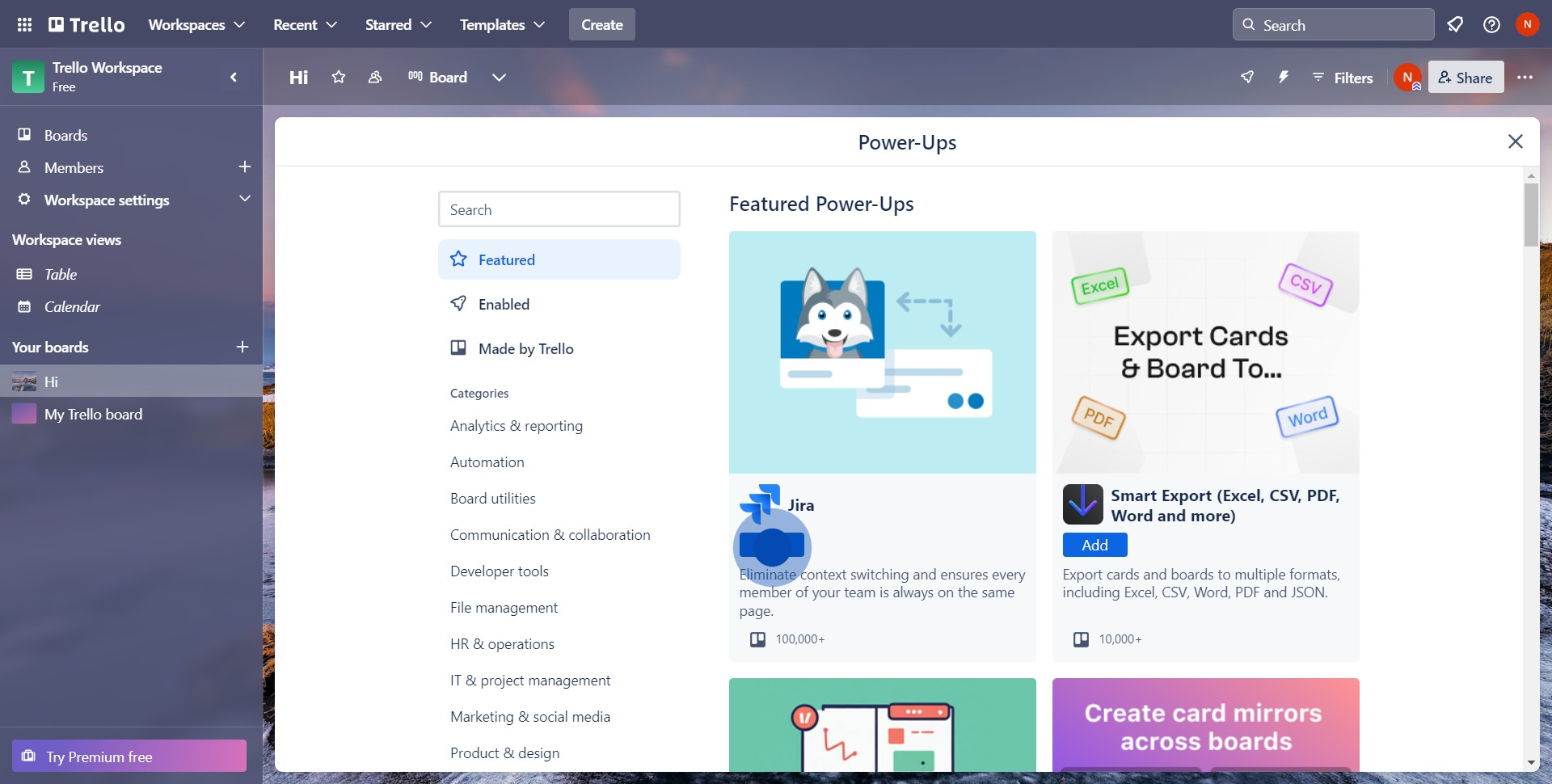
5. Search for the 'settings' icon and select it.
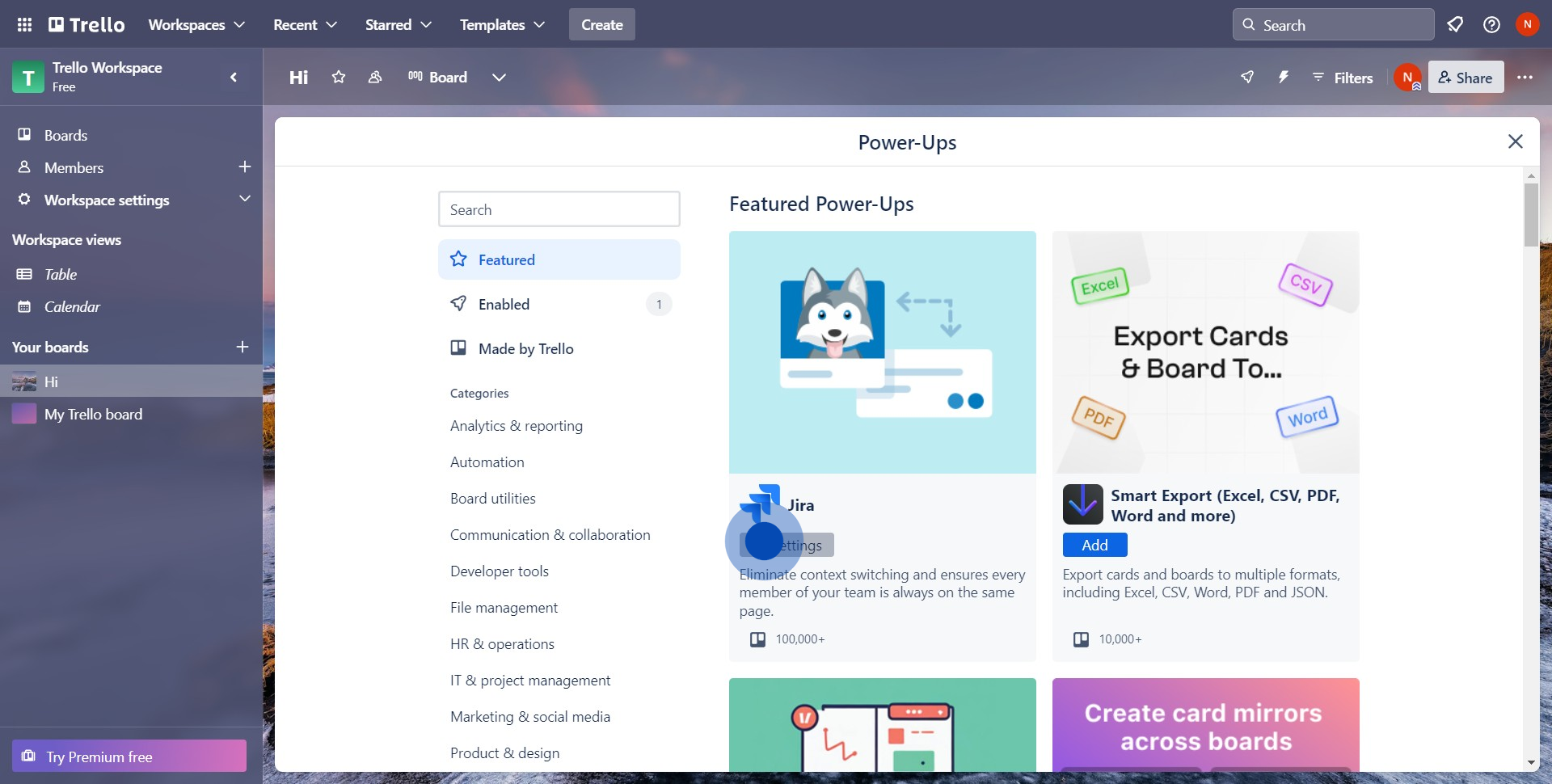
6. Please hit the 'Settings' button to modify your preferences.
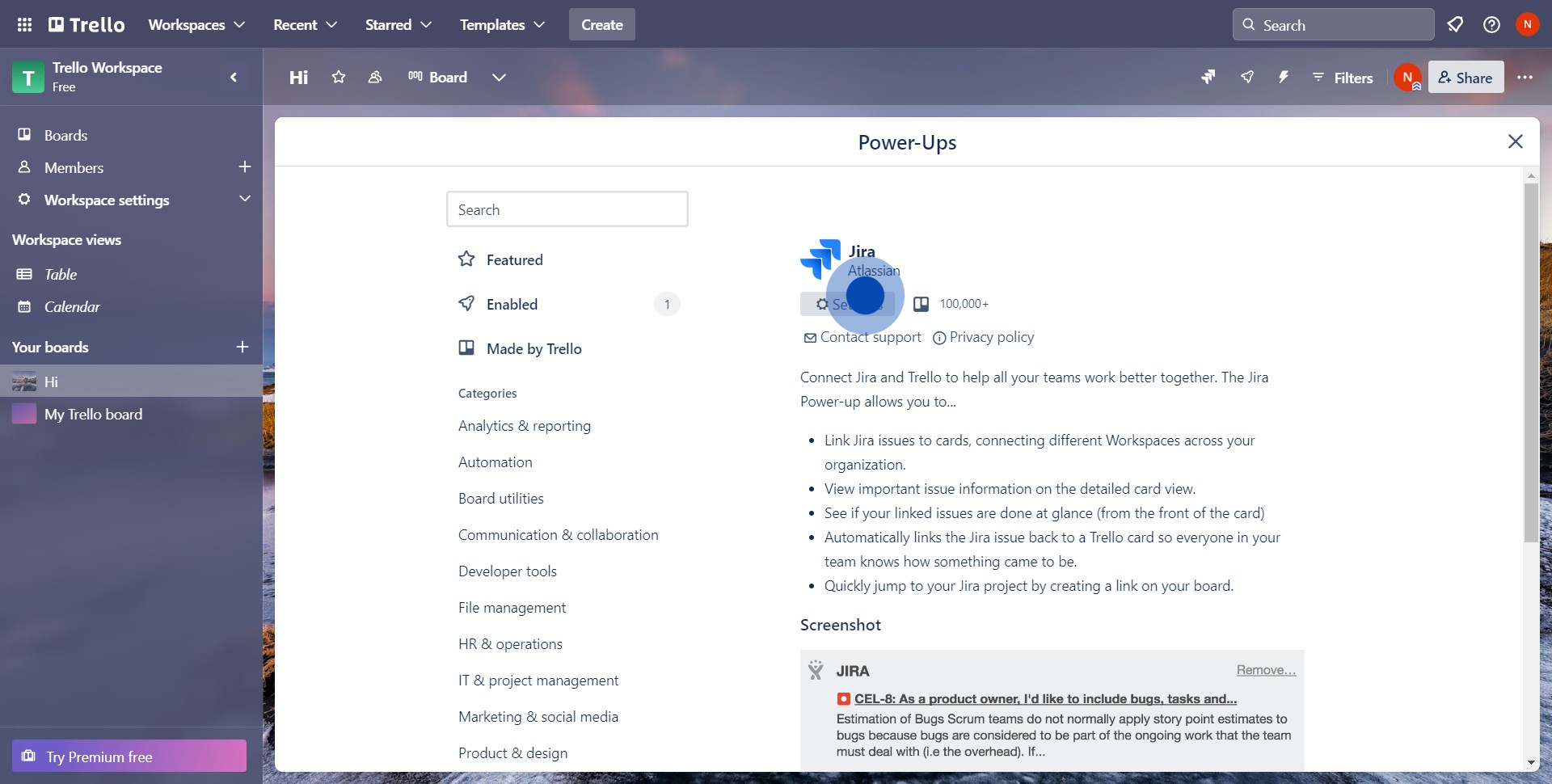
7. Want to turn it off? Click on the specified icon.
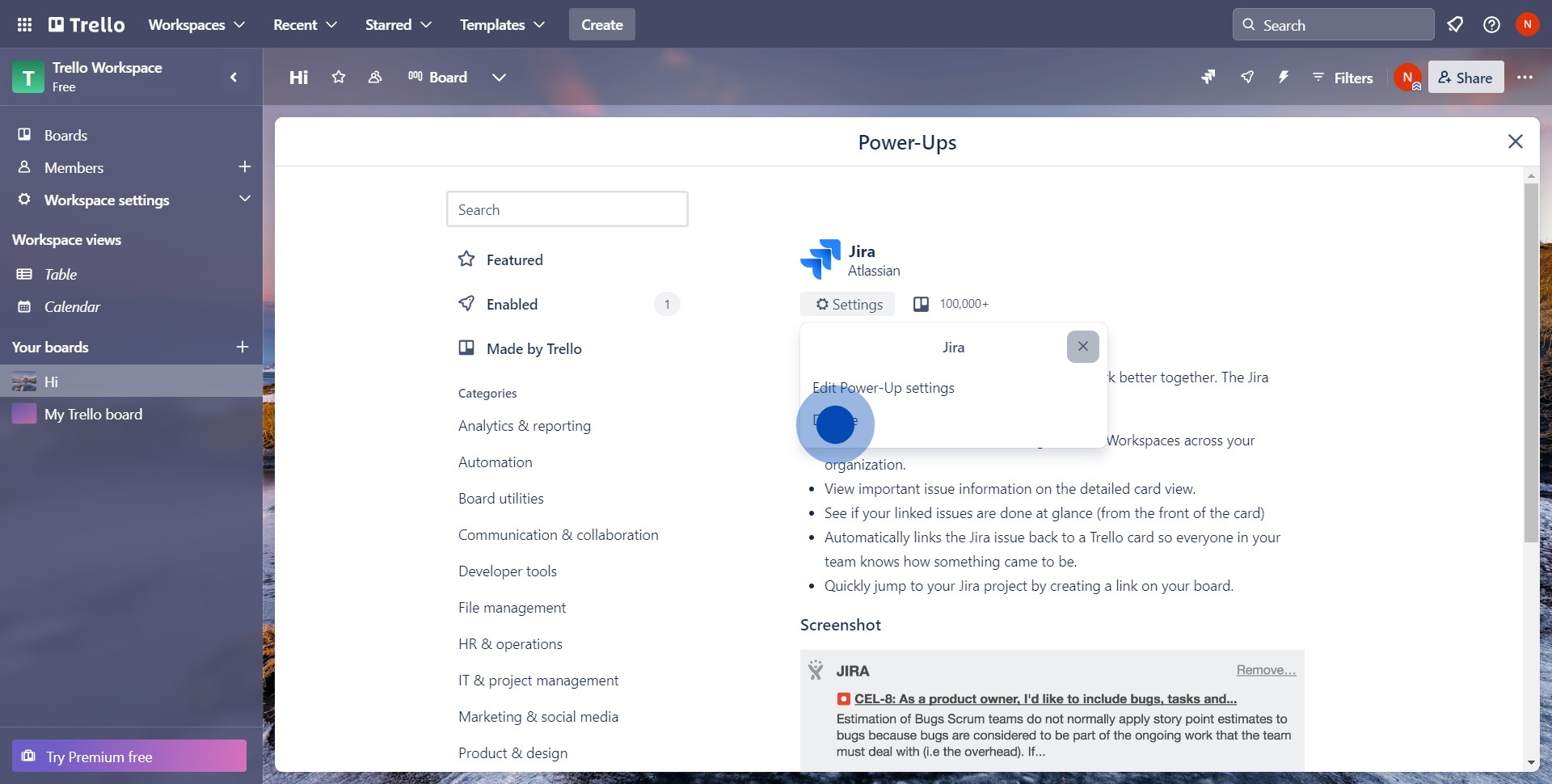
8. Enjoy the features of your integrated Trello workspace.
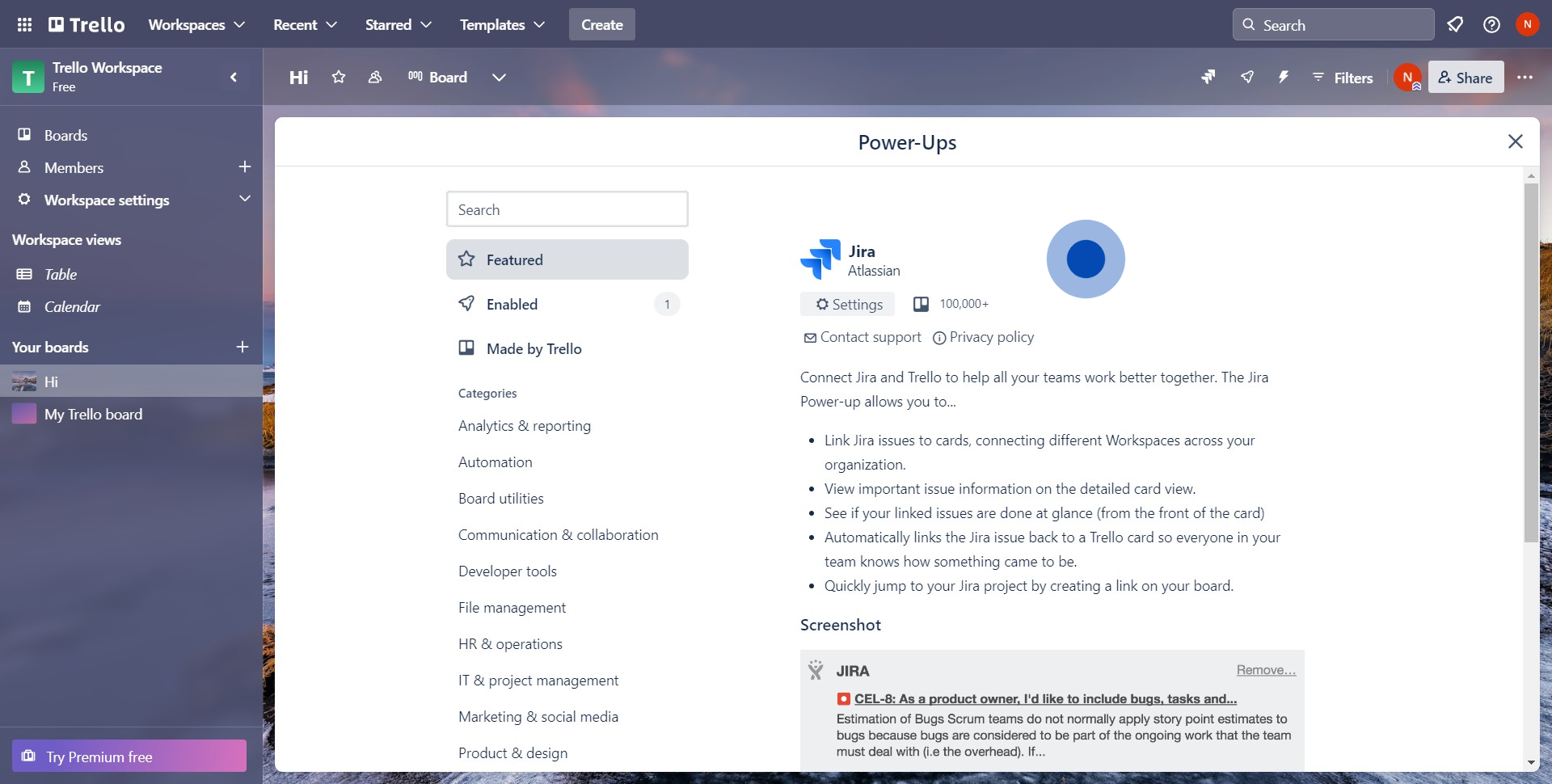
Create your own step-by-step demo
Scale up your training and product adoption with beautiful AI-powered interactive demos and guides. Create your first Supademo in seconds for free.



