
Overview:
Enhance your productivity in Apollo.io by efficiently adding contacts to your sequences. Elevate user experience and simplify the process of reaching out by utilizing relevant sequences for easy contact management. This comprehensive guide walks you through the seamless steps of adding contacts to your sequences within the Apollo.io platform, empowering you to optimize your communication strategies for improved efficiency and clarity in contact management.
1. Begin by clicking on the Contacts tab.
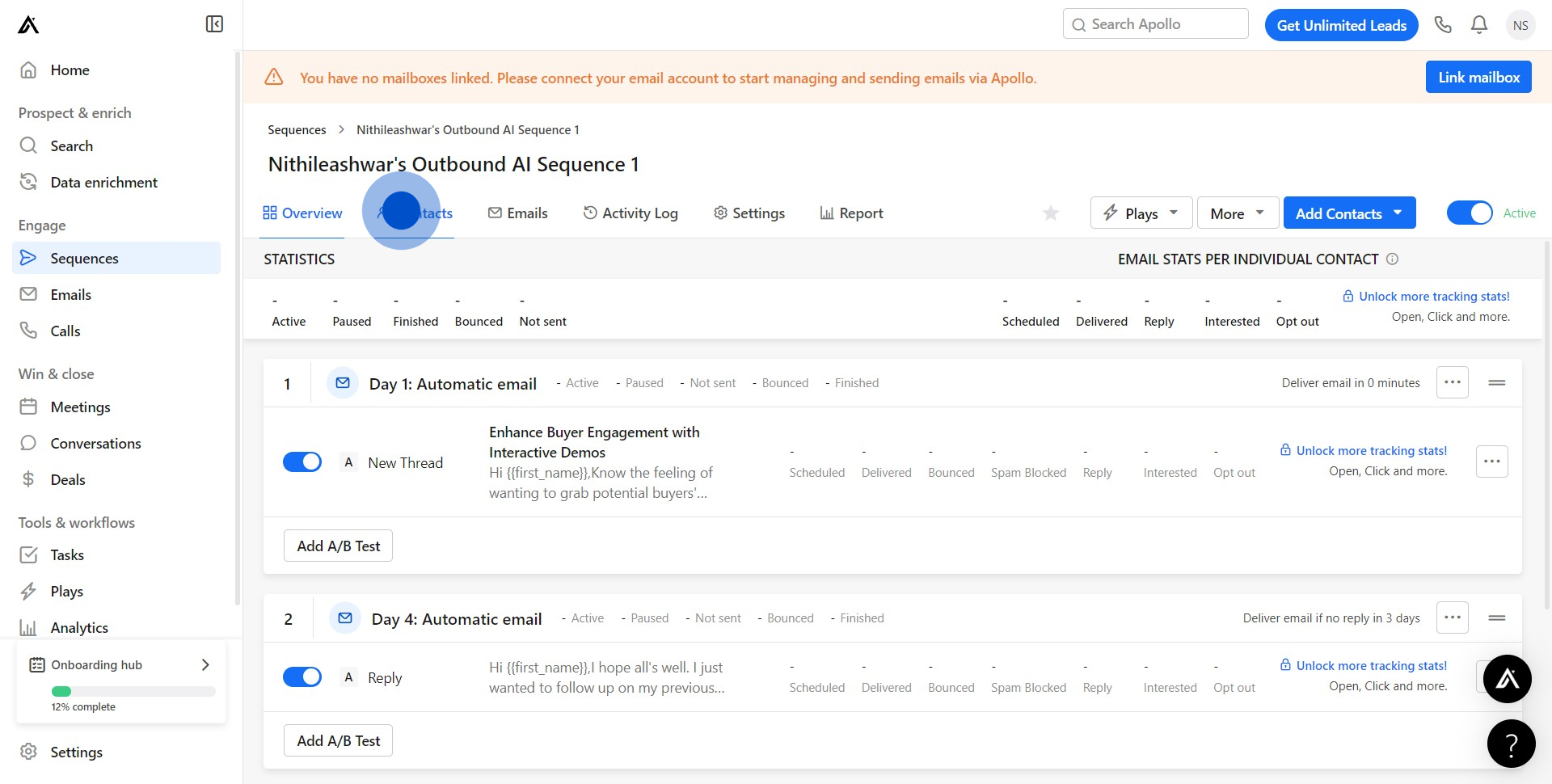
2. Locate and click on the Add Contacts option.
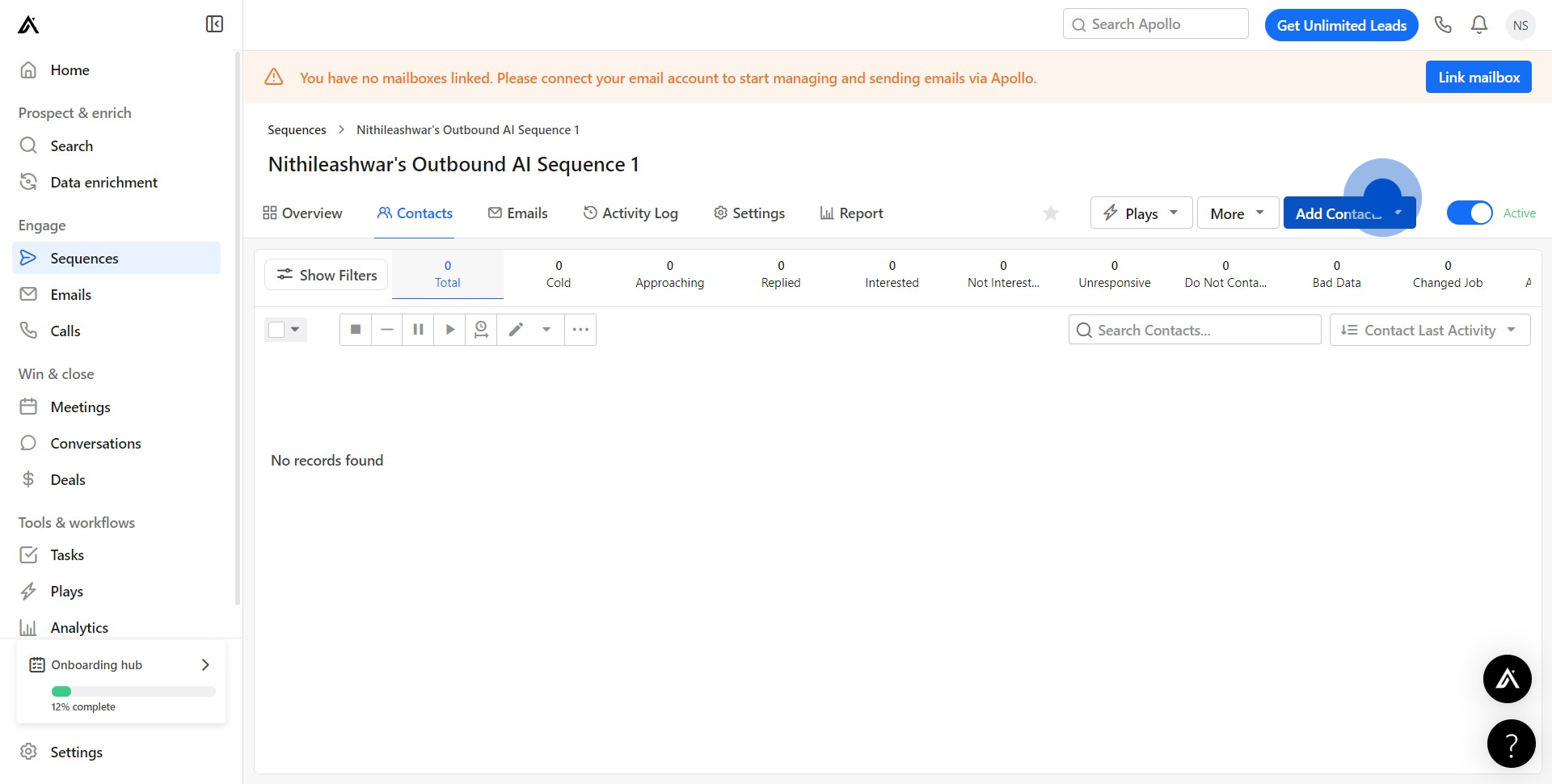
3. Agree to all terms and conditions by ticking the checkbox provided.
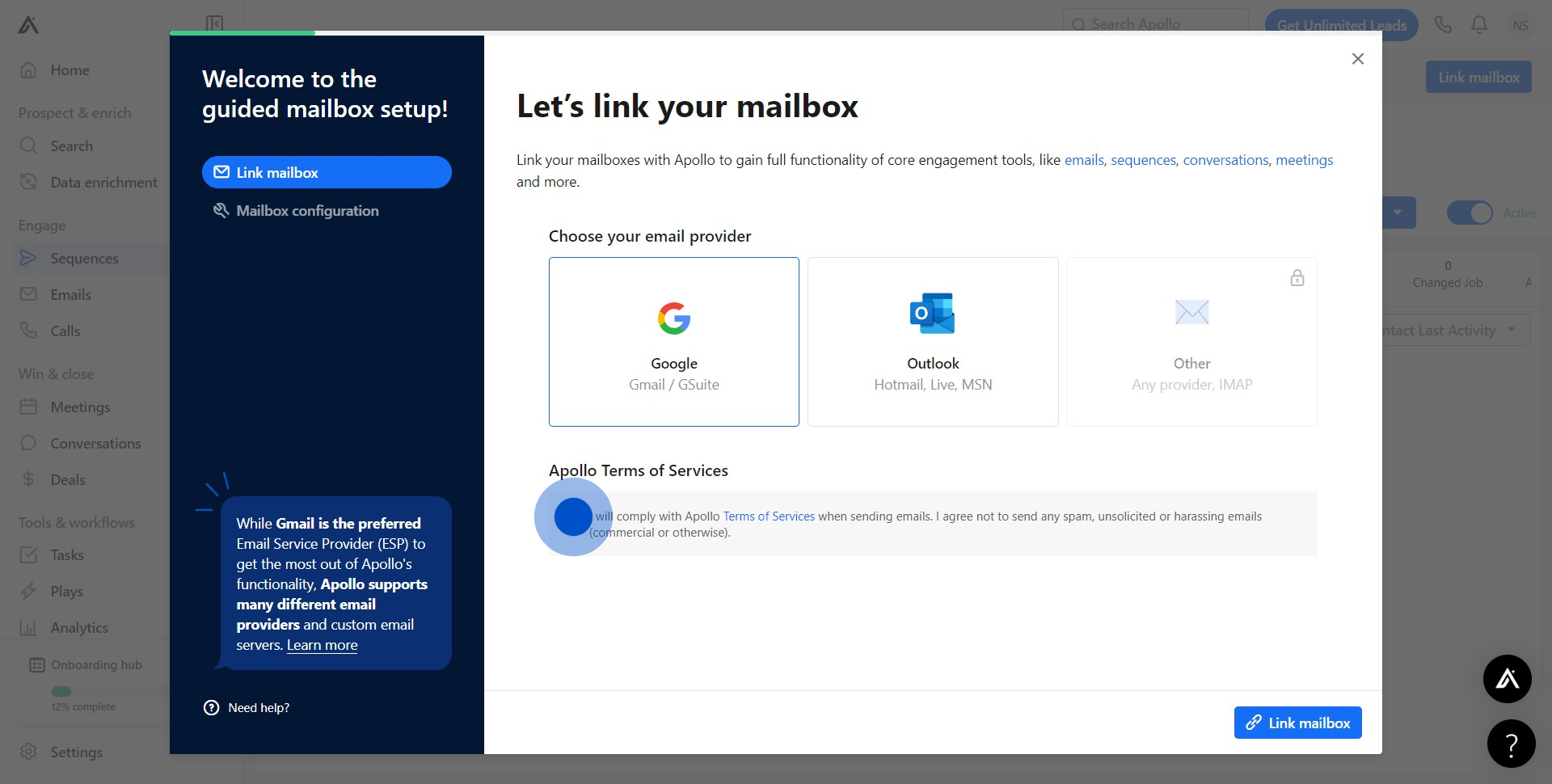
4. Proceed by clicking on Link mailbox.
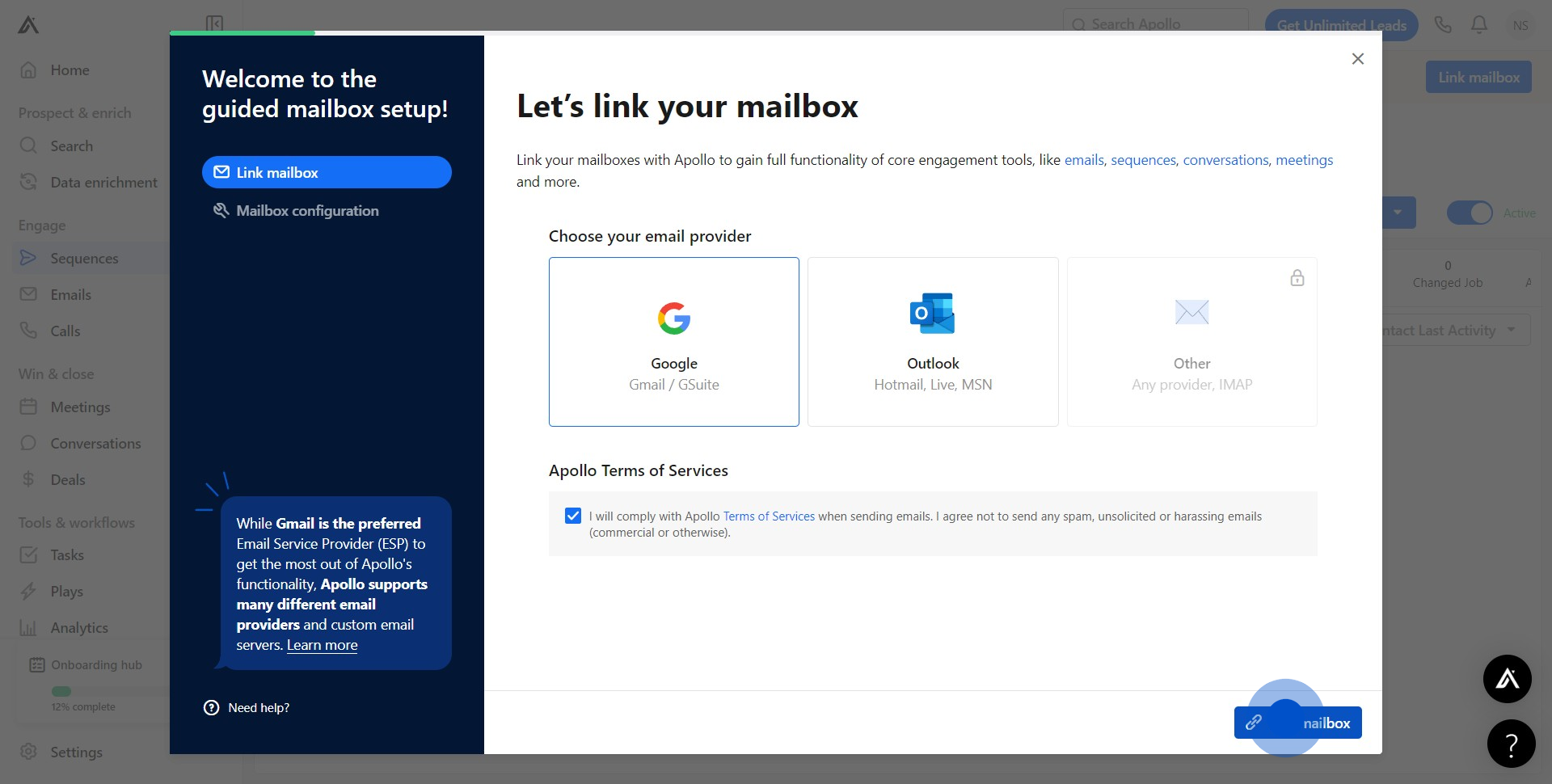
5. Choose the account you prefer to link.
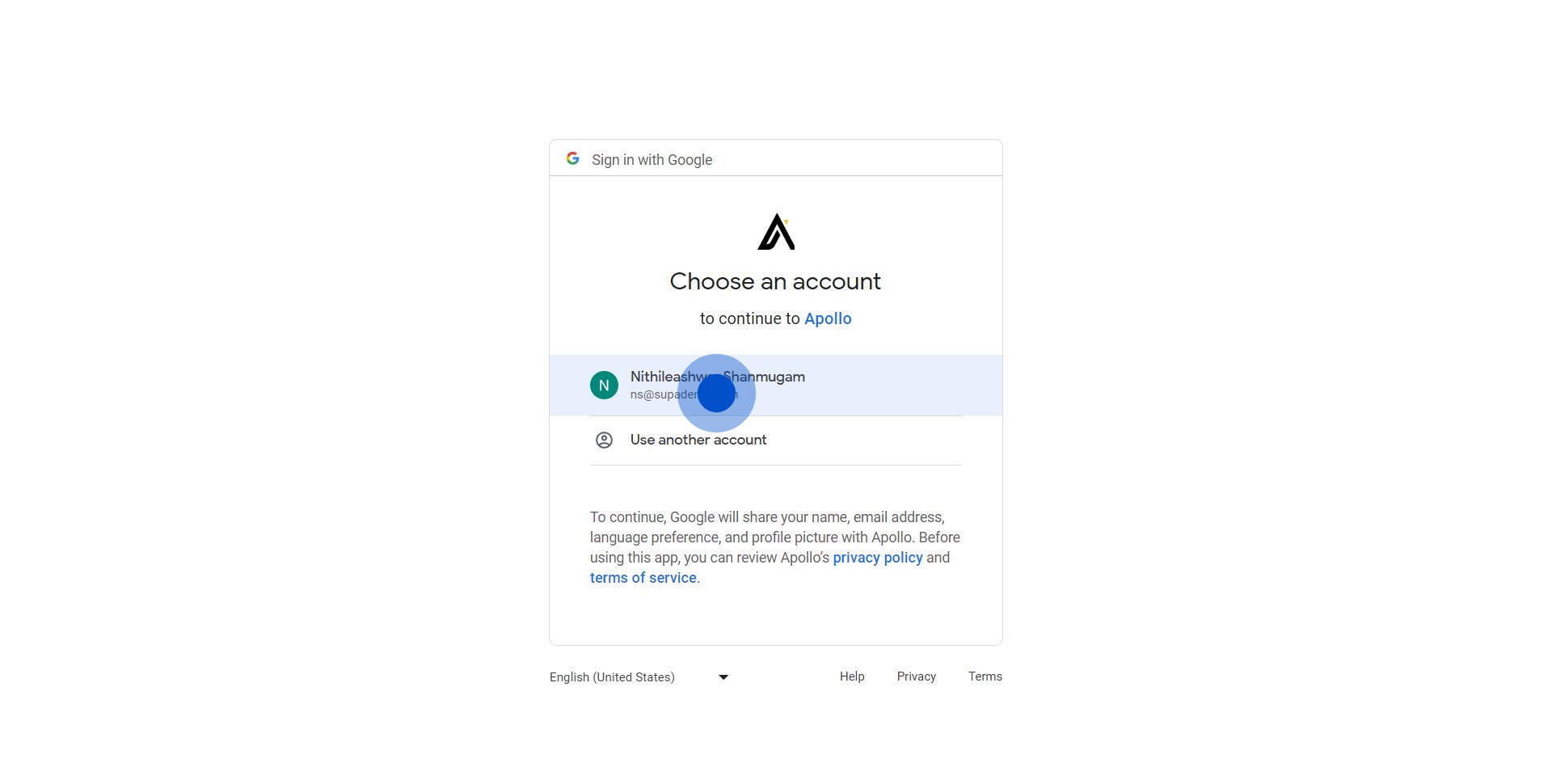
6. Press Continue to move forward.
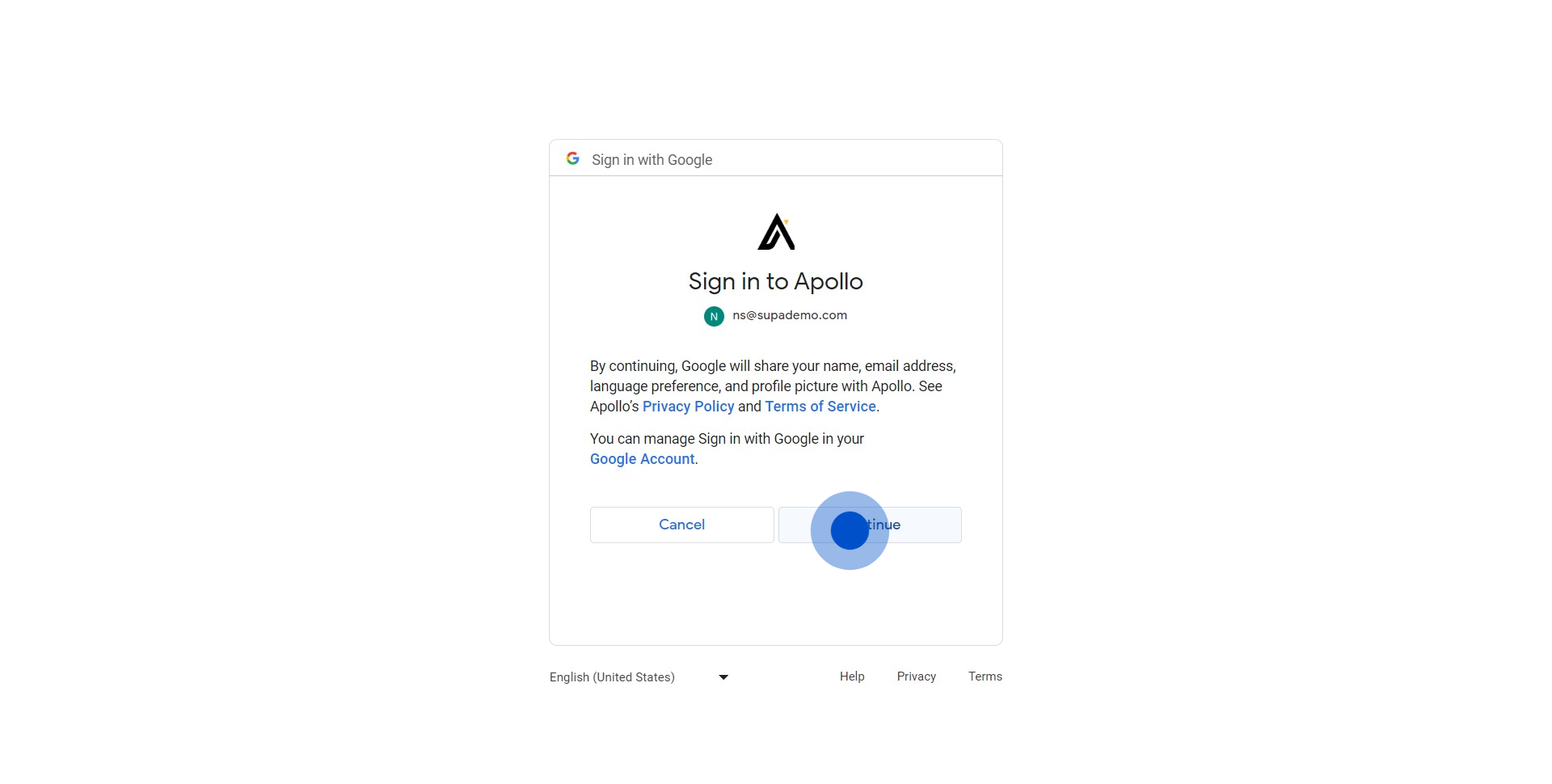
7. Confirm your account linkage by clicking on the Allow button.
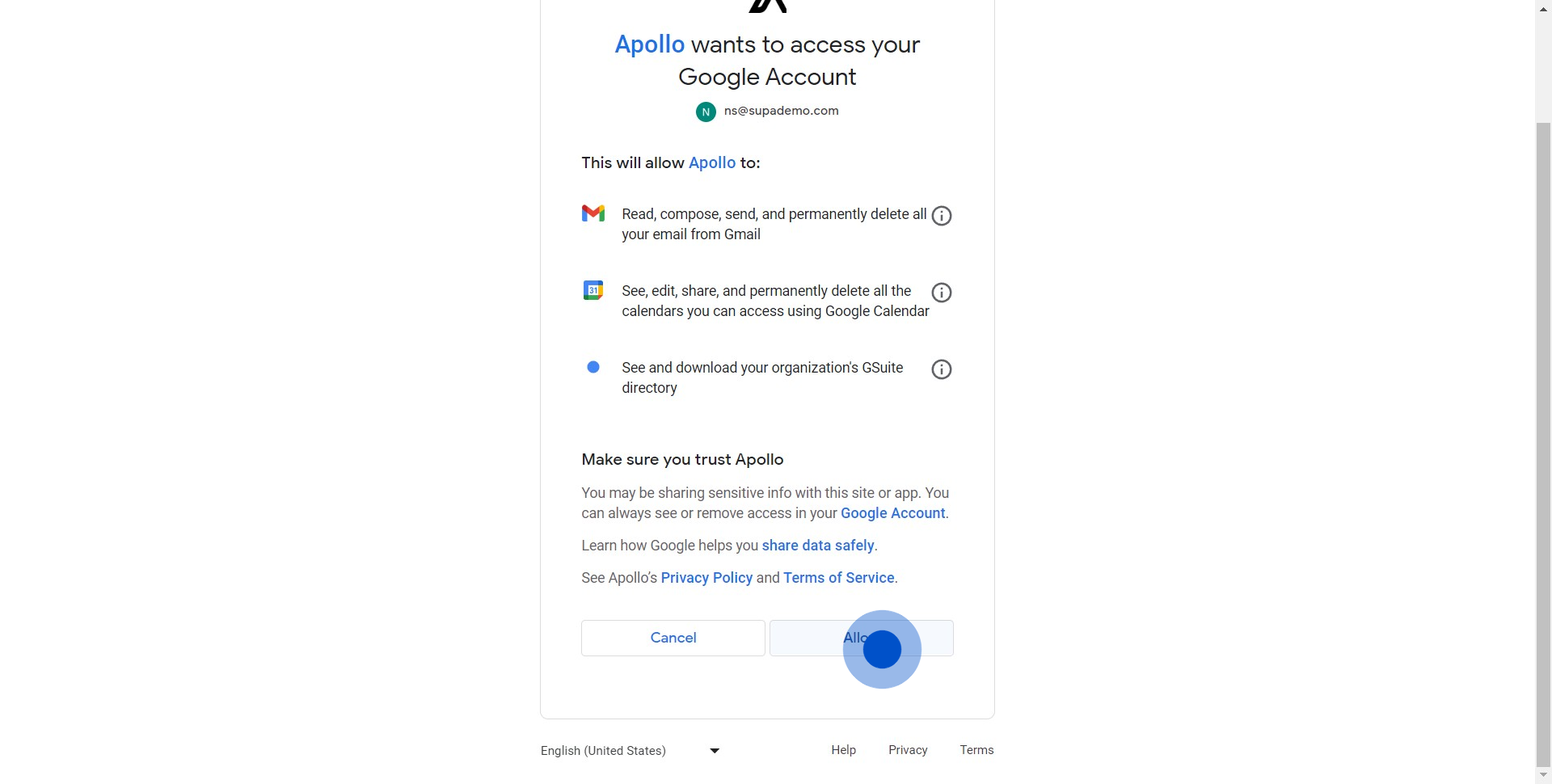
8. Revisit the Add Contacts section after linking the account.
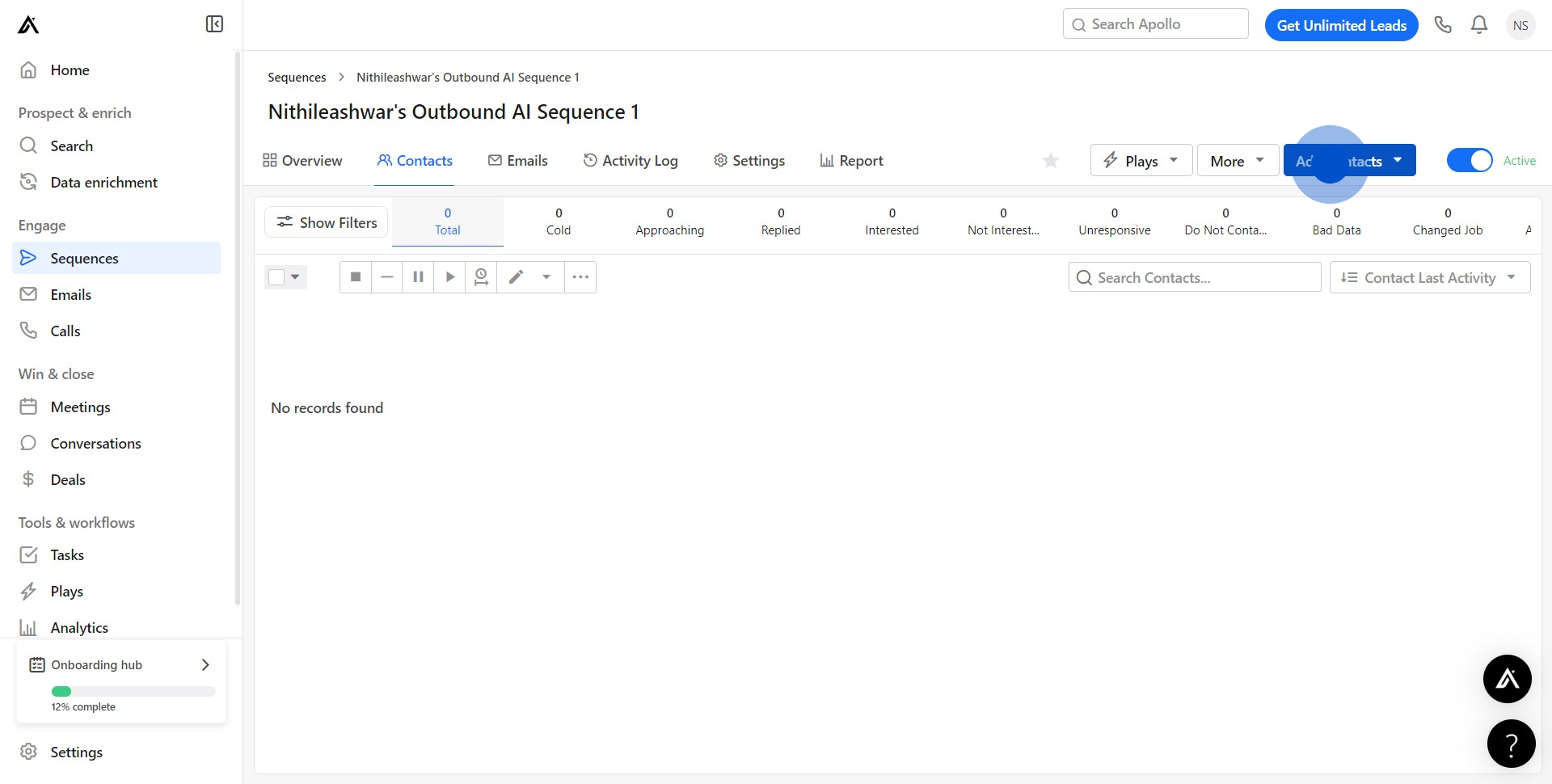
9. Choose your preferred method to upload contacts on Apollo.io.
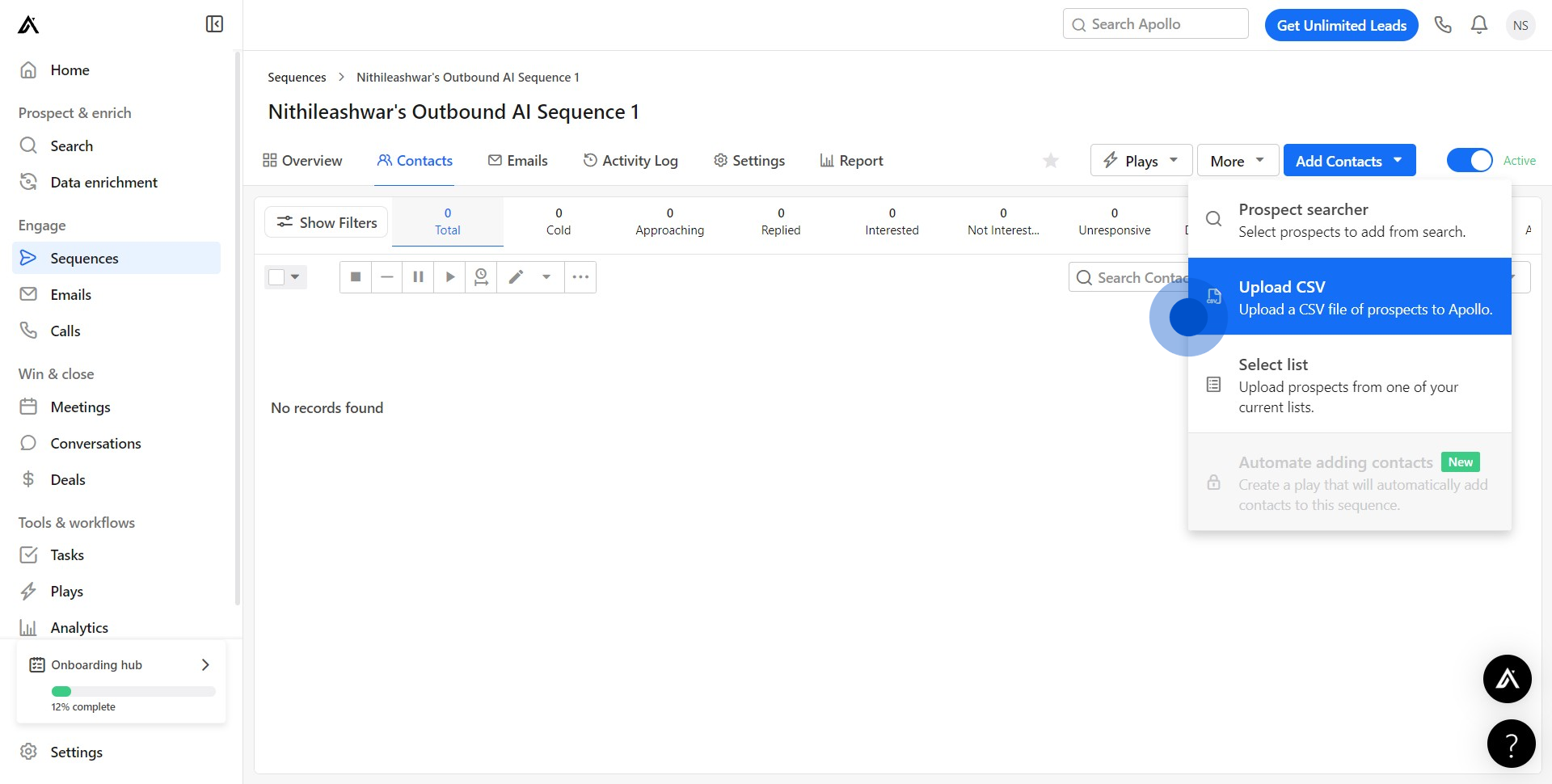
10. Click on Select CSV File if you choose to import contacts.
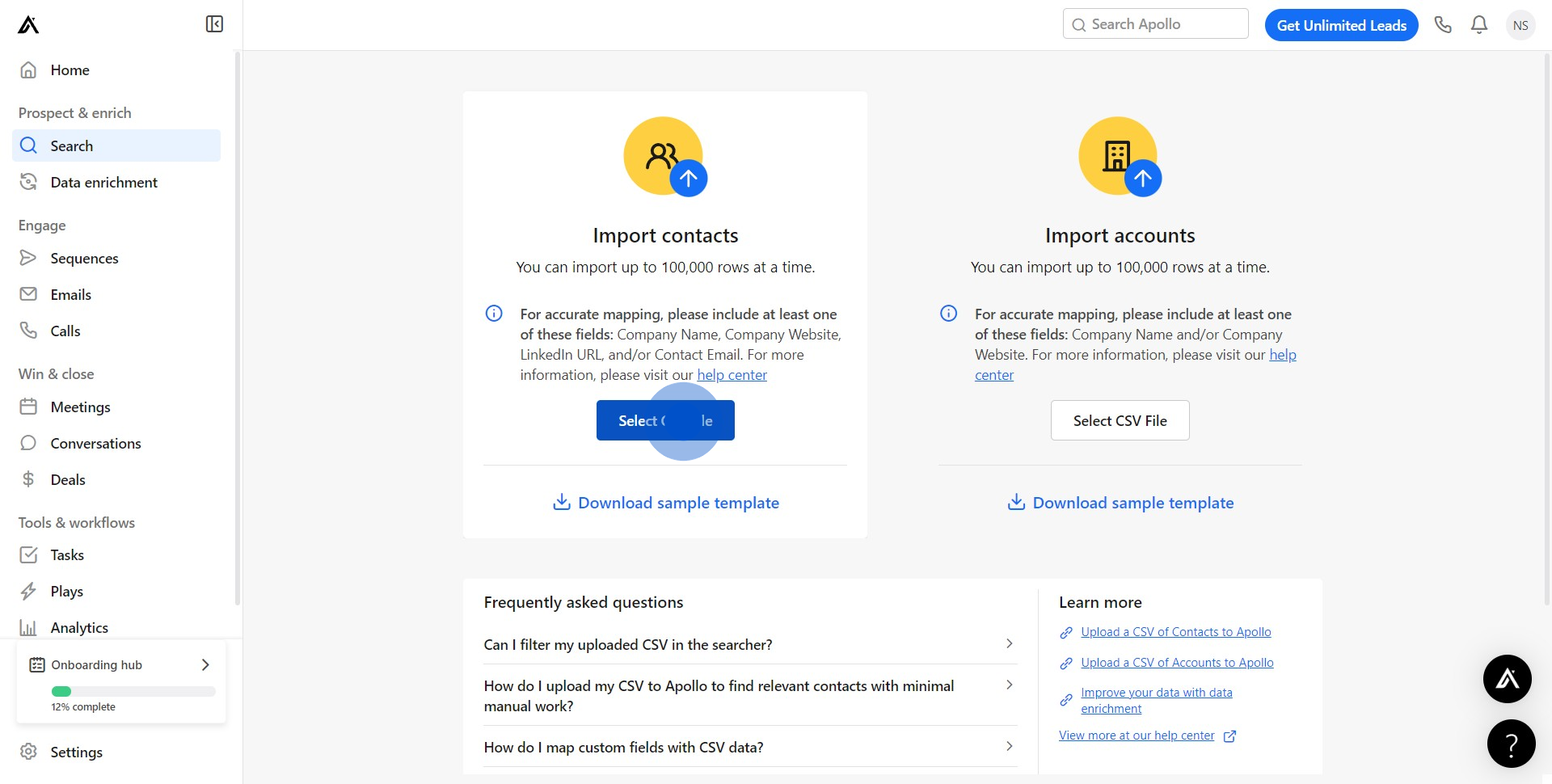
11. Map every column to its corresponding fields.
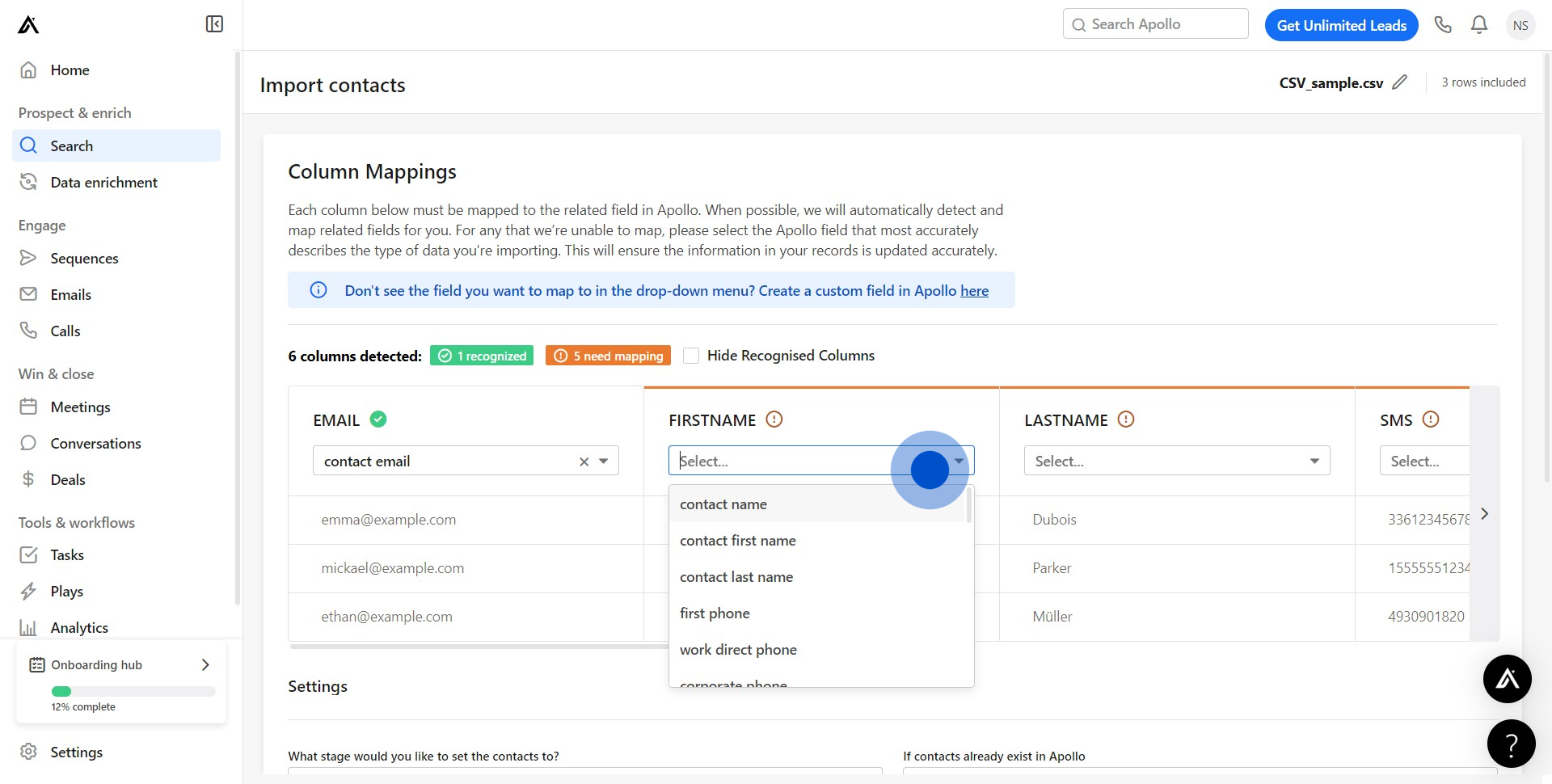
12. Conclude by clicking on Import to finalize the process.
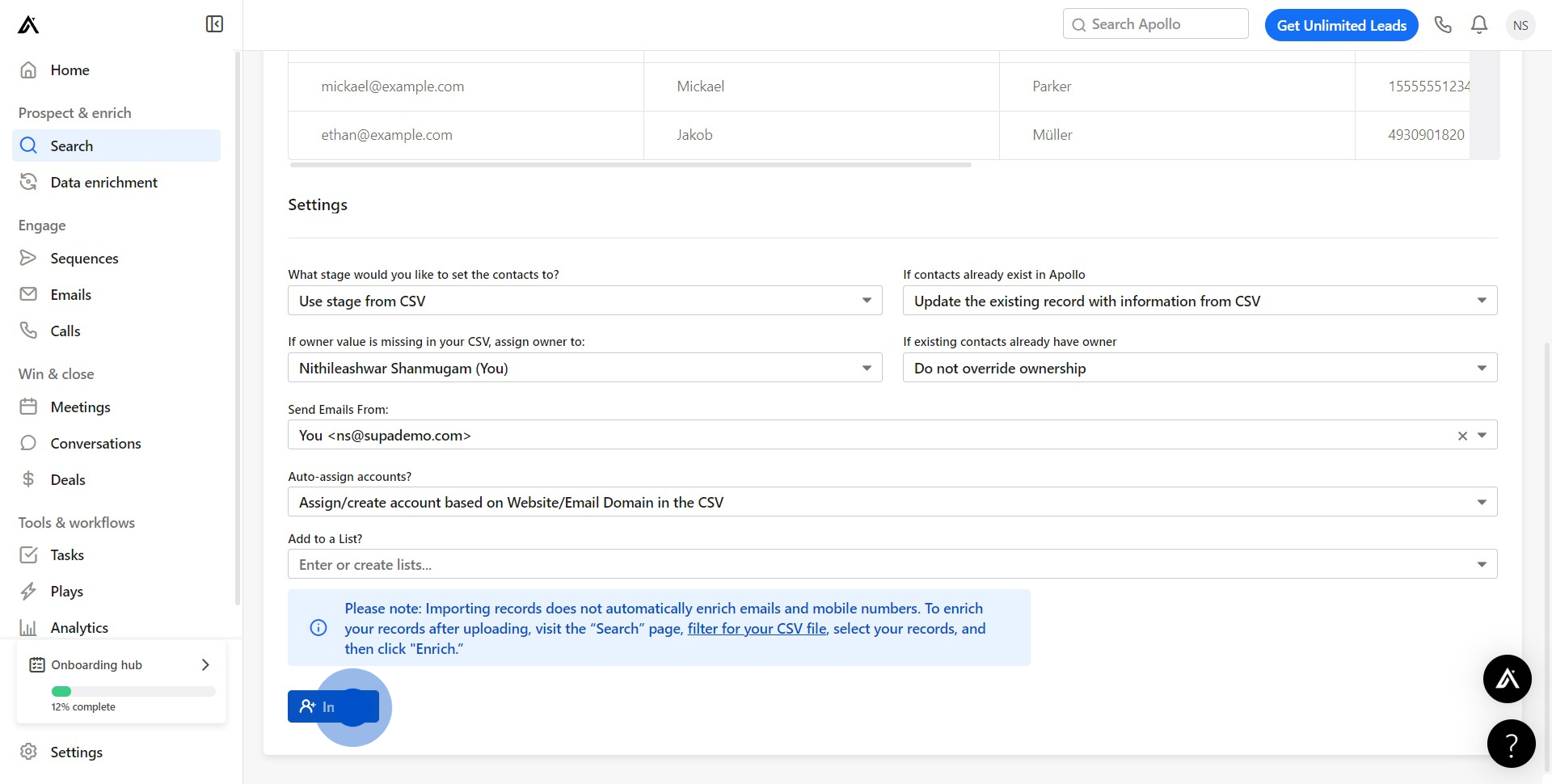
Create your own step-by-step demo
Scale up your training and product adoption with beautiful AI-powered interactive demos and guides. Create your first Supademo in seconds for free.
Nithil Shanmugam
Nithil is a startup-obsessed operator focused on growth, sales and marketing. He's passionate about wearing different hats across startups to deliver real value.






