
Overview:
Streamline your workflow in Airtable by mastering the art of joining field values. Elevate your data organization with this guide, offering a seamless process to concatenate field values effectively. Enhance your database management within Airtable, ensuring efficiency and clarity in handling and presenting information. Improve your overall user experience by unlocking the potential of joining field values with this comprehensive guide.
1. Start by clicking on your preferred primary field.
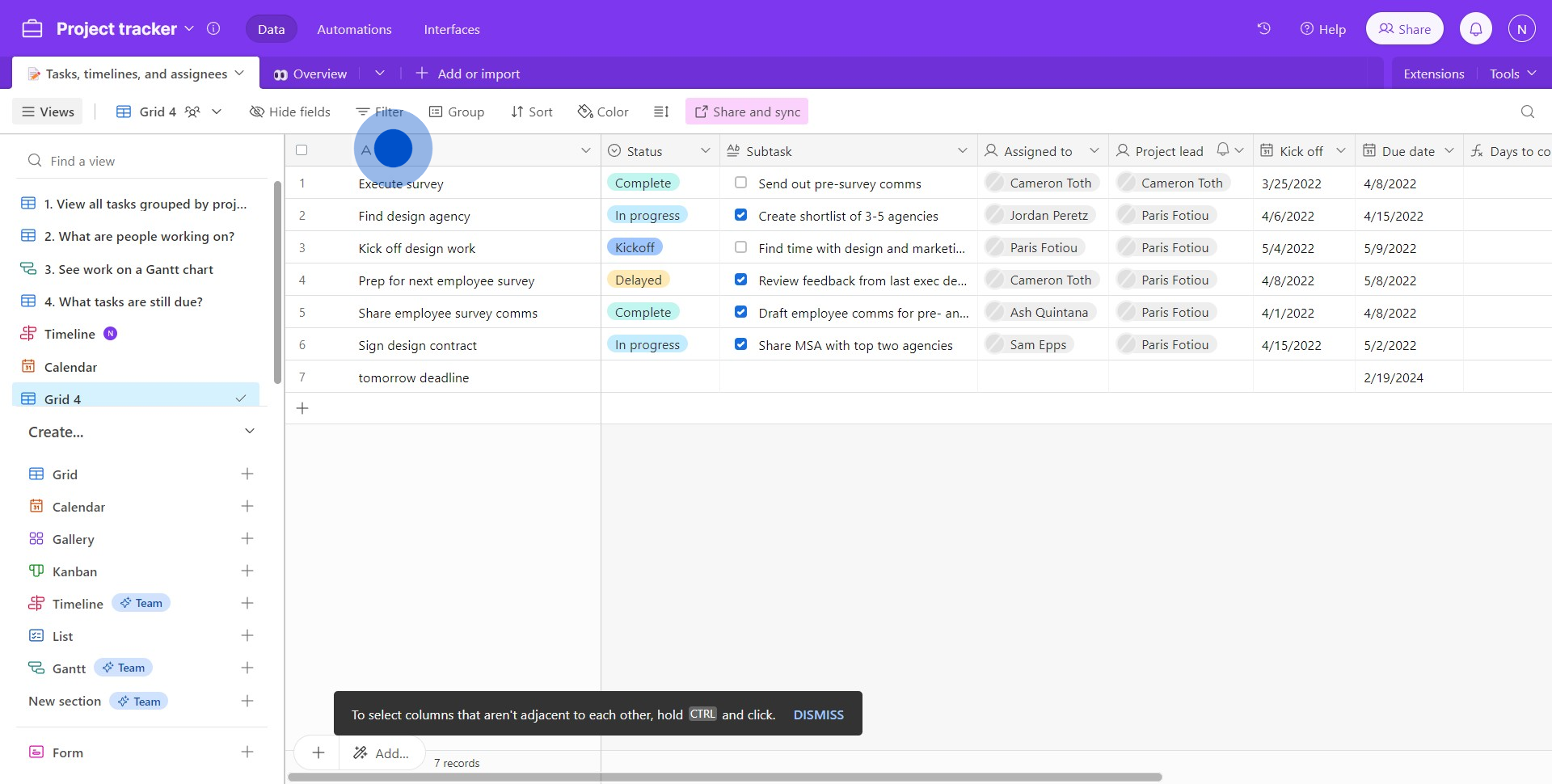
2. Next, proceed to select the field type.
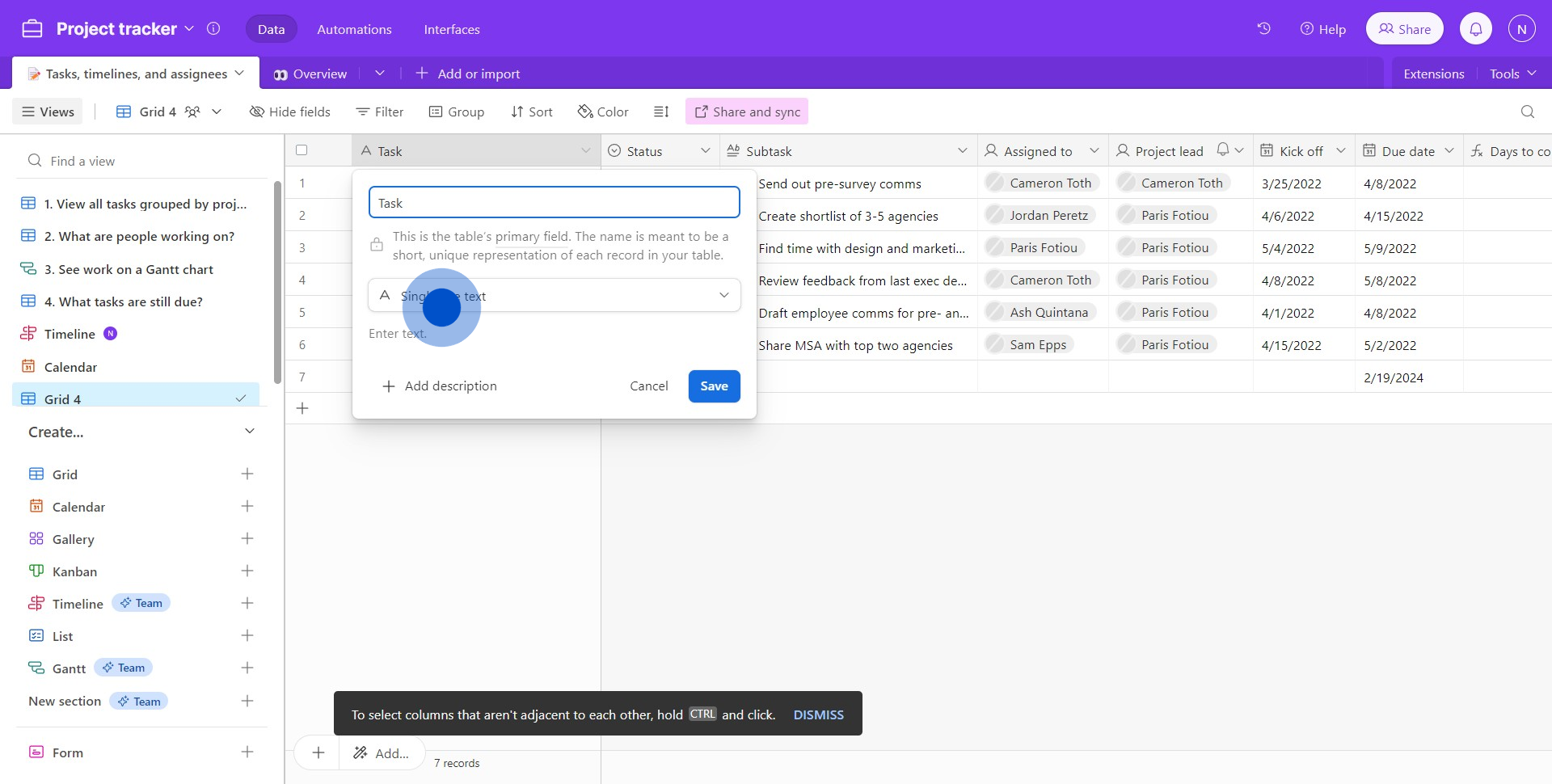
3. Choose the 'Formula' option from the available formats.
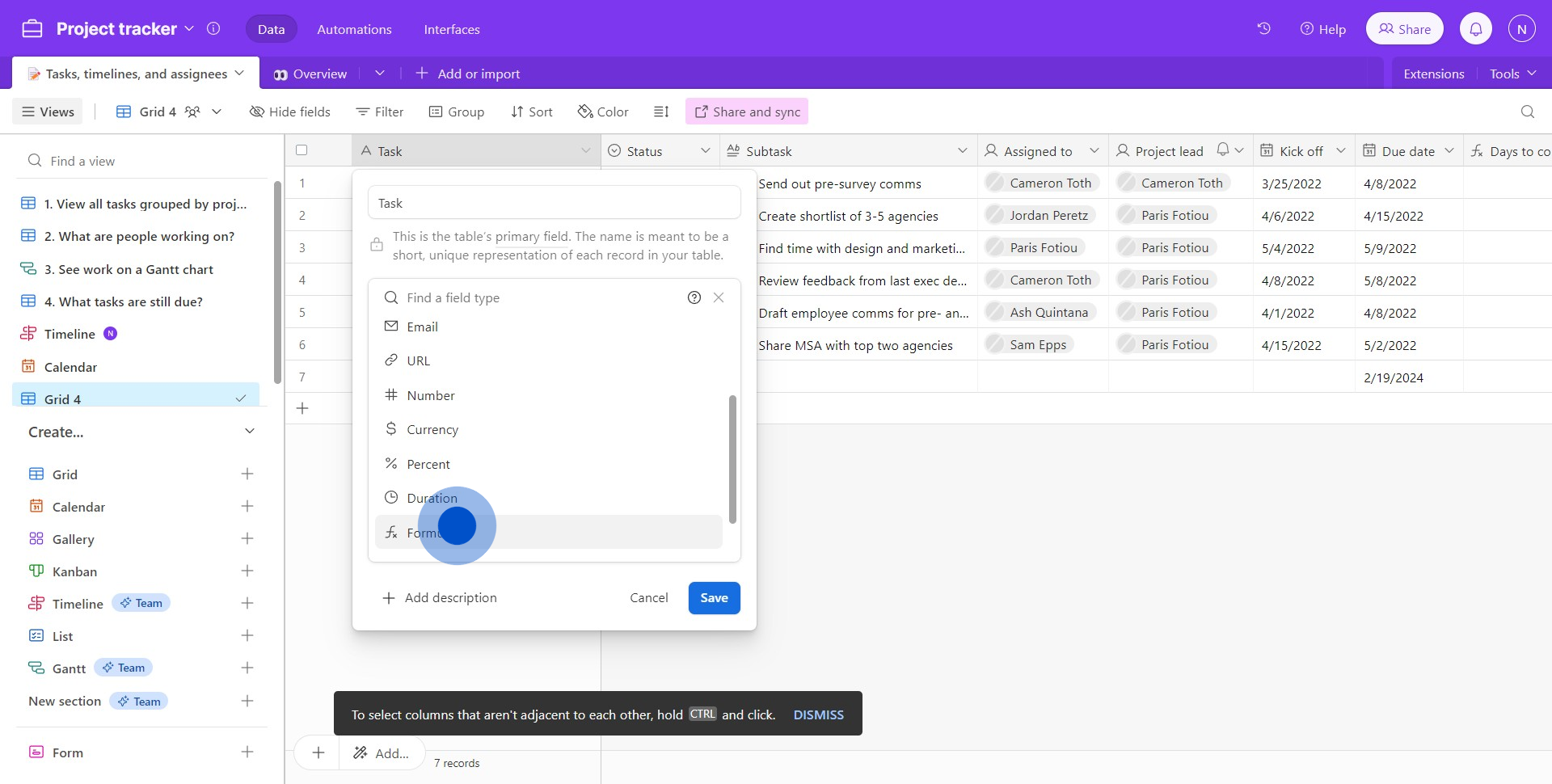
4. Now, provide the necessary input as required by the formula.
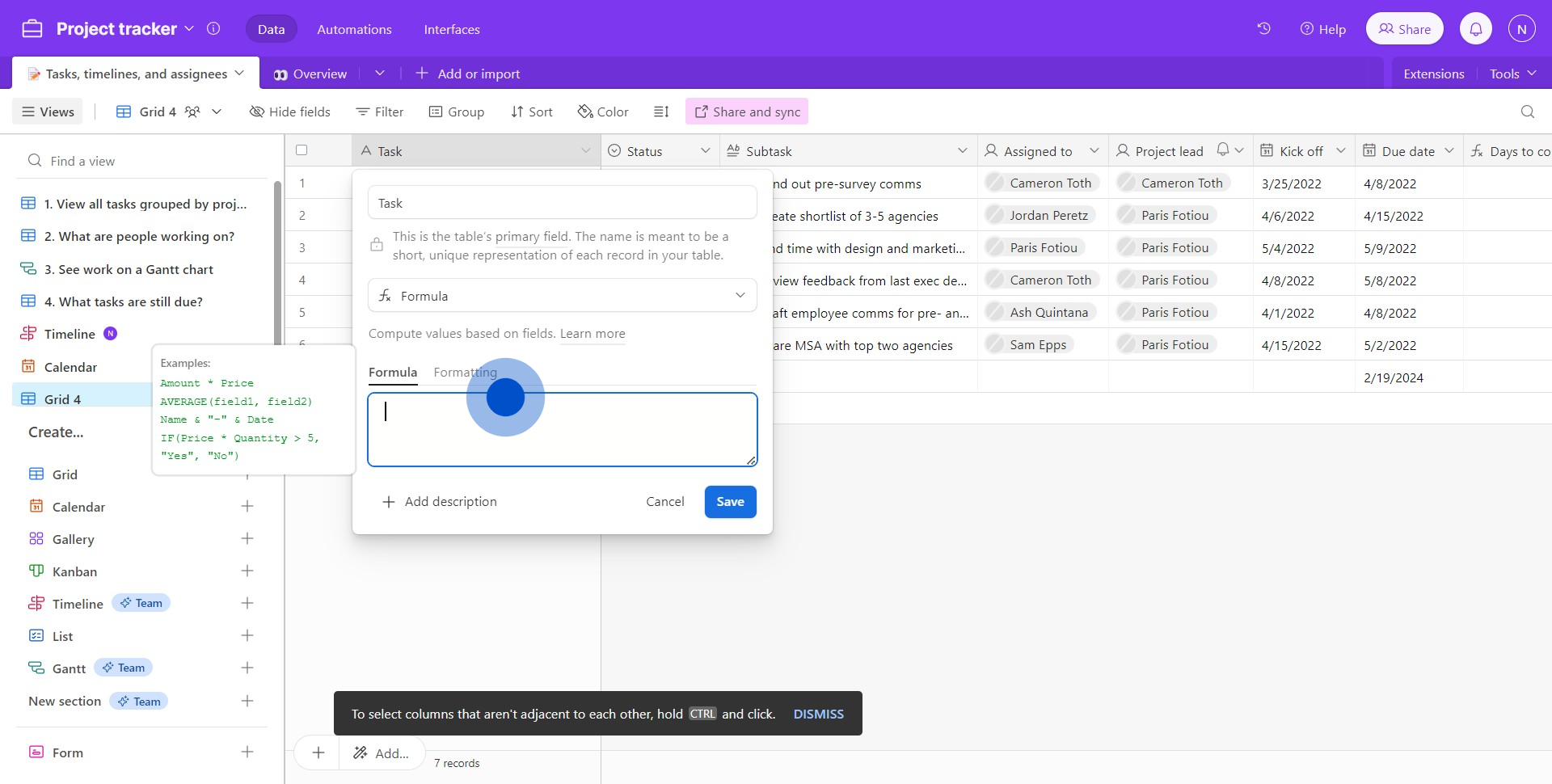
5. Lastly, make sure to save your work.
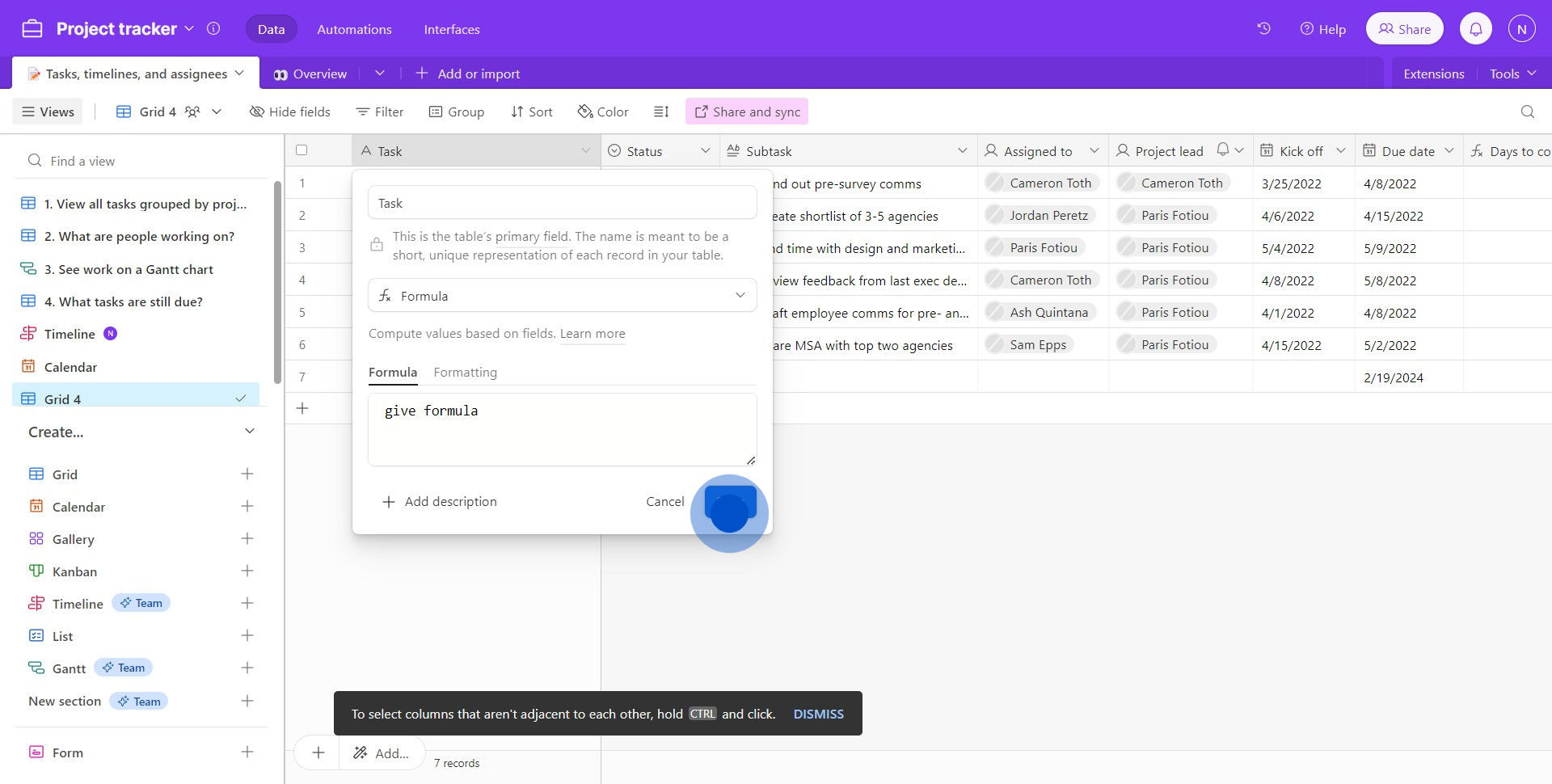
Create your own step-by-step demo
Scale up your training and product adoption with beautiful AI-powered interactive demos and guides. Create your first Supademo in seconds for free.
Nithil Shanmugam
Nithil is a startup-obsessed operator focused on growth, sales and marketing. He's passionate about wearing different hats across startups to deliver real value.






