Overview:
Streamline your data management in Airtable by following this guide on adding records effortlessly. Enhance your workflow by organizing information systematically, ensuring a user-friendly experience. With step-by-step instructions, this guide simplifies the process of creating and managing records in Airtable, optimizing efficiency and clarity in your data management within the platform.
1. Start by selecting your desired project from the list.
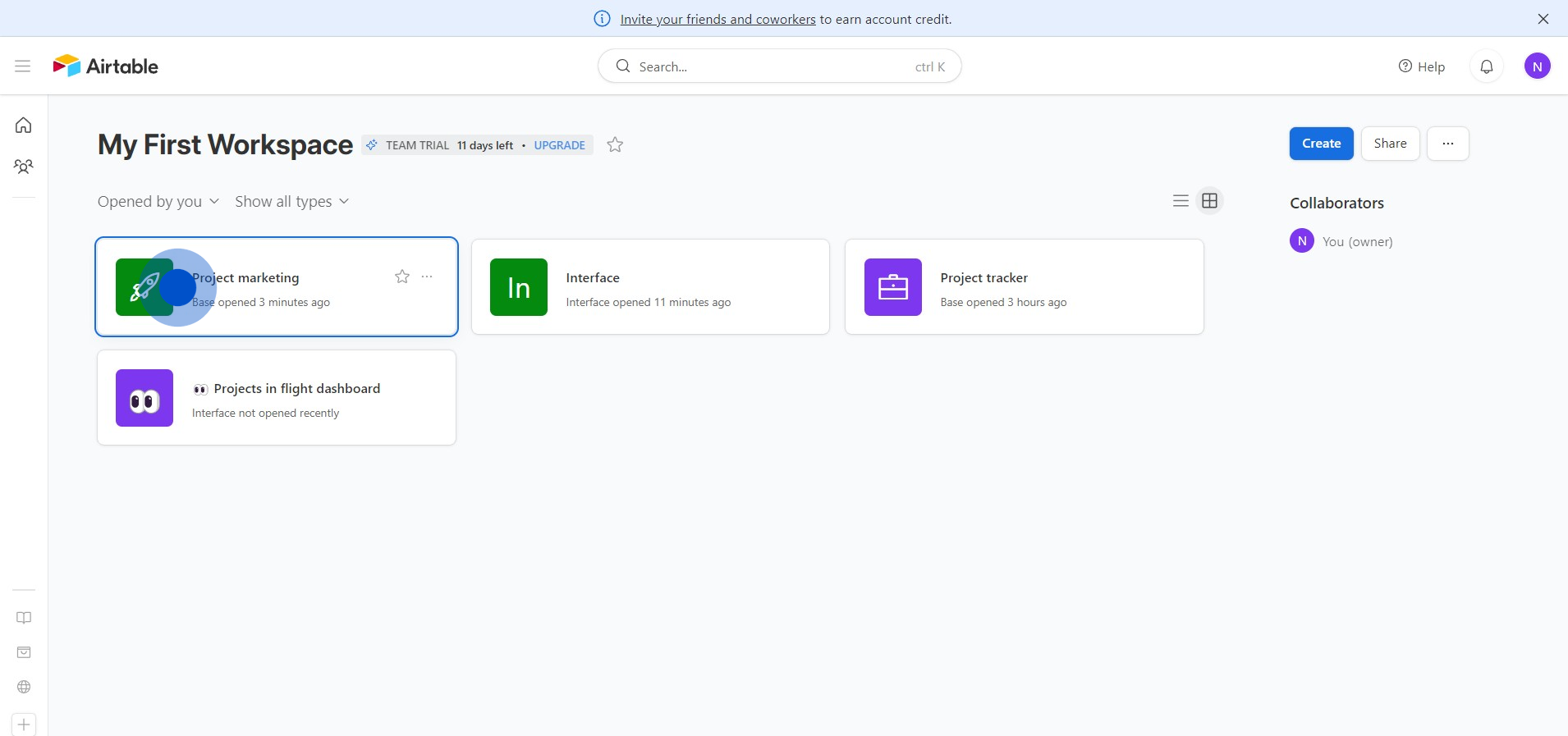
2. Proceed to add new records to your chosen project.
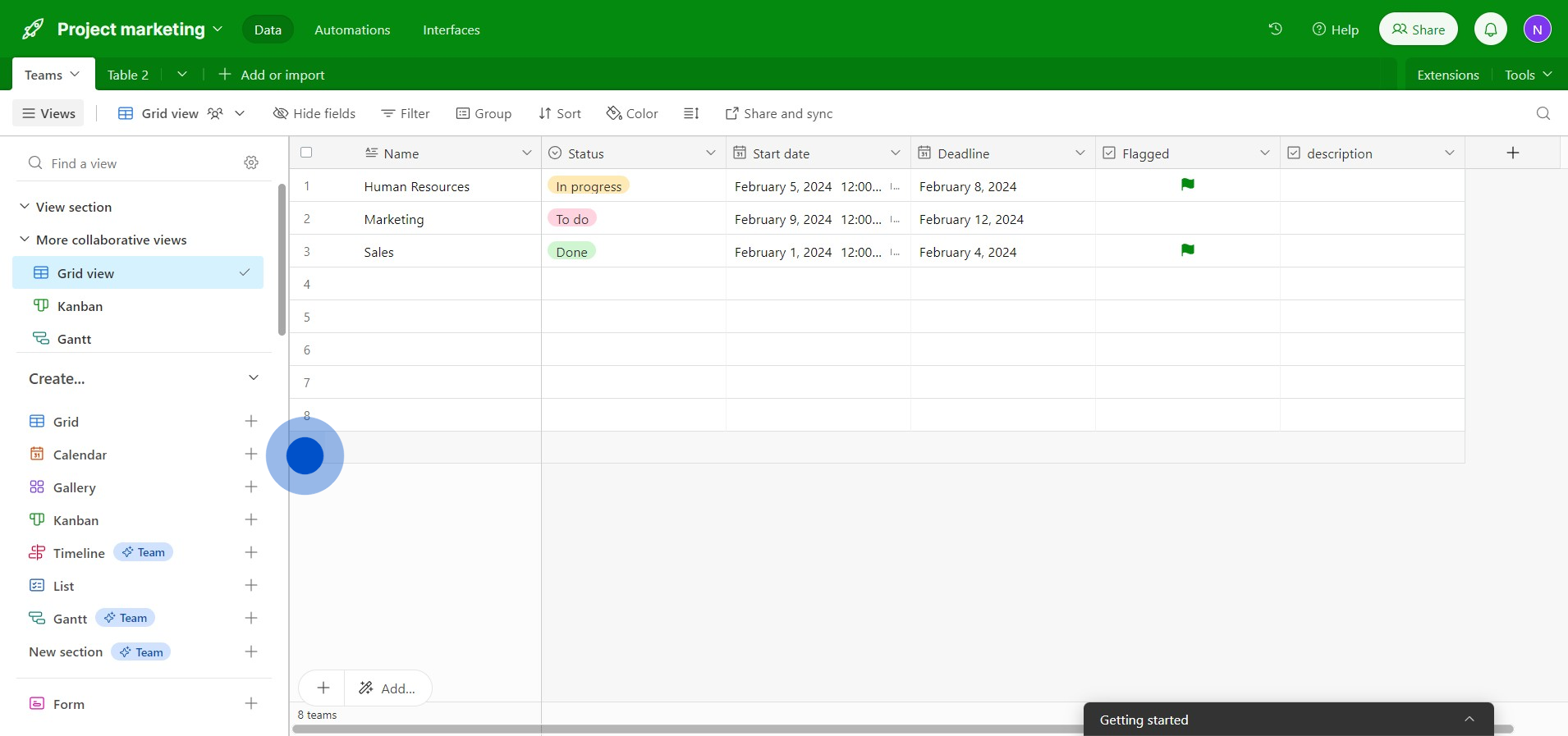
3. Click on the box that appears to input data.
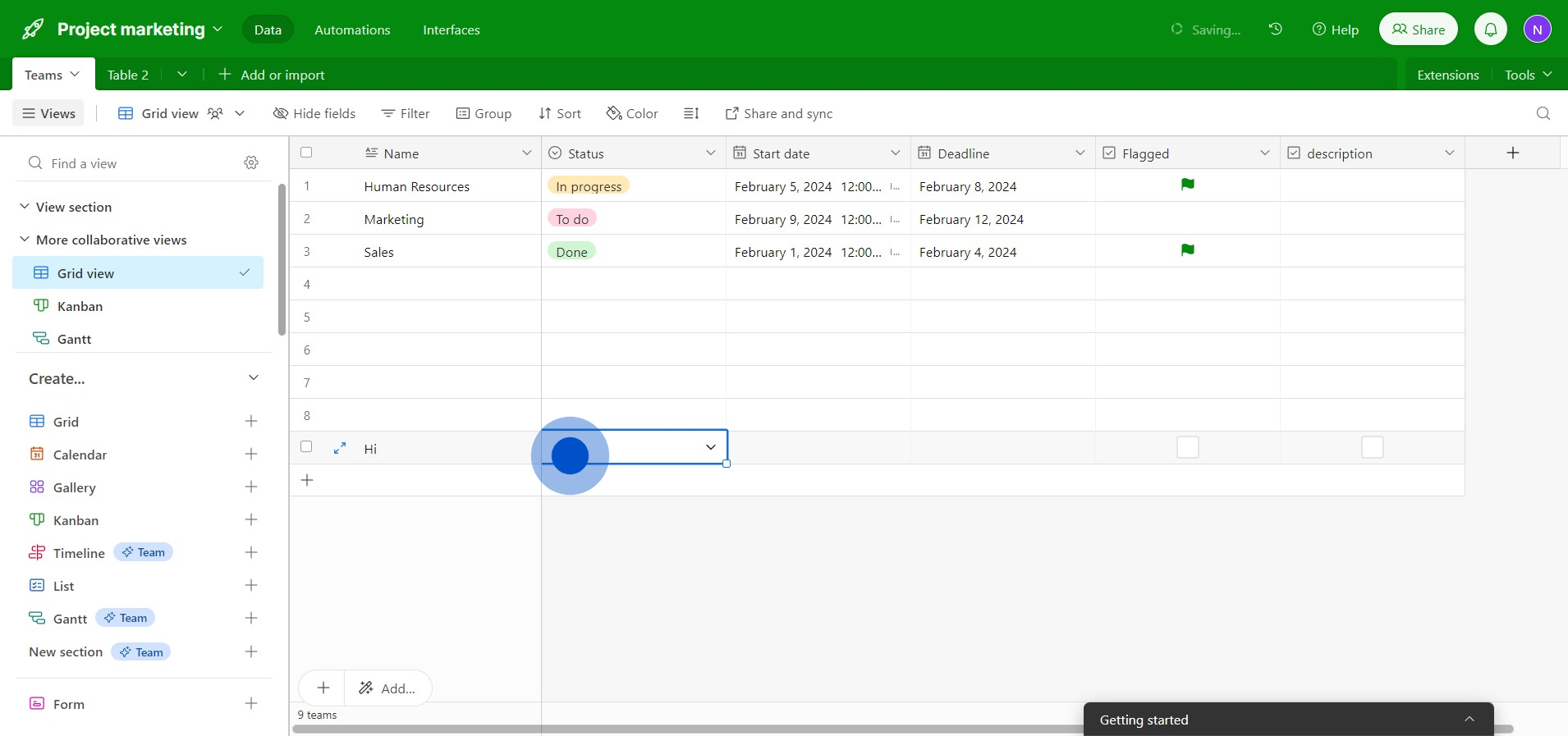
4. Complete the data entry by clicking on each field and providing necessary information.
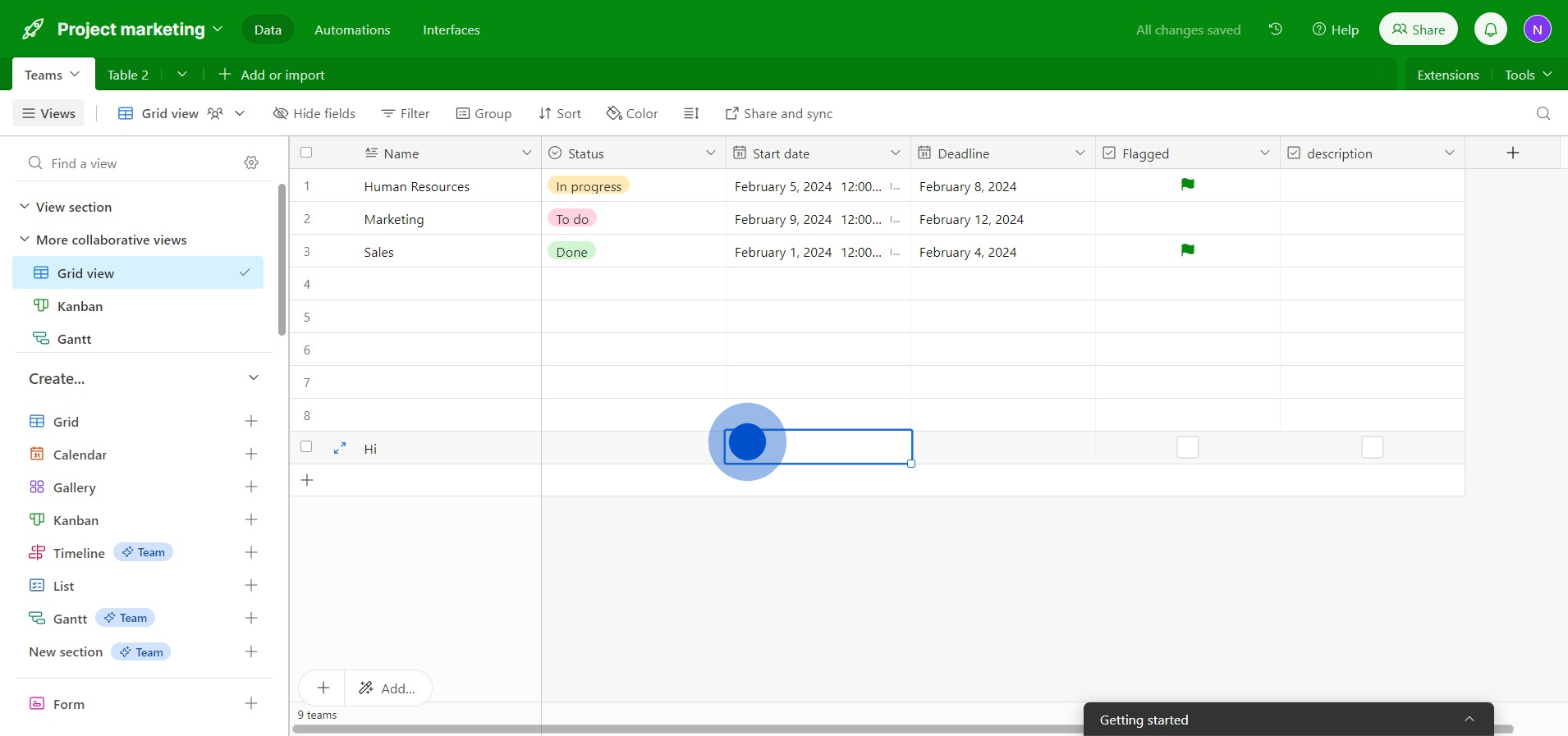
Create your own step-by-step demo
Scale up your training and product adoption with beautiful AI-powered interactive demos and guides. Create your first Supademo in seconds for free.



