
Overview:
Enhance your Mailchimp workflow by incorporating subscriber preferences to tailor communication effectively. Elevate user experience by allowing subscribers to customize their preferences, streamlining content delivery. This guide offers a seamless process to add and manage subscriber preferences in Mailchimp, ensuring efficient communication and clarity in audience engagement strategies.
1. Choose the 'Subscriber Preferences' option to begin.
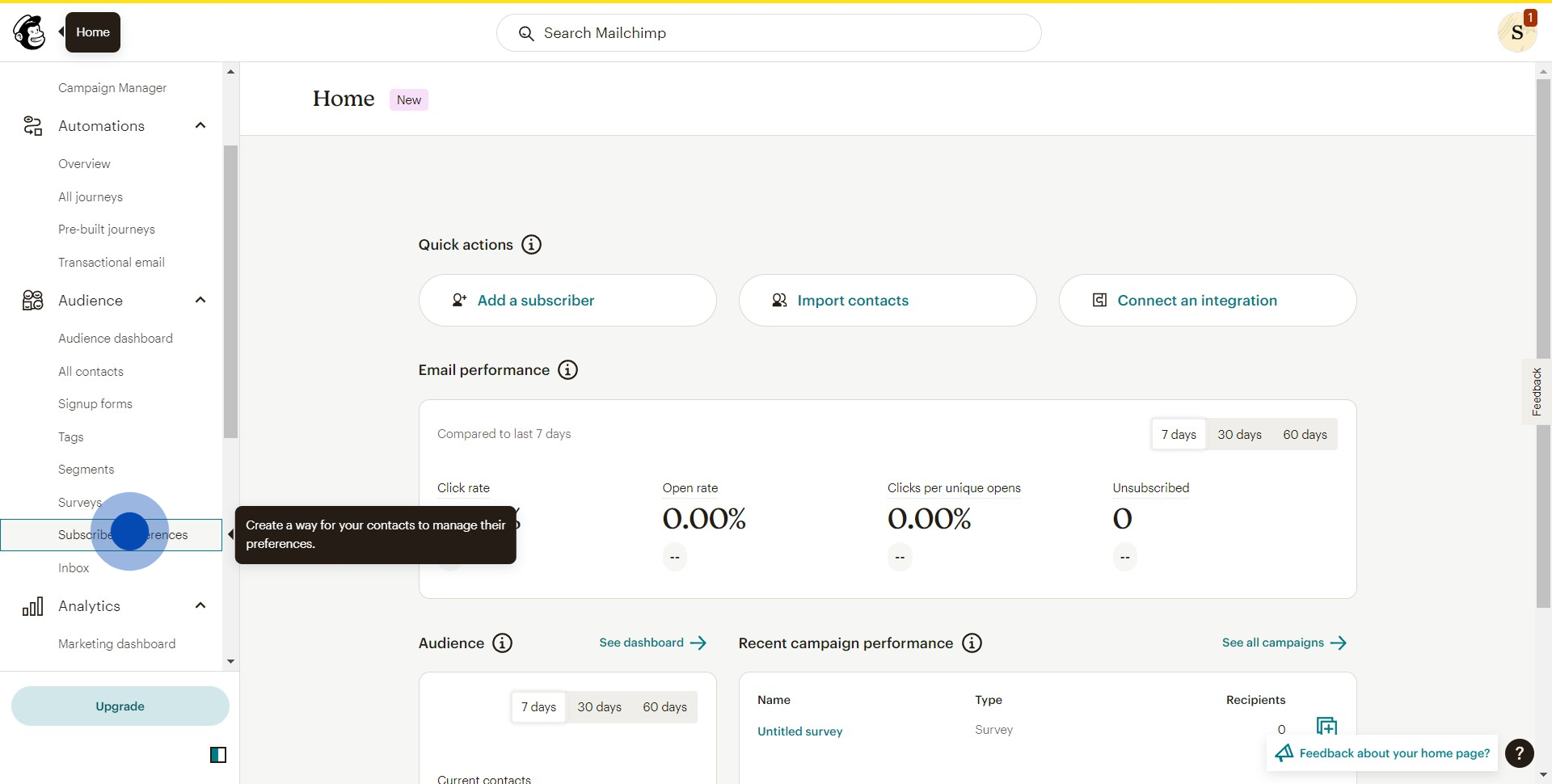
2. Next, build your preference center by clicking the appropriate button.
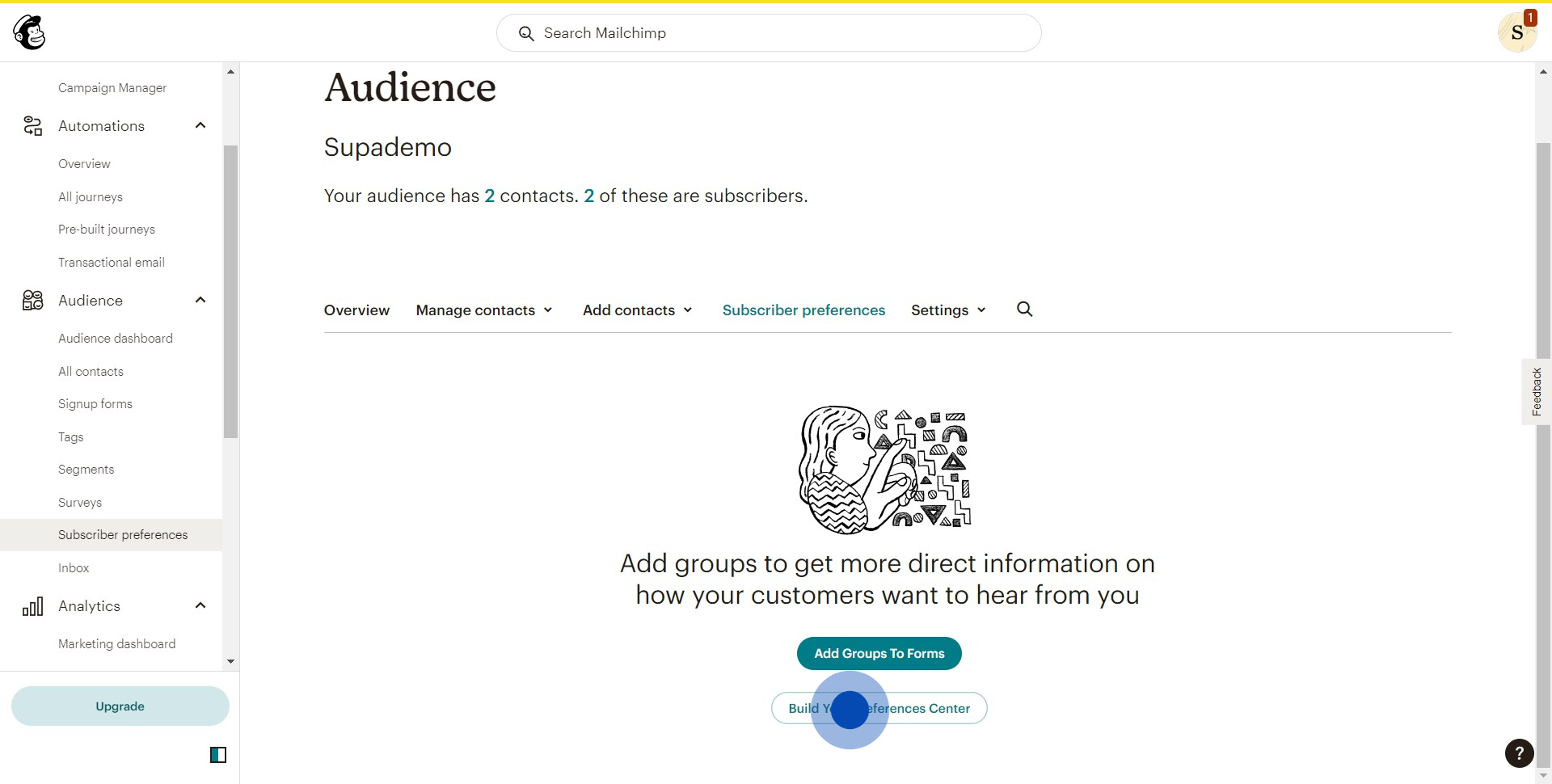
3. Now, please input any necessary details.
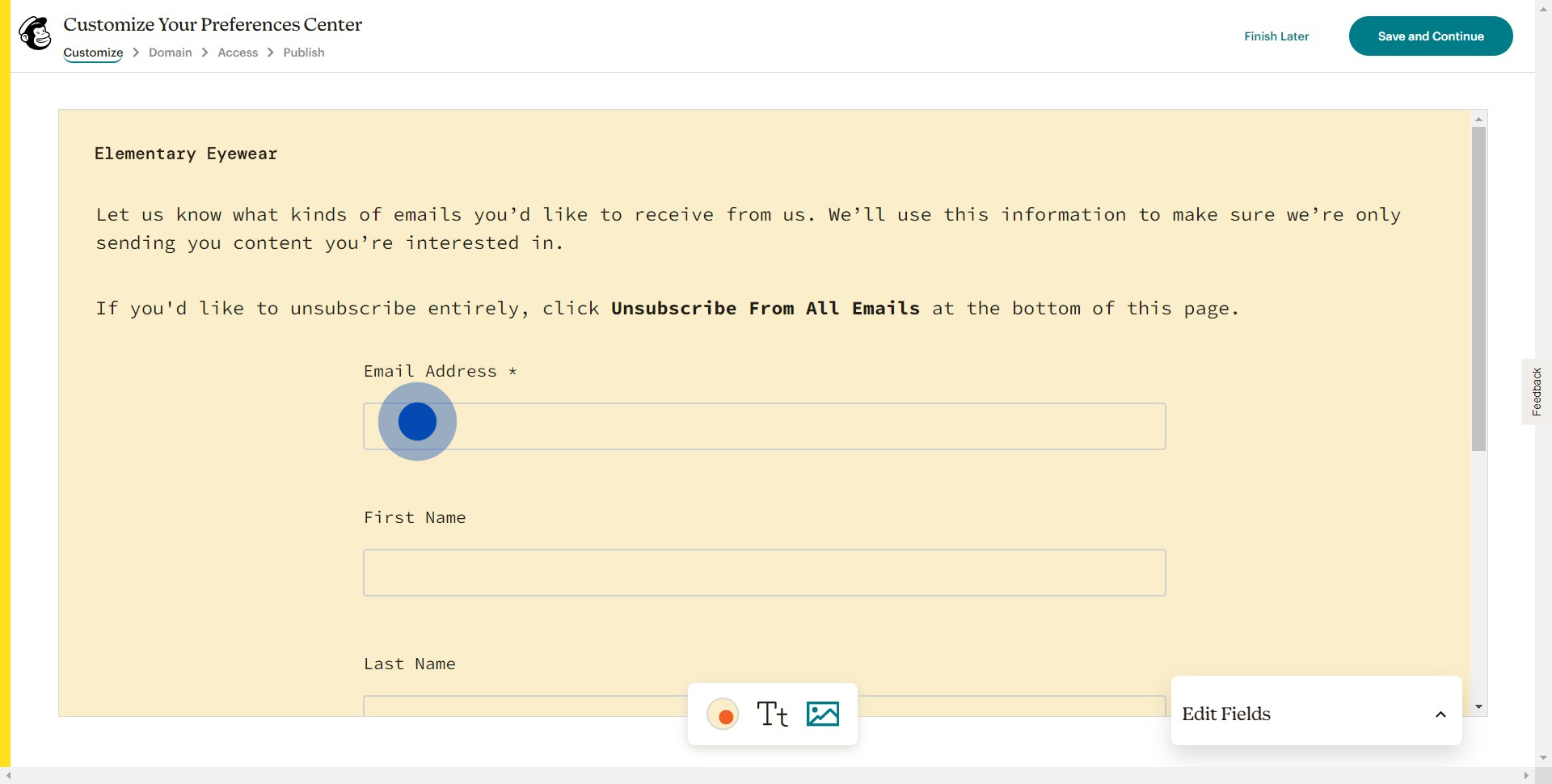
4. Once done, simply save your progress and continue.
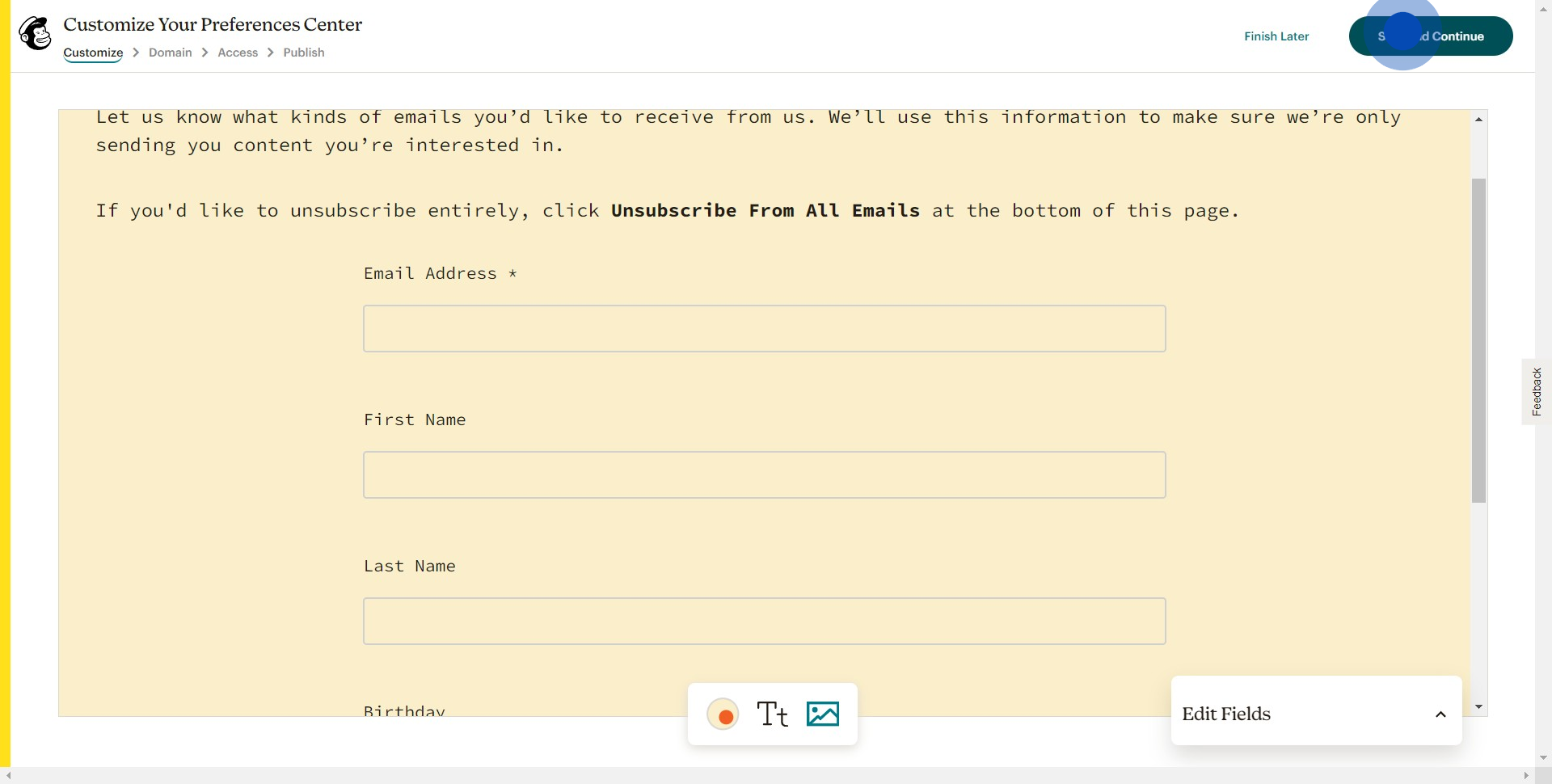
5. Remember to again hit 'Save and Continue' to retain your entries.
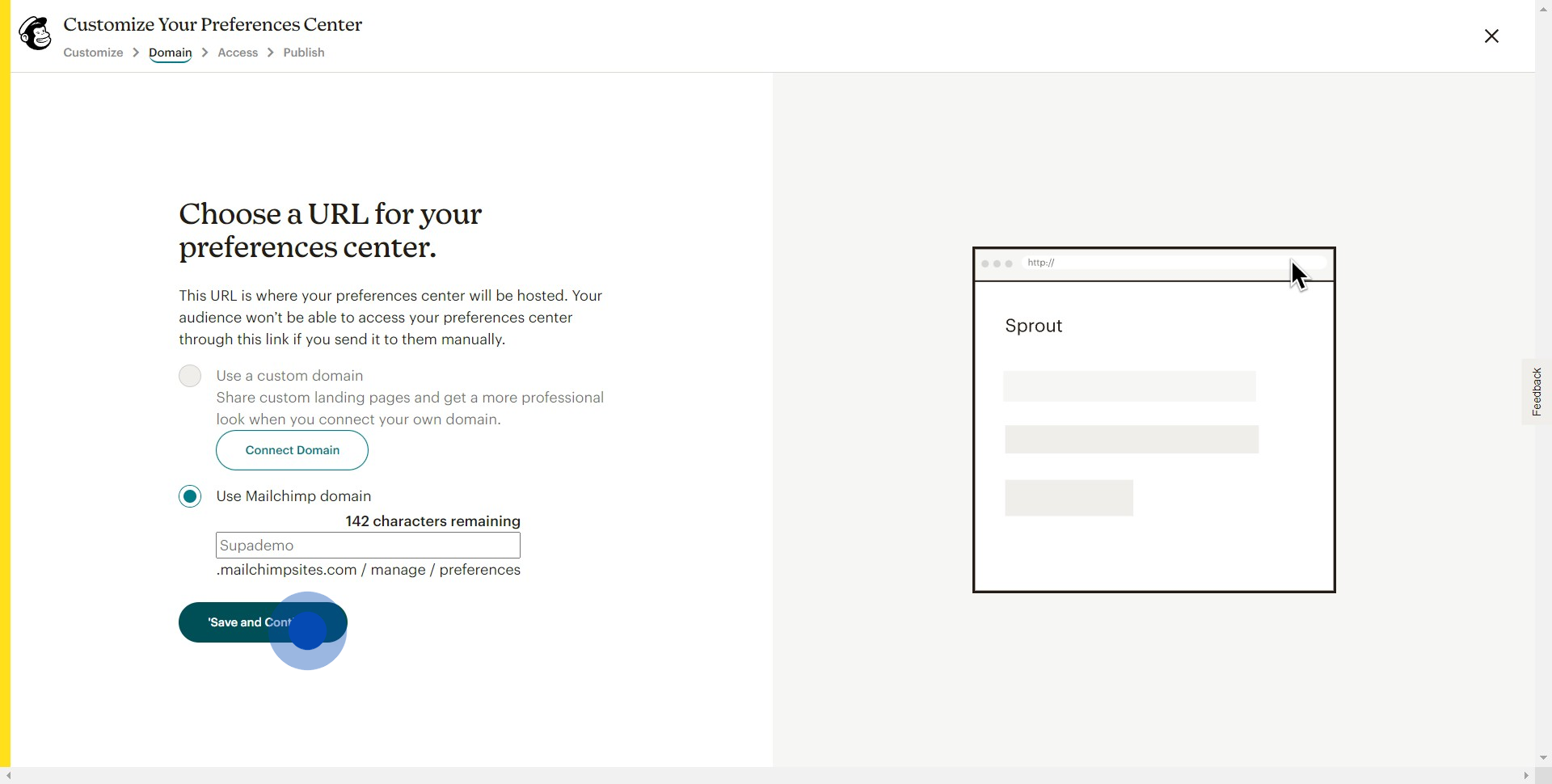
6. Proceed further by selecting 'Continue'.
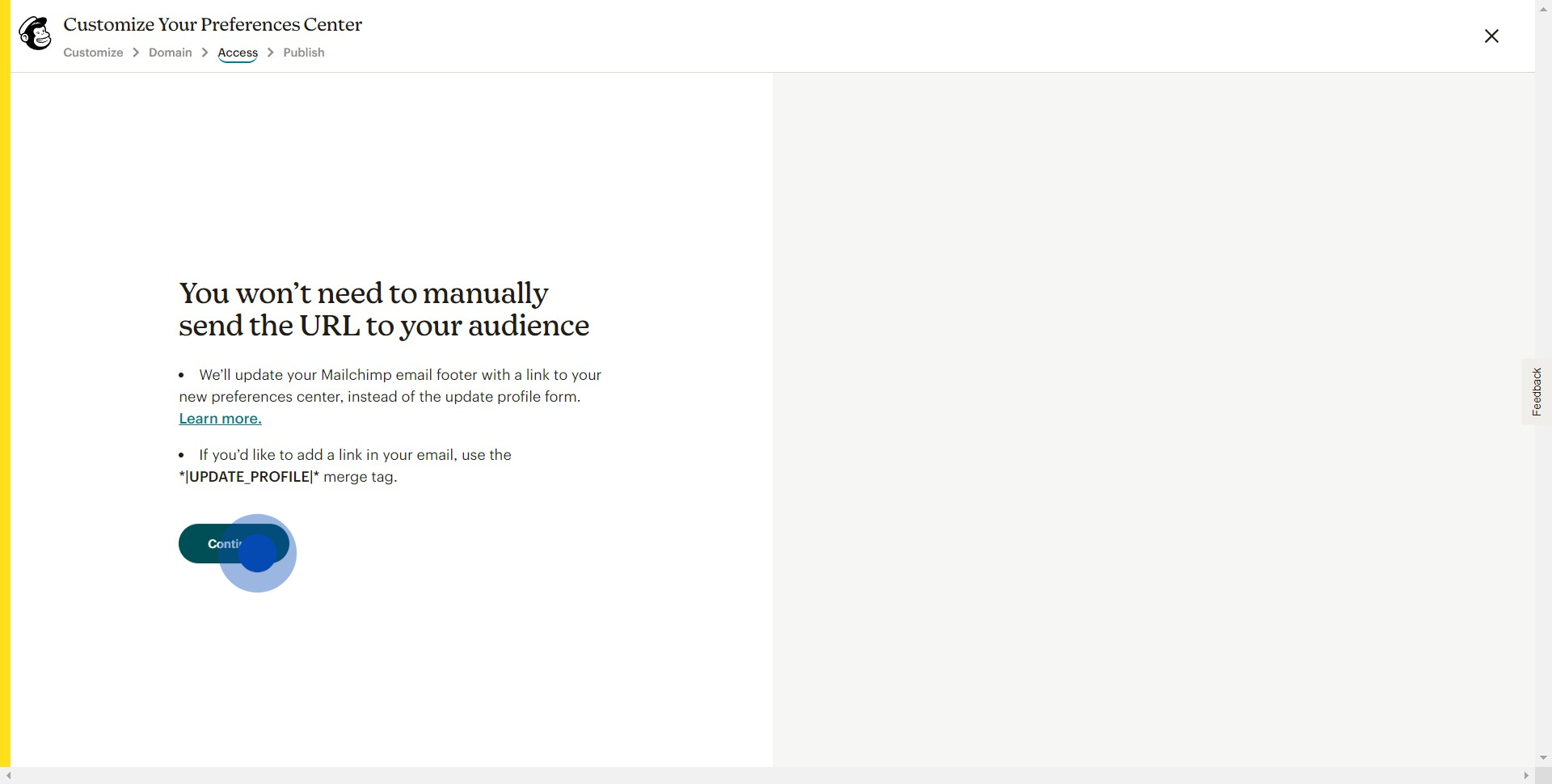
7. After verifying your preferences, publish them.
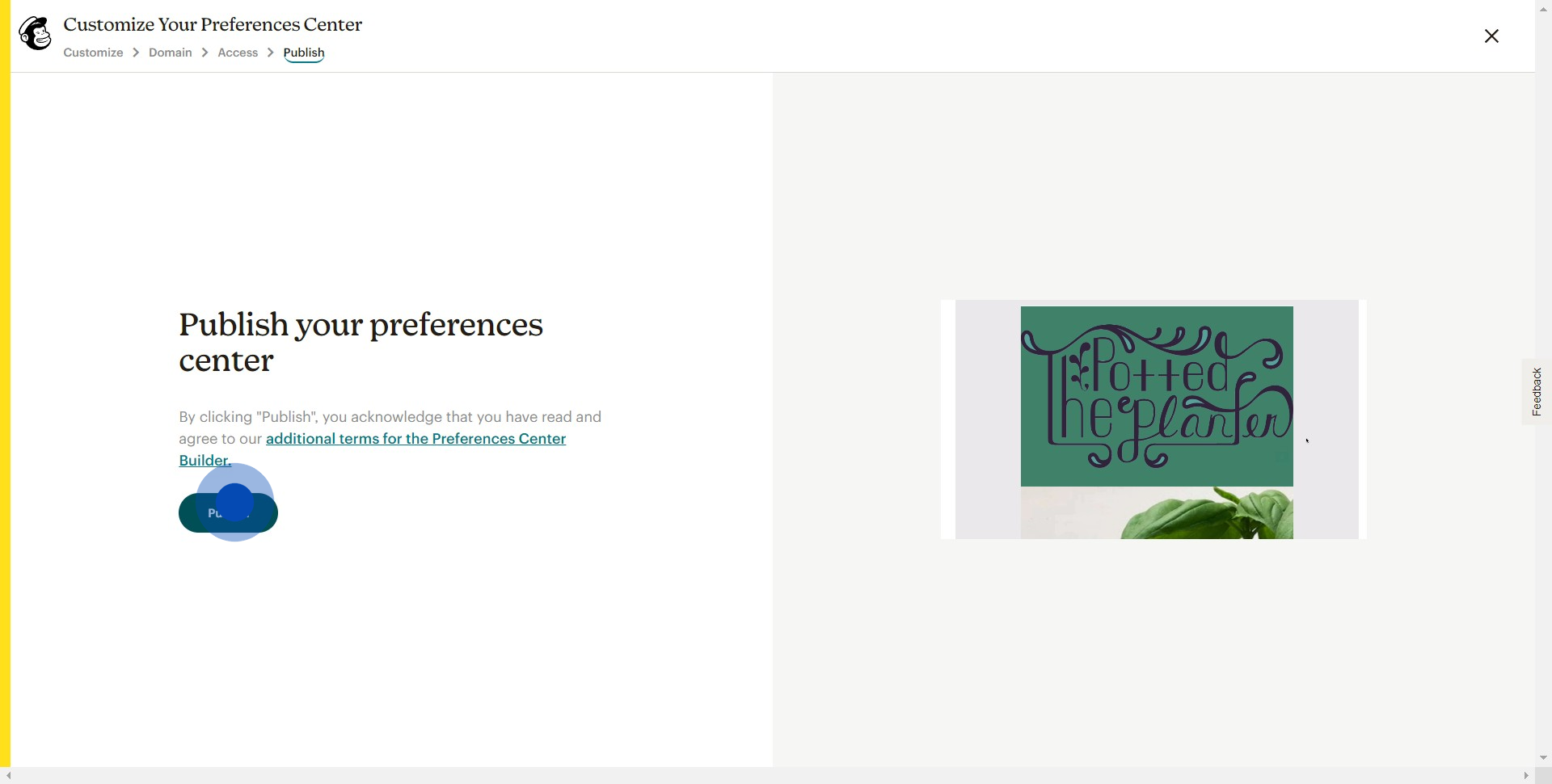
8. To wrap up, navigate back to your dashboard.
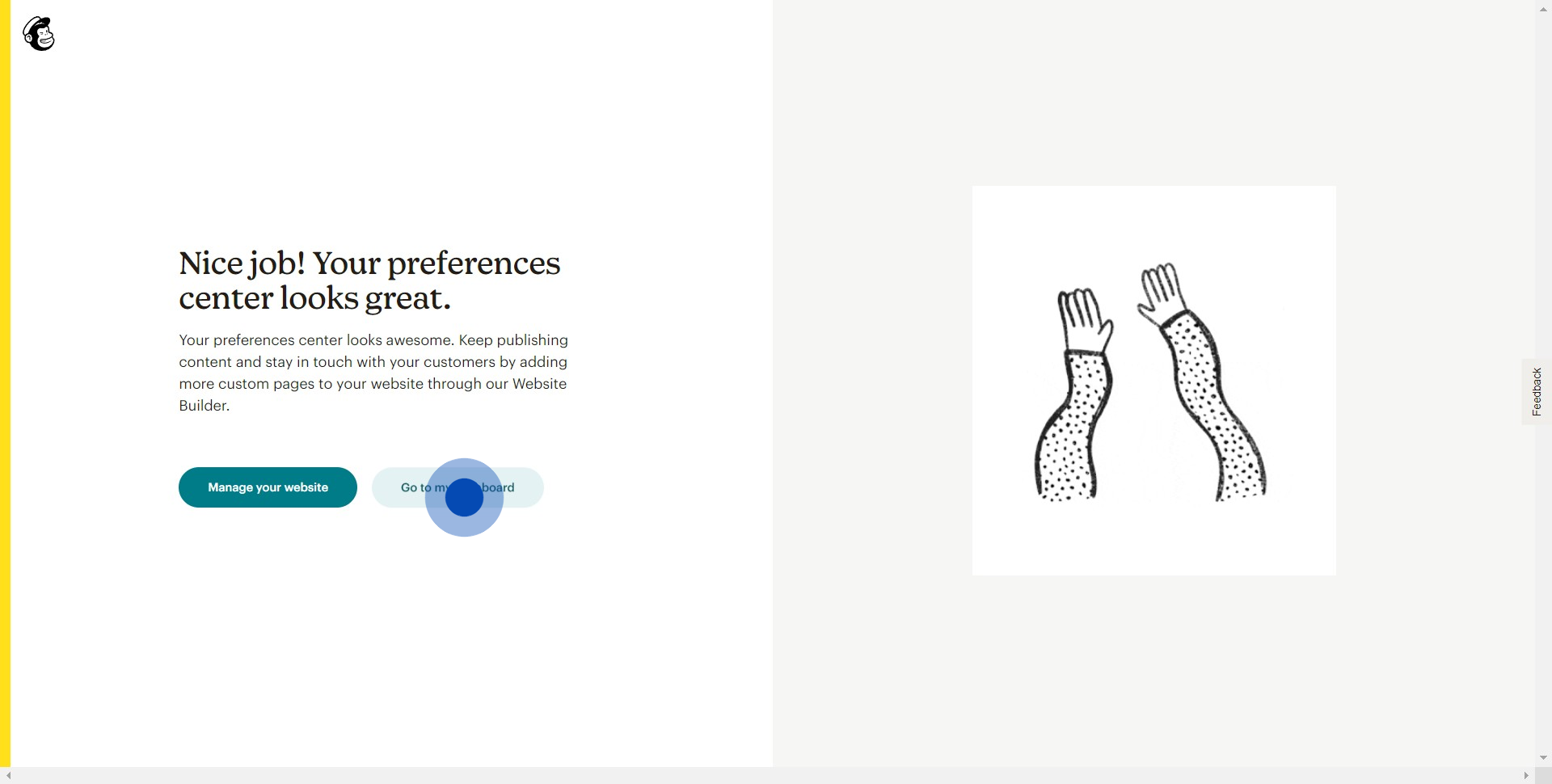
Create your own step-by-step demo
Scale up your training and product adoption with beautiful AI-powered interactive demos and guides. Create your first Supademo in seconds for free.
Nithil Shanmugam
Nithil is a startup-obsessed operator focused on growth, sales and marketing. He's passionate about wearing different hats across startups to deliver real value.






