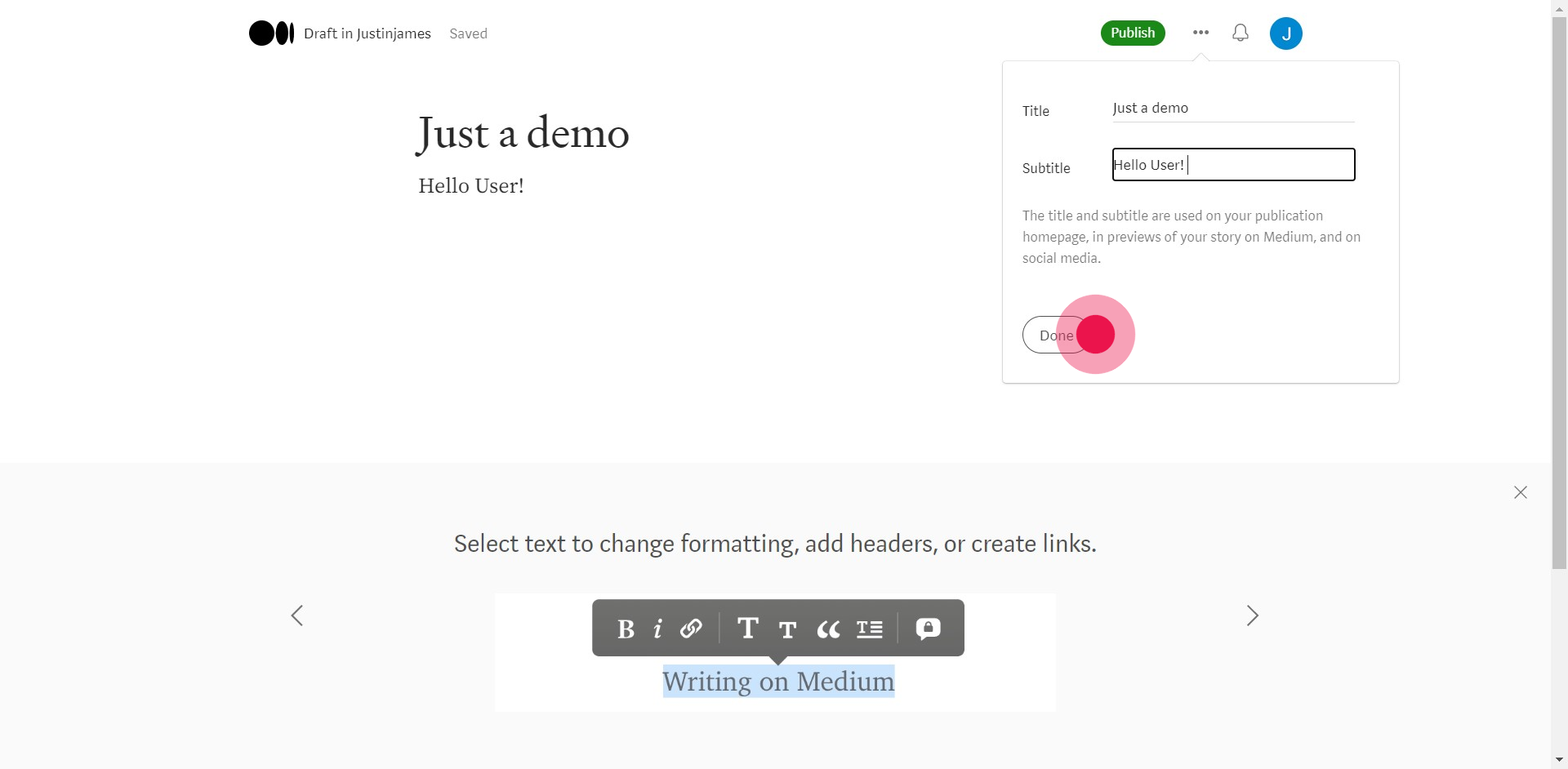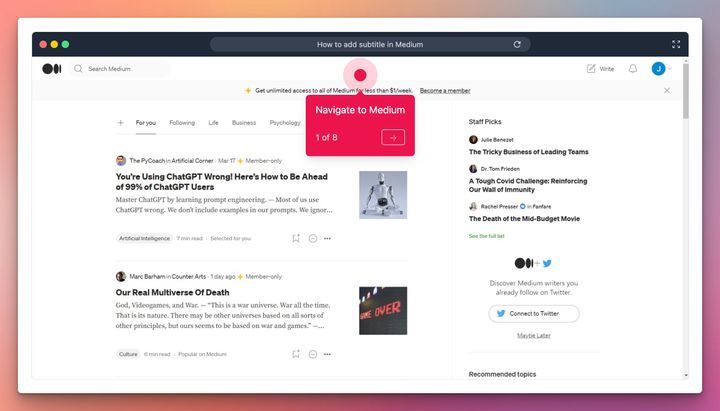Overview
Fascinate your users with compelling subtitled substance on Medium. Hoist your articles by learning how to easily include subtitles, upgrading coherence and locks in your gathering of people from begin to wrap up with this step by step guide.
Step by step interactive walkthrough
1. Navigate to Medium
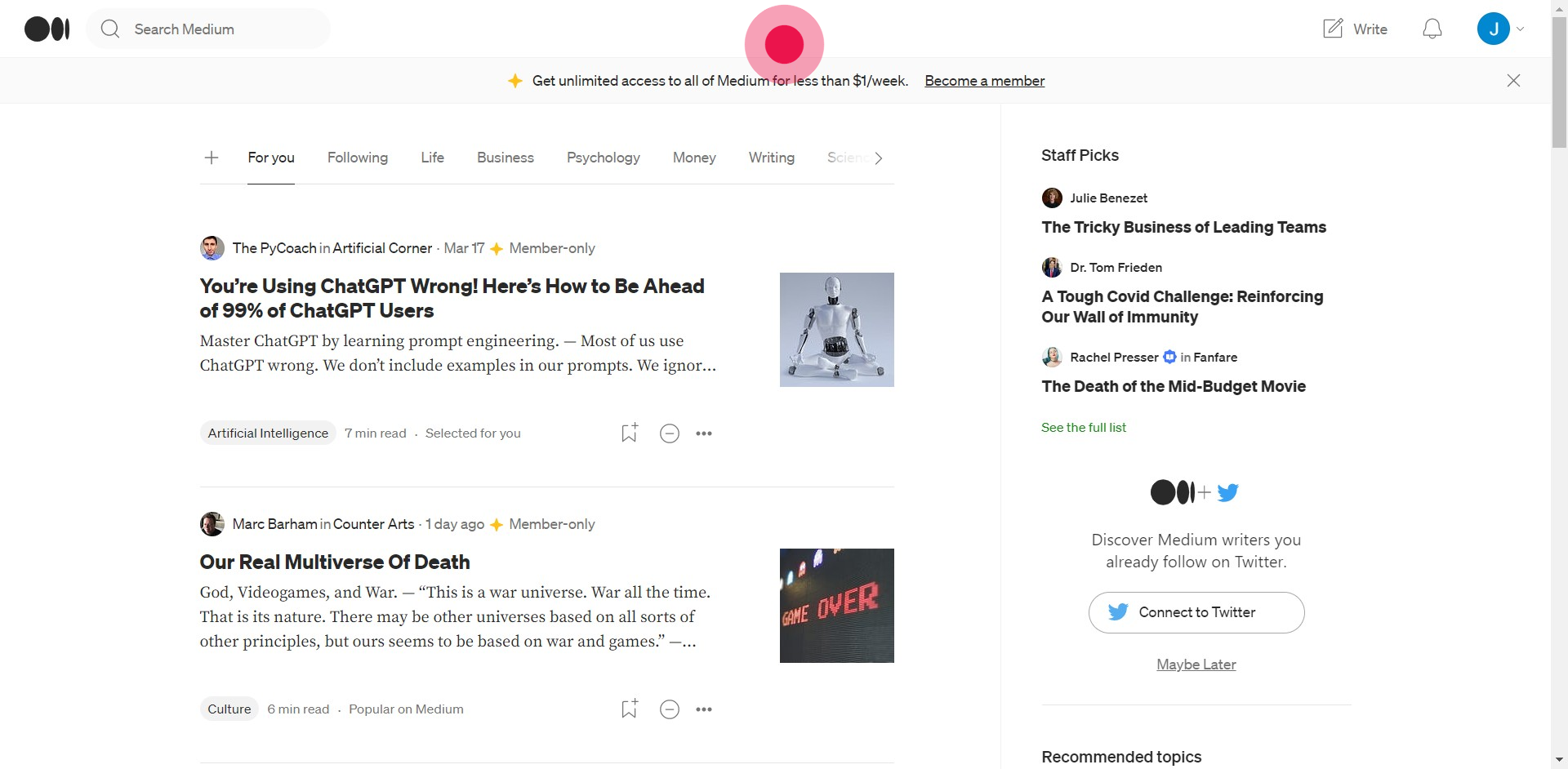
2. Click on "Write"
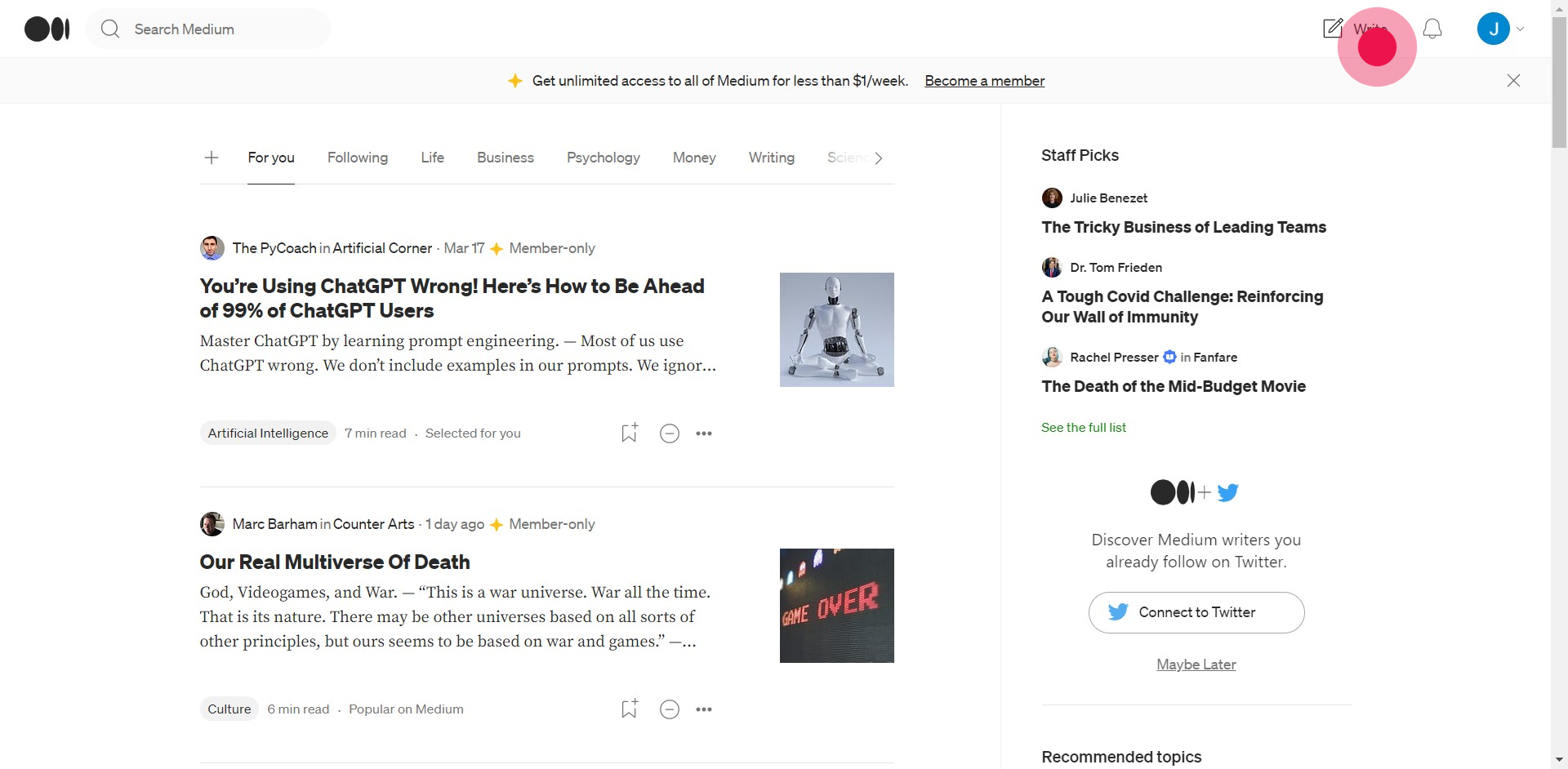
3. Insert a title...
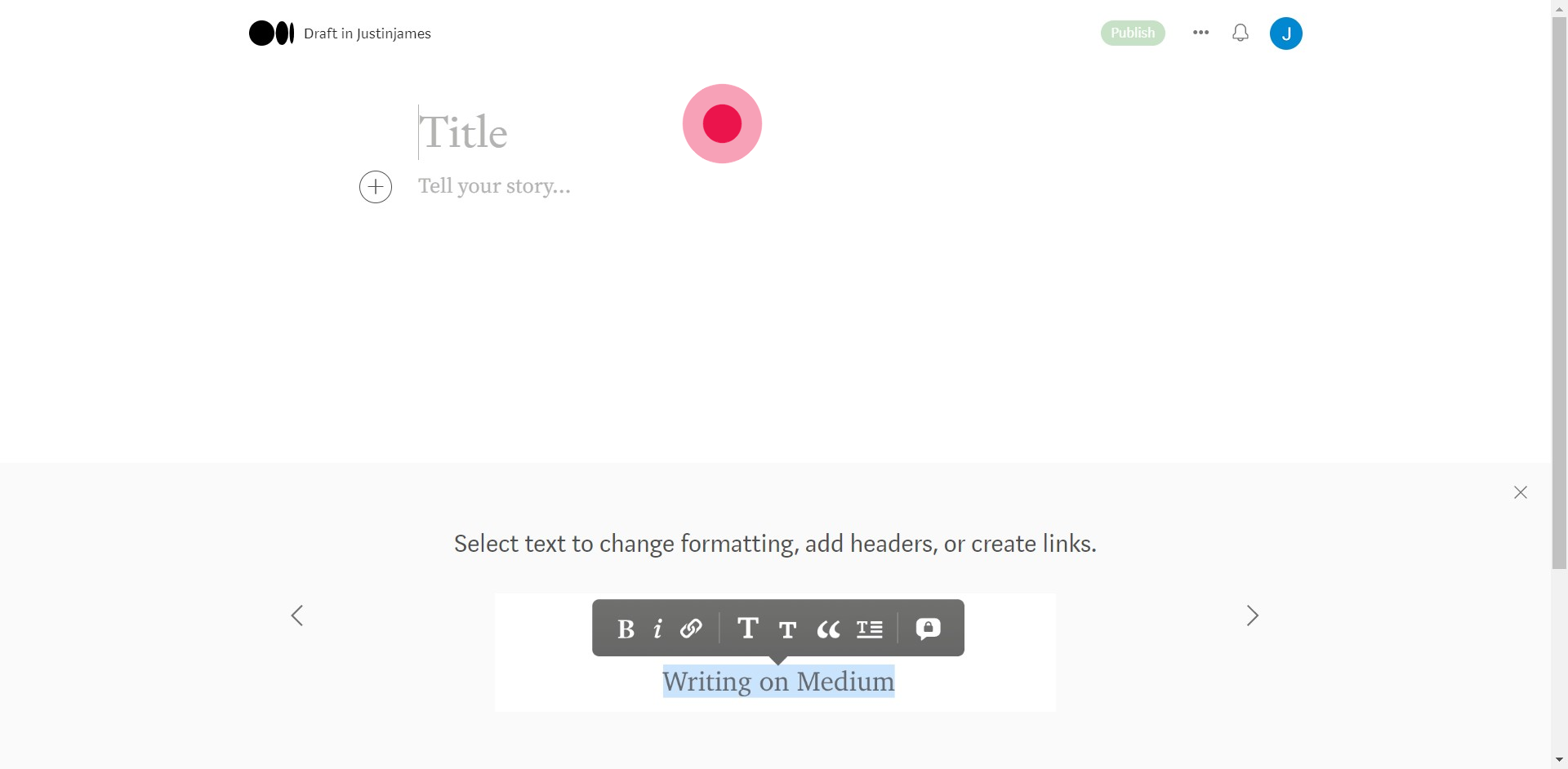
4. Click here on the three dots
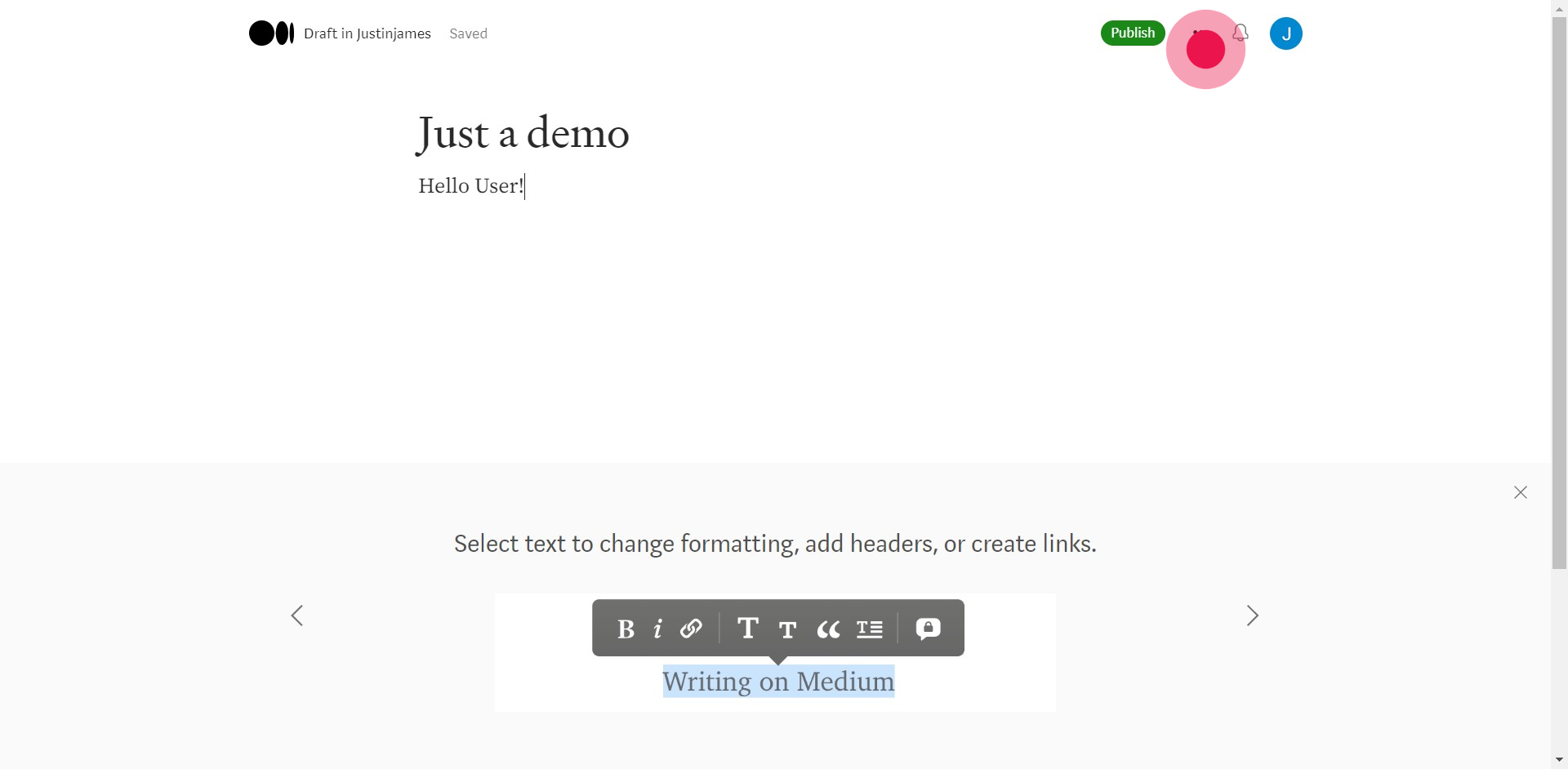
5. Click on "Change display title / subtitle"
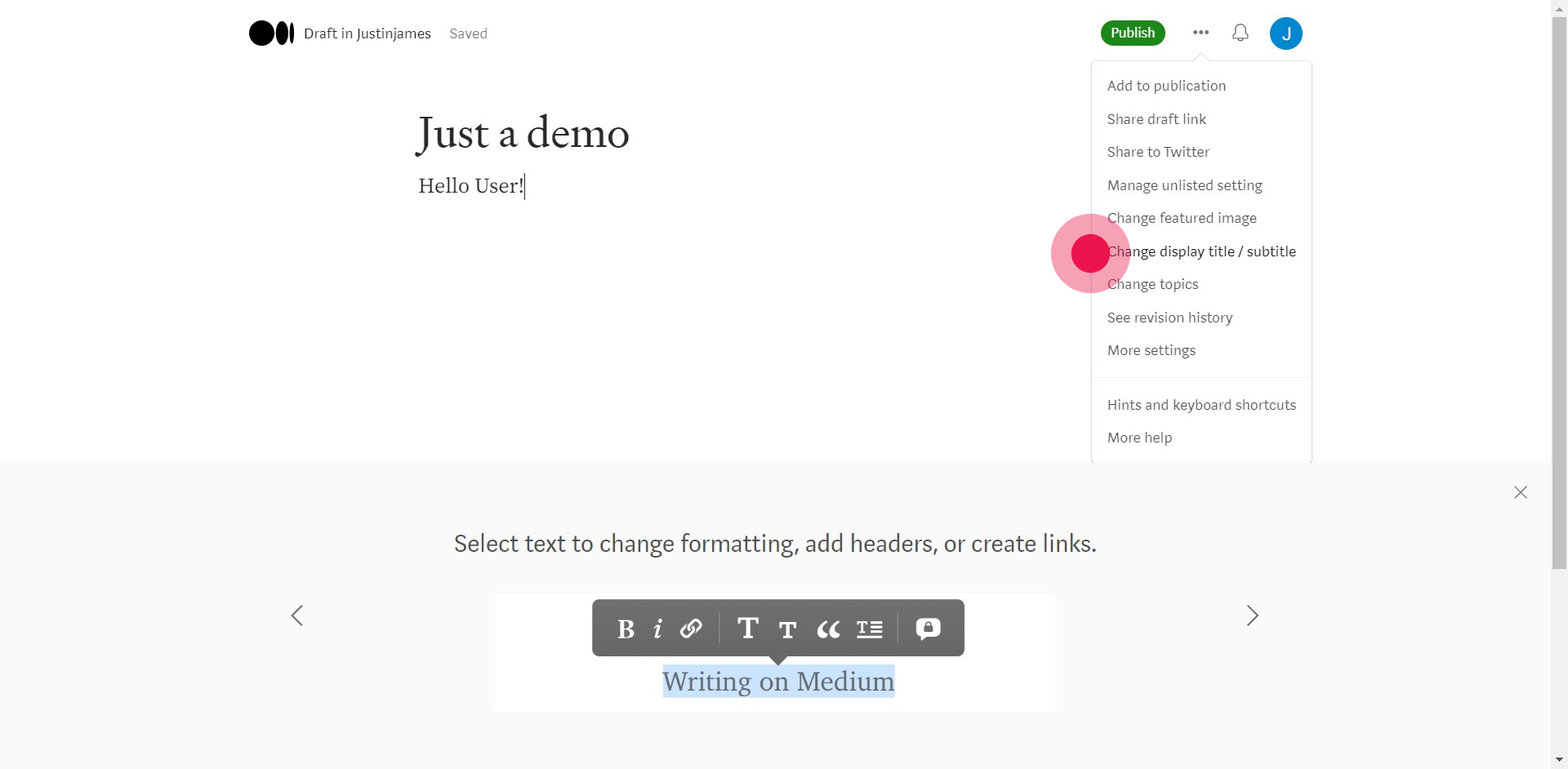
6. Add or edit your subtitle
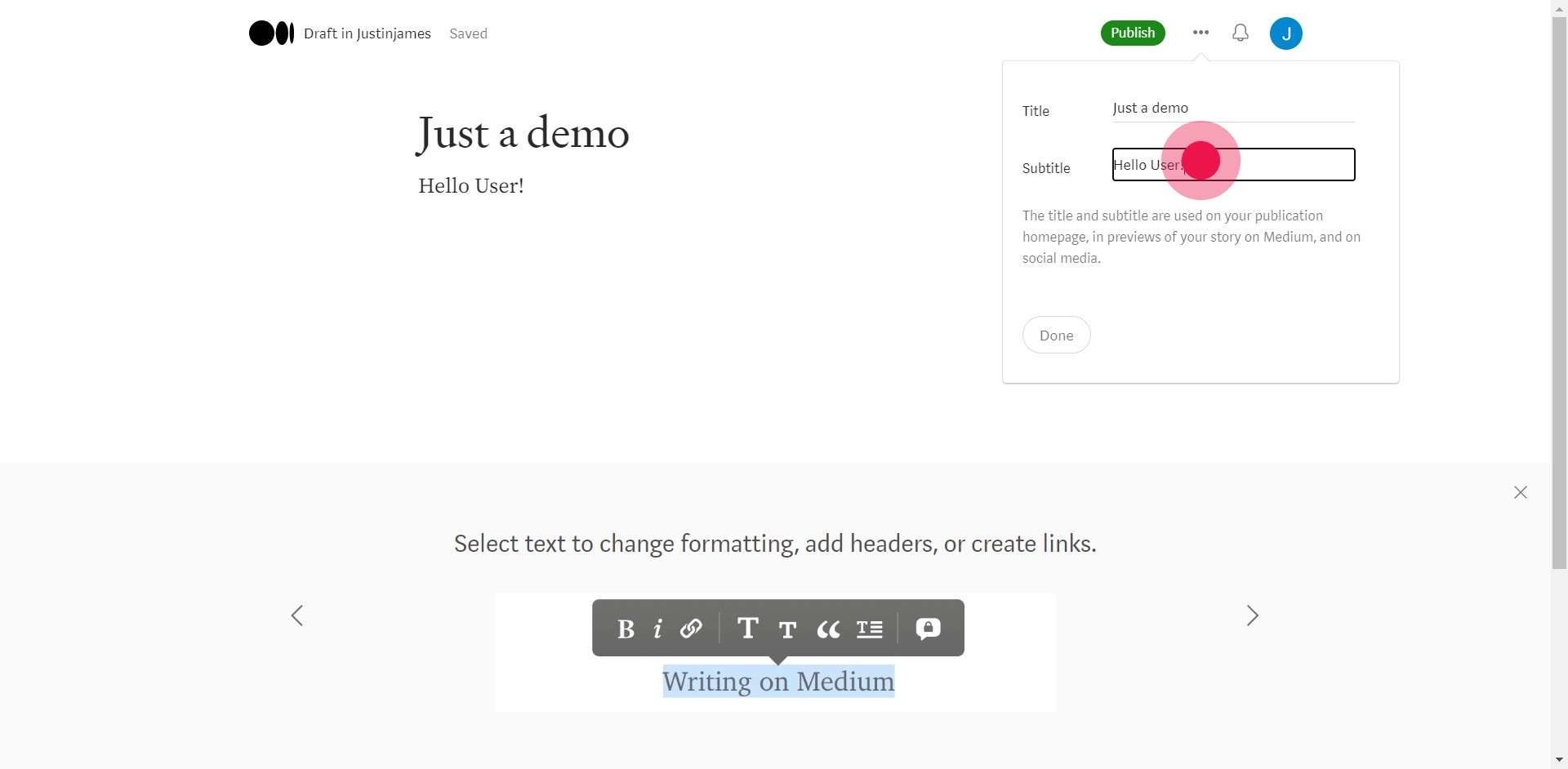
7. Click on "Done"