Overview:
Streamline your document management in ClickUp by learning how to effectively archive and delete files. Elevate your workflow by organizing and decluttering your workspace. This guide offers a straightforward process for archiving and deleting documents, enhancing efficiency and clarity within the ClickUp platform. Take control of your digital workspace and optimize document management with ease.
1. Locate and select the three dots on the desired file.
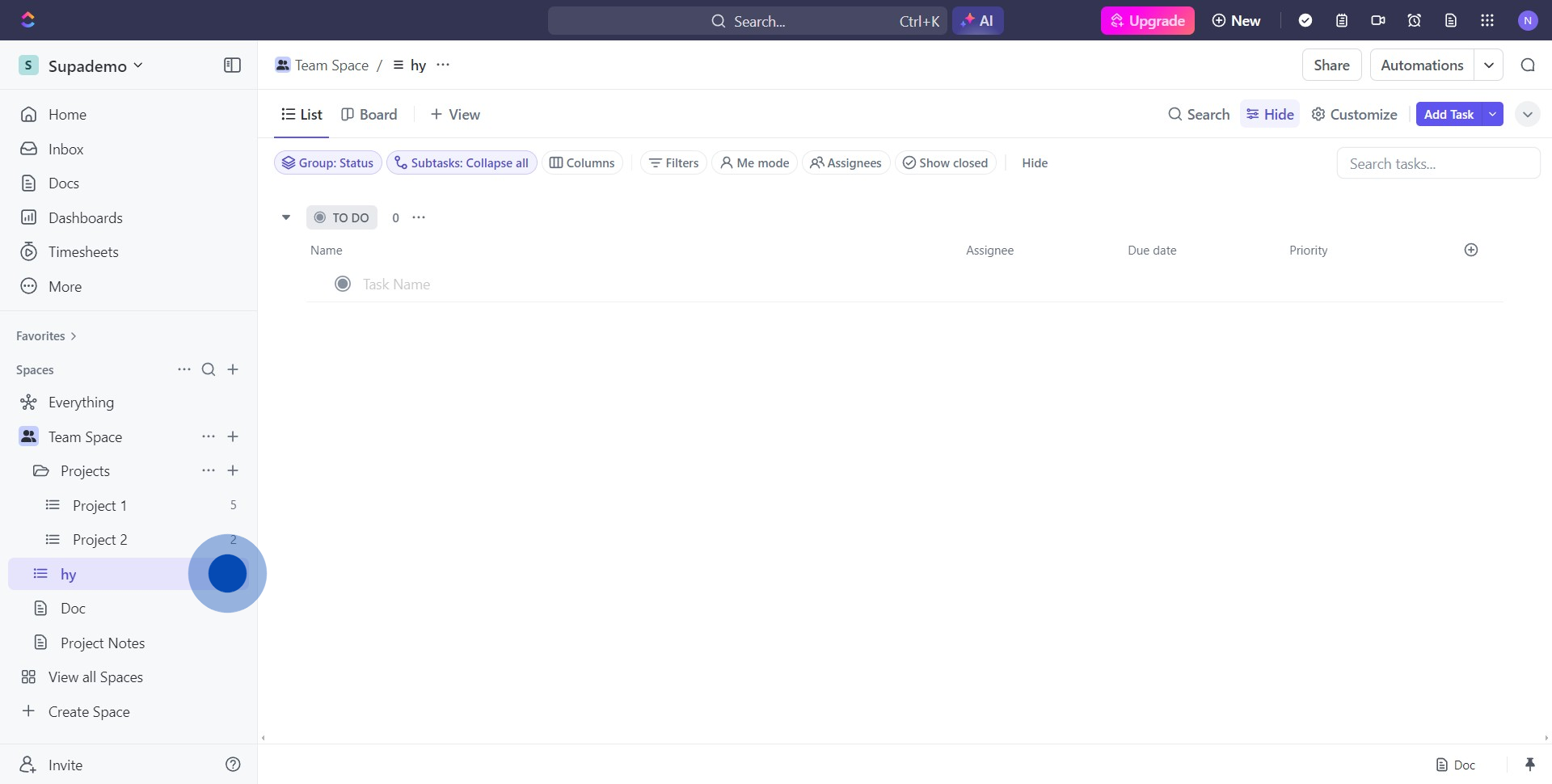
2. From the dropdown menu, please choose 'Archive'.
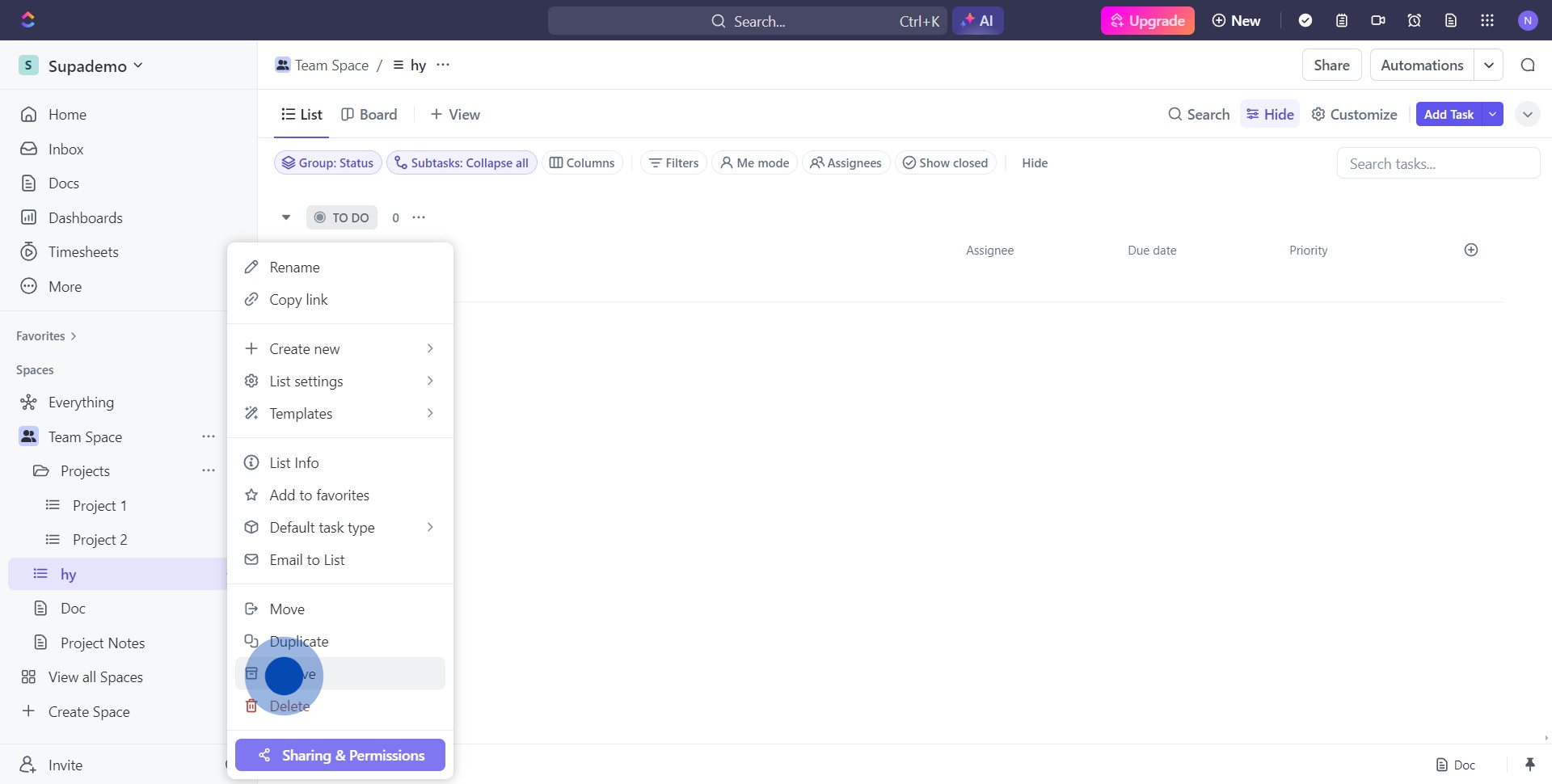
3. Please confirm your action by selecting 'Archive' again.
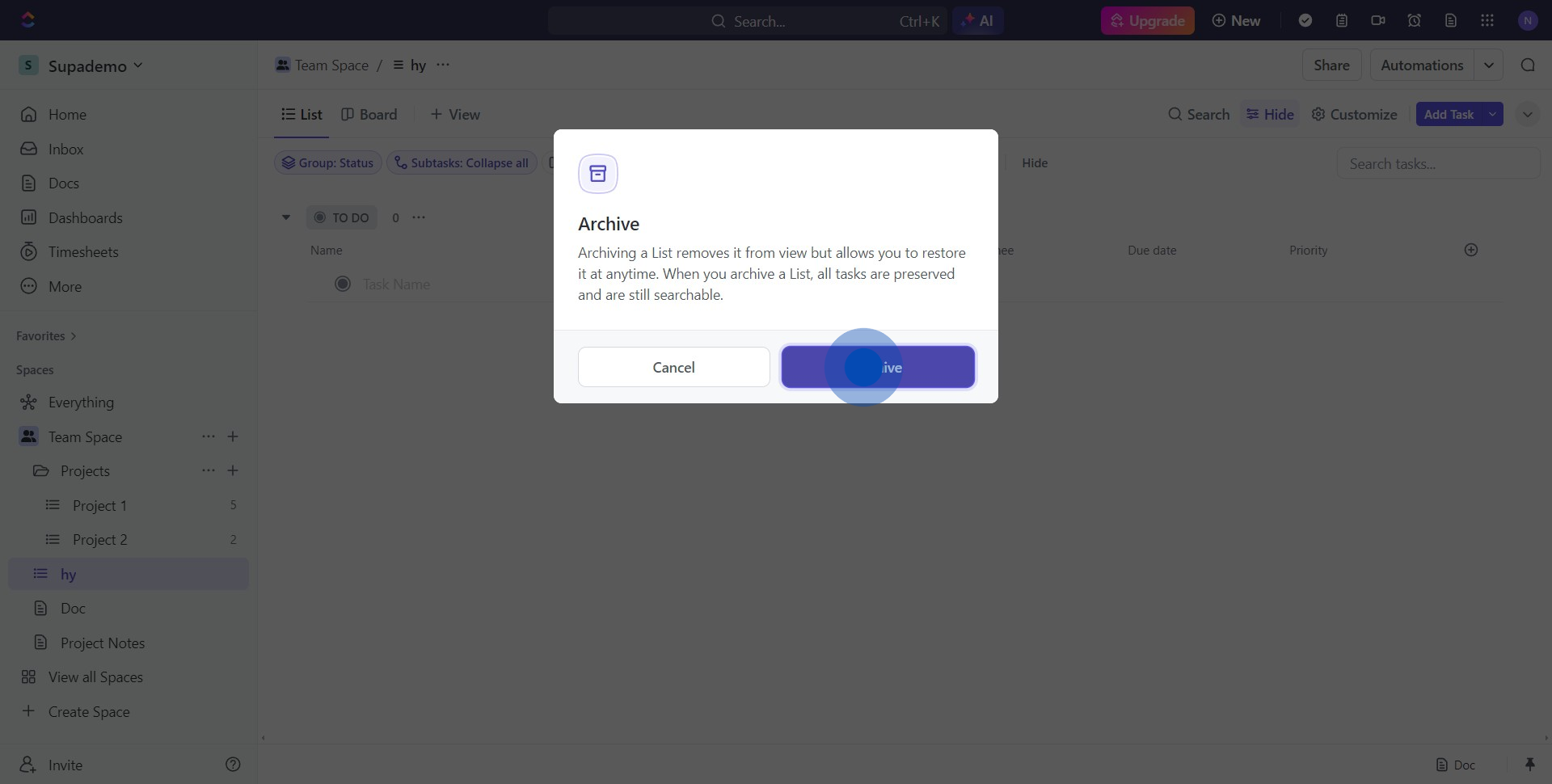
4. Return to your file and once again select the three dot icon.
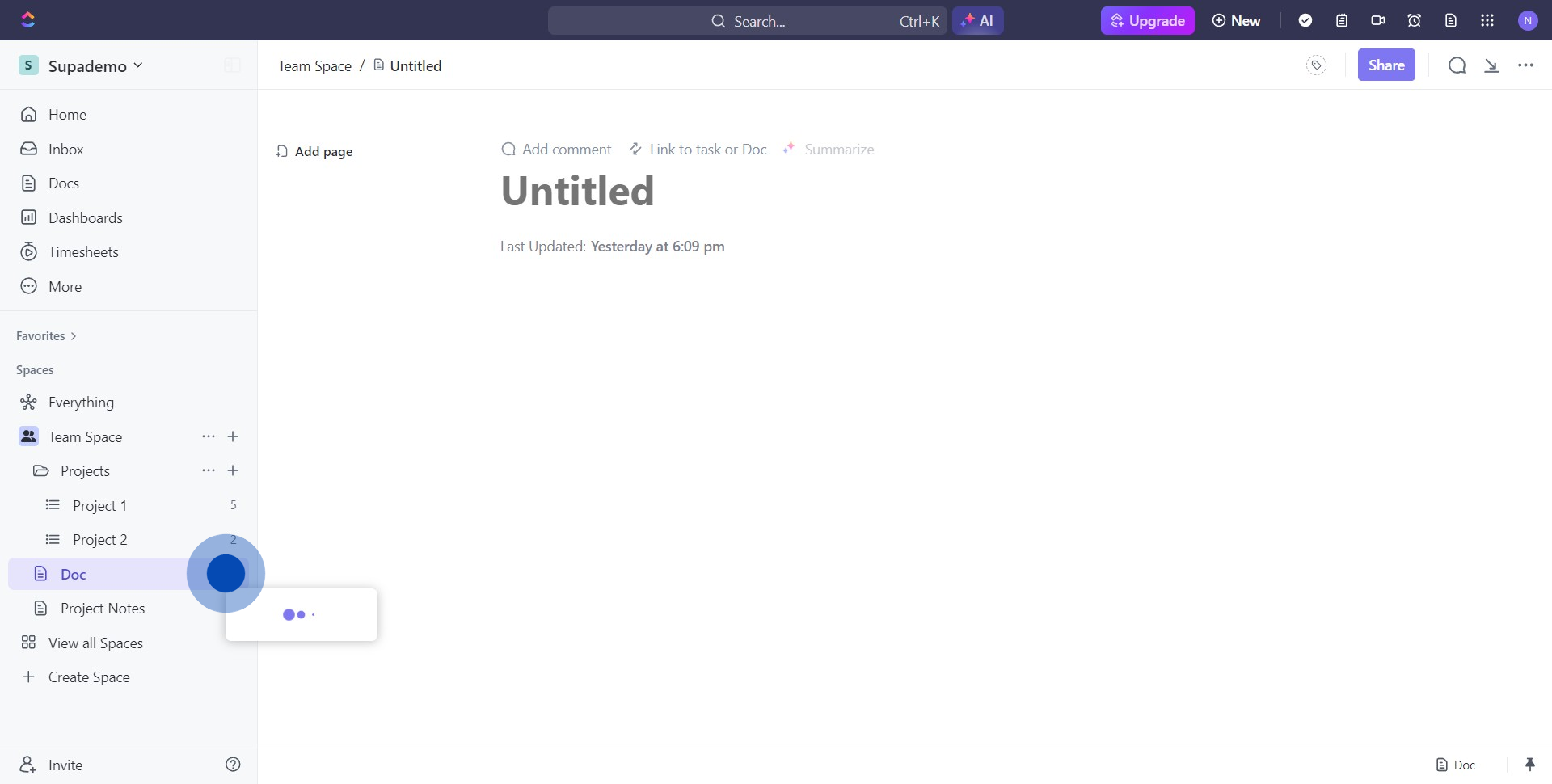
5. Now, from the dropdown menu, choose 'Delete'.
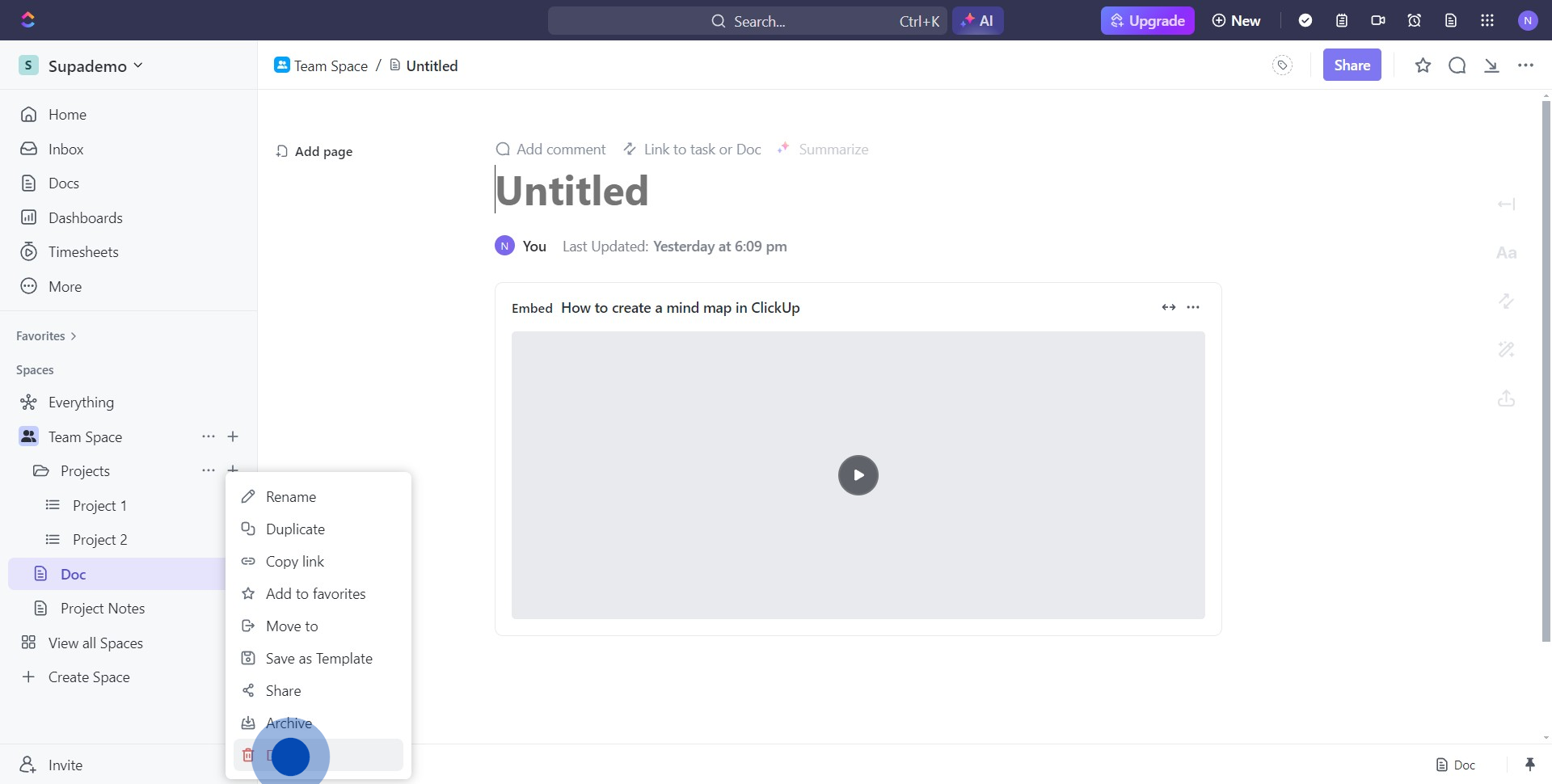
6. Congratulations! You have successfully archived and deleted your document.
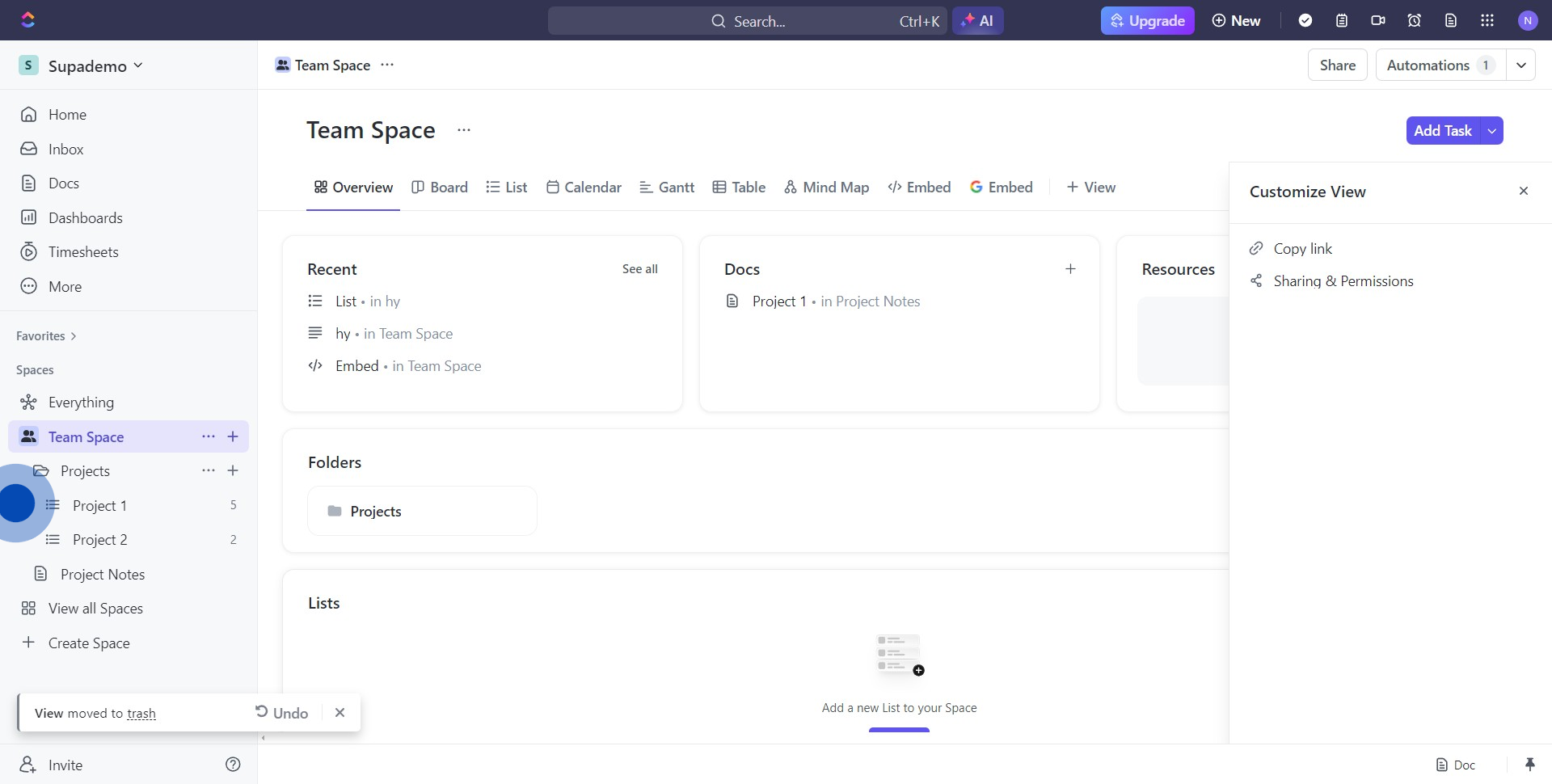
Create your own step-by-step demo
Scale up your training and product adoption with beautiful AI-powered interactive demos and guides. Create your first Supademo in seconds for free.



