
Overview:
Streamline your task management in Asana by mastering the process of changing fiscal years. Elevate your planning and financial tracking by efficiently adjusting your fiscal year settings within Asana. This guide offers a straightforward walkthrough, empowering you to seamlessly modify fiscal years and optimize your project management strategies for enhanced precision and organization within the Asana platform.
1. Start by clicking on your profile photo.
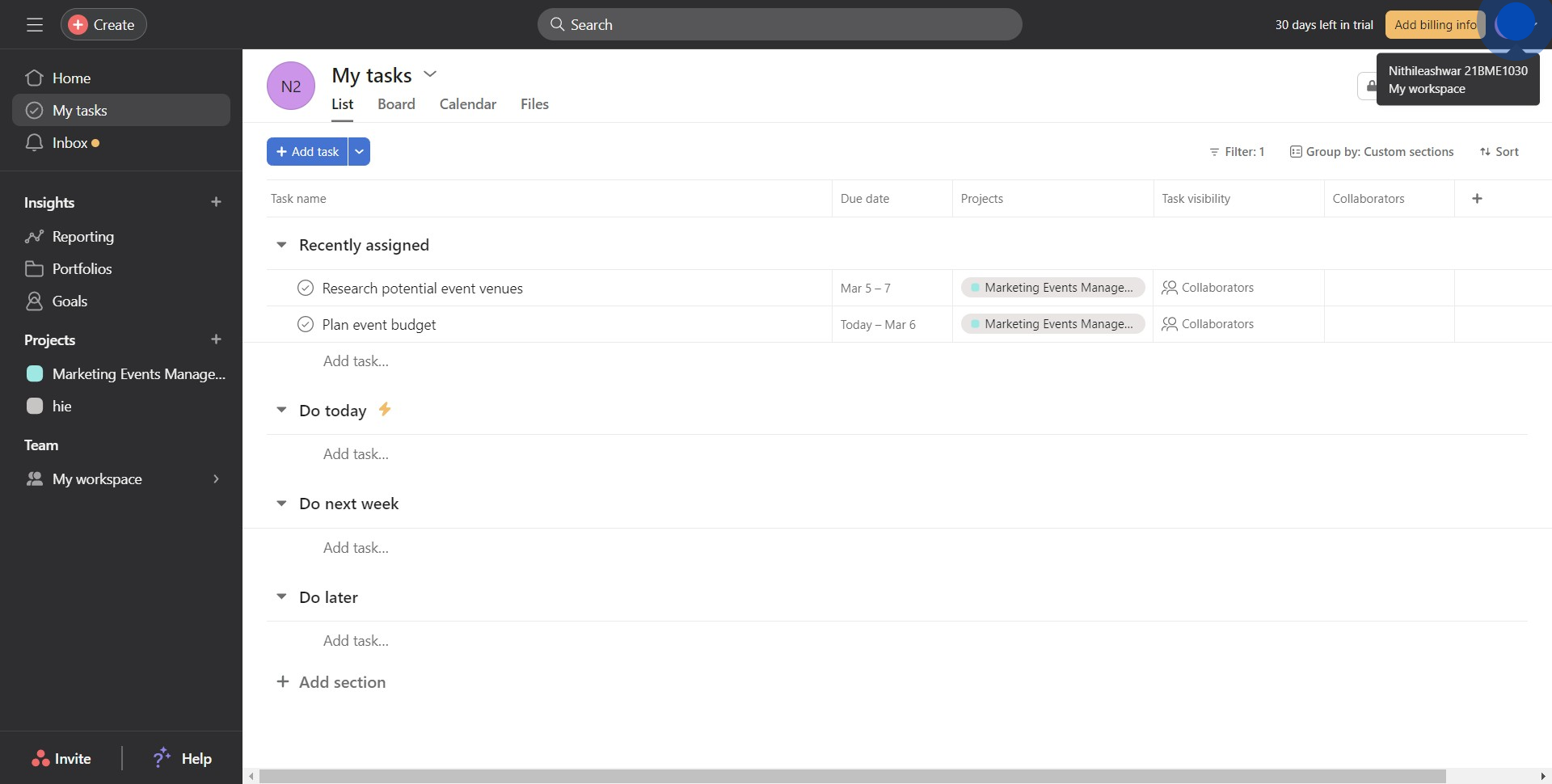
2. From there, navigate to the 'Admin console'.
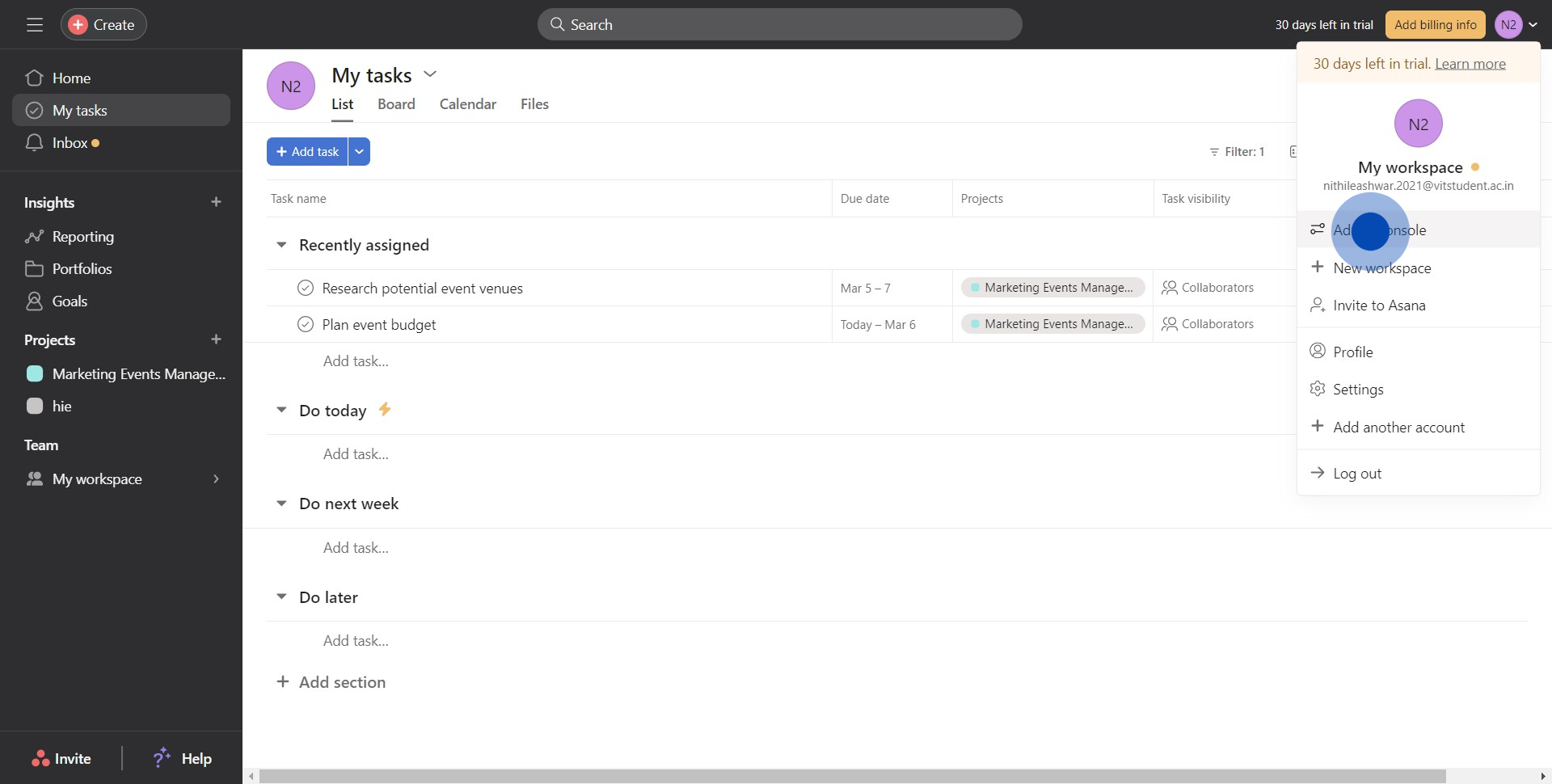
3. Then, proceed to 'Settings'.
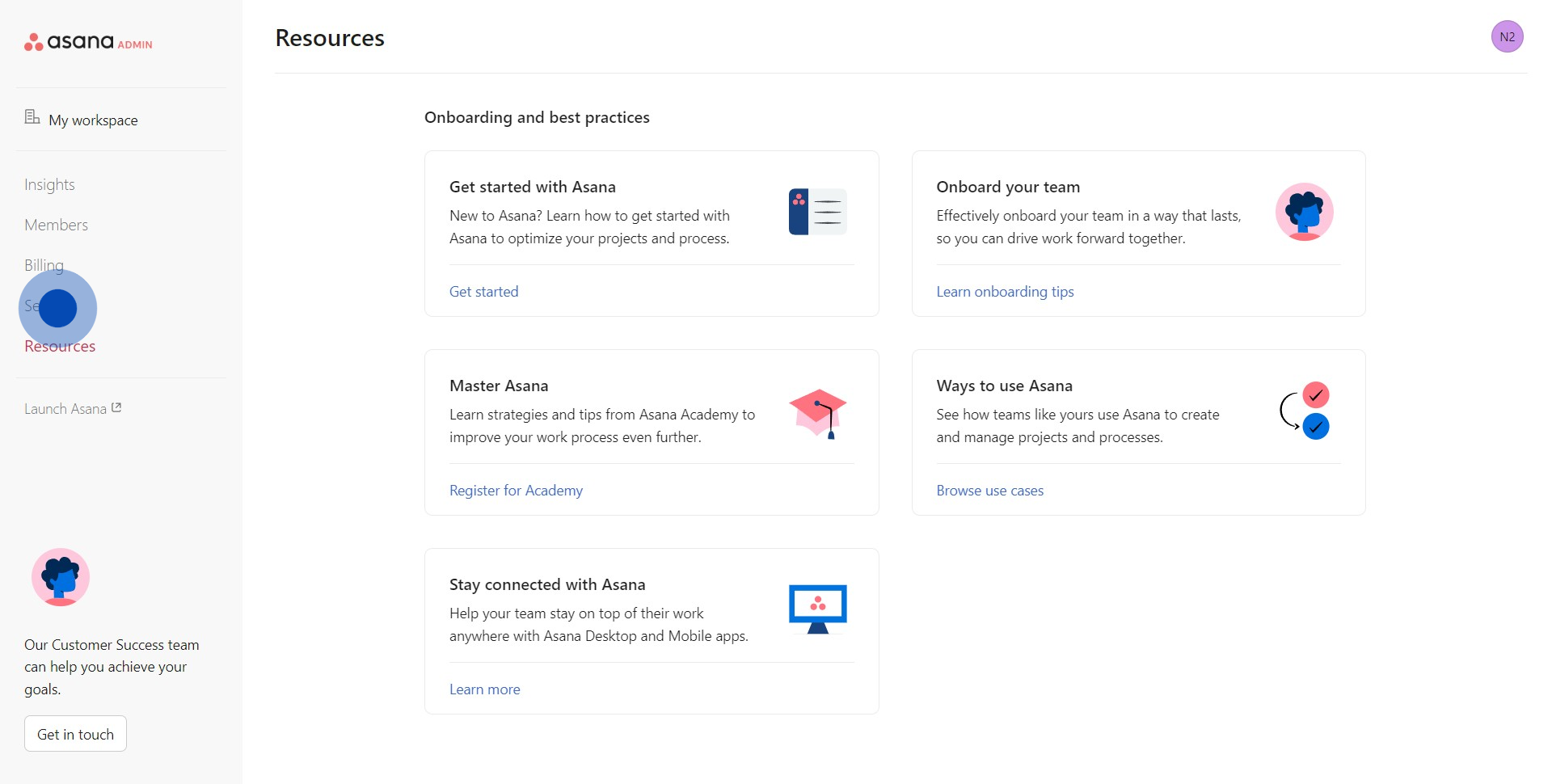
4. Now, select 'Time periods'.
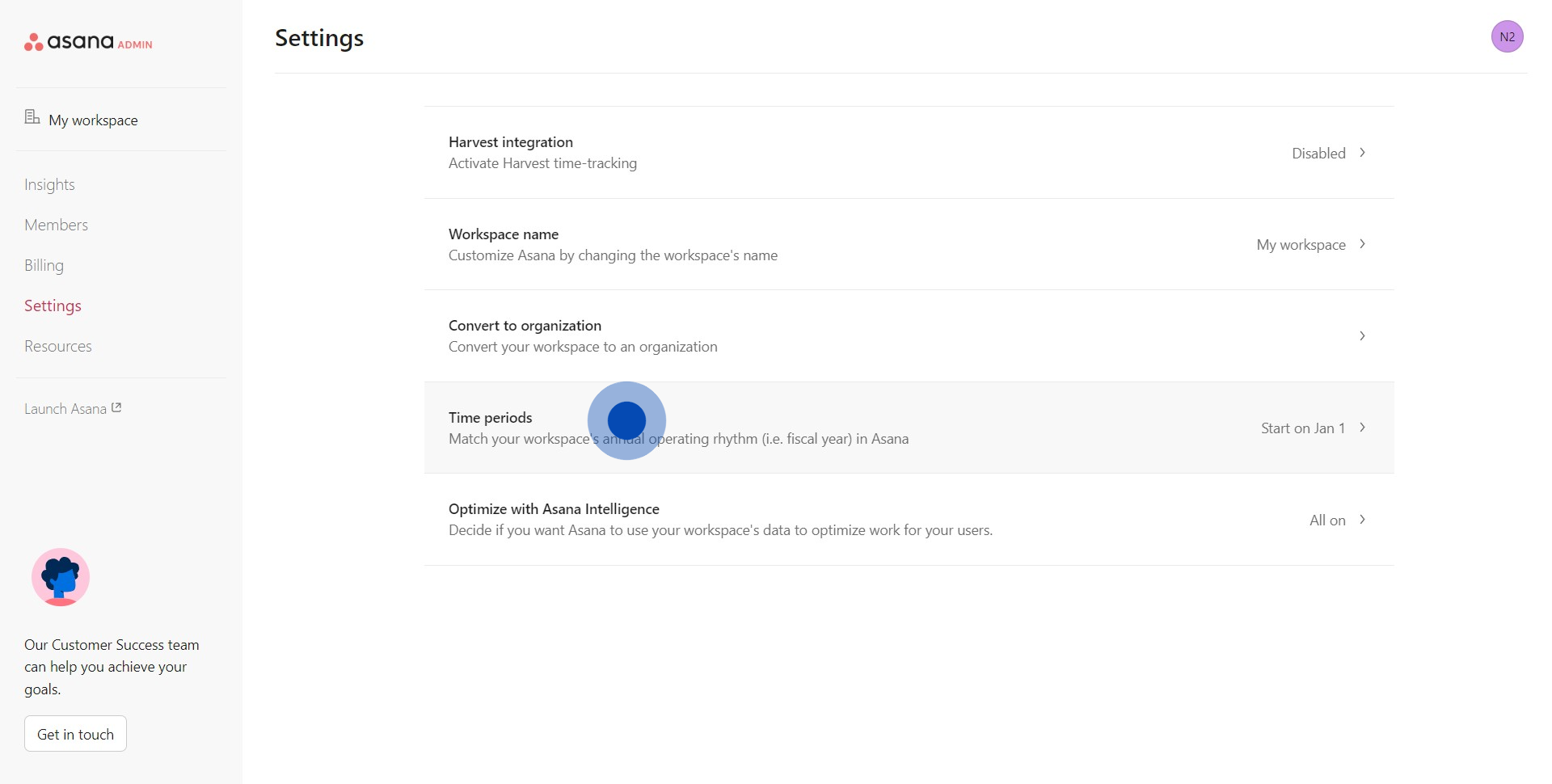
5. Choose your preferred date.
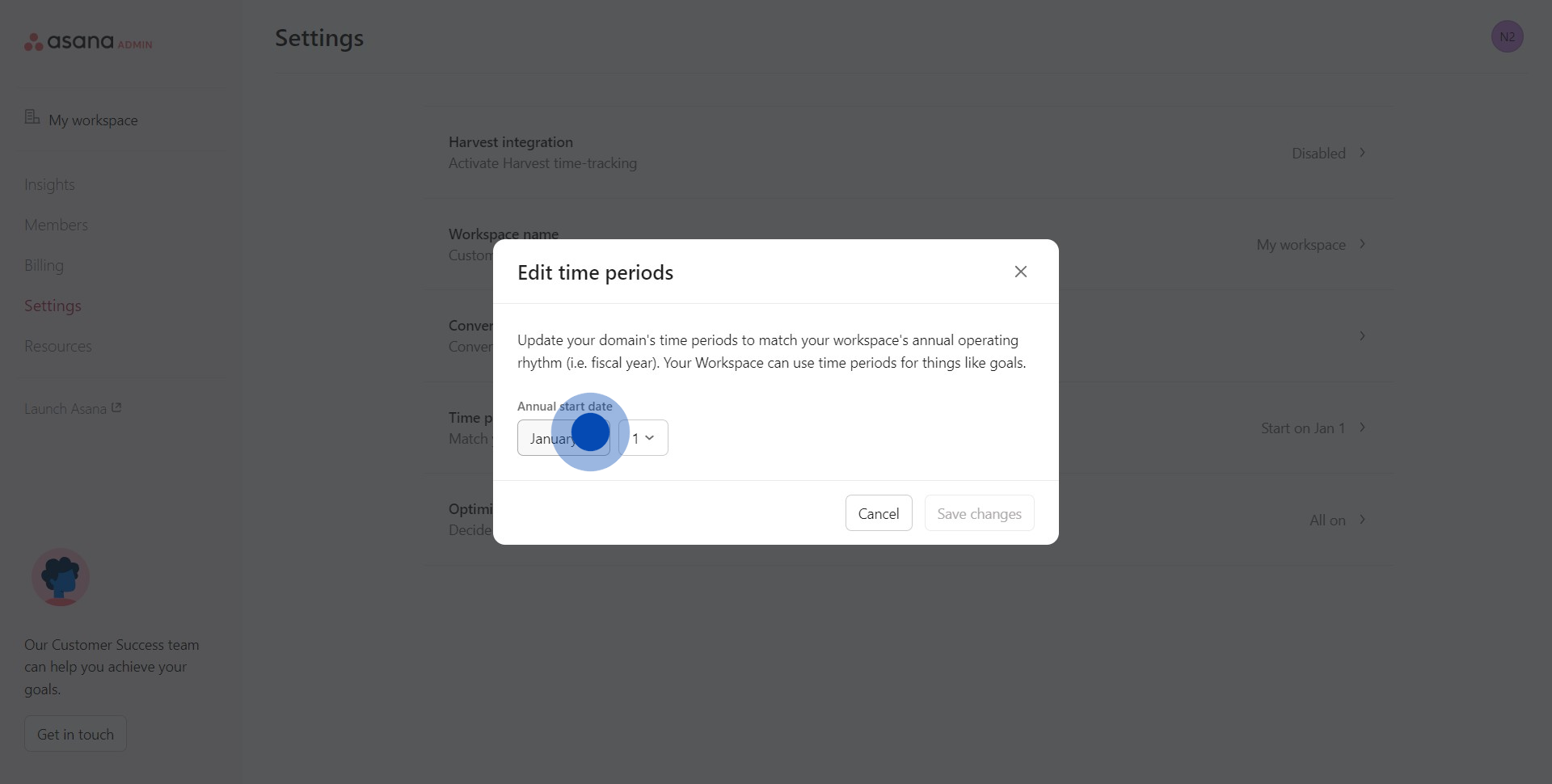
6. Finally, confirm by hitting 'Save changes'.
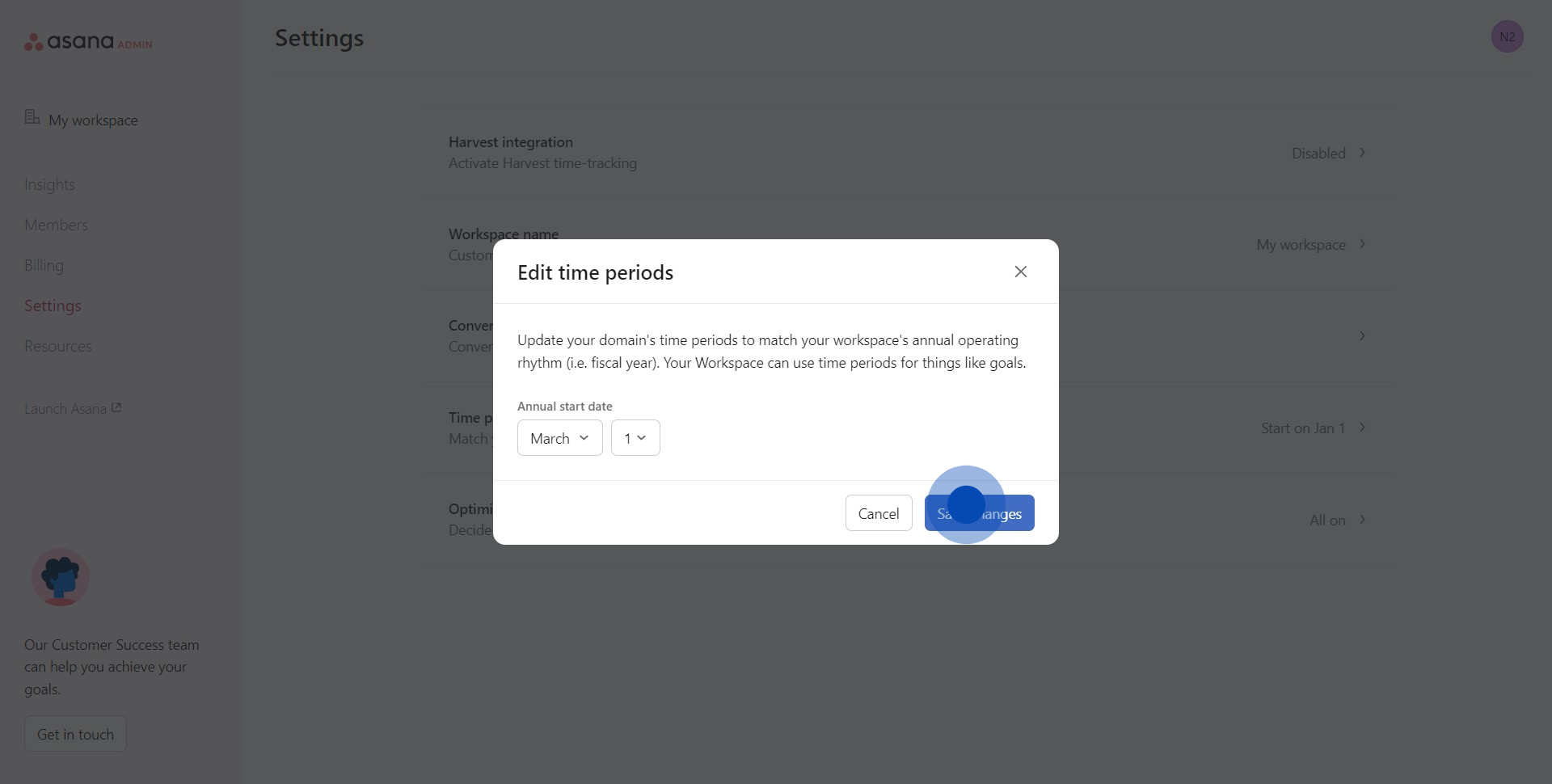
Create your own step-by-step demo
Scale up your training and product adoption with beautiful AI-powered interactive demos and guides. Create your first Supademo in seconds for free.
Nithil Shanmugam
Nithil is a startup-obsessed operator focused on growth, sales and marketing. He's passionate about wearing different hats across startups to deliver real value.






