Overview:
Streamline your workflow in Apollo.io by cloning your sequences effortlessly. Enhance user efficiency and simplify navigation by duplicating sequences with ease. This guide offers a seamless step-by-step process to clone your sequences, providing heightened efficiency and clarity in managing your outreach strategies within the Apollo.io platform.
1. Let's start by selecting the 'Sequences' option.
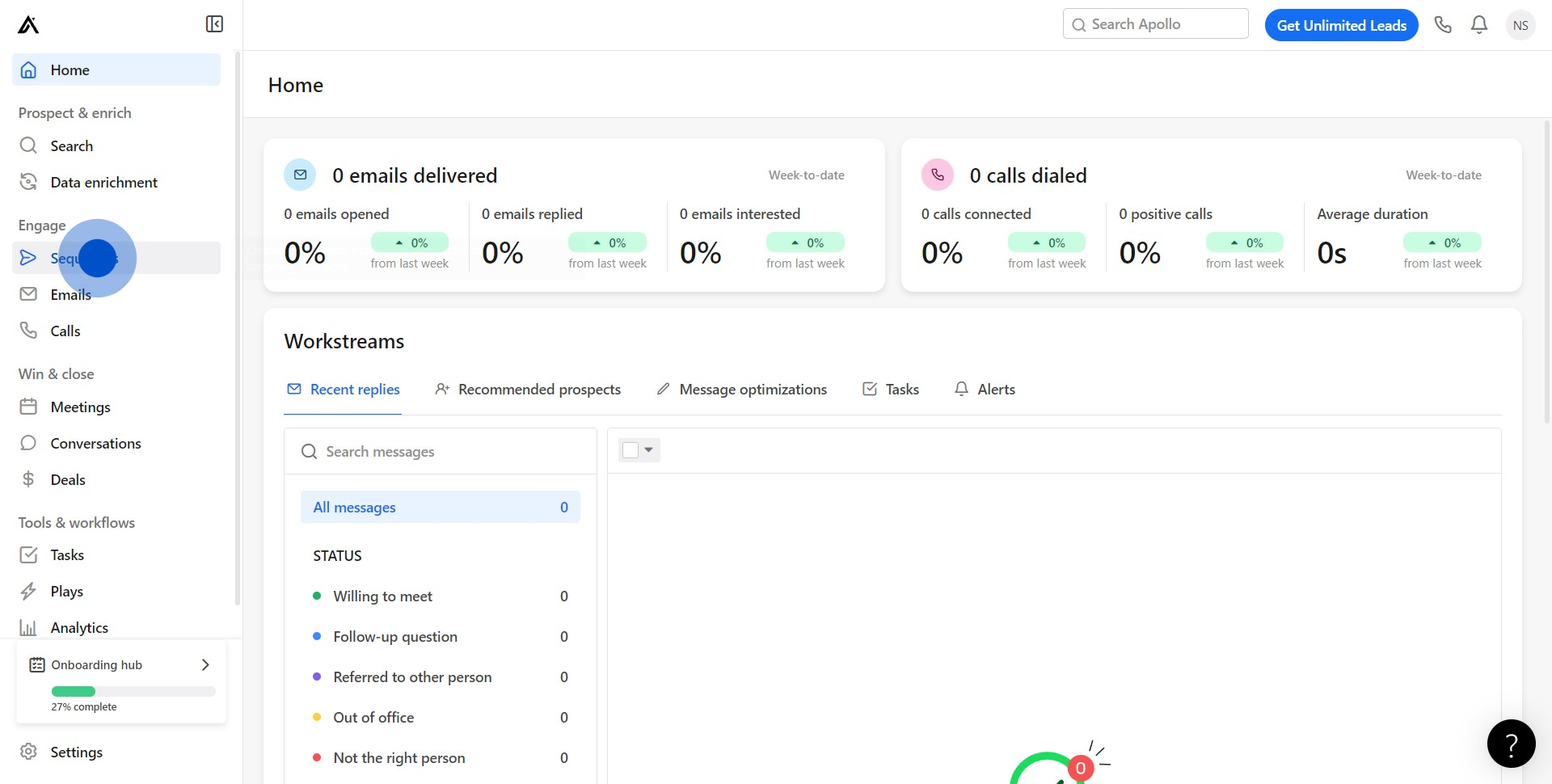
2. Next, choose the sequence you want to clone.
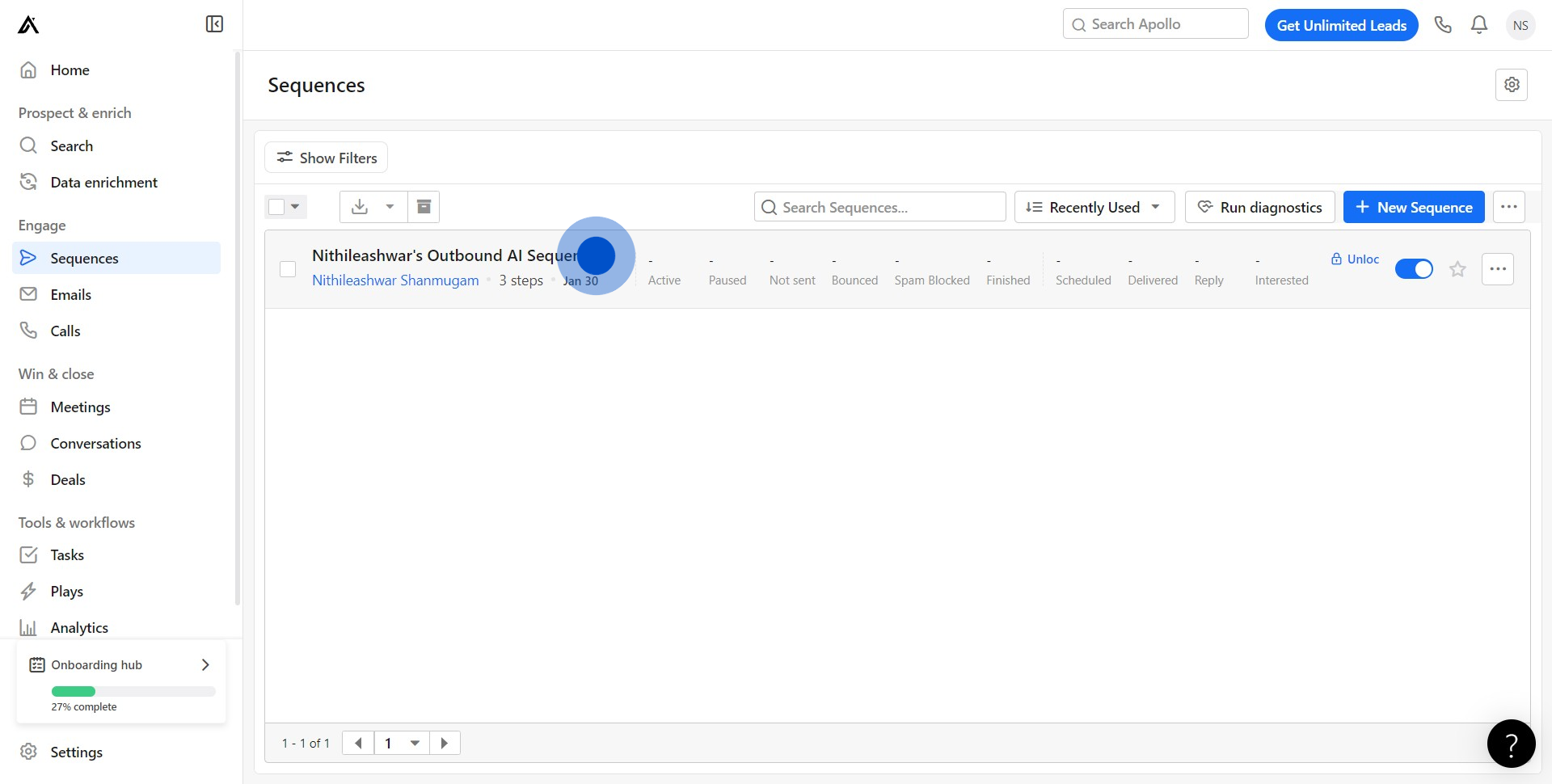
3. See the 'More' button? Please click on it.
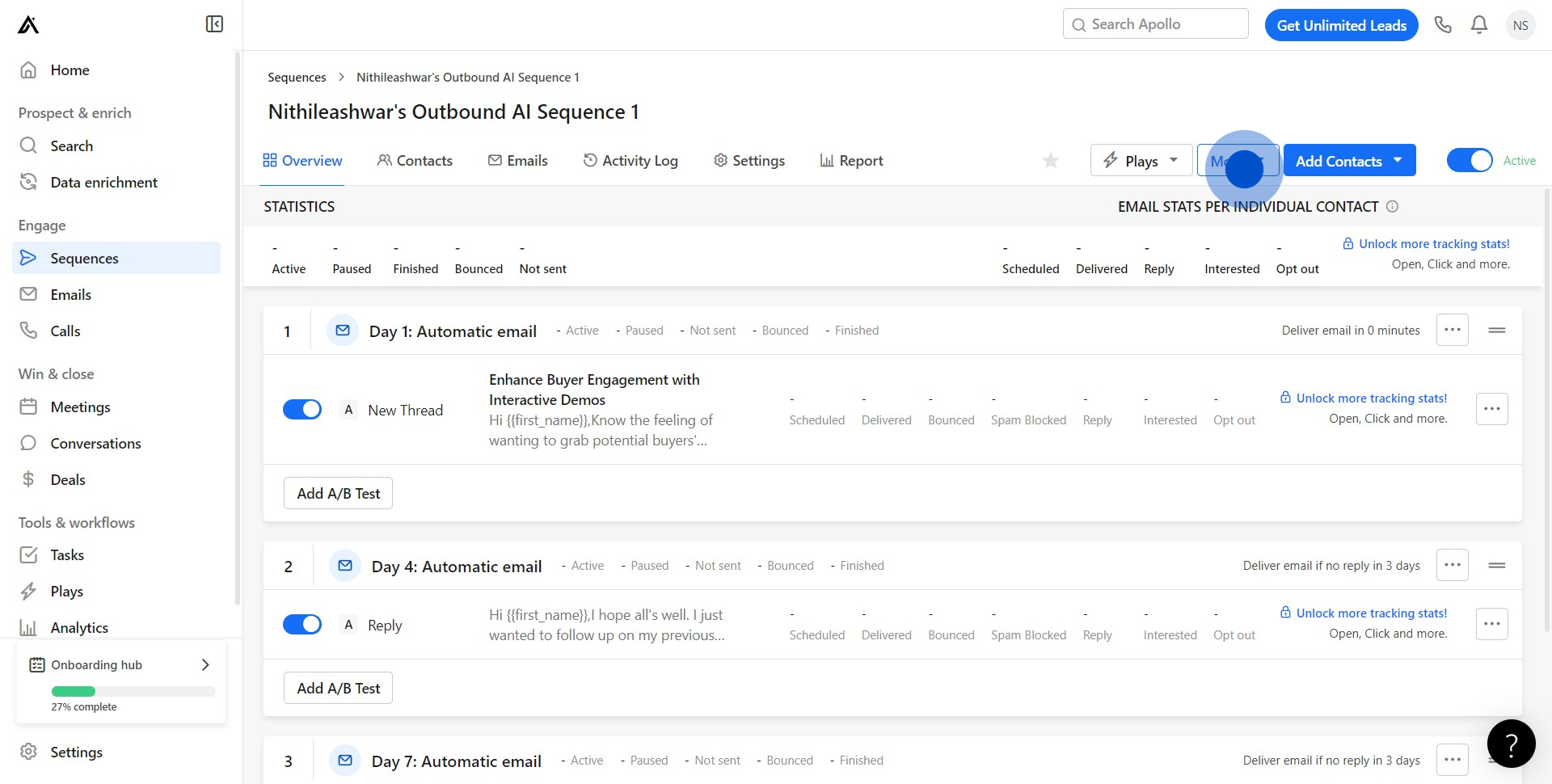
4. Now, look for and select the 'Clone' option.
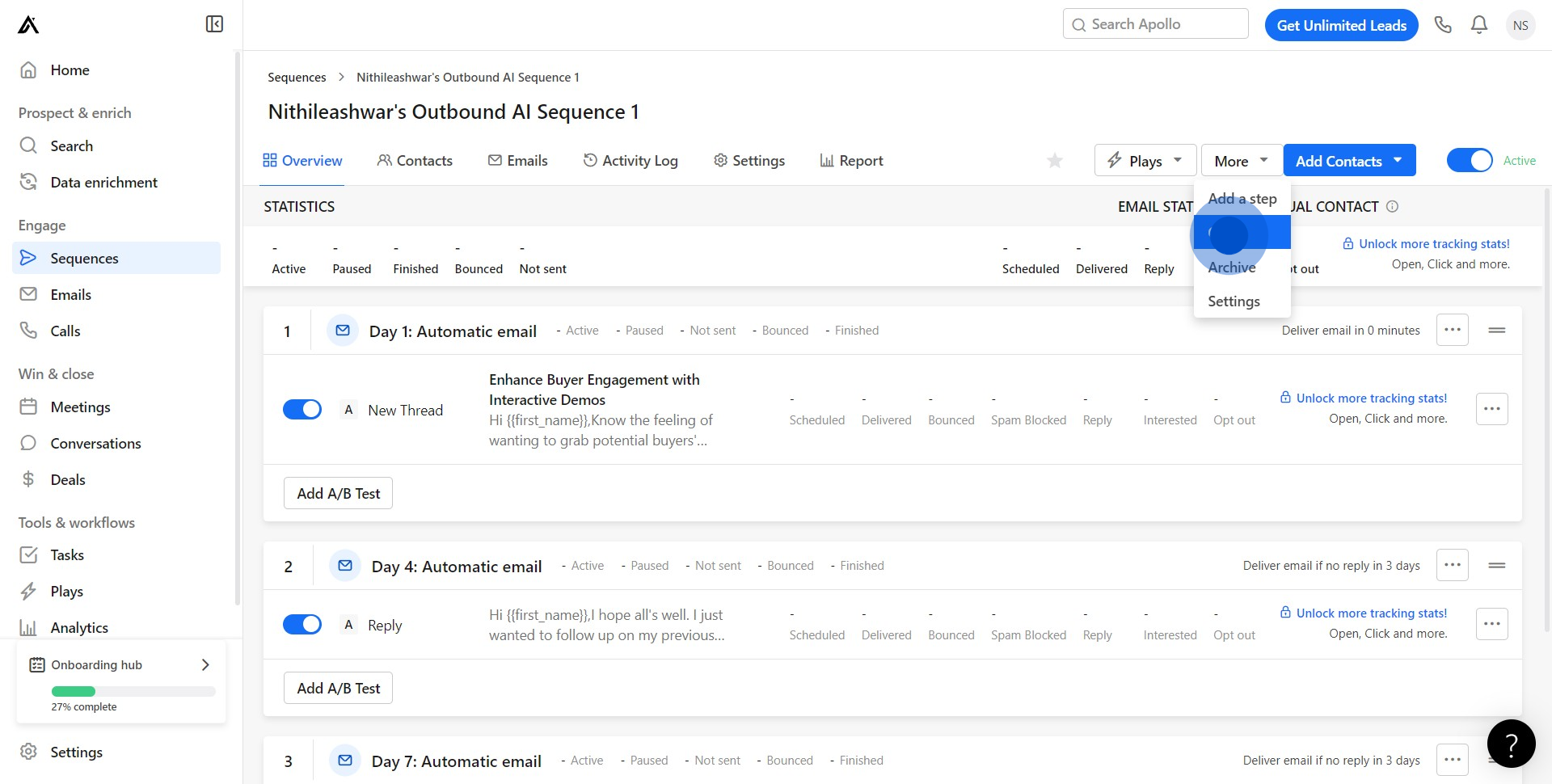
5. Please check the 'Permissions' and adjust if necessary.
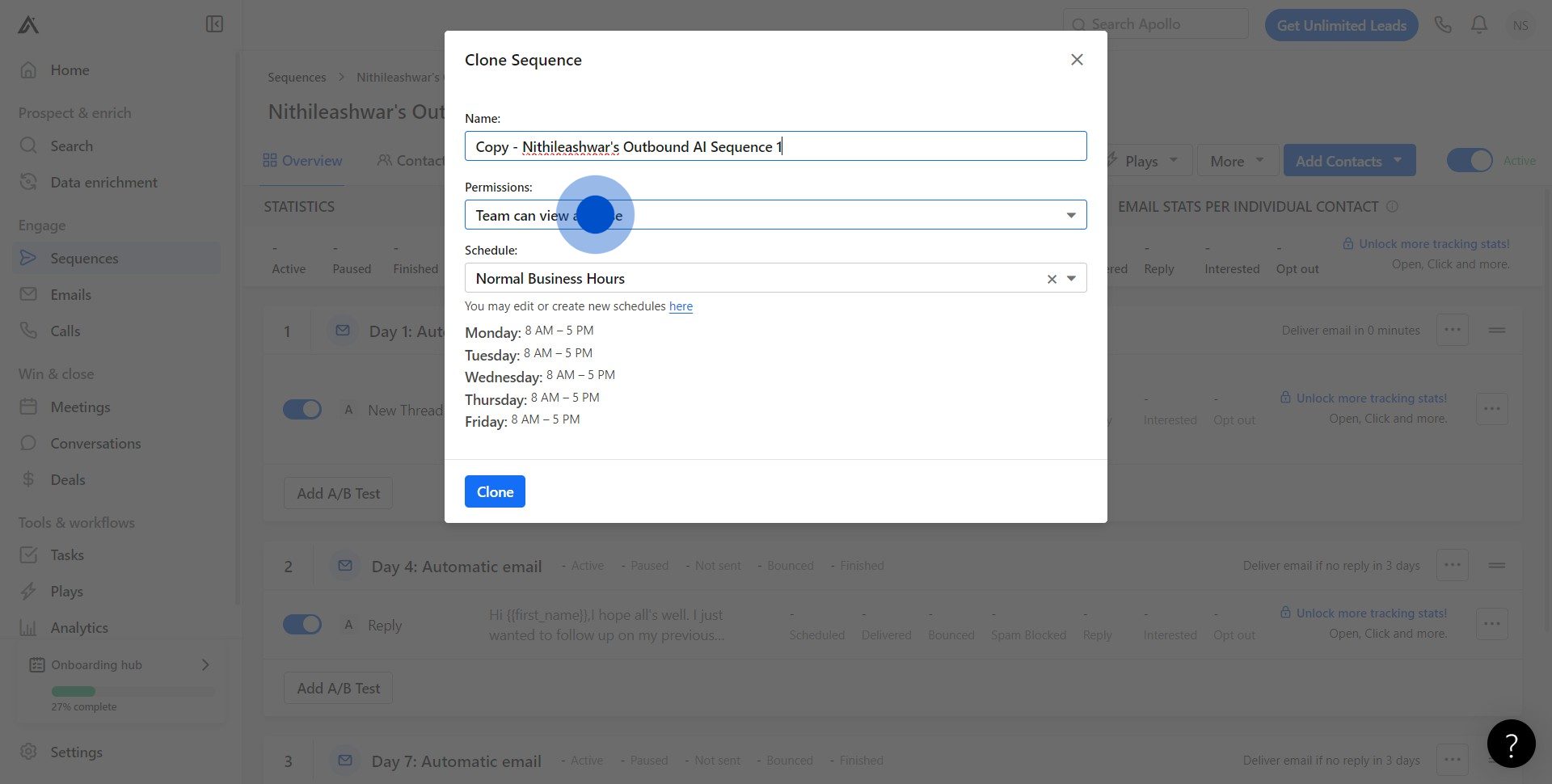
6. Are you satisfied? If so, let's proceed by hitting 'Clone'.
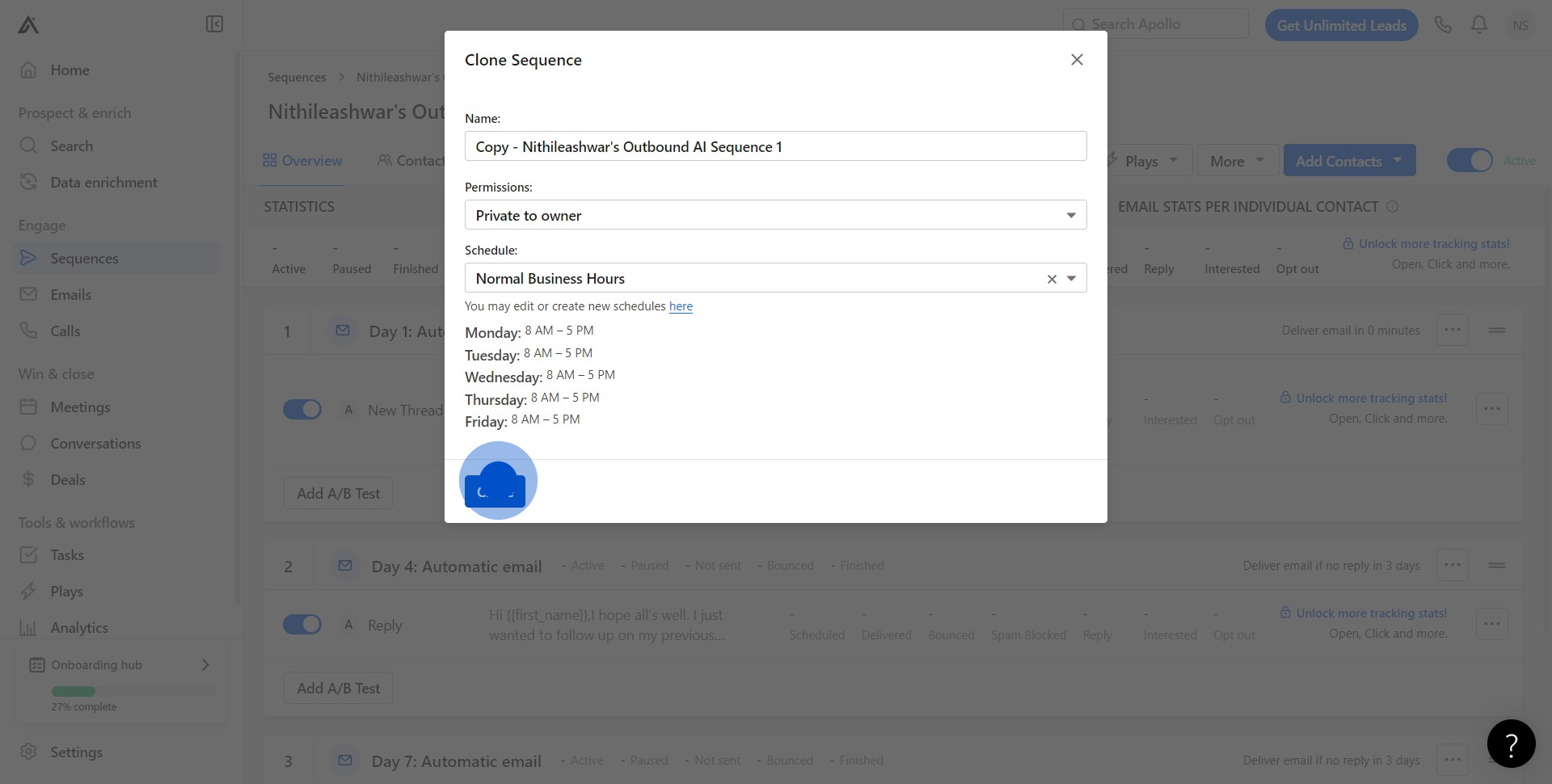
7. Congrats! You've successfully cloned your sequence
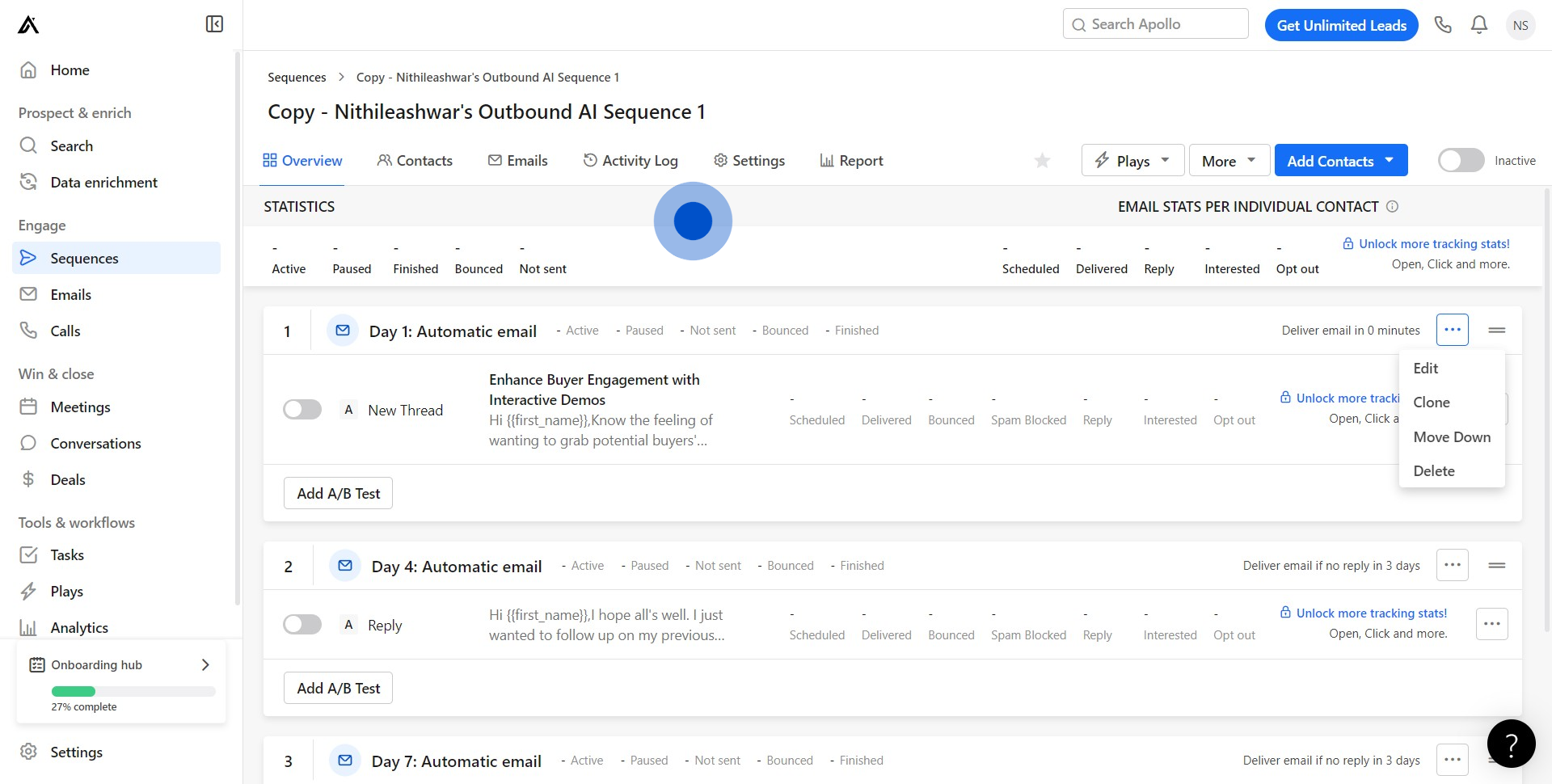
Create your own step-by-step demo
Scale up your training and product adoption with beautiful AI-powered interactive demos and guides. Create your first Supademo in seconds for free.


