
Overview
Streamline your coding experience in Google Sheets with this comprehensive guide. Learn to optimize your workflow by organizing and categorizing your code effectively. Enhance user experience and simplify navigation using relevant coding techniques for easy understanding. This guide provides a seamless process for creating and implementing code in Google Sheets, ensuring efficiency and clarity in your spreadsheet programming endeavors.
1. Start by choosing the preferred cell.
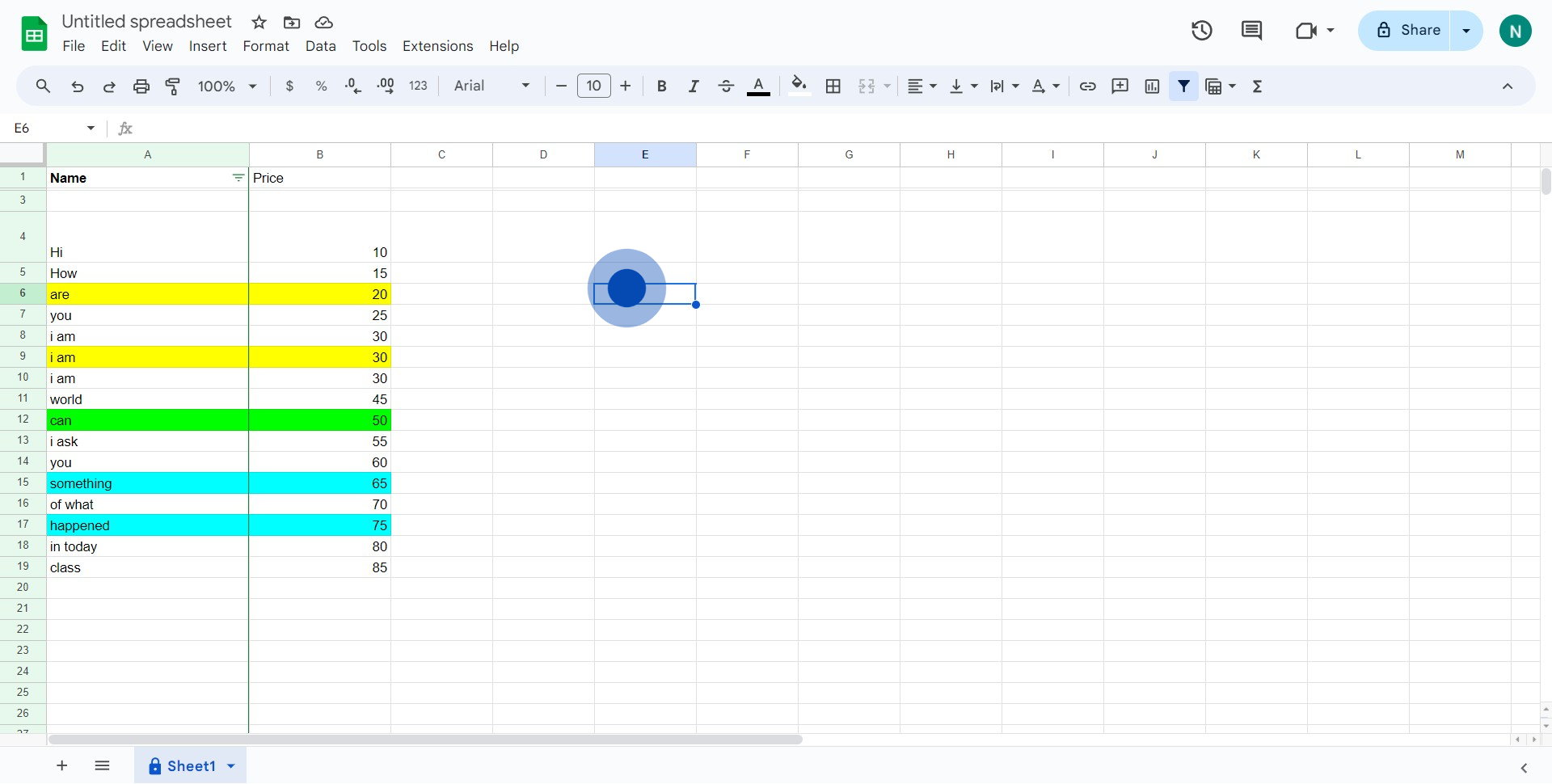
2. Moving forward, type = to initiate your formula.
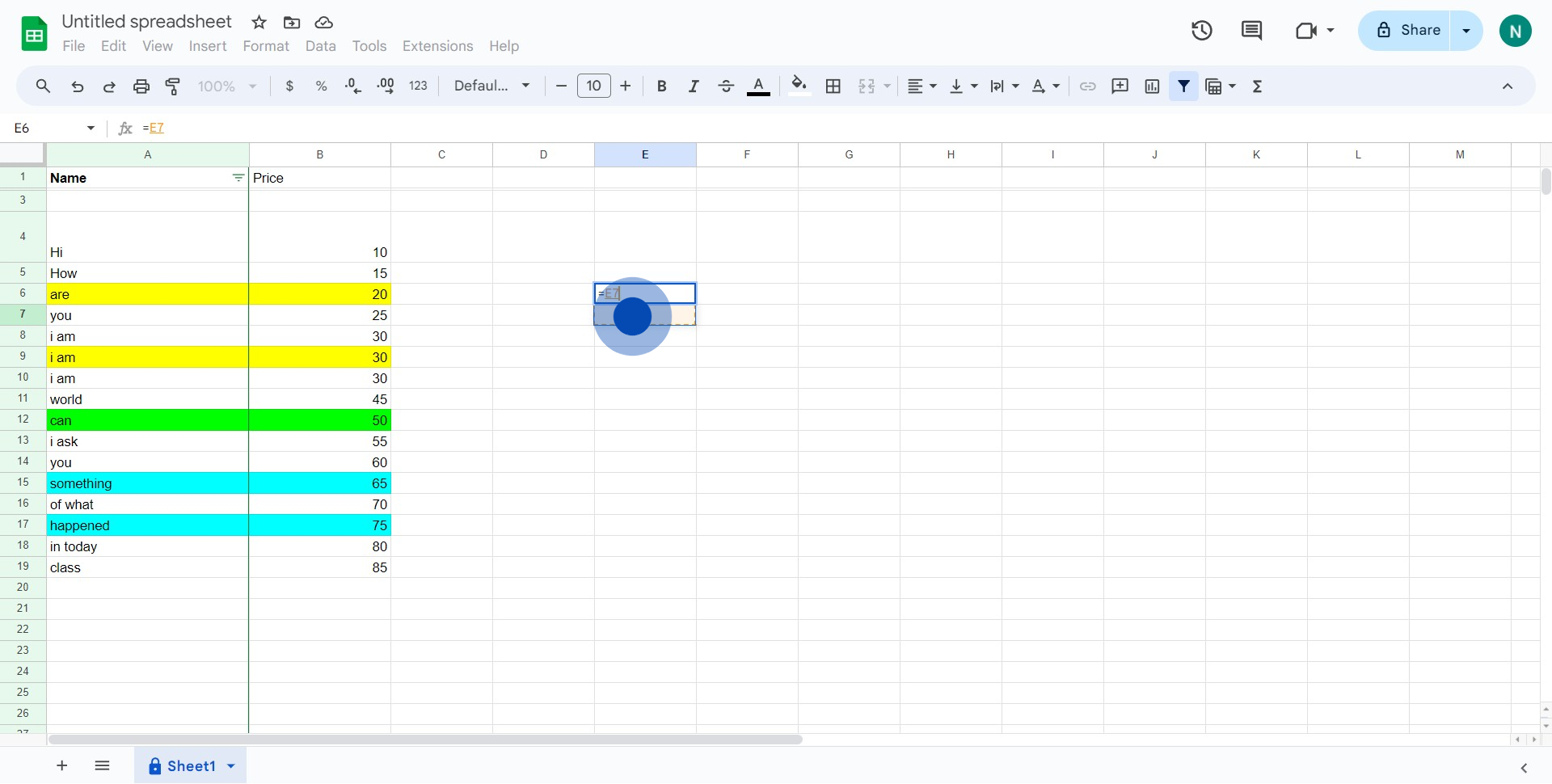
3. React by entering the first number for your equation, followed by an operator.
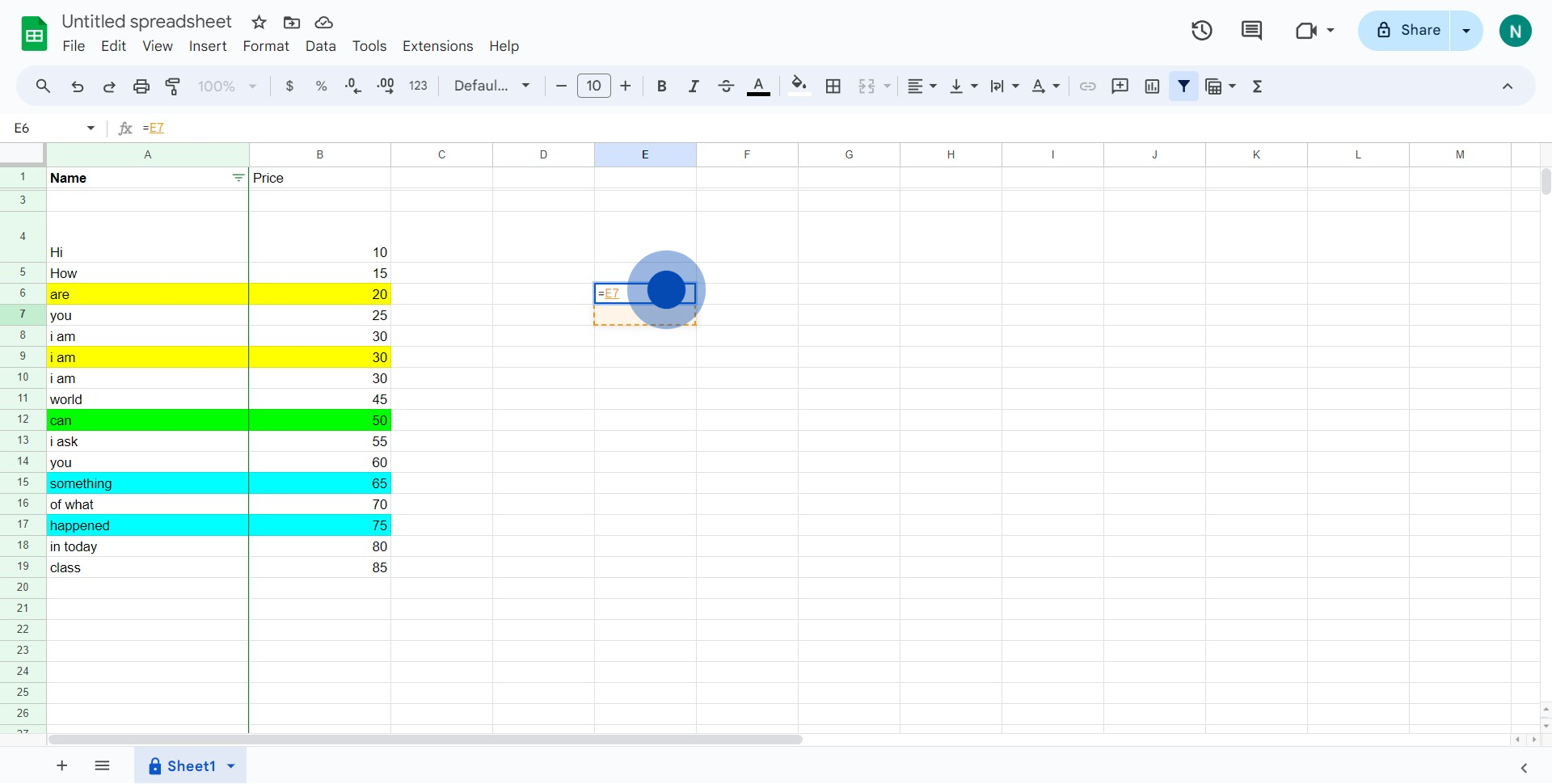
4. Finish up with a sample equation, like =5*10, and hit 'Enter'.
Create your own step-by-step demo
Scale up your training and product adoption with beautiful AI-powered interactive demos and guides. Create your first Supademo in seconds for free.
Nithil Shanmugam
Nithil is a startup-obsessed operator focused on growth, sales and marketing. He's passionate about wearing different hats across startups to deliver real value.






