
Overview:
Streamline your calendar management with Apollo.io by connecting your meetings effortlessly. Enhance productivity by organizing and categorizing your calendar events, improving user experience. This guide offers a seamless process to link your calendar meetings to Apollo.io, providing an efficient way to optimize scheduling and clarity in your workflow within the Apollo.io platform.
1. Start by selecting 'Meetings' from the menu.
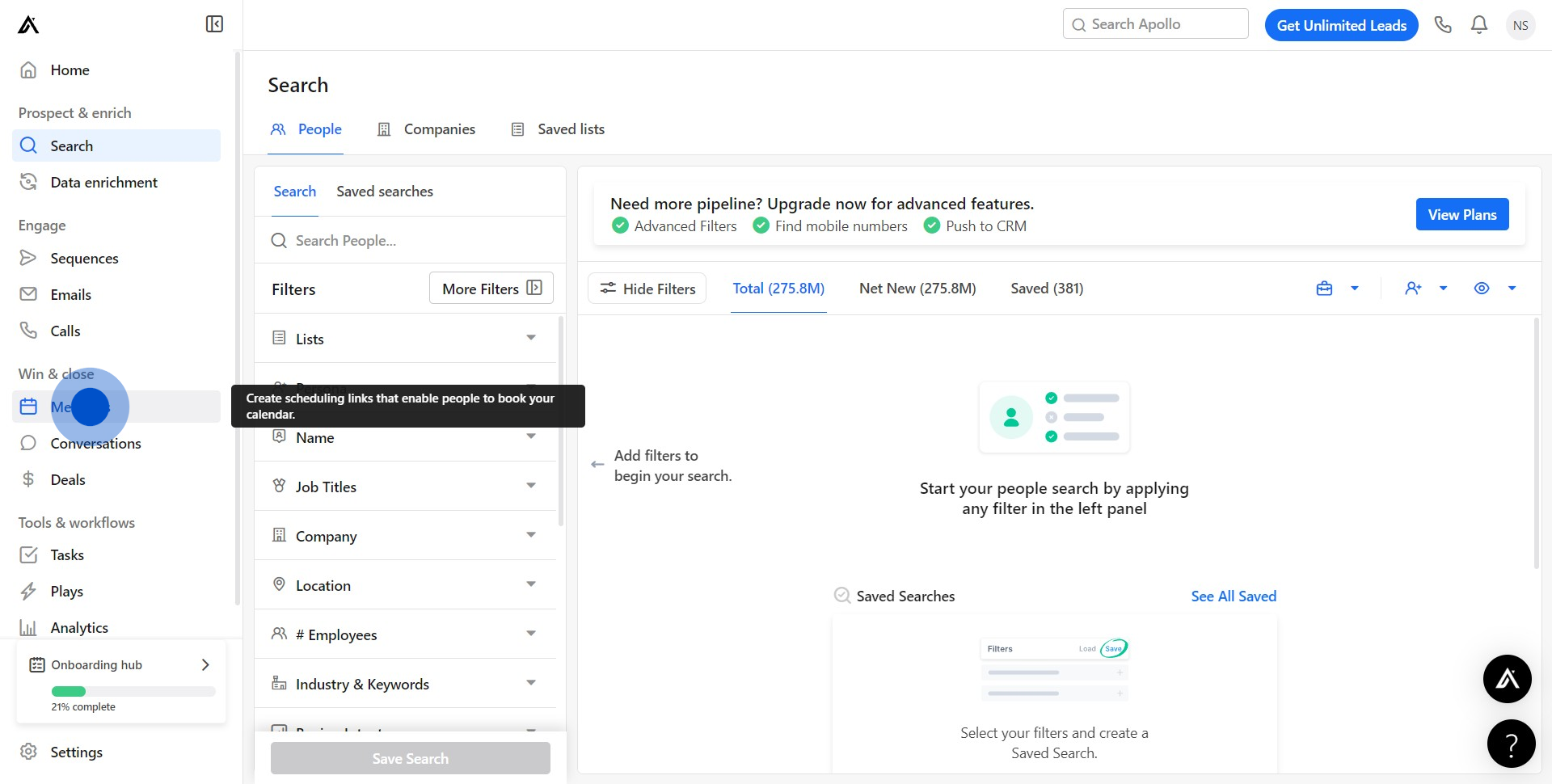
2. Next, prepare to link by selecting 'Connect your calendar'.
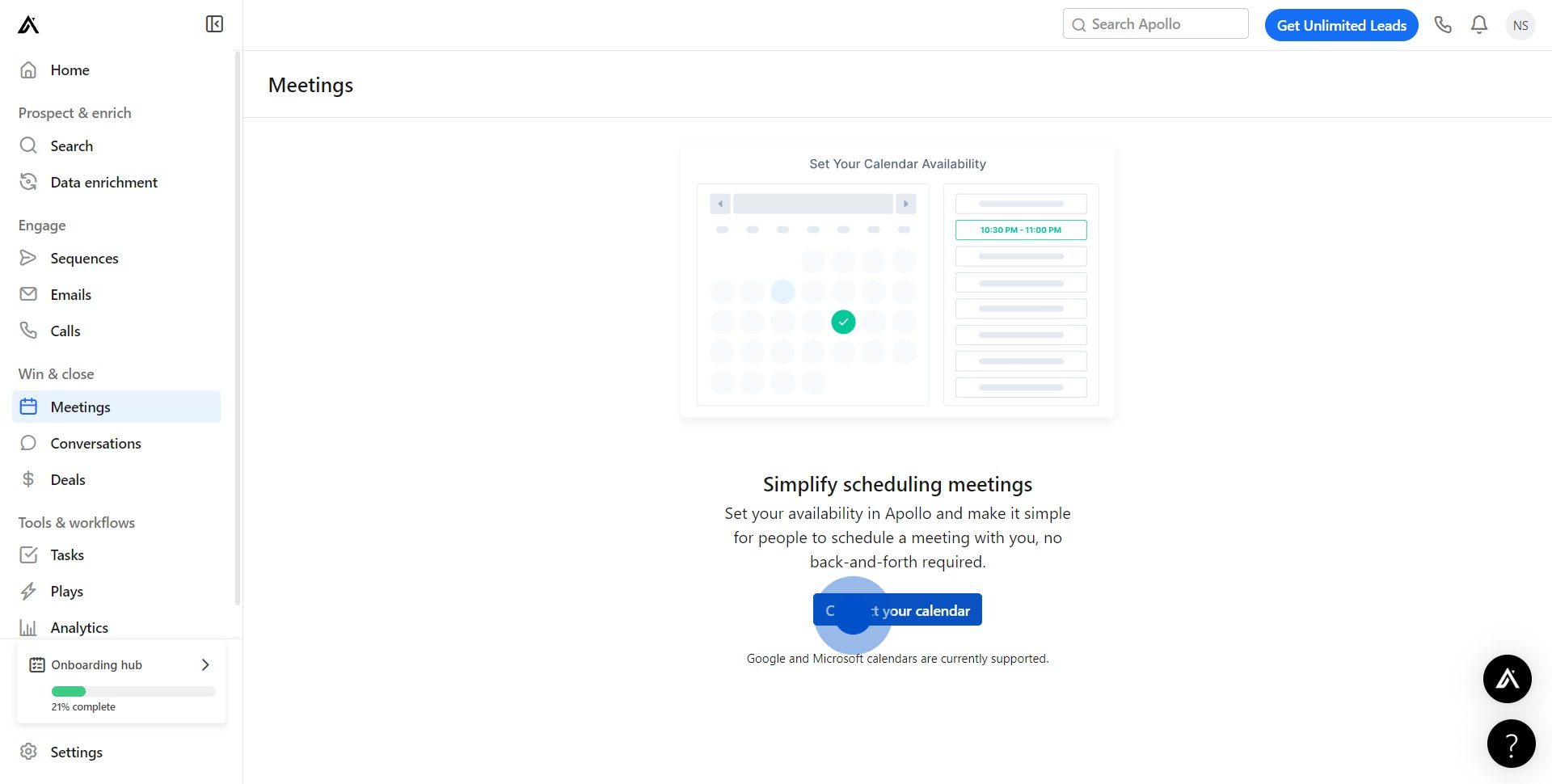
3. Proceed by typing your desired email address.
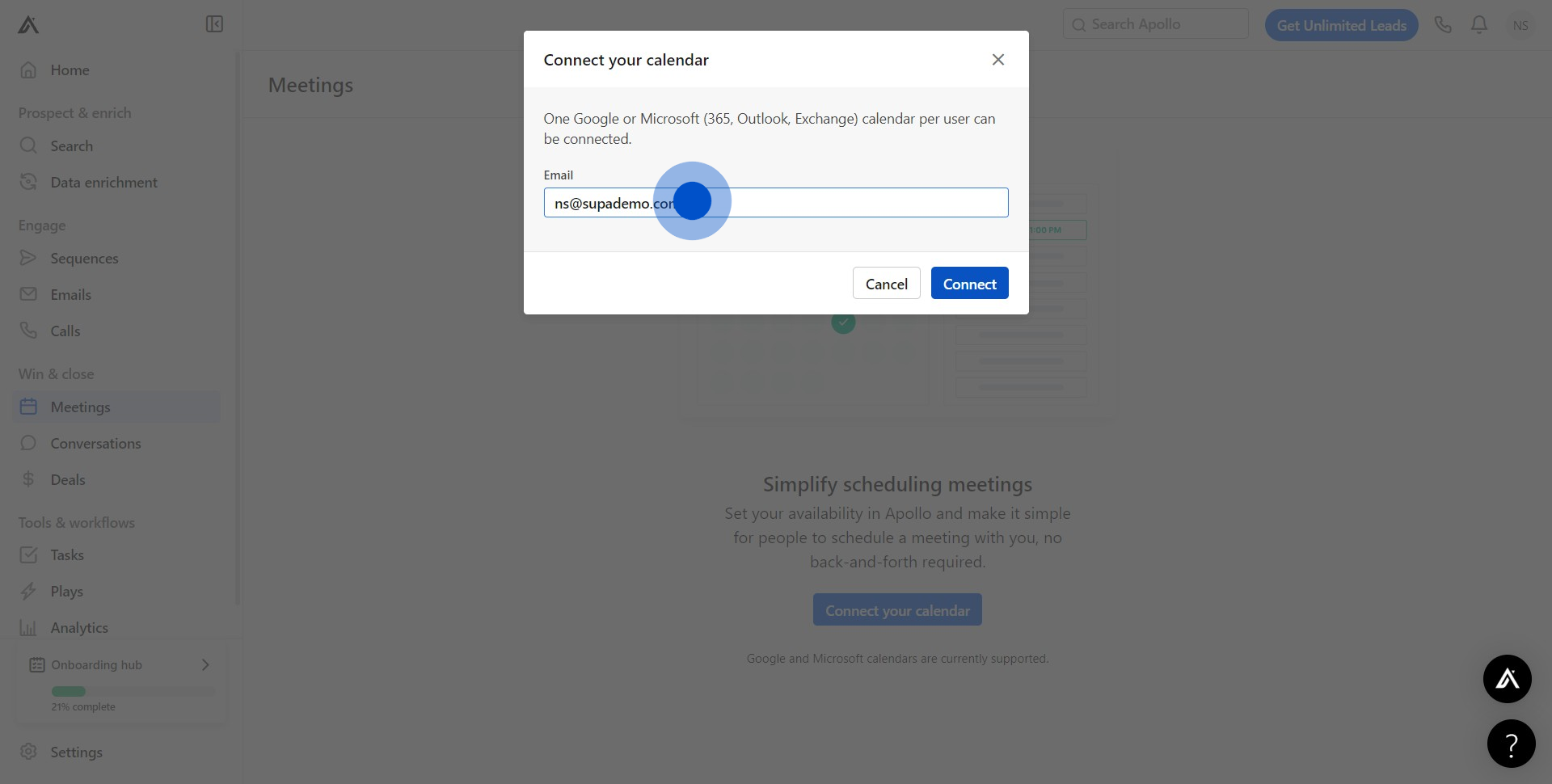
4. Activate the connection by pressing 'Connect'.
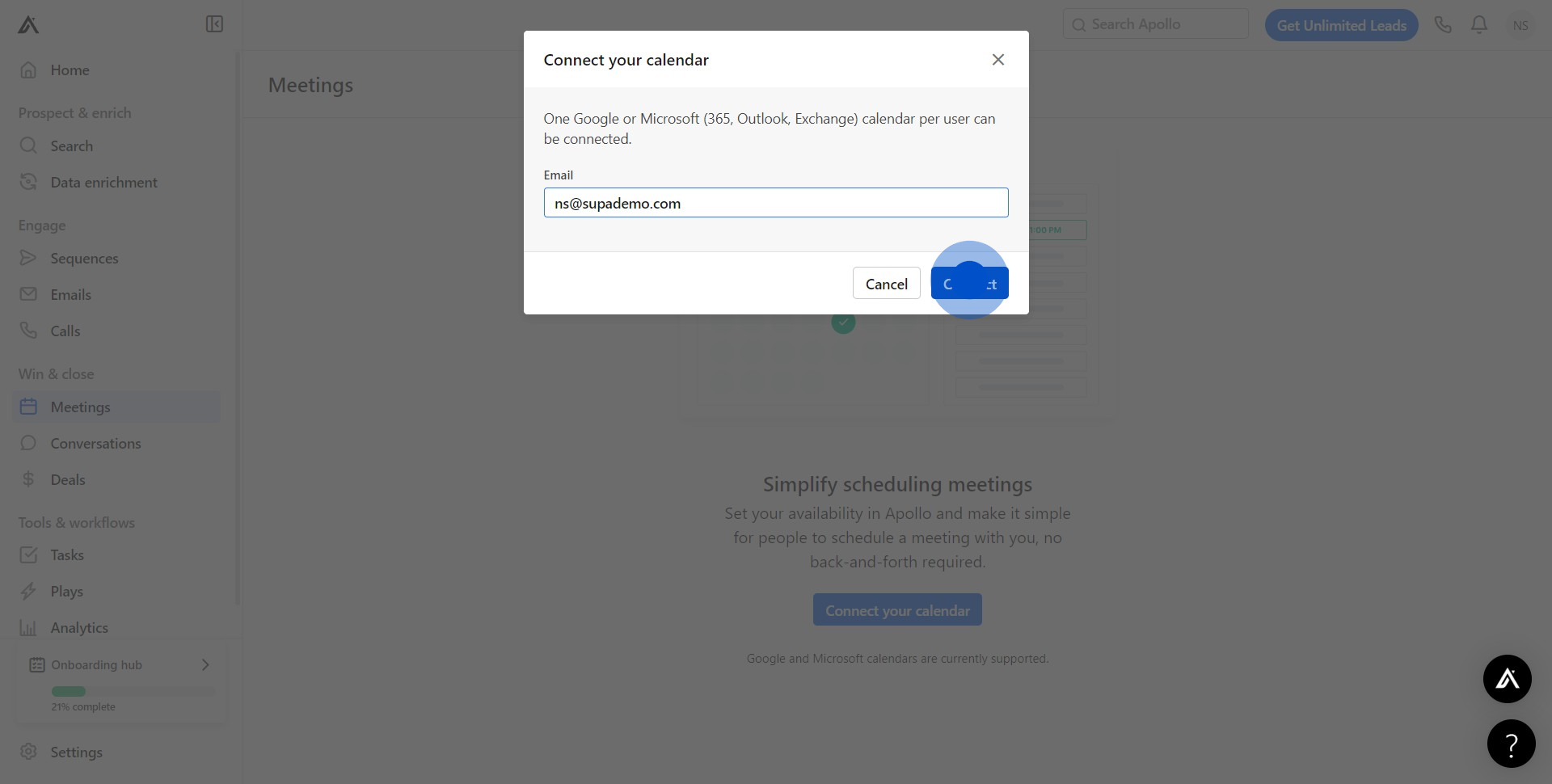
5. Confirm your action by hitting 'OK'.
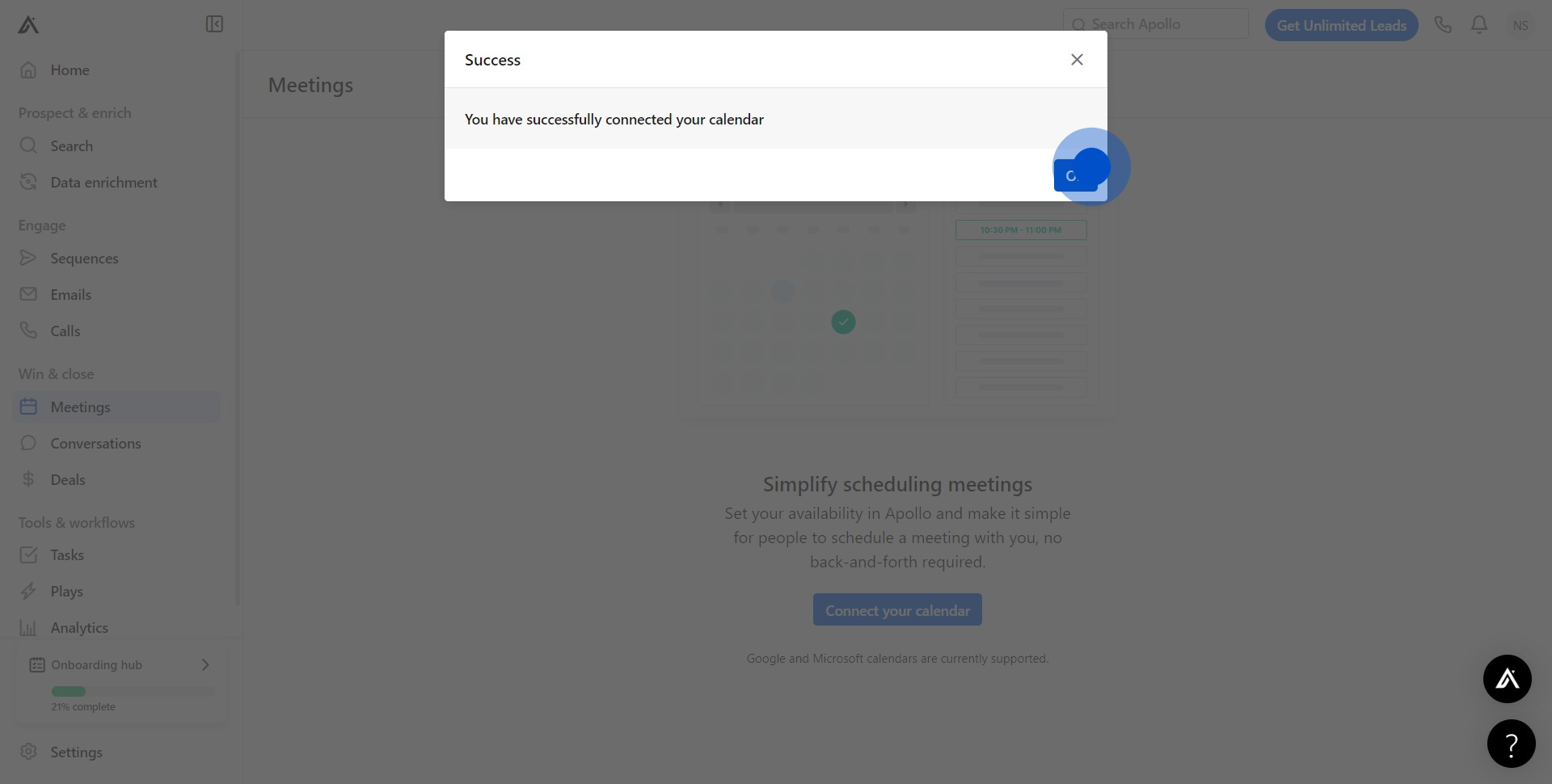
6. Enter your unique meeting link in the text box.
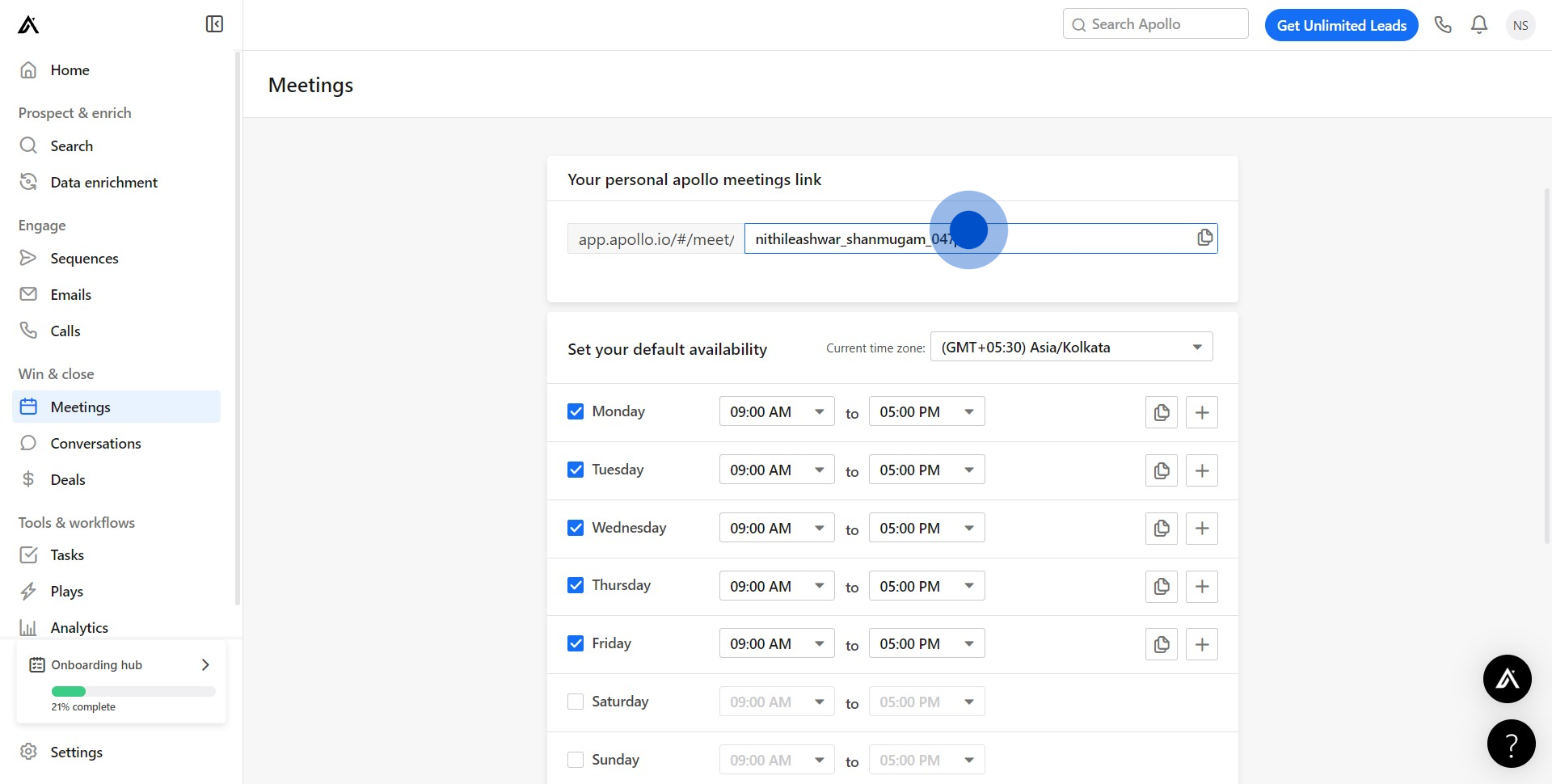
7. Adjust your time zone by selecting from the list.
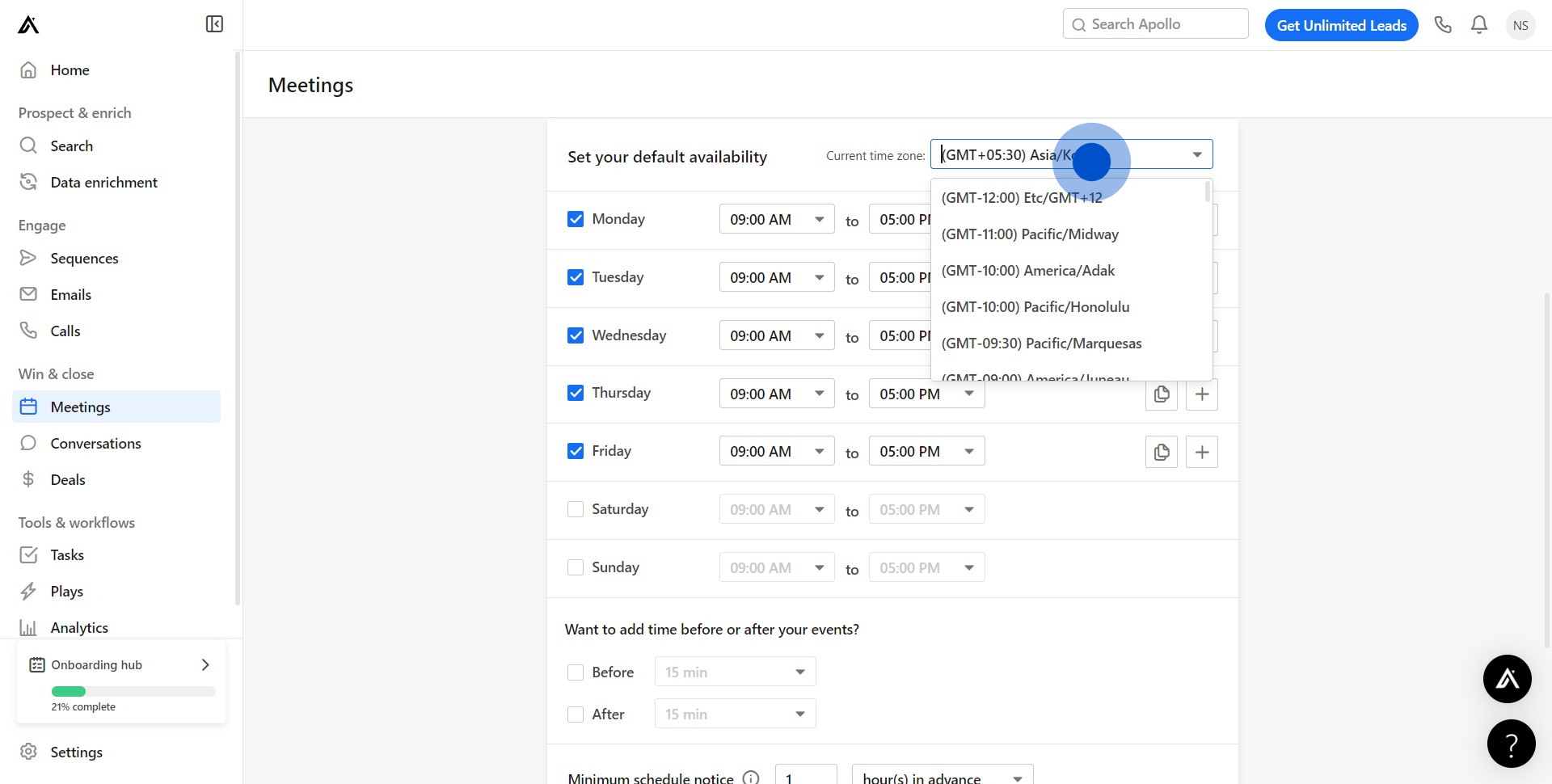
8. Specify a meeting location from the dropdown menu.
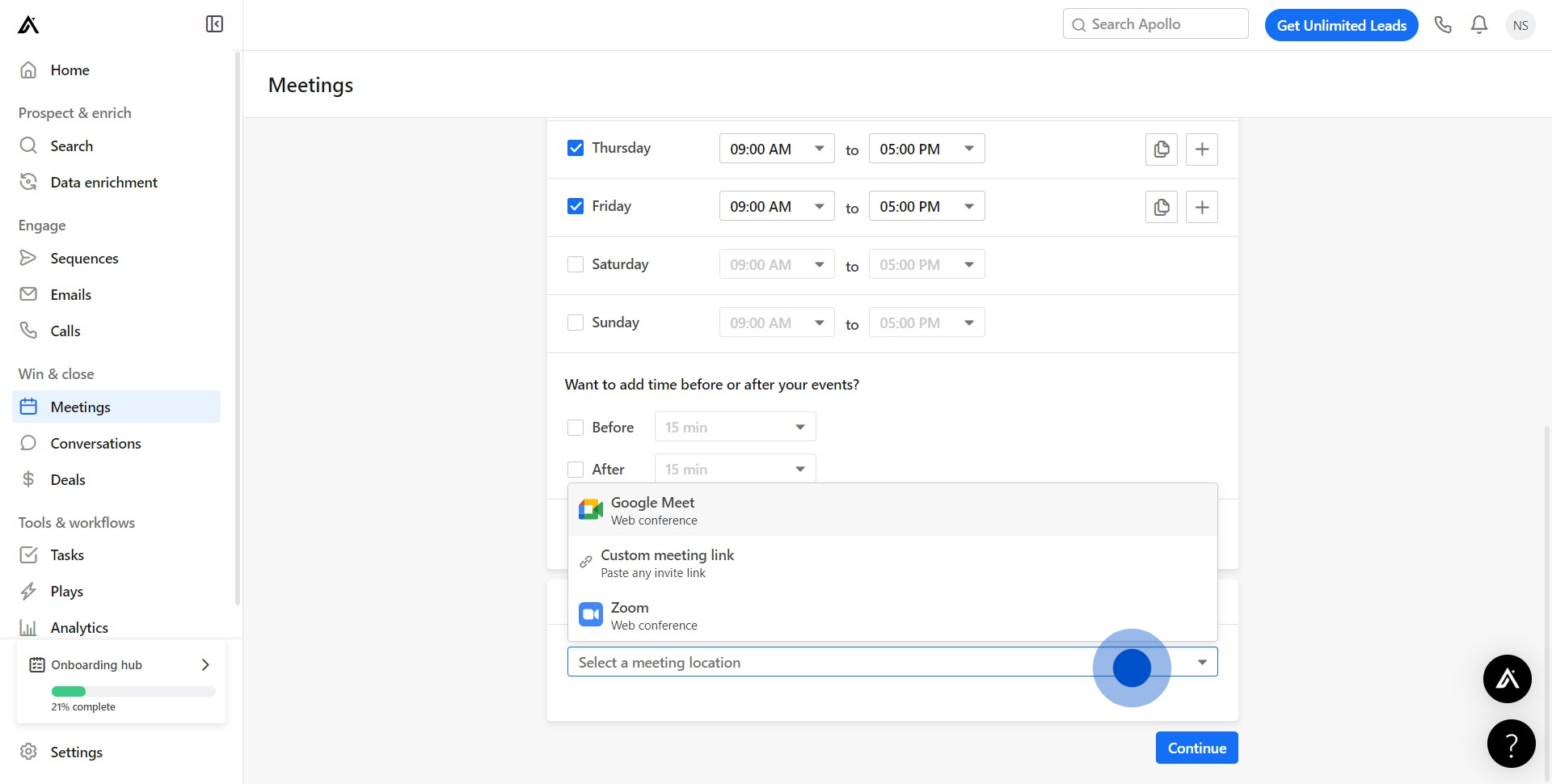
9. Finalize your setup by clicking 'Continue'.
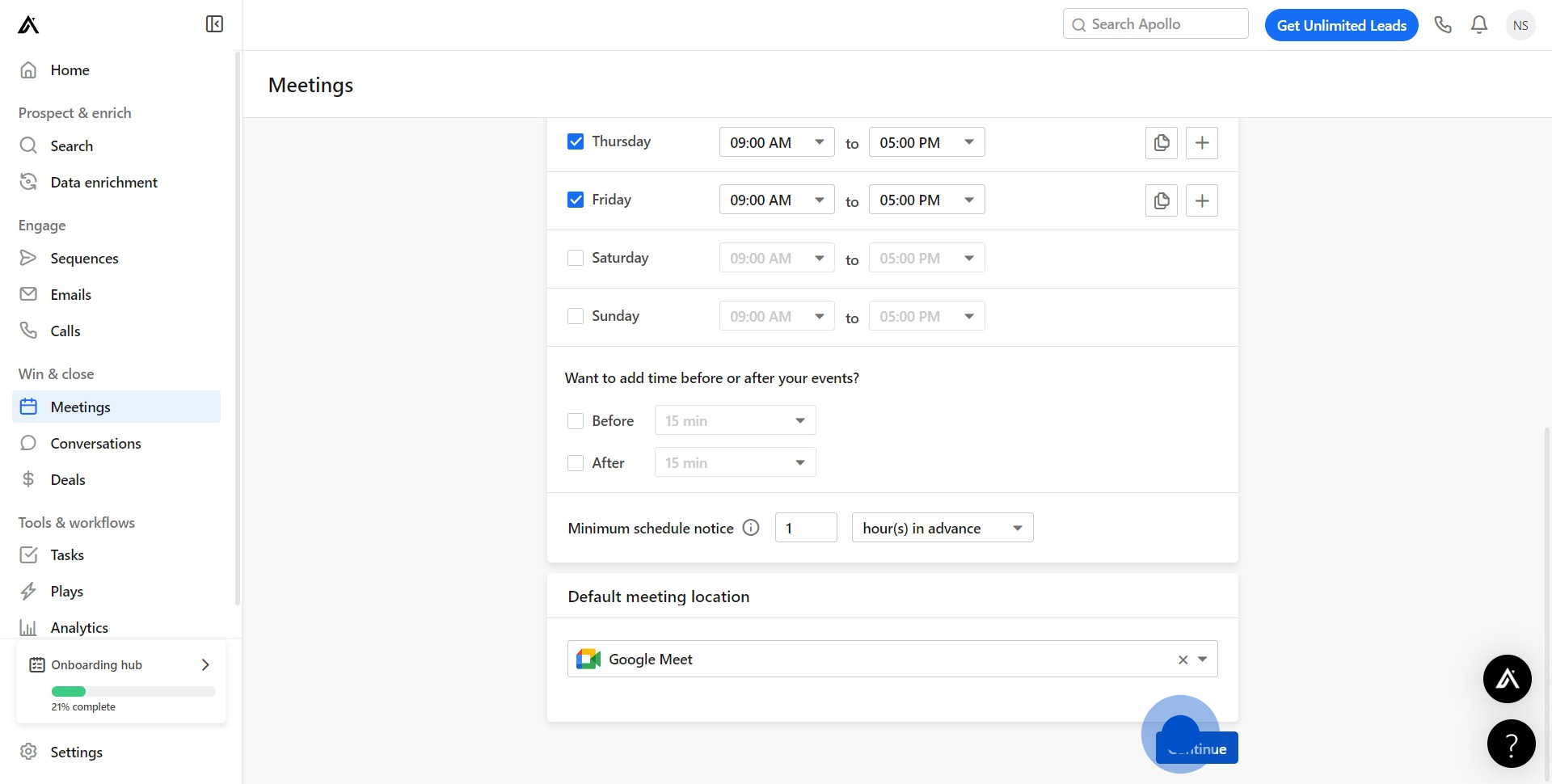
Create your own step-by-step demo
Scale up your training and product adoption with beautiful AI-powered interactive demos and guides. Create your first Supademo in seconds for free.
Nithil Shanmugam
Nithil is a startup-obsessed operator focused on growth, sales and marketing. He's passionate about wearing different hats across startups to deliver real value.






