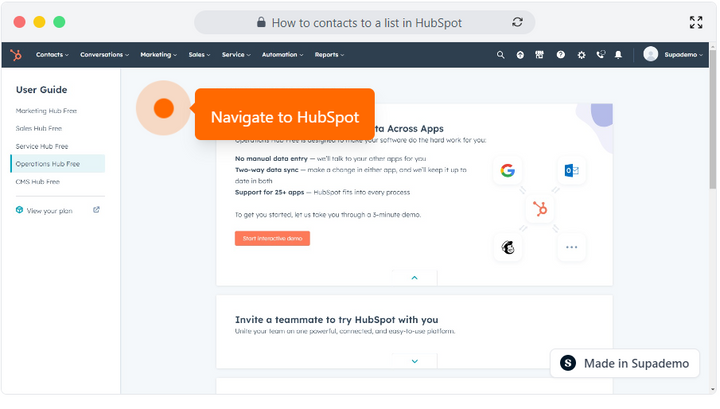Overview
Supercharge your contact management in HubSpot with a simple yet powerful guide on adding contacts to a list. Consistently organize and segment your audience, harnessing the full potential of targeted marketing campaigns to drive meaningful connections and fuel business growth with this step by step interactive guide.
Step by step interactive walkthrough
Steps to How to contacts to a list in HubSpot
1) Navigate to HubSpot
2) Click on "Contacts "
3) Click on "Contacts"
4) Click on any contact whom you want to add to a list
5) Search for List Memberships in the dropdown on the right
6) Click on "Manage"
7) Click on "Add to list"
8) Click on "Search for a static list"
9) Select the List you want to add the contact to
10) Click on "Add"
11) Your contact has been added to the list.