
Overview:
Streamline your project management in Asana by creating custom tasks to tailor your workflow. Enhance user experience and improve task organization with customized tags, allowing for easy identification and seamless navigation. This guide offers a straightforward process for creating and implementing custom tasks in Asana, empowering you to optimize efficiency and clarity in your project management endeavors within the Asana platform.
1. Begin by clicking 'Create'.
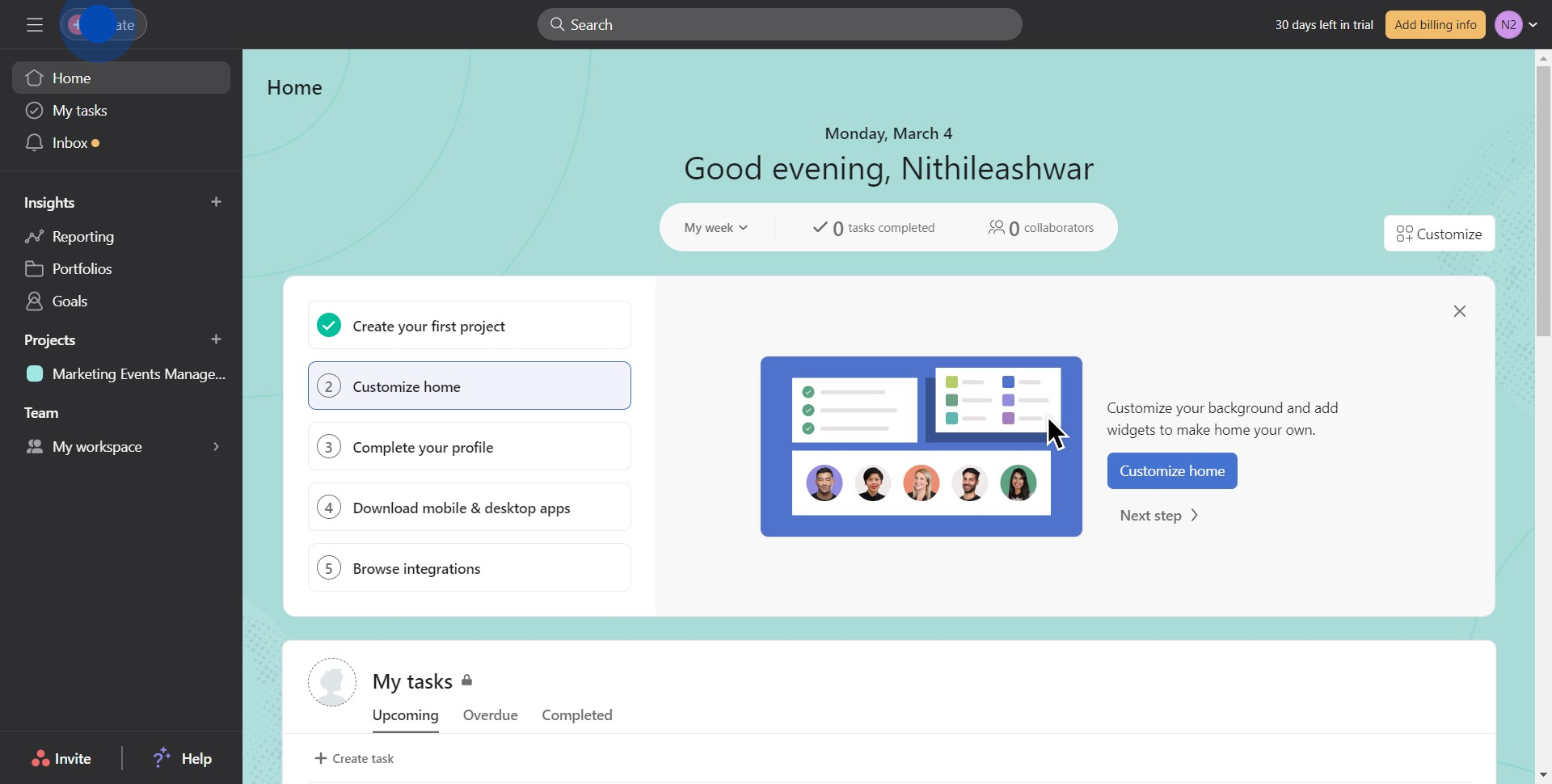
2. Next, locate and select the 'custom field'.
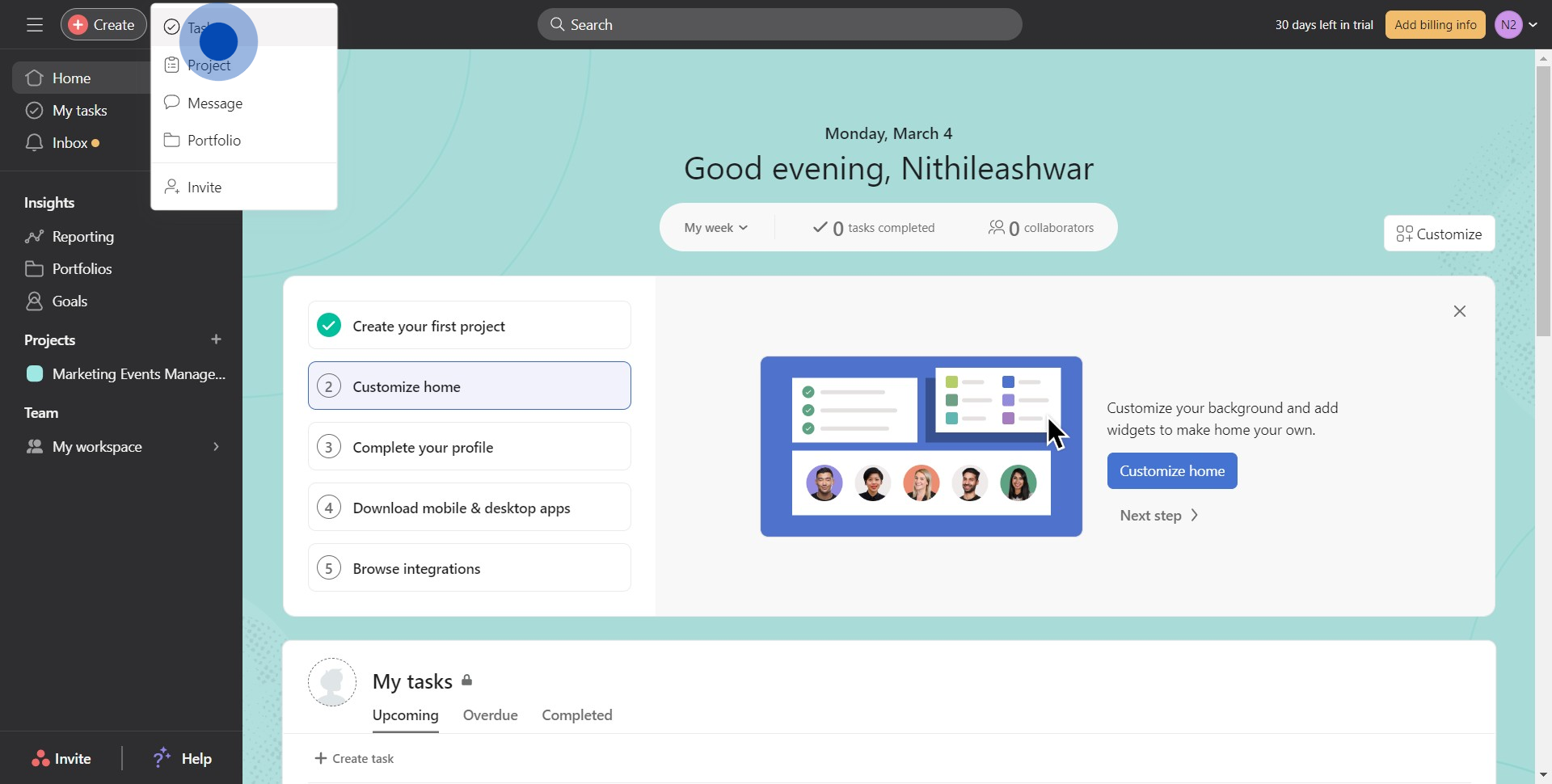
3. Submit your information in the provided text input.
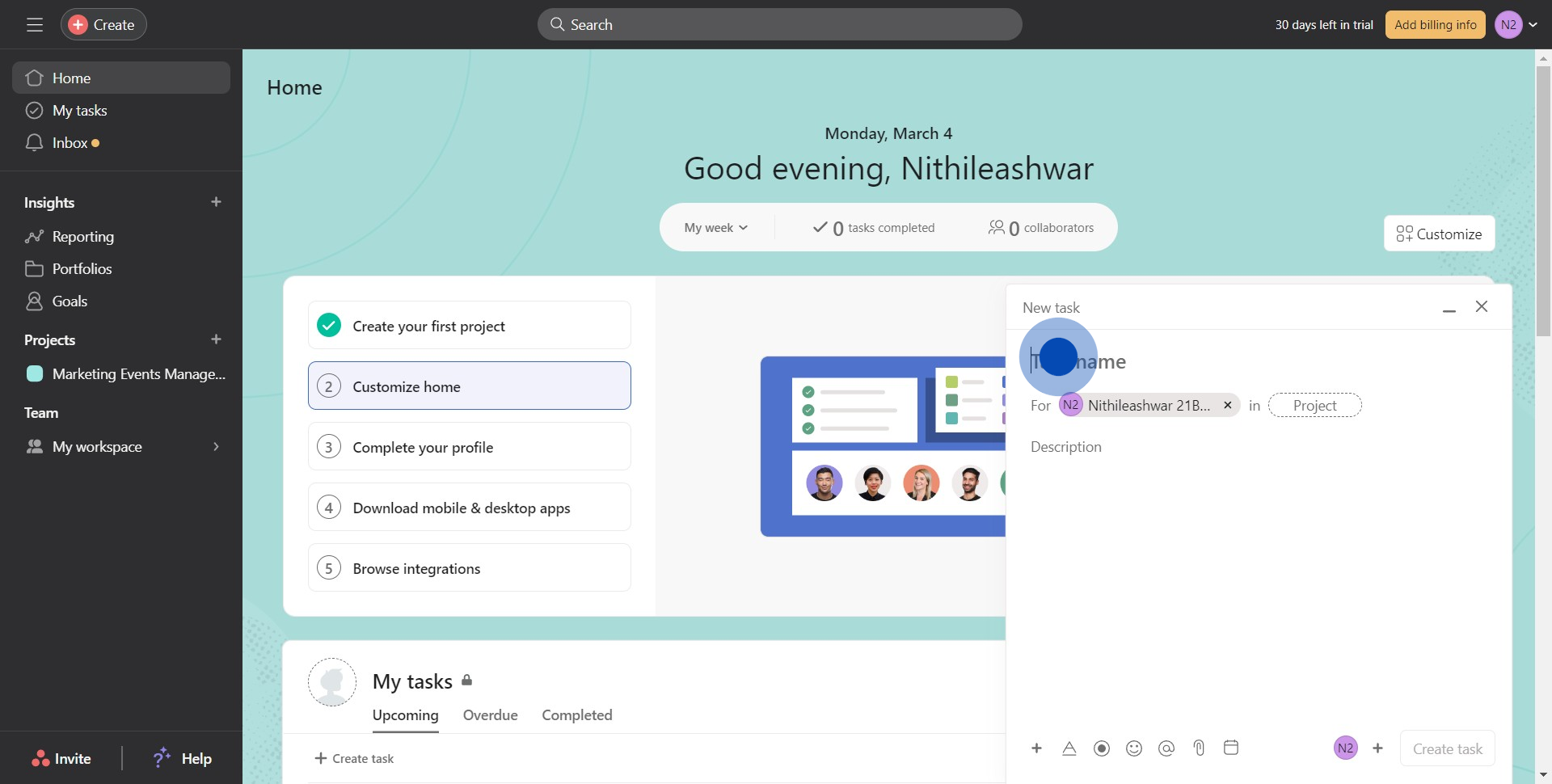
4. Subsequently, choose 'Project' to categorize your task.
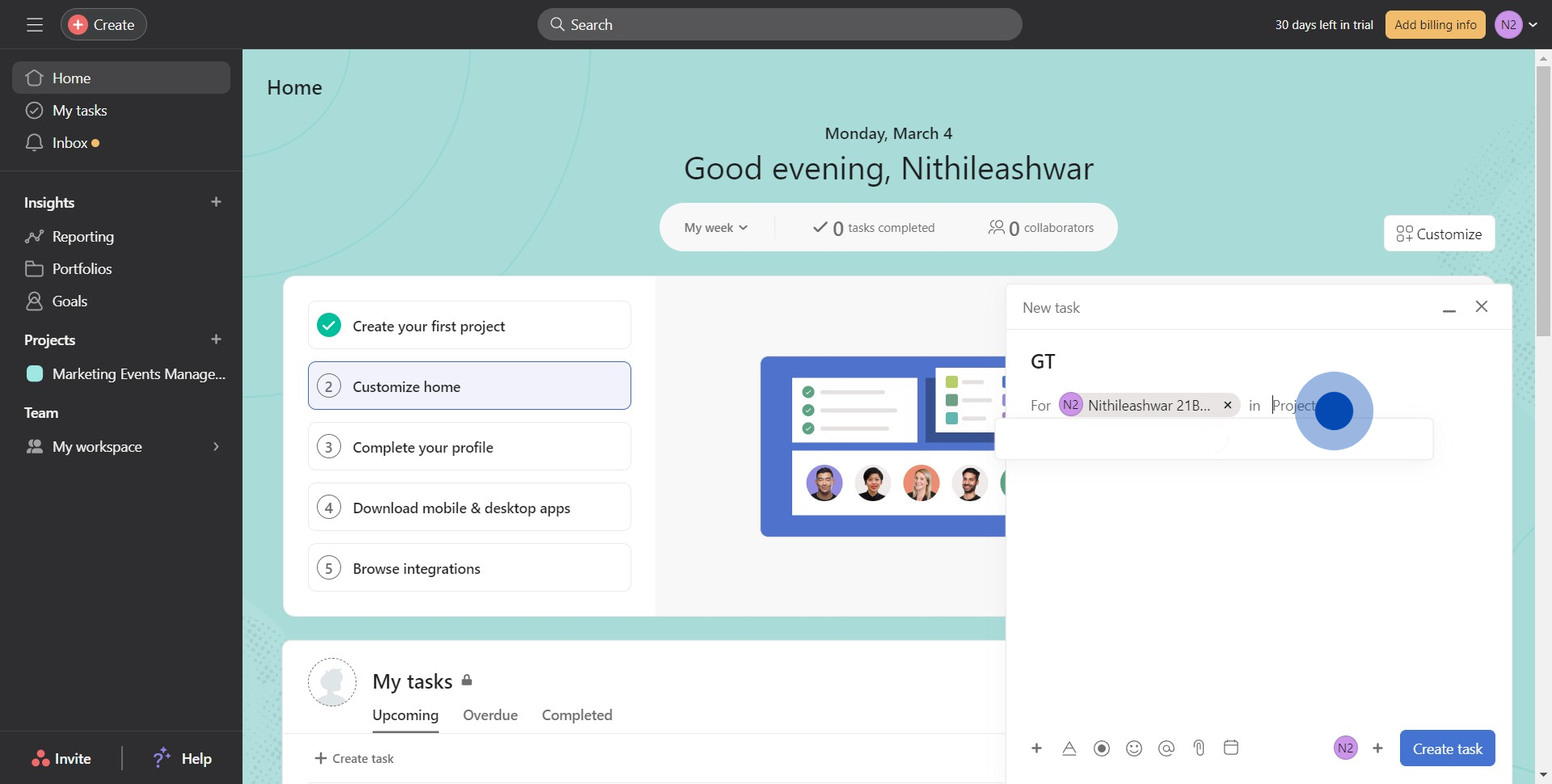
5. Illustrate your project by selecting from the icon options.
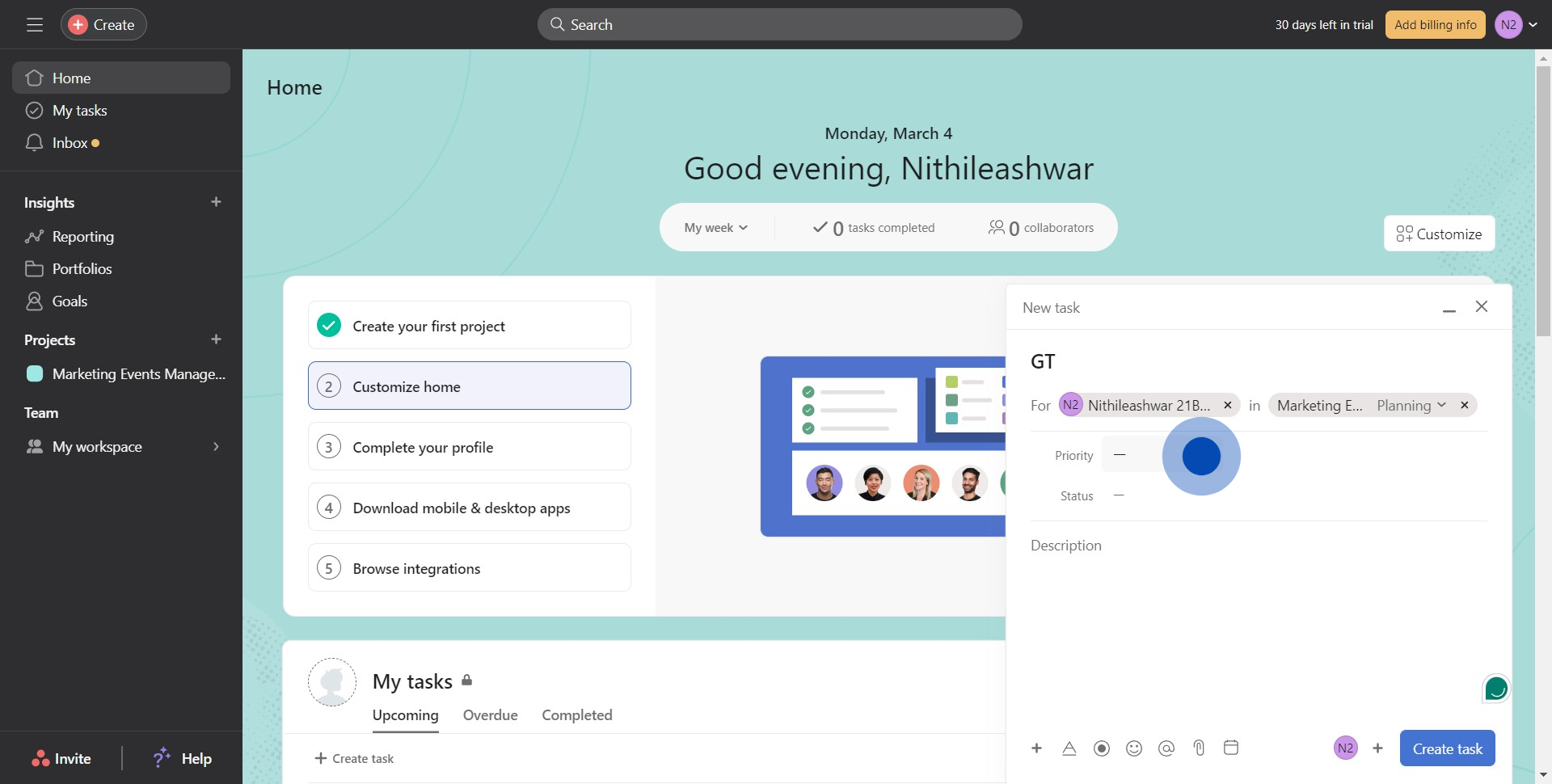
6. Afterwards, lock in details by clicking 'Create task'.
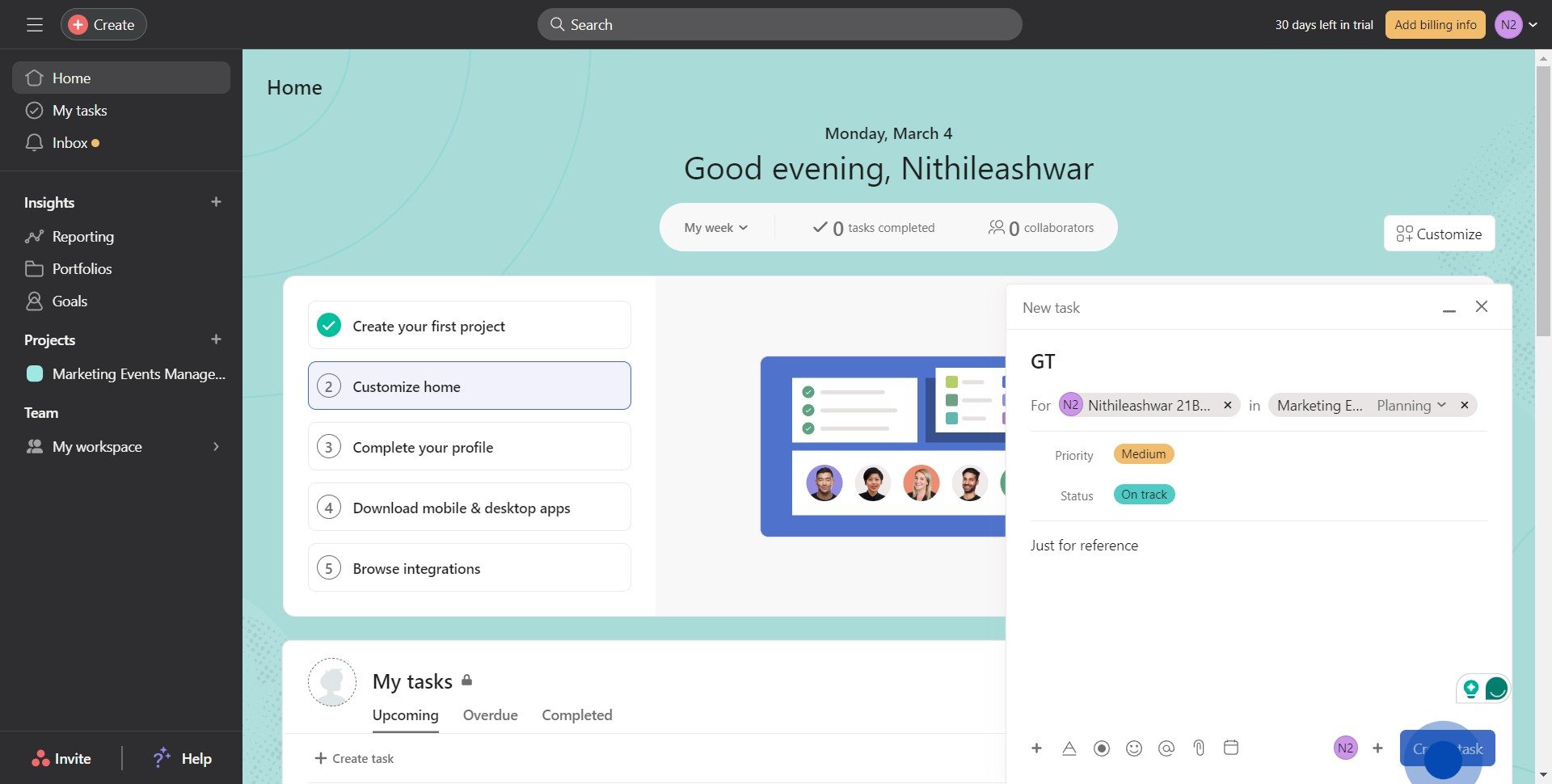
7. Navigate to 'My tasks' next.
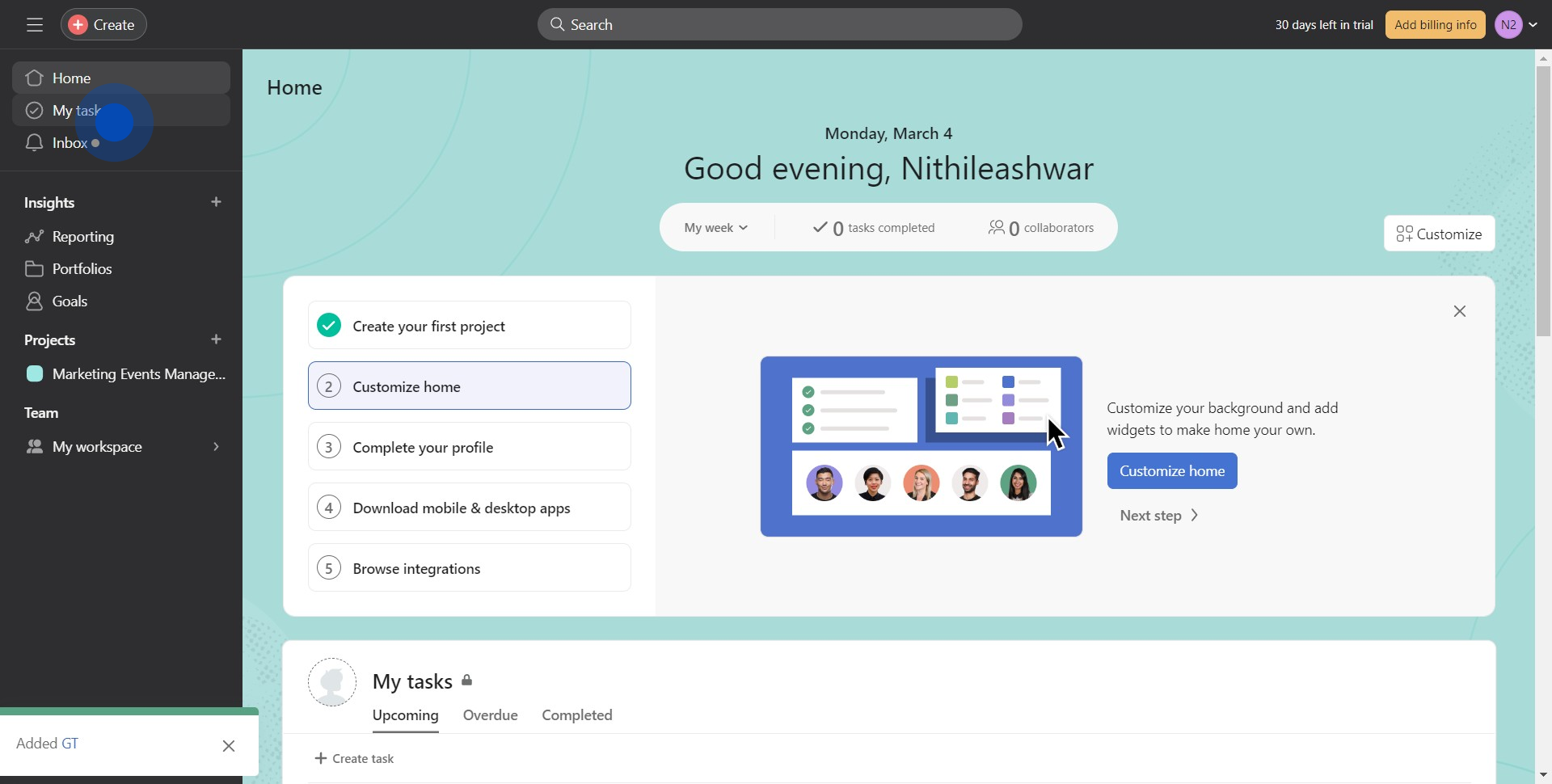
8. Search for, and then click on your newly created task.
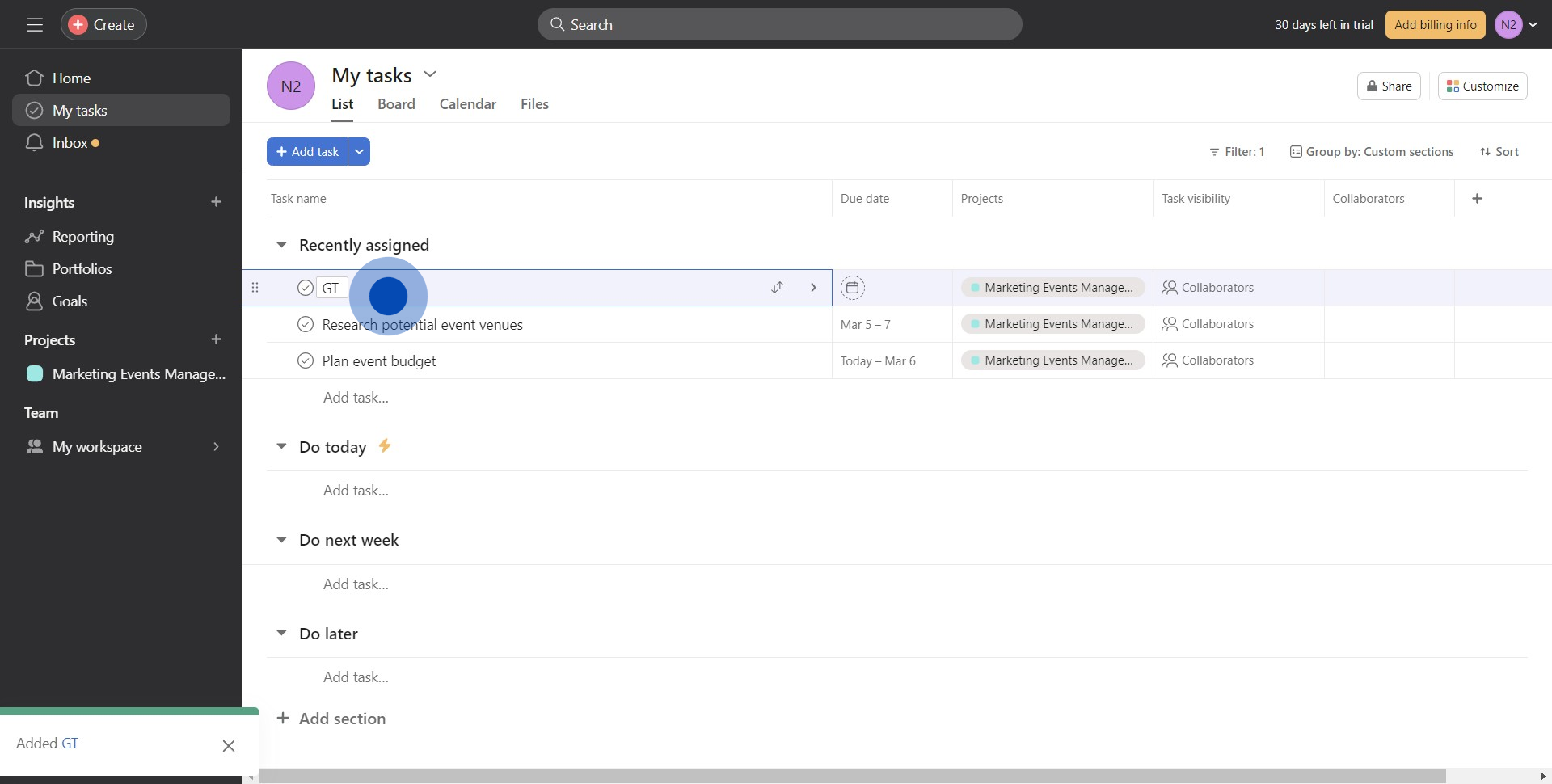
9. Input any remarks or further details in the 'Add a comment' section.
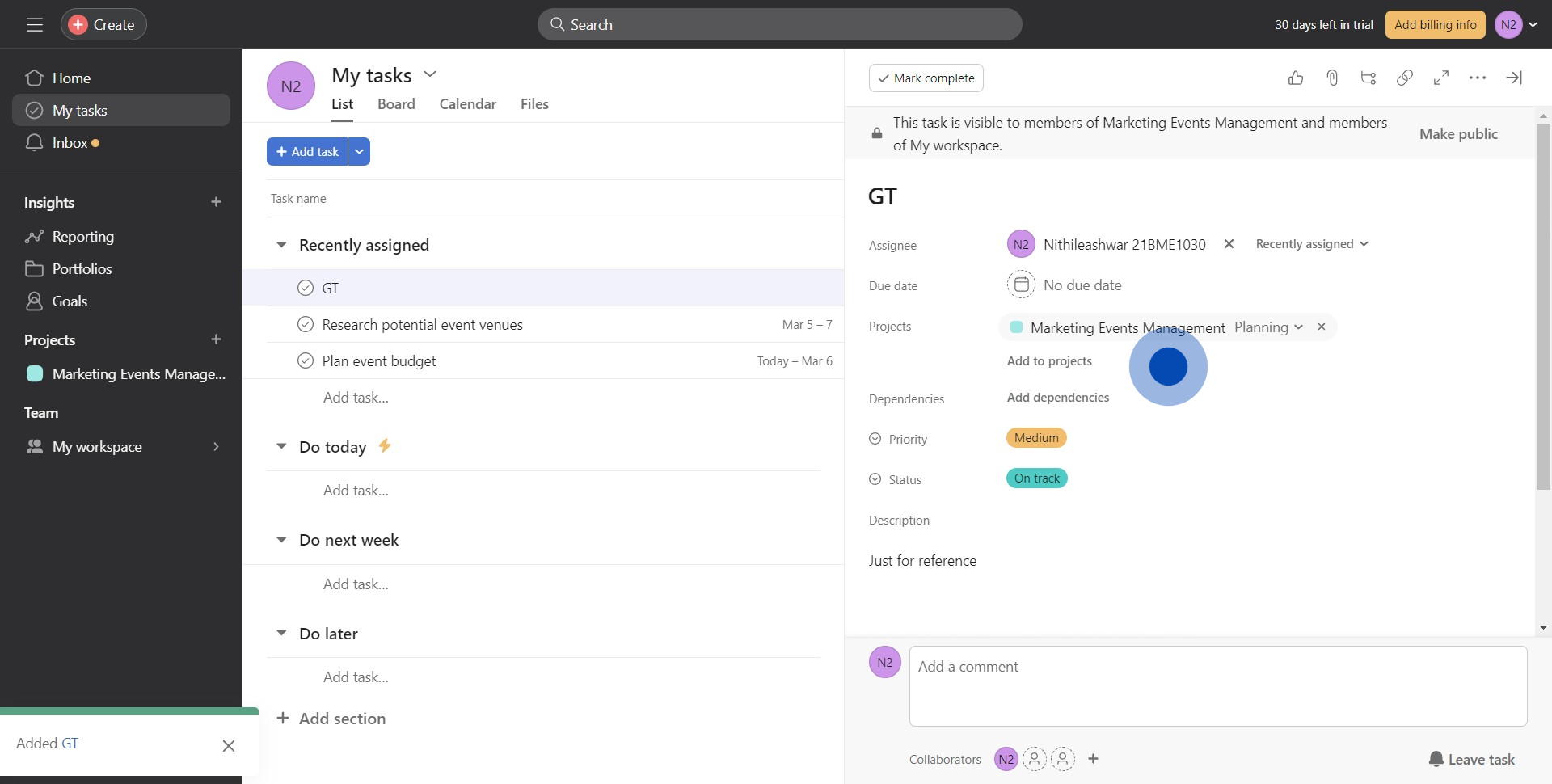
Create your own step-by-step demo
Scale up your training and product adoption with beautiful AI-powered interactive demos and guides. Create your first Supademo in seconds for free.
Nithil Shanmugam
Nithil is a startup-obsessed operator focused on growth, sales and marketing. He's passionate about wearing different hats across startups to deliver real value.






