Overview:
Streamline your Jira experience with our comprehensive guide on creating filters. Optimize workflow by organizing and categorizing tasks, enhancing user efficiency. This step-by-step guide ensures a seamless process for creating and utilizing filters, providing clarity and efficiency in task management within the Jira platform.
1. Type 'Filter' in the search field.

2. Next, look for and select the 'Filters' option.

3. Proceed by selecting 'Create Filter'.
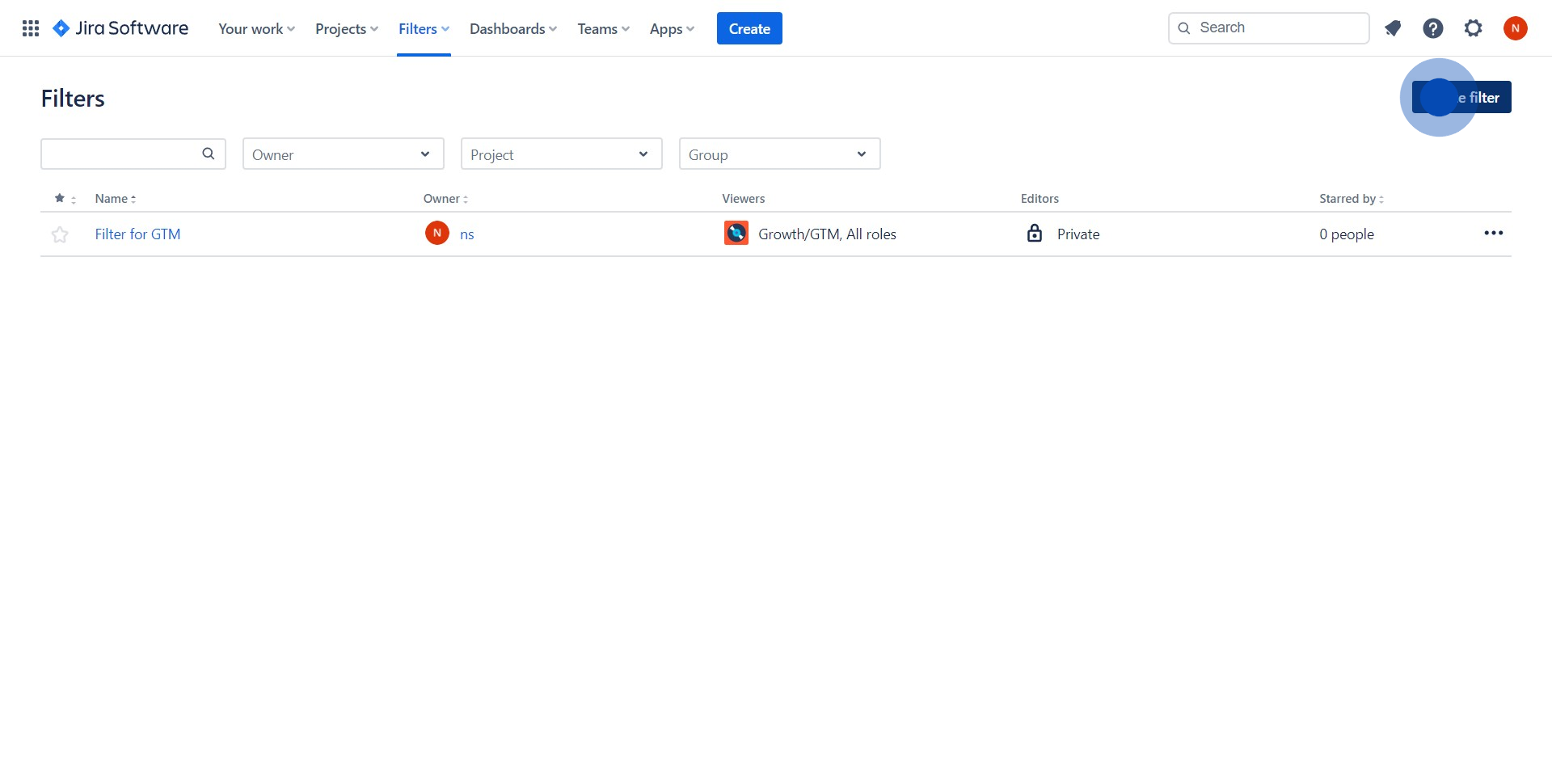
4. Go ahead and add a new requirement to your filter.

5. Choose the filter condition you want to add.

6. Afterward, update your filter.

7. Make sure to save the changes you made on the filter.

8. Complete the necessary fields required until it's completed.

9. As a final step, save your finished filter setup.

Create your own interactive demo
Scale up your training and product adoption with beautiful AI-powered interactive demos and guides. Create your first Supademo in seconds for free.



