
Overview:
Streamline your processes in Airtable by creating forms effortlessly. Enhance user experience and simplify data collection by following this guide's seamless steps to design and implement forms. Elevate your efficiency and clarity in information management within the Airtable platform with this comprehensive guide on creating and utilizing forms.
1. Start by clicking on the 'Form' option.
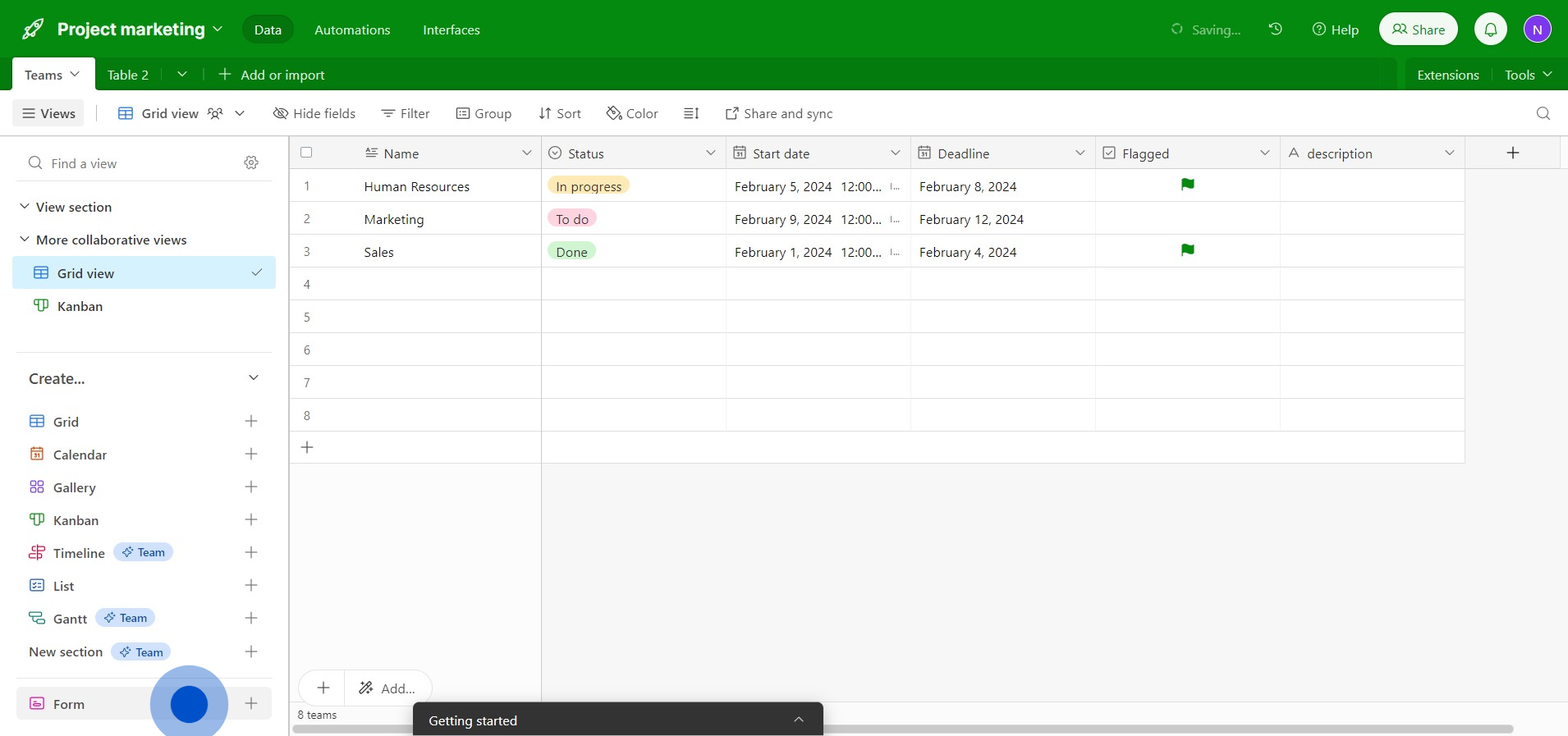
2. Continue by clicking on the 'Continue' button.
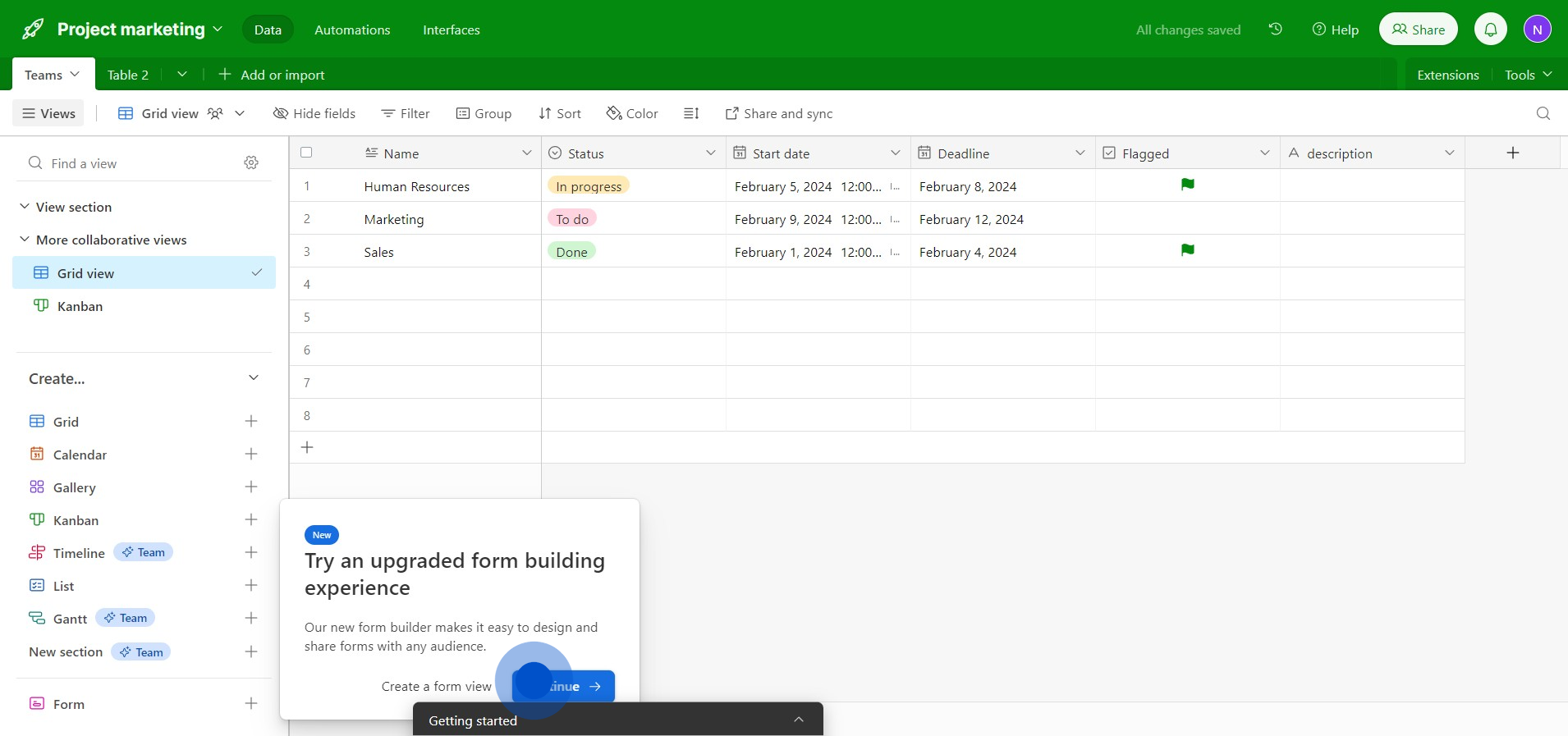
3. Now, begin to add and customize your form.
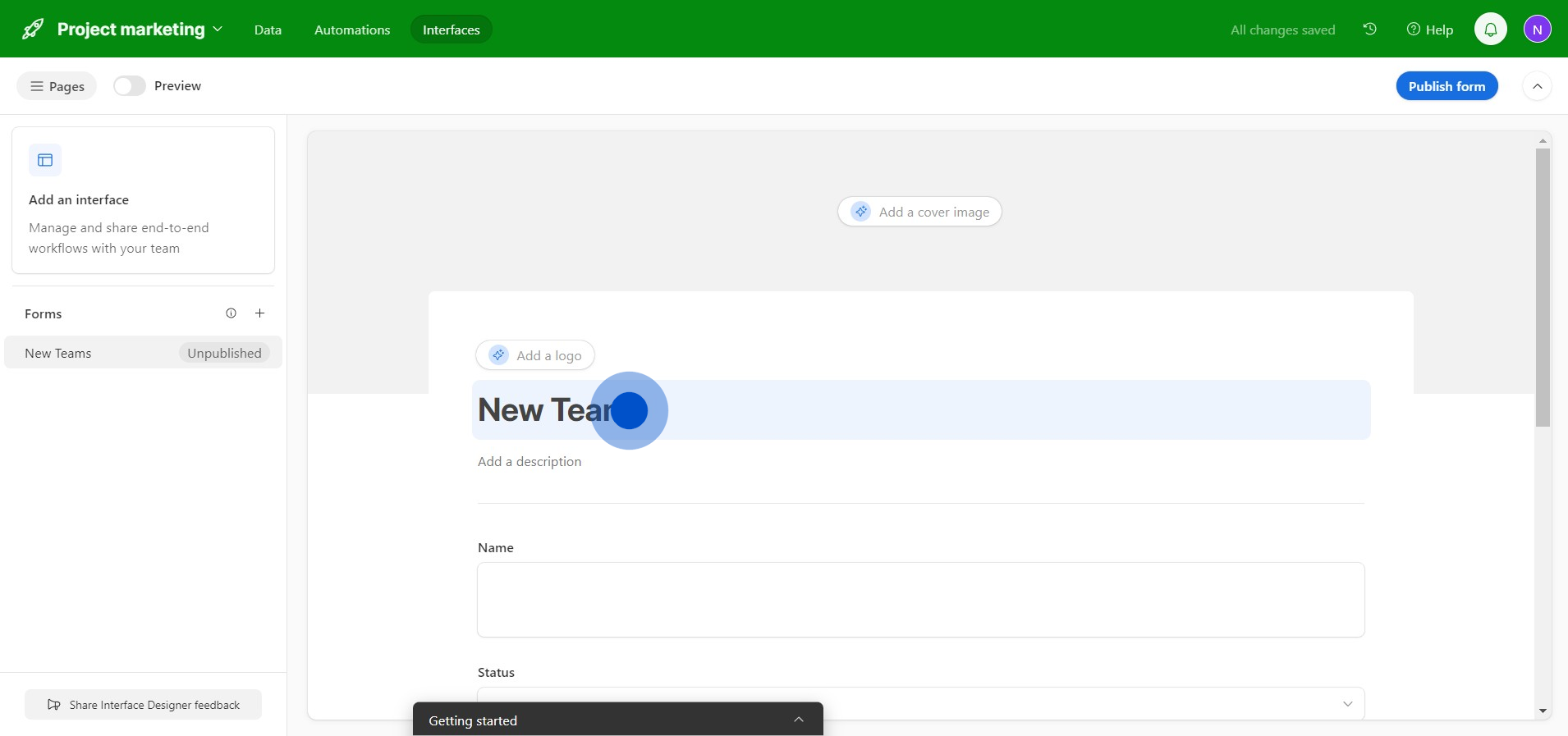
4. On the next step, provide a title for your form.
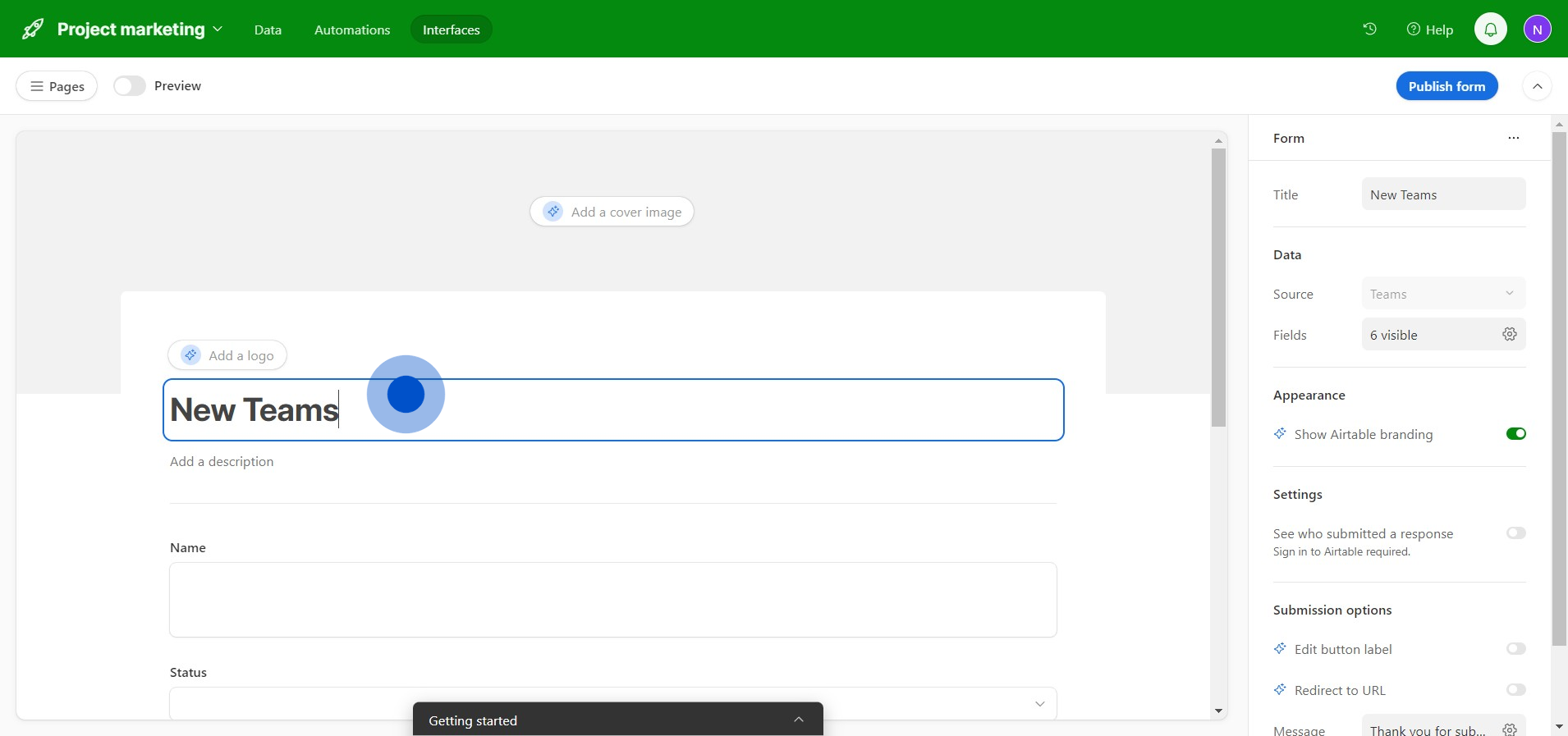
5. Now, fill in all the required information necessary.
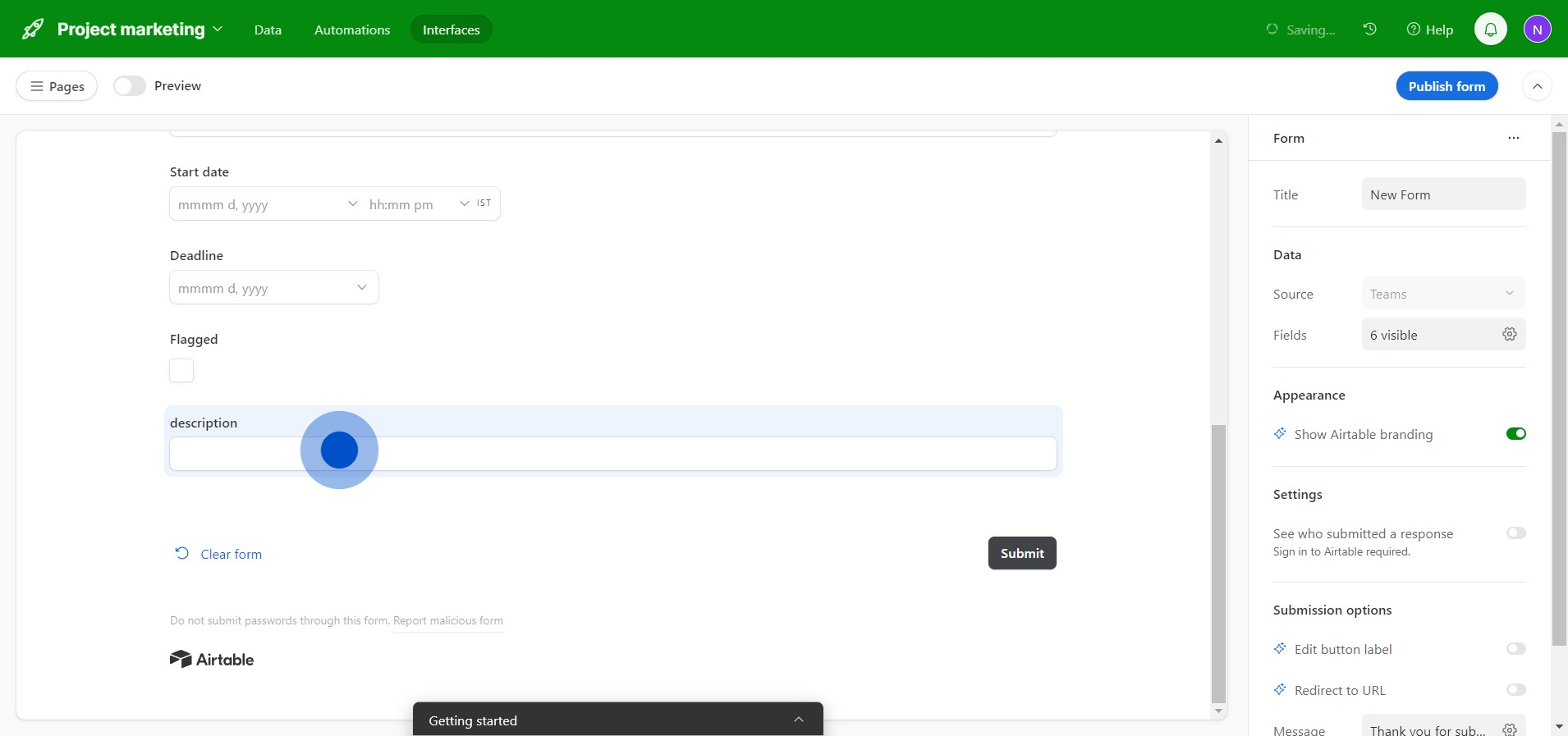
6. Turm next to customize your form further.
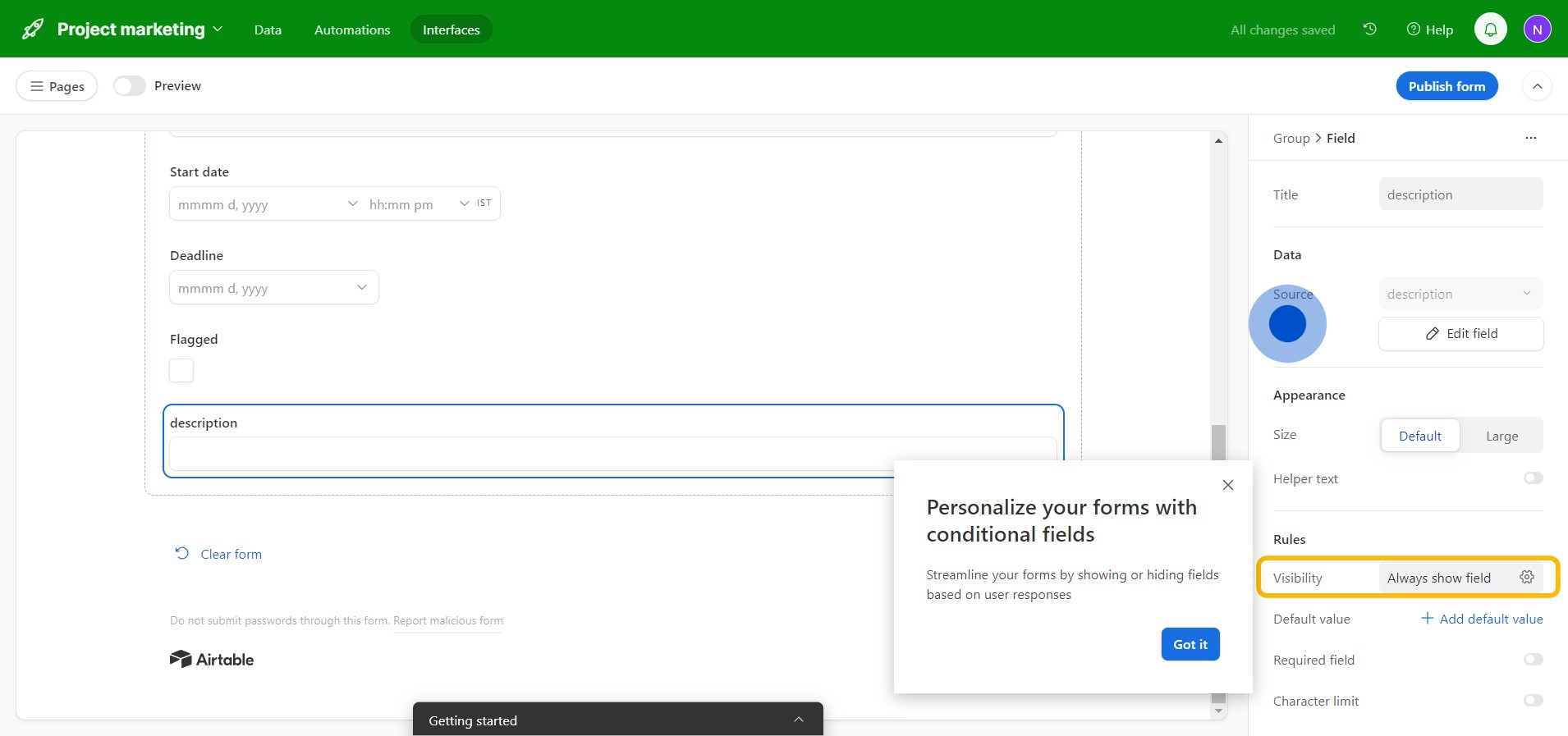
7. Once satisfied, click on the 'Submit' button.
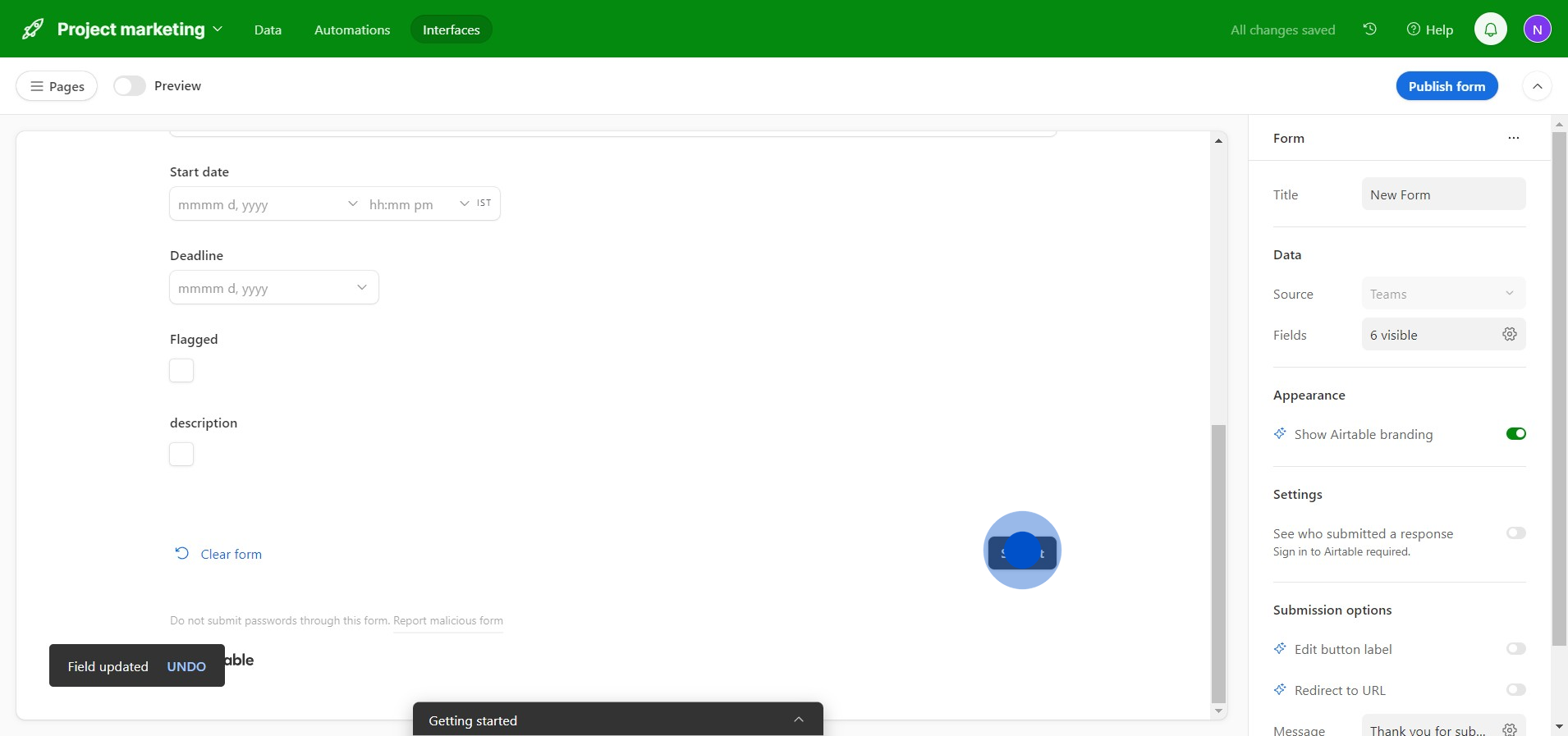
8. Take the next move by clicking on 'Publish form'.
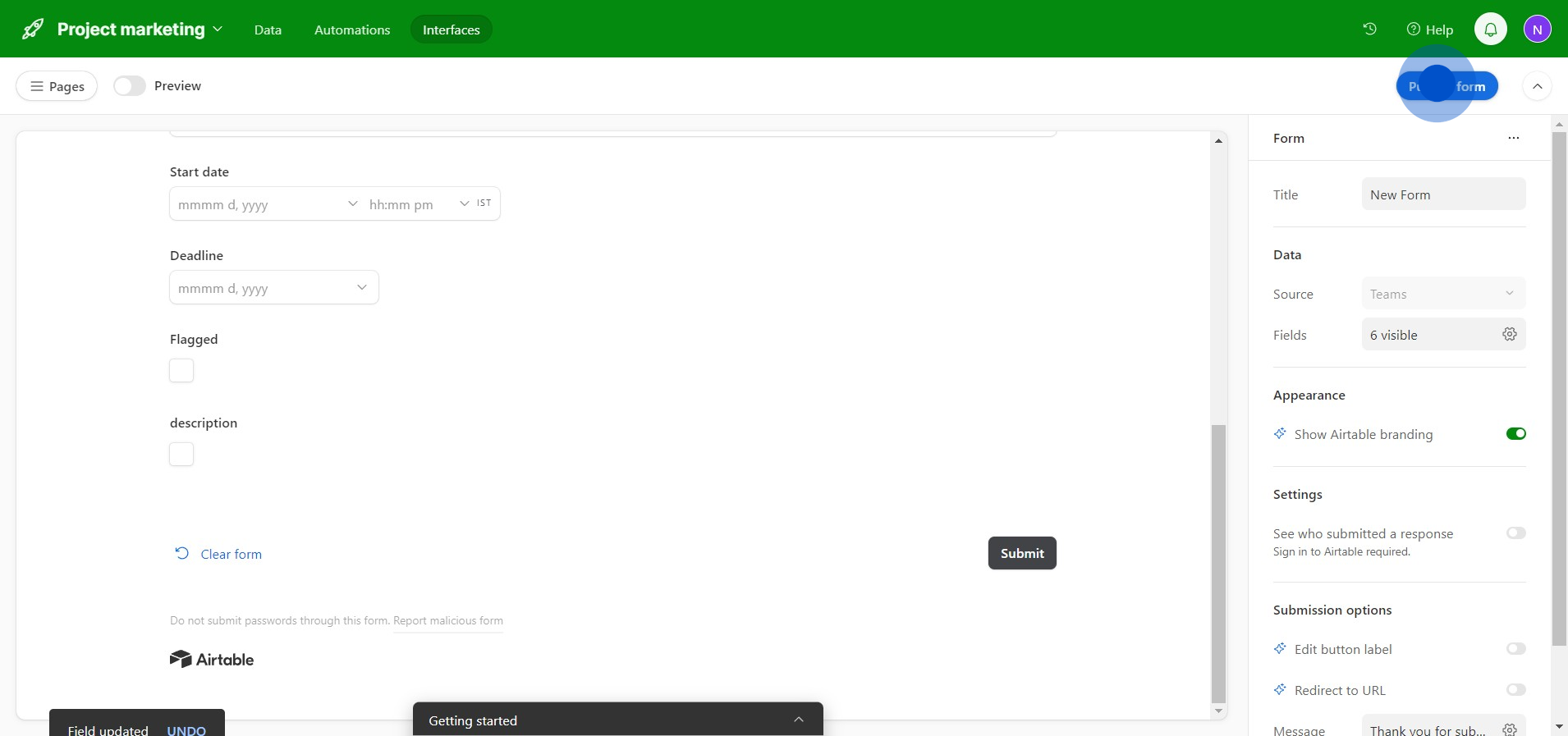
9. Next, select the appropriate access permissions.
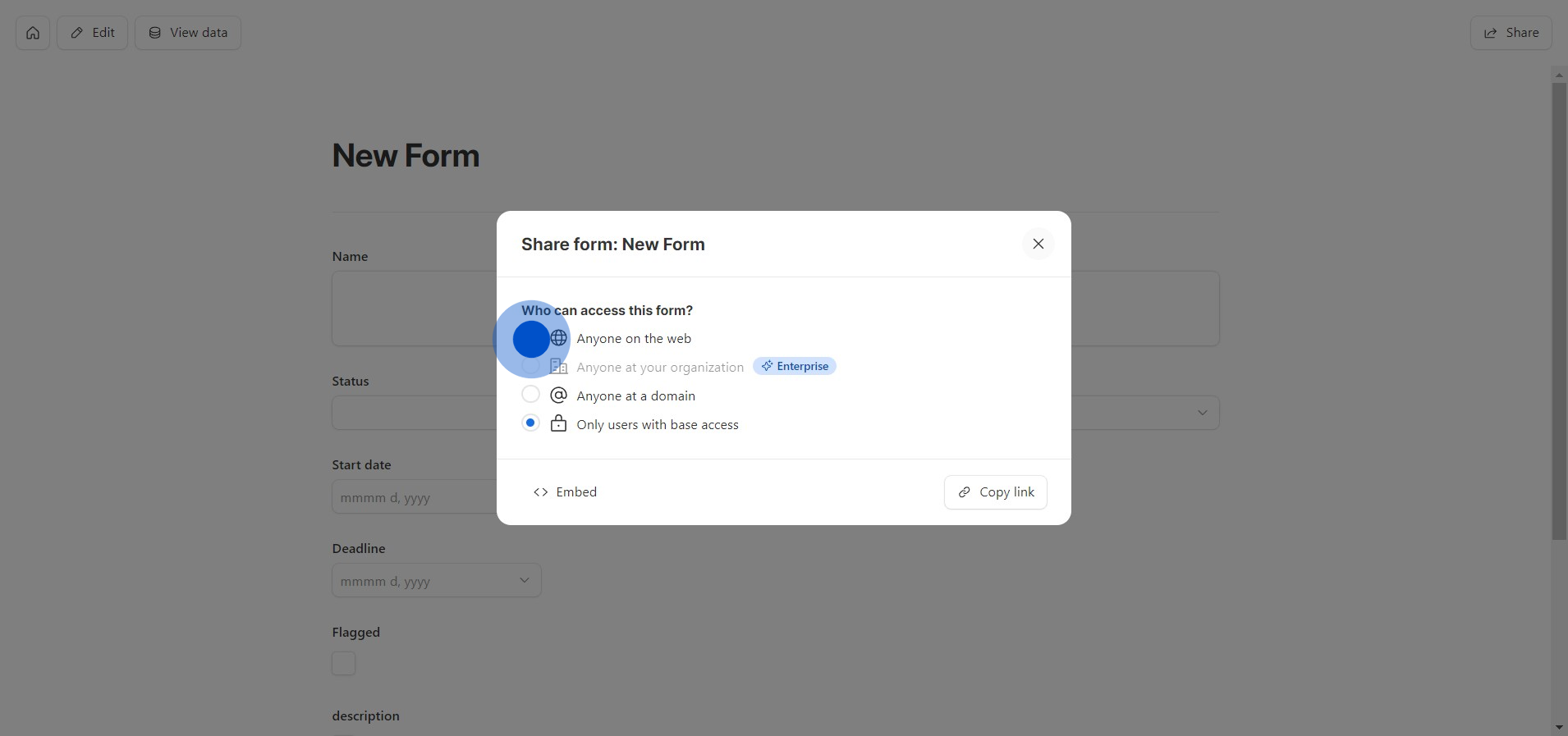
10. To finish, click on 'Copy link' to share the form.
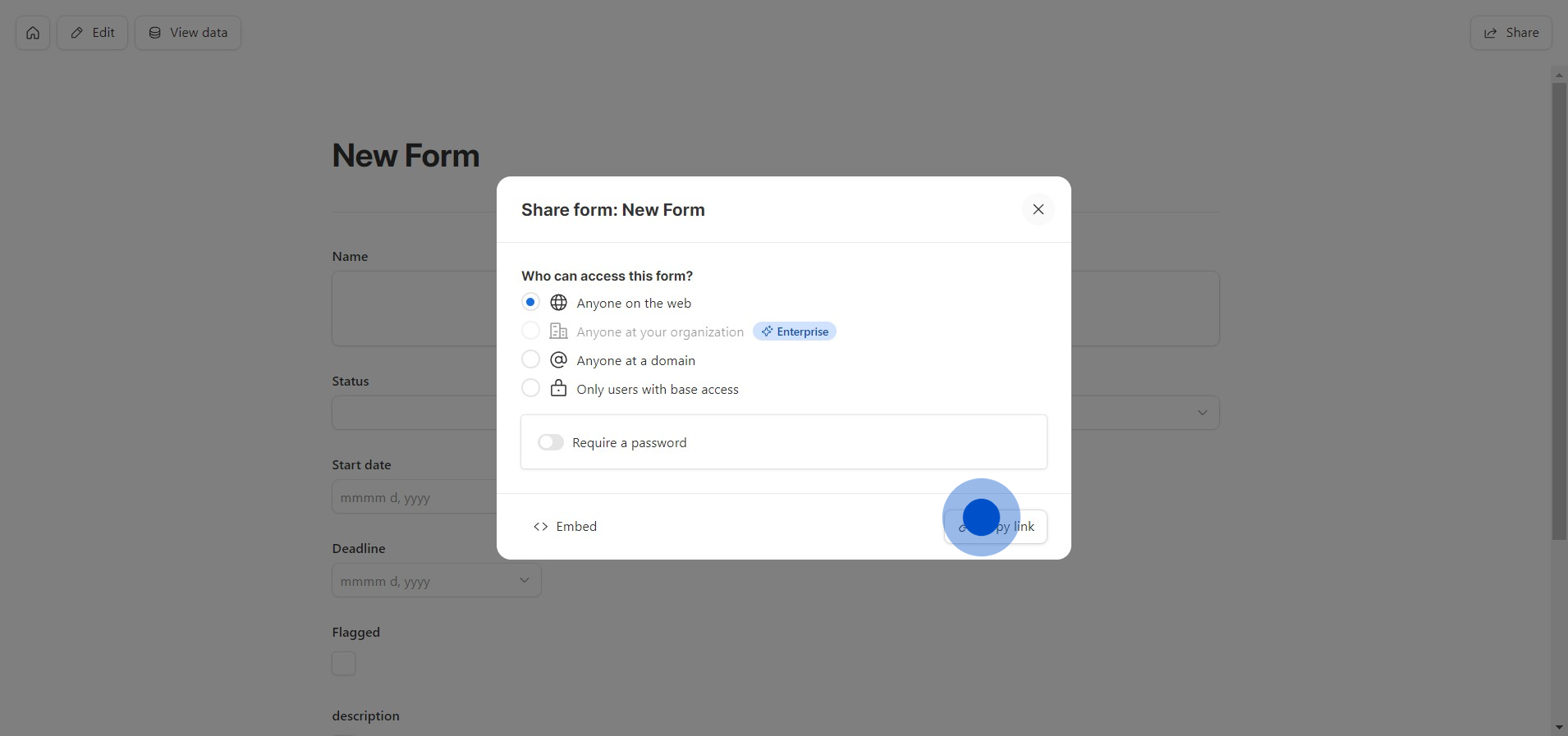
Create your own step-by-step demo
Scale up your training and product adoption with beautiful AI-powered interactive demos and guides. Create your first Supademo in seconds for free.
Nithil Shanmugam
Nithil is a startup-obsessed operator focused on growth, sales and marketing. He's passionate about wearing different hats across startups to deliver real value.






