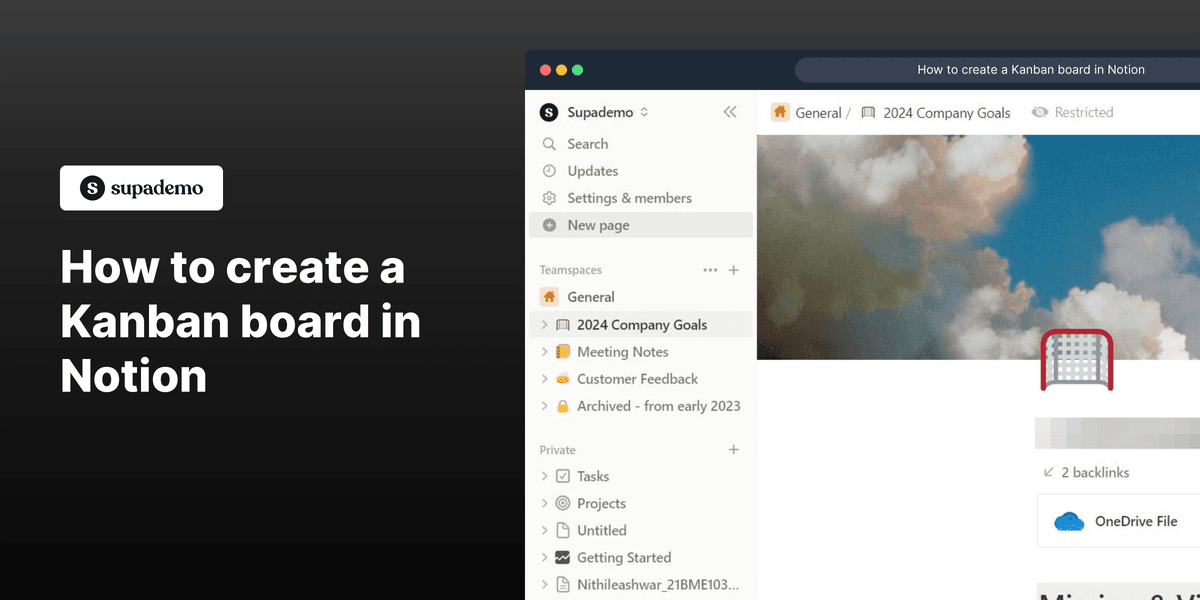
Overview:
Streamline your task management in Notion with a step-by-step guide on creating a Kanban board. Organize and categorize your tasks effortlessly, enhancing user experience and simplifying navigation. This comprehensive guide offers a seamless process for setting up and utilizing a Kanban board in Notion, empowering you to optimize task management for improved efficiency and clarity within the platform.
Who is Notion best suited for?
Notion is best suited for a wide range of professionals, including Project Managers, Knowledge Workers, and Team Collaborators. For example, Project Managers can use Notion for organizing project tasks and tracking progress, Knowledge Workers can leverage it for managing notes, databases, and personal workflows, and Team Collaborators can use it for sharing resources and coordinating work, all benefiting from Notion’s versatile workspace and organizational features.
How to create a kanban board in Notion
- Let's start! Go ahead and create a new page.
- Excellent! Now, find and tap on 'More' option.
- Okay almost there, select the Board option
- Final step, initiate a new database
Common FAQs on Notion
Commonly asked questions about this topic.
How do I create and organize pages in Notion?
To create a new page in Notion, click on the “+ New Page” button in the sidebar or within a workspace. You can start with a blank page or choose from various templates. Once created, you can organize pages by nesting them within other pages, creating a hierarchy that suits your needs. Use the drag-and-drop feature to reorder pages in the sidebar. You can also utilize Notion’s databases to organize information in tables, boards, lists, and calendars, which can be linked to other pages for better structure and organization.
How can I use Notion’s databases effectively?
Notion’s databases allow you to manage and organize data in a structured format. To create a database, click “+ New Page” and select “Database” from the options, choosing between table, board, list, calendar, or gallery views. Customize your database by adding properties such as text, number, date, and select. Use filters, sorts, and views to organize and analyze your data. You can link databases to pages, create relationships between them, and use database templates to streamline the setup of common structures like task trackers or project management systems.
How do I collaborate with others using Notion?
To collaborate with others in Notion, share your workspace or specific pages with team members. Click the “Share” button at the top-right corner of a page or workspace and enter the email addresses of the people you want to invite. You can set their permissions (e.g., Full Access, Can Edit, Can Comment) to control what they can do. Notion supports real-time collaboration, allowing multiple users to work on the same page simultaneously. You can use comments and mentions (@) to communicate with team members and keep discussions organized. The “Page History” feature lets you review changes and restore previous versions if needed.
Create your own step-by-step demo
Scale up your training and product adoption with beautiful AI-powered interactive demos and guides. Create your first Supademo in seconds for free.
Nithil Shanmugam
Nithil is a startup-obsessed operator focused on growth, sales and marketing. He's passionate about wearing different hats across startups to deliver real value.






