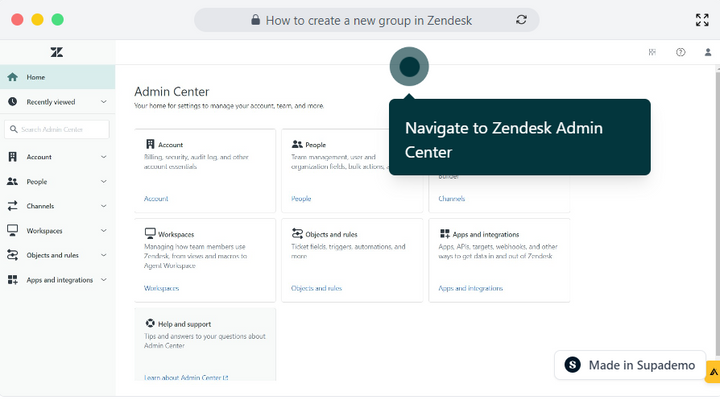Overview
Effortlessly enhance your customer support capabilities with Zendesk as you create a new group in just a few clicks. Seamlessly organize your teams, streamline ticket management, and deliver exceptional customer experiences with ease, all within the industry-leading platform trusted by top organizations worldwide. This comprehensive guide provides you step by step instructions on how to create a new group in Zendesk.
Step by step interactive walkthrough
Steps to How to create a new group in Zendesk
1) Navigate to Zendesk Admin Center.
2) Click on "People"
3) Click on "Groups"
4) Click on "Add Group"
5) Fill in the details.
6) Click on "Save" and a new group will be created.