Overview
Enhance your productivity in Airtable by mastering the creation of new tables. Elevate your database organization and simplify data management by following this guide's seamless process to establish and utilize tables effectively. Improve efficiency and clarity in your data-driven tasks within the Airtable platform, ensuring a streamlined and user-friendly experience for optimal results.
1. Get started by clicking on "Start from scratch".
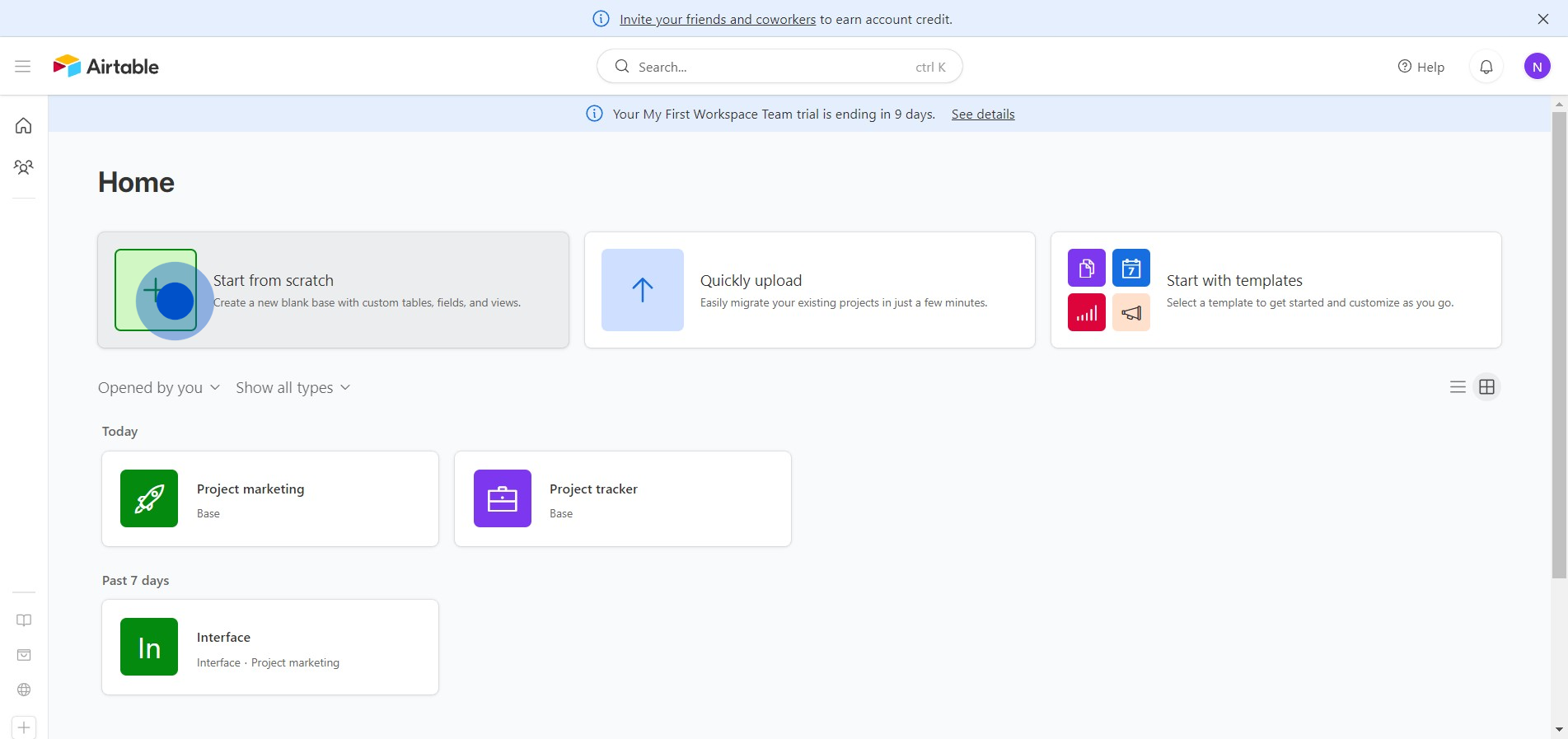
2. Optionally choose to import data from other sources, or start from scratch!
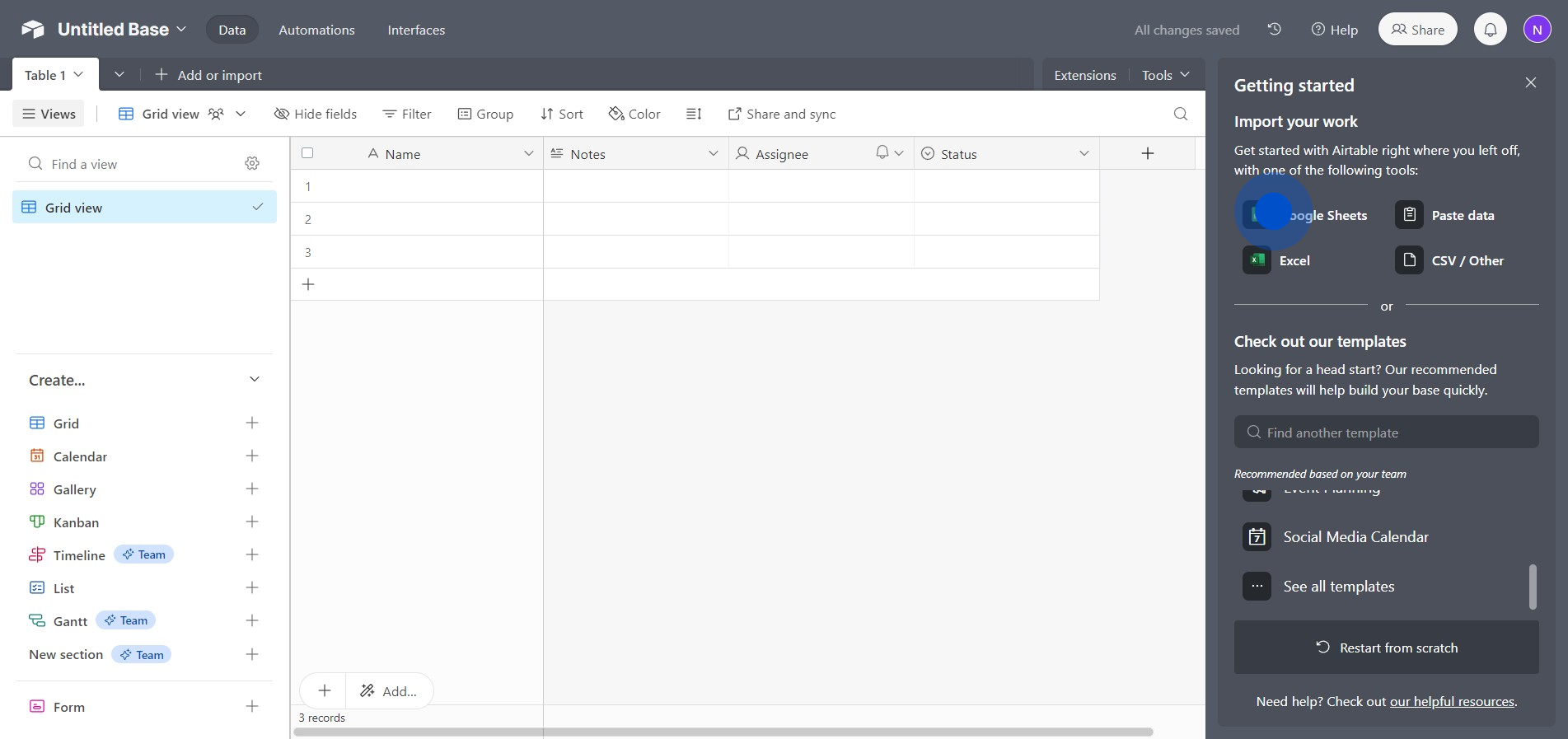
3. Now, update the title from 'Untitled Base' to your desired name.
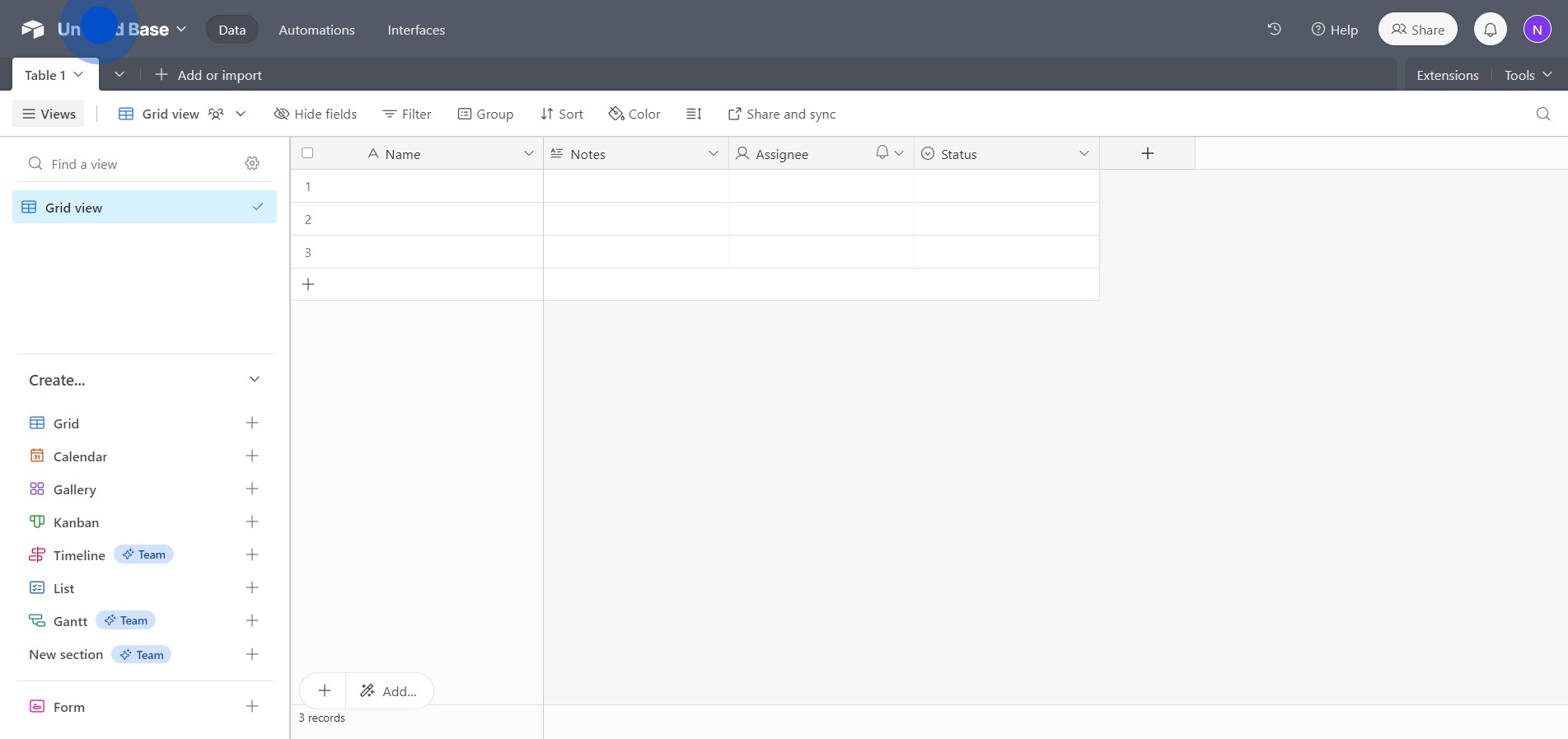
4. Great! You've created a table successfully.
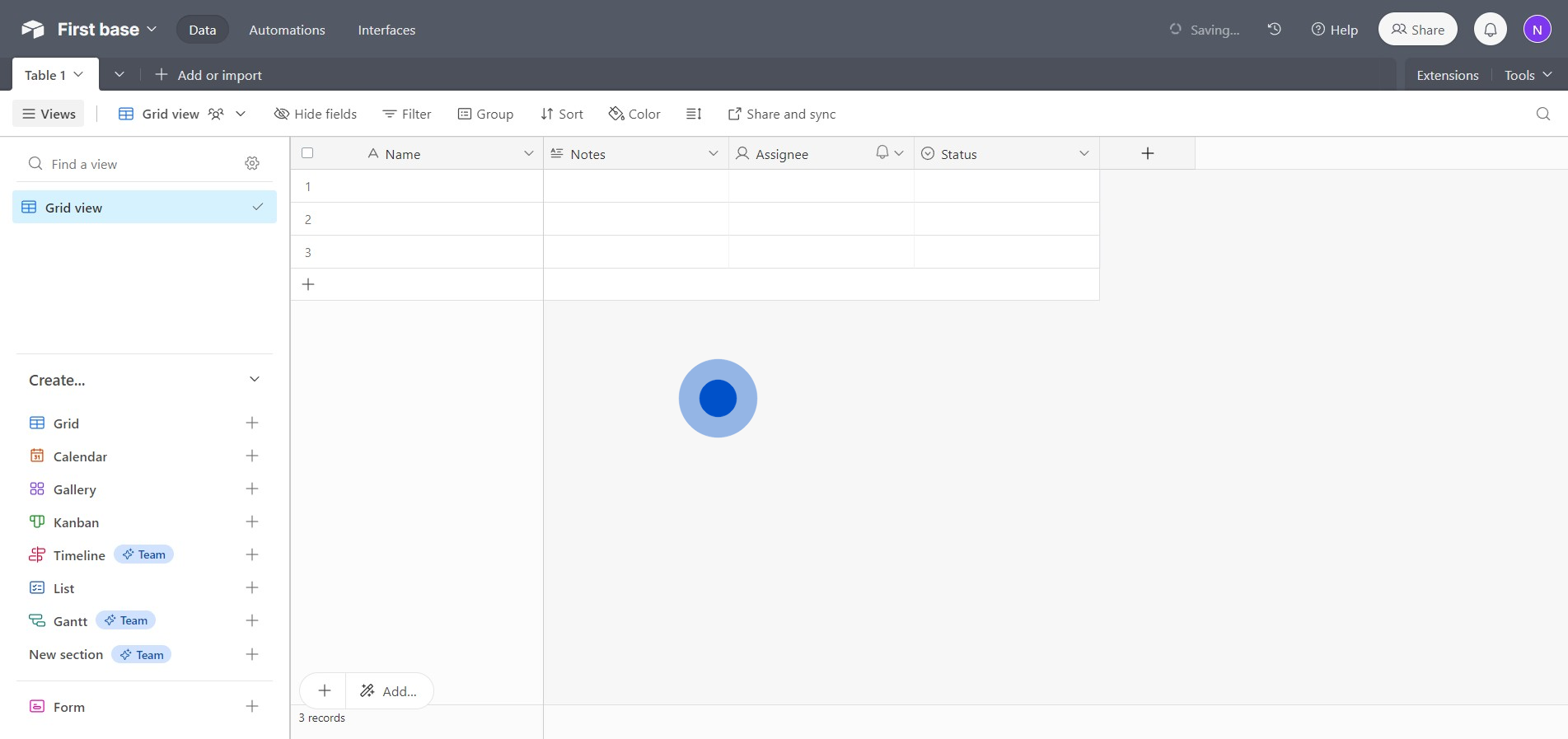
Create your own step-by-step demo
Scale up your training and product adoption with beautiful AI-powered interactive demos and guides. Create your first Supademo in seconds for free.



