Overview:
Streamline your tasks in Jira by mastering the art of creating new tickets. Enhance your project management efficiency with this guide, offering a seamless process to initiate and manage tickets effortlessly. Improve clarity and collaboration within the Jira platform, empowering users to navigate through the ticket creation process with ease. Elevate your workflow and optimize project tracking through clear and concise steps in this comprehensive guide.
1. Start by selecting the 'Create' button.
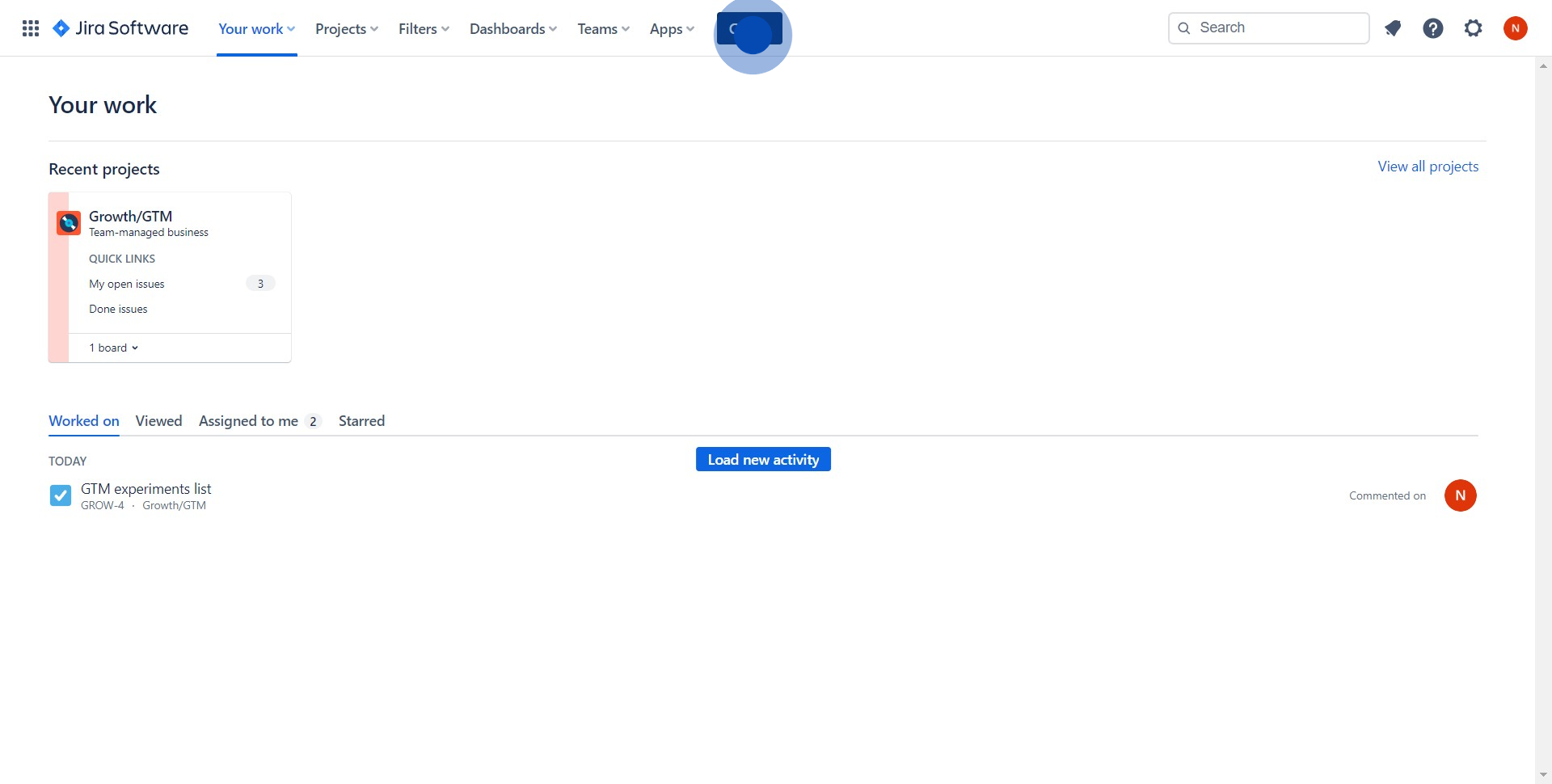
2. Proceed by entering a summary in the provided field.
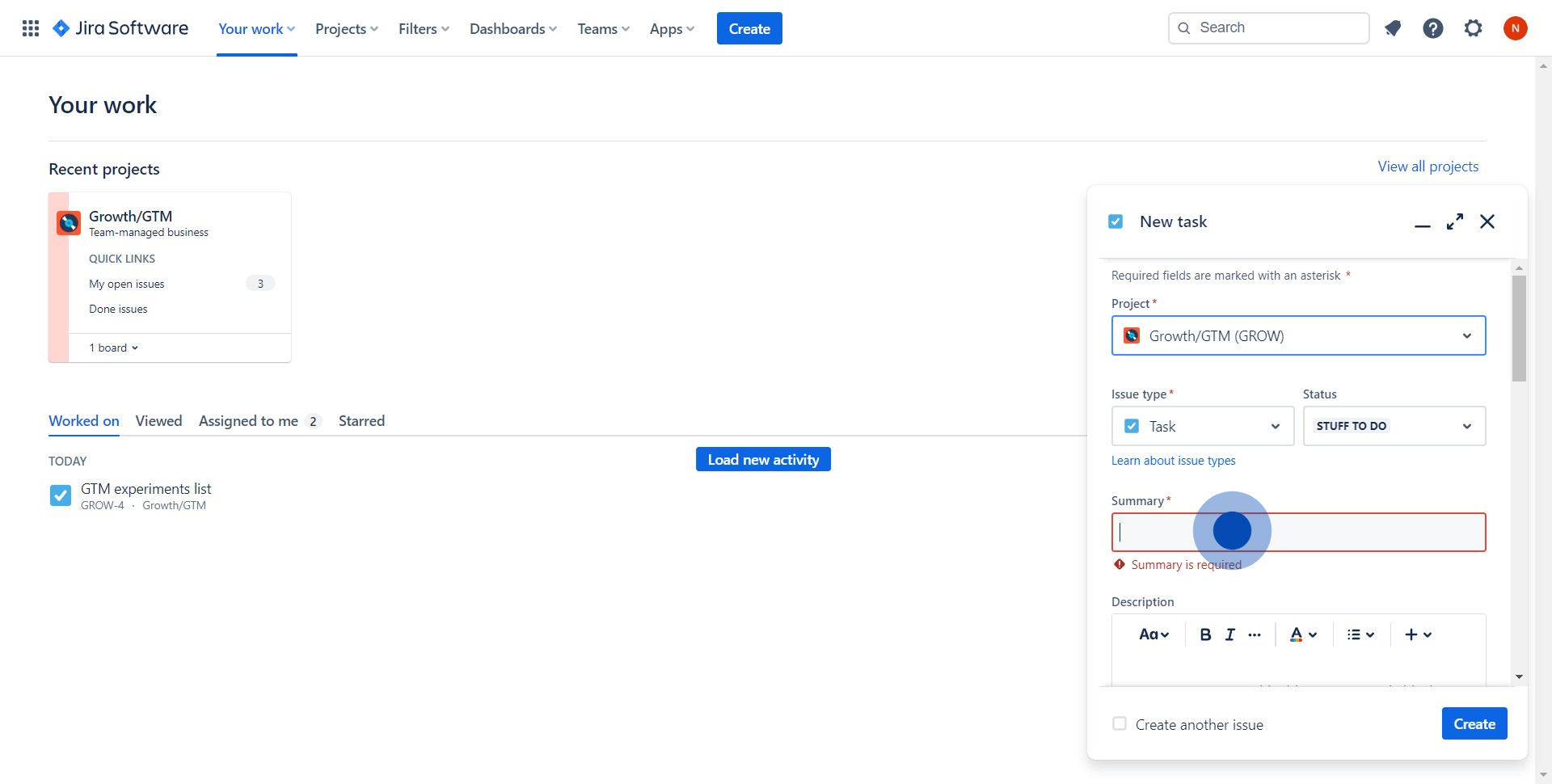
3. Then, adjust settings to suit your work requirements.
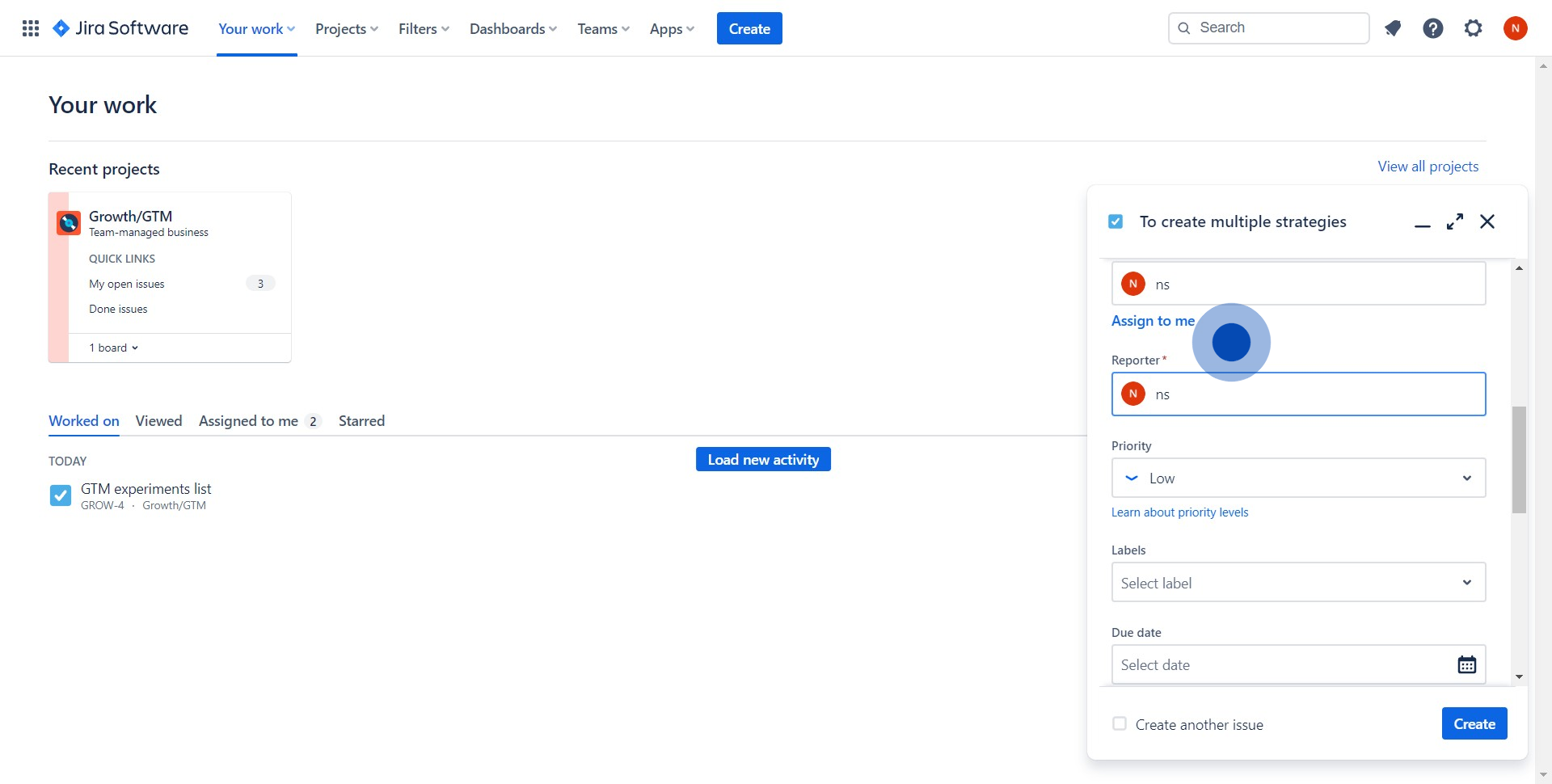
4. Click on the 'Create' button once all details are filled.
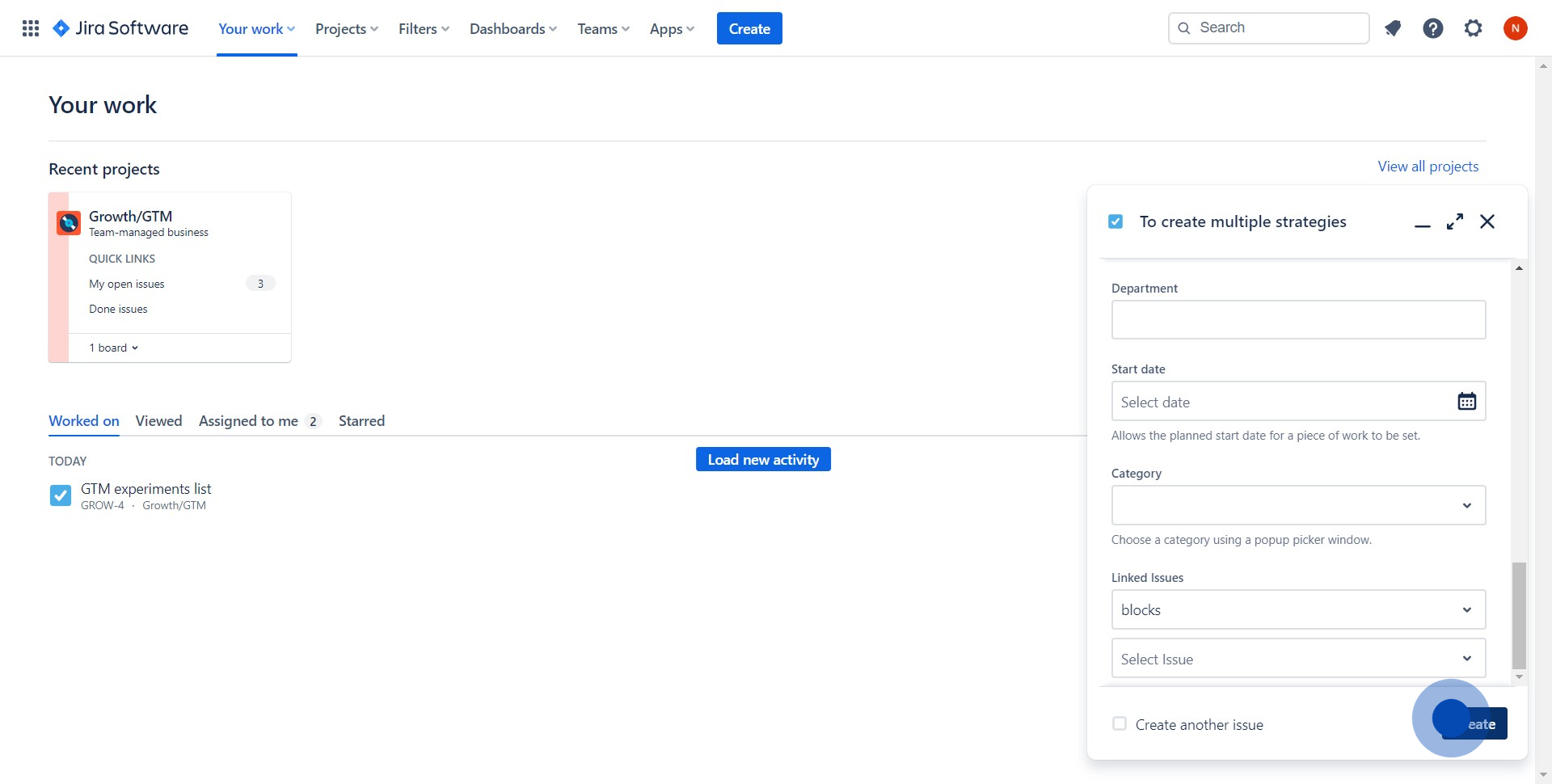
5. Proceed to view the created issue by selecting 'View issue'.
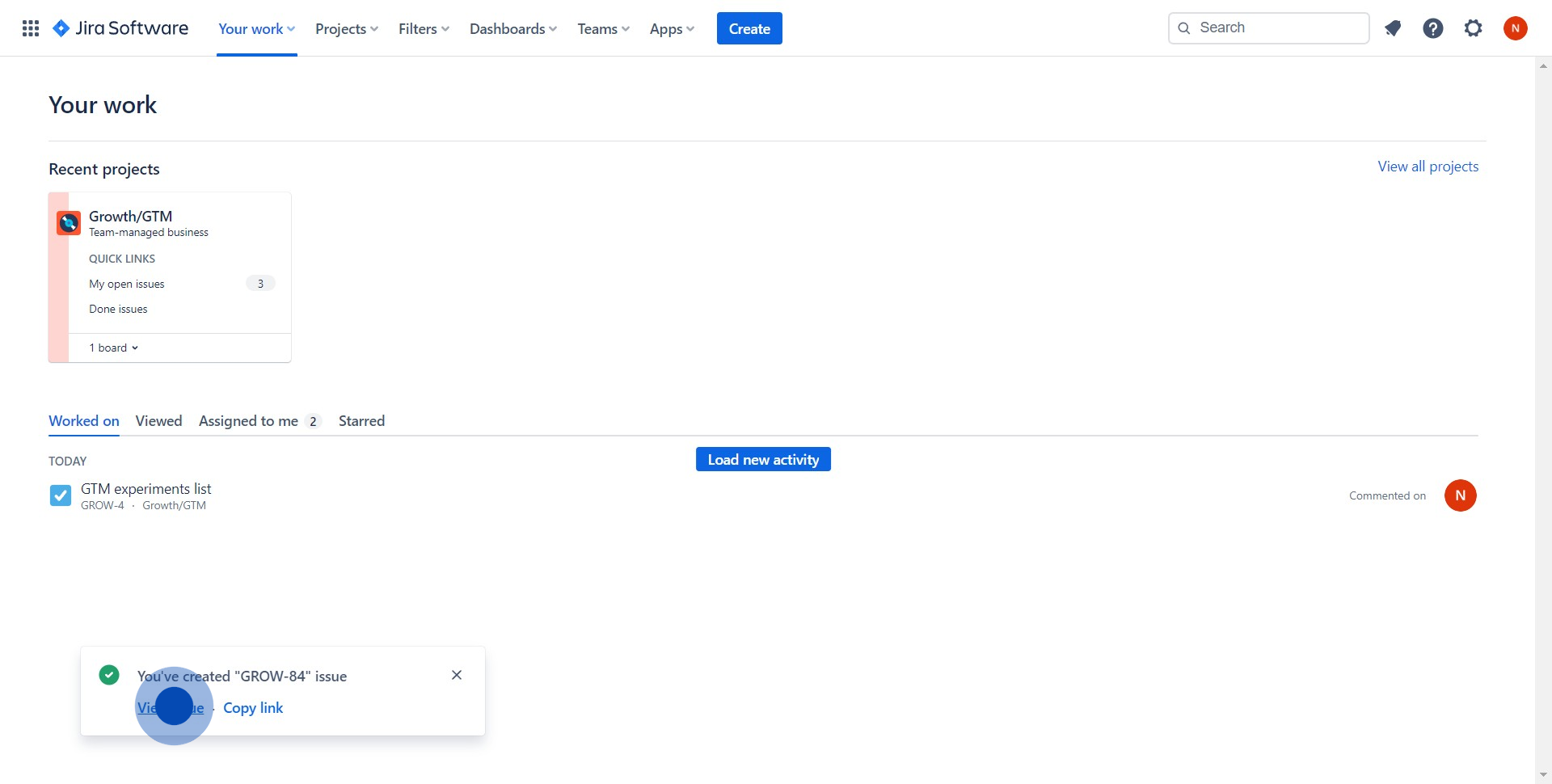
6. Finally, add a description to your ticket if necessary.
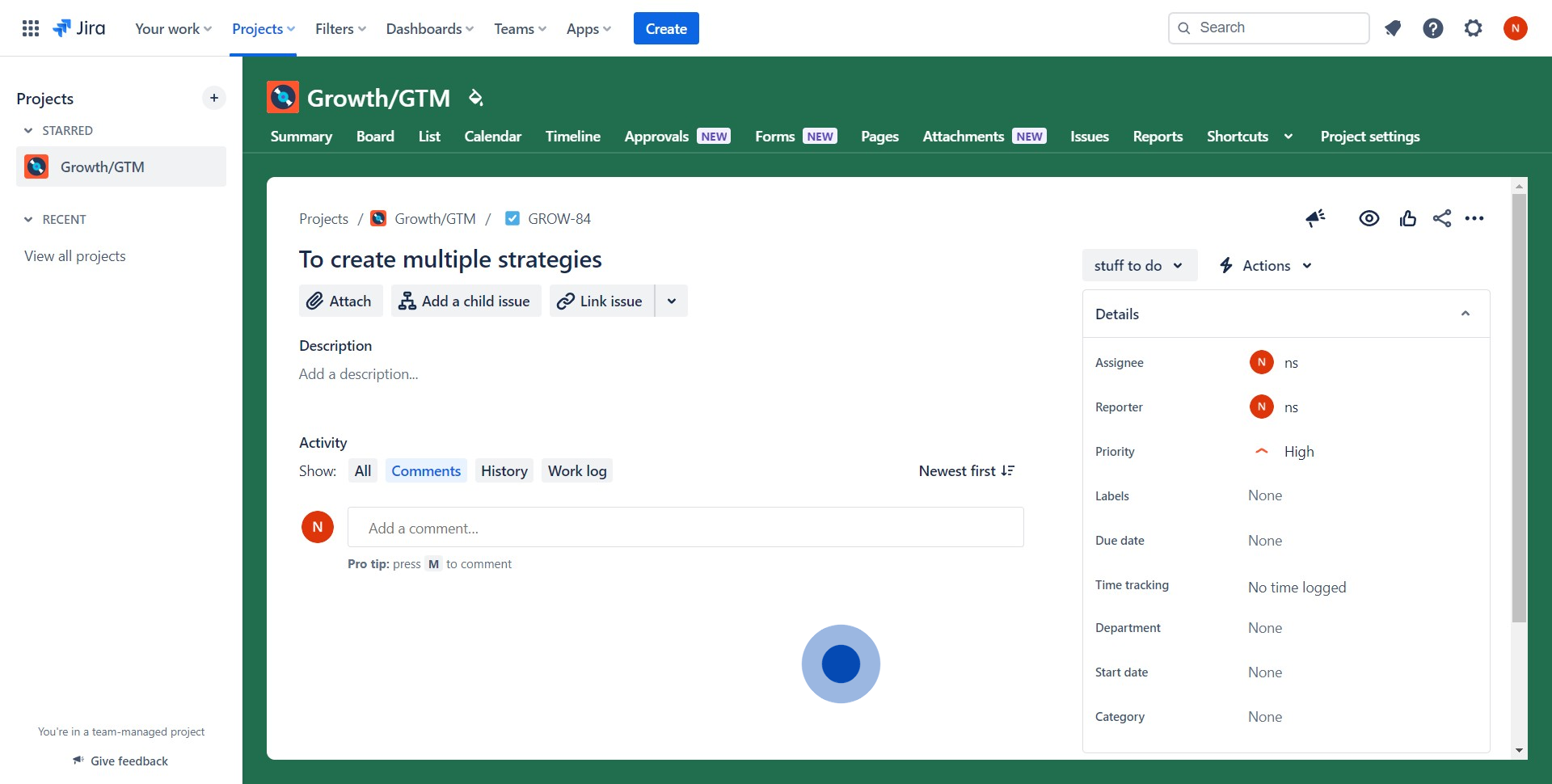
Create your own interactive demo
Scale up your training and product adoption with beautiful AI-powered interactive demos and guides. Create your first Supademo in seconds for free.



