1. First, log in to your HubSpot account.
2. Click on "Automations".
3. Then, click on "Sequences".
4. Now, click on "Create sequence".
5. After that, choose the type of sequence.
6. Finally, click on "Create sequence".
7. Congratulations! You have successfully created a sequence in HubSpot.
8. Enjoyed the guided demo?
This interactive demo/guided walkthrough on How to Create a Sequence in HubSpot was created using Supademo.
How to Create a Sequence in HubSpot : Step-by-Step Guide
Begin by signing in to your HubSpot dashboard using your credentials. This will take you to your main workspace where you manage all your marketing and sales tools.
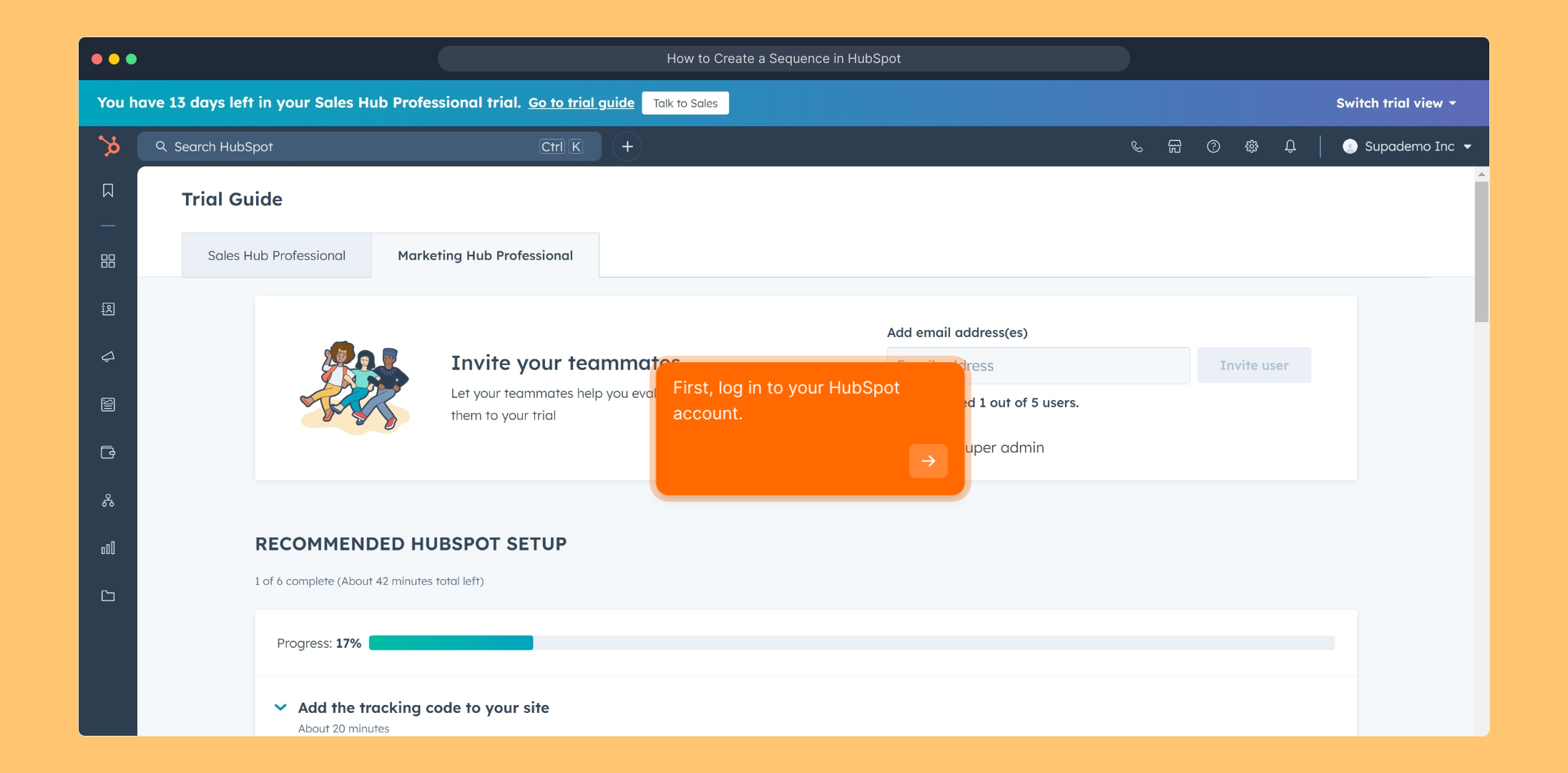
From the main menu, look for the “Automations” section. This area is where you can streamline your workflows and set up various automated processes to save time.
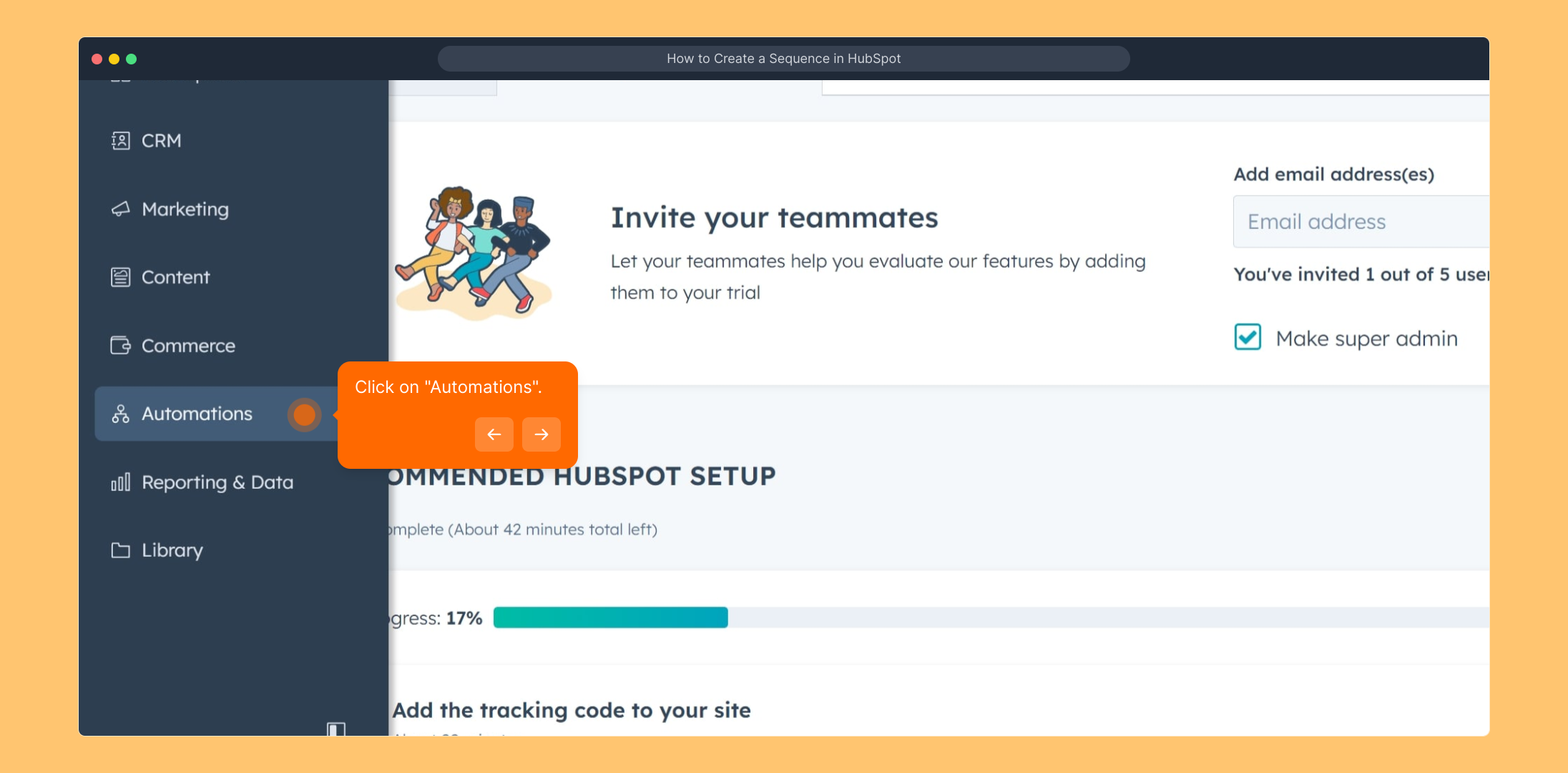
Next, navigate to “Sequences” within the Automation tools. Sequences allow you to create a series of automated emails and tasks to nurture your contacts efficiently.
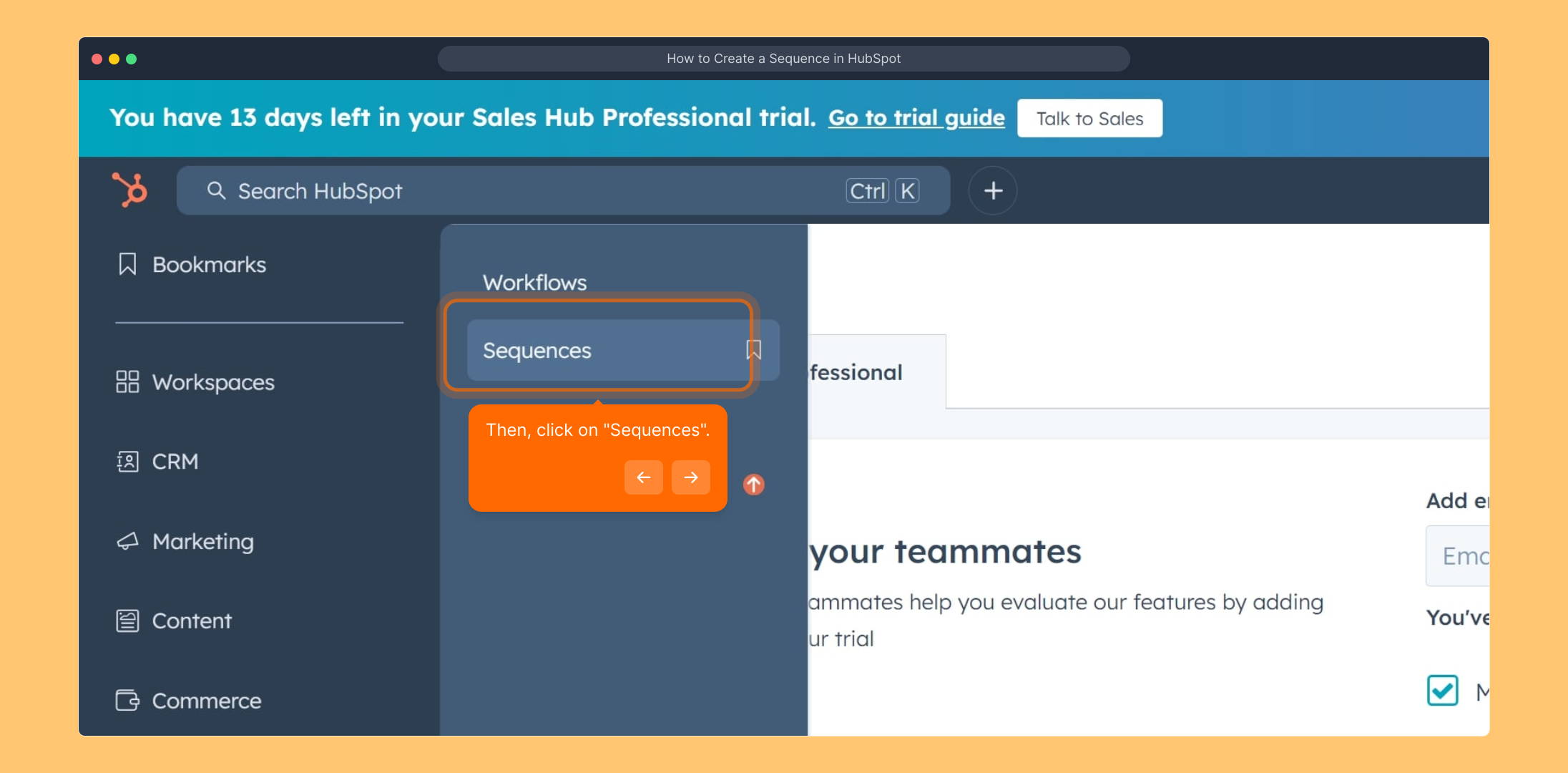
To start building your own sequence, find and select the “Create sequence” option. This will open a new interface to design and customize your automated series.
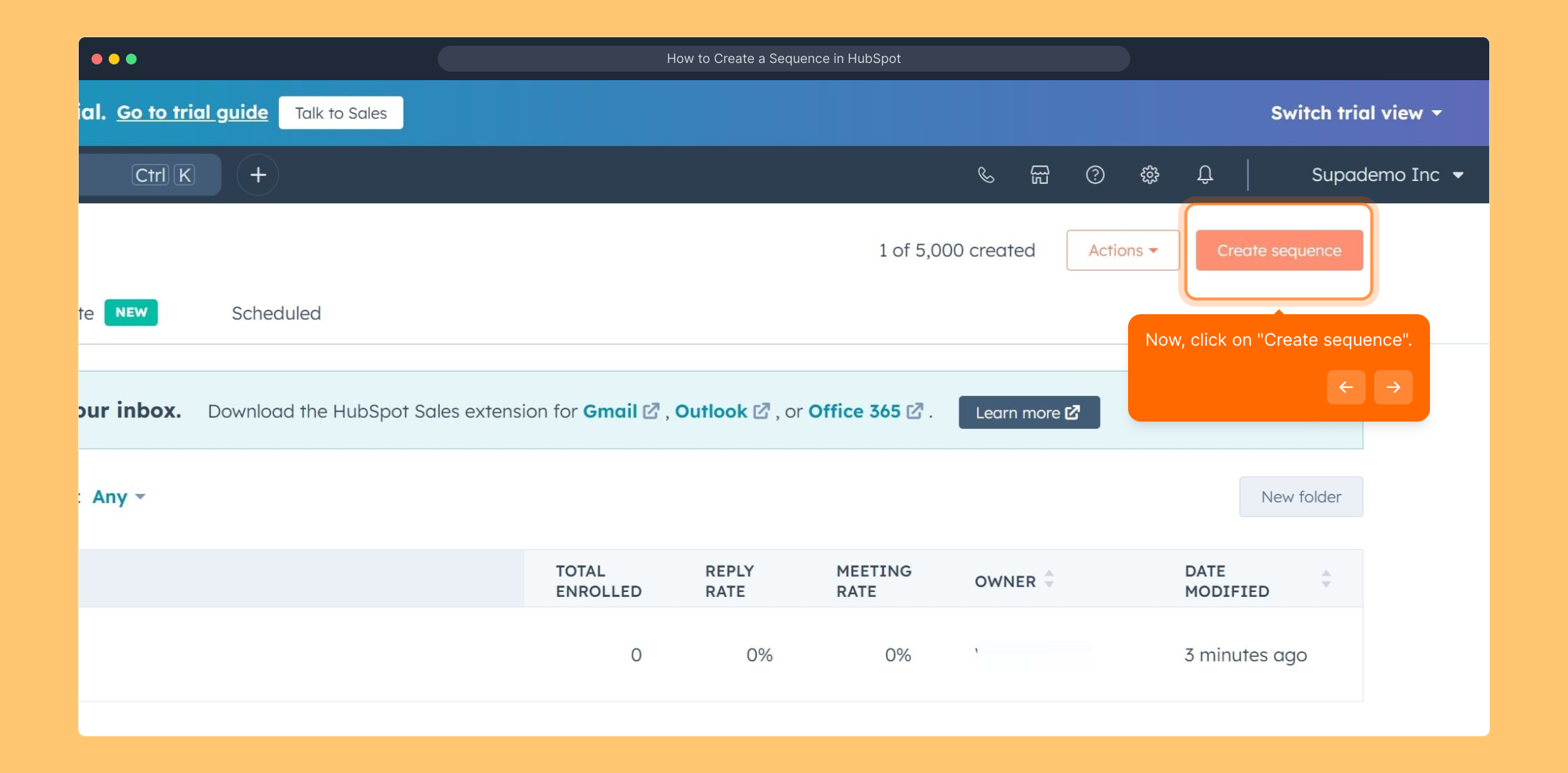
Now, choose the type of sequence that best fits your needs. HubSpot offers different templates and options depending on your goal, so take a moment to pick the one that matches your intended workflow.
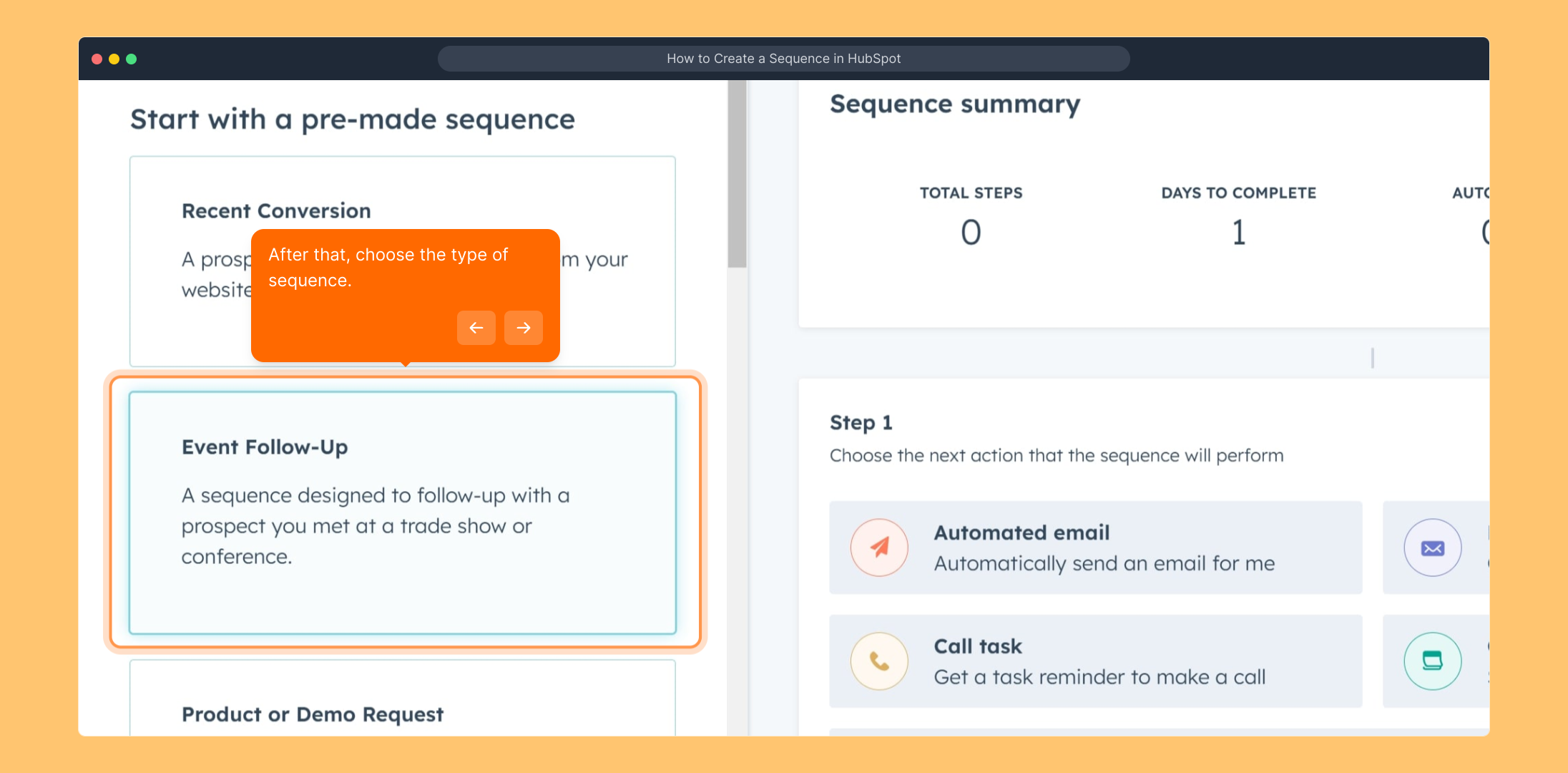
Once your sequence type is selected, finalize the setup by clicking on the “Create sequence” button. This action saves your choice and moves you forward to editing and personalizing your sequence.
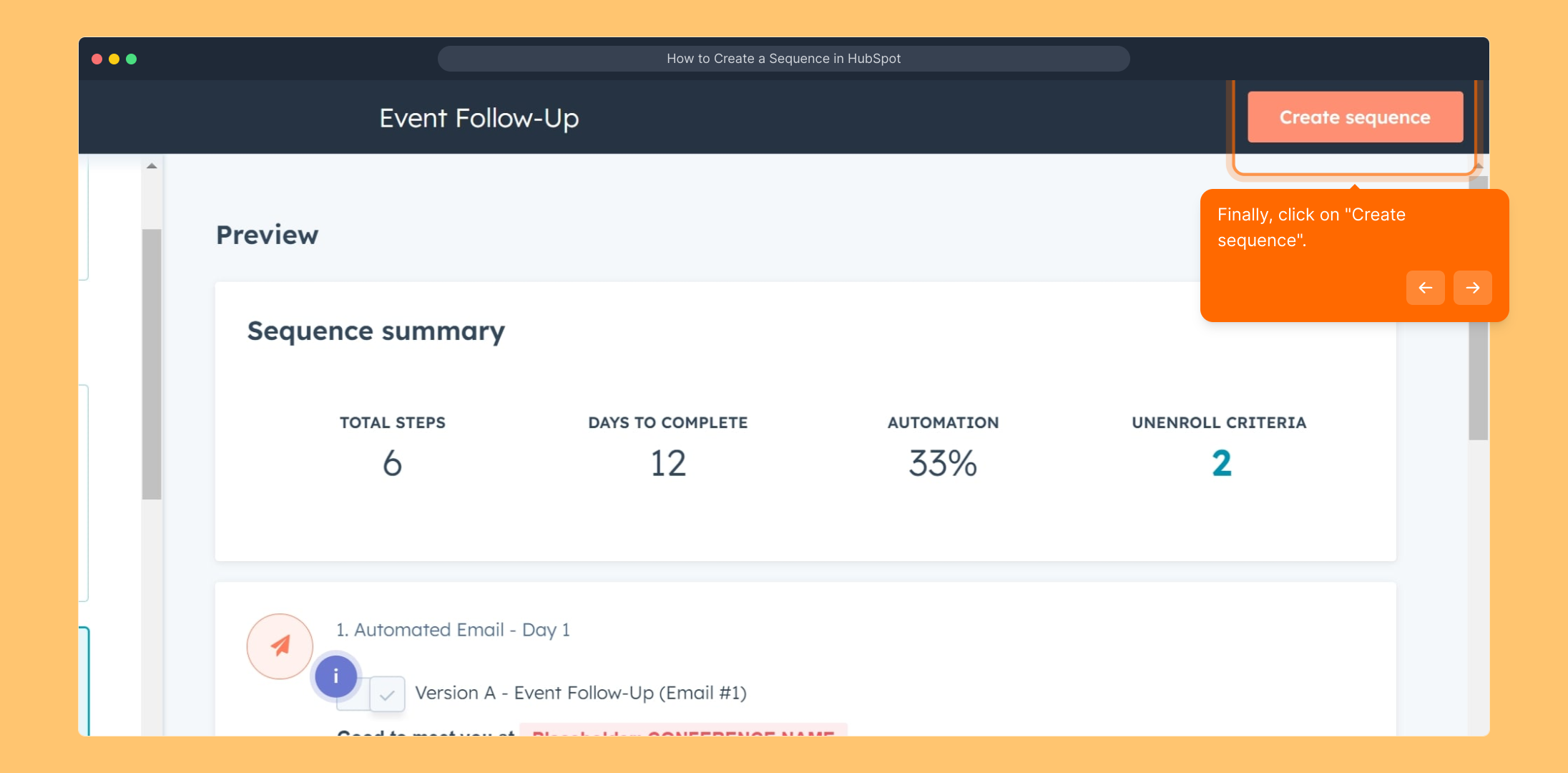
Well done! You’ve successfully created a sequence in HubSpot. This powerful tool will help you automate communications and follow-ups with your contacts.
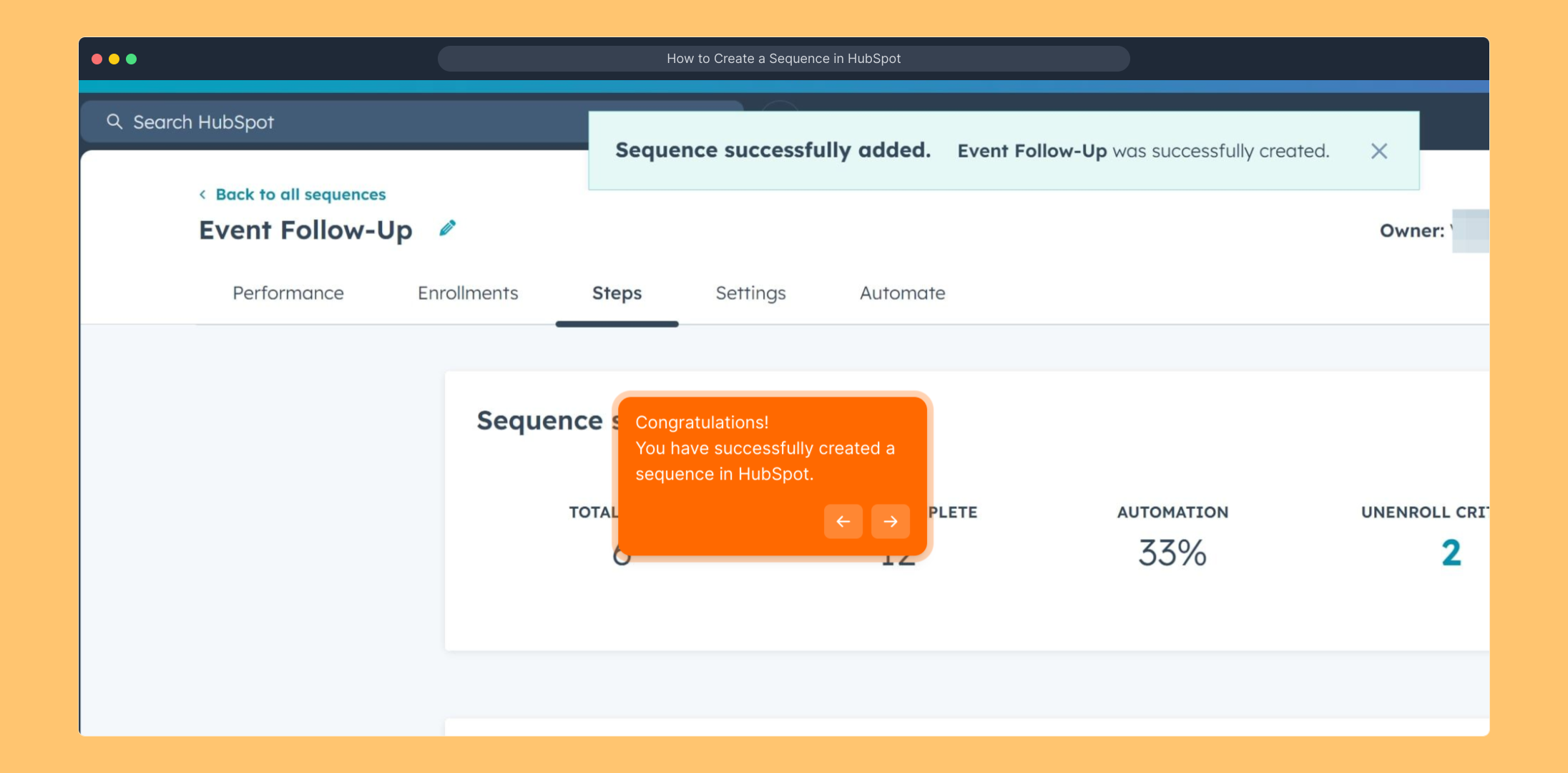
We hope you found this walkthrough helpful! If you enjoyed this guided demo, be sure to explore more features HubSpot offers to enhance your marketing and sales efforts.
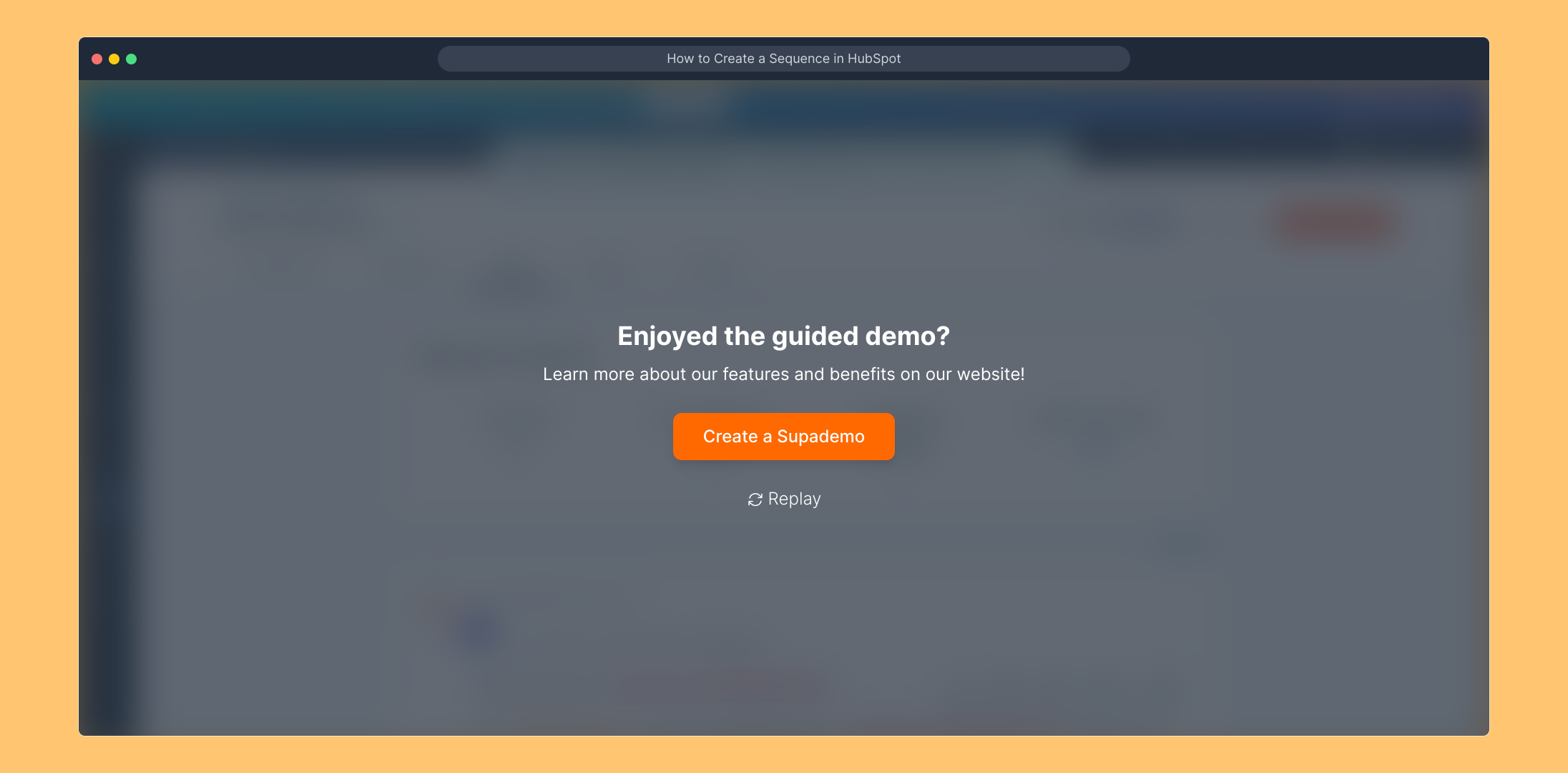
Create your own interactive demos in < 5 mins with Supademo
You can create your own interactive product demo in minutes using Supademo. Drive growth, scale enablement, and supercharge product-led onboarding with Supademo. Sign up for free here with no credit card required.
FAQs
What is a sequence in HubSpot?
A sequence in HubSpot is an automated series of emails and tasks designed to nurture leads and engage contacts efficiently, saving time in sales outreach and follow-ups through streamlined, personalized automation.
Do I need a specific HubSpot subscription to create sequences?
Yes, the Sequences tool is typically available in HubSpot Sales Hub Professional and Enterprise plans. Some CRM and Marketing plans may limit or not include access to sequences, so check your subscription details.
How do I add contacts to a sequence?
You can add contacts to a sequence directly from their contact record or via the sequences dashboard by selecting contacts and enrolling them, ensuring personalized communication based on your sequence setup.
Can I customize the emails within a sequence?
Absolutely. HubSpot allows you to personalize and edit each email within a sequence, including subject lines, body content, and placeholders for contact properties to make outreach more relevant.
What types of sequences can I create in HubSpot?
HubSpot offers templates for various sequence types such as sales outreach, follow-up reminders, and onboarding. You can also build custom sequences tailored to your specific sales or marketing processes.
Is there a limit to the number of sequences I can create?
HubSpot does not typically limit the number of sequences you can create, but your plan's feature limits and storage capacity might indirectly affect how many you can manage efficiently.
Can sequences include tasks besides emails?
Yes, sequences in HubSpot can automate follow-up tasks like calls or reminders alongside emails, helping you keep track of multi-channel engagement and ensuring timely interactions with your contacts.
How do I monitor sequence performance?
HubSpot provides detailed analytics and reporting tools to track open rates, click-throughs, replies, and task completion in your sequences, enabling you to optimize and adjust campaigns accordingly.
What happens if a contact replies during a sequence?
If a contact responds, HubSpot automatically unenrolls them from the sequence to avoid redundant messaging, allowing you to engage manually and continue conversations naturally.
Can I pause or stop a sequence once it's started?
Yes, you can pause or stop a contact’s enrollment in a sequence at any time from the sequences dashboard or contact record. This feature provides flexibility to adjust outreach based on real-time interactions.

