Overview:
Streamline your project management in Jira by creating teams effortlessly. This guide empowers you to optimize your workflow by organizing and categorizing tasks within dedicated teams. Enhance collaboration and efficiency as you navigate seamlessly through the process of team creation, ensuring a clear and effective project management experience within the Jira platform.
1. Start by selecting the 'Teams' option.
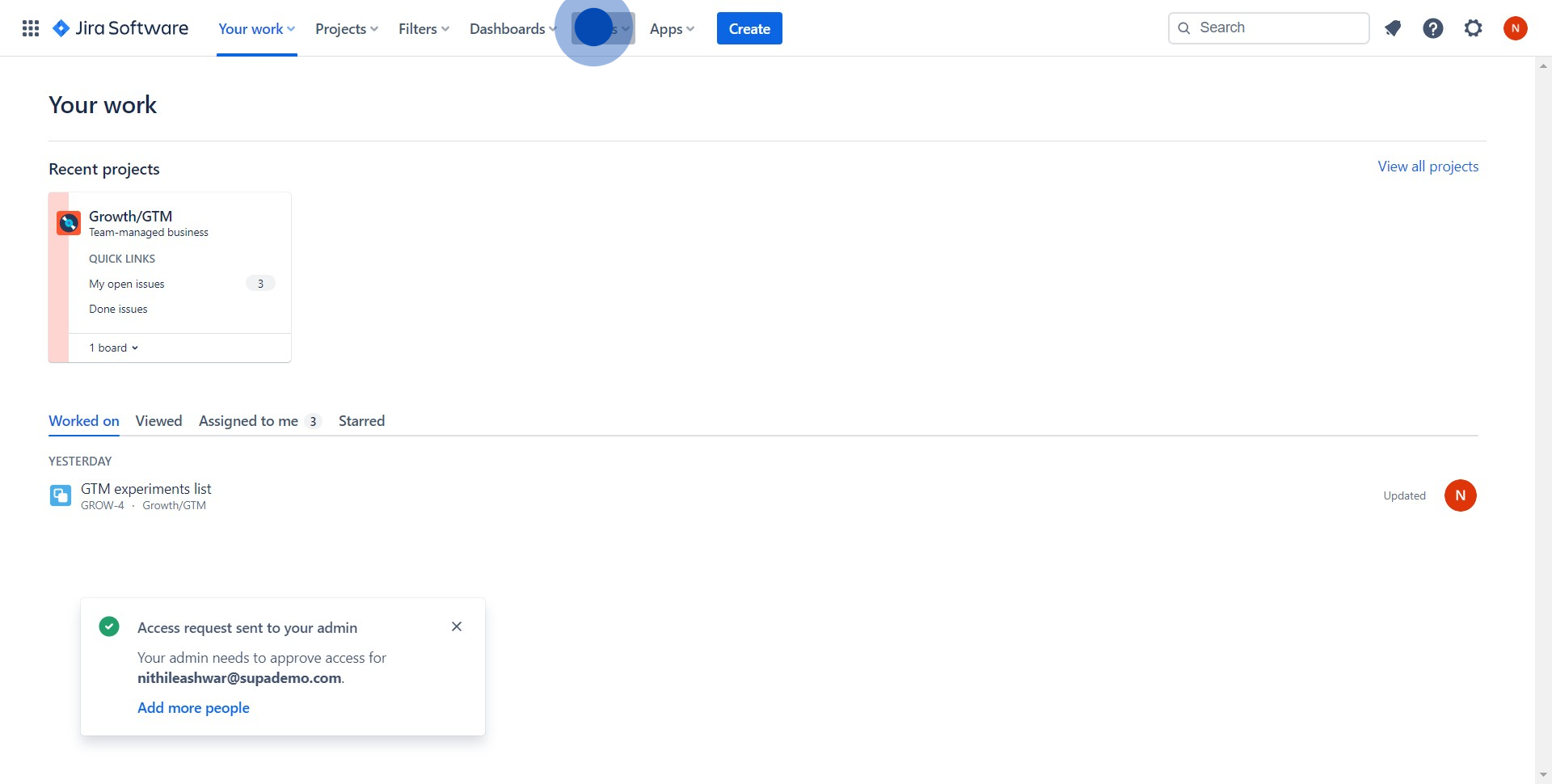
2. Next, choose the 'Create a team' link.
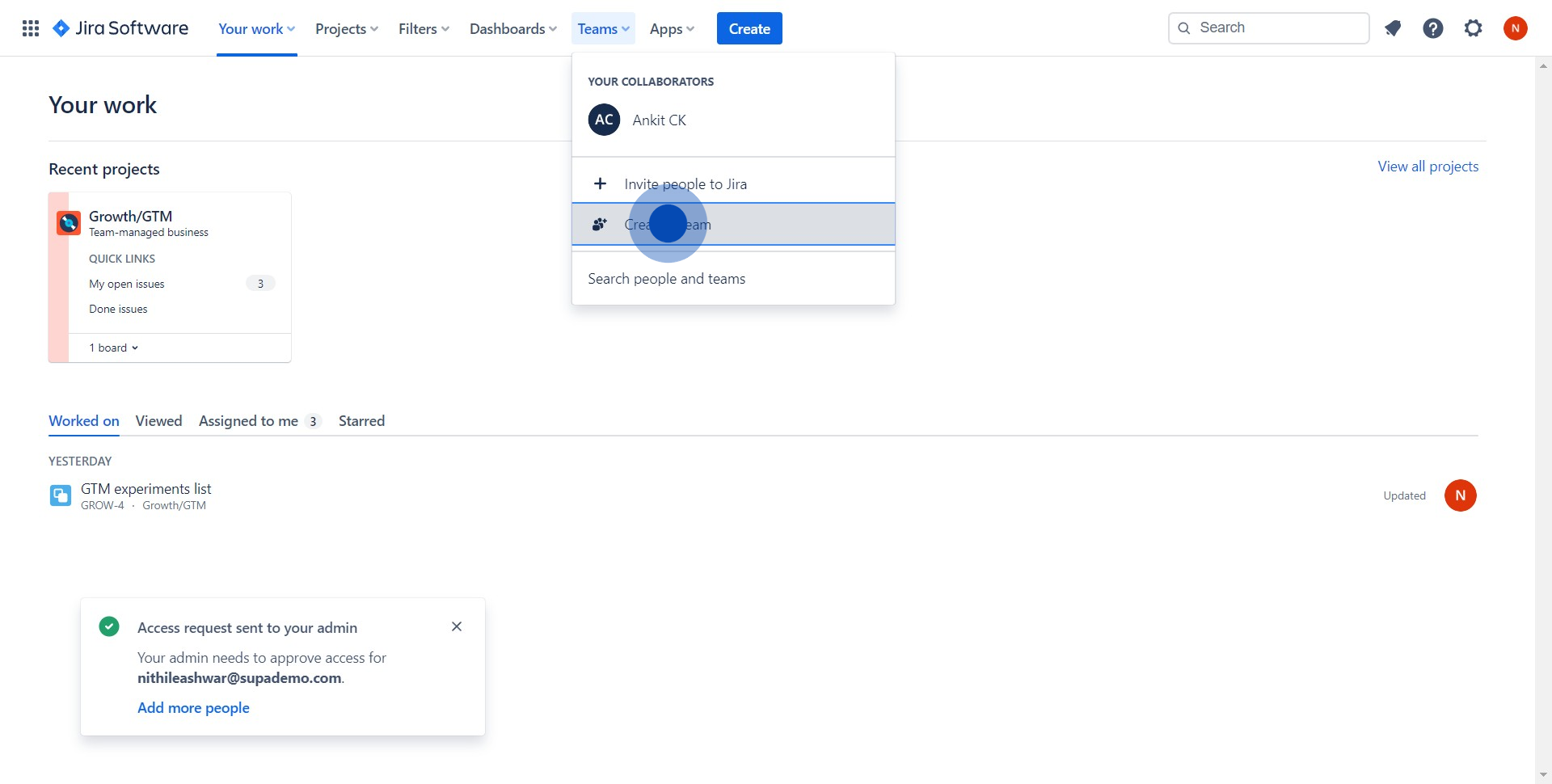
3. Now, fill out all essential details required.
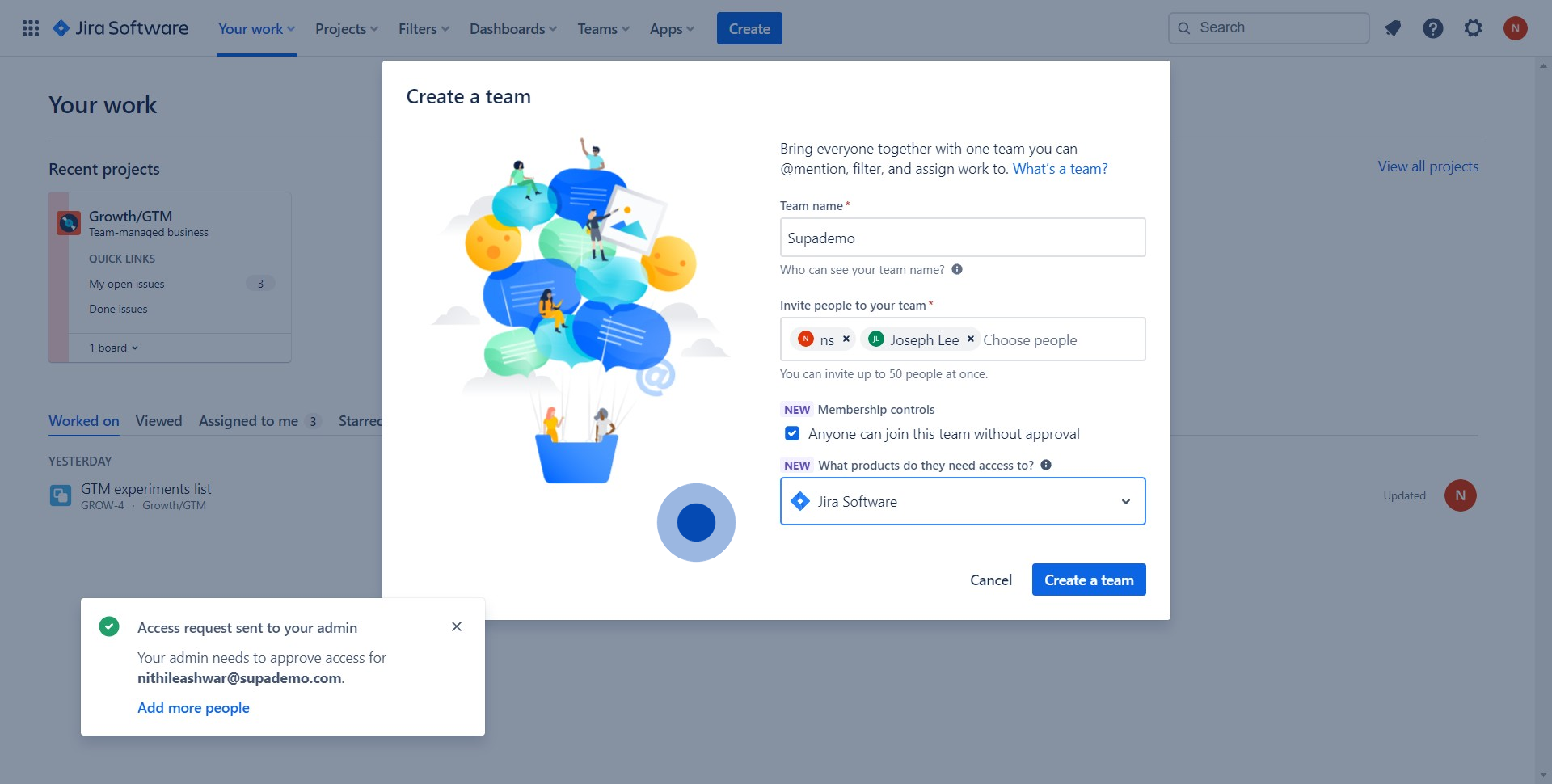
4. Finally, confirm your action by clicking on 'Create a team'.
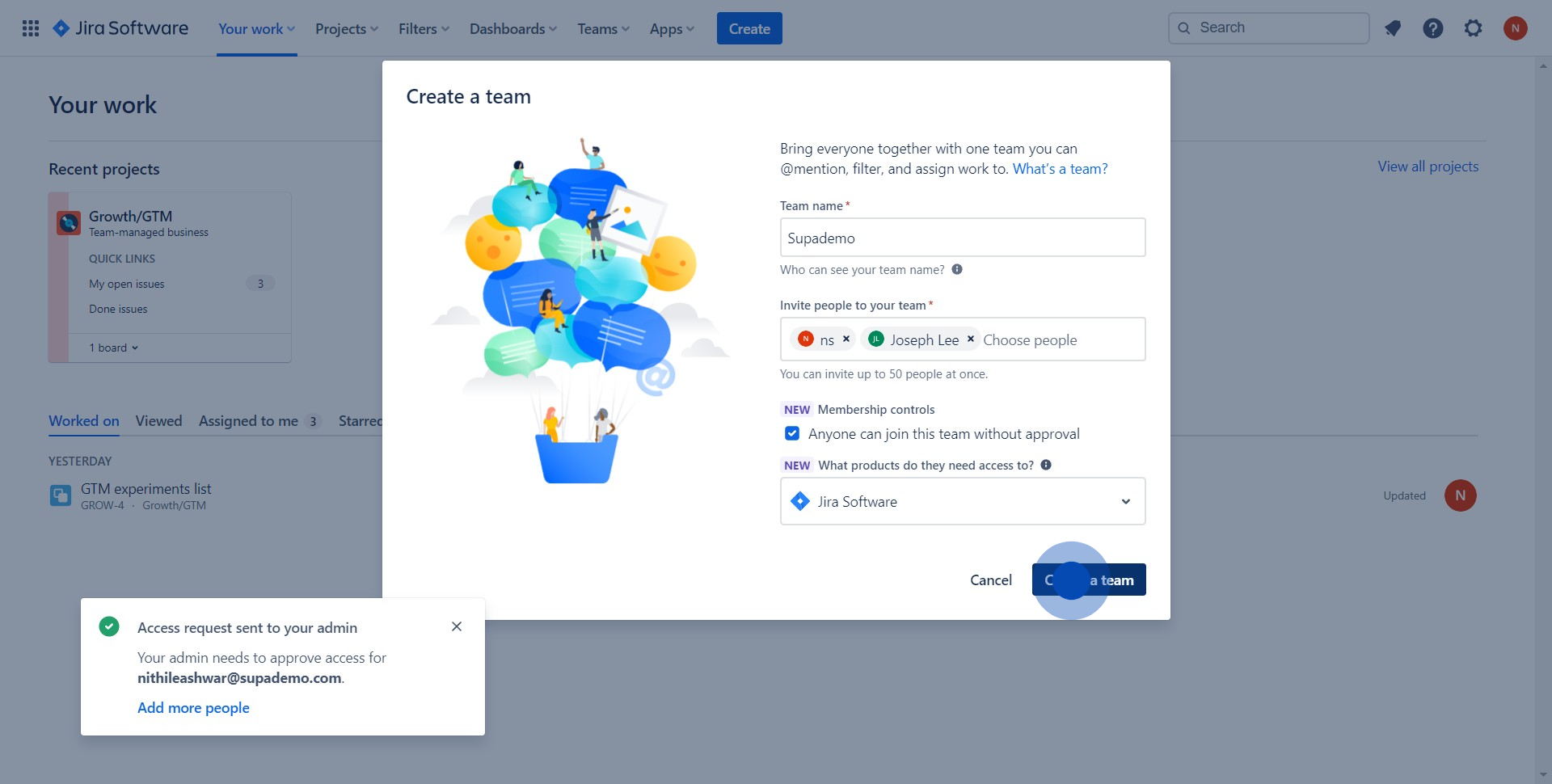
Create your own interactive demo
Scale up your training and product adoption with beautiful AI-powered interactive demos and guides. Create your first Supademo in seconds for free.



