
Overview:
Maximize your efficiency in Mailchimp by mastering the creation of templates. Elevate user experience and simplify email campaign management by crafting customizable templates tailored to your brand. This guide offers a straightforward process to create and utilize templates, empowering you to enhance efficiency and clarity in email marketing within the Mailchimp platform.
1. Start by clicking the home icon.
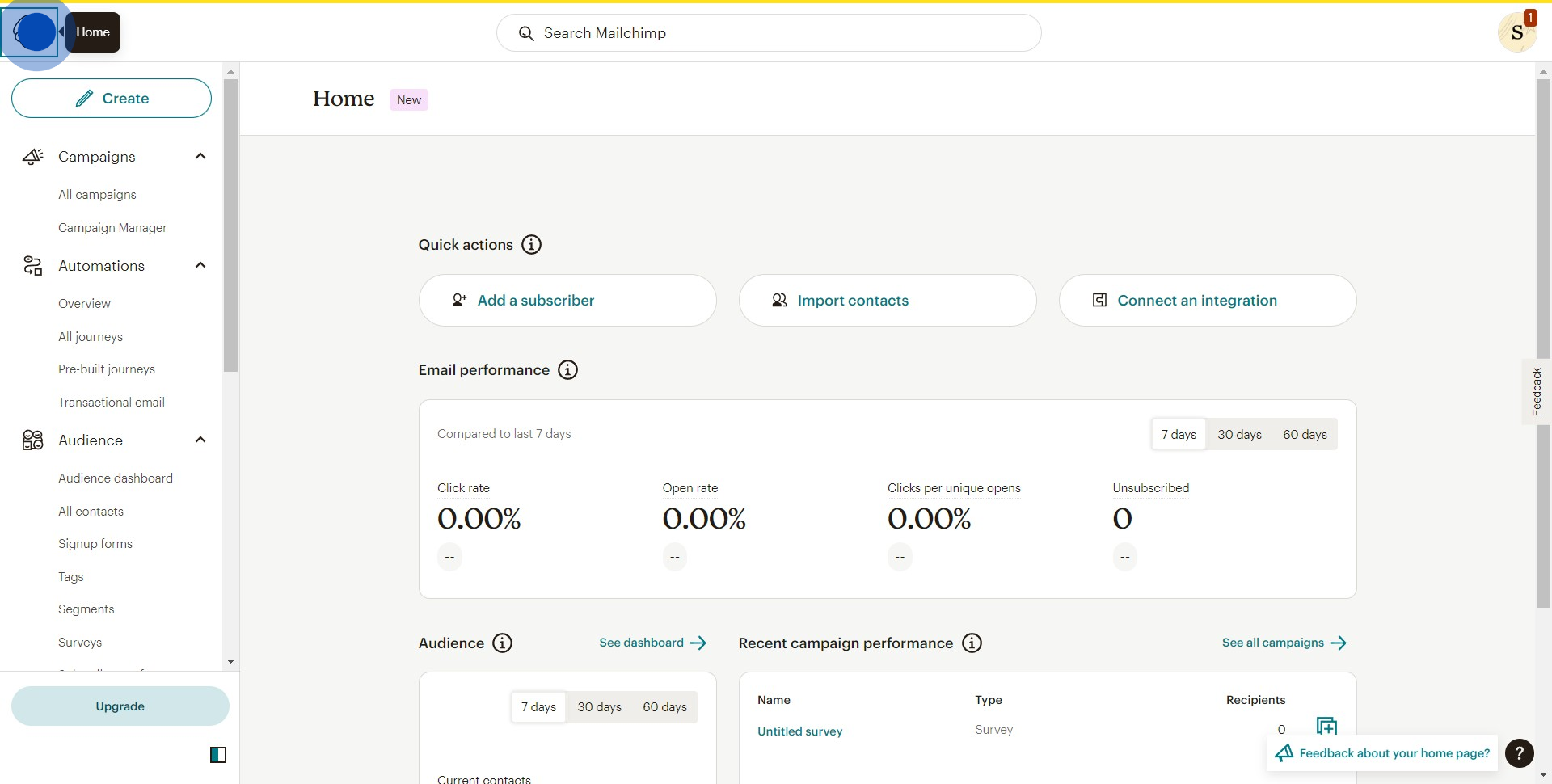
2. Navigate to and click on Email templates.
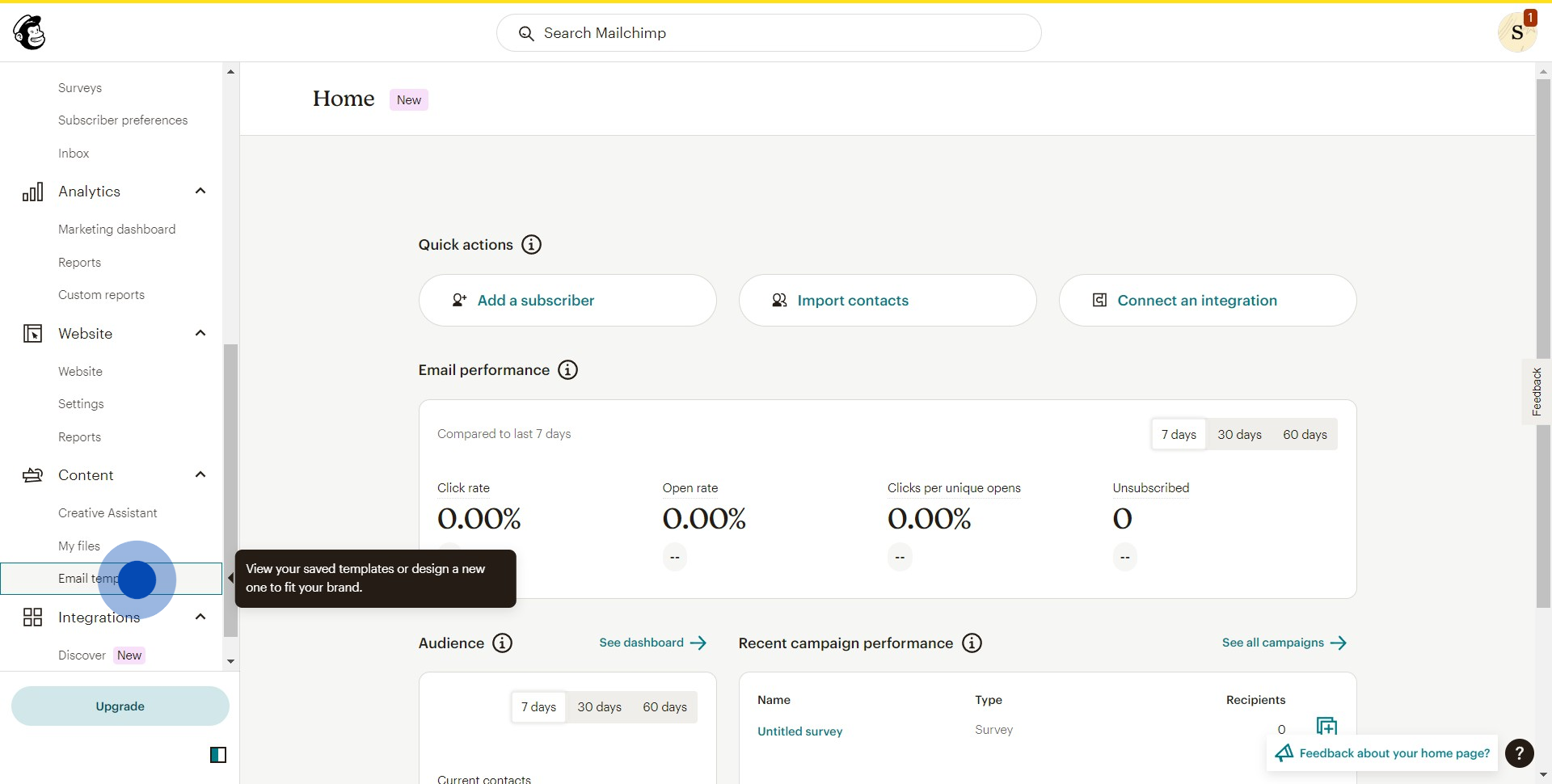
3. Proceed to click the Create template option.
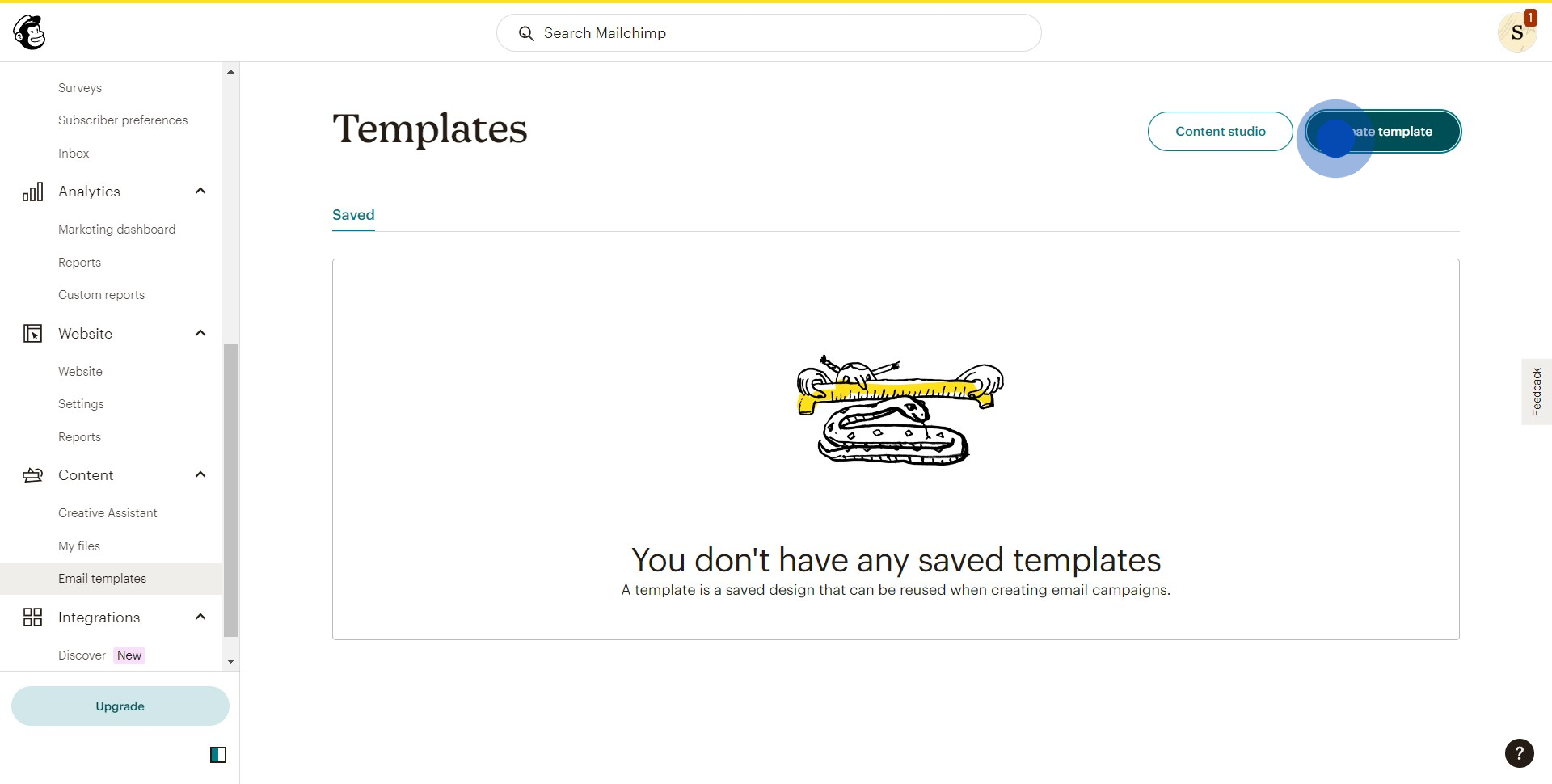
4. Name your template as desired.
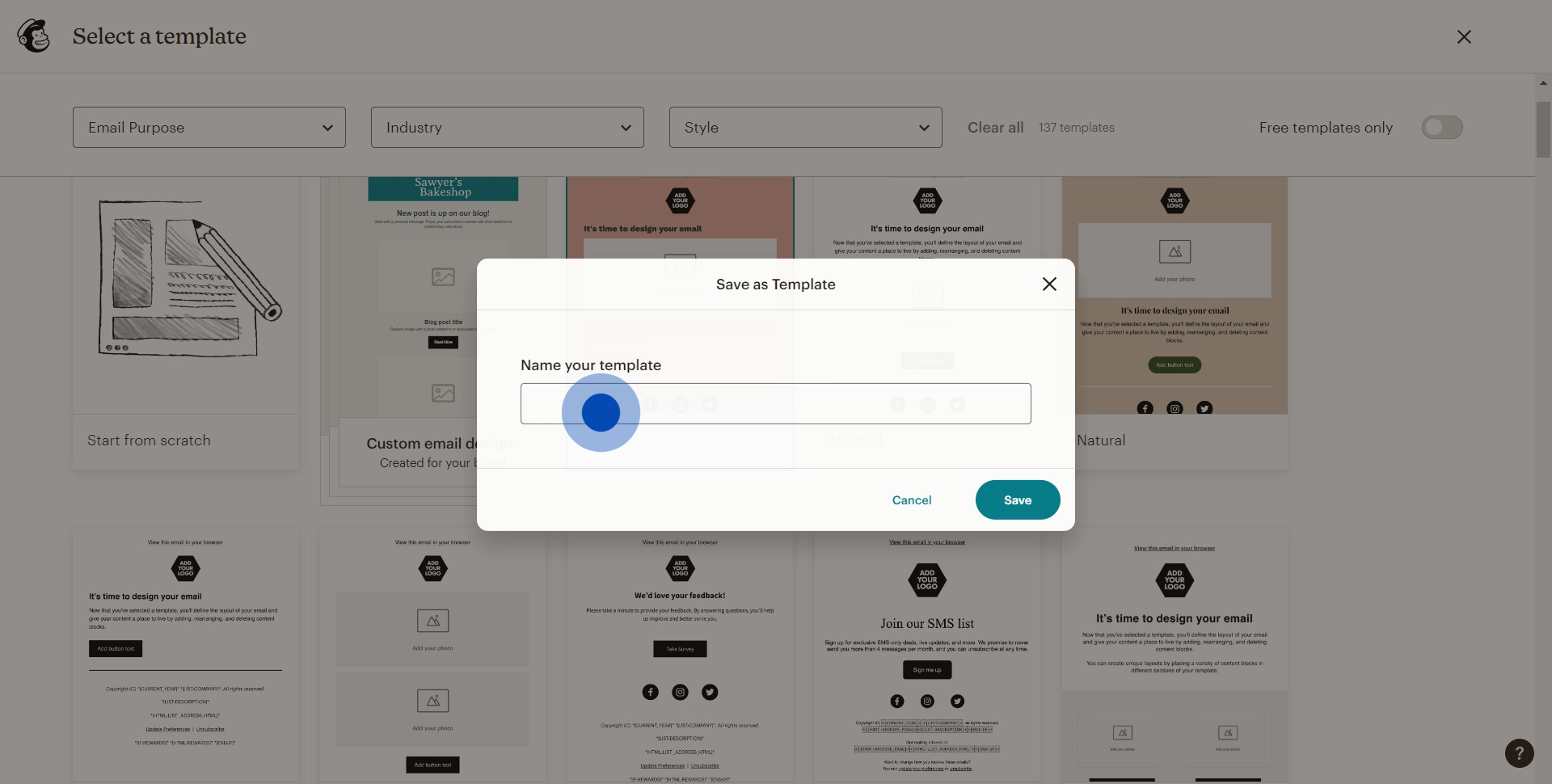
5. Go ahead to save your inputs by clicking Save.
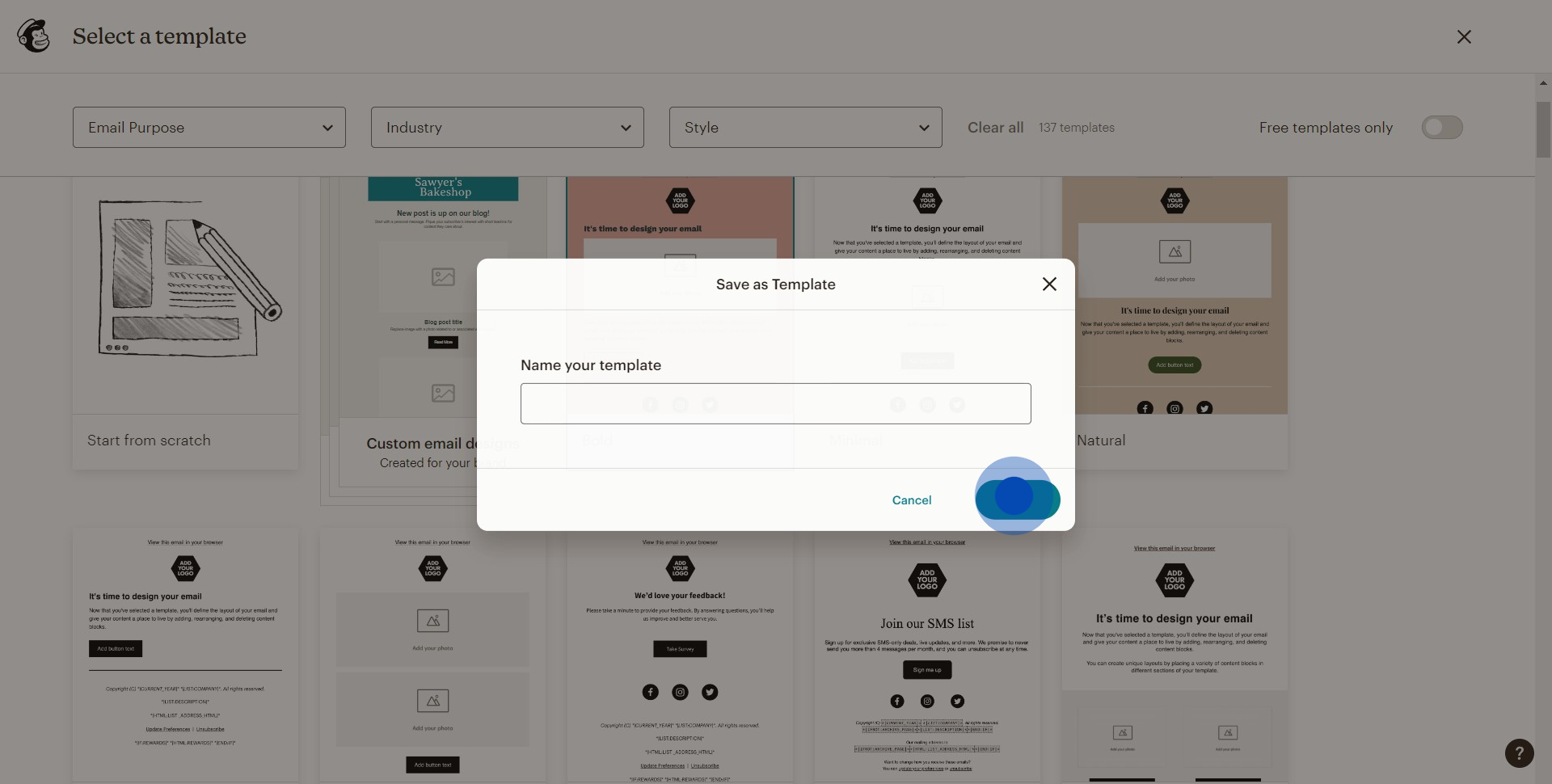
6. Now, customize your template as desired.
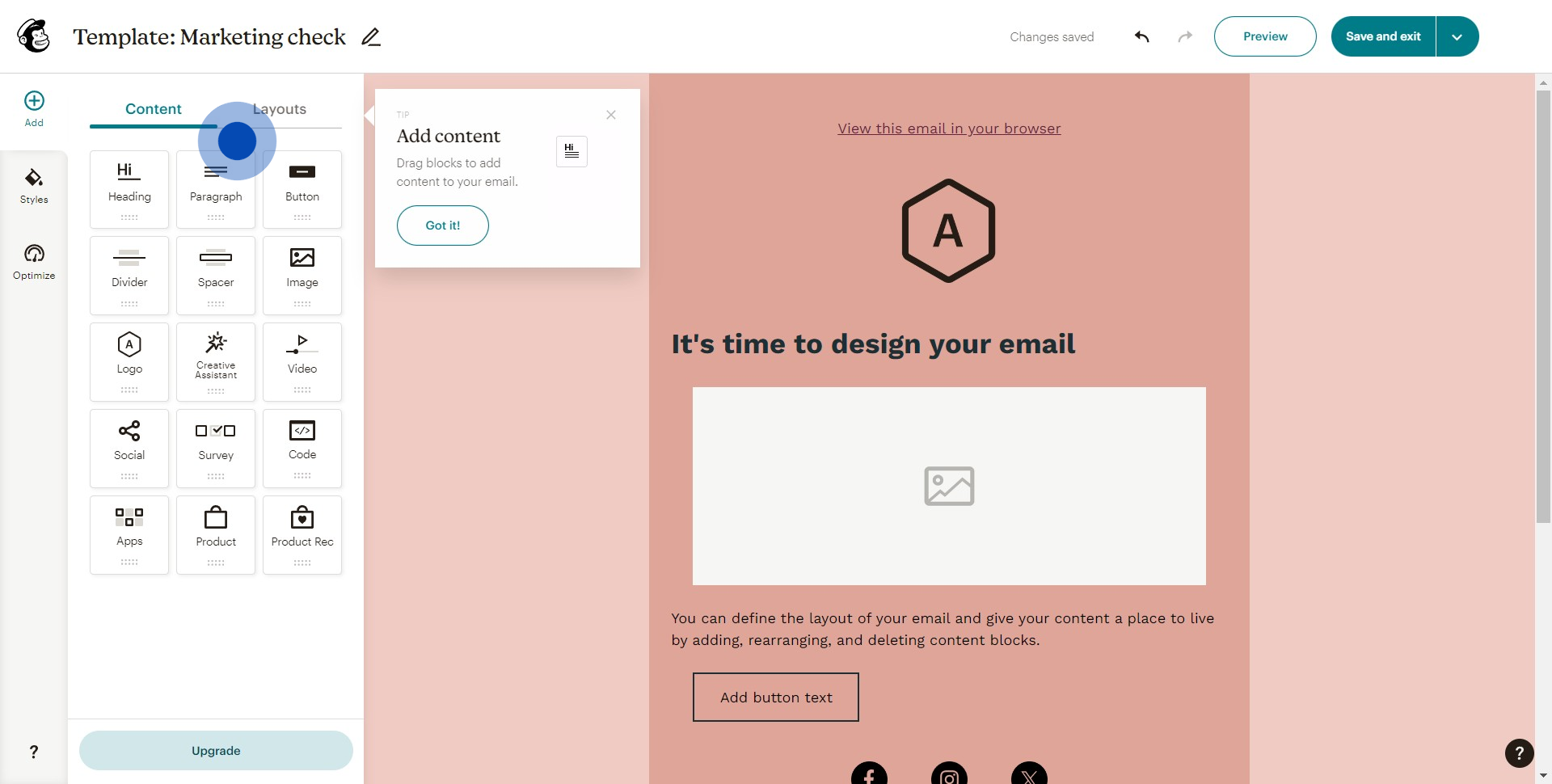
7. Once done customizing, click on Save and exit.
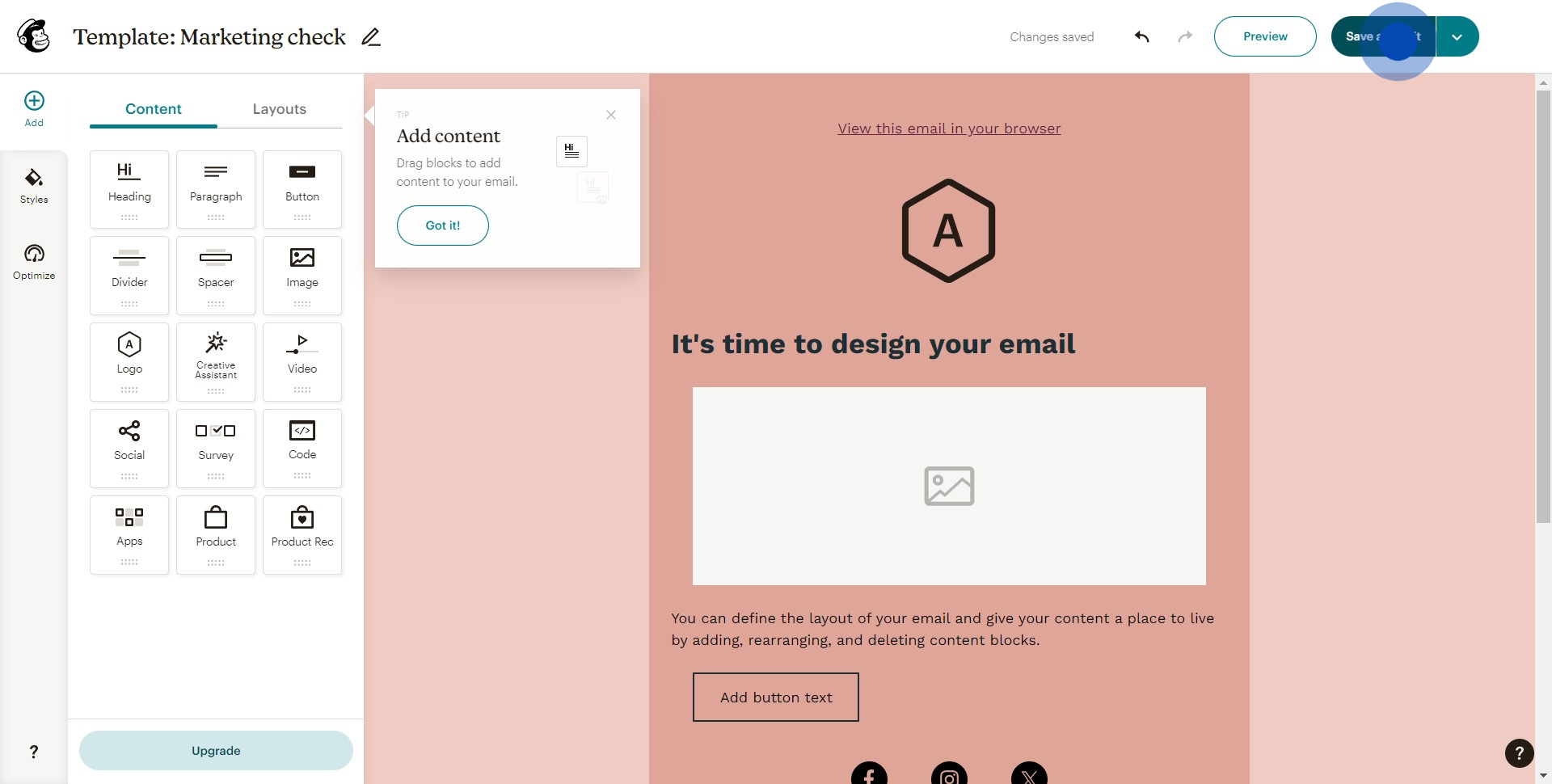
8. Congratulations! You've successfully created your template.
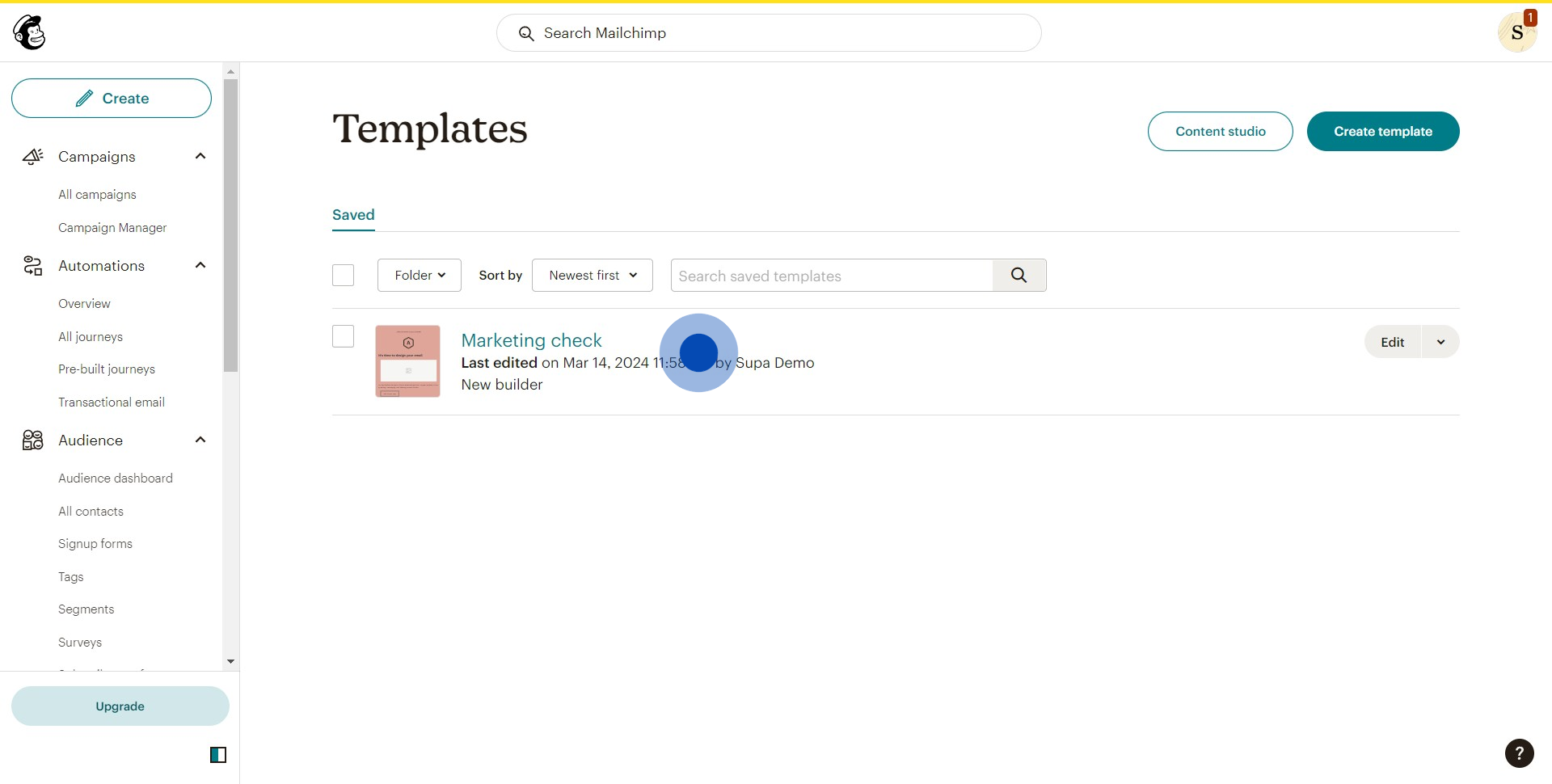
Create your own step-by-step demo
Scale up your training and product adoption with beautiful AI-powered interactive demos and guides. Create your first Supademo in seconds for free.
Nithil Shanmugam
Nithil is a startup-obsessed operator focused on growth, sales and marketing. He's passionate about wearing different hats across startups to deliver real value.






