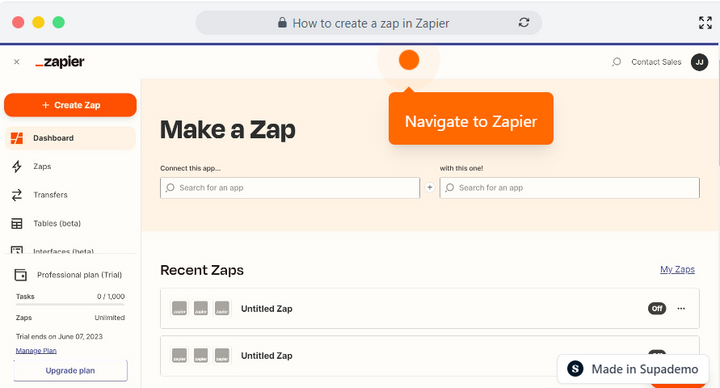Overview
Embark on a transformative journey of automation and witness the remarkable evolution of your workflows with Zapier's enchanting zap-creating prowess! Discover the art of seamless integration as our expert guidance takes you on a captivating voyage to craft zaps, granting you the extraordinary ability to harmonize your favorite apps, unlock boundless productivity, and orchestrate a symphony of efficiency with just a few clicks—no coding required.
Step by step interactive walkthrough
Steps to How to create a zap in Zapier
1) Navigate to Zapier.
2) Click on "Create Zap"
3) Click here to connect an app.
4) Click here to connect the app with.
5) Click on "Select a Trigger"
6) Click on "Select an Action"
7) Click on "Try it" and a new Zap will be created.