Overview:
Maximize your productivity in Trello by mastering the creation of automations. Elevate user experience and simplify task management with automated processes tailored to your workflow. This comprehensive guide offers step-by-step instructions to effortlessly design and implement automations, empowering you to enhance efficiency and clarity in task management within the Trello platform.
1. Let's get started by selecting your board.
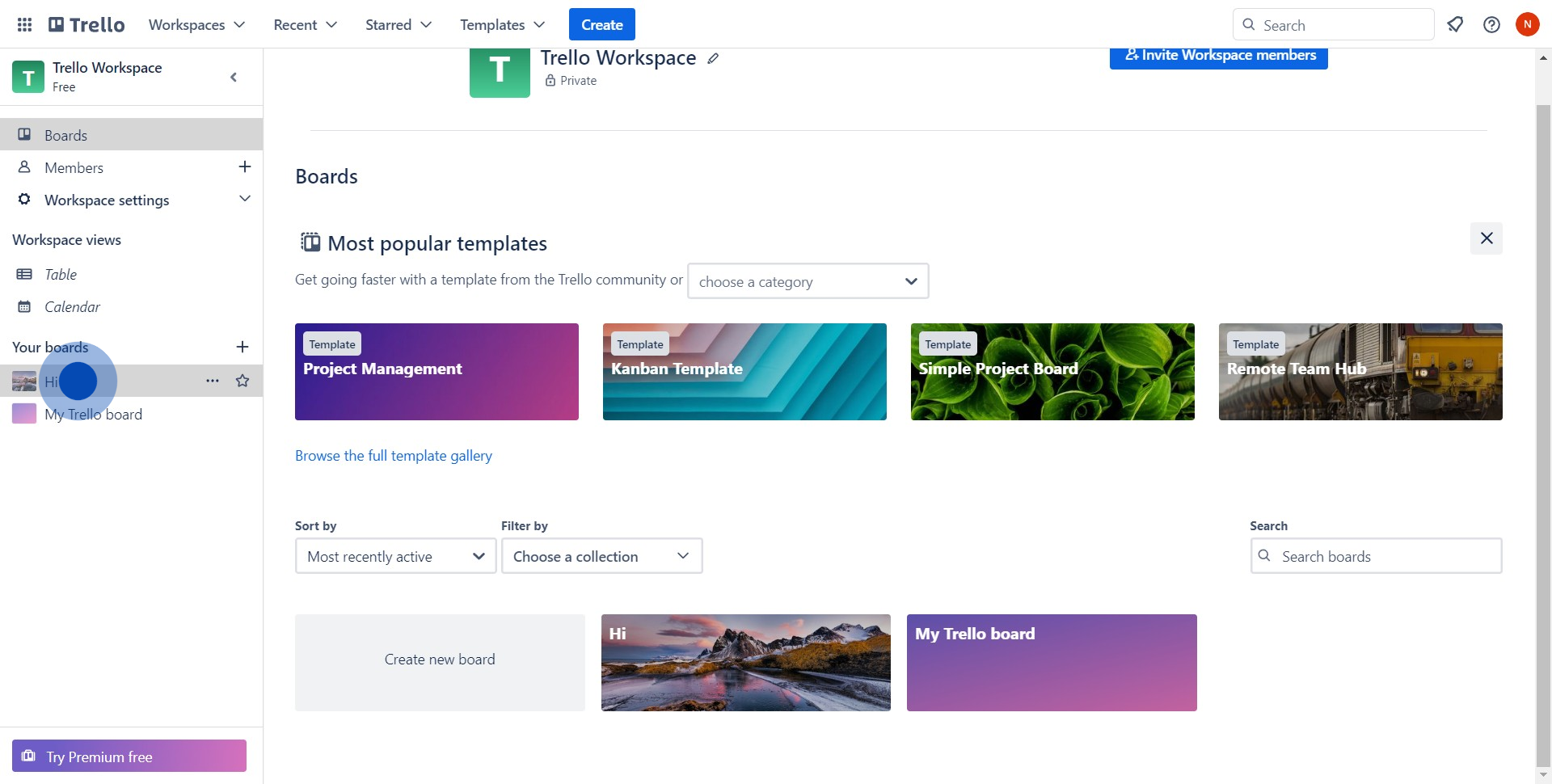
2. Next, identify and click on the icon with three horizontal dots.
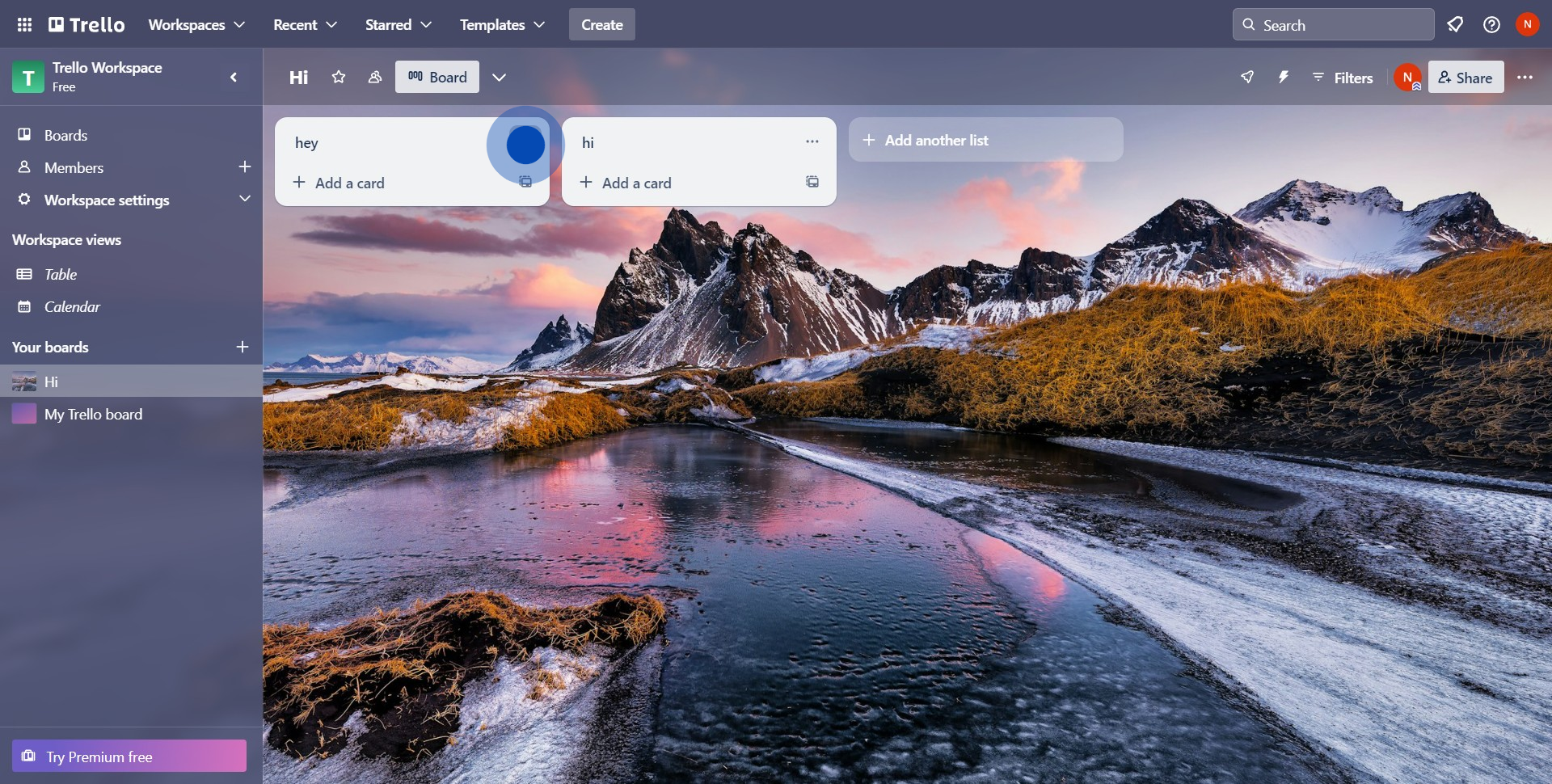
3. Lastly, select the option to 'Create a rule'.
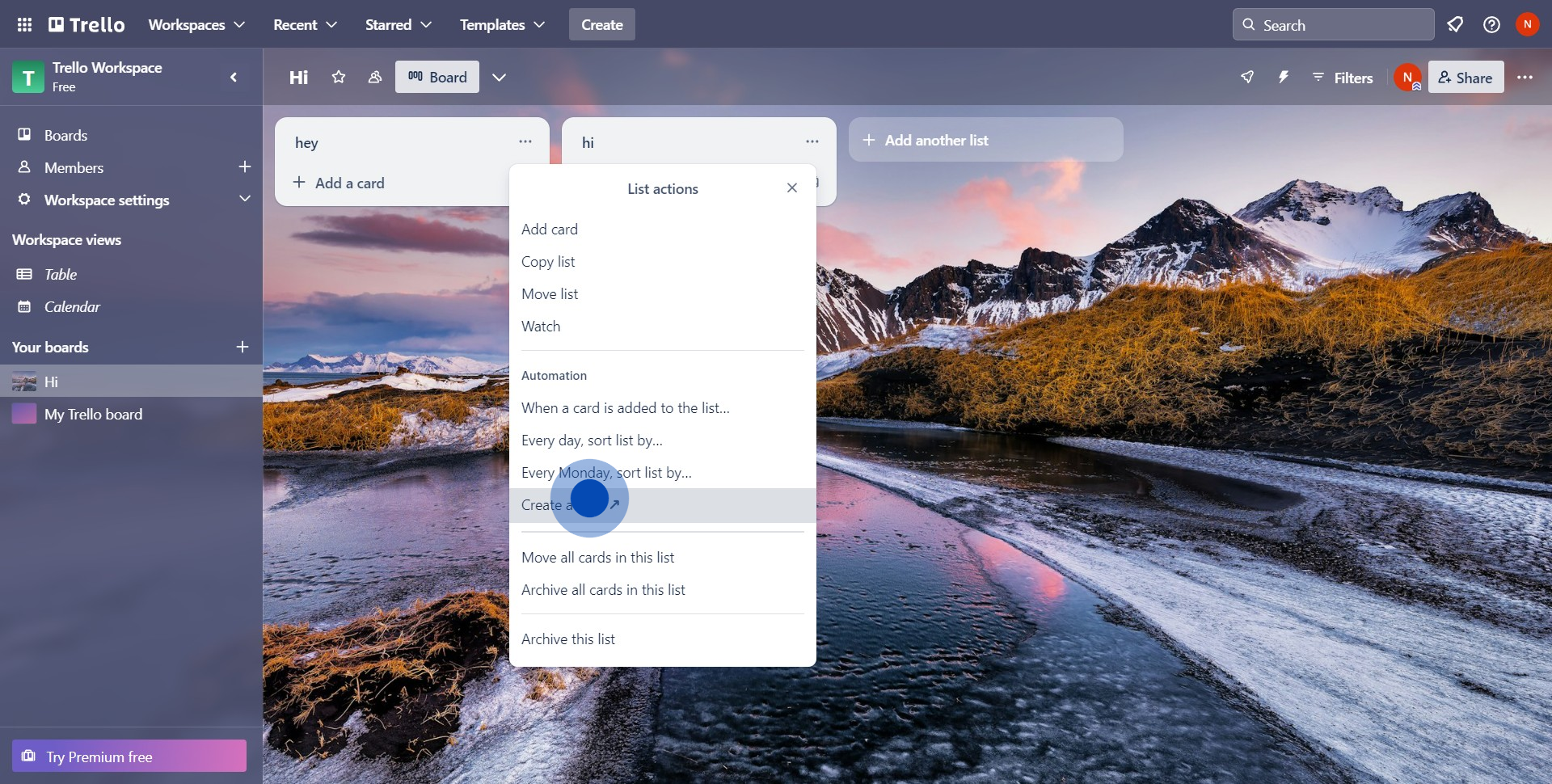
Create your own step-by-step demo
Scale up your training and product adoption with beautiful AI-powered interactive demos and guides. Create your first Supademo in seconds for free.



