How to create sequences in Apollo.io
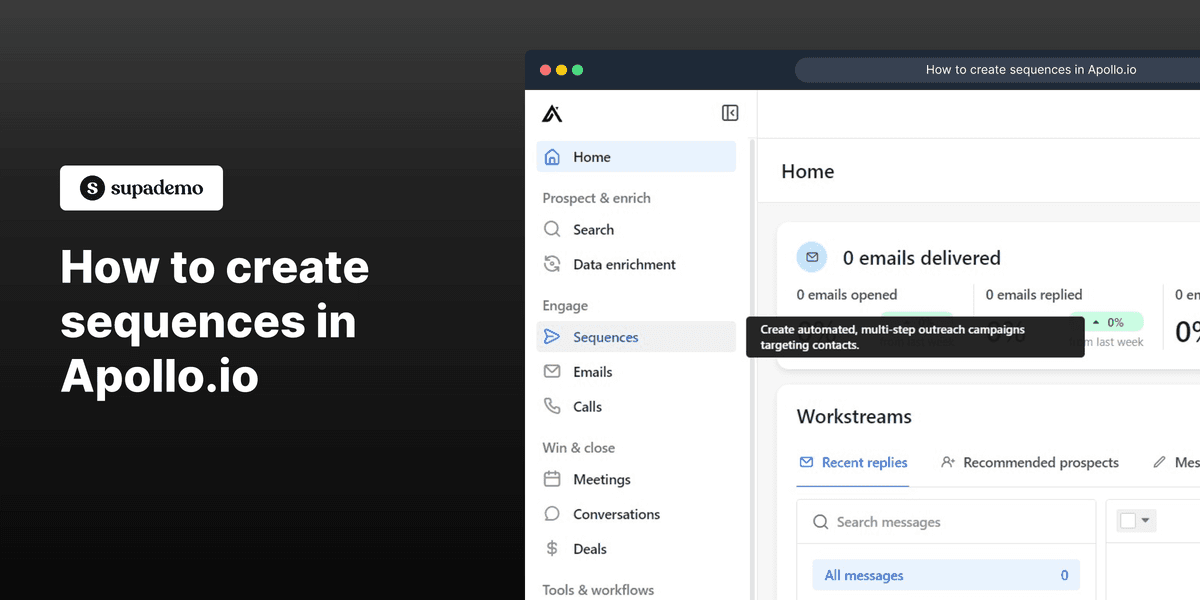
Overview:
Elevate your productivity in Apollo.io with our step-by-step guide on creating sequences. Efficiently organize and manage your outreach efforts by crafting personalized sequences that enhance engagement. Streamline your communication strategy, improve user experience, and boost overall efficiency within the Apollo.io platform. This comprehensive guide empowers you to navigate the seamless process of creating and utilizing sequences, ensuring optimal clarity and effectiveness in your outreach campaigns.
Who is Apollo.io best suited for?
Apollo.io is best suited for a wide range of professionals, including Sales Representatives, Lead Generation Specialists, and Marketing Teams. For example, Sales Representatives can use Apollo.io for identifying and reaching out to potential leads, Lead Generation Specialists can leverage it for building targeted prospect lists and automating outreach, and Marketing Teams can use it for tracking engagement and refining their campaigns, all benefiting from Apollo.io’s comprehensive sales intelligence and engagement tools.
How to create sequences in Apollo.io
1. Start by selecting 'Sequences' from the main menu.

2. Next, choose to 'Create a new sequence' manually or using AI.

3. Decide on your preferred structure for the sequence.

4. Check your company information and press 'Generate content' to start creating.

5. Customize by selecting and editing each element of your sequence personally.

6. Finish by selecting 'Save & Activate Sequence'

Common FAQs on Apollo.io
Commonly asked questions about this topic.
How do I use Apollo.io to find and manage leads?
Apollo.io allows you to find and manage leads by providing access to an extensive database of contacts and companies. To start, log in to your Apollo.io account and use the “Prospector” tool to search for leads based on criteria like industry, job title, location, and company size. Once you find potential leads, you can save them to your lists or add them directly to your CRM. Apollo.io also allows you to enrich lead profiles with additional data, such as email addresses, phone numbers, and social media profiles. You can organize and track your leads using Apollo.io’s dashboard, making it easy to manage your outreach efforts.
How can I automate my outreach using Apollo.io?
Apollo.io offers automation features to streamline your outreach process. You can create multi-step sequences to send personalized emails, follow-ups, and LinkedIn messages automatically. To set this up, go to the “Sequences” section and design a sequence by adding different communication steps. You can customize the timing and content of each step, ensuring your outreach is tailored to each lead. Apollo.io also allows you to set triggers based on lead behavior, such as opening an email or clicking a link, which can automatically move them to the next step in the sequence or alert you to take action.
How do I track the performance of my campaigns in Apollo.io?
Apollo.io provides analytics tools to track the performance of your outreach campaigns. You can monitor metrics like email open rates, click-through rates, reply rates, and bounce rates within the “Analytics” or “Reporting” section of the platform. These insights help you understand how your campaigns are performing and where you can make improvements. Apollo.io also offers A/B testing capabilities, allowing you to compare different versions of your emails to see which performs better. Regularly reviewing these metrics helps you optimize your outreach strategies and achieve better engagement with your leads.
Create your own step-by-step demo
Scale up your training and product adoption with beautiful AI-powered interactive demos and guides. Create your first Supademo in seconds for free.
Nithil Shanmugam
Nithil is a startup-obsessed operator focused on growth, sales and marketing. He's passionate about wearing different hats across startups to deliver real value.






