Overview
Streamline your Google document management with this guide on downloading documents as PDFs. Optimize your workflow by effortlessly converting files, ensuring ease of use and compatibility. Enhance your user experience and simplify navigation with this seamless process, providing a clear and efficient method to download Google documents in PDF format.
1. First off, click on "File".
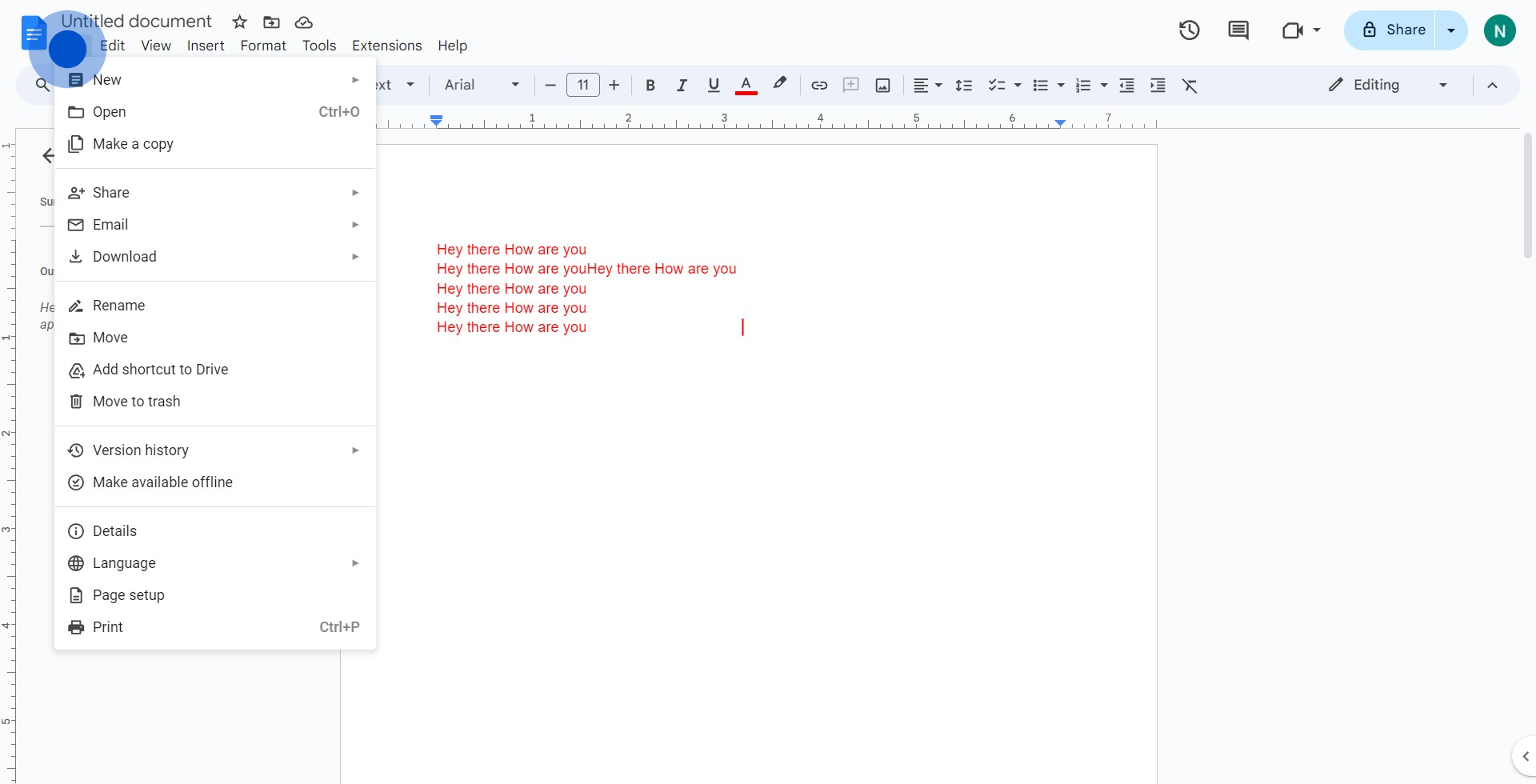
2. Click on "Download".
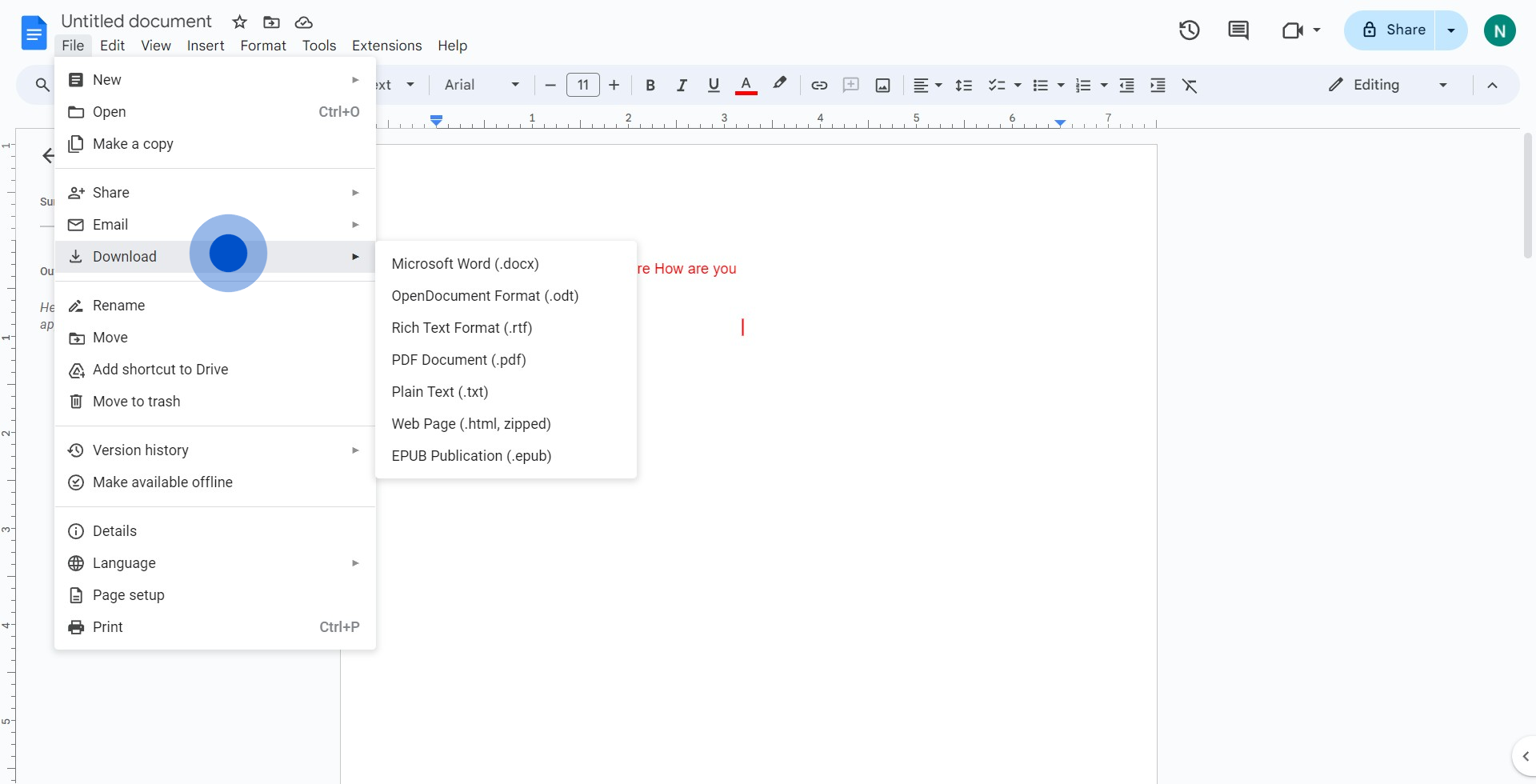
3. As the last step, click on "PDF Document (.pdf)".
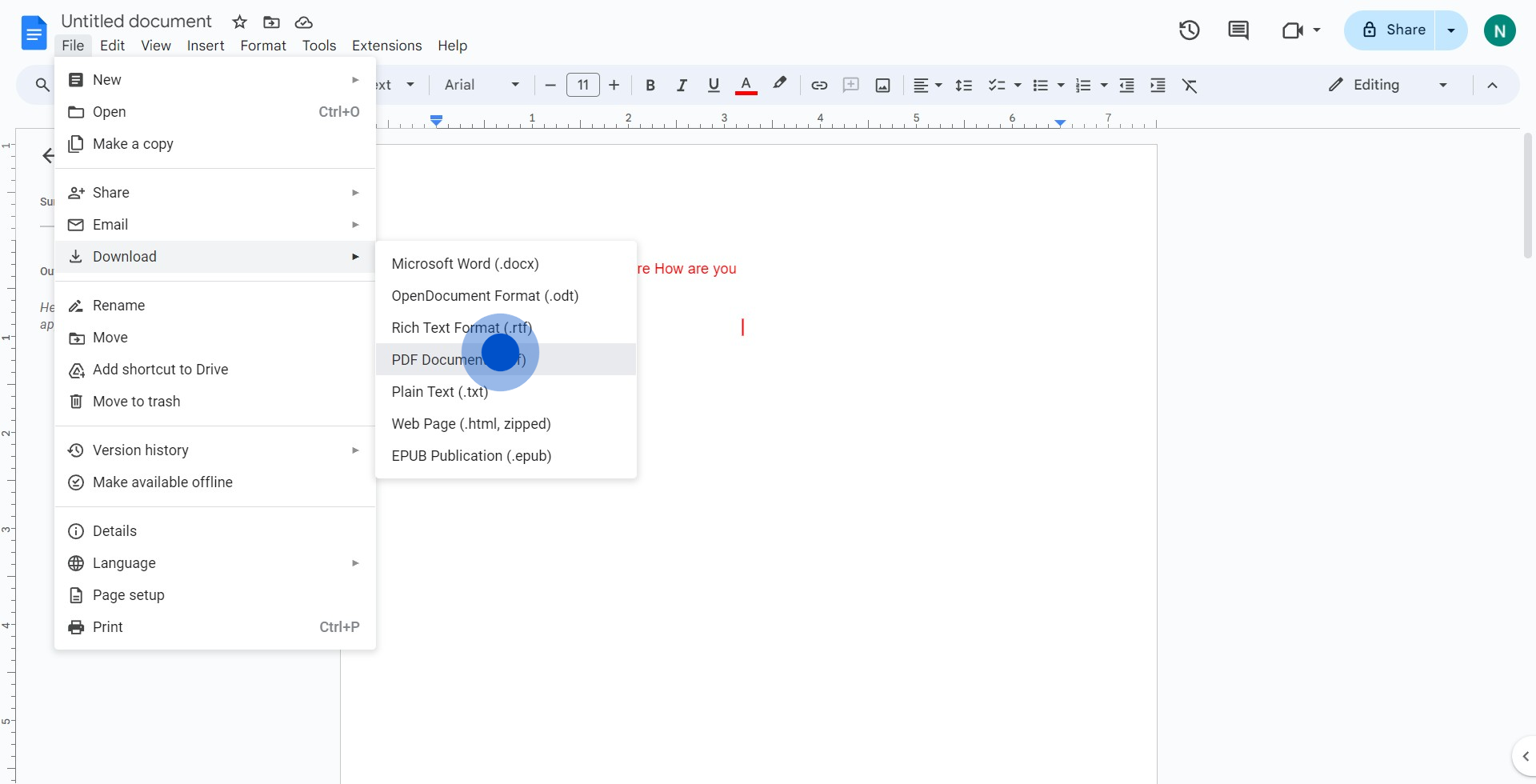
Create your own step-by-step demo
Scale up your training and product adoption with beautiful AI-powered interactive demos and guides. Create your first Supademo in seconds for free.



