Overview:
Enhance your efficiency in Mixpanel by mastering the duplication of boards. Elevate user experience and simplify navigation by replicating boards with ease, ensuring seamless identification and accessibility of essential data. This guide offers a straightforward process to duplicate boards, empowering you to optimize workflow and clarity within the Mixpanel analytics platform.
1. Start by right-clicking in the open area of the interface.
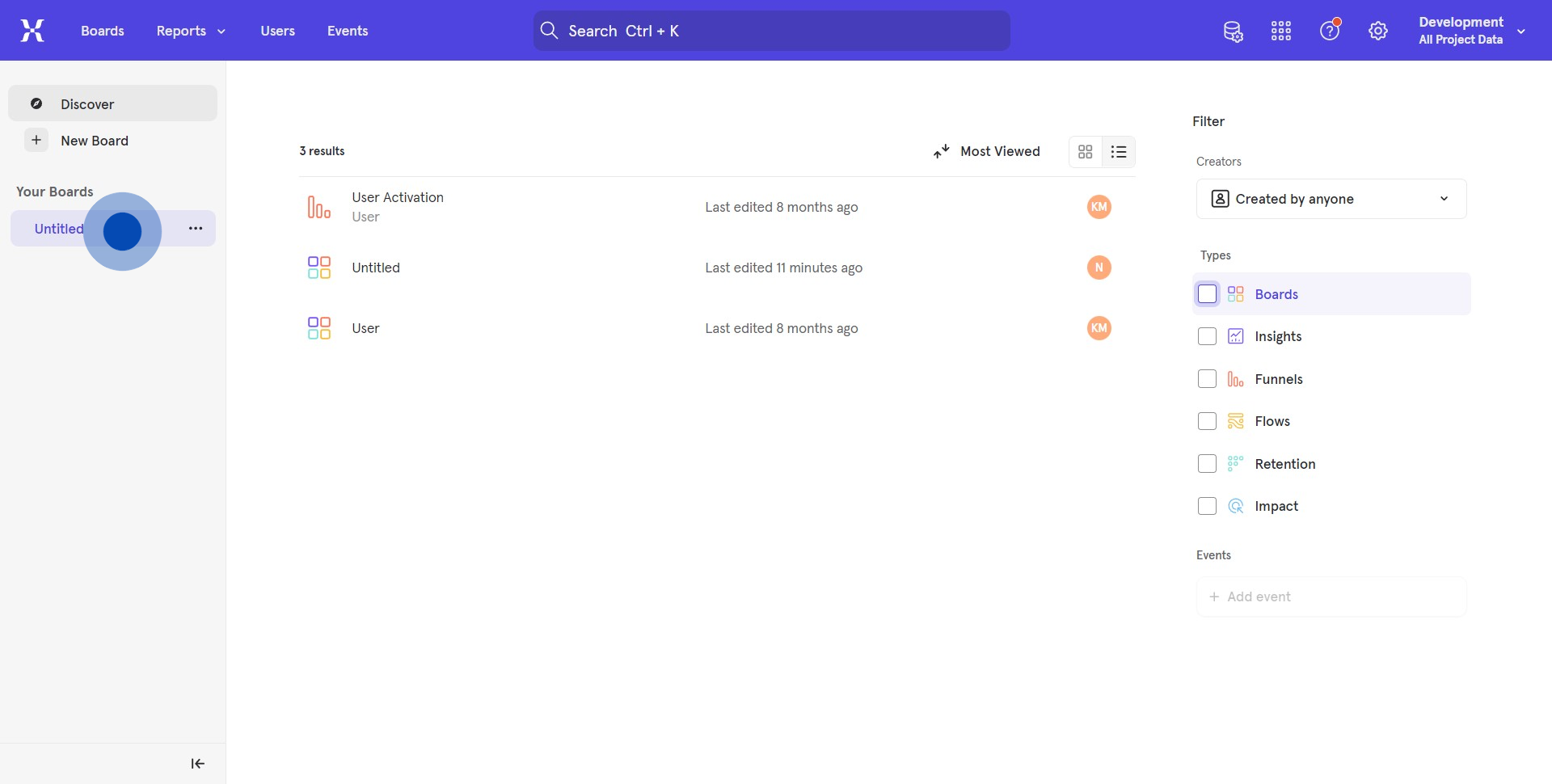
2. Next, locate and click on the section with multiple options.
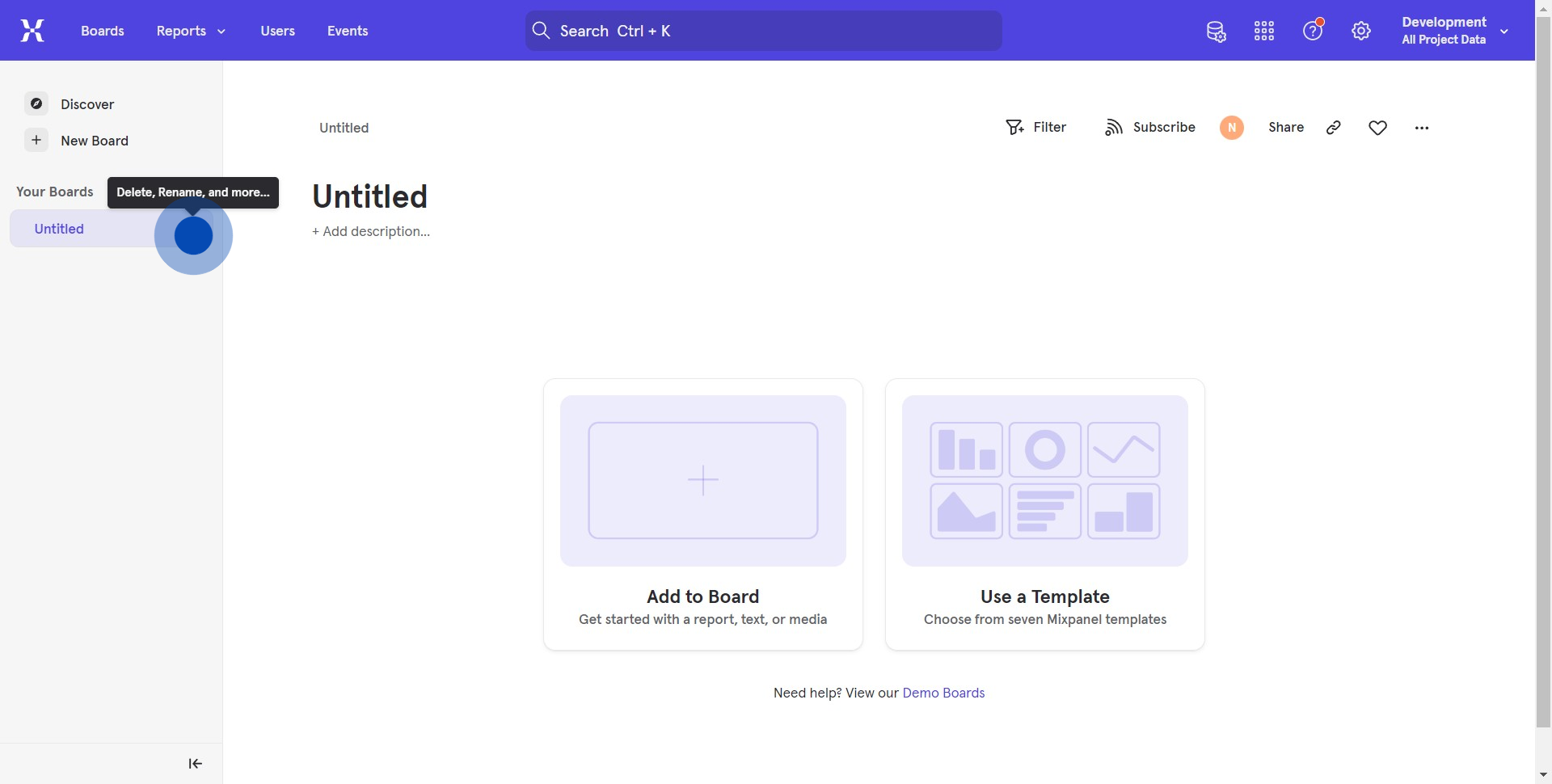
3. Moving forward, look for the 'Duplicate' option and click it.
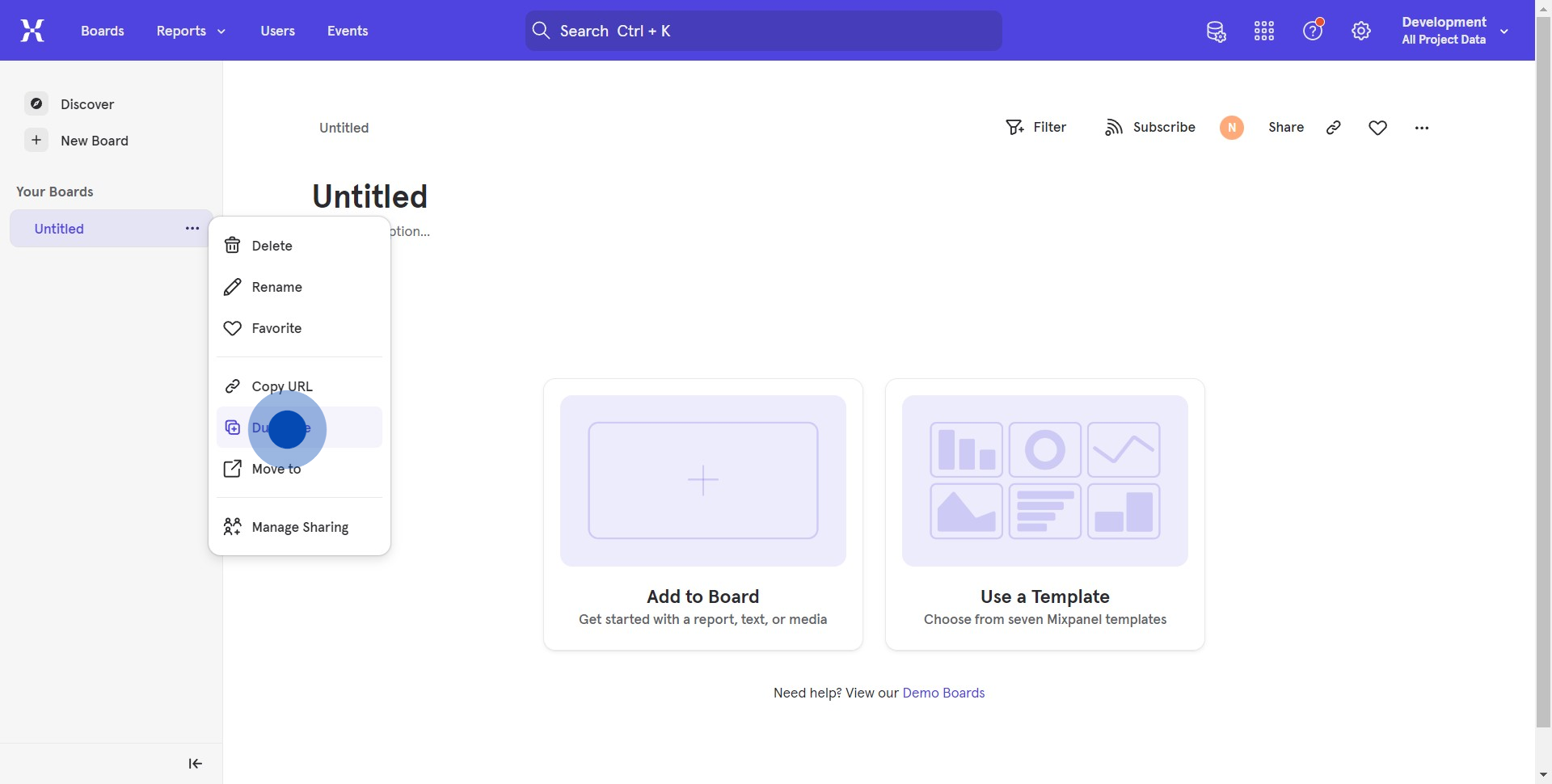
4. Congratulations! You've successfully duplicated the board
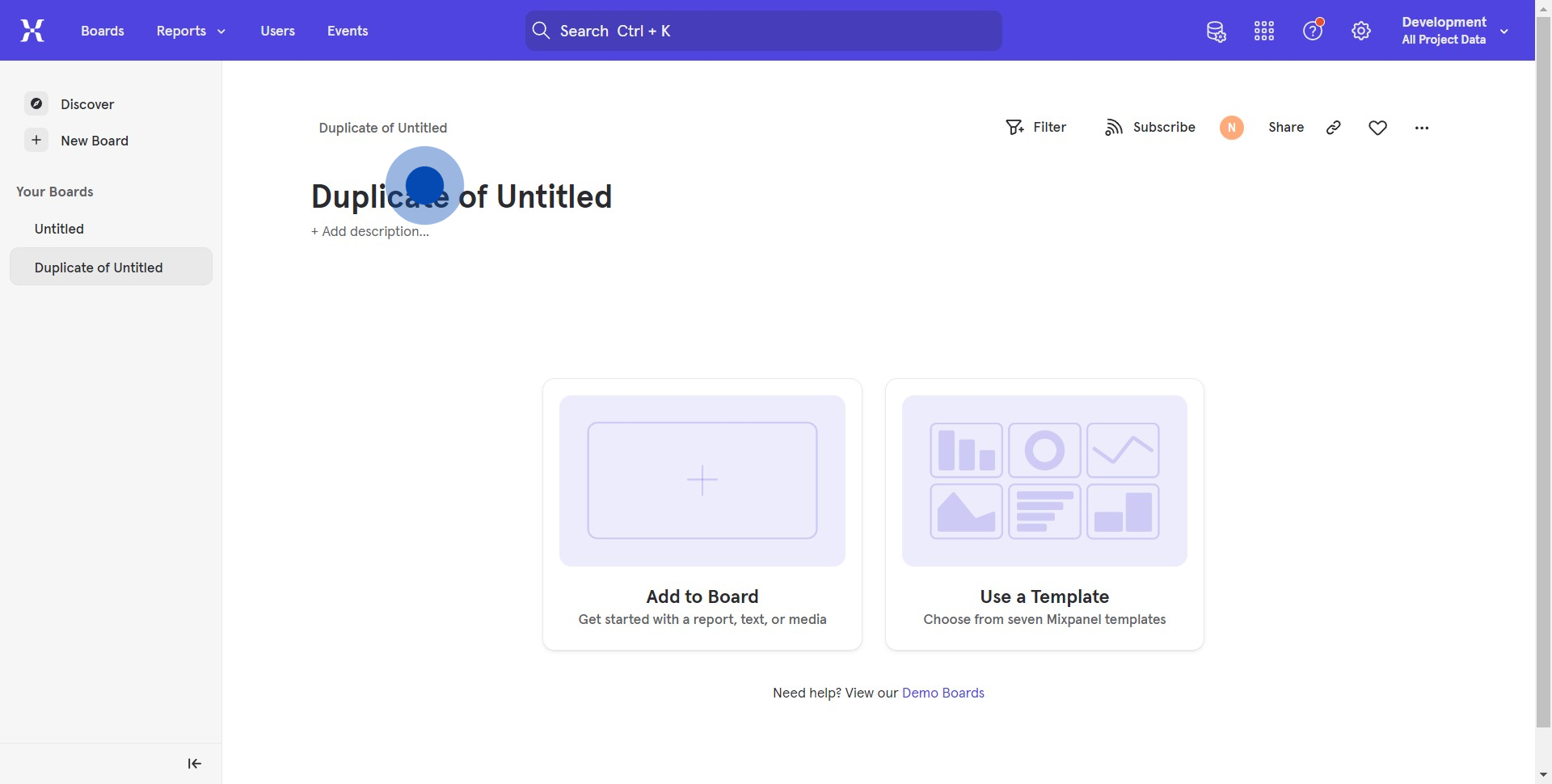
Create your own step-by-step demo
Scale up your training and product adoption with beautiful AI-powered interactive demos and guides. Create your first Supademo in seconds for free.



