Overview:
Streamline your project management in ClickUp by seamlessly embedding Canva designs. Elevate collaboration and efficiency as you organize and showcase your creative work directly within ClickUp. This guide offers a straightforward process to effortlessly integrate Canva designs, enhancing clarity and productivity in your project management within the ClickUp platform. Optimize your workflow with this user-friendly solution for a more cohesive and productive work environment.
1. Let's start by clicking 'Share' to get your design link.
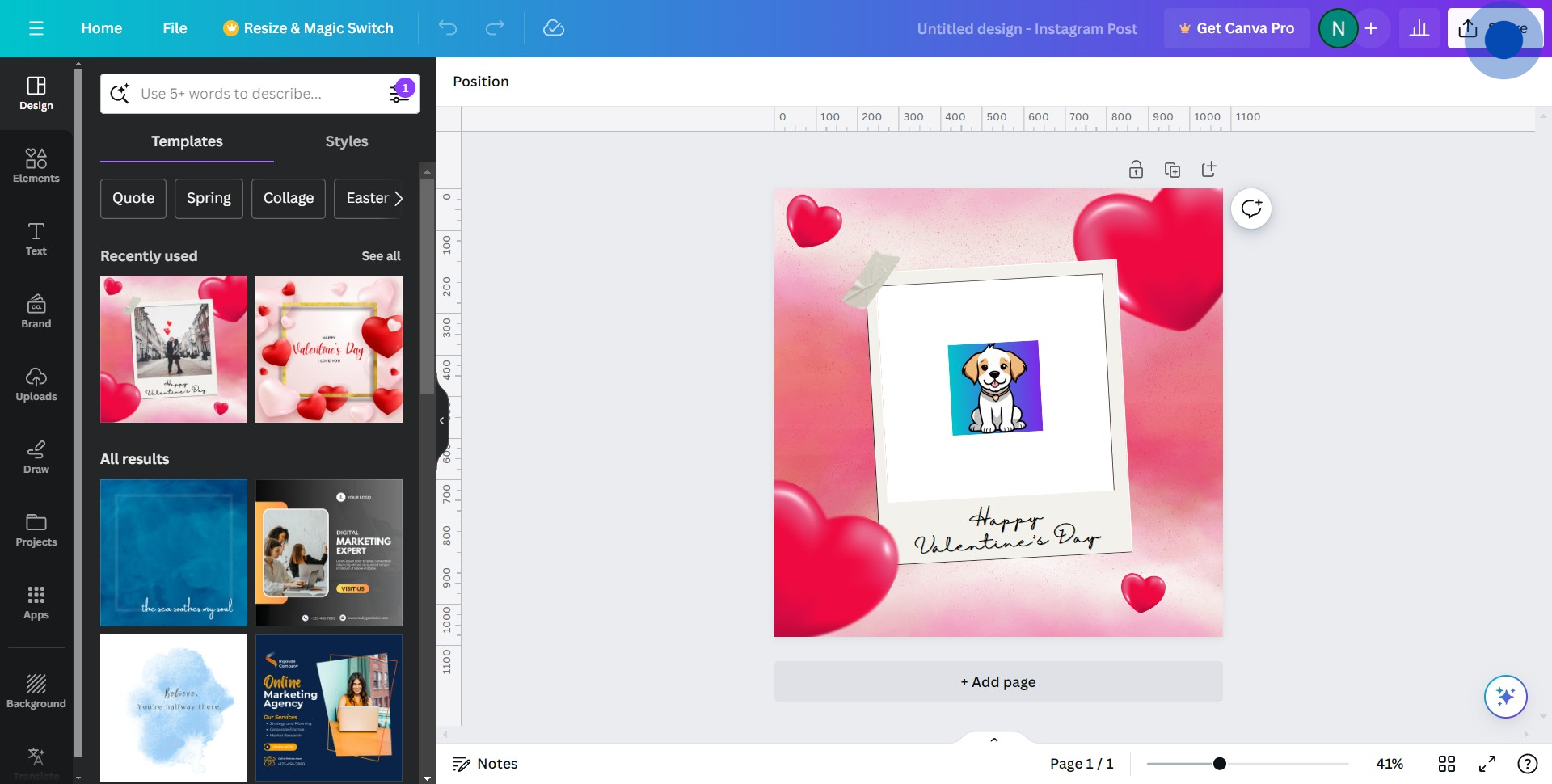
2. Now, proceed by selecting the 'More' option on the list.
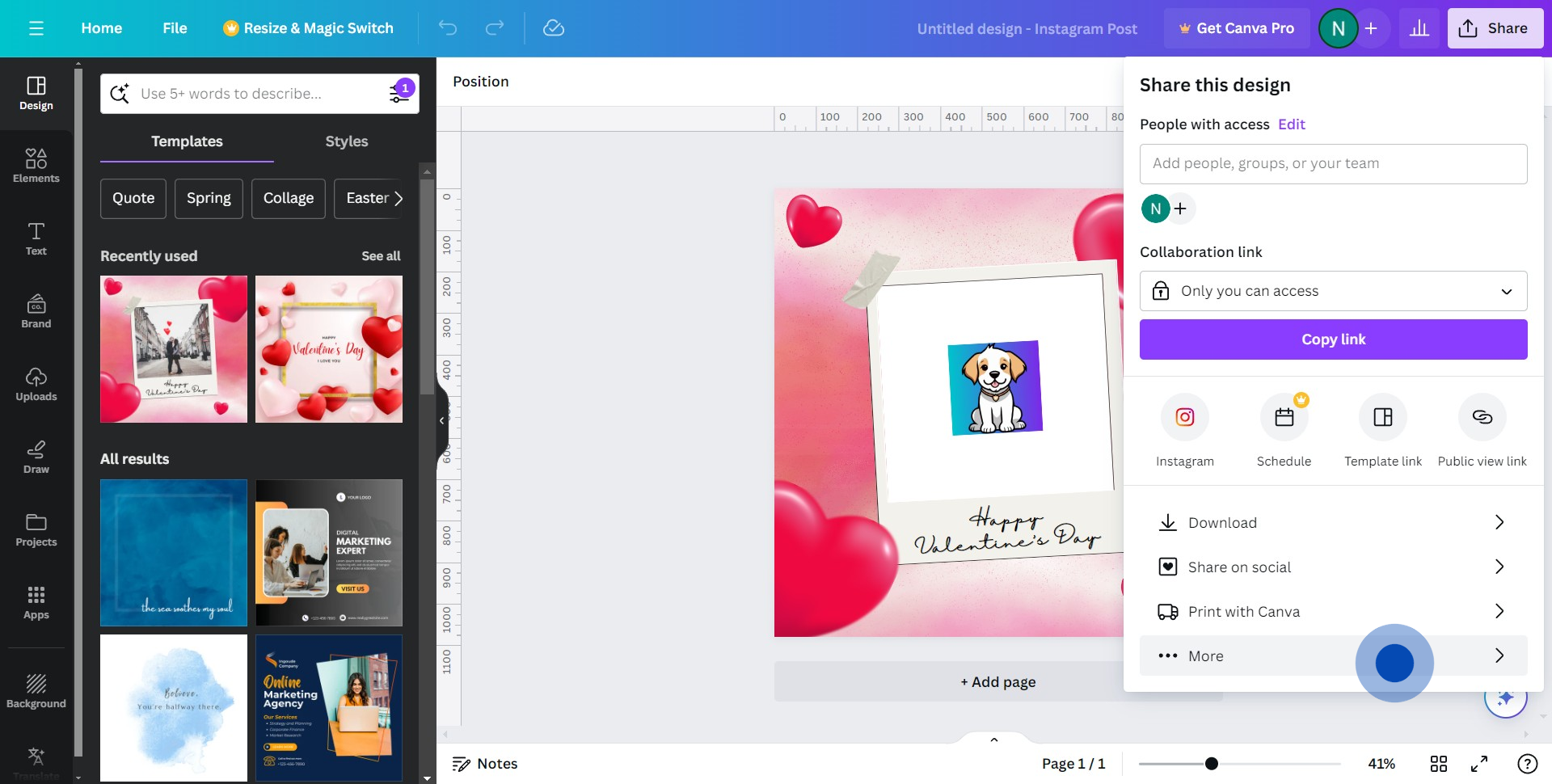
3. In the following step, please click on the 'Embed' button.
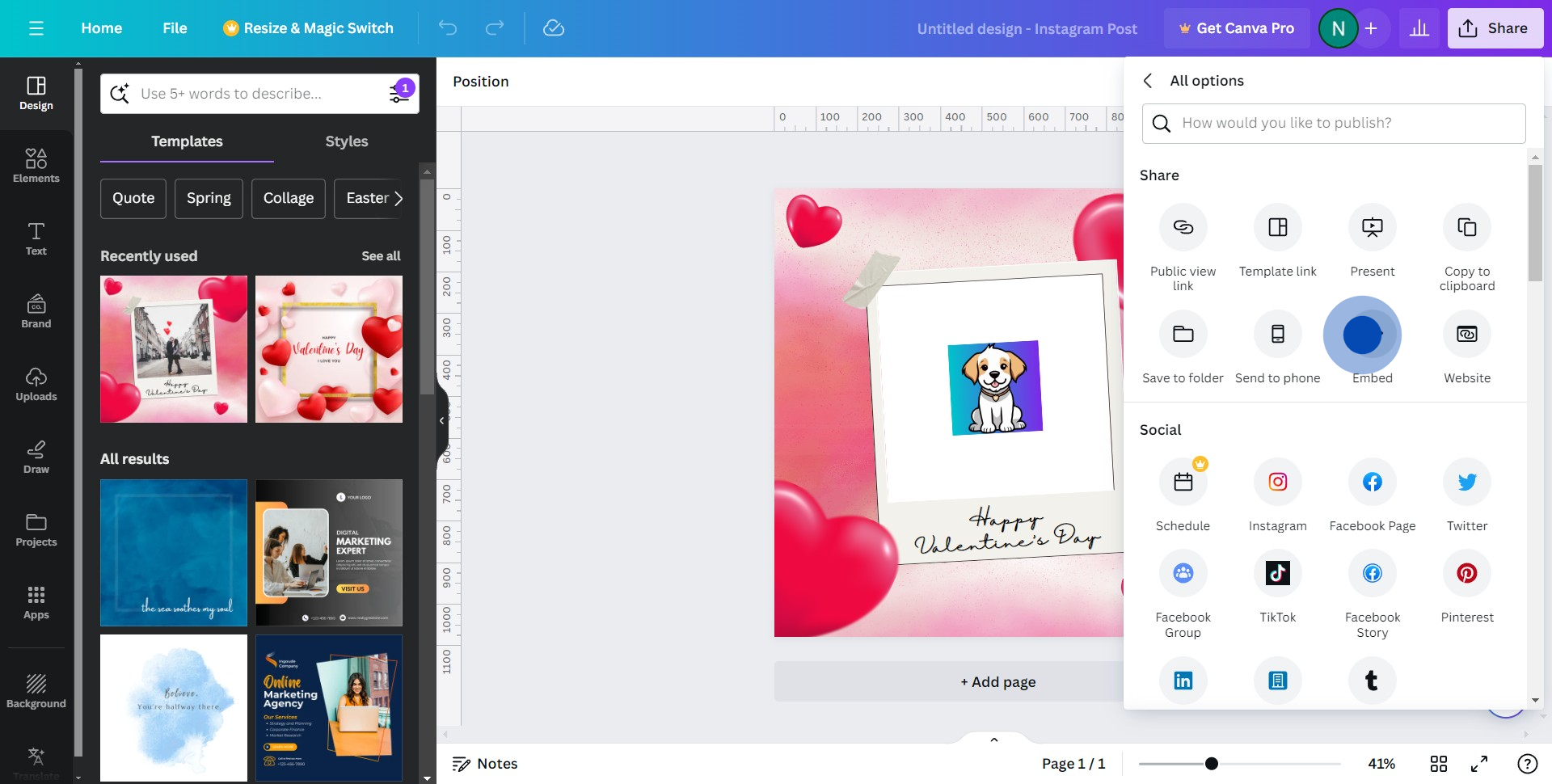
4. Following that, confirm your choice by clicking on 'Embed' again.
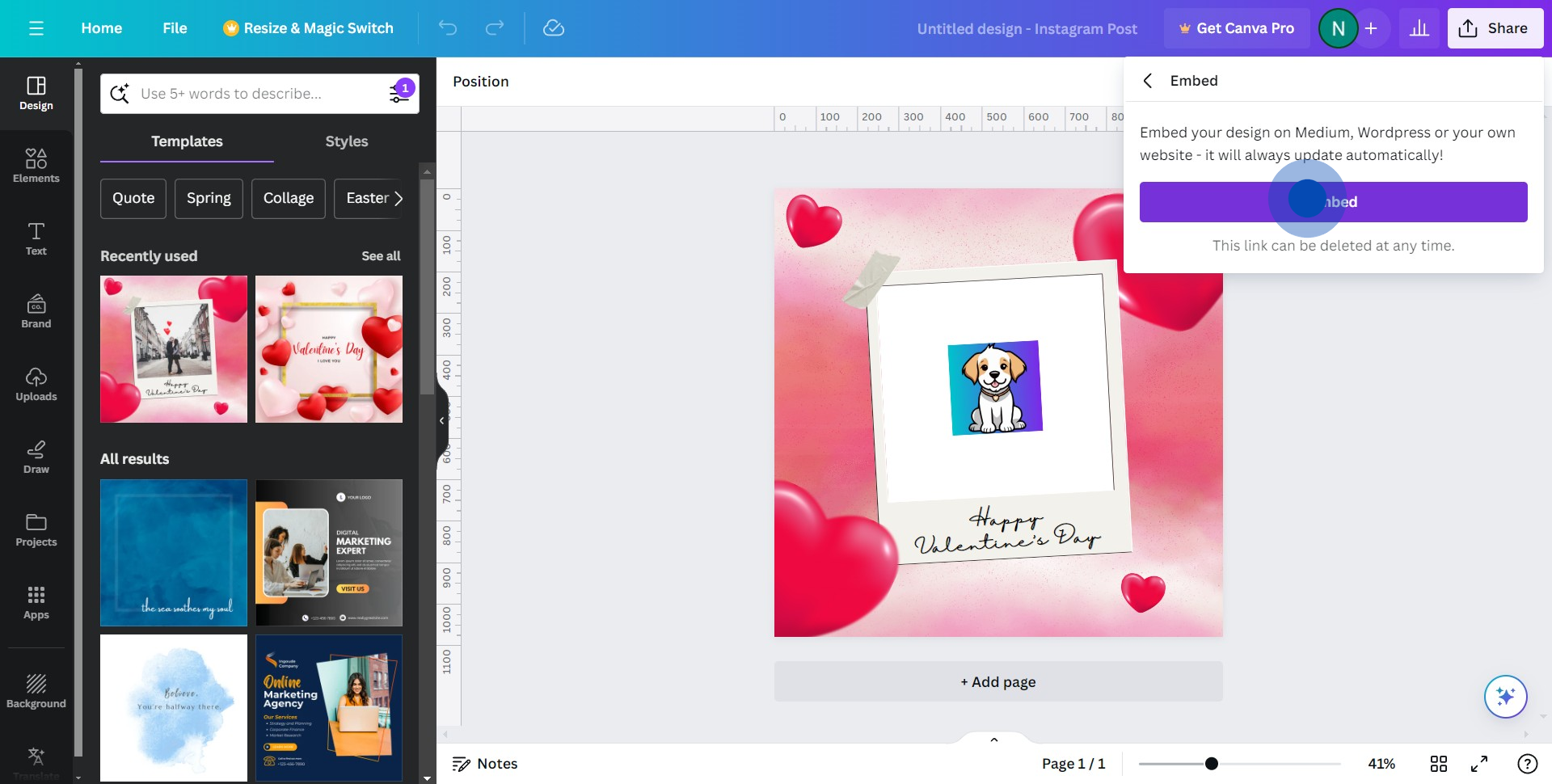
5. From the HTML area, let's copy the code by clicking 'Copy'.
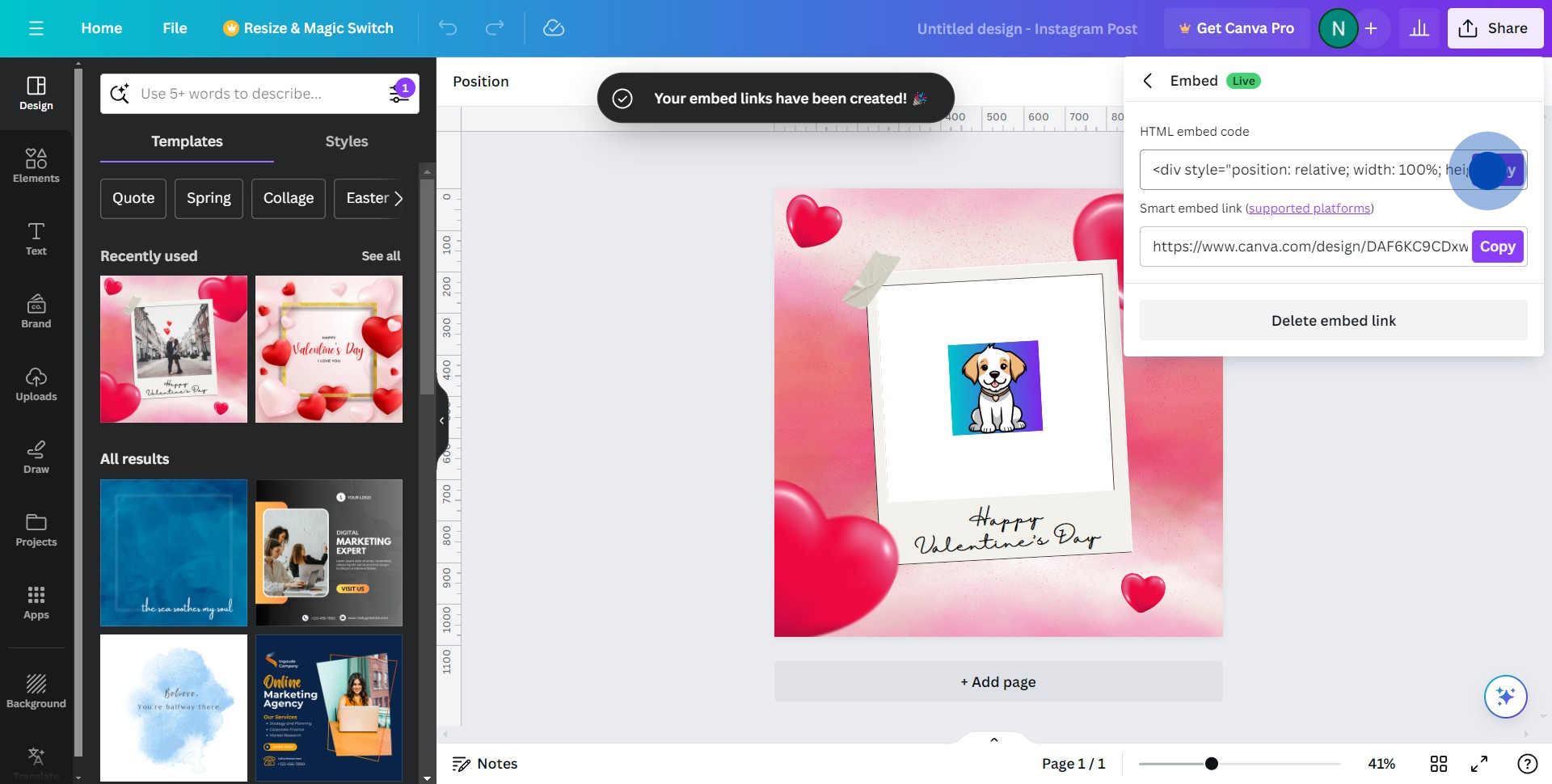
6. Navigate to ClickUp next, and select the 'View' option.
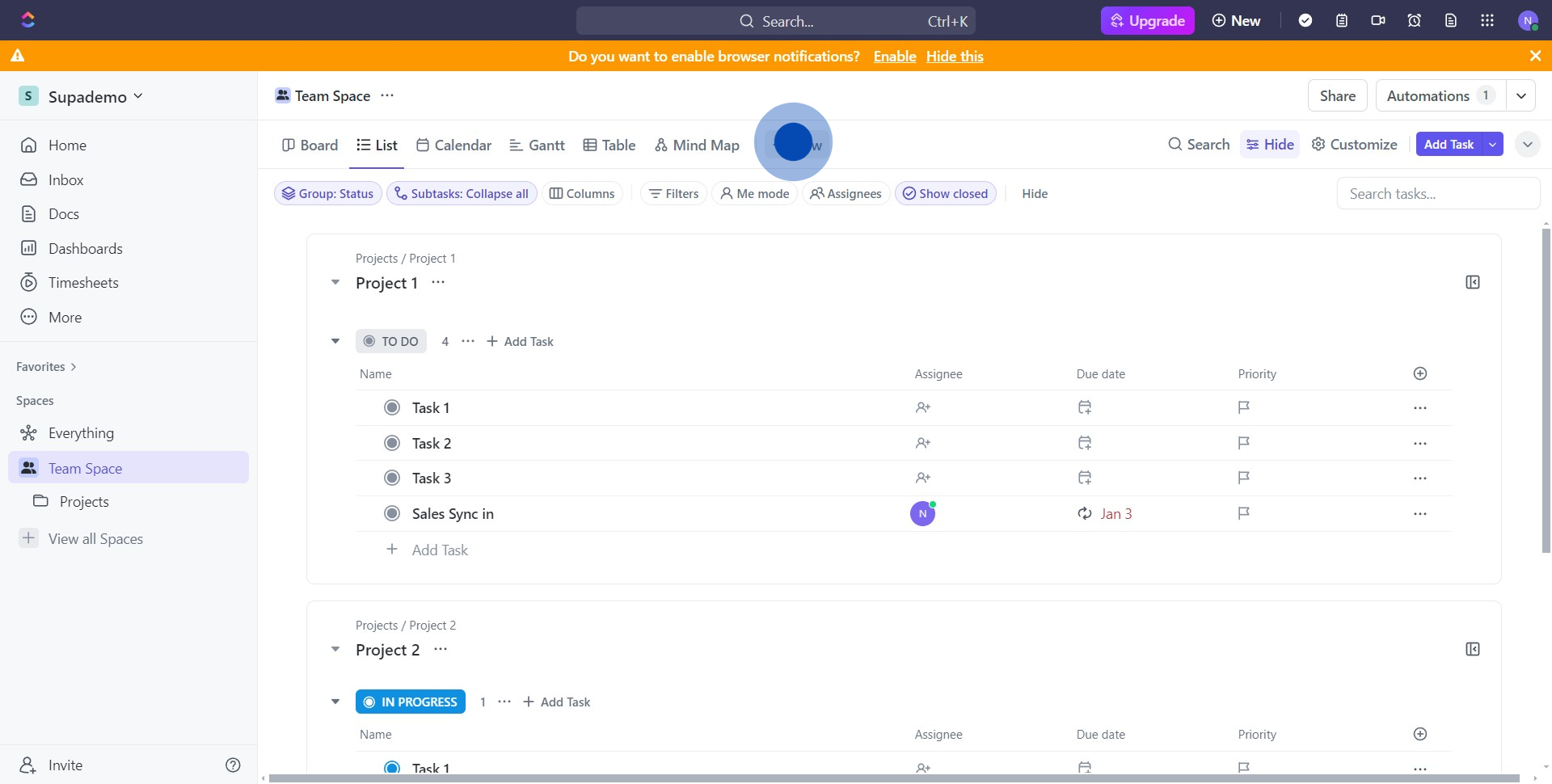
7. Find the 'Embed' section and click to open it.
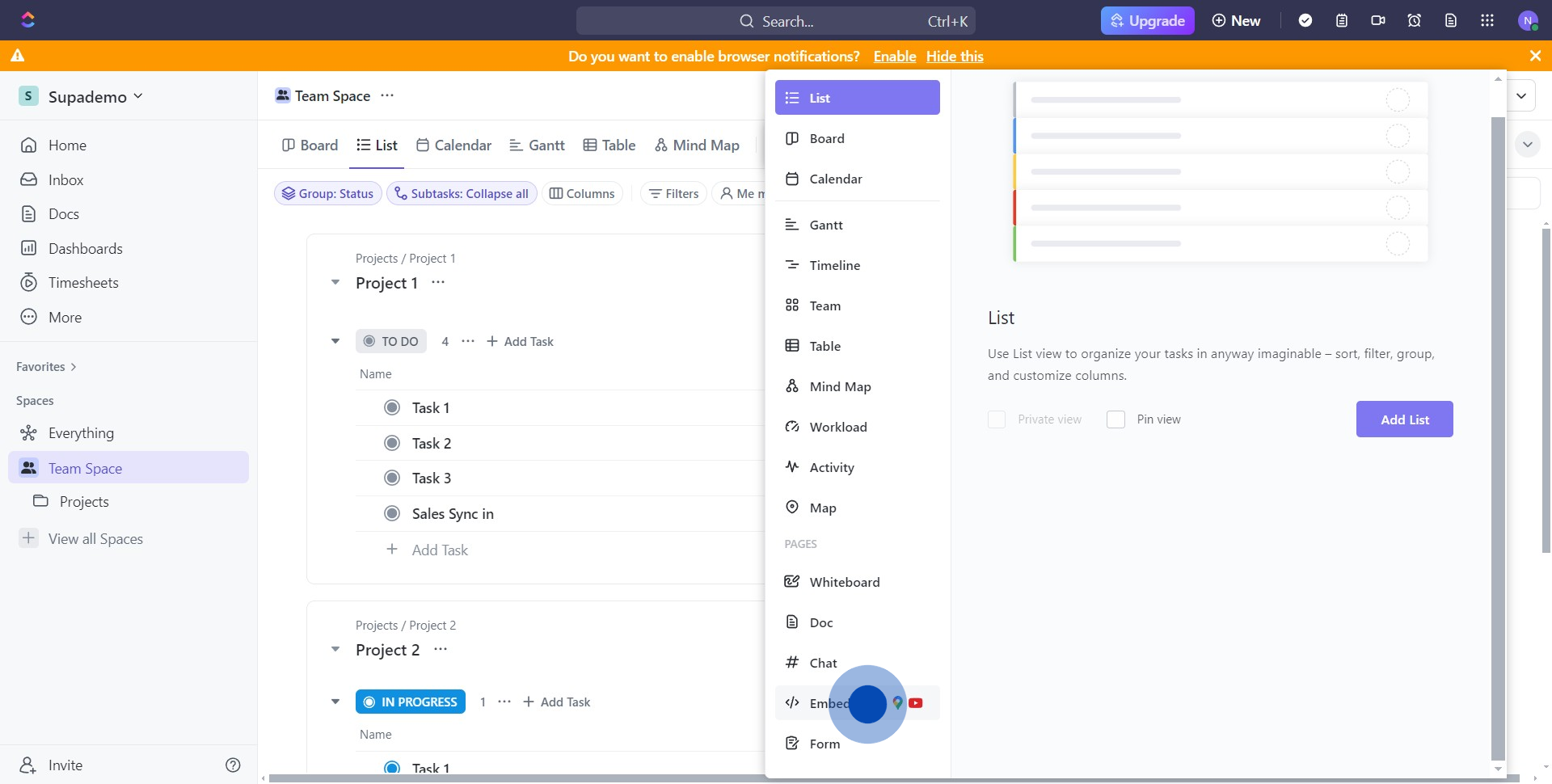
8. In the space provided, go ahead and paste the Canva code you copied.
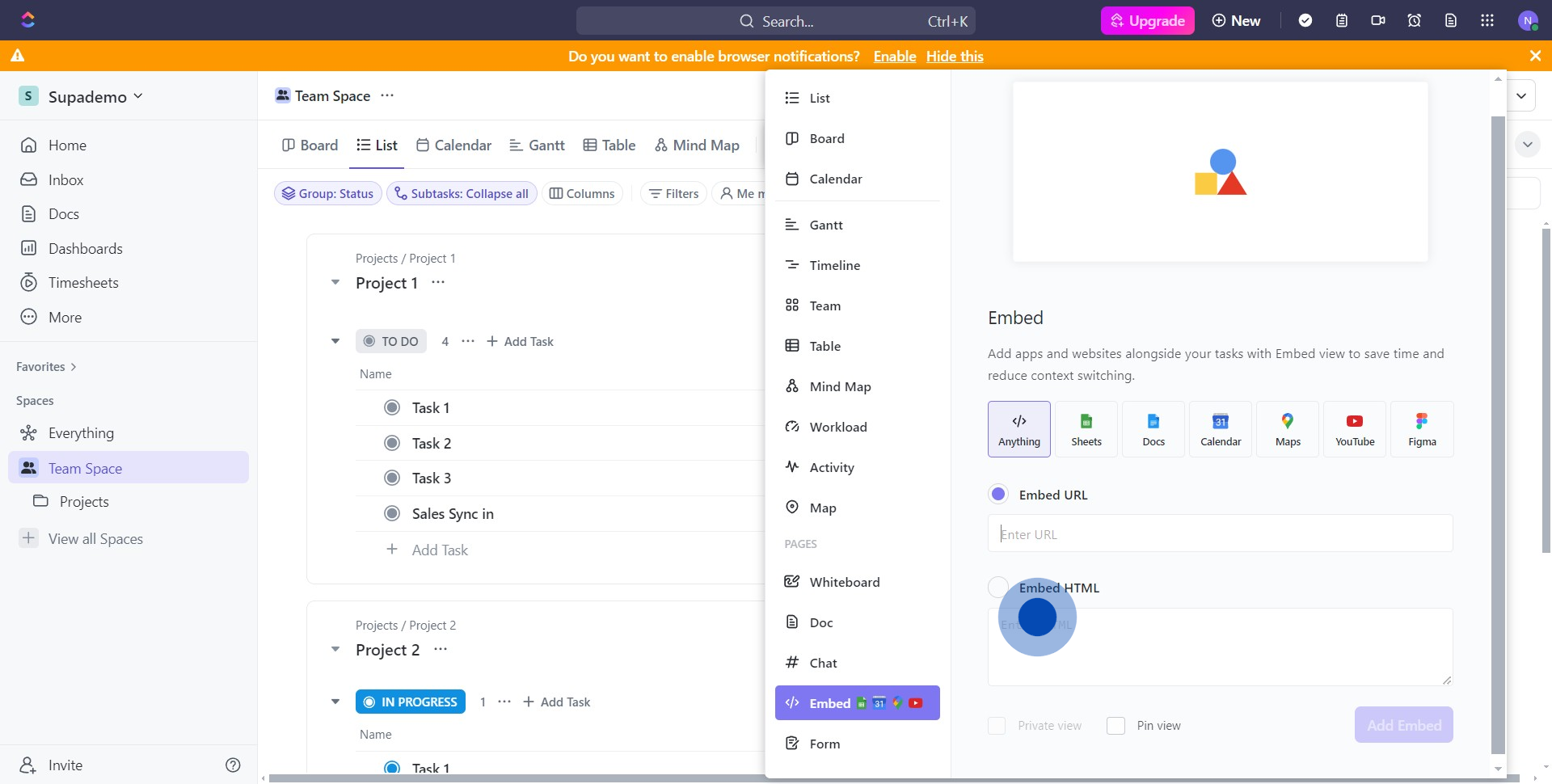
9. Finally, click 'Add Embed' to finalize your Canva design integration.
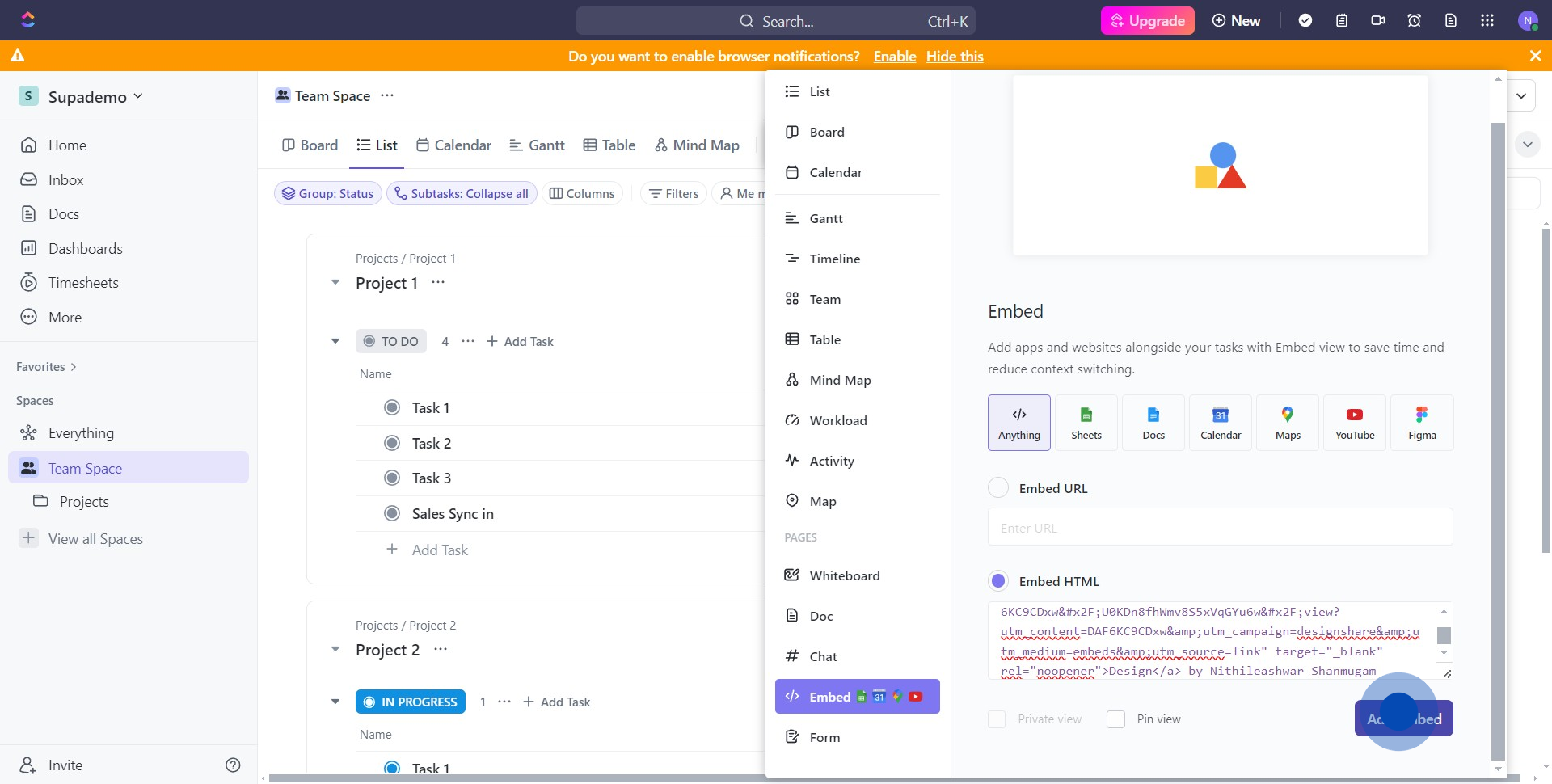
10. Congratulations! You've just successfully embedded a Canva design in ClickUp.
Create your own step-by-step demo
Scale up your training and product adoption with beautiful AI-powered interactive demos and guides. Create your first Supademo in seconds for free.



